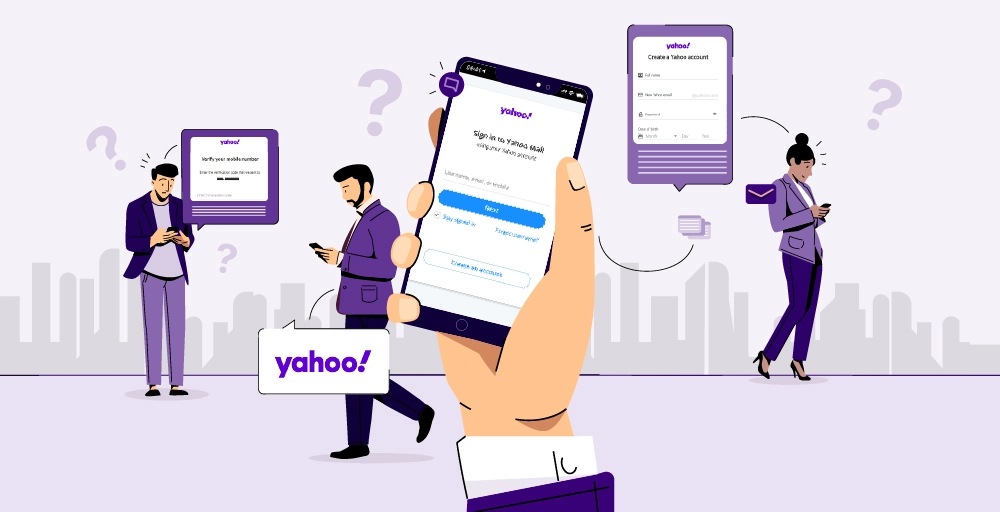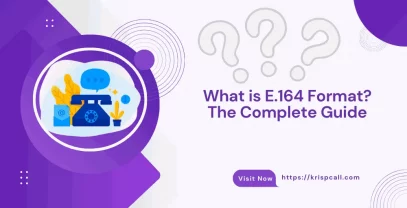Most people use their personal phone numbers to sign up for Yahoo Mail. But do you know you are prone to receiving spam calls and messages while using a private number in Yahoo Mail?
Linking your number to Yahoo Mail makes your number exposed to large groups. You will likely receive unnecessary calls and numbers in your private number. You will no longer have privacy.
Now, you must be figuring out “How to sign up for Yahoo Mail without phone number?
You can use virtual phone numbers to make a Yahoo account instead of your private number.
This blog will teach you different methods to create a Yahoo Mail account without a phone number.
How to Get a Virtual Phone Number for Yahoo Mail?
To get a virtual number for Yahoo Mail, follow the steps below:
- Look for the best virtual phone number provider like KrispCall.
- Create your account, then log in to the dashboard.
- Select the country and preferred virtual number.
- Choose the subscription package.
- Make payment and purchase a virtual number.
Get Virtual Phone Number to Create Yahoo Mail Account Online.
Verify your Signal account with virtual phone number and keep your info private.
Select numbers :
*Disclaimer: Please note that OTP delivery relies exclusively on Yahoo Mail. Our Yahoo Mail tests were successful, though certain providers may not support VoIP numbers. The KrispCall system guarantees unhindered communication by not blocking messages.
How to Sign up for Yahoo Mail With a Virtual Number?
Creating an account in Yahoo Mail with a virtual number is the same as creating an account with a personal phone number.
You don’t need extensive knowledge; it is a simple process. Follow the instructions below to sign up for Yahoo Mail with a virtual number:
- Goto Yahoo Mail official website and Click on the sign-up option in the top-right corner.
2. A Create an Account page will appear. Enter your first and last name, desired Yahoo mail, password, and date of birth. Then tap the Continue button.
3. Select the country and enter a valid virtual number instead of your real phone number. Then click on the Send Code button.
4. You will receive a five-digit verification code in your Virtual Number. Precisely enter the code you receive. Click “Resend code” to send a new activation code if you didn’t get one the first time.
5. Click on the Verify button, and your Yahoo Mail is now available.
Note: Don’t share your activation code with anyone.
Alternative Ways to Create a Yahoo Mail Account Without a Phone Number?
We are happy to share that only getting a virtual phone number isn’t an option to register for Yahoo Mail without phone number.
There are other alternative ways to sign up for Yahoo Mail besides a virtual phone number. Some alternative methods are:
1. Use a Temporary Number to Make Yahoo Mail
A temporary number is like a regular phone number. The major difference between regular and temporary numbers is that a temporary number lasts for only a certain period (a month, a week, or a year). In contrast, regular phone numbers last for a lifetime.
How to create a Yahoo Mail Account with Temporary Numbers?
1. Go to Yahoo Mail official website and click on the sign-up option in the top-right corner.
2. Provide your first and last name, desired Yahoo mail, password, and date of birth. Then tap the Continue button.
3. Select the country and enter a temporary number you bought from a service provider like getfreesmsonline.com. Then click on the Send Code button.
4. You will receive a five-digit verification code in your temporary number platform (website).
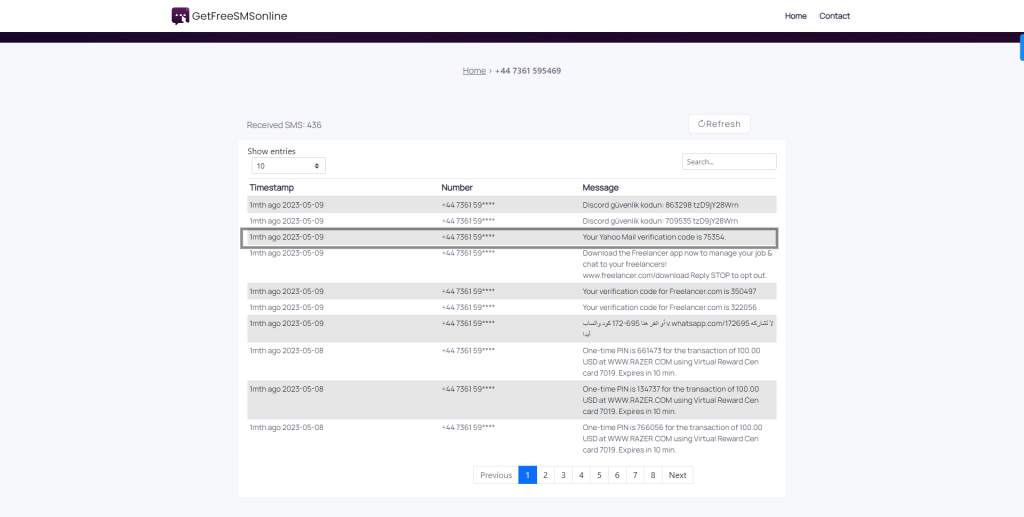
6. Enter the code and Click on the Verify button, and your Yahoo Mail is now available.
Temporary numbers are also called burner numbers or disposable phone numbers. However, using a temporary number to sign up for Yahoo Mail has advantages and disadvantages.
Pros of using a temporary number for Yahoo mail:
- It creates a Yahoo account without exposing your phone number.
- Temporary numbers are cheap.
Cons of using a temporary number for Yahoo mail:
- A temporary number doesn’t guarantee lifelong services. It lasts for some time. Hence, you can lose your Yahoo account permanently if you haven’t set up a recovery method.
- Temporary numbers don’t support all features of Yahoo Mail, such as two-factor authentication and account recovery methods.
- If you don’t do extensive market research, you may have to deal with a fake temporary number service provider.
2. Use Friends/Family Member’s Cell Phone Numbers
Other than the temporary number, you can use your dear friend’s or family member’s phone number to activate your Yahoo Mail account. However, using their numbers to create your new account on Yahoo has positive and negative aspects.
Here are the pros and cons of using another’s phone numbers to create a Yahoo Mail account:
Pros:
- You don’t have to go through the hassle of buying temporary or virtual phone numbers from a service provider.
- You can rely on your friends or family in case of account recovery or verification process.
Cons:
- Constant dependency on your friends/ family members to get activation codes and messages may frustrate you.
- It may affect your friends or family members’ privacy.
3. Use a Google Account
A Google account is the third alternative for creating a Yahoo Mail account without a phone number. Below are the pros and cons of using a Google account for Yahoo Mail:
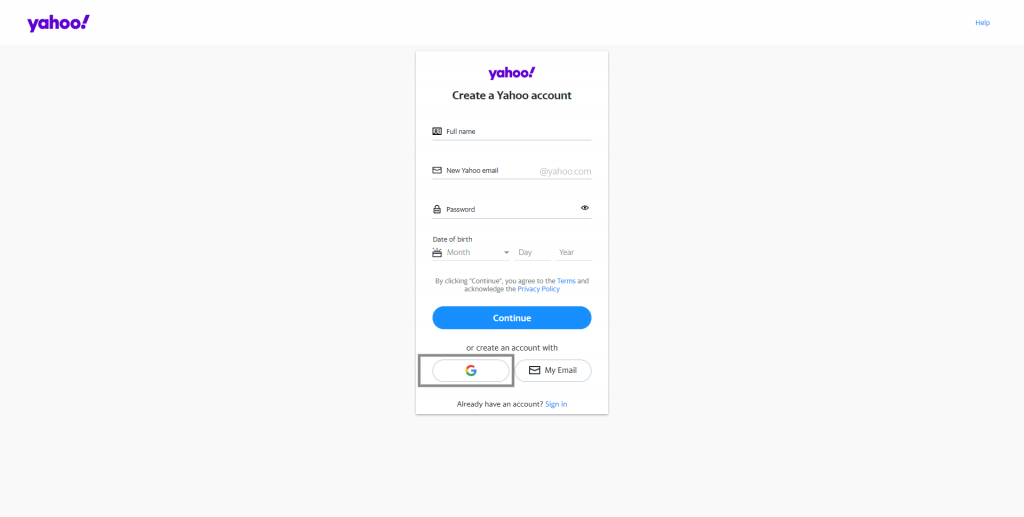
Pros:
- You don’t need additional setup to create a Yahoo account using a Google account. You just need to choose the desired Google account, and you are ready.
- You can seamlessly use other Google services and facilities when you link your Google account with Yahoo Mail.
Cons:
- It affects your privacy as linking your Google account with Yahoo means sharing your personal information and account data.
- It provides limited recovery options.
Learn More: How to Get Virtual Number for Gmail Verification
4. Use Email
The fourth option available to create an account in Yahoo Mail without a phone number is using email. Select Create an account with Email to create Yahoo Mail with email.
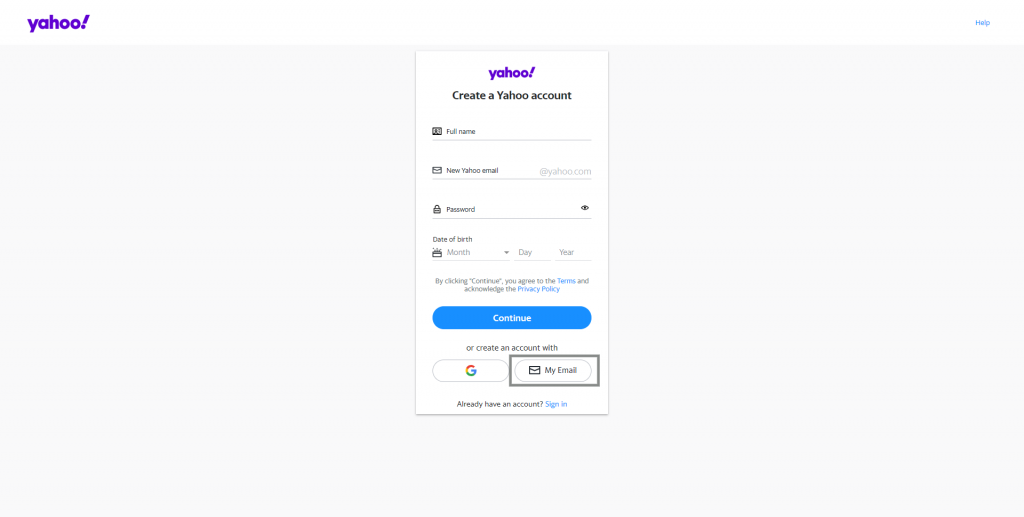
However, using email to sign up for Yahoo Mail has advantages and disadvantages. Below are the pros and cons of using a Google account for Yahoo Mail:
Pros:
- You can create an account quickly by giving your full name. There is no need to provide other personal details.
- Yahoo will send an account recovery process if you forget your password to the associated email address.
Cons:
- You may receive unnecessary messages in your inbox when you create a Yahoo Mail account with an email.
- If you lose access to your email address, it will be difficult to regain control over your Yahoo account.
Conclusion
To wrap up, coming to the 21st century, being dependent on one solution is useless. Every task has one or two ways of doing it. Likewise, many alternatives are available, such as virtual numbers, temporary numbers, friend or family member numbers, and temporary emails to sign up for Yahoo Mail without phone number.
Among many alternatives, using a virtual number on Yahoo Mail is an effective way to stay safe when communicating online. A virtual number helps keep your phone number private and unexposed from people.
FAQ
Can I create a Yahoo account without a phone number?
Yes, you can create a Yahoo account without a phone number. You can use virtual numbers instead of regular phone numbers, temporary numbers, friends’ and family members’ numbers, Google Accounts, and even personal email to make a Yahoo account.
How do I get an SMS verification code for Yahoo Mail?
To get an SMS verification code for Yahoo Mail,
1) Create a Yahoo Mail account.
2) Go to the login page.
3) Select log in with phone number
You will get an SMS verification code for Yahoo Mail on your phone number.
Can you recover your password for Yahoo mail without phone number?
Yes, you can recover your password for Yahoo mail without phone number by contacting or chatting with Yahoo Customer Support to resolve the issue.