Voicemail Transcription Software
Automated Voicemail Transcription Software
Streamline your organization’s communication workflow with our advanced automated voicemail transcription software. Save time and effort by transcribing your voicemail messages into text format without listening to long recorded calls.
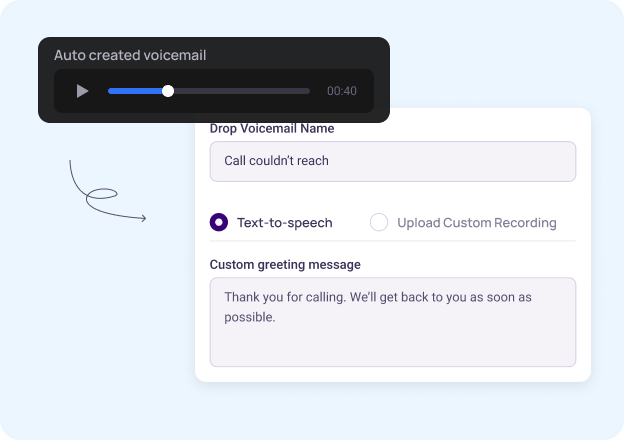
Get Virtual Numbers for Your Call Center Company
Trusted and loved by 5500+ companies worldwide













































How to Set Up Voicemail Transcription Software?
It’s easy to get started with Voicemail transcription software with krispCall. You just need to follow some simple steps to set up this software. Below are the steps:
- Log in to access the KrispCall dashboard.
- Select the phone number.
- Tab on the voicemail you’d like to read.
- Click on the “… “option.
- Select the Download Transcript option.
- A word file will download transcribing your voicemail into text
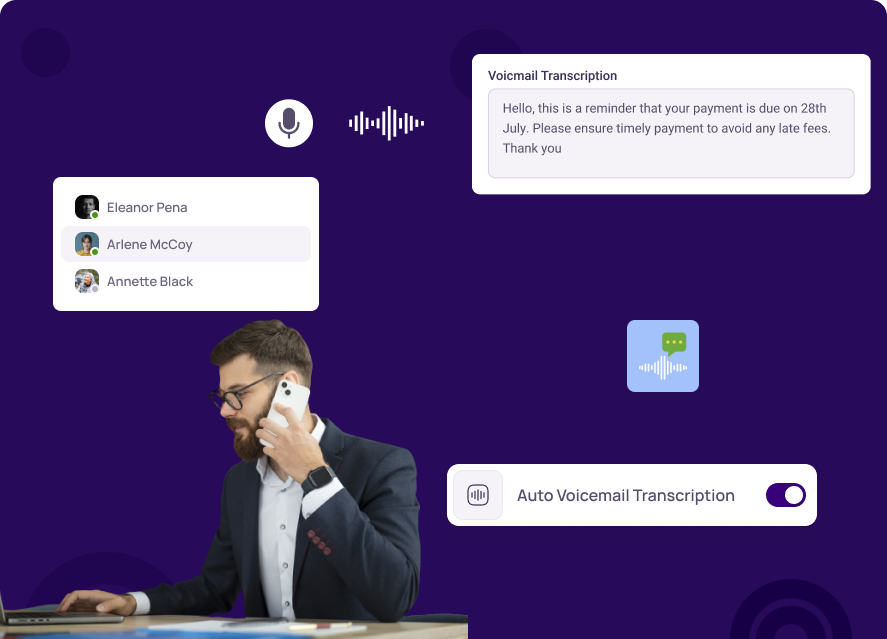
Tailored Solutions for Every Requirement
Effortless Conversion of Voice Messages to Text to Email
Our Voicemail Transcription Software employs state-of-the-art speech recognition technology to convert voice messages into accurate and readable text.

Get KrispCall
Our software seamlessly connects with your voicemail system and retrieves the messages you want.
Ensure faster response by receiving and sending personalized text messages to your clients and customers.

Adjust Setting
Our advanced algorithms analyze voice data, accurately recognizing speech patterns.
Conversation pins help you see high priority texts at the top of your chat box. Pin important conversations for easy access and faster response.

Start Receiving
Receive text from a voicemail
Use our bulk SMS feature to broadcast messages & updates to a large group of customers within seconds.Extend reach of your mass marketing campaigns.
Easily Integrate with your favorite business tools
Effortlessly integrate your favorite business tools for seamless productivity and workflow optimization.









Testimonial
What do business owners say about KrispCall and its services?
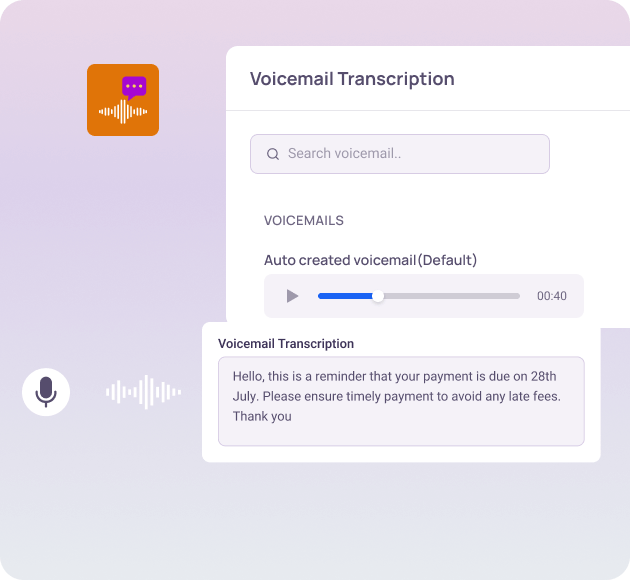
What is Voicemail Transcription Software?
How does Voicemail Transcription Software work?
Voicemail transcription software typically follows these three steps to convert voicemail recordings into text format:
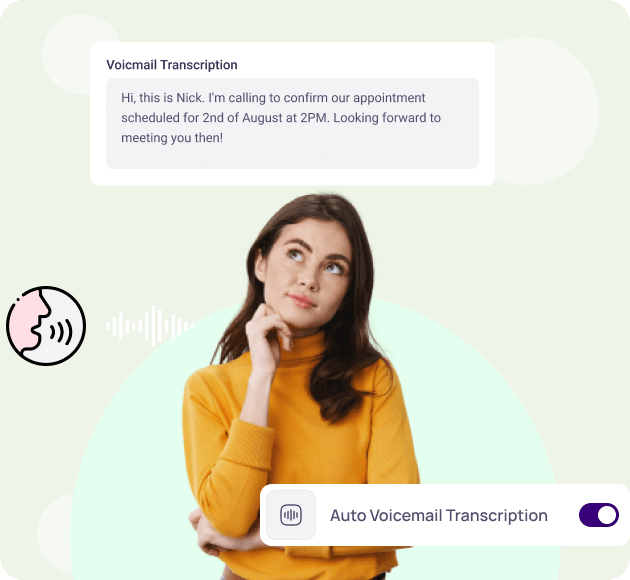
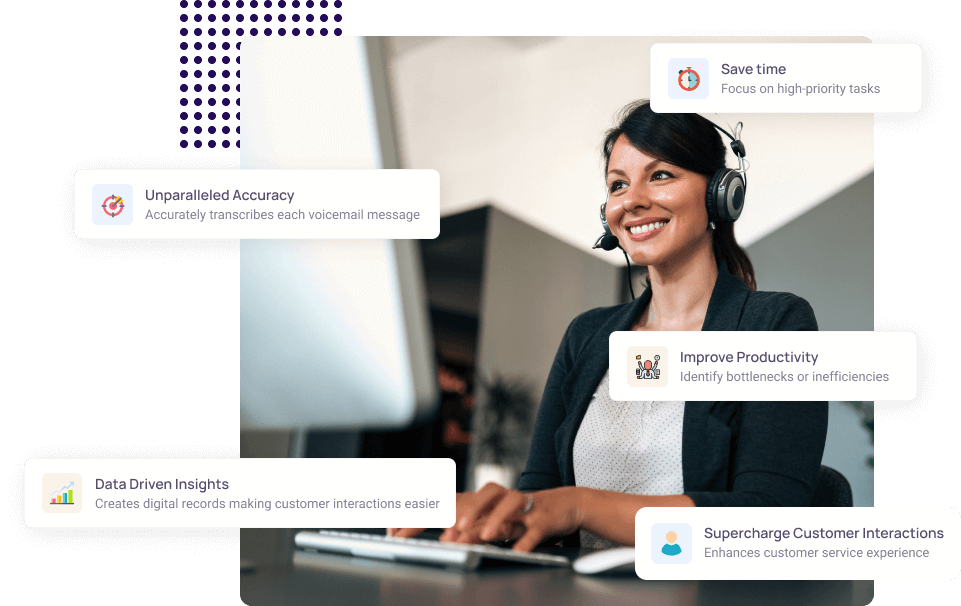
Benefits of Voicemail Transcription Software in a Call Center
Top 10 Voicemail Transcription Software Providers

You can choose from an extensive range of virtual phone numbers at KrispCall. With more than 100+ countries to choose from, you can buy vanity, toll-free, and local numbers, and international numbers. Get the phone numbers that best suit your business best. Also, You can choose from a set of custom numbers in the starting and ending points of the number such as +1XXXXXXXX999, 888XXXXXXX.
1. KrispCall
KrispCall is a leading voicemail transcription software that revolutionizes how businesses manage voicemail messages. It offers advanced speech recognition technology and a user-friendly interface to transcribe voicemail recordings into accurate, readable text format.
Krispcall utilizes state-of-the-art speech recognition algorithms and language models to ensure precise and reliable transcriptions. The software accurately captures spoken words, eliminating the risk of misinterpretation and misunderstandings.
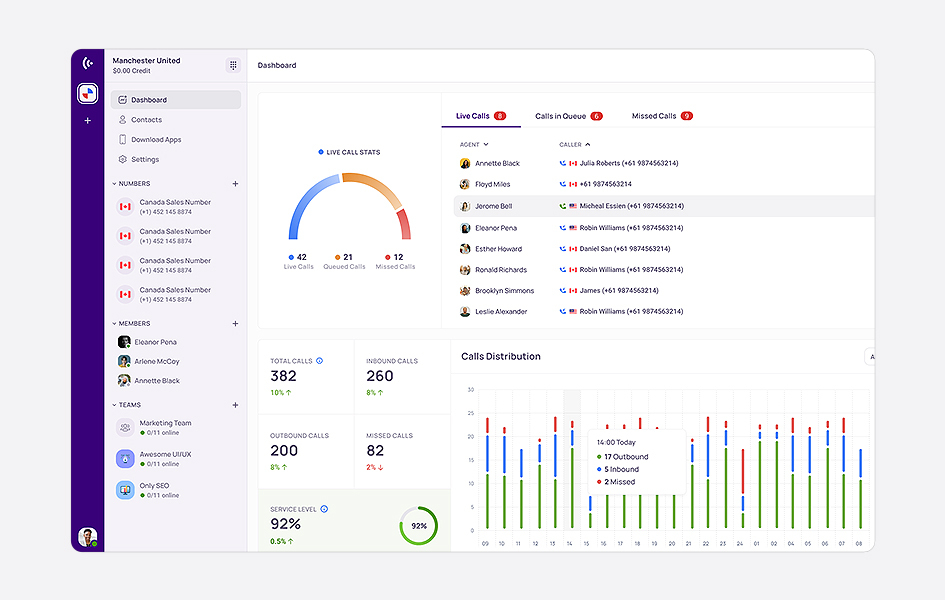
The software provides customizable settings, allowing you to tailor the transcription parameters to your requirements. From language selection to punctuation preferences, Krispcall ensures that the transcriptions align with your desired format and style.
Feature
Pricing
Pros
Cons
2. Talkdesk
Talkdesk is a cloud contact center software that offers voicemail transcription as one of its features. It allows admins to enable voicemail transcriptions on their accounts with only a few clicks. It allows call centers to improve customer support and engagement.
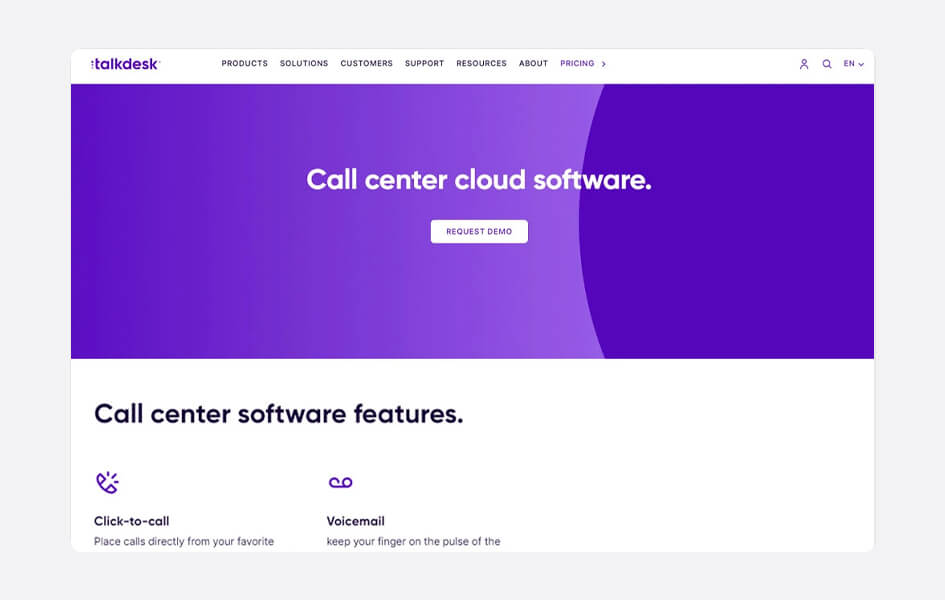
Talkdesk offers a range of voicemail metrics, including the number of voicemails received during business hours, voicemails received outside of business hours, voicemails left through the IVR system, and voicemails left in the waiting queue. These metrics provide valuable data to empower your managers in making informed decisions for your company.
Feature
Pricing
Pros
Cons
3. Vonage
Vonage is a telecommunications company that provides cloud communication services for businesses and individuals. It offers a Visual Voicemail feature for managing voicemail messages more conveniently and efficiently.
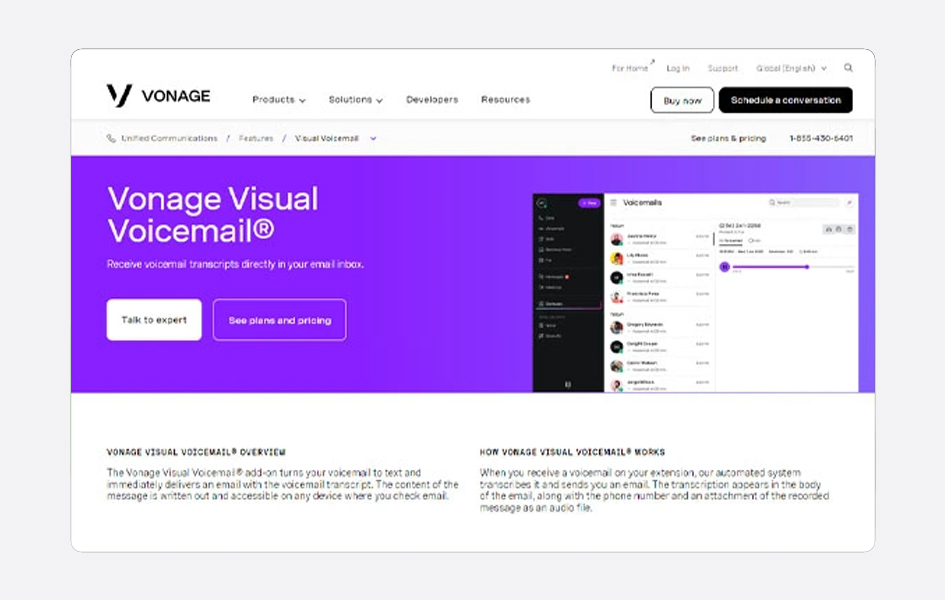
With Visual Voicemail, users can access their voicemail messages through a visual interface on their devices, such as smartphones or computers, rather than dialing a voicemail number and listening to messages sequentially.
Users can select and play specific voicemails directly from the visual interface, rewind or fast-forward through messages, delete unwanted messages, and even save or forward important messages to others via email or other communication channels.
Feature
Pricing
Pros
Cons
4. RingCentral
RingCentral is another prominent cloud-based phone system that offers a Visual Voicemail feature for call centers. This feature enhances the traditional voicemail experience by presenting voicemail messages in a text format. This is particularly useful when you cannot listen to the voicemails, such as in a meeting or a noisy environment.
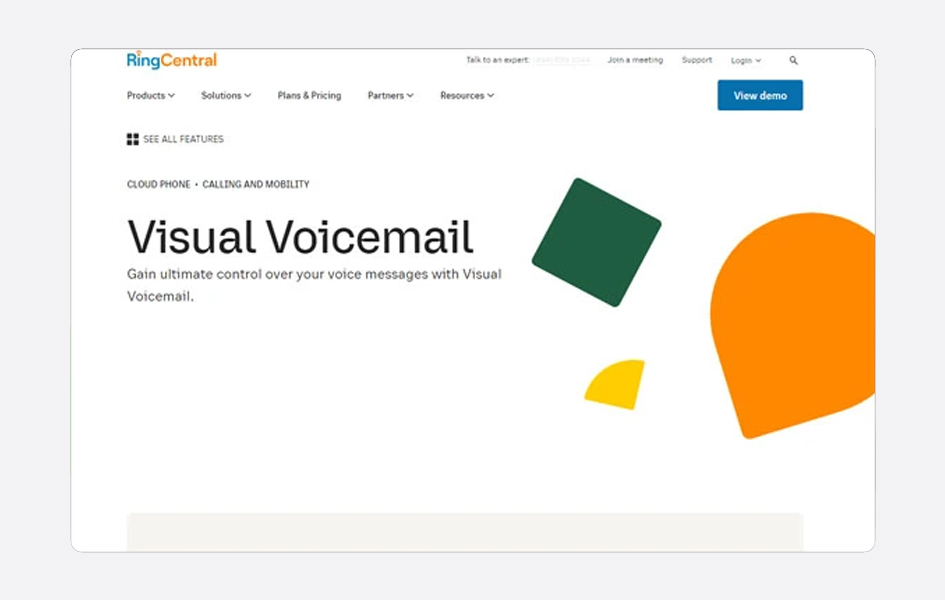
RingCentral’s Visual Voicemail can be accessed through your account, allowing you to manage your voicemail messages from their desktop software or mobile app. You can delete unwanted messages with a simple tap or forward messages to colleagues or other contacts, facilitating efficient communication and collaboration.
Moreover, Visual Voicemail displays relevant information about each message, such as the caller ID or contact name, the time the message was left, and the duration of the message. This information helps you prioritize your response by providing context and enabling you to identify urgent or critical messages at a glance.
Feature
Pricing
Monthly
Annual
Pros
Cons
5. 8×8
8×8 is a cloud communication solution for businesses. It has a visual voicemail feature that offers convenient access to voicemails through multiple devices and platforms. Users can access voicemails anytime via their phone system or the 8×8 Work desktop or mobile app.
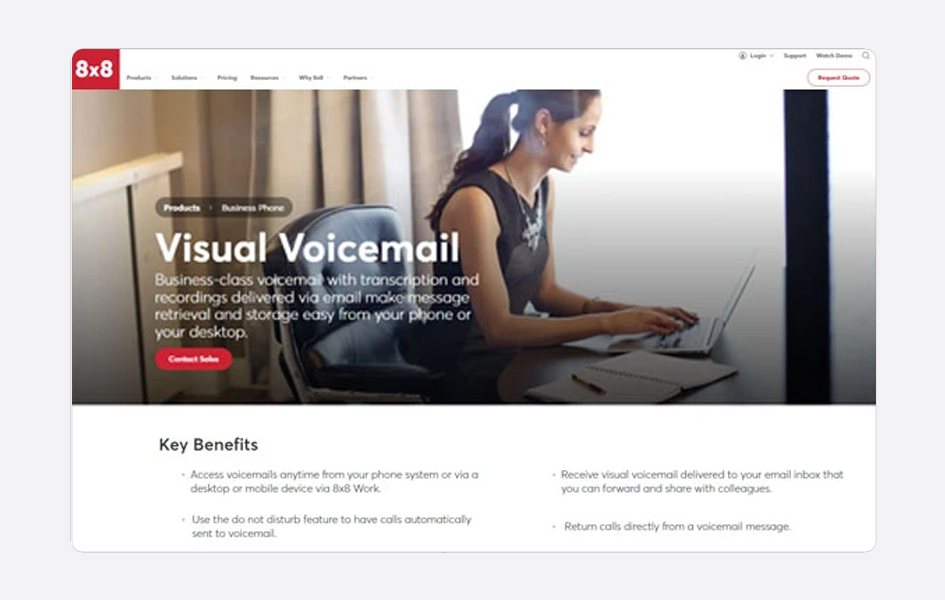
The feature supports the “do not disturb” mode, automatically sending calls to voicemail. Users can return calls directly from a voicemail message. With 8×8’s visual voicemail, users can view voicemails on screen, manage, delete, and download them online, and listen to voicemails via email, phone, or the 8×8 Work Apps.
Feature
Pricing
Monthly
Annual
Pros
Cons
6. Grasshopper
Grasshopper is a cloud telephony service with voicemail-to-text transcription capability. It allows users to receive voicemail messages in text format when they can’t listen to the recordings. Businesses can choose a local, toll-free, or vanity number and specify the email addresses to which voicemail messages should be forwarded.
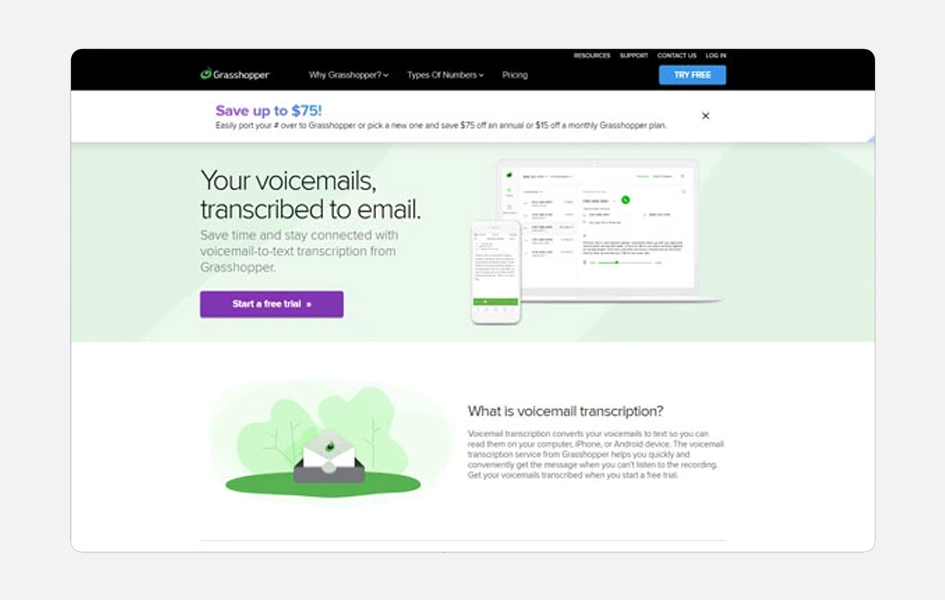
The transcribed voicemails can be stored in CRM for future records. Grasshopper provides mobile and desktop apps for iPhone and Android, allowing users to access and read voice messages on the go. Grasshopper is only available in USA and Canada.
Feature
Pricing
Pros
Cons
7. Nexiwave
Nexiwave is a voicemail transcription service that offers a fully automated voicemail-to-text service. It eliminates all human intervention and gives users a 99% accurate voicemail transcription. Nexiwave claims that users can understand the transcribed text in a single glance.
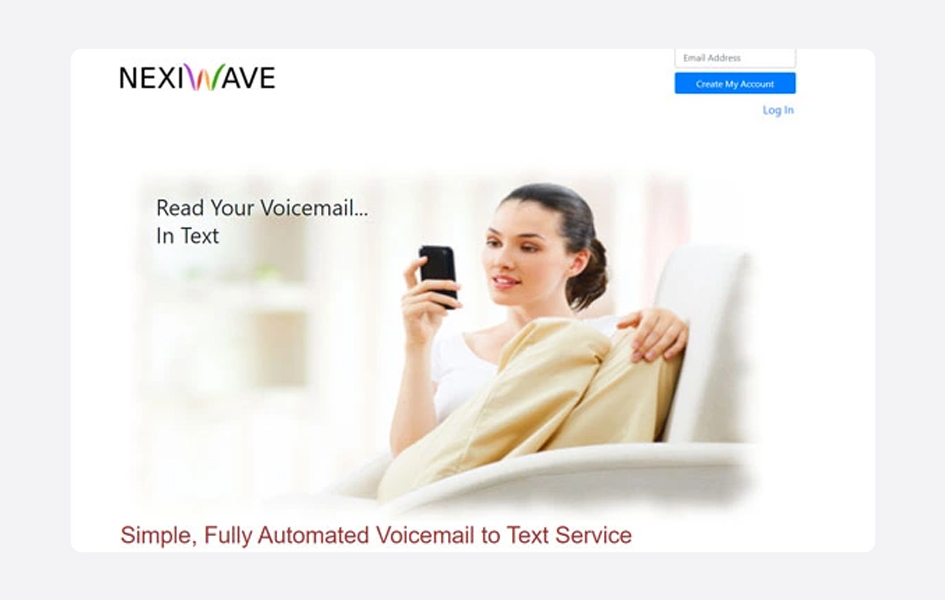
Nexiwave provides its service to major phone systems in the market, including Mitel NuPoint, Avaya IP Office, and Cisco Unity. Users must send their voicemail emails to the Nexiwave forwarder address, which will be transcribed in minutes.
Feature
Pricing
Pros
Cons
8. Freshdesk
FreshDesk (formerly known as Freshcaller) cloud-based phone service provider that offers a comprehensive AI-powered voicemail transcription service. The software utilizes its artificial intelligence engine, called Freddy AI, to automatically transcribe voicemails, eliminating the need for manual transcription.
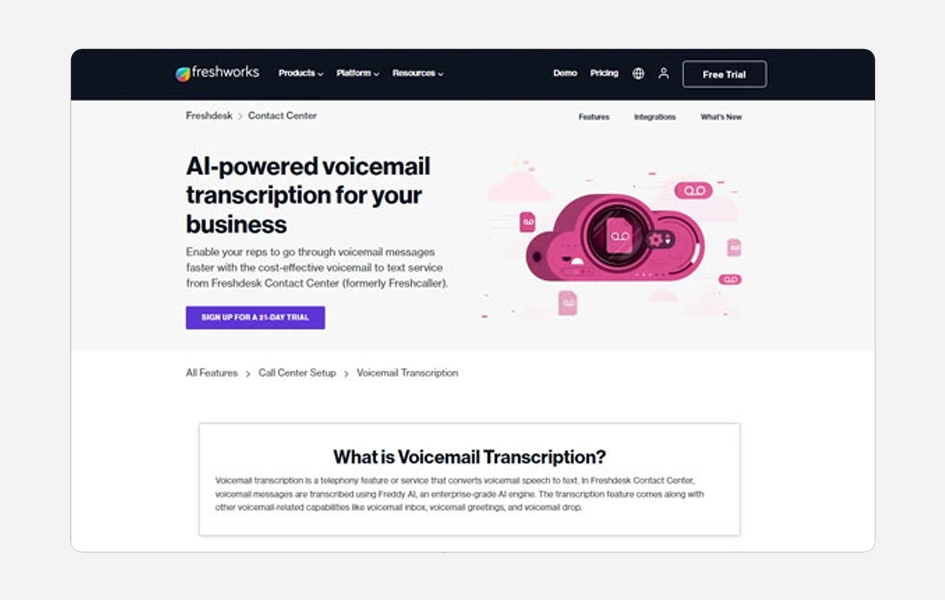
The transcriptions can be easily accessed through the FreshDesk phone system. Additionally, the platform enables you to enable voicemail transcription selectively for specific phone numbers and customize voicemail greetings.
Feature
Pricing
Pros
Cons
9. Ooma
Ooma is a widely-used VoIP phone service that caters to businesses of various sizes. It offers a plethora of features, including convenient options like voicemail transcription and voicemail-to-email features. By configuring your settings within the Ooma Office app, you can ensure that your voicemails are automatically forwarded to your designated email address.
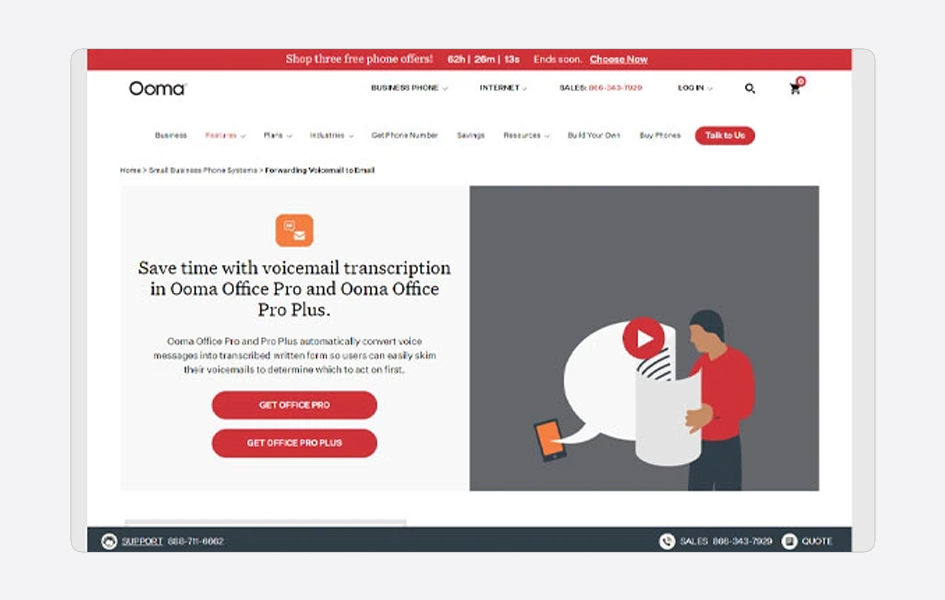
When a voicemail is left, you will receive an email containing an audio recording of the message as an attachment, along with a transcription of the voicemail in the body of the email. It lets you conveniently access your voicemails’ audio and written content directly in your email.
Feature
Pricing
Pros
Cons
10. Phone.com
Phone.com is a well-known virtual phone service that operates in the cloud and provides a voicemail transcription option. When using Phone.com, your voicemails are automatically transcribed and can be sent to you as either email or text messages.
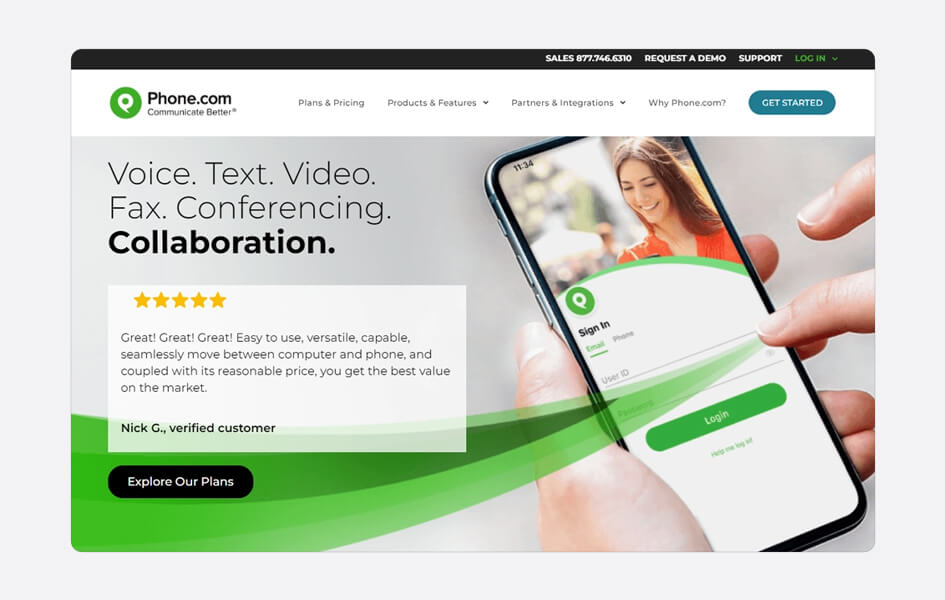
Instead of having to listen to the voice notes, users have the option to read the transcribed message directly. Additionally, you can easily forward the transcription to other members of your team, ensuring efficient communication and collaboration.
Feature
Pricing
Pros
Cons
Effortlessly Convert Voicemail to Text with Our Transcription App
Leverage transcribed voicemails to avoid misinterpretations, ensuring accurate communication with customers.
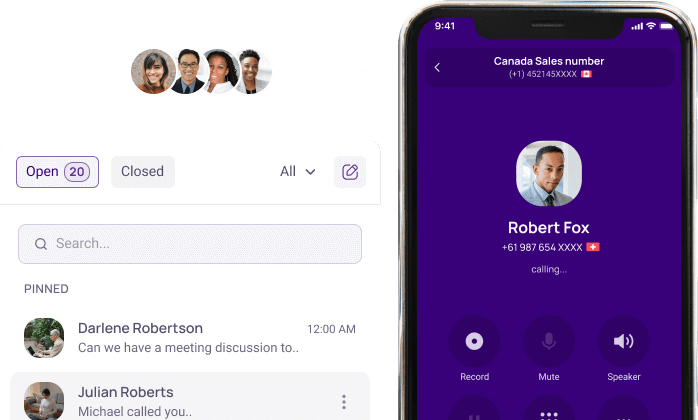
Frequently Asked Questions
Didn’t find the Answer you were looking for? Visit our Help Center or Contact Support
Our Voicemail Transcription Software leverages advanced speech recognition technology to provide highly accurate transcriptions. While it achieves a high level of accuracy, it’s important to note that certain factors, such as background noise or unclear recordings, can impact the results.
Absolutely! Our Voicemail Transcription Software offers customization options, allowing you to adjust various settings according to your requirements. You can modify language recognition, formatting styles, and speaker identification.
We prioritize the security and confidentiality of your voicemail data. Our Voicemail Transcription Software employs robust encryption protocols and follows industry best practices to protect your information.
We offer different plans and pricing options to accommodate varying usage needs. Whether you have a few voicemail messages or a high volume of recordings, we have plans suitable for your requirements. Contact our sales team to discuss the best plan for you.
Our Voicemail Transcription Software supports popular audio file formats such as MP3, WAV, AAC, and more. If you have a specific file format not listed, please contact our support team for assistance.
Our software supports a wide range of languages, including but not limited to English, Spanish, French, German, Italian, and many more. Contact our support team to confirm language availability for your specific needs.
The transcription time depends on the length of the voicemail message and the complexity of the content. Generally, our software provides fast and efficient transcriptions, saving you significant time compared to manual transcription.
Yes. Our Voicemail Transcription Software is designed to integrate with various voicemail systems seamlessly. We provide integration options and guidelines to help you set up the software with your existing infrastructure.
Yes, you can access your transcriptions from multiple devices, including smartphones, tablets, and computers. Our software supports cloud-based storage, allowing you to access your transcriptions conveniently.
Getting started is easy! Simply visit our website and sign up for an account. Once you’re registered, follow the setup instructions provided, and you’ll be ready to start transcribing your voicemail messages in no time.

