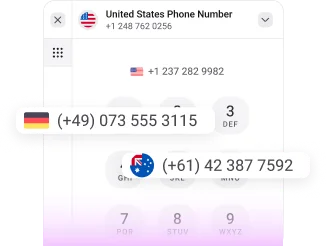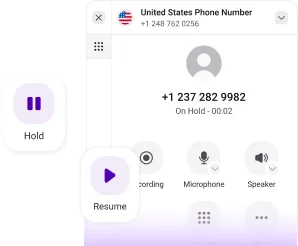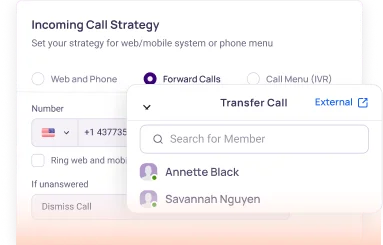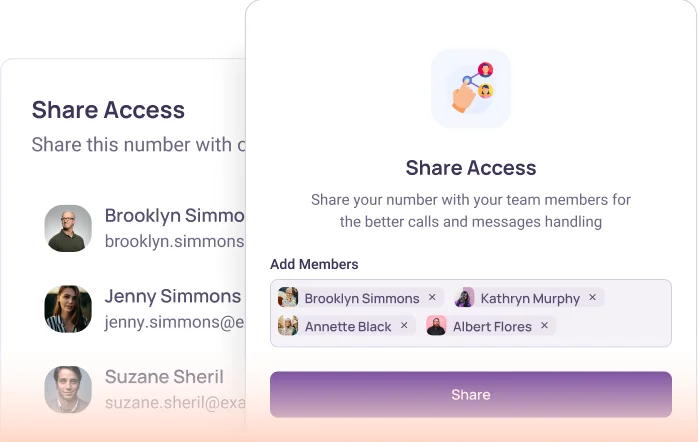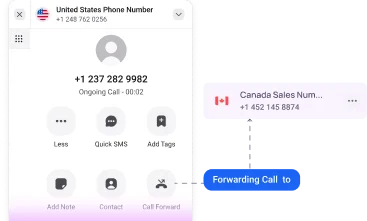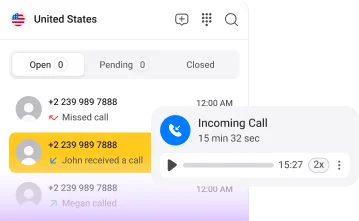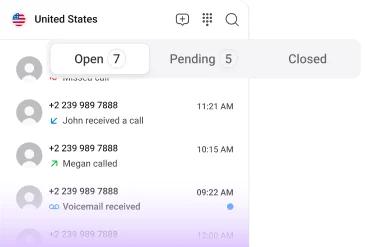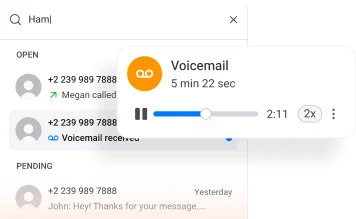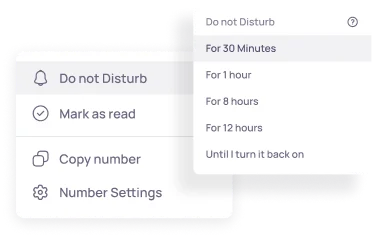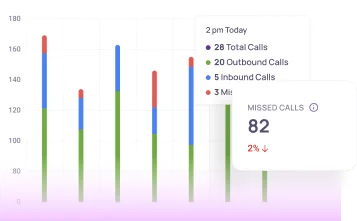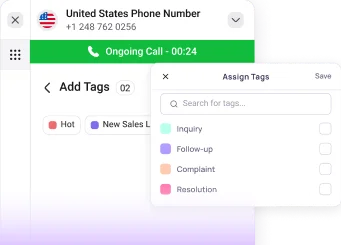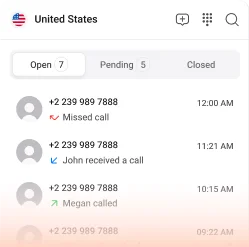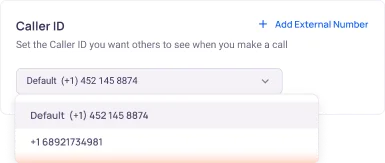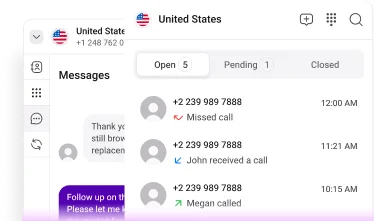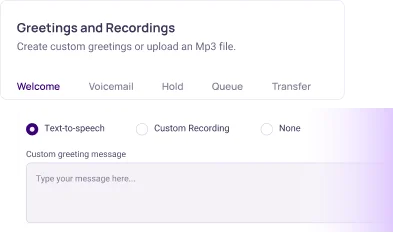South Africa Phone Number
Get South Africa Virtual Phone Number Online
Grow your business with a South African virtual phone number from anywhere with a device and move beyond the barriers of cost, and limited traditional communication features. Boost your presence in the South African market from more than 100+ countries.
Trusted and loved by 5500+ companies worldwide













































Want to explore easy and affordable ways to stay connected with your friends and family in South Africa? Or are you thinking of expanding your business there? No matter what your reason is, KrispCall offers you the easiest solution, a South African virtual phone number.
Just select your preferred region or state to get your desired phone number, and enjoy the key features tailored to maximize your calling experience.
Act now, sign up for a KrispCall account, and easily get your South Africa virtual number in minimal steps.
What is South Africa Virtual Phone Number?
South African virtual phone number is a cloud-based phone number that looks like any other mobile or landline number but isn’t tied to a specific location or traditional telephone line. It uses VoIP technology allowing users to make and receive calls and texts from South Africa on any internet-connected device like mobile phones, computers, and laptops without sim cards.
Like a typical South African phone number, a US virtual number format consists of 11 digits starting with +27 (international code), followed by a two-digit area code and a seven-digit unique phone number.
How Does a South African virtual phone number work?
South African virtual phone numbers work independently of any physical device, relying on an internet connection for their services. It routes calls through the internet rather than using copper cables like physical telephones.
When you call an African virtual phone number, your voice is converted to digital data packets and transmitted instantly over an IP network.
These data packets are then routed to recipients through the internet and converted back to audio signals using a digital-to-analog conversion process. This is how the recipients hear your voice in real time as in normal phone calls.
South Africa virtual phone number format: +27-XX-XXX-XXXX
For example, if you want to call the University of South Africa, dial +27 12 429 3111.
Benefits/Why use South Africa Virtual Phone Number

Increase your Call Answer Rate

Easy setup and cost-effective

Establish Local Presence

Highly Scalable

Extensive features

Provides Number Porting
Types of South Africa Virtual Phone Numbers
South Africa Virtual Local Numbers
Utilize a local area code phone number and establish a local presence for your business in South Africa. Easily interact with local customers, even if you are based outside South Africa without incurring long-distance charges.
South Africa Virtual Vanity Numbers
Use keyword-studded US vanity numbers that are easy to recall by your customer. Boost your brand recognition and customer interaction by including these brand-focused numbers in your advertising campaigns, TV, billboards, and other marketing materials.
South Africa Virtual Toll-Free Numbers
Motivate your customers to reach out to your business from anywhere without paying any cost with a South African virtual toll free number. Engaging in such initiatives keeps you ahead of the competition and grows your market reach substantially.
South Africa Virtual Mobile Numbers
With a Virtual South Africa mobile phone number, you can easily exchange calls and SMS between teams and clients from anywhere with any device. Also, Use the South Africa mobile number for sending SMS.
Expand Your Office Worldwide
with Virtual Office Phone Numbers
Easily handle incoming calls from customers and businesses to provide greater customer support at their preferred country number.
How to get a South Africa Virtual Phone Number?
To get a South Africa virtual phone number, first Sign Up to KrispCall > Choose your South Africa phone number > Make payment > and Start making calls after number activation.
- Create a KrispCall account.
- Select South Africa from the pool of country options.
- Enter the city or state of your phone number and select the desired phone number type.
- You have a South African phone number now. Start making calls!
Why KrispCall For for South Africa Virtual Phone Number?

No Setup Fees

Unlimited numbers

Easy Number Porting

All-Size Business

24/7 Human Support

International Reach, Varied Virtual Phone Numbers.
What features do you get with a business phone number from KrispCall?
How much does a virtual South Africa number cost in KrispCall?
A virtual phone number pricing for local number, mobile number, and toll free number may vary and depend upon the country and the number you are requesting.
KrispCall offers three pricing plans at a super affordable cost with no hidden charge.
Essential |
Standard |
Enterprise |
|
|---|---|---|---|
Price |
Starts at $15/user/month | Starts at $40/user/month | Custom Pricing based on business needs |
Users Limit |
5 | Unlimited | Unlimited |
Virtual number |
 Includes 1 local virtual phone number per user Includes 1 local virtual phone number per user |
 Includes 1 local virtual phone number per user Includes 1 local virtual phone number per user |
 Includes 1 local virtual phone number per user Includes 1 local virtual phone number per user |
Additional numbers |
 Local or international virtual numbers Local or international virtual numbers |
 Local or international virtual numbers Local or international virtual numbers |
 Local or international virtual numbers Local or international virtual numbers |
Bundle Calling and SMS rate |
Pay per Minute Calling | Pay per Minute Calling | Pay per Minute Calling |
Messaging (US) |
Pay per Segment | Pay per Segment | Pay per Segment |
Number Porting |
 |
 |
 |
Number Sharing |
 |
 |
 |
Global Phone Numbers |
 |
 |
 |
Grab Your Virtual Phone Number Today!
Virtual Cloud Phone Solutions for Businesses and Remote Teams
Frequently Asked Questions
Anyone can buy a virtual South African number from a reliable virtual phone number provider. You do not need to be a South African citizen to purchase a South African virtual number.
The features available in a virtual South Africa phone number are Call monitoring, Call forwarding, Auto-attendant, Extensions, Call Barging, Call Transfer, Call screening, Voicemail to Email, Call Blending, Power Dialer, and Call Recording.
Yes, you can use the KrispCall South Africa virtual number for both receiving and making calls from anywhere in the World. It is easy to make calls in South Africa to international countries without any call issues.
You can easily set up a virtual phone number in South Africa with KrispCall. First of all log in to the KrispCall dashboard, After you choose your subscription plan, you can select your preferred number and format. Make necessary payments and submit your documents for verification. Once the documents are verified, your number will be activated. With just a few minutes of activation, you can use your new South African virtual number!
A virtual phone number pricing for local, mobile, and toll-free numbers may vary and depend upon the country and the number you are requesting. KrispCall offers prices starting as low as $3, also look at the below table for more details:
| Country Code | Type | Monthly Fee |
| +27 | Local (Call) | $3.0 |
| +27 | Mobile (Call & SMS) | $6.0 |
| +27 | Toll-Free (Call) | $37.5 |
To dial a South African phone number, first of all, press +27 country code, followed by the regional city area code, and the remaining subscriber number.
Yes, With KrispCall you can easily port your existing South African numbers enabling you to transfer your current South African phone number, without any extra cost.
Yes, virtual phone numbers are safe when purchased from a reliable and well-known provider like KrispCall.
Whether local calls are free with virtual South African phone numbers or not depends on the providers, but KrispCall provides you with 1 free local phone number in each pricing plan with a $1 free calling credit. Plus, there are no hidden costs.
You can get a free phone number in South Africa from Quackr, and KrispCall (Free Demo Trail with SA number).
The best South African virtual number providers are KrispCall, Avoxi, Freshphone, Blacktel, and DialerHQ.
You can identify who called you from a South African number:
- Use Online Reverse Phone number lookup
- Search the Phone Directories
- Contact Your Phone Carrier
- Use mobile apps designed to identify caller identifications
No, KrispCall or any leading virtual number provider is unable to provide a free South Africa number for WhatsApp. However, You can get a free VoIP number South Africa from FreeTone, Talkatone, TextNow, and Zoom, but comes with many limitations.
So, get a reliable virtual number service provider like KrispCall which offers South African virtual numbers for as low as $3.
KrispCall for Multiple Platforms
Stay connected no matter where you are. KrispCall is your constant companion, available on iOS, Android, as a WebApp, and Google Chrome Extension.