Office phone system
Virtual Office Phone System for Remote Teams
Give your business a professional touch with our dedicated virtual office phone system and establish credibility to succeed in the competitive business landscape. Simplify communication and make a lasting impression on your clients and customers.
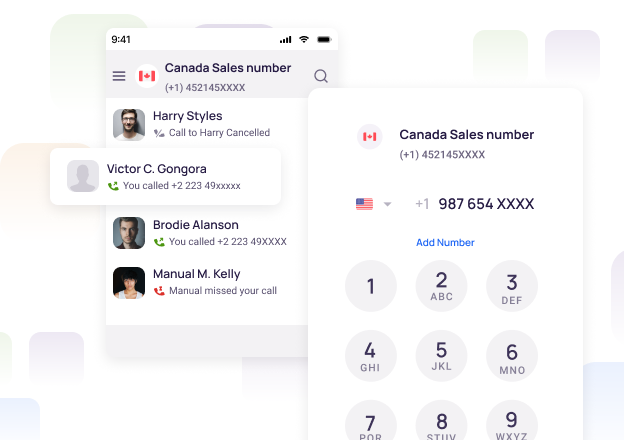
Get Feature-rich Virtual Phone Numbers for Your Office
Trusted and loved by 5500+ companies worldwide













































How to Set up an Office Phone System?
Setting up a virtual phone number with KrispCall is quite simple. Sign up to KrispCall, choose your number, make payment & start making calls. It’s that easy. For step-by-step directions, go through the following points.
- Sign up to KrispCall account
- Select the country name
- Choose your desired number
- Make a payment and submit documents (if necessary)
- Add members to the workspace and share numbers with them.
- You can now start making & receiving your calls.
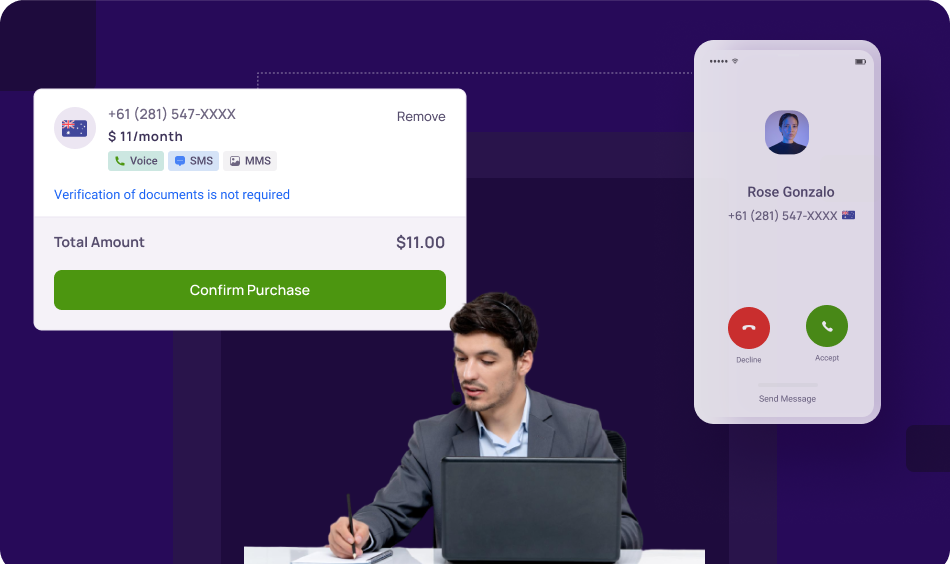
How It Works
Seamlessly route calls to appropriate agents based on specified parameters. Make and receive calls effortlessly from anywhere with KrispCall’s office phone system.

Get your phone number
Select your desired number (local, toll-free, or vanity number) from our wide collection.

Invite team members
Invite team members and share your phone number with the team.

Make and receive calls
Make and receive calls from any of your KrispCall phone lines with ease.
Expand Your Office Worldwide
with Virtual Office Phone Numbers
Easily handle incoming calls from customers and businesses to provide greater customer support at their preferred country number.
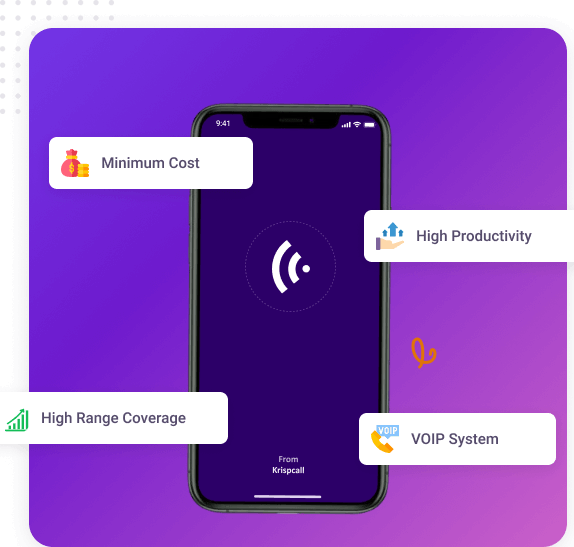
Benefits of Cloud-Hosted Office Phone System
KrispCall Virtual Office Phone System Features
Unlock awesome features in your custom local phone number to upgrade your business communication.
Where can you use KrispCall’s virtual office phone system?

Budget is often a significant concern for small businesses. Krispcall is one of the most affordable cloud-based phone systems. It offers affordability without compromising quality. Setup is easy and we offer free installation, without any additional or hidden charges.
KrispCall offers the flexibility to work anytime from anywhere with a mobile phone or laptop. You can customize our virtual office phone system to fit your business requirements. Our toll-free number encourages your customers to interact with your business at no cost thus improving your customer experiences and business growth.
Promote your brand with our keyword-started vanity number easy for customers to recall. KrispCall adjusts to the growing need of businesses without any disturbance. Whether you are adding new team members, opening new locations, or expanding your customer network, our system can easily adjust your growing needs.
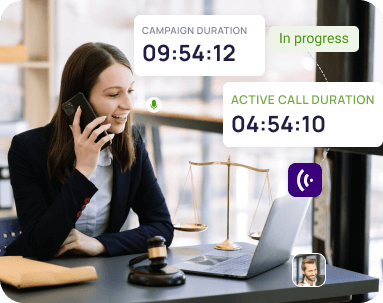
A reliable and effective law office phone system is crucial for a law firm so that clients can reach them without any difficulty. Be reachable to your clients anytime, anywhere with KrispCall. Our shared number feature empowers you to share your number easily with team members and eliminates the chances of missed calls and losing a new lead.
With the Interactive Voice Response (IVR) features of KrispCall, you can easily transfer your customer’s call to the appropriate departments. If your customers are looking for a criminal lawyer, you can easily connect them with criminal lawyers. The same can be done
for corporate lawyers, tax lawyers, and many more.
In addition, KrispCall provides call recording, call analytics, voicemail, and mobile accessibility. These tools enable you to manage and analyze call activity, record important conversations, and remotely access your phone system from mobile devices enhancing smooth communication and customer satisfaction.
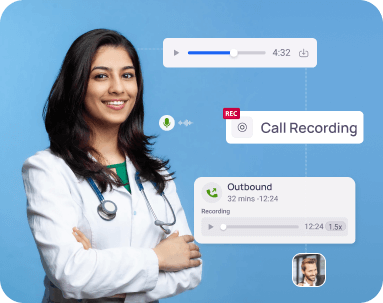
An effective call management is essential in dental offices to provide exceptional services to patients. A better call handling ensures that no patient inquiry goes unnoticed. Dental offices can use KrispCall’s features like call forwarding, auto attendants, voicemail, and custom greetings to manage calls easily during busy hours.
An IVR aids in transferring the patient’s call to the right individual reducing wait times and improving the customer experience. One of the standout features of Krispcall is call notes which serve as an ideal solution for the dental office phone system that allows receptionists or staff to take important notes of appointment preferences, treatment plans, and many more.
With the contact tagging feature, you can easily categorize patients based on different criteria like appointment types, treatment plans, and many more. It helps to record patient information that can be used for scheduling patients’ appointments and follow-ups and delivering excellent services to them.
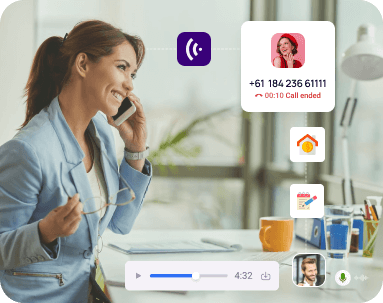
A seamless communication platform is a must for the growth of the real estate business. KrispCall is a unified communication platform offering top-notch communication solutions. Its unique feature unified callbox helps to easily handle and monitor customers’ interactions in a single window.
A real estate agent has to handle a large number of inbound calls and for better call handling, Krispcall allows you to share your number with team members which eliminates the chances of any missed calls and losing a new lead. You can categorize different departments like land, house, and apartment, and with IVR, you can easily transfer the client’s call to the appropriate departments and save the customer time.
Call notes enable you to take important call notes during conversations with clients about property preferences, budgets, desired locations, and many more. A contact tagging facilitates categorizing the clients based on property type, preferred locations, buying or selling process, etc. which helps real estate to store the information of clients, review previous communication and provide them services accordingly.

It would not be wrong to name a virtual phone system a game changer for home office or remote teams. For all those home offices and remote teams struggling to find an affordable and flexible remote office phone system, KrispCall might be the solution. It offers the most exceptional features at the most competitive price. Our toll-free number lets your customer interact with your office at no cost.
With KrispCall, you can establish your communication anytime from anywhere with your laptop or mobile phone. There is no need for any additional equipment. It also provides scalability to accommodate the growing needs of your businesses. You can add extensions and features as your home office expands.
KrispCall offers robust features allowing you to share your number with team members and never miss a communication, tracking the call activity and performance of remote teams. IVR contributes to better customer experiences by transferring their call directly to the right individual.

Medical offices tend to manage a large number of calls every day. KrispCall can be an ideal medical office phone system for medical staff to manage calls effectively and provide exceptional patient care. With its shared number, you can easily share numbers with team members and never miss out the communication with patients.
Interactive Voice Response (IVR) allows the easy transferring of a client’s call to the correct department. Like if your clients are seeking eye treatment, you can directly connect them to Optometry departments saving their time and effort. The same can be done with other departments too. You can make important notes with call notes features during the calls with clients about their appointment and treatment plans.
A contact tagging empowers you to classify patients based on appointment types, treatment plans, departments, and many more. This enables you to keep the information of patients, track previous conversations, schedule follow-ups, and help in better future communication.
Integrate with Office Phone System With Popular Business Tools
With KrispCall, you can easily integrate your office phone system with CRM software & other business tools, enhancing communication capabilities and customer service efficiency.









Testimonial
What do business owners say about KrispCall and its services?
Types of Office Phone Systems for Business
Key Serving Units (KSUs) are multi-line phone systems used by small businesses with no more than 50 employers to easily handle calls. It is simple and budget-friendly but has limited features like call transfer and call holding. It has handsets with buttons that connect to specific phone lines. Users simply pick up the handset and push the correct button to make or answer a call on a certain line. The button lights up to indicate that the line is active.
On-Premise PBX (Private Branch Exchange) is a business telephone system located within the premises of a company. It is physically installed and maintained on-site. It is expensive as it requires dedicated hardware, licensing software, and high maintenance cost. It is highly scalable and adjusts to the increasing needs of businesses. Auto attendants, IVR, voicemail to email transcription, conference callings, etc are the features offered by On-Premise PBX.
Cloud-Hosted Virtual Phones, also known as virtual phone systems hosted in the cloud, enable businesses to make and receive a call over the Internet. It is easy to set up, is user-friendly, affordable, and suitable for all business sizes and remote teams. Also, it does not require any dedicated hardware. It is highly scalable and flexible to connect from anywhere. Moreover, it offers multiple advanced features like unified communication, international calling, Artificial Intelligence, visual voicemail, etc.
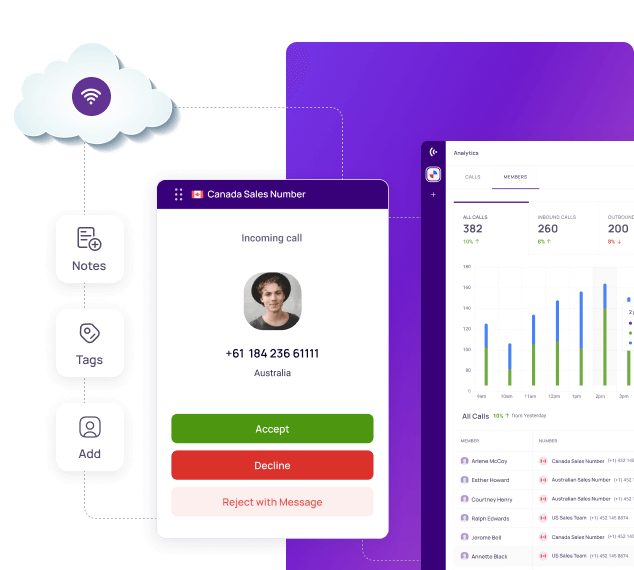
Traditional VS VoIP-based Office Phone System: Key differences
VoIP
Traditional
10 Best Office Phone Systems for Small Businesses in 2024
1. KrispCall
When it comes to virtual office phone solutions, KrispCall is one of the most reliable ones out there. It offers great value for money and provides a diverse range of number options, including mobile, local, toll-free, and vanity numbers. KrispCall offers phone numbers from more than 100 countries and that too at an affordable price. This is what makes KrispCall an ideal choice for businesses, whether it’s small or large.
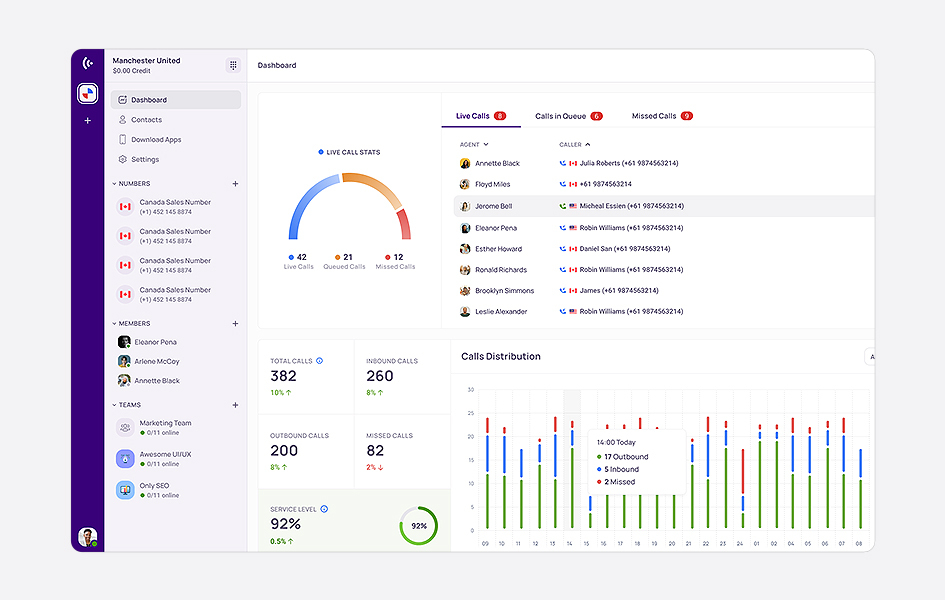
KrispCall prides itself on its unified callbox, a unique feature that facilitates communication by integrating all calls and messages onto a single platform without the need of switching tabs. It offers over 40 revolutionary features, including Interactive Voice Response (IVR), call tracking, and shared numbers.
Feature
Pricing
Pros
Cons
2. RingCentral MVP
RingCentral is a one-stop communication solution with robust features. It is a widely recognized virtual office phone system ideal for small businesses seeking a new phone. It allows you to connect your current number to a business or toll-free number for managing calls and messages and allows you to work from anywhere.
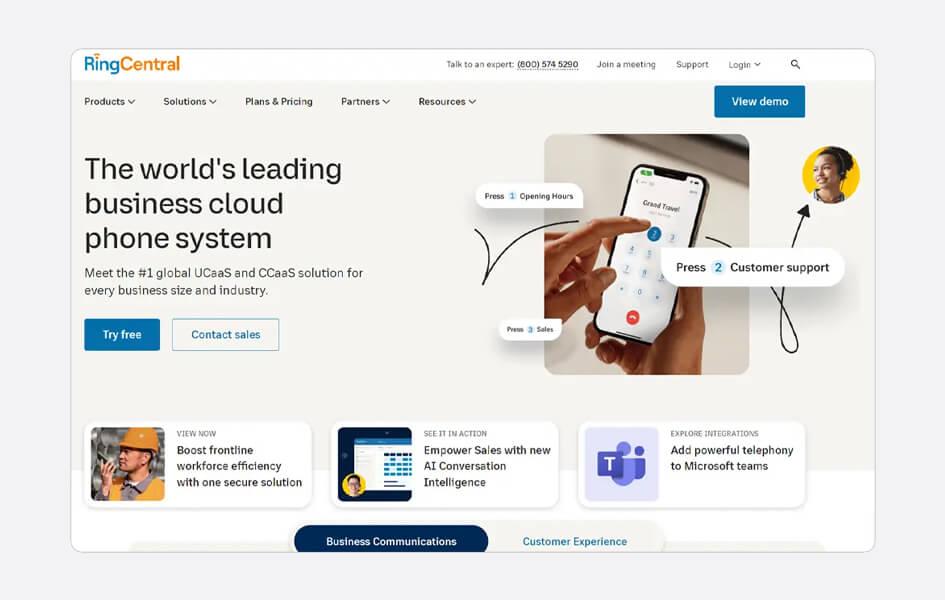
RingCentral offers unlimited calling and texting in the U.S. and Canada, team messaging, file sharing, and many more. Available on both Android and IOS, it aids high-quality video conferences and meetings and retains a professional image. It integrates with multiple third-party systems.
Feature
Pricing
Pros
Cons
3. Nextiva
Nextiva is a modern phone system focused on improving customer experiences and increasing team productivity and business growth. It is a reliable and secure virtual office phone system with 99.999% uptime. It offers voicemail integration with email, removing the need to access voicemail from a different platform by sending voicemail directly via email.
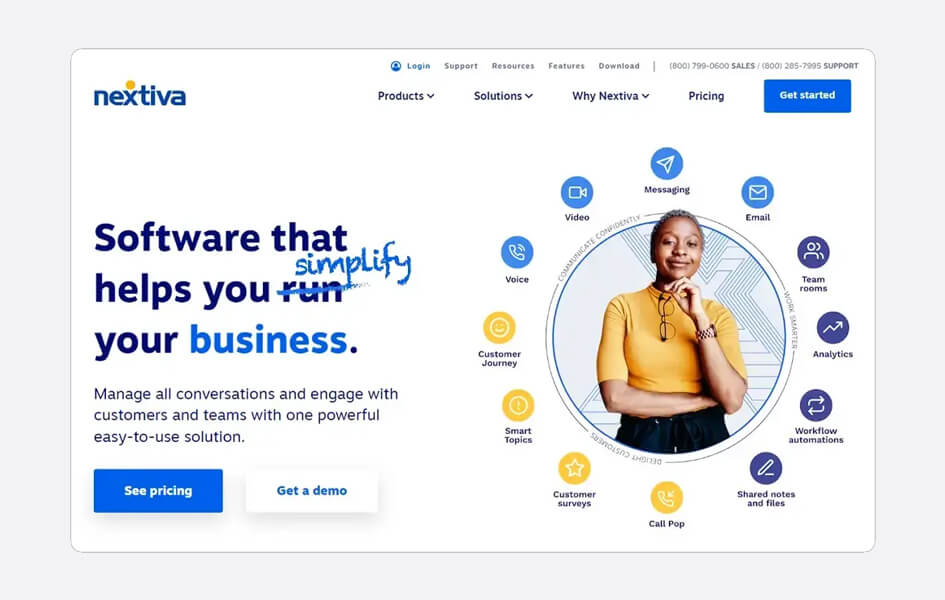
With ample features, excellent customer support, and multiple integrations, Nextiva has been the top pick for small businesses and remote workers. It is easy to use, flexible to work from anywhere, and available on both Android and IOS.
Feature
Pricing
Pros
Cons
4. Vonage
Vonage is the popular virtual phone system chosen by 100000 businesses worldwide. It is affordable with over 50 business communication features making it an ideal choice for small businesses. It is reliable and has been able to provide long-lasting services.
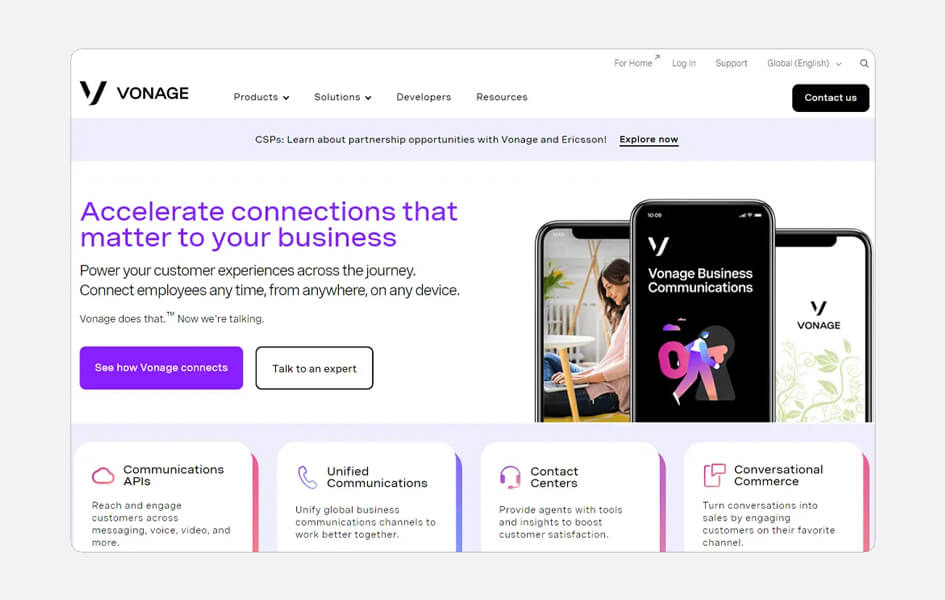
Busy lamp field, one of the standout features of Vonage, allows you to monitor the phone status and the availability of other extensions. Besides this, the admin portal, paperless fax, and three-way calling make it an excellent virtual phone system.
Feature
Pricing
Pros
Cons
5. Dialpad
Dialpad is a cloud-based communication platform that uses Artificial Intelligence (AI) to enhance business communication and provide excellent customer experience. It is a unified platform, where users can communicate through calls, messages, and conferences within a single platform. It provides local phone numbers in over 70 countries.
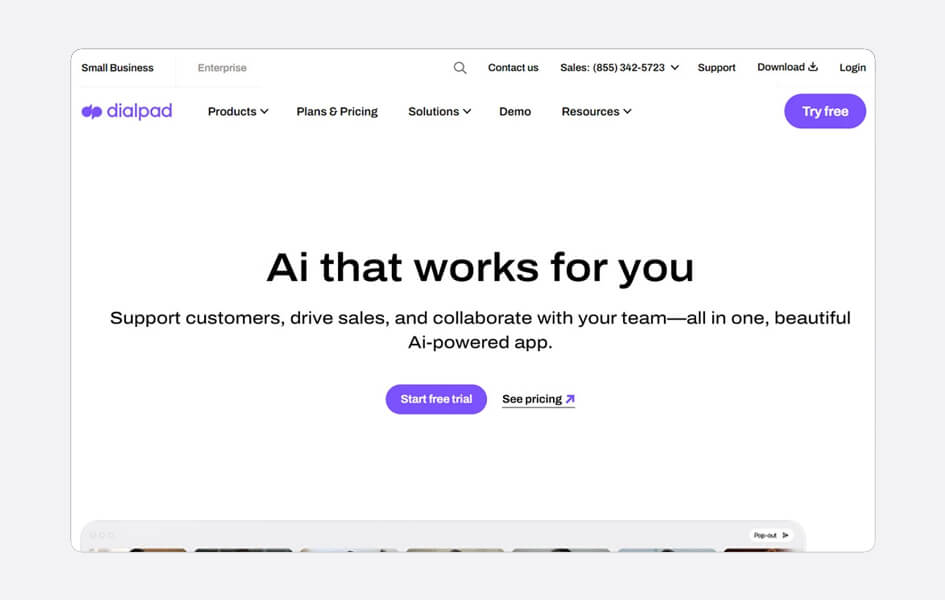
With rich features and affordable prices, it has benefited many small businesses. Its call-forwarding feature helps eliminate missed calls, even if the teams are away from the desk. It offers integration with Salesforce, Hubspot, and Zendesk and extends its functionality.
Feature
Pricing
Pros
Cons
6. Ooma
Ooma is a budget-friendly virtual phone system with 50+ essential features appropriate for small businesses and remote teams. It is designed to improve team collaboration and productivity. With its mobile apps, users can access and handle their business calls from anywhere with their smartphones. It offers unlimited calling in the U.S., Canada, Mexico, and Puerto Rico.

Ooma is a convenient office phone system for those who don’t want to commit to a phone system as there are no contracts. Its core features Anonymous Call Rejection (ACR) blocks anonymous calls which do not reveal caller id and call park that holds multiple calls at the same time.
Feature
Pricing
Pros
Cons
7. Grasshopper
Grasshopper is a versatile phone number provider with a wide range of features designed exclusively to meet the needs of small businesses. It provides local, toll-free, vanity numbers and number porting. Its instant response tools automatically text customers when you miss their calls. It is budget-friendly and has both desktop and mobile apps.
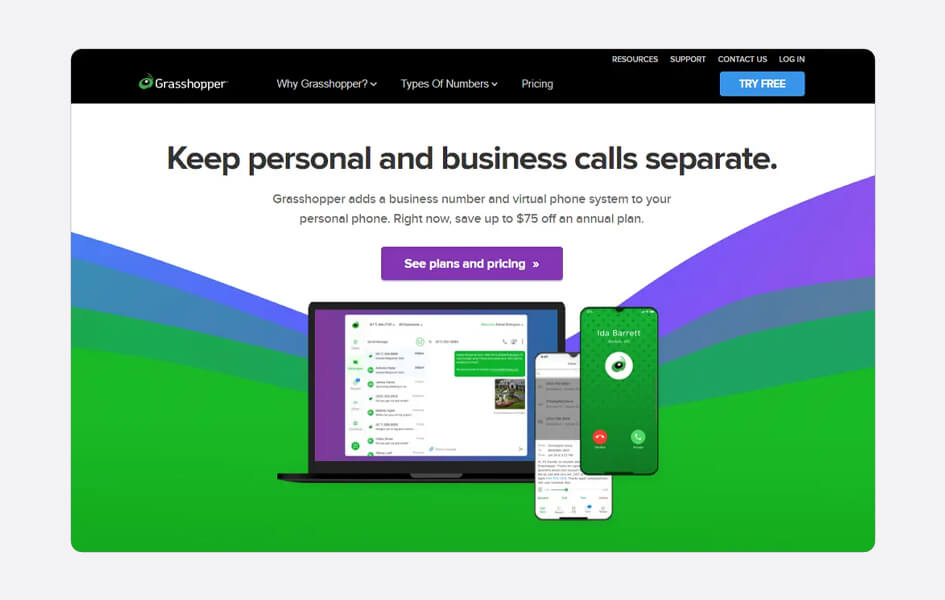
Grasshopper lets you record customized greetings to welcome the caller providing better customer experiences. Dial-by-name features allow users to enter the name of the person they are trying to reach without the need for a receptionist thus maintaining the professionalism of their business.
Feature
Pricing
Pros
Cons
8. GoToConnect
GoToConnect is a feature-rich business communication platform offering enterprise-class phone systems with over 100+ features. It provides toll-free numbers, unlimited extensions, and easy number porting. It is very popular among small-size businesses and freelancers because of its affordability and flexibility.
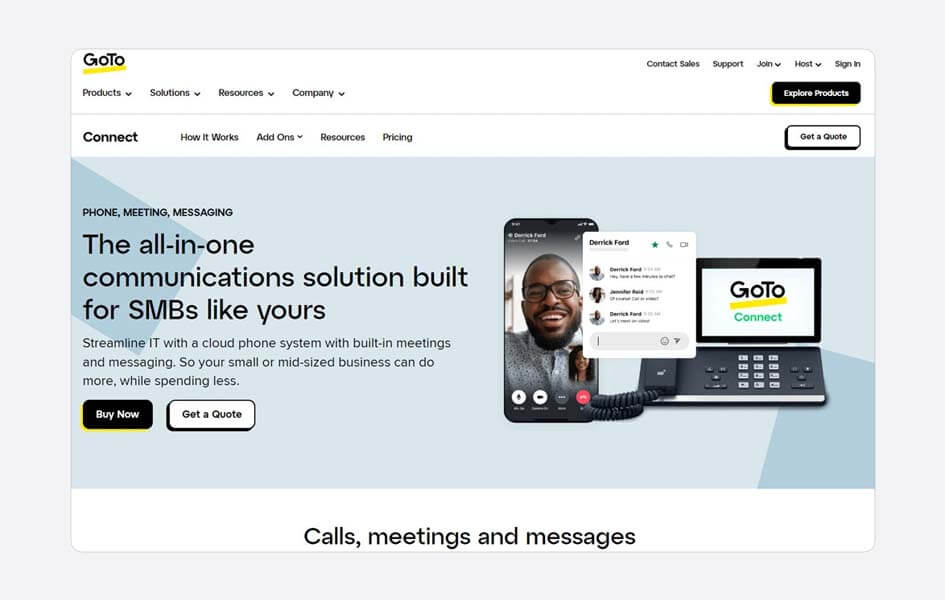
GoToConnect is compatible with over 180 desk phone models. With its dial plan editor feature, users can customize call routing patterns, call forwarding, call screening, voicemail settings, and other call-related options. In addition, it has daily analytics and call routing schedules for efficient communication.
Feature
Pricing
Pros
Cons
9. 8×8
8×8 is a complete cloud-based system that helps businesses improve customer engagement and manage business communication. It provides a wide range of features to handle inbound and outbound calls effortlessly.
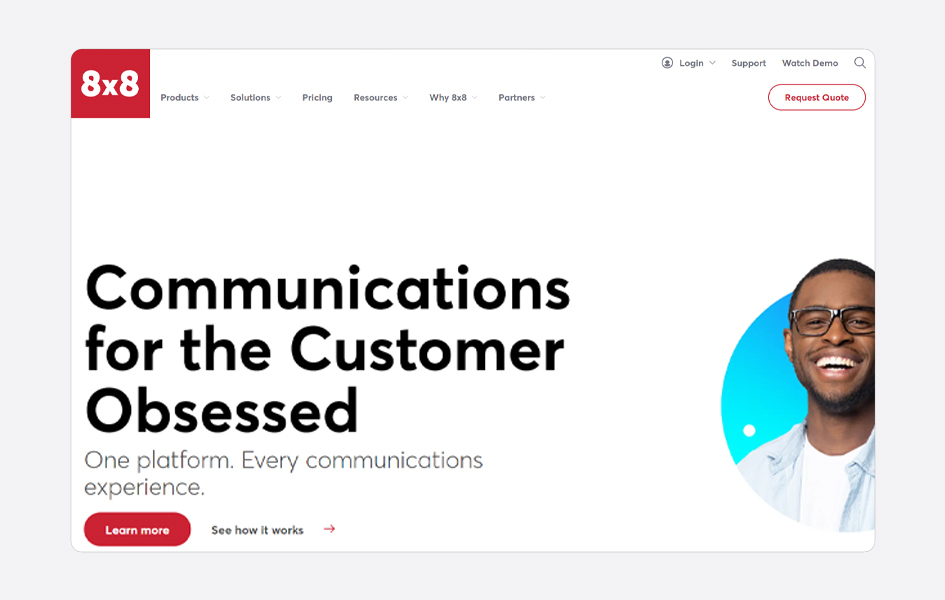
8×8’s predictive dialer feature automates the dialing process, replacing manual dialing with predictive dialing techniques. It seamlessly integrates with various CRM integrations. Web phones, call routing, hold music, and call queuing are the advanced features offered by 8×8.
Feature
Pricing
Pros
Cons
10. Zoom
Zoom is the most popular cloud-based phone system with a plethora of features. It combines phone services, video conferencing, instant messaging, and virtual meetings in one platform. It is affordable and perfect for small businesses and remote teams. Users can easily make internal and external calls, chat, share content, and conduct video meetings with Zoom.
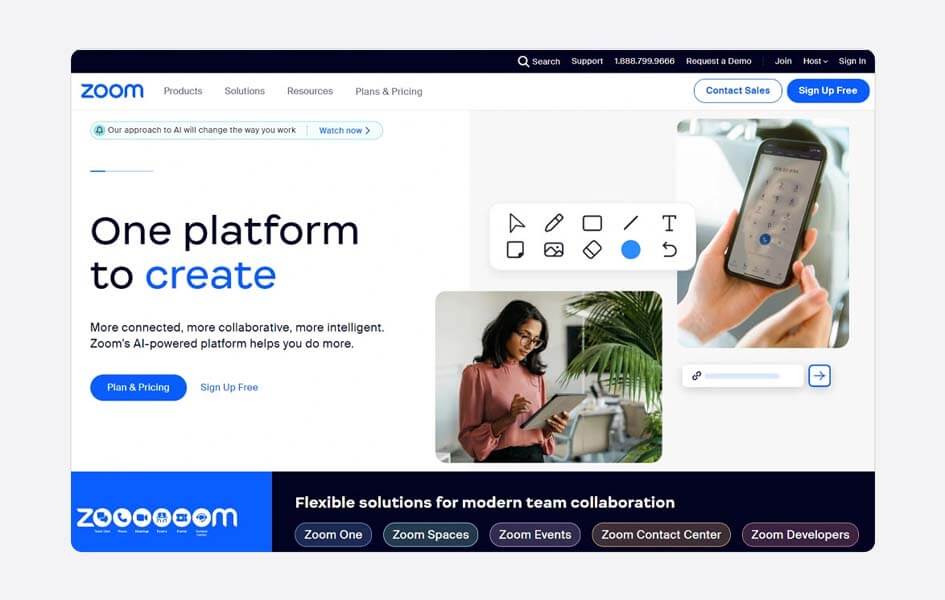
There are desktop and mobile apps available, giving you the ability to connect from any location. Zoom includes call forwarding, call recordings, auto attendants, and integrations to make it an exceptional phone system.
Feature
Pricing
Pros
Cons

How to choose the best office phone system for business?
Frequently Asked Questions
Didn’t find the Answer you were looking for? Visit our Help Center or Contact Support
A virtual office phone system is a cloud-based phone system that allows users to manage calls and other communication channels over the internet using their mobile phones or laptop without any on-premises hardware.
The benefits of using a virtual office phone system are:
- It is quick and easy to install
- It offers you multiple features like unified communication, auto attendants, IVR, call routing, etc.
- It gives the flexibility to communicate from anywhere.
- It is highly scalable and adapts to the growing needs of businesses.
Virtual office phone systems are generally secure, but the level of security depends on service providers. Choose a reliable phone system like KrispCall to get secure communication.
Yes, you can customize KrispCall virtual office phone system to fit your business requirements. You can get local, toll-free, and vanity numbers from more than 100+ countries. Local numbers will help you to localize your business in your desired location while toll-free numbers encourage customers to interact with you at free cost. If you are looking for branding, buy memorable keyword-started numbers that your customer can recall easily.
A virtual office phone system works by enabling call routing over the internet. When making a call, your voice is quickly converted into data packets and transferred over an IP network. These data packets travel to the intended recipients and undergo a digital-to-analog conversion, transforming them back into audible audio signals.
Yes, you can keep your existing phone number if you use a virtual office phone with KrispCall number porting service. For more details contact our support team or learn more here.
Yes, you can integrate the virtual office phone system with other business tools. It will extend the functionality of the phone system and also helps in data transfer from one platform to another.
There are many virtual phone systems available for small businesses. But if you are looking for a budget-friendly phone system with numerous features, KrispCall is the best choice.








































































