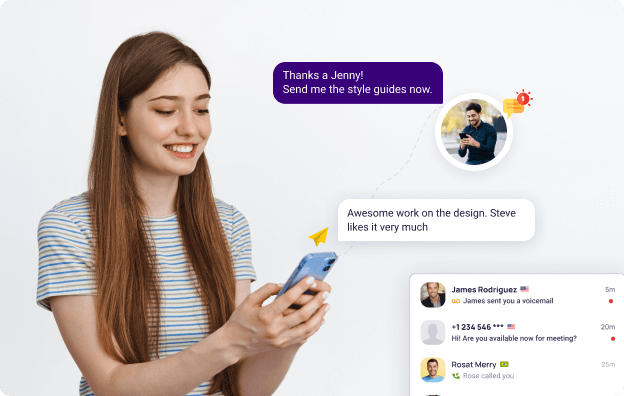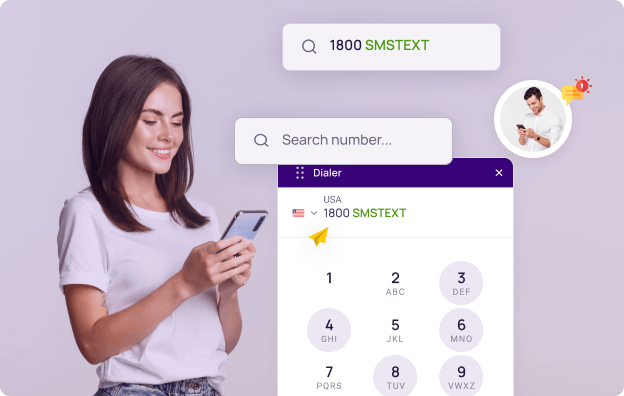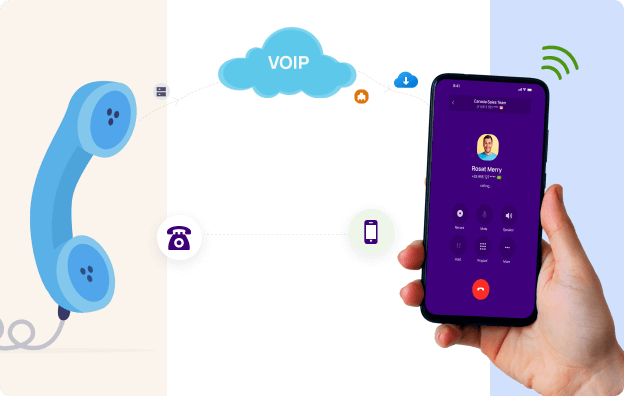Management Team
Best Phone System for Management Team
Unlocks the potential of your management team and simplify your communications. Make use of KrispCall – a feature-rich phone system that establishes credibility to thrive in the business world and enhances the professional image of your business.
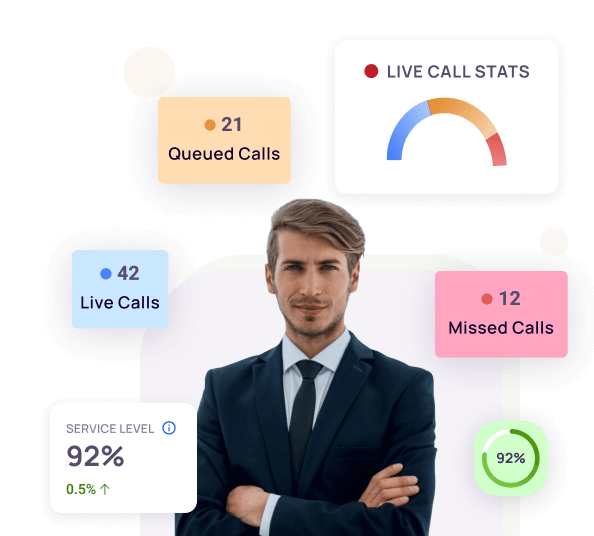
Get Virtual Phone Numbers For Your Management Team
Trusted and loved by 5500+ companies worldwide













































How to Set up a Phone System for the Management Team?
Getting a virtual phone number through KrispCall is a straightforward process. Just sign up with KrispCall, select your desired number, complete the payment, and commence your calling activities. It’s as simple as that.
- Signup with KrispCall Account
- Purchase the virtual phone number and submit the necessary documents
- Add and Invite agents
- Assign the virtual numbers to your Management team
- Finally, Start making calls with your agents
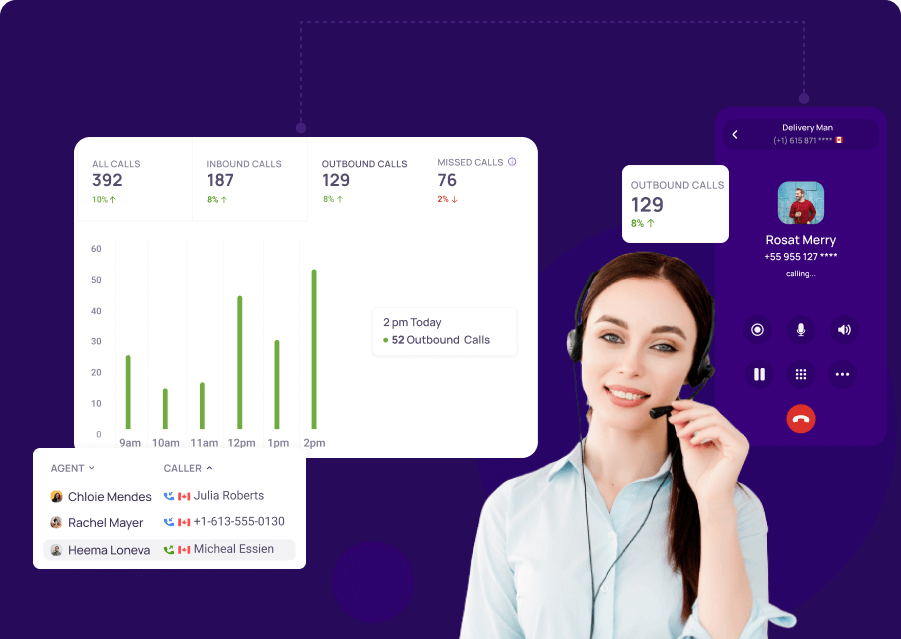
Expand Your Office Worldwide
with Virtual Office Phone Numbers
Easily handle incoming calls from customers and businesses to provide greater customer support at their preferred country number.
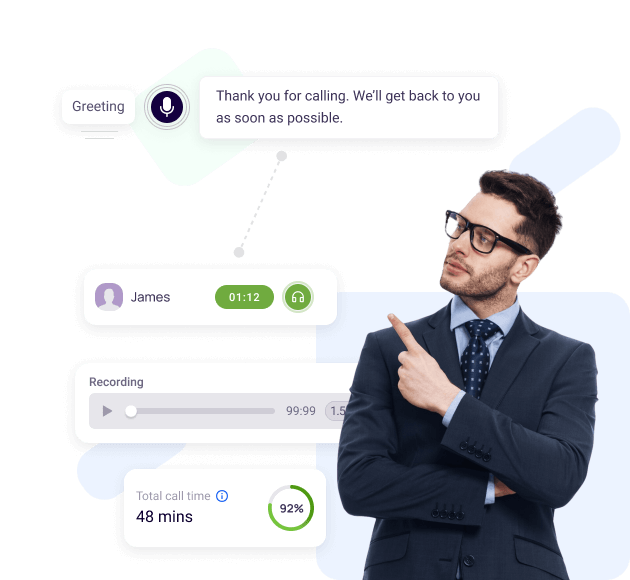
Why Choose KrispCall’s Phone System for the Management Team?
Top-Notch Features to Automate Your Business Communication
Take your business communication to the next level with the power of your personalized local phone number.
Integration with CRM Software & Other Business Tools
Integrate KrispCall with CRM software and other business tools to improve communication efficiency and customer service









Testimonial
What do business owners say about KrispCall and its services?
Types of Phone Numbers Available for Management Team
Here’re a few types of phone numbers that you can choose for your management team.
10 Best Phone Systems for Management Teams
1. KrispCall
KrispCall’s phone system stands out as an excellent choice to foster your team’s collaboration and productivity. It is cost-effective and comprises impressive features like call monitoring, call transfer, interactive voice response (IVR), custom caller ID, and voicemail transcription. Its Unified Callbox feature lets teams manage entire communication with a contact from a single window.
Its service is accessible across 100+ countries. It offers affordable cloud-based telephony services needed to foster team collaboration. Moreover, KrispCall showcases impressive advanced features, streamlining task automation and transcending geographical barriers
In addition to that, KrispCall offers enhanced security features, such as encrypted calls and highly secured lines, safeguarding confidential financial data, business strategies, and private matters from unauthorized access.
Feature
Pricing
Pros
Cons
2. RingCentral
RingCentral is a reliable phone system to get your business and management team up and running. It stands out as one of the good choices for a phone system catering to businesses of all sizes, with a keen focus on offering simplified numbers and calls management of the team.
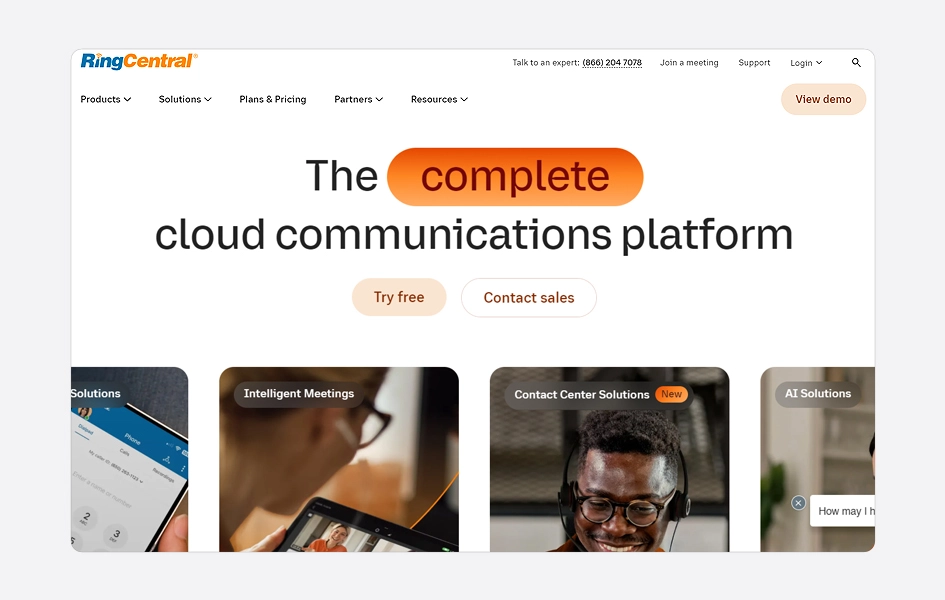
With its wide availability and live dashboard features, it helps monitor the progress of a team and enables timely interactions. Among the proficient features are Number Masking, Geographic Call Routing, and Computer Telephony Integration.
RingCentral’s capabilities also help the team monitor customer data, make potential leads, and convert them easily. All these features directly help increase brand awareness and generate more leads.
Feature
Pricing
Pros
Cons
3. Nextiva
The modern phone system, Nextiva can integrate with softwares like CRM and business tool that enhances productivity within the team. Nextiva offers exceptional functions to the management team as it provides a VoIP phone system having auto attendant, call management, voice analytics, and live chat support.
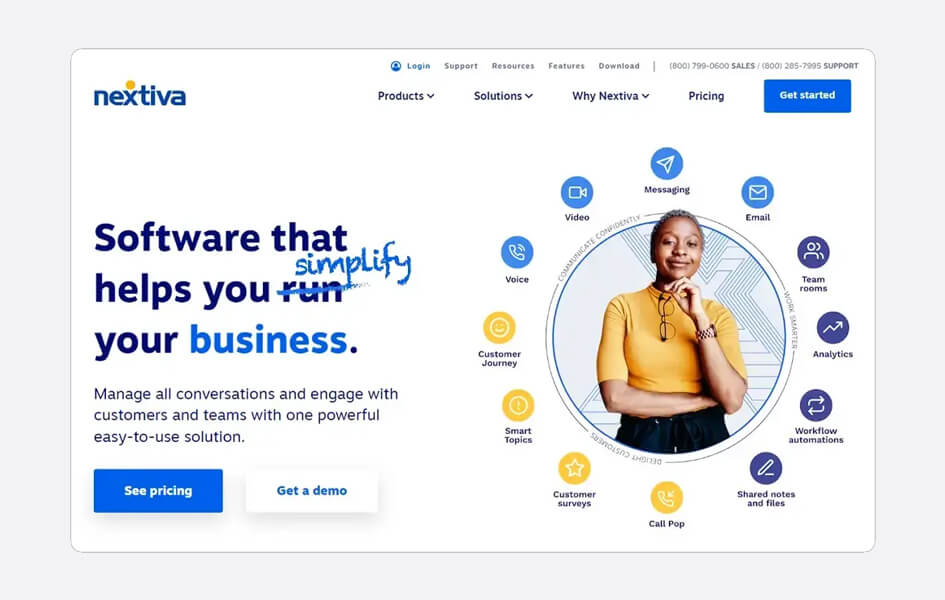
Nextiva also provides unlimited calling, voicemail to text, and mobile apps which help with remote access to employees. This virtual phone system has capabilities like voice auto attendants for facilitating communication, which must be for teams in the decision-making process by streamlining real-time communication.
Feature
Pricing
Pros
Cons
4. Net2phone
Net2phone offers days free trial with no commitment and credit call requirement. Both providers and businesses that need to manage teams can take full advantage of this setup. Its VoIP phone system has a user-friendly interface where the management team can get seamless integration with popular business tools and softwares.
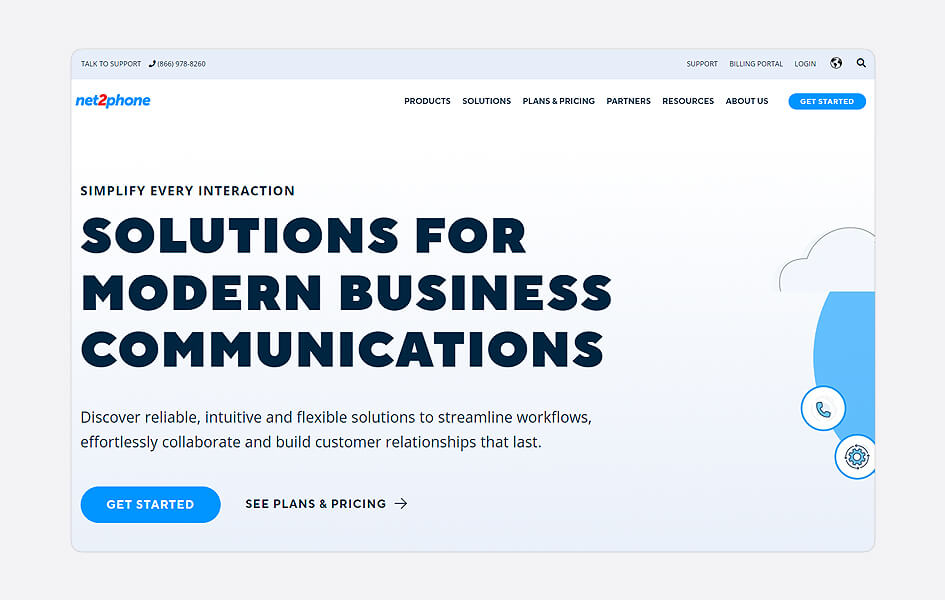
It calls for monitoring tools to check the performance of a team. It helps in achieving organizational goals, making sure of the efficient use of resources, and maintaining effective communication. It also has capabilities to store audio records of conversations and develop business strategies
Feature
Pricing
Pros
Cons
5. Vonage
Vonage’s cloud-based business phone service helps the management team to scale up their workflows and enhance collaboration. The business also gets a trial period to familiarize themselves with the Vonage and find out if it will meet their needs or not.
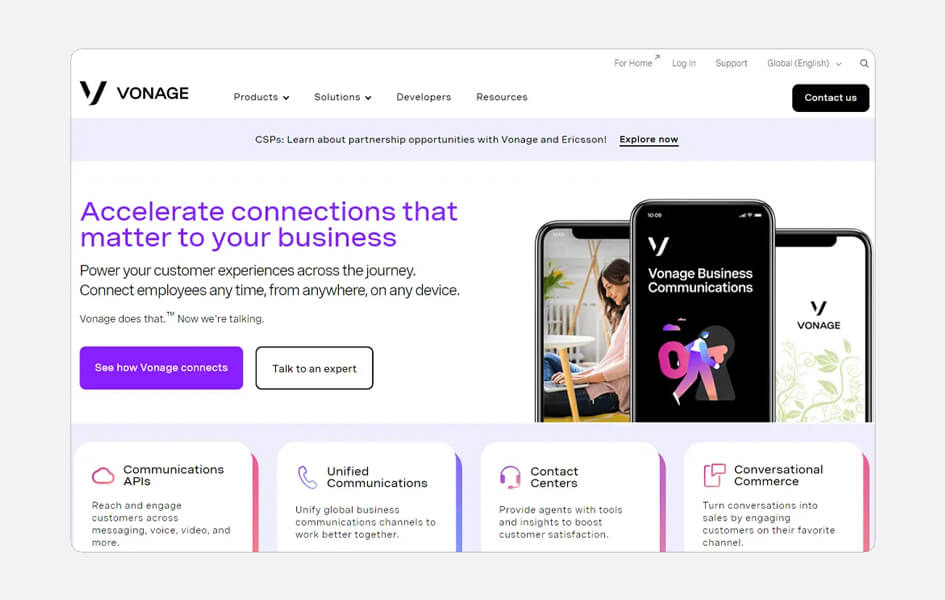
The features like IVR, call routing, unlimited voice & video calling, voicemail, toll-free numbers, and seamless integration from Vonage make it easy to set communication strategies. These centralized integrations for over a hundred CRM, helpdesk, and other business tools leverage the management team’s communication processes while minimizing the need to switch multiple channels during operations.
Feature
Pricing
Pros
Cons
6. Freshworks
Freshworks is a decent option that provides excellent service as a VoIP provider. It can be suitable for teams like management teams allowing your team to get hold of important details during the conversation through Freshworks’ integration process with various business applications like CRM software and email platforms.
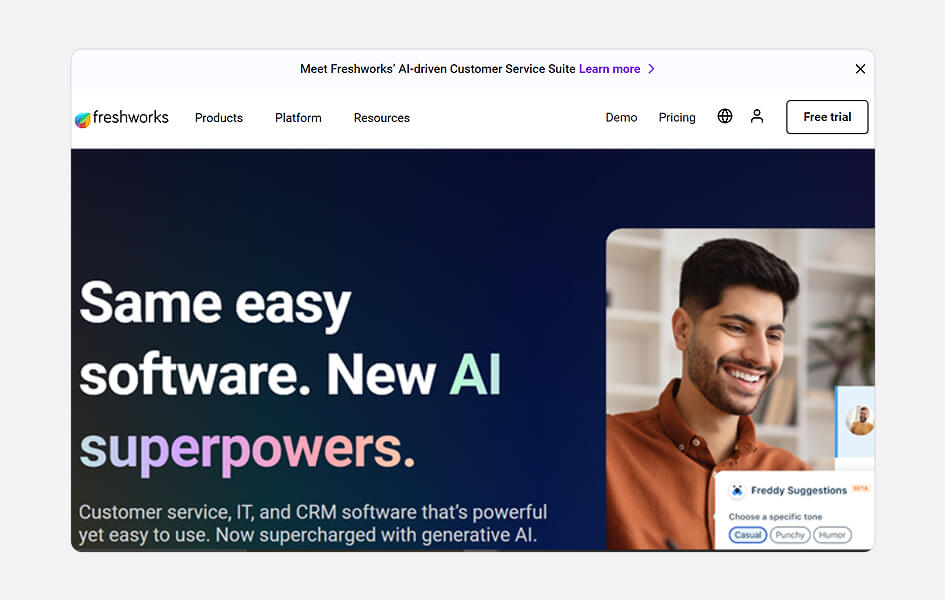
Using its analytics features you can adapt your sales strategy to optimize conversion. It also helps to minimize busywork to drive sales with its call routing and IVR features to certain agents.
The Freshdesk mobile app enables a multi-level voice response system. Setting up the phone system for management team software is quick, taking a few hours. It offers a free basic plan with desktop notifications, call metrics, caller queues, and options to upgrade for features like call recordings and ready-made reports to enable team collaboration.
Feature
Pricing
Pros
Cons
7. BlueFace
BlueFace is a good option for a VoIP phone system for your business management team to increase productivity and improve the workforce. It has a decent amount of features considering the price.
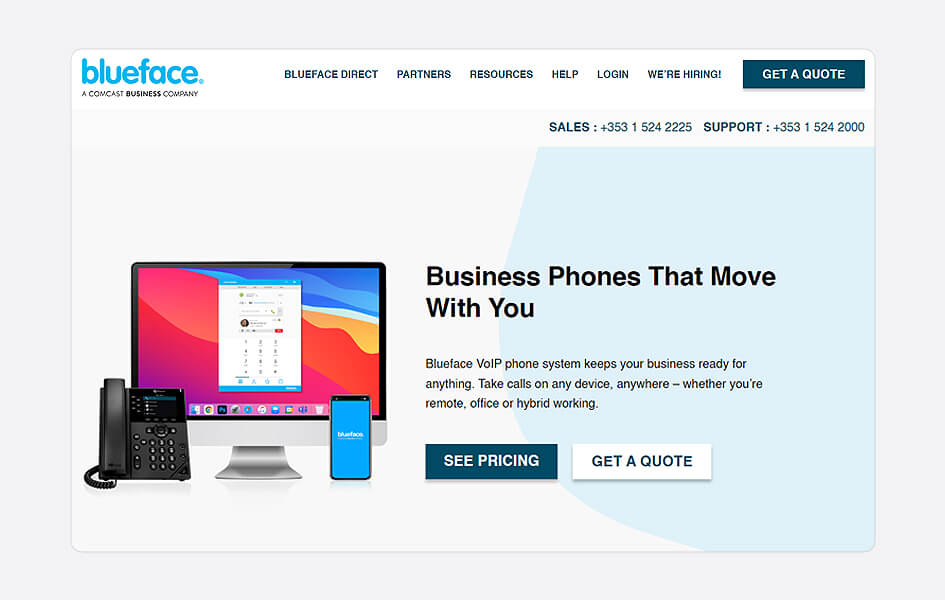
The combination of call quality, advanced features, mobility, and integration capabilities make it a good choice for your management activities as a team. BlueFace provides a diverse selection of international numbers at competitive market rates. Its integrated call dashboard offers convenient call administration and an advanced analytics management team.
Feature
Pricing
Pros
Cons
8. Mitel
Mitel is a better option for a phone system for managing hybrid teams regardless of the size of your business. It leverages the unified communication experience. Its Mitel MiCloud Connect has a host of features to integrations and round-the-clock customer support aims to replace the old on-premises landline completely.
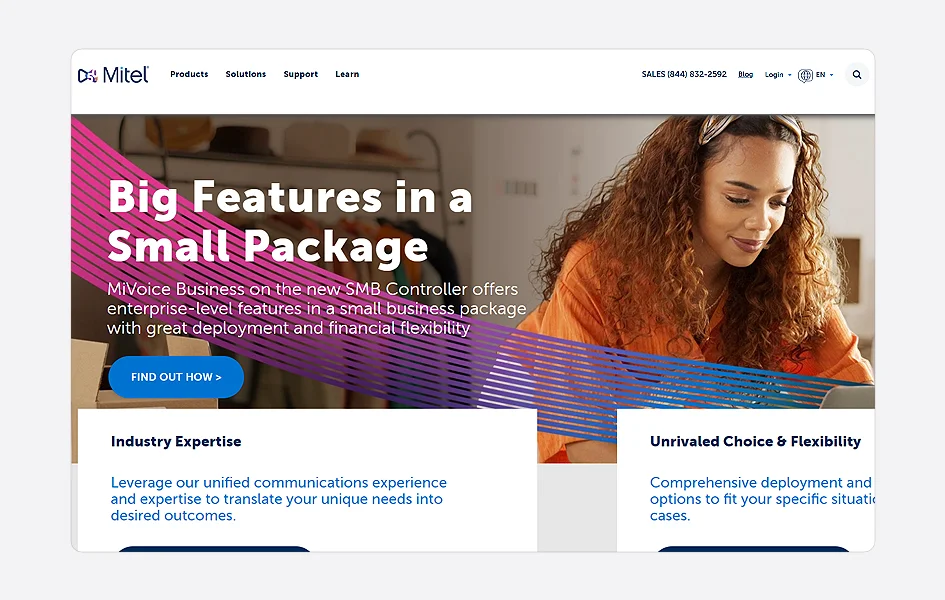
With Mitel, you get flexibility for better handling office and remote teams at your convenience. In Its framework, the team can access AI-driven automation tools and analytic capabilities. The platform also boasts powerful reporting features that facilitate the tracking of metrics like customer contentment, issue resolution rates, and response time.
It has features that ensure customer calls are answered promptly, their queries are resolved, and their calls are transferred to suitable departments. This will streamline the business operation which requires effort from teams ranging from every position.
Feature
Pricing
Pros
Cons
9. Dialpad
Dialpad is a top choice for thousands of businesses for remote teams and streamlined work. As the business grows, there is difficulty in managing the team having every level of employees, dialpad comes in handy with advanced features like audio and video conferencing and call forward.
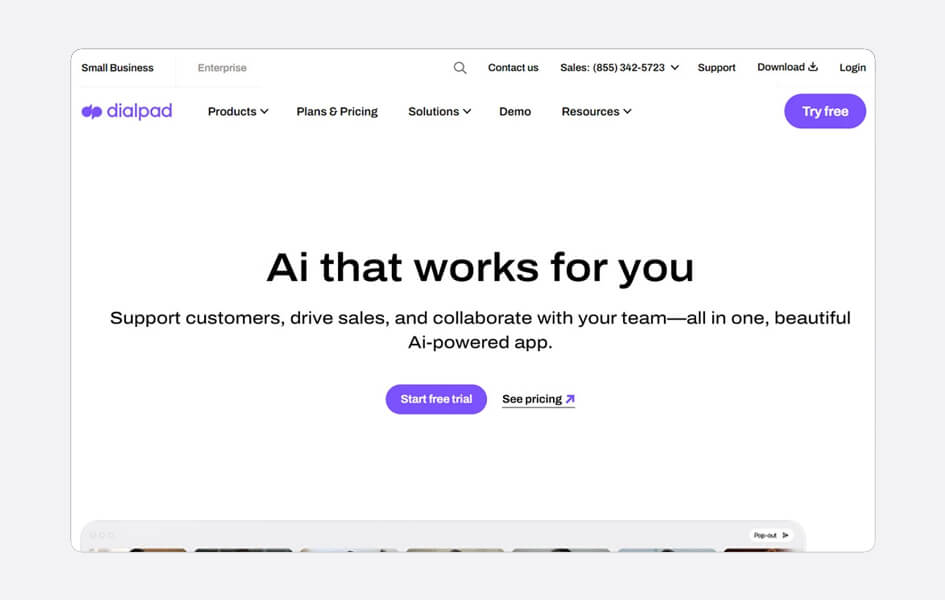
Moreover, this software can be integrated with CRM and other business tools. Its excellent feature is the Dialpad AI which transcribes conversations in real-time, detects the sentiment of the customer while on the phone calls and gives the call summary. This is necessary for further enhancing the team to grow digitally.
Feature
Pricing
Pros
Cons
10. JustCall
Just Call is another available phone system for the management team’s services. JustCall provides important features such as live chat, and appointment management for teams. The combination of call quality, advanced features, mobility, and integration capabilities make it a good choice for the management team.
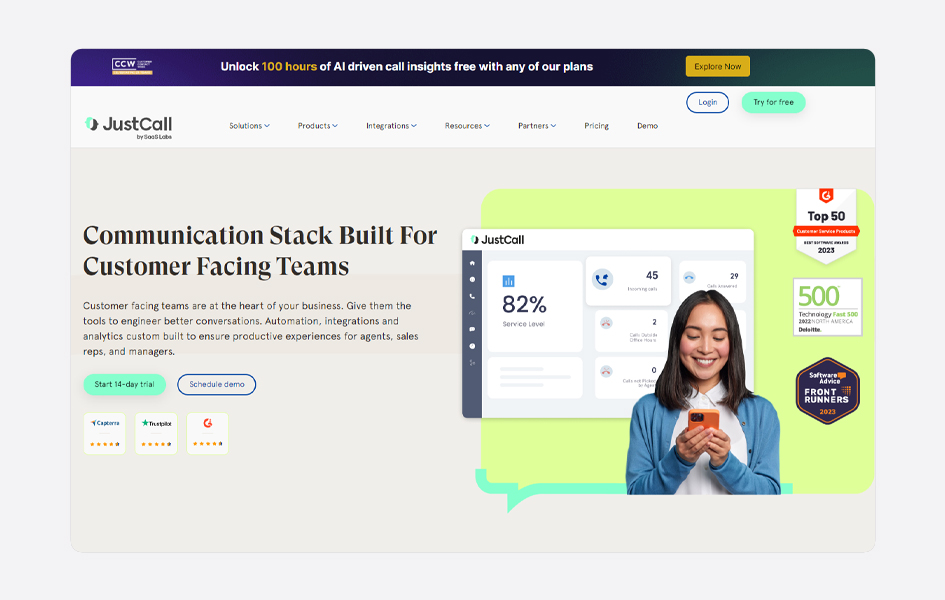
Trusted by 6000+ companies, Just Call is the fastest solution for companies to handle calls. It helps you prioritize communication with each other and filter out less important calls, ensuring that critical messages are received promptly.
Feature
Pricing
Pros
Cons
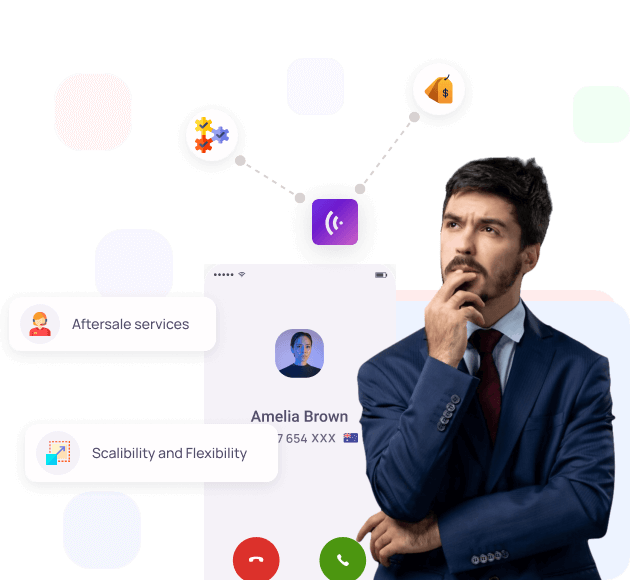
How to Choose the Best Phone System for Management Team?
Phone System for Management Team: Best Practices

Hire and Train the Right Agents

Integrate your phone system with Business Tools/CRM

Setup proper call routing sequence

Establish Robust Security

Have a backup plan

Keep your system up to date
Frequently Asked Questions
Didn’t find the Answer you were looking for?
Visit our Help Center or Contact Support
The cost of a business phone system for a management team differs on the size of the team, and the features and functionality chosen. It costs anywhere from $15 to $50 per user per month, with an upfront cost of $100 to $200 per phone
The features that are essential in a virtual phone system for the management team are:
- Voicemail
- Call forwarding
- Conferencing
- Caller ID
- Voicemail and Follow-Up
- Call Analytics and Reports
Depending on the network, requirement, and size of the business, there are several top telephony software for management teams in 2024. They are listed below.
- KrispCall,
- Dialpad,
- JustCall,
- Mitel,
- BlueFace, and
- Nextiva.
The management team needs a VoIP business phone system because of the reasons given below.
- Streamline communication: Within the management team making it easier to make and receive calls, even when employees are working remotely.
- Foster collaboration: A VoIP phone system can also help the management team to collaborate more effectively through video conferencing, auto attendant, voicemail, and instant messaging abilities.
- Reduce expenses: Minimize the cost of long-distance calls and save money for your business by eliminating the need to install expensive physical hardware.
There are several benefits of VoIP phone systems for management teams that are explained below.
- Easy to set up: This phone system is easy to set up. It doesn’t involve installing complicated phone lines or cables. Also, anyone with less technical knowledge can use it.
- Highly scalable: A cloud telephony system is highly scalable. You can add or remove users, features, extensions, or phone lines anytime you wish without going through lengthy processes and changes.
- Remote accessibility: A cloud telephony system is independent of geographical location. Hence, businesses can use it from anywhere through an internet connection. It is highly beneficial for digital nomads and companies with remote teams.
- No maintenance burden: The VoIP phone provider does all the maintenance and update tasks in a cloud-based telephone system. Businesses don’t have to worry about doing these technical works.
A VoIP phone system allows free access to their service through the internet. Here we look at some reasons why business prefers VoIP system to manage teams.
- Save the business costs: Since it is cloud-based and runs over a wireless internet connection, a virtual phone system like KrispCall does not need the purchase of upfront equipment like cables, telephone wires, lines, etc.
- Great features: VoIP phone system offers several extensive VoIP features like call routing, IVR, call recording, video conferencing, and call monitoring. The traditional phone system doesn’t provide the features necessary for fostering a team management process.
- Flexibility: You can use an internet-based phone system from anywhere, such as from home, office, or other places with an internet connection. Also, it gives you the flexibility to access your contact lists and call logs from any electronic device.