Port Phone Number
Port Your Phone Number Online to Cloud
Switch to KrispCall with your current phone number to take your business communication a notch higher. Incorporate KrispCall’s latest cutting-edge communication, analytics, and management features into business.
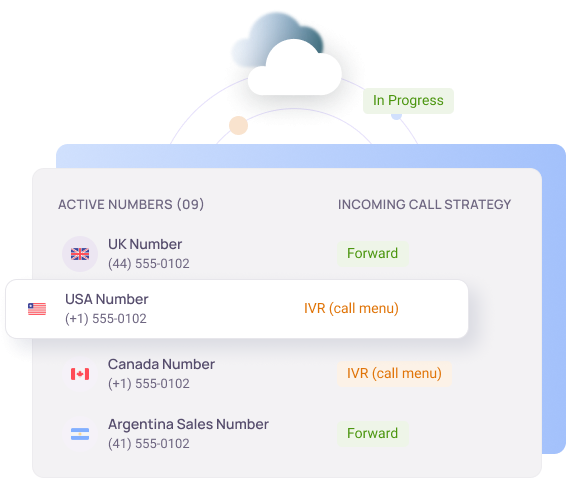
Check Phone Number for Porting
Trusted and loved by 5500+ companies worldwide













































How to Port a Phone Number?
These 6 simple steps will guide you through the process of porting your phone number to KrispCall effortlessly.
- Check if your number is eligible for porting.
- If your number is available for porting, check required documents or chat with our team for guidance.
- Sign up and submit necessary documents to [email protected] with the subject “Number Port Request.”
- KrispCall validates your request and documents & contacts your current carrier to confirm ownership and initiates the porting request.
- Upon receiving approval from your current carrier, KrispCall emails you a porting date for configuration.
- Your phone number is successfully ported to KrispCall.
KrispCall Phone Number Portability
Check which country phone numbers you can transfer to KrispCall cloud phone. Click on the document 📝icon for more details.
| Country |  Geographic numbers are telephone numbers that are specific to a town or city location. Read more below the table... Geographic numbers are telephone numbers that are specific to a town or city location. Read more below the table...(Geographic) Numbers |  National numbers are telephone numbers designed for an entire country, unlike geographic numbers. Read more below the table... National numbers are telephone numbers designed for an entire country, unlike geographic numbers. Read more below the table...Numbers |  Mobile numbers are telephone numbers devised for a particular range within the country's telephone numbering plan. Mobile numbers are telephone numbers devised for a particular range within the country's telephone numbering plan.Numbers |  Toll-free numbers are telephone numbers with certain prefixes and don't charge the callers. Read more below the table... Toll-free numbers are telephone numbers with certain prefixes and don't charge the callers. Read more below the table...Numbers |
|---|---|---|---|---|
 Australia Australia | Yes  Australia Local Numbers To port your Australian local number to KrispCall, first, you need to settle all the outstanding payments with the previous carrier. Then provide us with the following: • List of numbers to port in E164 format, e.g.: (+[61][XXXX][XXXXX]). • Current vendor details. It helps us to communicate with them and ease the number porting process. • Letter of Authorization (LOA) signed by the authorized user. • An electronic or scanned copy of the most recent phone bill. For more info, please contact our support team at [email protected]. | No | Yes  Australia Mobile Numbers To port your Australian mobile number to KrispCall, first, you need to settle all the outstanding payments with the previous carrier. Then provide us with the following documents: • List of numbers to port in E164 format, e.g.: (+[61][xxxx][xxxxx]). • Current Mobile Carrier details. It helps us to determine if the number porting is available. • CAAA (customer authorization) form and MNP (mobile number port) spreadsheet for Mobile numbers. • An electronic or scanned copy of the most recent phone bill. • Compliance Documents. For more info, please contact our support team at [email protected]. NOTE: For Australian mobile numbers, we can only port from these carriers: Telstra, Lebara, Lyca Mobile, Telstra Wholesale Service Providers, TPG-Vodafone, Vodafone Service Providers and Pivotel. | Yes  Australia Toll-Free Numbers Required documents: • List of numbers in E164 format, e.g.: (+[61][xxxx][xxxxx]). • Current vendor details. It helps us to communicate with them and ease the number porting process. • Letter of Authorization (LOA) signed by the authorized user. • An electronic or scanned copy of the most recent phone bill. • EROU Holder information • Compliance Documents. For more info, please contact our support team at [email protected]. |
 Austria Austria | Yes  Local Numbers To port your Austrian local phone number to KrispCall, first, you need to settle all the outstanding payments with the previous carrier. Then, provide us with the following: • List of numbers to port in E164 format, e.g.: (+[43][XXXXXXXXX]). • Current vendor details. It helps us to communicate with them and ease the number porting process. • Letter of Authorization (LOA) signed by the authorized user. • An electronic or scanned copy of the most recent phone bill. • Compliance documents. For more info, please contact our support team at [email protected]. | Yes  Non-geographic (National) Numbers (+43720) To port your Austrian National phone number to KrispCall; first, you need to settle all the outstanding payments with the previous carrier. Then, provide us with the following: • List of numbers to port in E164 format, e.g.: (+[43][XXXXXXXXX]). • Current vendor details. It helps us to communicate with them and ease the number porting process. • Letter of Authorization (LOA) signed by the primary account holder. • An electronic or scanned copy of the most recent phone bill. • Compliance documents. For more info, please contact our support team at [email protected]. | No | Yes  Toll-Free Numbers (+43800) To port your Austrian Toll-free phone number to KrispCall, first; you need to settle all the outstanding payments with the previous carrier. Then, provide us with the following: • List of numbers to port in E164 format, e.g.: (+[43][XXXXXXXXX]). • Current vendor details. It helps us to communicate with them and ease the number porting process. • Letter of Authorization (LOA) signed by the authorized user. • An electronic or scanned copy of the most recent phone bill. • Compliance documents. For more info, please contact our support team at [email protected]. |
 Belgium Belgium | Yes  Local Numbers To port your Belgian local phone number to KrispCall; first, you need to settle all the outstanding payments with the previous carrier. Then, provide us with the following: • List of numbers to port in E164 format, e.g.: (+[32][XXXX XXXX]). • Current vendor details. It helps us to communicate with them and ease the number porting process. • Letter of Authorization (LOA) signed by the authorized user. • An electronic or scanned copy of the most recent phone bill. • Compliance documents. For more info, please contact our support team at [email protected]. | No | Yes  Mobile Numbers To port your Belgian Mobile phone number to KrispCall; first, you need to settle all the outstanding payments with the previous carrier. Then, provide us with the following: • List of numbers to port in E164 format, e.g.: (+[32][XXXX XXXX]). • Current vendor details. It helps us to communicate with them and ease the number porting process. • Letter of Authorization (LOA) signed by the authorized user. • An electronic or scanned copy of the most recent phone bill. • Compliance documents. For more info, please contact our support team at [email protected]. | Yes  Toll-Free Numbers To port your Belgian Toll-free phone number to KrispCall; first, you need to settle all the outstanding payments with the previous carrier. Then, provide us with the following: • List of numbers to port in E164 format, e.g.: (+[32][XXXX XXXX]). • Current vendor details. It helps us to communicate with them and ease the number porting process. • Letter of Authorization (LOA) signed by the authorized user. • An electronic or scanned copy of the most recent phone bill. • Compliance documents. For more info, please contact our support team at [email protected]. |
 Brazil Brazil | Yes  Local Numbers To port your Brazilian Local phone number to KrispCall; first, you need to settle all the outstanding payments with the previous carrier. Then, provide us with the following: • List of numbers to port in E164 format, e.g.: (+[55][XXXXXXXX]). • Current vendor details. It helps us to communicate with them and ease the number porting process. • Geographic Letter of Authorization (LOA) signed by the authorized user. • Brazil Portability Request Form with information regarding the numbers • Government-issued ID showing Brazilian address (for individuals) or Local Tax ID - CNPJ (for companies) • An electronic or scanned copy of the most recent phone bill (<90 days). • User’s information required (in writing): Full name, ID number, Record number, Full Address, Email, and Telephone. • Compliance documents. For more info, please contact our support team at [email protected]. | Yes  National Numbers +(55)30xx & +(55)40xx To port your Brazilian National phone number to KrispCall; first, you need to settle all the outstanding payments with the previous carrier. Then, provide us with the following: • List of numbers to port in E164 format, e.g.: (+[55][XXXXXXXX]). • Current vendor details. It helps us to communicate with them and ease the number porting process. • National Letter of Authorization (LOA) signed by the authorized user. • An electronic or scanned copy of the most recent phone bill (<90 days). • Compliance documents. For more info, please contact our support team at [email protected]. | No | Yes  Toll-Free Numbers +(55)800 To port your Brazilian Toll-free phone number to KrispCall; first, you need to settle all the outstanding payments with the previous carrier. Then, provide us with the following: • List of numbers to port in E164 format, e.g.: (+[55][XXXXXXXX]). • Current vendor details. It helps us to communicate with them and ease the number porting process. • Toll-Free Letter of Authorization (LOA) signed by the authorized user. • An electronic or scanned copy of the most recent phone bill (<90 days). • Compliance documents. For more info, please contact our support team at [email protected]. |
 Canada Canada | Yes  Local Canada Numbers To port your Canadian local phone number to KrispCall, first, you need to settle all the outstanding payments with the previous carrier. Then, provide us with the following: • List of numbers to port either attached in a spreadsheet or pasted in the email body. • Current vendor details. It helps us to communicate with them and ease the number porting process. • Authorized user or owner’s full name. • The corresponding service addresses. This must be an actual physical address. PO Boxes are not valid addresses for porting. • Letter of Authorization (LOA) signed by the authorized user. • Customer Service Record (CSR) or the most recent bill. • An electronic or scanned copy of the most recent phone bill (<90 days). For more info, please contact our support team at [email protected]. | No | Yes  Mobile Numbers To port your Canadian Mobile phone number to KrispCall, first, you need to settle all the outstanding payments with the previous carrier. Then, provide us with the following: • List of numbers to port either attached in a spreadsheet or pasted in the email body. • Current vendor details. It helps us to communicate with them and ease the number porting process. • Authorized user or owner’s full name. • The corresponding service addresses. This must be an actual physical address. PO Boxes are not valid addresses for porting. • Customer Service Record (CSR) or the most recent bill. • An electronic or scanned copy of the most recent phone bill (<90 days). For more info, please contact our support team at [email protected]. | Yes  Toll-Free Numbers To port your Canadian Toll-Free phone number to KrispCall, first, you need to settle all the outstanding payments with the previous carrier. Then, provide us with the following: • List of number(s) to port either attached in a spreadsheet or pasted in the email body. • Current vendor details. It helps us to communicate with them and ease the number porting process. • Authorized user or owner’s full name. • Letter of Authorization (LOA) signed by the authorized user (LOA must show your actual Canadian service address for the number(s)). • Customer Service Record (CSR) or the most recent bill. • An electronic or scanned copy of the most recent phone bill (<90 days). • Porting tool only accepts American service addresses. As your service address lies in Canada, you must submit the request using any American address. For more info, please contact our support team at [email protected]. |
 Czech Republic Czech Republic | Yes  Local Numbers To port your Czech Republic Geographic (local) phone number to KrispCall, first, you need to settle all the outstanding payments with the previous carrier. Then, provide us with the following: • List of number(s) to port in E164 format, eg: [+][420][XXXXXXXXX]. • OKU Code (14 digits unique identification code) for each number. • Your local service address. • Current vendor details. It helps us to communicate with them and ease the number porting process. • An electronic or scanned copy of the most recent phone bill (<90 days). • Compliance documents. For more info, please contact our support team at [email protected]. | Yes  National Numbers (+420910) To port your Czech Republic National phone number to KrispCall, first, you need to settle all the outstanding payments with the previous carrier. Then, provide us with the following: • List of number(s) to port in E164 format, eg: [+][420][XXXXXXXXX]. • OKU Code (14 digits unique identification code) for each number. • Your local service address. • Current vendor details. It helps us to communicate with them and ease the number porting process. • Compliance documents. For more info, please contact our support team at [email protected]. | No | Yes  Toll-Free Numbers (+420800) To port your Czech Republic Toll-Free phone number to KrispCall, first, you need to settle all the outstanding payments with the previous carrier. Then, provide us with the following: • List of number(s) to port in E164 format, eg: [+][420][XXXXXXXXX]. • OKU Code (14 digits unique identification code) for each number. • Your local service address. • Current vendor details. It helps us to communicate with them and ease the number porting process. • An electronic or scanned copy of the most recent phone bill (<90 days). • Compliance documents. For more info, please contact our support team at [email protected]. |
 Denmark Denmark | Yes  Local Numbers To port your Danish Geographic (local) phone number to KrispCall, first, you need to settle all the outstanding payments with the previous carrier. Then, provide us with the following: • List of number(s) to port in E164 format, e.g.:[+][45][XXXXXXXX]. • Letter of Authorization (LOA): signed by the authorized user/owner. • Your local service address. • Current vendor details. It helps us to communicate with them and ease the number porting process. • An electronic or scanned copy of the most recent phone bill (<90 days). • Compliance documents. For more info, please contact our support team at [email protected]. | No | No | Yes  Toll-Free Numbers (+4580) To port your Danish Toll-Free phone number to KrispCall, first, you need to settle all the outstanding payments with the previous carrier. Then, provide us with the following: • List of number(s) to port in E164 format, e.g.:[+][45][XXXXXXXX]. • Letter of Authorization (LOA): signed by the authorized user/owner. • Your local service address. • Current vendor details. It helps us to communicate with them and ease the number porting process. • An electronic or scanned copy of the most recent phone bill (<90 days). • Compliance documents. For more info, please contact our support team at [email protected]. |
 Finland Finland | Yes  Local Numbers To port your Finnish Geographic (local) phone number to KrispCall, first, you need to settle all the outstanding payments with the previous carrier. Then, provide us with the following: • List of number(s) to port in E164 format, e.g.:+[358][XXXXXXXX]. • Letter of Authorization (LOA): signed by the authorized user/owner. • Information that includes: o Company name: Business name o Business-code: Business registration number o Place and time: City and date o Authorized signature: Signature of the authorized person o Name: Signature holder • Current vendor details. It helps us to communicate with them and ease the number porting process. • An electronic or scanned copy of the most recent phone bill (<90 days). • An electronic or scanned copy of the most recent phone bill (<90 days). • Compliance documents. For more info, please contact our support team at [email protected]. | No | Yes  Mobile Numbers (050, 04x) To port your Finnish Mobile phone number to KrispCall, first, you need to settle all the outstanding payments with the previous carrier. Then, provide us with the following: • List of number(s) to port in E164 format, e.g.:+[358][XXXXXXXX]. • Letter of Authorization (LOA): signed by the authorized user/owner. • Information that includes: o Company name: Business name o Business-code: Business registration number o Place and time: City and date o Authorized signature: Signature of the authorized person o Name: Signature holder • Current vendor details. It helps us to communicate with them and ease the number porting process. • An electronic or scanned copy of the most recent phone bill (<90 days). • Compliance documents. For more info, please contact our support team at [email protected]. | Yes  Toll-Free Numbers (0800, 116) To port your Finnish Toll-Free phone number to KrispCall, first, you need to settle all the outstanding payments with the previous carrier. Then, provide us with the following: • List of number(s) to port in E164 format, e.g.:+[358][XXXXXXXX]. • Letter of Authorization (LOA): signed by the authorized user/owner. • Information that includes: o Company name: Business name o Business-code: Business registration number o Place and time: City and date o Authorized signature: Signature of the authorized person o Name: Signature holder • Current vendor details. It helps us to communicate with them and ease the number porting process. • An electronic or scanned copy of the most recent phone bill (<90 days). • Compliance documents. For more info, please contact our support team at [email protected]. |
 France France | Yes  Local Numbers To port your French local phone number to KrispCall, first, you need to settle all the outstanding payments with the previous carrier. Then, provide us with the following: • List of number(s) to port in E164 format, e.g.: +[33][XXXXXXXXX]. • Set of information includes o Company Name or End User Name if Individual. o Postal address o Post code o City o Country o SIRET code o NAF code o Valid RIO code • Current vendor details. It helps us to communicate with them and ease the number porting process. • An electronic or scanned copy of the most recent phone bill (<90 days). • Compliance documents. For more info, please contact our support team at [email protected]. | Yes  National Numbers (+339) To port your French National phone number to KrispCall, first, you need to settle all the outstanding payments with the previous carrier. Then, provide us with the following: • List of number(s) to port in E164 format, e.g.: +[33][XXXXXXXXX]. • Set of information includes o Company Name or End User Name if Individual. o Postal address o Post code o City o Country o SIRET code o NAF code o Valid RIO code • Current vendor details. It helps us to communicate with them and ease the number porting process. • An electronic or scanned copy of the most recent phone bill (<90 days). • Compliance documents. For more info, please contact our support team at [email protected]. | No | No |
 Germany Germany | Yes  Local Numbers To port your German Local phone number to KrispCall, first, you need to settle all the outstanding payments with the previous carrier. Then, provide us with the following: • List of number(s) to port in E164 format, e.g.: (+[49][XXXXXXXXX]). • Geographic Letter of Authorization (LOA): signed by the authorized user/owner. • Current vendor details. It helps us to communicate with them and ease the number porting process. • An electronic or scanned copy of the most recent phone bill (<30 days). • Applicable Regulatory Compliance documents. For more info, please contact our support team at [email protected]. | No | No | Yes  Toll-Free Numbers To port your German Toll-Free phone number to KrispCall, first, you need to settle all the outstanding payments with the previous carrier. Then, provide us with the following: • List of number(s) to port in E164 format, e.g.: (+[49][XXXXXXXXX]). • Toll-Free Letter of Authorization (LOA): signed by the authorized user/owner. • Current vendor details. It helps us to communicate with them and ease the number porting process. • An electronic or scanned copy of the most recent phone bill (<30 days). • Applicable Regulatory Compliance documents. • For Toll-Free numbers you need to provide a number allocation letter from the German Regulator “Zuteilungsbescheid” for each number. For more info, please contact our support team at [email protected]. |
 Ireland Ireland | Yes  Local Numbers To port your Irish Local phone number to KrispCall, first, you need to settle all the outstanding payments with the previous carrier. Then, provide us with the following: • List of number(s) to port in E164 format, e.g.: (+[353][XXXXXXXX]). • Geographic Letter of Authorization (LOA) dated within the last 90 days: signed by the authorized user/owner. • Current vendor details. It helps us to communicate with them and ease the number porting process. • An electronic or scanned copy of the most recent phone bill (<30 days). • Applicable Regulatory Compliance documents. For more info, please contact our support team at [email protected]. | Yes  National Numbers To port your Irish National phone number to KrispCall, first, you need to settle all the outstanding payments with the previous carrier. Then, provide us with the following: • List of number(s) to port in E164 format, e.g.: (+[353][XXXXXXXX]). • National Letter of Authorization (LOA) dated within the last 90 days: signed by the authorized user/owner. • Current vendor details. It helps us to communicate with them and ease the number porting process. • An electronic or scanned copy of the most recent phone bill (<30 days). • Applicable Regulatory Compliance documents. For more info, please contact our support team at [email protected]. | No | Yes  Toll-Free Numbers To port your Irish Toll-Free phone number to KrispCall, first, you need to settle all the outstanding payments with the previous carrier. Then, provide us with the following: • List of number(s) to port in E164 format, e.g.: (+[353][XXXXXXXX]). • Toll-Free Letter of Authorization (LOA) dated within the last 90 days: signed by the authorized user/owner. • Current vendor details. It helps us to communicate with them and ease the number porting process. • An electronic or scanned copy of the most recent phone bill (<30 days). • Applicable Regulatory Compliance documents. For more info, please contact our support team at [email protected]. |
 Italy Italy | Yes  Local Numbers To port your Italian Local phone number to KrispCall, first, you need to settle all the outstanding payments with the previous carrier. Then, provide us with the following: • List of number(s) to port in E164 format, e.g.: (+[39][0XXXXXXXXX]). • Letter of Authorization (LOA) dated within the last 30 days: signed by the authorized user/owner. • Secret code (Codice Segreto) for the port authorization. • Current vendor details. It helps us to communicate with them and ease the number porting process. • An electronic or scanned copy of the most recent phone bill (<30 days). • Applicable regulatory Compliance documents. For more info, please contact our support team at [email protected]. | No | No | No |
 Luxembourg Luxembourg | Yes  Local Numbers To port your Luxembourg Local phone number to KrispCall, first, you need to settle all the outstanding payments with the previous carrier. Then, provide us with the following: • List of number(s) to port in E164 format, e.g.: (+[352][XXXXXXXX]). • Letter of Authorization (LOA) dated within the last 90 days: signed by the authorized user/owner. • Current vendor details. It helps us to communicate with them and ease the number porting process. • An electronic or scanned copy of the most recent phone bill (<30 days). • Applicable regulatory Compliance documents. For more info, please contact our support team at [email protected]. | No | No | Yes  Toll-Free Numbers To port your Luxembourg Toll-Free phone number to KrispCall, first, you need to settle all the outstanding payments with the previous carrier. Then, provide us with the following: • List of number(s) to port in E164 format, e.g.: (+[352][XXXXXXXX]). • Letter of Authorization (LOA) dated within the last 90 days: signed by the authorized user/owner. • Current vendor details. It helps us to communicate with them and ease the number porting process. • An electronic or scanned copy of the most recent phone bill (<30 days). • Applicable regulatory Compliance documents. For more info, please contact our support team at [email protected]. |
 Mexico Mexico | Yes  Local Numbers To port your Mexican Local phone number to KrispCall, first, you need to settle all the outstanding payments with the previous carrier. Then, provide us with the following: **Note:- Porting documents should be in Spanish Language. • List of number(s) to port in E164 format, e.g.: (+[52][XXXXXXXX]). • Geographic Letter of Authorization (LOA): signed by the authorized user/owner. • Temporally Transfer Letter filled in and signed by the end user. • Designation document or Power of attorney. • Valid ID of the designated or authorized person. • Current vendor details. It helps us to communicate with them and ease the number porting process. • An electronic or scanned copy of the most recent phone bill (<30 days). • Applicable regulatory Compliance documents. For more info, please contact our support team at [email protected]. | No | No | Yes  Toll-Free Numbers To port your Mexican Toll-Free phone number to KrispCall, first, you need to settle all the outstanding payments with the previous carrier. Then, provide us with the following: • List of number(s) to port in E164 format, e.g.: (+[52][XXXXXXXX]). • Geographic Letter of Authorization (LOA): signed by the authorized user/owner. • Temporally Transfer Letter filled in and signed by the end user. • Designation document or Power of attorney. • Valid ID of the designated or authorized person. • Current vendor details. It helps us to communicate with them and ease the number porting process. • An electronic or scanned copy of the most recent phone bill (<30 days). • Applicable regulatory Compliance documents. For more info, please contact our support team at [email protected]. |
 Netherlands Netherlands | Yes  Local Numbers To port your Dutch Local phone number to KrispCall, first, you need to settle all the outstanding payments with the previous carrier. Then, provide us with the following: • List of number(s) to port in E164 format, e.g.: (+[31][XXXXXXXXX]). • Letter of Authorization (LOA) dated within the last 90 days: signed by the authorized user/owner. • Current vendor details. It helps us to communicate with them and ease the number porting process. • An electronic or scanned copy of the most recent phone bill (<30 days). • Applicable regulatory Compliance documents. For more info, please contact our support team at [email protected]. | Yes  National Numbers (+3185) To port your Dutch national phone number to KrispCall, first, you need to settle all the outstanding payments with the previous carrier. Then, provide us with the following: • List of number(s) to port in E164 format, e.g.: (+[31][XXXXXXXXX]). • Letter of Authorization (LOA) dated within the last 90 days: signed by the authorized user/owner. • Current vendor details. It helps us to communicate with them and ease the number porting process. • An electronic or scanned copy of the most recent phone bill (<30 days). • Applicable regulatory Compliance documents. For more info, please contact our support team at [email protected]. | No | No |
 New Zealand New Zealand | Yes  Local number To port your Dutch Mobile phone number to KrispCall, first, you need to settle all the outstanding payments with the previous carrier. Then, provide us with the following: • List of number(s) to port in E164 format, e.g.: (+[64][XXXX][XXXXX]). • Geographic Letter of Authorization (LOA) dated within the last 30 days: signed by the authorized user/owner. • Current vendor details. It helps us to communicate with them and ease the number porting process. • Your local service address. • An electronic or scanned copy of the most recent phone bill (<30 days). • Applicable regulatory Compliance documents. For more info, please contact our support team at [email protected]. | No | No | Yes  Toll-Free Numbers To port your Dutch Toll-Free phone number to KrispCall, first, you need to settle all the outstanding payments with the previous carrier. Then, provide us with the following: • List of number(s) to port in E164 format, e.g.: (+[64][XXXX][XXXXX]). • Geographic Letter of Authorization (LOA) dated within the last 30 days: signed by the authorized user/owner. • Current vendor details. It helps us to communicate with them and ease the number porting process. • Your local service address. • An electronic or scanned copy of the most recent phone bill (<30 days). • Applicable regulatory Compliance documents. For more info, please contact our support team at [email protected]. |
 Norway Norway | Yes  Geographical (Local) Numbers To port your Norwegian Geographical (local) phone number to KrispCall, first, you need to settle all the outstanding payments with the previous carrier. Then, provide us with the following: • List of number(s) to port in E164 format, e.g.: (+[32][XXXX XXXX]). • Geographic Letter of Authorization (LOA) dated within the last 90 days: signed by the authorized user/owner. • Current vendor details. It helps us to communicate with them and ease the number porting process. • An electronic or scanned copy of the most recent phone bill (<30 days). • Applicable regulatory Compliance documents. For more info, please contact our support team at [email protected]. | No | No | No |
 Portugal Portugal | No | No | No | Yes  Toll-Free Numbers To port your Portuguese Toll-Free phone number to KrispCall, first, you need to settle all the outstanding payments with the previous carrier. Then, provide us with the following: • List of number(s) to port in E164 format, e.g.: (+[351][800X XXXX]). • Letter of Authorization (LOA) dated within the last 90 days: signed by the authorized user/owner. • Current vendor details. It helps us to communicate with them and ease the number porting process. • An electronic or scanned copy of the most recent phone bill (<30 days). • Applicable regulatory Compliance documents. For more info, please contact our support team at [email protected]. |
 Puerto Rico Puerto Rico | Yes  Geographic (Local) Numbers To port your Puerto Rican local phone number to KrispCall, first, you need to settle all the outstanding payments with the previous carrier. Then, provide us with the following: • List of numbers to port either attached in a spreadsheet or pasted in the email body. • Current vendor details. It helps us to communicate with them and ease the number porting process. • Your corresponding service addresses. • Authorized user or owner’s full name and actual physical address. • Letter of Authorization (LOA) signed by the authorized user. • Customer Service Record (CSR) or the most recent bill. • An electronic or scanned copy of the most recent phone bill (<30 days). For more info, please contact our support team at [email protected]. | No | No | No |
 Romania Romania | No | Yes  Non-geographic (National) Numbers To port your Romanian non-geographic (national) number to KrispCall; first, you need to settle all the outstanding payments with the previous carrier. Then, provide us with the following: • List of number(s) to port in E164 format, e.g.: (+[40][37XXXXXX]). • Letter of Authorization (LOA) (dated within the last 90 days): signed by the authorized user/owner. • A scanned or electronic copy of a valid Identity Document (ID). • Current vendor details. It helps us to communicate with them and ease the number porting process. • An electronic or scanned copy of the most recent phone bill (<30 days). • Applicable regulatory Compliance documents. For more info, please contact our support team at [email protected]. | No | No |
 Slovenia Slovenia | Yes  Geographic (Local) Numbers To port your Slovenian local phone number to KrispCall, first, you need to settle all the outstanding payments with the previous carrier. Then, provide us with the following: • List of number(s) to port in E164 format, e.g.: (+[386][XXX XXXX]). • Current vendor details. It helps us to communicate with them and ease the number porting process. • Letter of Authorization (LOA) signed by the authorized user. • An electronic or scanned copy of the most recent phone bill (<30 days). • Compliance documents. For more info, please contact our support team at [email protected]. | No | No | No |
 Spain Spain | Yes  Local Numbers To port your Spanish Local phone number to KrispCall, first, you need to settle all the outstanding payments with the previous carrier. Then, provide us with the following: • List of number(s) to port in E164 format, e.g.: (+[34][XXXXXXXX]). • Current vendor details. It helps us to communicate with them and ease the number porting process. • An electronic or scanned copy of the most recent phone bill (<30 days). • Applicable Regulatory Compliance documents For more info, please contact our support team at [email protected]. | Yes  National Numbers To port your Spanish National phone number to KrispCall, first, you need to settle all the outstanding payments with the previous carrier. Then, provide us with the following: • List of number(s) to port in E164 format, e.g.: (+[34][XXXXXXXX]). • Current vendor details. It helps us to communicate with them and ease the number porting process. • Non-geographic Letter of Authorization (LOA) signed by the authorized user. • An electronic or scanned copy of the most recent phone bill (<30 days). • Compliance documents. For more info, please contact our support team at [email protected]. | No | Yes  Toll-Free Numbers (+34900, +34800) To port your Spanish Toll-Free phone number to KrispCall, first, you need to settle all the outstanding payments with the previous carrier. Then, provide us with the following: • List of number(s) to port in E164 format, e.g.: (+[34][XXXXXXXX]). • ID of the authorized signatory. • Current vendor details. It helps us to communicate with them and ease the number porting process. • Geographic Letter of Authorization (LOA) signed by the authorized user. • An electronic or scanned copy of the most recent phone bill (<30 days). • Compliance documents. For more info, please contact our support team at [email protected]. |
 Switzerland Switzerland | Yes  Local Numbers To port your Swiss Local phone number to KrispCall, first, you need to settle all the outstanding payments with the previous carrier. Then, provide us with the following: • List of number(s) to port in E164 format, e.g.: (+[41][XXXXXXXXX]). • Letter of Authorization (LOA) dated within the last 90 days: signed by the authorized user. • Current vendor details. It helps us to communicate with them and ease the number porting process. • An electronic or scanned copy of the most recent phone bill (<30 days). • Applicable regulatory Compliance documents. For more info, please contact our support team at [email protected]. | No | No | No |
 United Kingdom United Kingdom | Yes  Local Numbers To port your UK Local phone number to KrispCall, first, you need to settle all the outstanding payments with the previous carrier. Then, provide us with the following: • List of number(s) to port in E164 format, e.g.: ([+][44][1xxx][xxxxxx] or [+][44][2xxx][xxxxxx]). • United Kingdom LOA dated within the last 30 days: o LOA should be filled digitally; only signature can be by hand. o Add the current provider as the “Current Retailer” (it can be either a reseller or a network provider) o Email: of your current provider. • Current vendor details. It helps us to communicate with them and ease the number porting process. • An electronic or scanned copy of the most recent phone bill. • Your local service address. Service address (must be anywhere in the world). For more info, please contact our support team at [email protected]. | Yes  National Numbers To port your UK National phone number to KrispCall, first, you need to settle all the outstanding payments with the previous carrier. Then, provide us with the following: • United Kingdom LOA: o LOA should be filled digitally; only signature can be by hand. o Add the current provider as the “Current Retailer” (it can be either a reseller or a network provider) o Email: of your current provider. o Site address must be in the United Kingdom. • An electronic or scanned copy of the most recent phone bill. • Billing account number. • Your local service address For more info, please contact our support team at [email protected]. | Yes  Mobile Numbers (+447) To port your UK Mobile phone number to KrispCall, first, you need to settle all the outstanding payments with the previous carrier. Then, provide us with the following: • List of number(s) to port in E164 format, e.g.: ([+][44][7xxx][xxxxxx]). • PAC code. • Your local service address • An electronic or scanned copy of the most recent phone bill. • Applicable regulatory compliance documentation. For more info, please contact our support team at [email protected]. | Yes  Toll-Free Numbers To port your UK Toll-Free phone number to KrispCall, first, you need to settle all the outstanding payments with the previous carrier. Then, provide us with the following: • United Kingdom LOA for Toll-Free Numbers: o LOA should be filled digitally; only signature can be by hand. o Add the current provider as the “Current Retailer” (it can be either a reseller or a network provider) o Email: of your current provider. o Site address must be in the United Kingdom. • An electronic or scanned copy of the most recent phone bill. • Billing account number. • Your local service address For more info, please contact our support team at [email protected]. |
 USA USA | Yes  Local Numbers To port your US Local phone number to KrispCall, first, you need to settle all the outstanding payments with the previous carrier. Then, provide us with the following: • List of number(s) to port in E164 format, e.g.: ([+][1][xxx][xxxx]). • Letter of Authorization (LOA) dated within the last 30 days: • Name and address that matches the Customer Service Record (CSR). • Current vendor details. It helps us to communicate with them and ease the number porting process. • An electronic or scanned copy of the most recent phone bill within last 30 days. For more info, please contact our support team at [email protected]. | Yes  National Numbers To port your US National phone number to KrispCall, first, you need to settle all the outstanding payments with the previous carrier. Then, provide us with the following: • List of number(s) to port in E164 format, e.g.: ([+][1][xxx][xxxx]). • Letter of Authorization (LOA) dated within the last 30 days: • Name and address that matches the Customer Service Record (CSR). • Current vendor details. It helps us to communicate with them and ease the number porting process. • An electronic or scanned copy of the most recent phone bill within las 30 days. For more info, please contact our support team at [email protected]. | Yes  Mobile Numbers To port your US Mobile phone number to KrispCall, first, you need to settle all the outstanding payments with the previous carrier. Then, provide us with the following: • List of number(s) to port in E164 format, e.g.: ([+][1][xxx][xxxx]). • Letter of Authorization (LOA) dated within the last 30 days: • Name and address that matches the Customer Service Record (CSR). • Current vendor details. It helps us to communicate with them and ease the number porting process. • An electronic or scanned copy of the most recent phone bill within las 30 days. For more info, please contact our support team at [email protected]. | Yes  Toll-Free Numbers To port your US Toll-Free phone number to KrispCall, first, you need to settle all the outstanding payments with the previous carrier. Then, provide us with the following: • List of number(s) to port in E164 format, e.g.: ([+][1][xxx][xxxx]). • Letter of Authorization (LOA) dated within the last 30 days: • Name and address that matches the Customer Service Record (CSR). • Current vendor details. It helps us to communicate with them and ease the number porting process. • An electronic or scanned copy of the most recent phone bill within las 30 days. For more info, please contact our support team at [email protected]. |
 Disclaimer:
Disclaimer:

Phone number porting with KrispCall: Why Choose Us?
Here is why you should choose KrispCall as your new service provider and port your phone numbers.
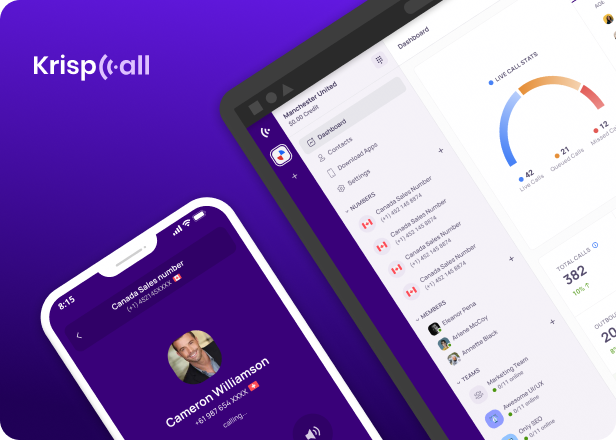
Port-in phone numbers from standard countries
KrispCall offers you number porting from 25+ standard countries for affordable prices, the USA being a free-of-cost porting. It also allows you to port your phone numbers from other non-standard countries.
Advanced VoIP Features
KrispCall enables you to take your business communications to the next level by incorporating cutting-edge communication features. Automate and streamline your business communications for greater employee productivity and customer experience.
Cheap Calling & Texting
Enjoy cheap calling and texting with KrispCall’s SMS and Calling features. Get the best value for your money with KrispCall. Call filters, monitoring, analytics, bulk SMS, Conversation PIN, message filter, and more for extremely affordable prices.
Make your Communication boundary-less.
Port and acquire international phone numbers from all over the globe and expand your brand like never before. Regardless of your business operation, establish your brand as a local entity in any corner of the world.
24/7 dedicated human support
Get help from KrispCall’s 24/7 dedicated customer support to address and fix your problems quickly.
Get rid of the burden of buying and storing
Reduce your hardware use and costs by eliminating legacy phone systems. Communicate more effectively with KrispCall cloud phone system.
Access powerful VoIP features in newly ported number
Get all your old phone system feature plus advanced calling and texting features to automate your communication.
Testimonial
What Customers are Saying
Many of our customers have using second phone number from KrispCall. To find out why. These were the recurring themes.
How to port your existing phone number to KrispCall’s cloud telephony?
Porting your existing phone number to KrispCall’s cloud telephony involves 6-7 steps, which take up to 1-4 weeks, depending on the origin country of your phone number and the type. The porting process requires an interconnection between your current service provider and KrispCall.
The number transfer process involves interaction, submission, analysis, review, and decisions between two involved carriers.
Step 1: Check your phone number is available for porting.
To port, your phone number to KrispCall first check your phone number is available for porting. If your number is available for porting then check required documents.
Step 2: Submit your port request.
Porting Request Requirements
Email us the following information and supporting documentation to initiate your porting process:
Note: For more details about documents see the above table.
Step 3: Number gets approved by KrispCall.
Our support team reviews all your documents and gets back to you to inform you if you are able to port & proceed to the next stage or make improvements to your request. It usually takes a business day to complete this stage, depending on the type of number your wish to port.
Step 4: KrispCall reaches out to your current service provider.
Upon the approval of your porting request, KrispCall submits the porting request of your number to your current carrier or service provider. There is a series of communication back-and-forth between KrispCall and the current carrier.
It might take a week (7 days) to reach a final decision.
Step 5: Response from your current service provider.
It is time you find out if your current service provider has either accepted or rejected the porting request. Let us understand the scenarios.
Approved
Rejected
The best way to resolve this problem & make it eligible to port is to personally reach out to your current carrier to find the solution. They will help you to fix this problem.
Step 6. KrispCall reaches out to you with your porting date.
Once everything gets approved, KrispCall sends your an email mentioning the date of porting your phone number to KrispCall’s cloud telephony. Upon reaching the date, the number porting initiates.
It might take 3-4 weeks at most to complete the porting of your phone number to KrispCall. To compensate for the time, KrispCall provides you with a temporary number that acts as your old number for uninterrupted communication.
KrispCall takes care of your business phone communications, even during the porting process. Once the porting completes, you can continue your communications through KrispCall App.
Getting a new number Vs posting an existing number: The differences
Getting a new phone number is good for a fresh start, whether a personal or a business. A new number isn’t an ideal option for already established businesses.
In both cases, you get to incorporate and relish the features in your communications. However, porting facilitates you to keep your existing customers intact without putting in the extra effort.

Getting a new number

Port an existing number
Frequently Asked Questions
Didn’t find the Answer you were looking for?
Visit our Help Center or Contact Support
You can switch from one phone carrier to another and keep your existing phone number by porting your phone number. Porting allows you to switch carriers without having to buy new phone numbers.
Porting a phone number involves a few steps as follows:
- Submit your port request to a receiving carrier.
- The number gets approved by the receiver carrier.
- Receiving Carrier reaches out to Losing Carrier.
- Response from the losing carrier – Approved or Rejected.
- Receiving carrier reaches out to you with your porting date if approved.
- You confirm, and the porting process starts.
The time required for porting to complete differs from one service provider to another. Usually, it takes 2-4 weeks with KrispCall. However, you will be provided a temporary number with your original number masking so that all your inbound and outbound calls remain intact during the porting process.
The cost of porting your existing phone number varies from one country to another and the phone number type you are trying to transfer. You can reach out to our support team at [email protected] for in-depth information on porting prices.
Different countries have different phone carriers, and KrispCall supports most of them. Some of the popular carriers from which you can switch to KrispCall are:
- Telstra
- Pivotel
- Lebara
- Vodafone Service Providers
- Lyca Mobile
- Telstra Wholesale Service Providers
- BT
- TPG-Vodafone
- CloudItalia
- Fastweb
- Colt
- Sky
- Tiscali
- Tim
- TWT
- Verizon
- Uno
- Vodafone
- Wind
- Voxbone
Yes. You can port your landline phones (numbers) from one service provider (phone company) to another if the porting criteria meet.
The number activation is an instant & simple process; porting is the one that consumes much time. Depending on carriers and countries, the porting process takes up to 1-4 weeks.
The most effective way to check the portability status of your phone number is by reaching out to the receiving carrier’s support team and inquiring about your number. They will get back to you with a definite answer.
Unfortunately, yes, porting can be rejected. Some numbers cannot be ported, and some phone carriers do not include porting in their policies, resulting in the rejection of porting a number.
Porting away your number from any carrier cancels all your existing services in the losing carrier. However, you can always subscribe to the required services with the gaining carrier after porting process is complete.
Yes. Whenever your number port is complete you get a new sim from your new carrier. In the case of porting to virtual phone providers, you get to access your number via a service provider application, indicating the elimination of hardware.
Porting a number is done online since it requires various back-and-forth between the two involved carriers. Online communication and processes make it easier and more efficient – not to mention the porting process.
You can port your phone number from Google Voice by following the steps:
- Open Google Voice.
- Go to Settings.
- Open the “Account” section.
- Click ‘Unlock’ under the Google Voice number you wish to port out.
- Make payment with your Google Account.
- Ask your new carrier to port your number.
- You see “Number unlocked” at the bottom left if successful.

