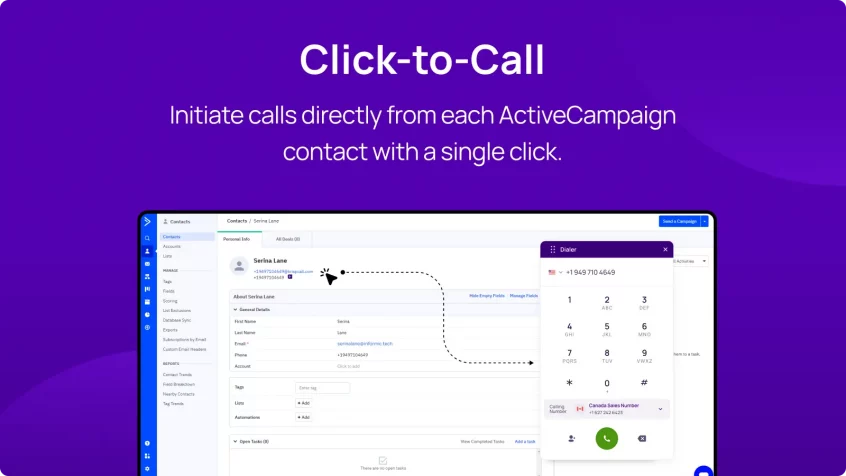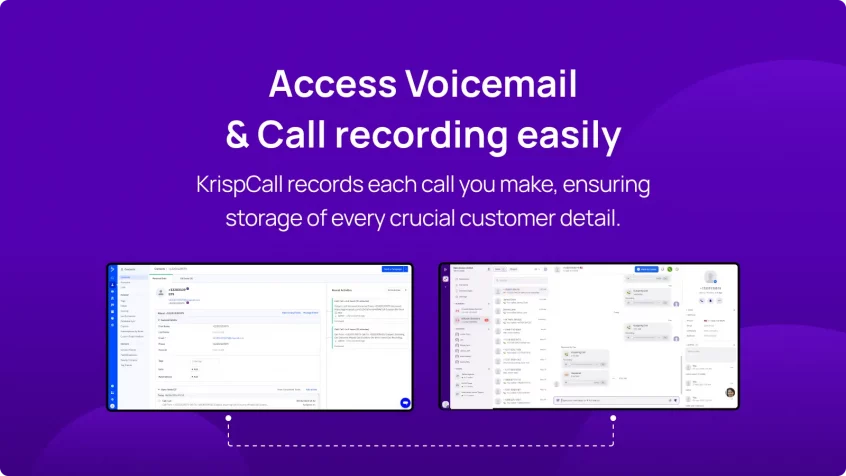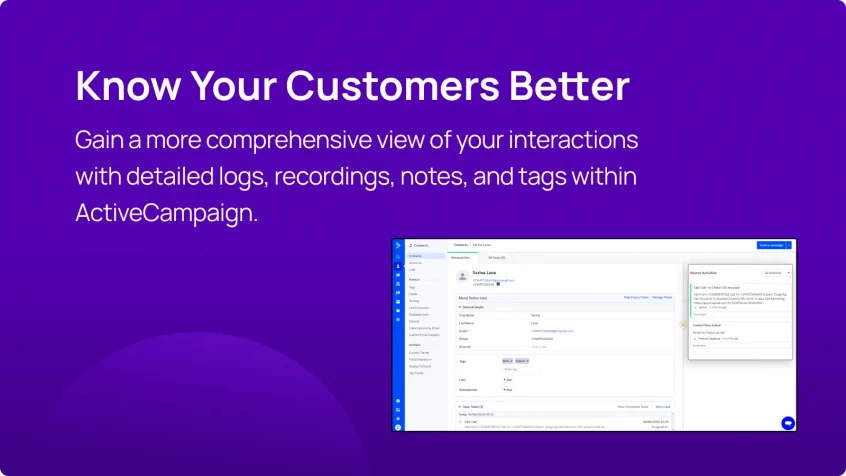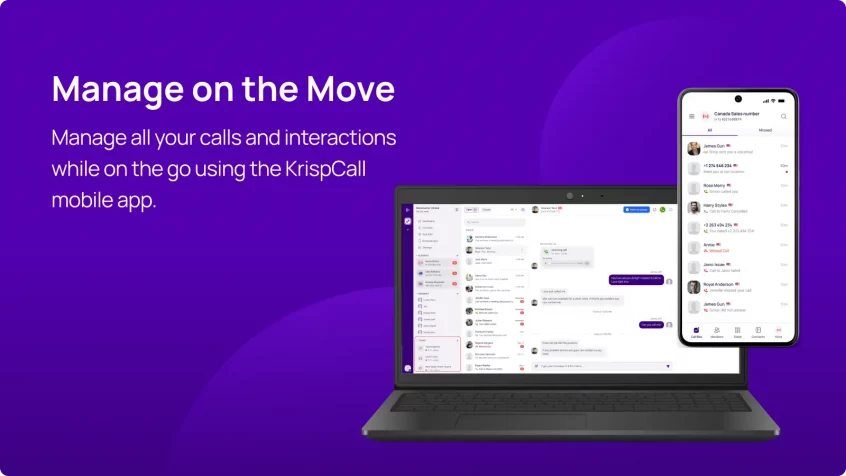ActiveCampaign Integration

ActiveCampaign Integration
Improve your outreach and personalize conversations consistently! Integrate KrispCall with ActiveCampaign’s powerful CRM to automate tasks, gain valuable insights, and significantly enhance your customer experience.
Improve your outreach and personalize conversations consistently! Integrate KrispCall with ActiveCampaign's powerful CRM to automate tasks, gain valuable insights, and significantly enhance your customer experience. More>>
ActiveCampaign Integration for Increased Functionality of KrispCall Call Center
Automate your workflows, boost engagement, and enhance customer interactions. Use KrispCall and ActiveCampaign integration to automate call data capture, speed up support conversations, and provide personalized, efficient support in minutes.
- Improve team productivity with centralized customer data.
- Deliver better customer service with personalized interactions.
- Make sure leads are routed to the right teams with an automated workflow.
- Check performance reports and track customer lifecycles.
Call Right From ActiveCampaign’s Interface
With KrispCall + ActiveCampaign integration set up, you can make and receive calls directly from your ActiveCampaign UI in a matter of minutes. This feature helps in more efficient call management, simplifies telephony, and helps you save time, as this eliminates the need to switch between apps. Additionally, this feature enables the sales and marketing team to reach prospects on time.
Please note that in order to enable click-to-call functionality, it’s necessary to install the KrispCall Dialer extension on your browser. You can conveniently locate and install the extension by following this link.
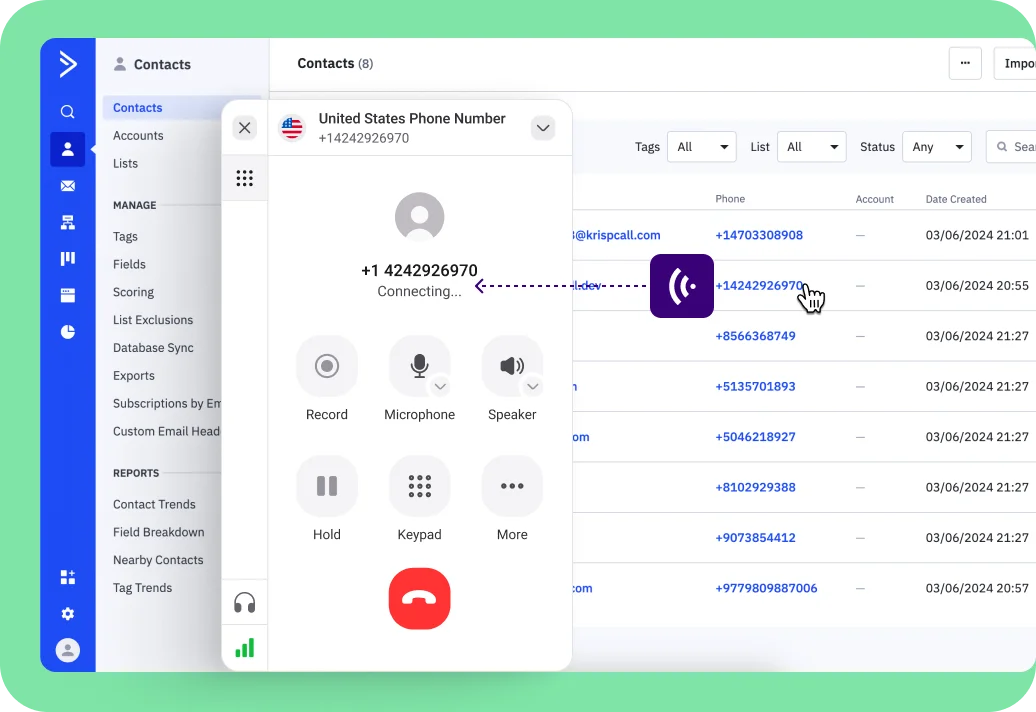
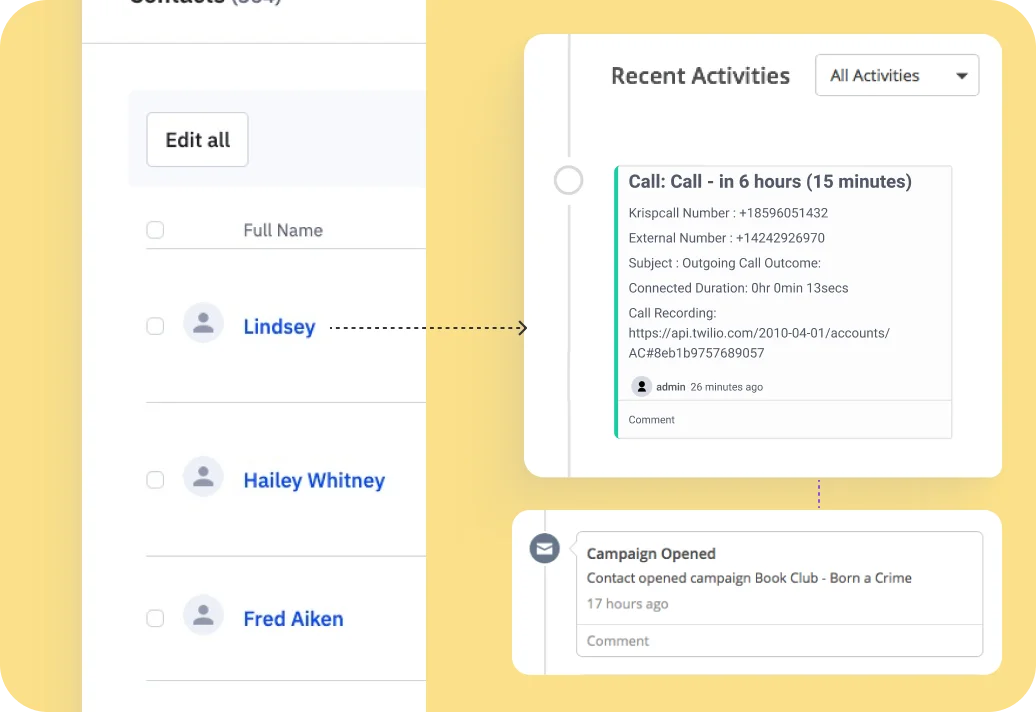
Automated Call & Contact Data Logging
Integrating KrispCall with ActiveCampaign can increase the efficiency of your marketing campaigns. As with it, all your call details and contact information are automatically logged and kept updated in your ActiveCampaign database. With this feature, you can keep track of all your interactions and help your team provide personalized service to each customer.
Timeline Of All Conversations
This integration lets you track every aspect of all your customer interactions over on ActiveCampaign. You can access a comprehensive and detailed timeline of all conversations you’ve had on KrispCall. Through it, you can track calls and other activities like notes & tags in one place. It makes it easier to understand what each contact is going through and allows you to make more informed decisions.
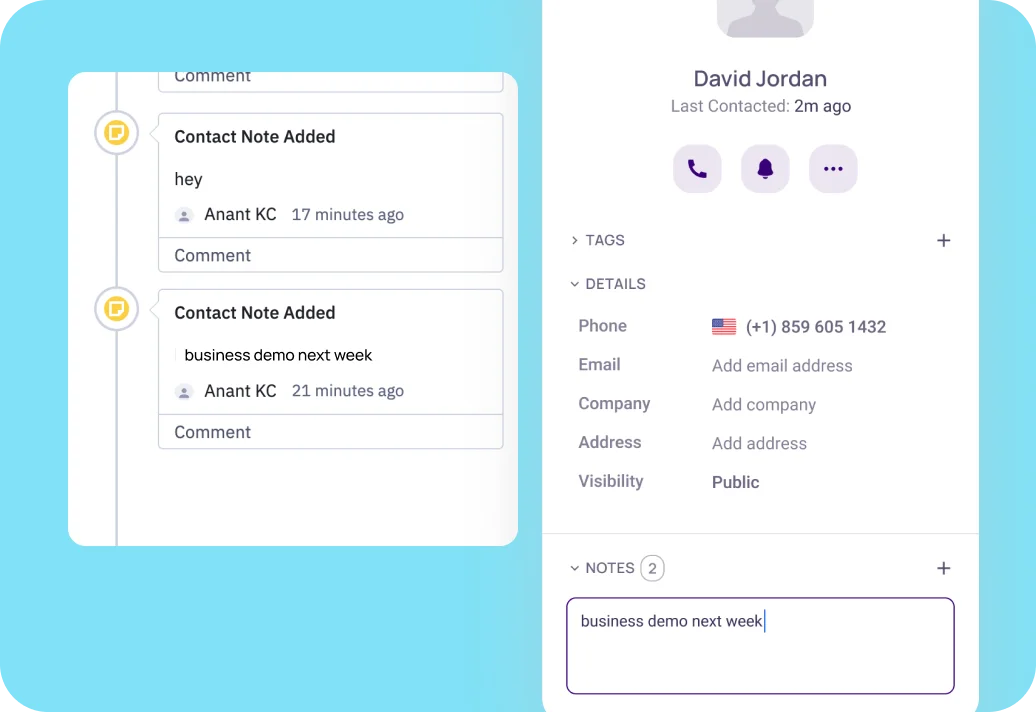
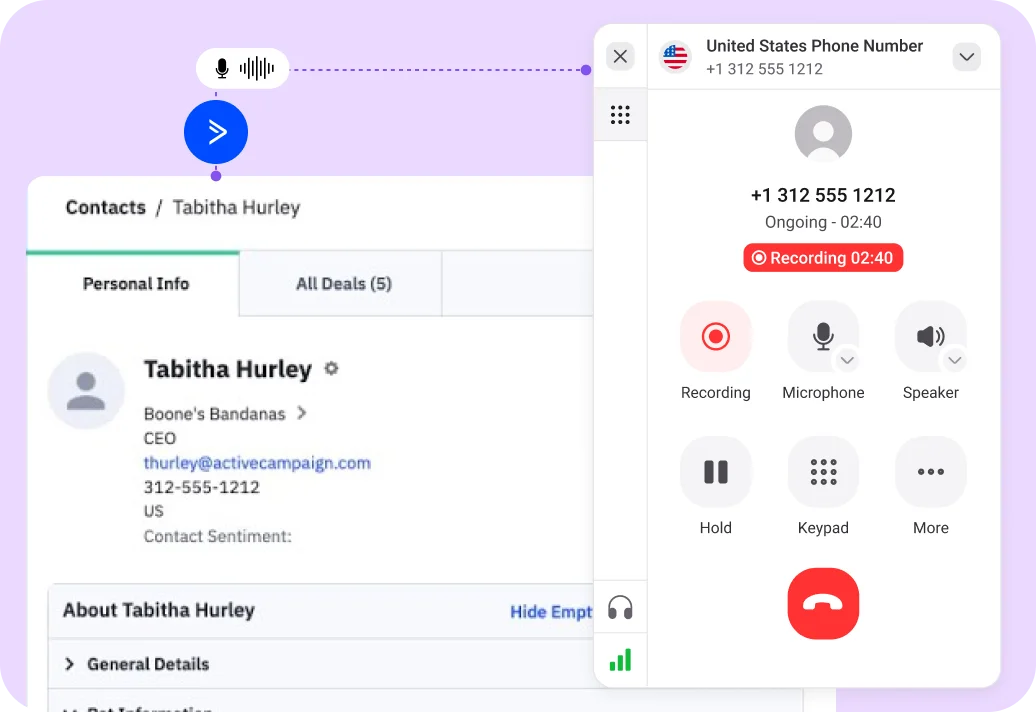
Auto Record Calls On ActiveCampaign
With this integration, you can automatically record and store all your incoming calls in your ActiveCampaign account. Hence, you won’t miss a single call detail, and you can access and revisit the recording whenever you want. Utilizing it, you can analyze all the calls to gain insights into your agents’ performance or use it to foster telephony management and effectiveness.

Benefits of Integrating KrispCall with ActiveCampaign CRM
KrispCall’s integration with ActiveCampaign will provide you with the following perks:
- Improves Customer Interactions: This integration brings together all the information about customer interactions. Using that, agents can provide personalized service to customers and even solve problems faster.
- Improves Lead Follow-Up: KrispCall + ActiveCampaign integration provides visibility into relevant customer information. With that data, you can identify potential leads and tailor your marketing campaigns accordingly.
- Easy Access To Call Analytics: With this integration, you can access detailed call analytics over on ActiveCampaign in order to get a better understanding of customer conversations.
- Efficient Call Management: With this integration, incoming calls are linked to customer profiles in ActiveCampaign. This allows agents to have access to complete customer info within ActiveCampaign, allowing them to address inquiries effectively the first time.
- Increases Team Collaboration: Using KrispCall + ActiveCampaign integration, your remote team members can access call recordings and notes. By doing this, team members can exchange information and collaborate more effectively.
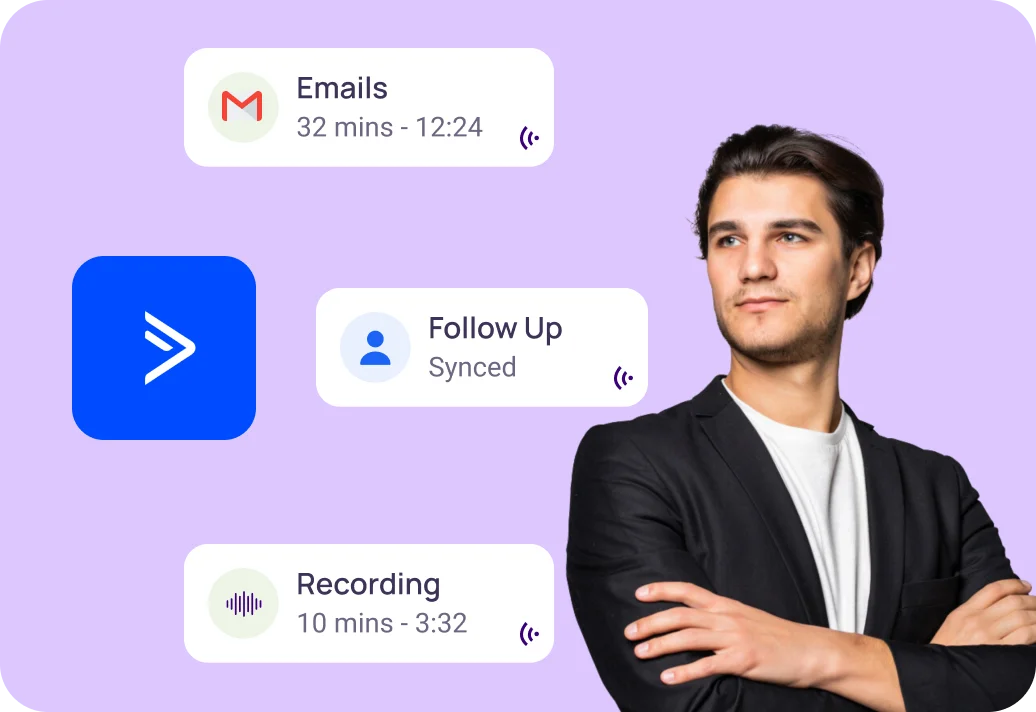
Sales Team
KrispCall + ActiveCampaign integration empowers sales teams to work more efficiently. With this integration, sales reps can access all the customer data that they’ve accumulated on KrispCall directly on their ActiveCampaign interface. Using this, they can personalize their sales approach or just get the job done faster.
Additionally, sales teams can gather and store call details and recordings directly in ActiveCampaign, making lead qualification and deal tracking more efficient. With the data in hand, they can use it to target follow-ups and personalize email campaigns through ActiveCampaign.
Marketing Team
With this integration, marketing teams can deliver personalized marketing campaigns based on call analytics collected via KrispCall. The functionality allows them to segment their audience in ActiveCampaign based on the interaction they have had with their marketing messages.
Furthermore, they can use the call notes and tags they’ve saved on KrispCall to score leads in ActiveCampaign and prioritize high-potential prospects. Marketing teams can also set up triggered automated workflows in ActiveCampaign based on call interactions, like sending personalized nurture sequences.


Remote Team
Using this integration, remote teams can sync up the KrispCall call details with ActiveCampaign tasks and deals, keeping everyone on the same page about customer interactions. They can also share details like notes and tags effortlessly between both platforms for seamless information exchange.
Remote team members can easily access customer information, which means they can address inquiries with complete customer data within ActiveCampaign. With it, they can also manage their calls remotely from any platform; therefore, they can be more efficient.
How to integrate ActiveCampaign with KrispCall?
- To get started, log in to KrispCall.
- In the Settings menu, click on the Integrations option, which can be found under App Settings. After that, click the Connect → Button below ActiveCampaign to begin the integration.
- In doing so, a new pop-up window asking you to enter the URL and API Token of the ActiveCampaign account you want to integrate with KrispCall. Fill in the URL and API Token and hit the Submit button.
- To get ActiveCampaign URL and API Token, you need to log in to your ActiveCampaign account, go to Setting, and click on the Developer option.
- By doing this, you will successfully integrate KrispCall with ActiveCampaign.
- To activate ActiveCampaign integration, click the Toggle button in the integration window.