Unified Callbox
Unified Callbox To Never Miss A Conversation
Experience seamless telephony with KrispCall’s Unified Callbox—a centralized interface that brings all telephony conversations together. Stay up-to-date on each conversation, be it via a call, SMS, or voicemail, so you never miss an opportunity.
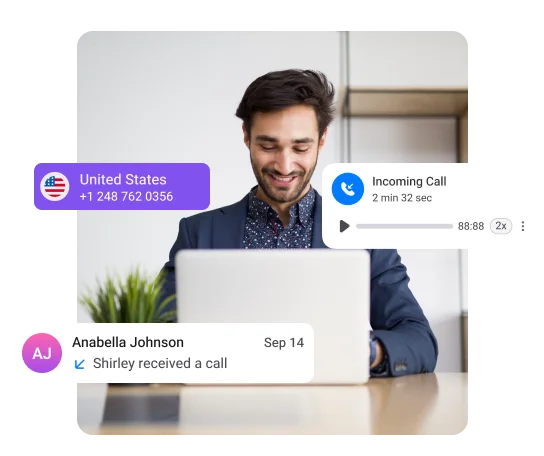
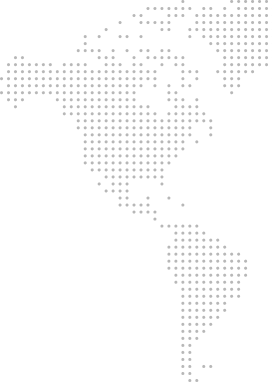
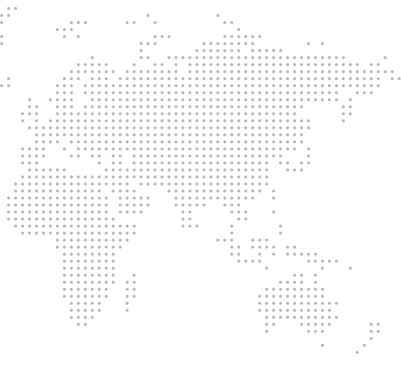
Get a Virtual Number
Get local, mobile, and toll-free virtual phone numbers from 100+ countries and expand your business worldwide.
How to access Unified Call Box From KrispCall?
Unified Callbox from KrispCall keeps your business on track by making sure you never miss minute details of all the interactions. You can set up KrispCall’s unified callbox by creating an account, logging in, conducting conversations, accessing the ‘my number’ option, and viewing all interaction data via the callbox.
- Register a KrispCall Account and log in to access your account's dashboard.
- Carry out conversations and interactions as per your will.
- To access the unified callbox, look for the ‘my number’ option.
- Click on any number you’ve engaged with in the account dashboard.
- Easily browse all the conversation logs in a single window.
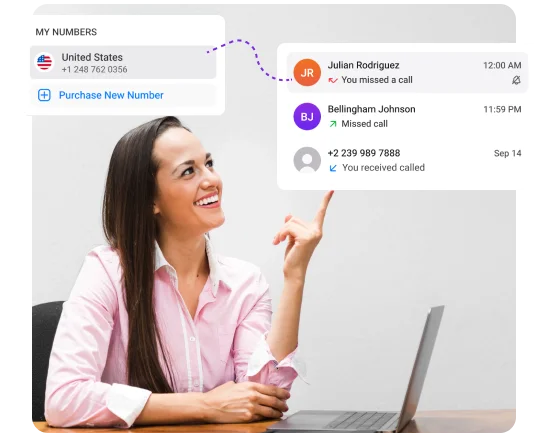
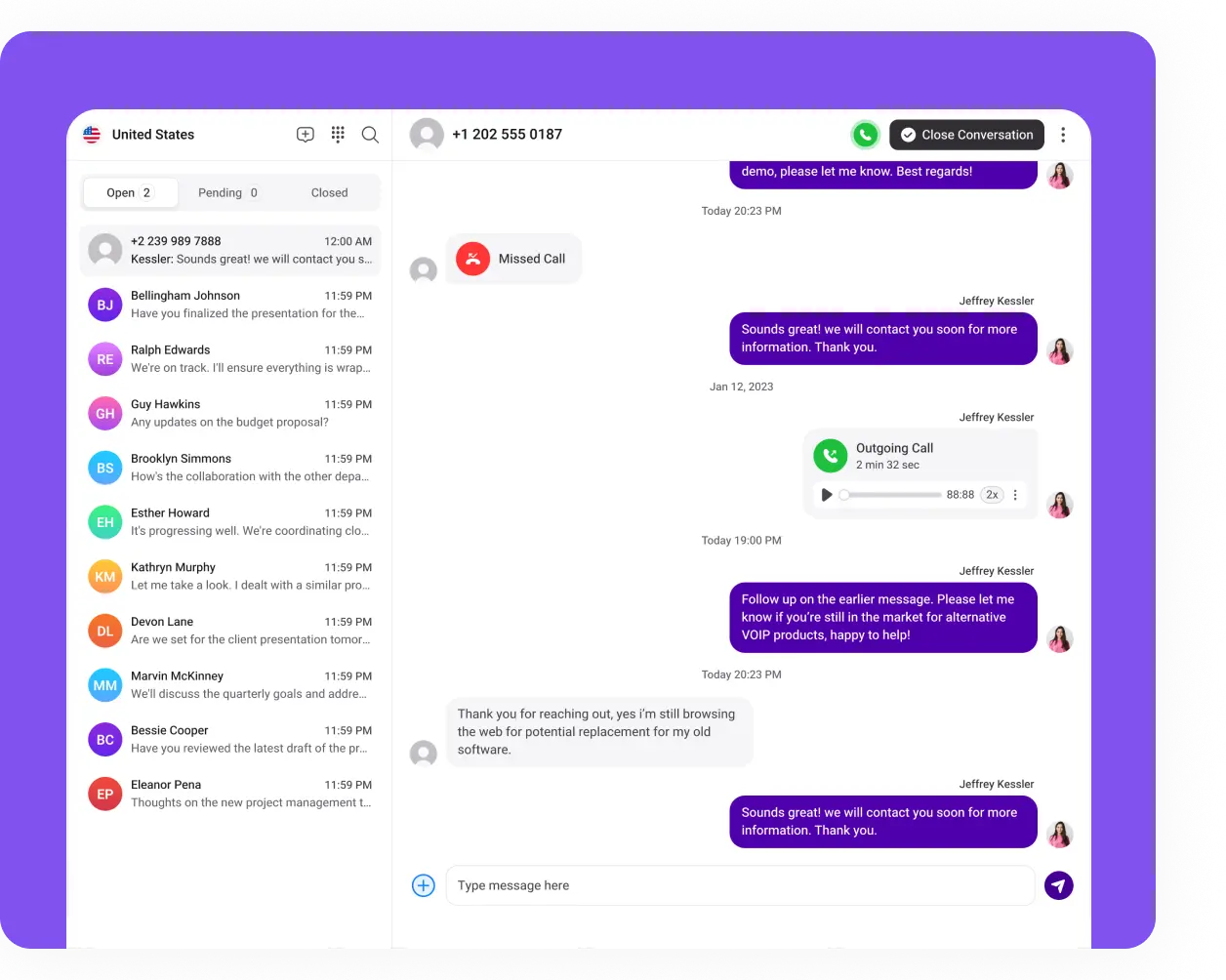
What Is Unified Callbox?
Unified Callbox is a centralized interface that combines all your telephony conversations in a single, easy-to-use window. By using it, you can make and receive calls, send and receive SMS, send private messgaes to team members, view specific notes from previous calls, listen recordings of past calls, tag calls and contacts, and listen and transcribe voicemails, all from a single window.
A unified callbox can help individuals and businesses alike as its sole purpose is to assist the users in saving time and being more productive by eliminating the need to switch between different applications or different windows of the same app.
How to Use KrispCall’s Unified Callbox To Never Miss A Conversation?
The Unified Callbox tool is one of the key elements that differentiate KrispCall from others. It is a feature that provides a one-stop view of all the telephony conversations, making it easier for the user to connect with their team members and customers without switching between apps.
It serves as a one-stop portal for accessing KrispCall features such as call logs, categorizing conversations as open and closed, tagging calls and contacts, writing call notes, blocking/unblocking contacts, turning on DND mode for a contact or for all the conversations to a phone number, among others. Moreover, it offers a straightforward and user-friendly interface that shows all phone calls, SMS, voicemails, contact information, and call logs in one place, so no detail is missed.
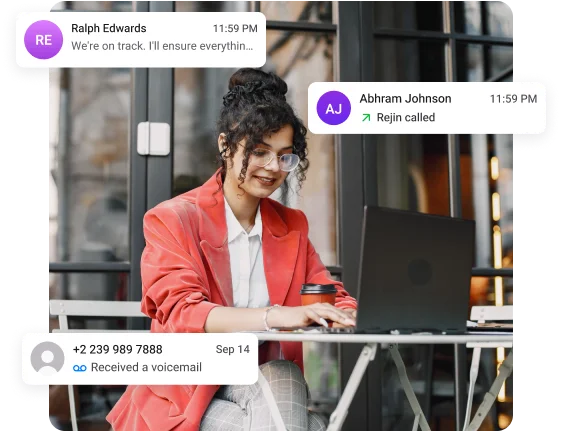
What Are the Benefits of Unified Callbox?
The perks of a Unified Callbox are limitless. The following are a few of its notable benefits:
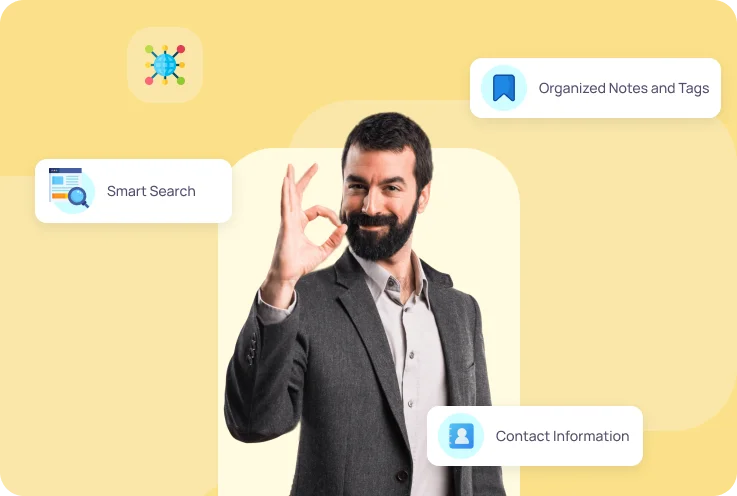
Special Features About KrispCall’s Unified Callbox Functionality
More Features like Unified Callbox
Shared Number
Boost customer response by sharing your number with your team members and eliminaing missed calls.
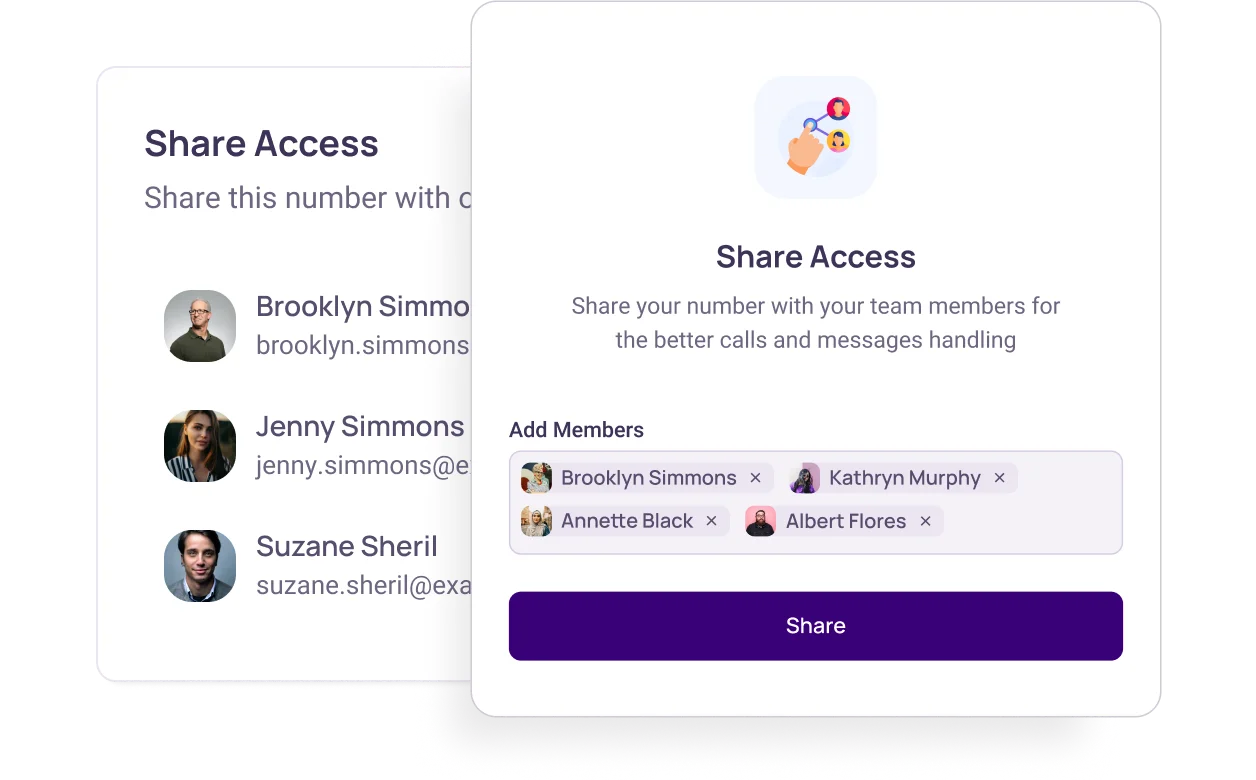
Phone Tree (IVR)
Leverage KrispCall's phone tree for efficient call routing, ensuring swift access to the right department for information.
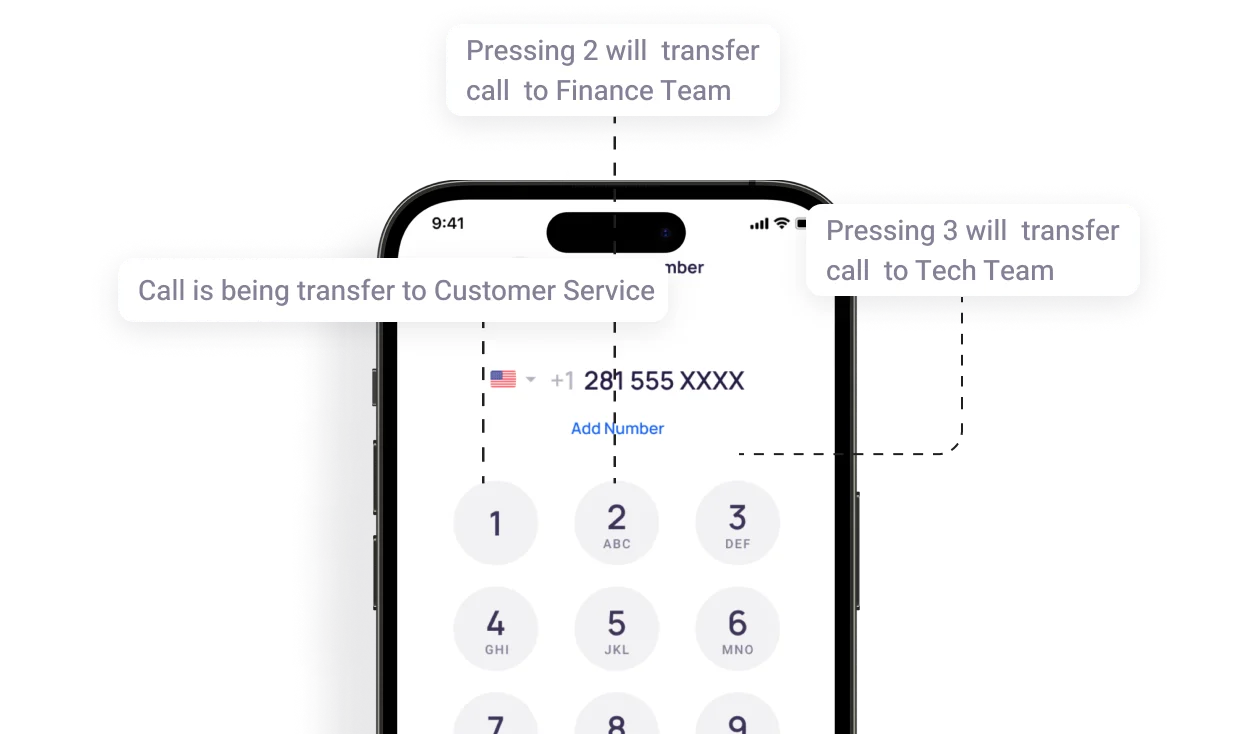
Call Analytics
Get comprehensive call metrics in real time with KrispCall's analytics, covering volume, duration, inbound/outbound calls & more.
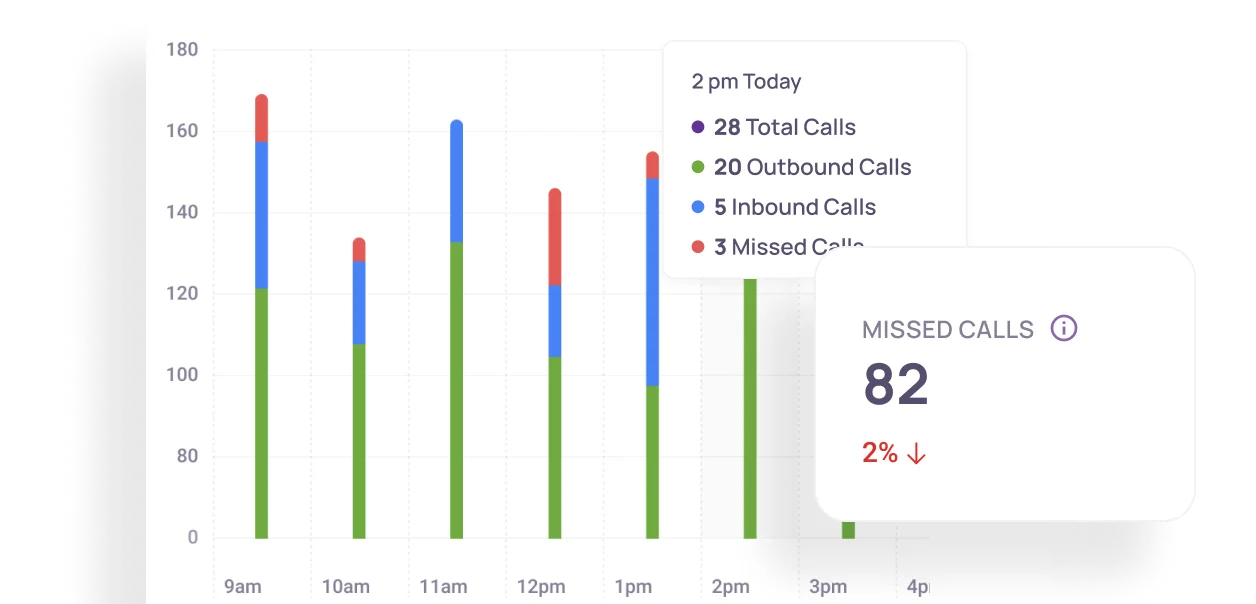
Frequently Asked Questions
Didn’t find the Answer you were looking for? Visit our Help Center or Contact Support
KrispCall’s Unified Callbox encompasses the following features provided by KrispCall:
- VoIP calling and Messaging.
- Voicemails and Call Recordings.
- Call Logs and Analytics.
- Call Notes and Contact Tags.
- Search messages in conversations
- Pin contacts and conversations
- DND mode for a contact or a phone number
- Marking conversations open and closed
- Viewing and editing contact details
- Blocking and unblocking contacts
- Advanced filtering options
A typical unified callbox consists of the following features and functions:
- A centralized communication hub for the management of calls, SMS, voicemails, and other interactions.
- A dashboard that stores analytical information to drive data-driven decision-making.
- Direct access to other features like call monitoring, call recording, and voicemails for specific usage and customization.
- Unique features like custom notes for each conversation or contact tags to enhance collaboration.
- Mark conversations as open and closed, etc.
Unified Callbox by KrispCall empowers sales teams to expedite deal closures through its comprehensive features. By providing seamless VoIP calling and messaging, along with voicemails and call recordings, the platform ensures efficient communication and a record of critical interactions. The inclusion of call logs, analytics, and advanced filtering options enables insights into performance and strategic data management.
Additionally, features like call notes, contact tags, and the ability to search messages in conversations facilitate organized information retrieval and improved collaboration. With tools such as pinning contacts, DND mode, and marking conversations open or closed, the sales team gains enhanced control and clarity in managing leads. Viewing and editing contact details, blocking/unblocking contacts, and prioritizing tasks contribute to a tailored and effective sales approach.
In essence, Unified Callbox streamlines communication, organization, and decision-making, collectively leading to a more efficient sales process and, ultimately, faster deal closures.
Contact Centers can use KrispCall’s Unified Callbox as a medium to improve communication, enhance customer service, and boost agent productivity. Here are practical examples of how call centers can make use of it:
- Use VoIP calling, messaging, and voicemails for real-time interactions and comprehensive record-keeping.
- Gain insights into call patterns with Call Logs and Analytics.
- Enhance conversation details with Call Notes and Contact Tags, and easily search messages.
- Utilize features like pinning contacts, Do Not Disturb mode, and marking conversations open or closed for efficient workflow.
- View and edit contact details, block/unblock contacts, and apply advanced filters for a customized approach to communication management.
KrispCall’s Unified Callbox encompasses the following features provided by KrispCall:
- VoIP calling and Messaging.
- Voicemails and Call Recordings.
- Call Logs and Analytics.
- Call Notes and Contact Tags.
- Search messages in conversations
- Pin contacts and conversations
- DND mode for a contact or a phone number
- Marking conversations open and closed
- Viewing and editing contact details
- Blocking and unblocking contacts
- Advanced filtering options
Unified Callbox by KrispCall empowers sales teams to expedite deal closures through its comprehensive features. By providing seamless VoIP calling and messaging, along with voicemails and call recordings, the platform ensures efficient communication and a record of critical interactions. The inclusion of call logs, analytics, and advanced filtering options enables insights into performance and strategic data management.
Additionally, features like call notes, contact tags, and the ability to search messages in conversations facilitate organized information retrieval and improved collaboration. With tools such as pinning contacts, DND mode, and marking conversations open or closed, the sales team gains enhanced control and clarity in managing leads. Viewing and editing contact details, blocking/unblocking contacts, and prioritizing tasks contribute to a tailored and effective sales approach.
In essence, Unified Callbox streamlines communication, organization, and decision-making, collectively leading to a more efficient sales process and, ultimately, faster deal closures.
A typical unified callbox consists of the following features and functions:
- A centralized communication hub for the management of calls, SMS, voicemails, and other interactions.
- A dashboard that stores analytical information to drive data-driven decision-making.
- Direct access to other features like call monitoring, call recording, and voicemails for specific usage and customization.
- Unique features like custom notes for each conversation or contact tags to enhance collaboration.
- Mark conversations as open and closed, etc.
Contact Centers can use KrispCall’s Unified Callbox as a medium to improve communication, enhance customer service, and boost agent productivity. Here are practical examples of how call centers can make use of it:
- Use VoIP calling, messaging, and voicemails for real-time interactions and comprehensive record-keeping.
- Gain insights into call patterns with Call Logs and Analytics.
- Enhance conversation details with Call Notes and Contact Tags, and easily search messages.
- Utilize features like pinning contacts, Do Not Disturb mode, and marking conversations open or closed for efficient workflow.
- View and edit contact details, block/unblock contacts, and apply advanced filters for a customized approach to communication management.
