Multiple Phone Numbers
Get Multiple Phone Numbers In A Single Phone
Say goodbye to the complexity of managing multiple devices and effortlessly unifying multiple phone numbers onto a single device. Elevate your connectivity with KrispCall’s multiple numbers with streamlined telephony communications and control.
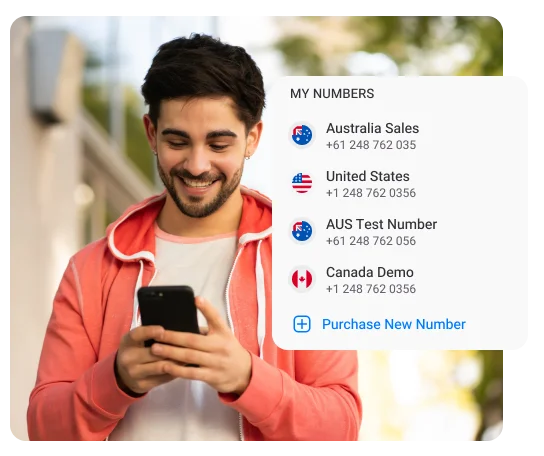
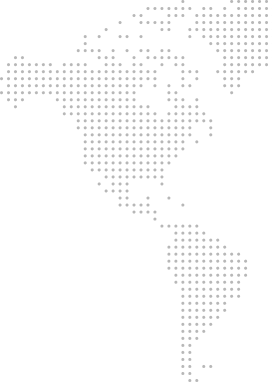
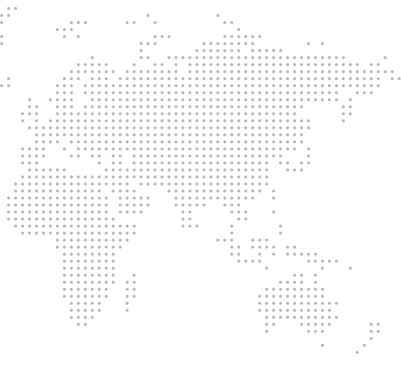
Get a Virtual Number
Get local, mobile, and toll-free virtual phone numbers from 100+ countries and expand your business worldwide.
How to get multiple phone numbers in one phone?
With KrispCall, multiple phone numbers can be added to one phone without any difficulty. Here are some easy steps to follow:
- Create a KrispCall account.
- Select the country from the pool of country list.
- Choose a number and purchase the number
- After buying a number, go to Settings > My Number > Add new number
- Choose a number and buy the second phone number
- For additional numbers, repeat the process
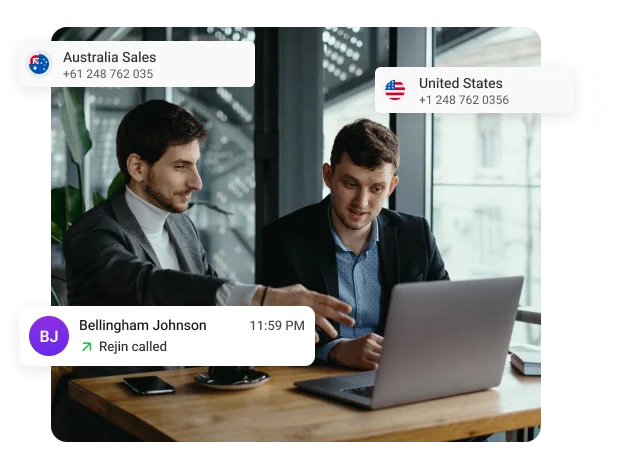
The Concept of Multiple VoIP Phone Numbers
As phones support only two cellular SIM cards, the concept of multiple VoIP phone numbers emerged to accommodate those seeking more than two numbers. People need multiple phone numbers for personal and business use and also for OTP verification for different platforms.
VoIP multiple phone numbers simplify telephony communication for personal and business use. You can get multiple phone numbers and manage them from a single device with the help of VoIP software.
Having multiple VoIP numbers is like having a super handy tool for smooth telephony communication. For your personal life, keep work and separate. Multiple VoIP numbers enable businesses to streamline communication and respond to customers more quickly by assigning dedicated lines to different departments and teams.
How to manage multiple virtual phone numbers?
With multiple virtual phone numbers, you can separate your personal and business contacts, making it easier for you to stay organized.
Take advantage of advanced calling features such as call forwarding or routing, which is beneficial for efficiently handling business calls during non-business hours. To minimize distractions, set time blocks for concentrated business number usage, such as during business calls, and activate ‘do not disturb’ on other numbers.
You can use multiple virtual phone number messaging features to communicate with specific contacts using the second number. Businesses can set up unique voicemail greetings for personal and business numbers to avoid caller confusion.
Also, provide guidelines on your business website or to relevant contacts so they understand when and how to contact the second number. Furthermore, regularly review usage patterns to identify unnecessary numbers and eliminate or discontinue them, ensuring an organized and optimized telephony system.
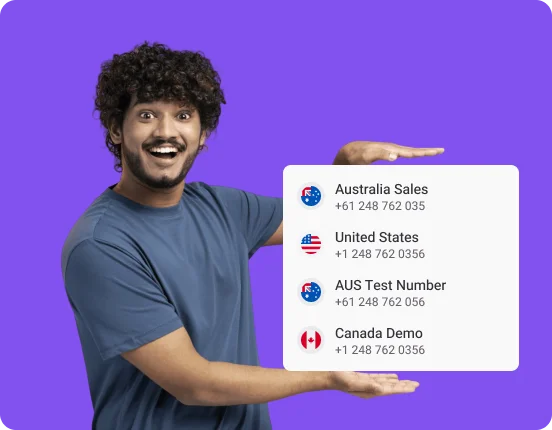
Benefits of Using Multiple Phone Numbers In One Phone
Enjoy the benefits of unified organization and privacy with multiple phone numbers on one device!
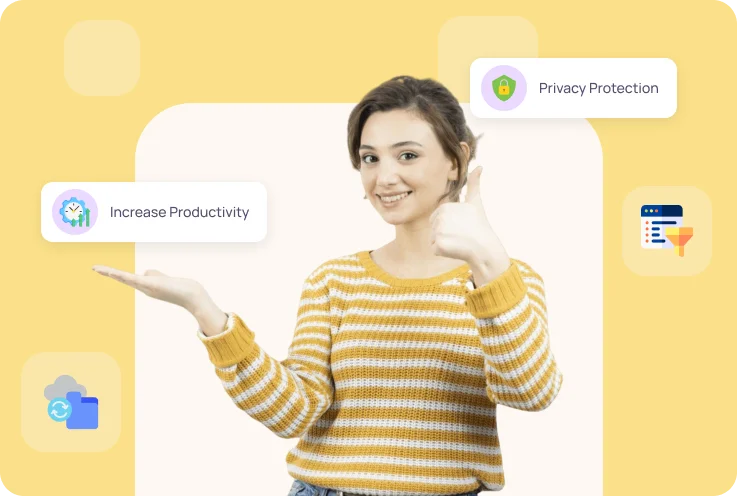
Using Multiple Phone Numbers In One Phone: Best Practices
More Features like Multiple Phone Numbers
Shared Number
Boost customer response by sharing your number with your team members and eliminaing missed calls.
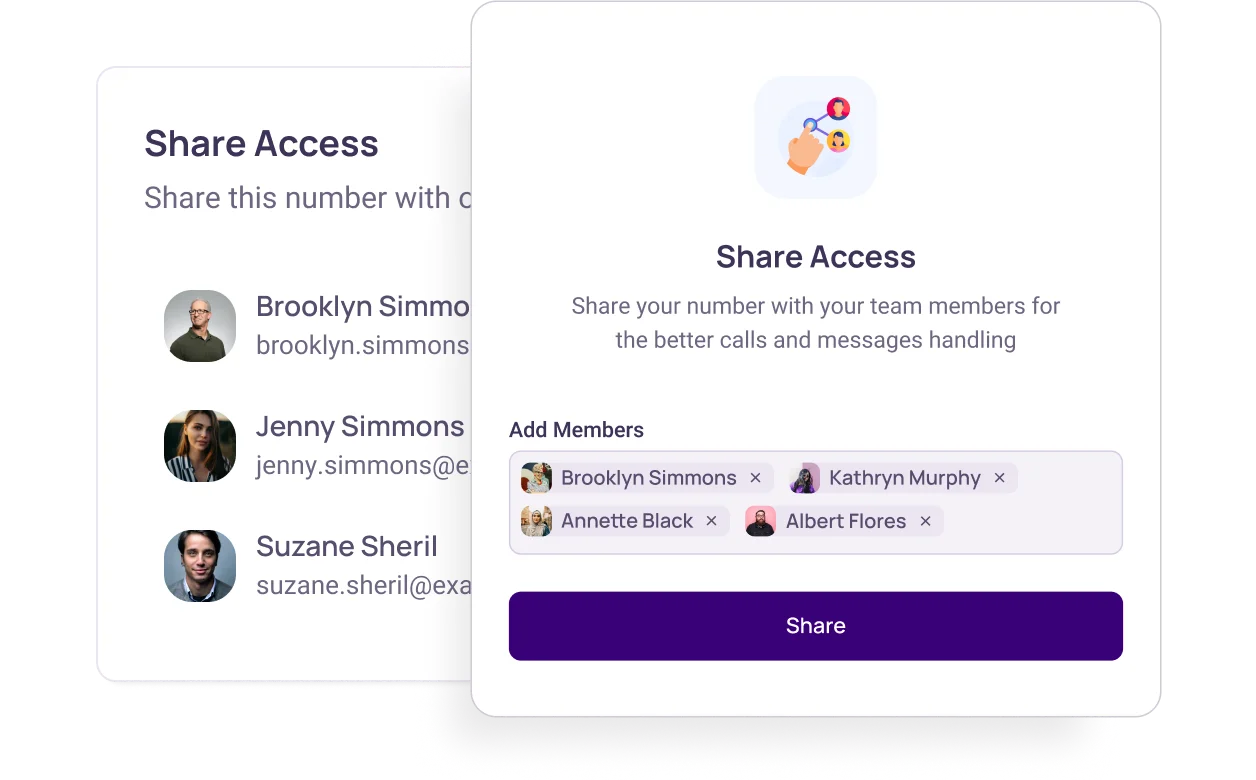
Phone Tree (IVR)
Leverage KrispCall's phone tree for efficient call routing, ensuring swift access to the right department for information.
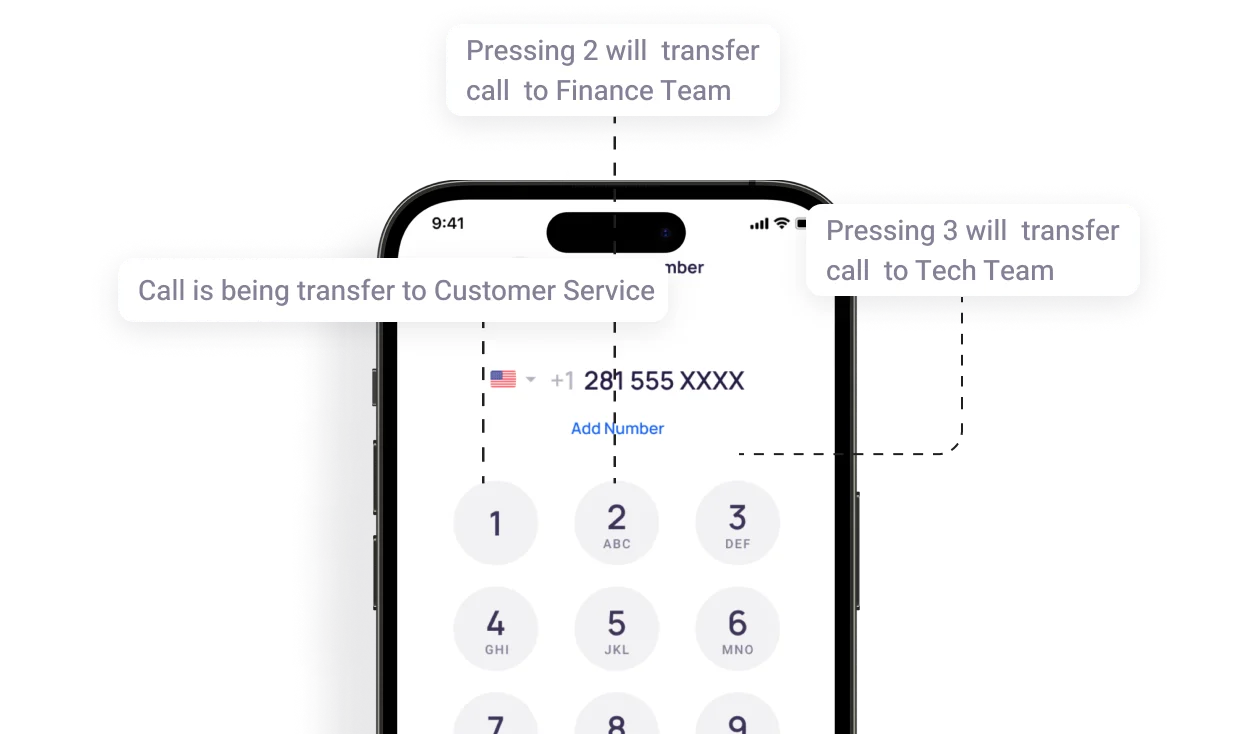
Call Analytics
Get comprehensive call metrics in real time with KrispCall's analytics, covering volume, duration, inbound/outbound calls & more.
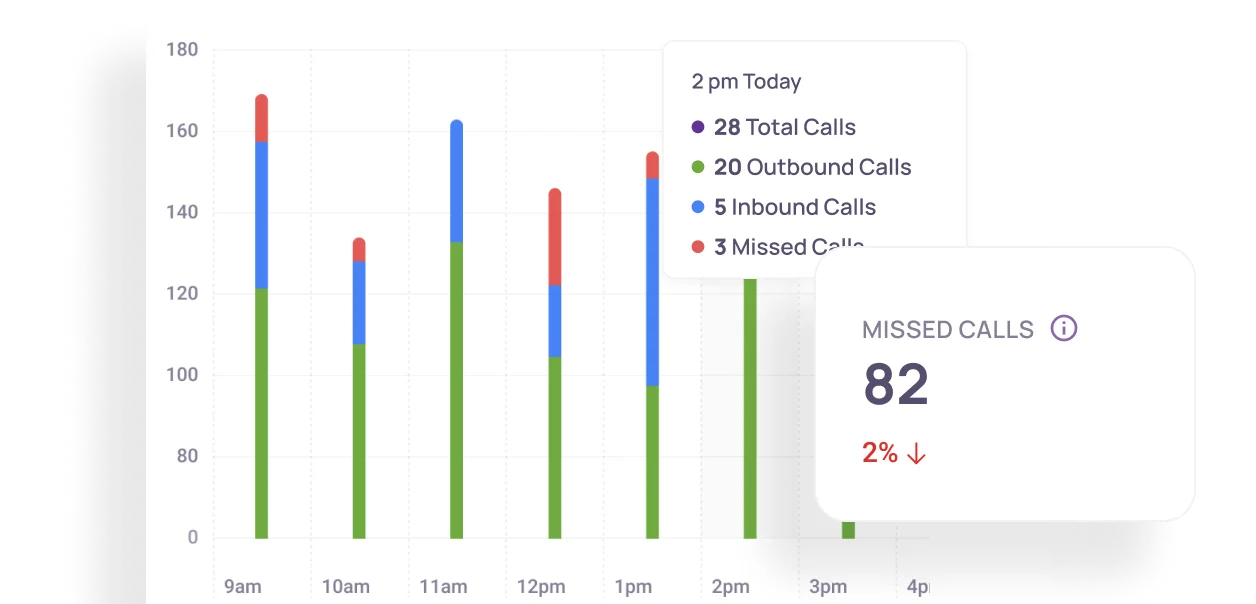
Frequently Asked Questions
Didn’t find the Answer you were looking for? Visit our Help Center or Contact Support
Yes, it is legal to have multiple phone numbers. A person may have more than one phone number for a variety of legitimate reasons, such as personal use, business use, or specific purposes, such as online transactions or temporary use. Separate phone numbers can be used to manage different aspects of one’s life, to maintain privacy, or to organize communications.
There are different apps that can provide you with multiple phone numbers on a single device. Here are some of them:
- KrispCall
- Google Voice
- Grasshopper
- Vonage
- TextFree
- Burner
- Sideline
You can get multiple phone numbers on Android. Here are some of the few methods to get multiple numbers:
- Dual SIM: You can have multiple numbers on one Android phone if it has multiple SIM cards and can support Dual SIM/Dual Standby (DSDS).
- VoIP service: You can buy multiple phone numbers by contacting VoIP providers like KrispCall
- Carrier Additional Lines: Inquire with your carrier whether you can obtain additional Android phone numbers.
- eSIM Technology: You can add a secondary phone number to your Android phone without needing a physical SIM card if it supports eSIM (electronic SIM). Activate an additional line with your carrier if they support eSIM.
You can get multiple phone numbers on iPhone using the given methods:
- Carrier-Provided Additional Lines
- Dual-SIM iPhones can use two SIM cards.
- Use VoIP apps like KrispCall and buy multiple numbers
- Add a second phone number to your iPhone using eSIM (electronic SIM) technology.
You can have as many VoIP numbers as you want. However, it also depends on the VoIP providers, and also you’ll have to pay additional money as you add numbers.
You can get multiple phone numbers on cellular providers and VoIP service providers. However, you can only use up to two phone lines using cellular service and get as many as you want using VoIP phone service.
The Do Not Disturb mode mutes audible notifications from social media apps, stops phone vibrating, and blocks visual disturbances triggered by incoming calls, messages, and other alerts.
If you have enabled Do Not Disturb mode on your device, then all incoming call notifications remain silent. Also, they are not shown on the phone screen.
DND refers to the Do Not Disturb mode on a landline phone. When DND mode is tuned on on a landline phone, then the phone won’t ring or produce any audible notifications. Thus, the user won’t be informed of any incoming calls.
Simply dial “*78” on your landline phones to turn on Do Not Disturb mode. Or if there is a DND button on your landline phone, just press it to activate DND on your telephone.
To turn off Do Not Disturb on your phone, go through the phone “Settings” and find the” Do Not Disturb” option. Click on it to turn it off.
Anyone can call in Do Not Disturb mode.
