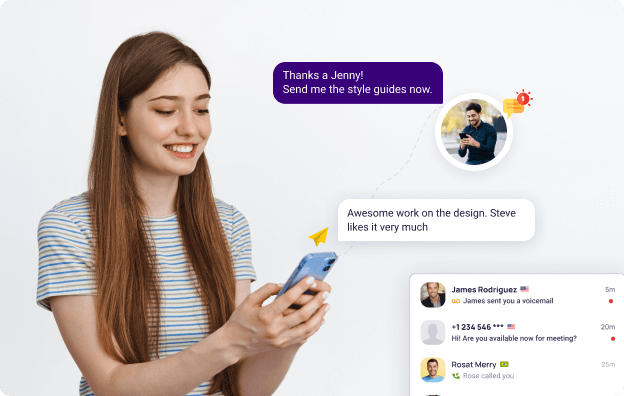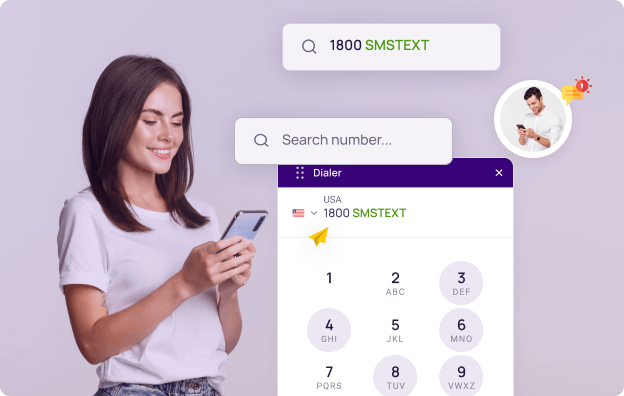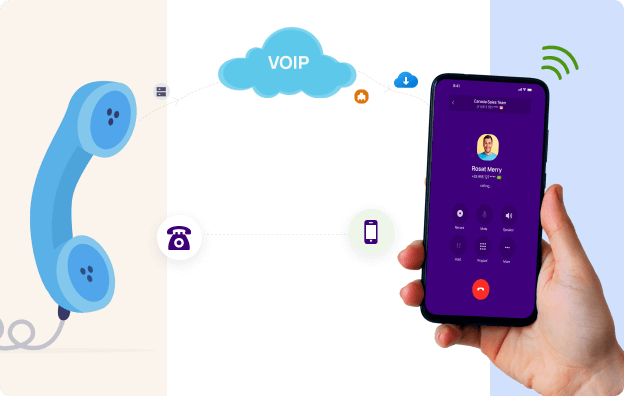Remote Team
Best Phone System for Remote Team
Your key to reliable, efficient, and secure communication anywhere, anytime. Establish remote teams, facilitate communication, exchange files, and delegate tasks effortlessly to your teams, clients, and partners—all through the KrispCall remote phone system.
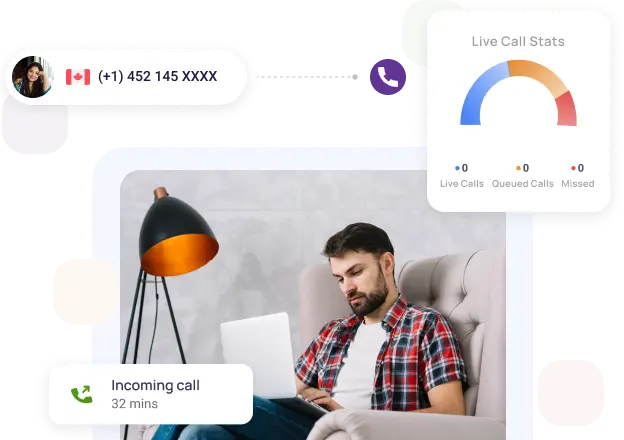
Get Virtual Phone Numbers For Your Remote Team
Trusted and loved by 5500+ companies worldwide













































How to Set up a Phone System for Remote Team?
Set up a remote team phone system with KrispCall without the hassle and laborious process. Follow the straightforward steps below to have your phone system set up and running in a few minutes.
- Signup with KrispCall Account
- Purchase a virtual phone number and submit documentation.
- Add and Invite remote teams.
- Assign the virtual numbers to your team members.
- Initiate calls with your teams working remotely.
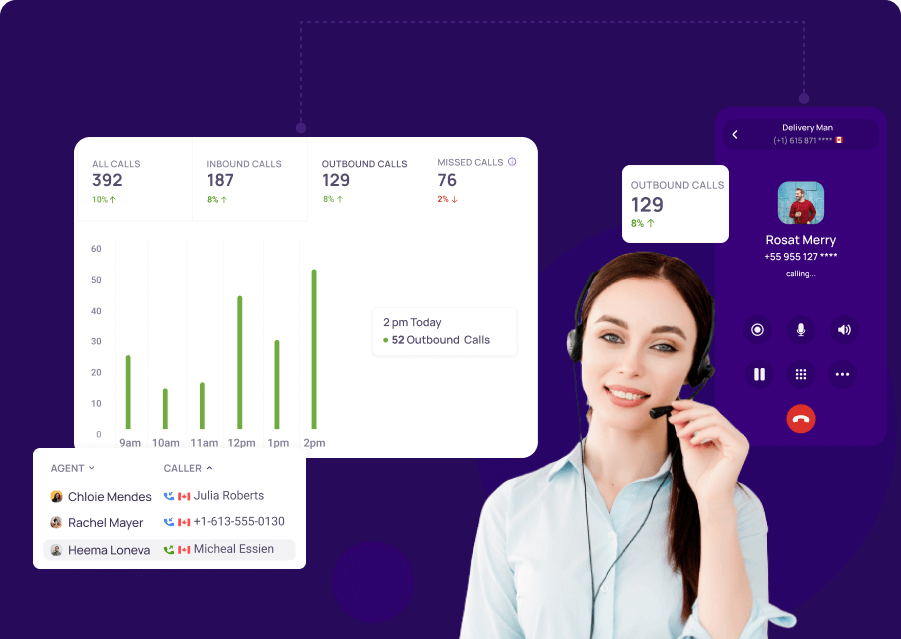
Buy VoIP Phone Numbers for Tech & IT Team From 100+ Countries
Buy inexpensive VoIP phone numbers for Tech & IT Team from more than 100 countries.

Why Choose KrispCall’s Phone System for Remote Team?
Top-Notch Features to Automate Your Business Communication
Get KrispCall phone system for remote team and relish a plethora of following cutting-edge VoIP features:
Integration with CRM Software & Other Business Tools
Easily integrate your VoIP phone system with CRM and other business tools, improving communication capabilities and agents’ productivity.









Testimonial
What do business owners say about KrispCall and its services?
Types of Phone Numbers Available for Remote Team
Check out the types of phone numbers available for remote teams.
10 Best Phone Systems for Remote Team
1. KrispCall
KrispCall is the best platform for remote teams seeking a flexible and effective VoIP phone system at an affordable price. It is especially useful for virtual teams and contact centers that must keep in touch with other team members working remotely.
With the KrispCall phone system for a remote team, you can synchronize your contacts and share files with others effortlessly. It has a unique feature known as a “Unified Callbox” that simplifies telephony conversations. It also has other essential features like caller ID, IVR, call recording, call transfer, custom caller ID, audio calling, and text messages, etc. Moreover, you can add or remove existing features to meet your business requirements and demands.
Besides this, KrispCall offers different types of virtual phone numbers – Toll-free, mobile, local, and vanity phone numbers) in over 100 countries. Plus, its pricing plans are reasonable and suitable for businesses of any size. Whether you’re a small startup or a large enterprise, KrispCall has you covered.
Feature
Pricing
Pros
Cons
2. Freshworks
Another trustworthy phone system for teams distributed in different geographical locations is Freshworks. It consists of several advanced features like screen sharing, intelligent call routing, video and audio conferencing, unlimited calling options, etc. that allow team members to work together from home or any other location.
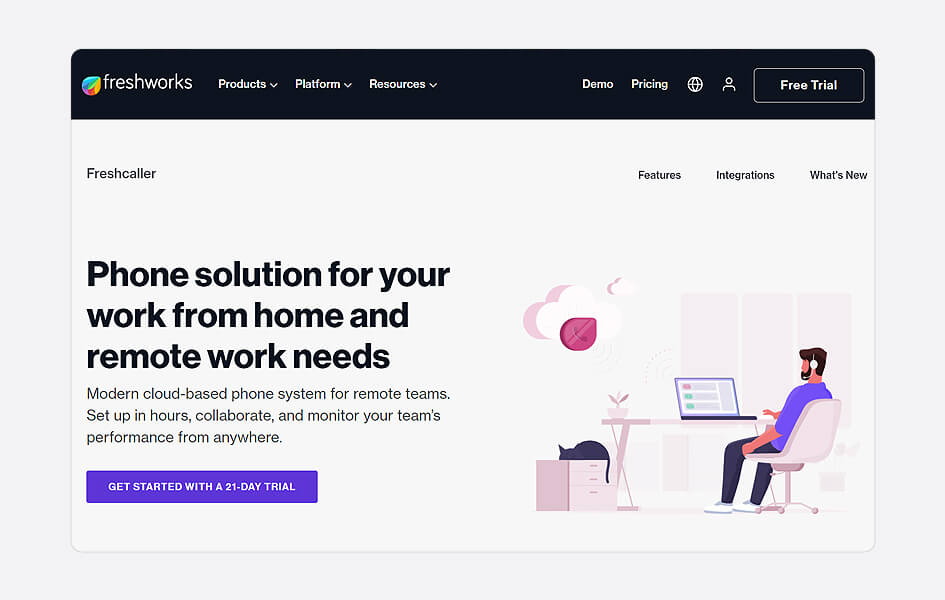
Additionally, with Freshcaller managers can monitor their remote team’s performance irrespective of where they are or where their teams are. Managers can view and download custom reports on agent productivity, monitor ongoing calls, and even barge into calls in real time. Freshcaller lets you manage your team with ease even while working remotely.
Feature
Pricing
Pros
Cons
3. RingOver
Businesses can utilize RingOver to manage their phone system even in a remote working environment. RingOver offers several features like video conferencing, screen sharing, click-to-call, calling routing, IVR, etc. These features allow remote or home-based teams to complete their business tasks no matter where they are.
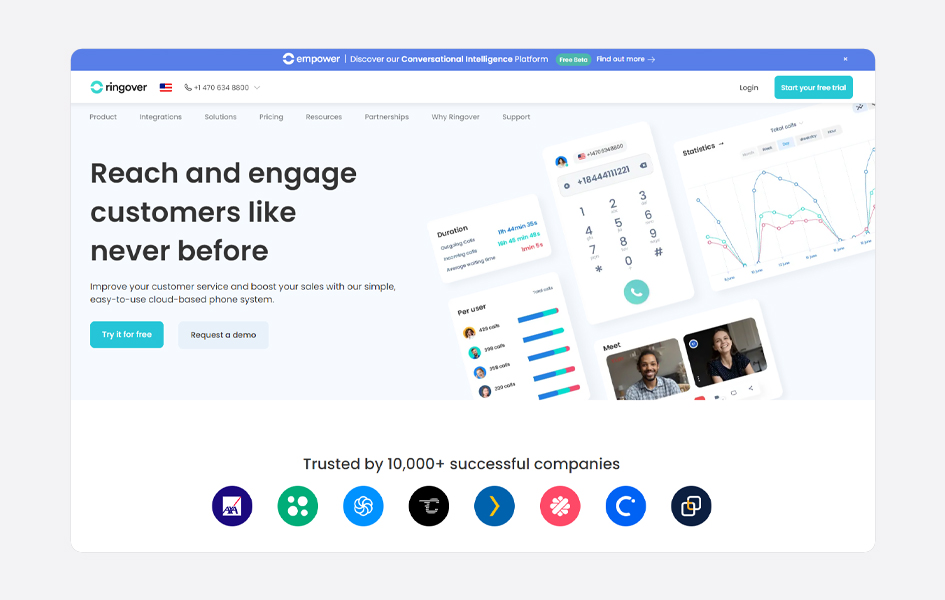
Likewise, RingOver offers a free trial option for 7 days so you can explore the system and know about its functionality before committing. Also, with each pricing plan, you can make unlimited phone calls in over 100 countries.
Feature
Pricing
Pros
Cons
4. Nextiva
Nextiva is another VoIP phone system for remotely working teams. Nextiva allows remote team members to easily text and make a call from any device, whether it’s iOS or mobile. This keeps your remote team connected no matter where they are. Moreover, remote team members can start a conference call from their cell phones with just one click.
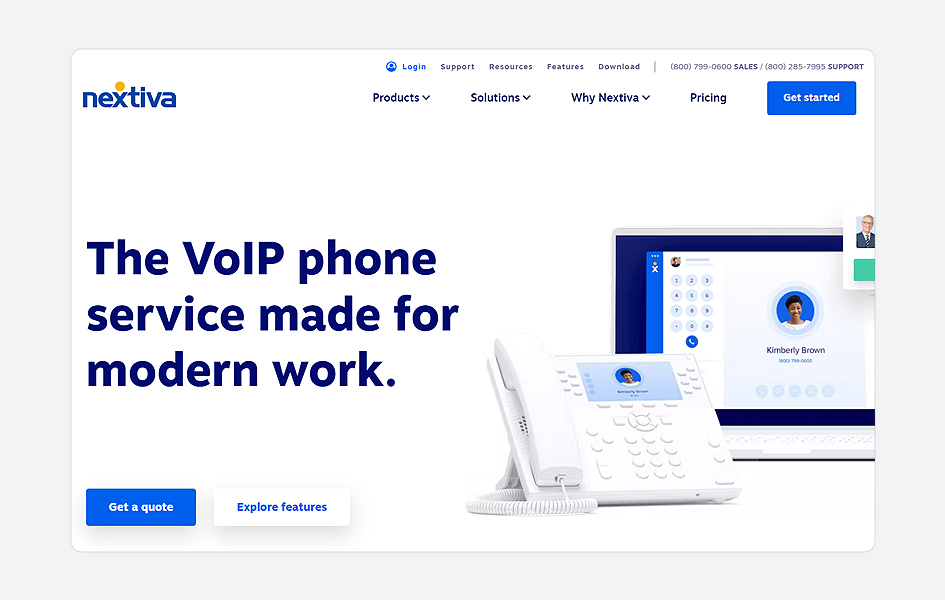
Businesses can also create groups for chatting, video calls, and audio chats. Sharing screens and files is simple too. You can schedule meetings and set tasks with due dates, helping you stay organized. Additionally, you can keep track of conversations and monitor progress on team projects.
Feature
Pricing
Pros
Cons
5. RingCentral
RingCentral is a cloud-based communication platform suitable for remote teams. It offers several tools for remote teams to get connected and informed irrespective of their physical locations.
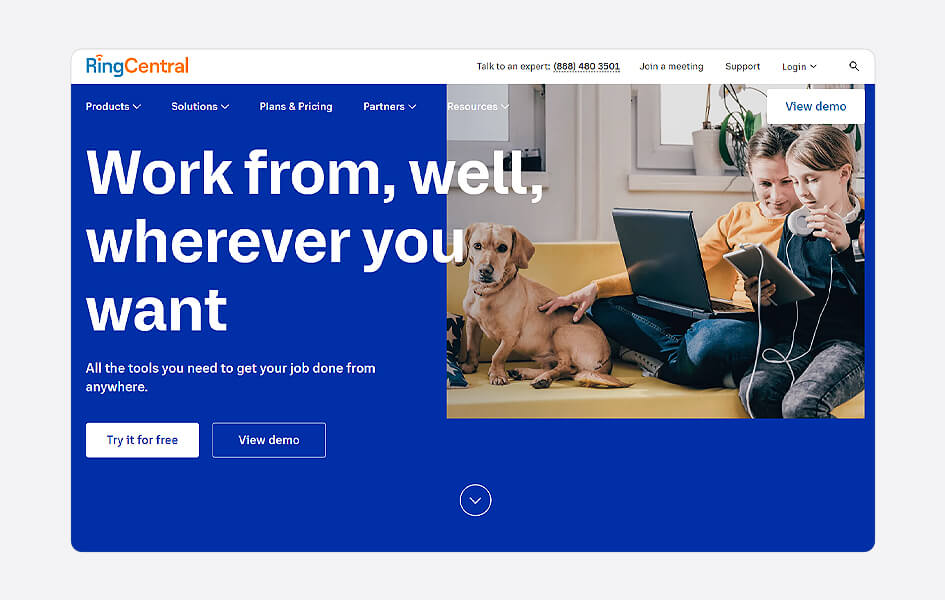
These tools include HD voice and video meetings, IVR, Voicemail, call screening, cloud telepresence, message alerts, team collaboration, team messaging, etc. One of its standout features is video conferencing. It allows team members to hold face-to-face meetings, comment on projects, and share screens during live calls.
Feature
Pricing
Pros
Cons
6. Dialpad
Dialpad is another notable Voice over Internet Protocol (VoIP) solution for remote teams. It’s especially useful for remote teams that require flexibility and the ability to expand as needed. It uses AI to gather useful information from your calls to enhance your communication strategies. Also, you can seamlessly sync contacts with platforms like Outlook and G Suite.
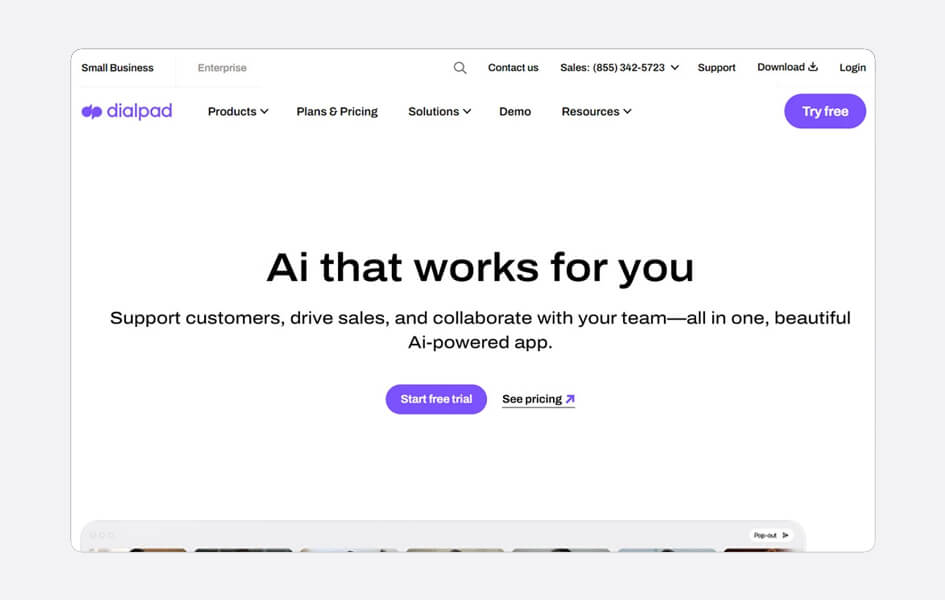
However, Dialpad’s reporting capabilities are limited. Its standard pricing plan consists of only basic features like unlimited calling, unlimited AI meetings that fit 10 members, team messaging, and integration options. However, if your remote team conducts video conferences frequently, you might want to upgrade to a premium plan.
Feature
Pricing
Pros
Cons
7. Circle Loop
Whether you’re a startup that’s 100% remote, a small business moving toward a remote work environment, or a large company looking to form a remote call center, Circle Loop can help. It offers several top-notch features like call analytics, voicemail, click-to-call, automatic note-taking, CRM integration, etc helping businesses of all sizes manage their remote teams.
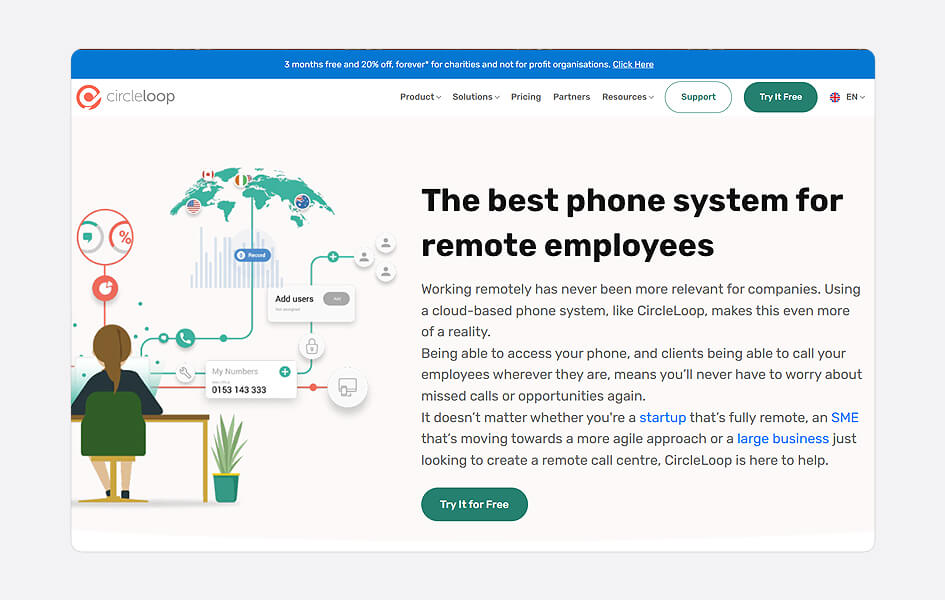
Moreover, Circle Loop has an affordable pricing option. Its price start at just £5 per user per month. However, it is crucial to know that it doesn’t provide screen sharing, video, and audio conferencing features like other VoIP phone providers. It’s the main drawback of using the Circle Loop phone system.
Feature
Pricing
Pros
Cons
8. Ooma
Businesses can also opt for the Ooma remote phone systems for remote teams to continue their business operations. Ooma phone system for remote teams facilitates remote team members to enjoy all the PBX features like audio conferencing, call recording, video conferencing, call transfer, call recording, etc, and do their office tasks comfortably from home.
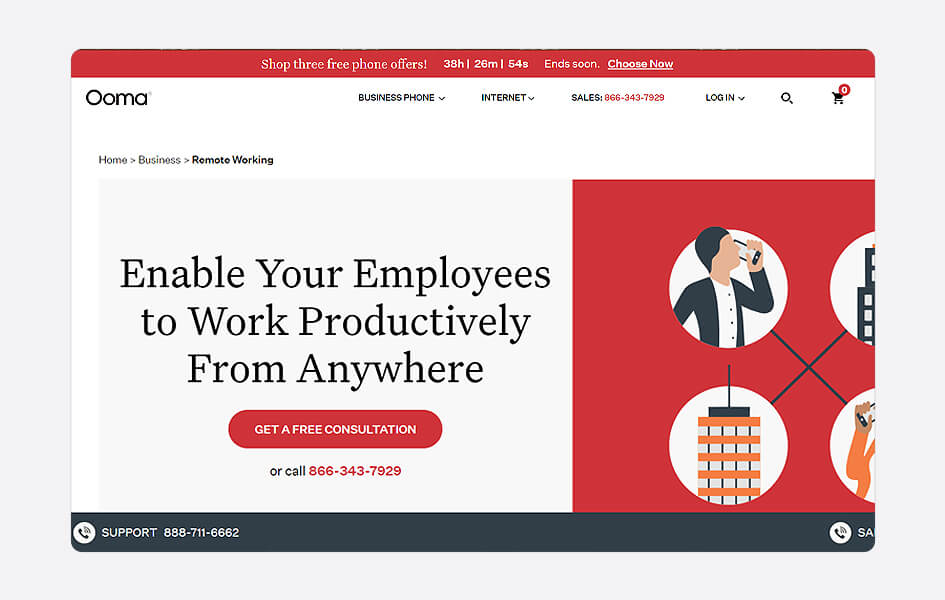
Although Ooma allows easy integration with CRM systems, it cannot integrate with Gmail and Outlook. Also, its mobile application doesn’t work smoothly.
Feature
Pricing
Pros
Cons
9. 8×8
8×8 is another popular telephone system for remote teams. Its cloud-based solution helps small to large-scale businesses conduct their business work remotely while also increasing the productivity and performance of the remote teams.
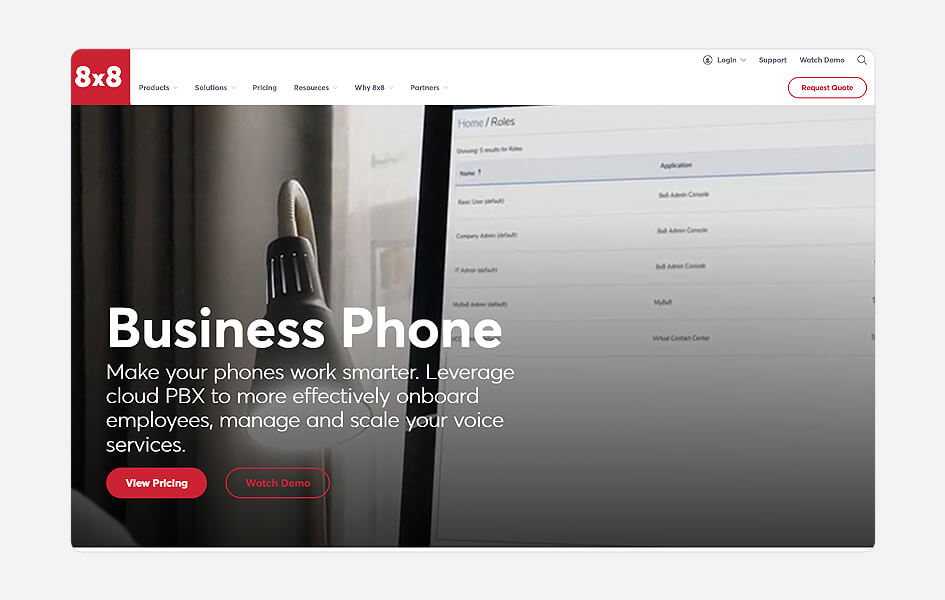
One of the best features 8×8 provides for remote companies is video conferencing. This feature allows team members to conduct face-to-face virtual meetings and discuss the status of the projects. Besides this, 8×8 also provides several other features contributing to smooth communication, such as team chat, document sharing, unlimited internet fax, unlimited calling in over 50 countries, audio conferencing, and many more.
Feature
Pricing
Pros
Cons
10. MightyCall
MightyCall is suitable for small businesses that are planning to expand their remote office. It provides decent features enough to fulfill the needs of small business communication systems. It has important features such as IVR, caller ID, call notes, voicemail-to-text, Automatic Call Distribution (ACD), conference calls, etc.
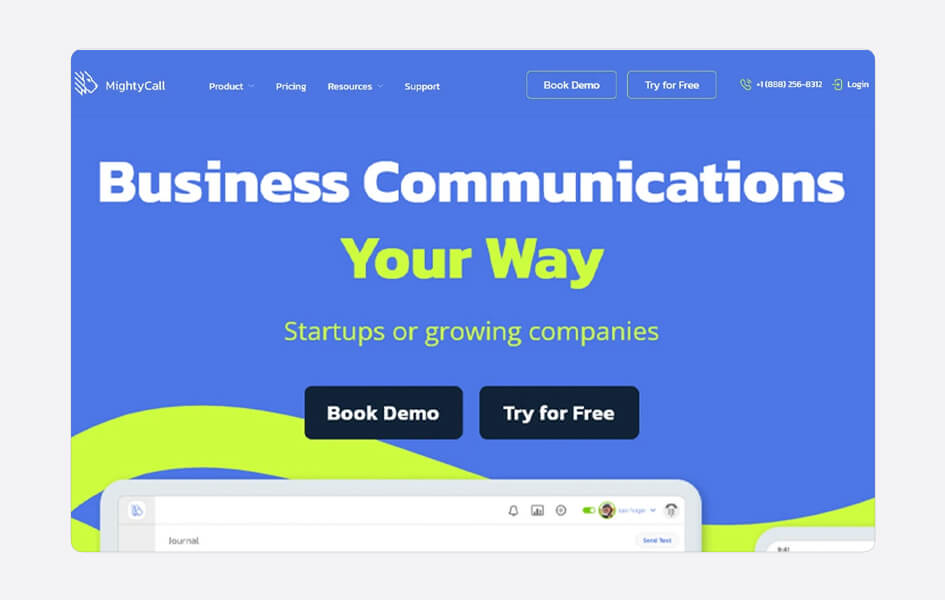
However, it lacks real-time analytics and doesn’t have video conferencing features. Even with these limitations, MightyCall is a useful phone system for remote teams needing a simple yet reliable solution for management and call quality.
Feature
Pricing
Pros
Cons
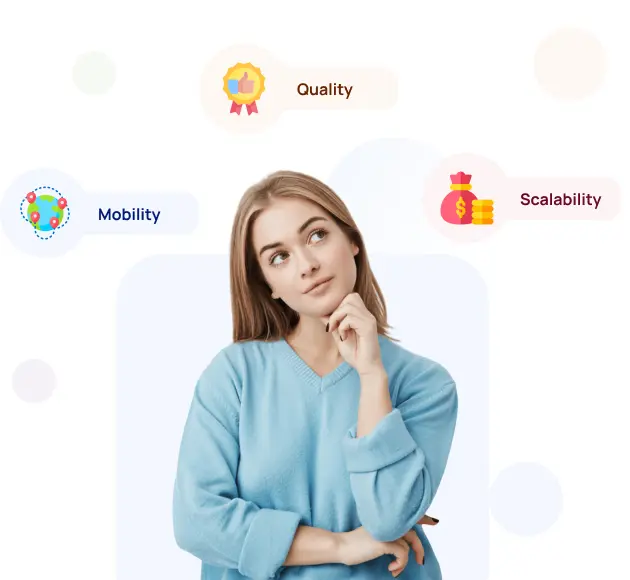
How to Choose the Best Phone System for Remote Team?
Phone System for Remote Teams: Best Practices

Use VoIP features

Set clear rules

Integrate it with CRM

Get feedback from your team
Frequently Asked Questions
Didn’t find the Answer you were looking for?
Visit our Help Center or Contact Support
A business phone system for remote teams can cost between $50 to $200. The cost varies depending on several factors, such as the remote team’s size, features included, the selected VoIP provider, and any other additional services.
Some features essential in a virtual phone system for remote teams include:
- Call recording
- Voice-to-text transcription
- Unified callbox
- Audio and video conferencing
- Screen sharing
- Unlimited calls and messaging
- Integrations option
- Call analytics
- Automatic Call Distribution (ACD)
- Caller ID
- IVR (Interactive Voice Response)
The top ten telephony software for remote teams in 2024 are:
- KrispCall
- Freshworks
- Nextiva
- RingCentral
- Circle loop
- MightyCall
- 8×8
- Dialpad
- RingOver
- Ooma
A remote team needs a VoIP business phone system because it helps them stay informed and connected with business workflows although they are working outside of the office premises. Plus, it provides flexibility, collaboration tools, and integration options that enable remote teams to work efficiently and effectively.
The benefits of VoIP phone systems for remote teams include
- Reduced cost.
- Allows team members to make and receive calls from anywhere and on any device through an internet connection.
- Provides advanced VoIP features like omnichannel communication, video and audio conferencing, screen sharing, instant messaging, call routing, etc.
- Enables managers to monitor call data and remote agent performance through analytics and reporting features.
- Enhances team productivity.
A VoIP (Voice Over Internet Protocol) is best for remote teams because it allows remote team members to handle incoming and outgoing business calls from anywhere and on any device. Moreover, a VoIP phone system has features like video conferencing, screen sharing, and business messaging. These features make it easier for remote teams to connect and work together with other team members as if they are in the same room as them.