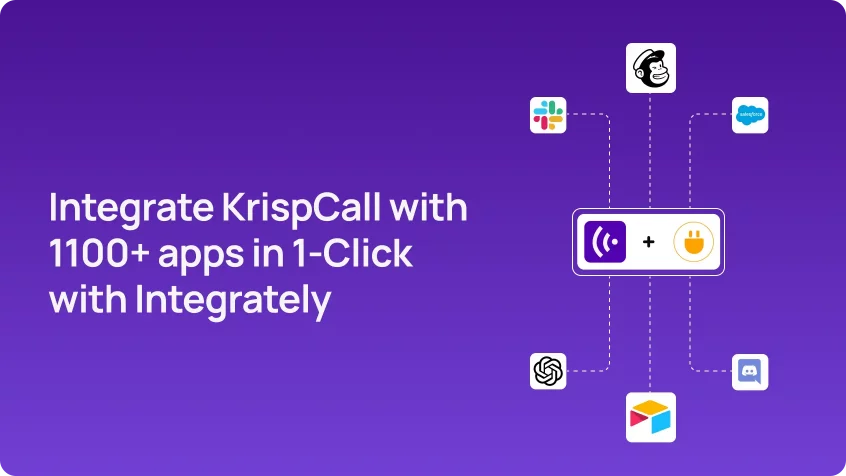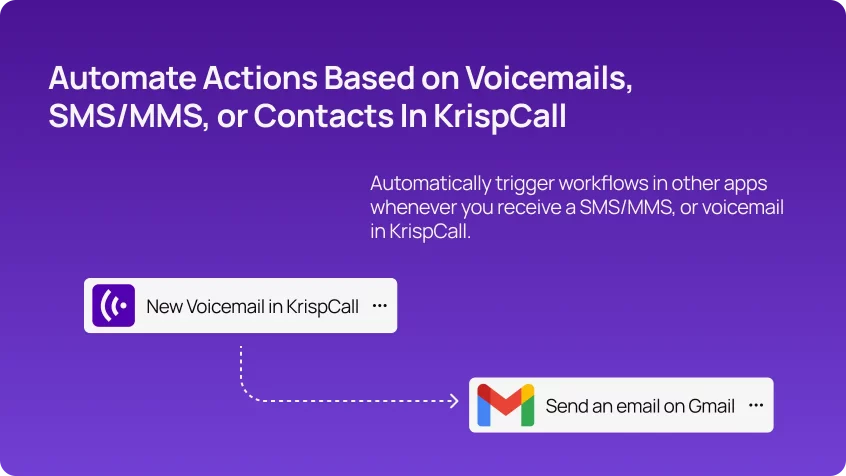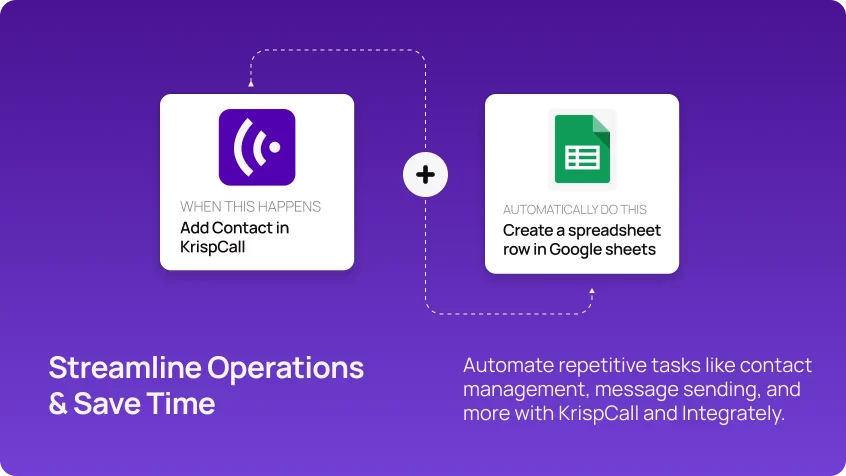Integrately Integration

Integrately Integration
Improve your workflows by integrating KrispCall with Integrately in a few clicks. Reduce manual processes, ensure efficient telephony operations, and increase productivity using this handy combination.
Improve your workflows by integrating KrispCall with Integrately in a few clicks. Reduce manual processes, ensure efficient telephony operations, and increase productivity using this handy combination. More>>
Integrately Integration for Increased Functionality of KrispCall Call Center
Get better functionalities and capabilities with KrispCall + Integrately integration. Utilize Integrately to integrate KrispCall with thousands of other business tools. Simplify your team's workflows, reduce manual tasks, and connect your team with an optimized telephony experience.
- Automatically integrate with other business CRM & tools.
- Improve data entry and workflow efficiency.
- Simplify processes to save time and resources.
- Centralize information and improve team collaboration.
Connect with 1100+ Tools
With this integration, you can effortlessly integrate KrispCall into over 1100 business tools and CRMs, like Autopilot, Gmail, and Freshdesk, via Integrately. This feature allows you to enhance your business telephony by integrating with the applications you already use. By using this, you can have a smooth data flow and comprehensive information exchange. It also allows you to view your business from a single perspective by centralizing information.
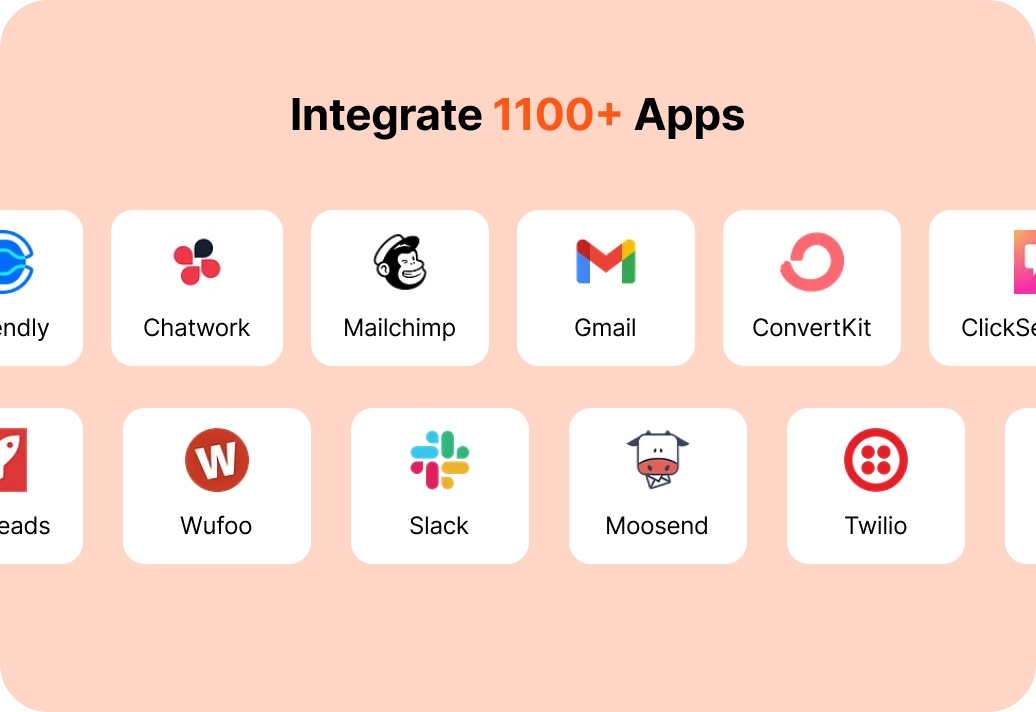
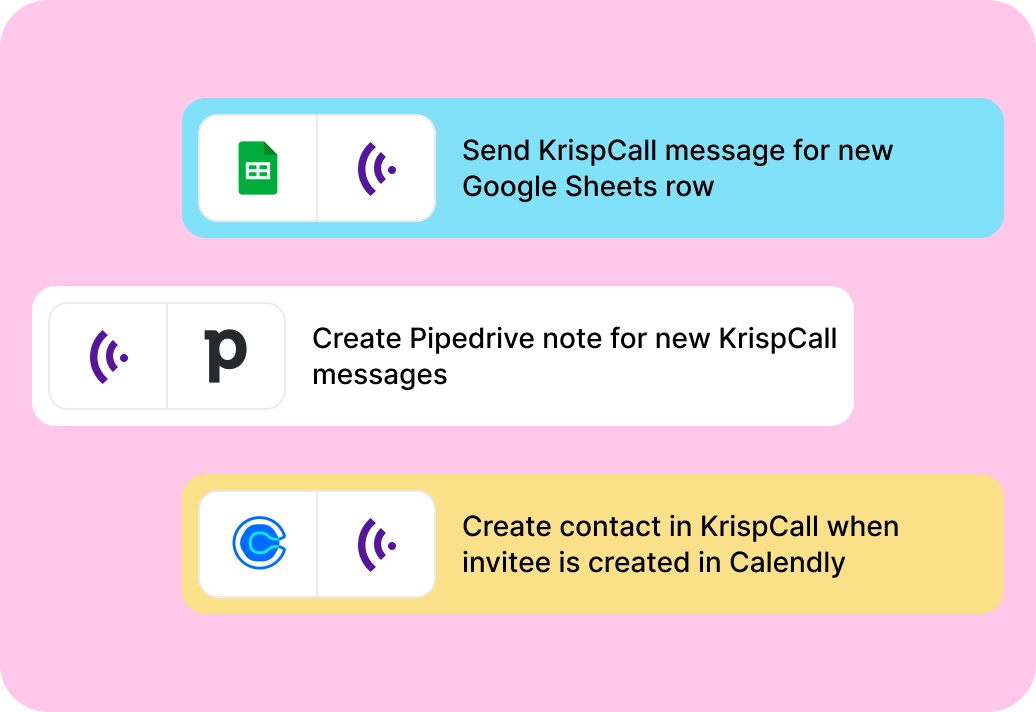
Create Your Own Workflows
Integrating KrispCall with Intregrately allows you to design custom workflows based on your specific business needs. You can make full use of all the available integrations through it to integrate telephony processes into existing workflows. Additionally, you can build personalized automation setups to help you optimize productivity, enhance collaboration in your company, and reduce manual workload.
Triggered SMS & MMS Notifications
Using KrispCall and Integrately, you can keep track of telephony details easily. Using this integration, specific triggers and actions can be configured for when SMS/MMS is received on KrispCall. When the triggers are activated, this integration starts defined actions to send notifications or transfer relevant data from KrispCall to another specified application that you are using. This simple integration ensures that no SMS and MMS data is ignored or lost.
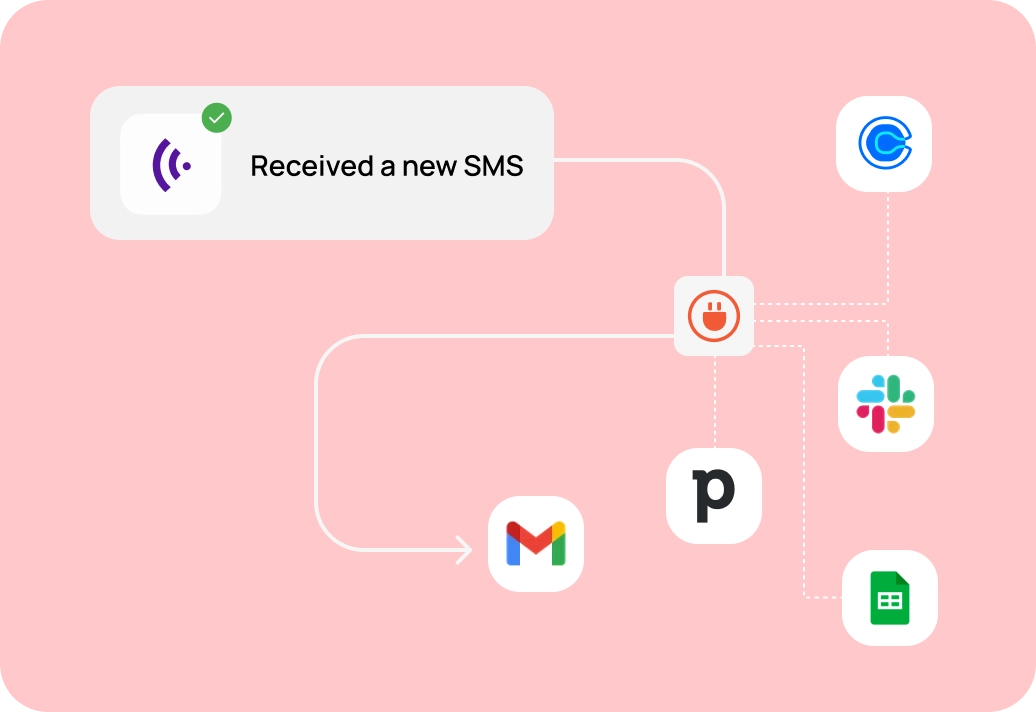
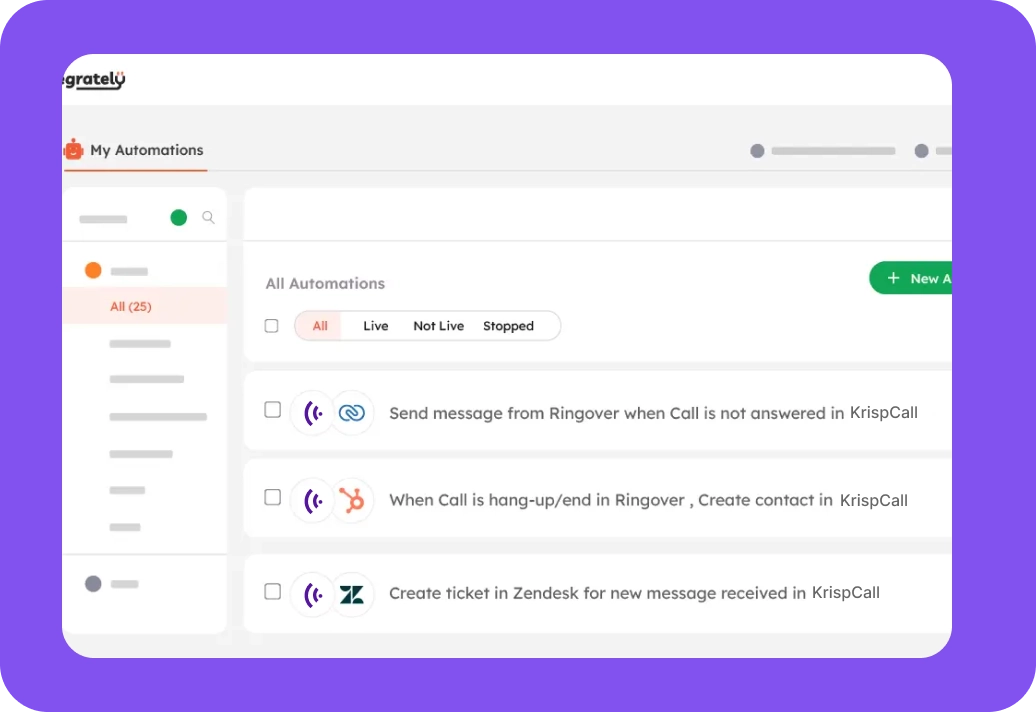
Automates Your Workflow
With KrispCall + Integrately integration you can automatically systematize contacts and received SMS/MMS back and forth between different platforms. You can streamline contact data management by linking diverse apps, enabling seamless contact data transfer, and automating workflows. This enhances efficiency, minimizes manual input, and ensures real-time coordination across platforms, ultimately saving time and reducing errors in various business processes.

Benefits of Integrating KrispCall with Integrately
Get the convenience of 1-click integrations with popular business tools/CRMs, increase productivity, and save time. Here’s how the integration of KrispCall with Integrately can be beneficial:
1. One-click integrations: KrispCall + Integrately integration allows you to connect KrispCall with 1100+ applications, saving time and effort by removing the need to integrate each manually.
2. Automated data exchange across platforms: This integration helps in the automatic entry of all your customer records, KrispCall preferences, and other details into CRM integrations, reducing repetitive manual entry.
3. Real-time call notifications: With KrispCall and Integrately integration, you can get notified about all your incoming calls within Integrately. This allows you to respond quickly and efficiently to urgent matters.
4. Improved Workflows: By integrating KrispCall with Integrately, you could conceivably automate certain aspects of your telephony processes & workflows, making them more efficient.
5. Automatic contact updating: With this integration, you can consolidate all your call data with other CRM platforms, allowing you to see customer interactions in a centralized dashboard.
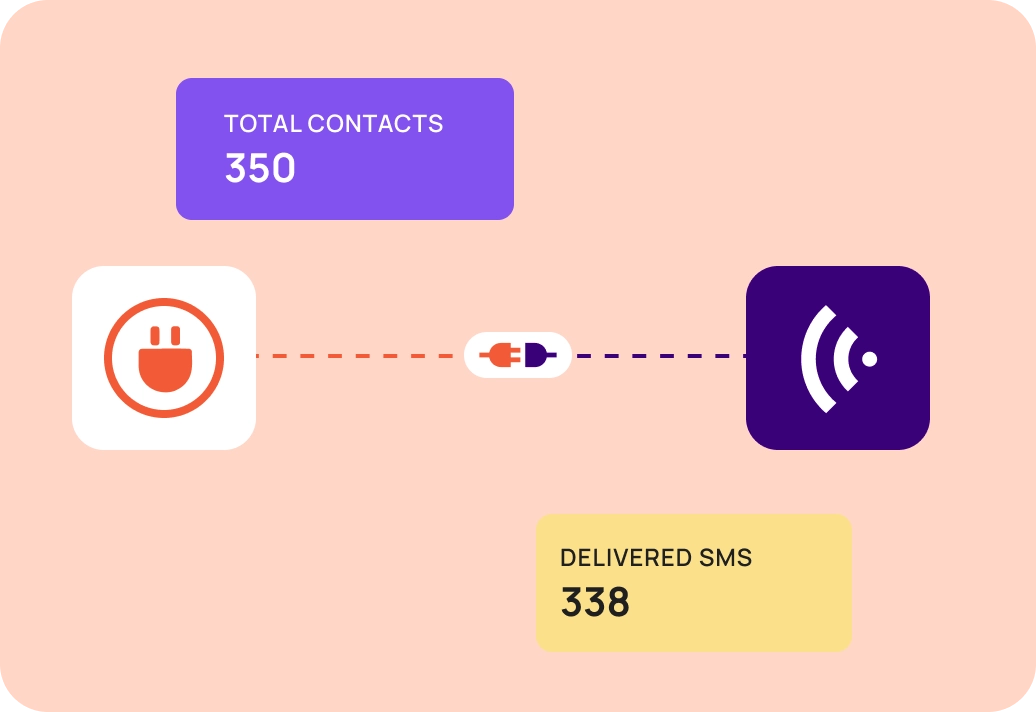
Sales Team
Sales teams can benefit from the KrispCall + Integrately integration by speeding up their telephony processes. They can automatically log calls and update customer records in any integrated or to-be-integrated CRM system, saving time and ensuring accurate data management.
Furthermore, the synced data provides sales reps with up-to-date customer information across all platforms. As a result, they are able to provide personalized customer experiences, thereby increasing conversion rates. Integration between the two systems means you don’t miss out on potential customers since Integrately automatically adds their details to your contact list.
Marketing Team
Marketing teams can leverage the KrispCall + Integrately integration to enhance their lead generation and customer engagement efforts. Integration with other marketing tools like MailChimp, Mailerllite, Convertkit, SendGrid, and more is facilitated by the integration itself.
By using it correctly, marketers can capture valuable call data, such as lead source and call outcomes, and use it to optimize their campaigns. To illustrate, marketers can use the integration to automate specific tasks through certain integrations such as social media posting, tracking the progress of campaigns, and fostering engagement with followers.
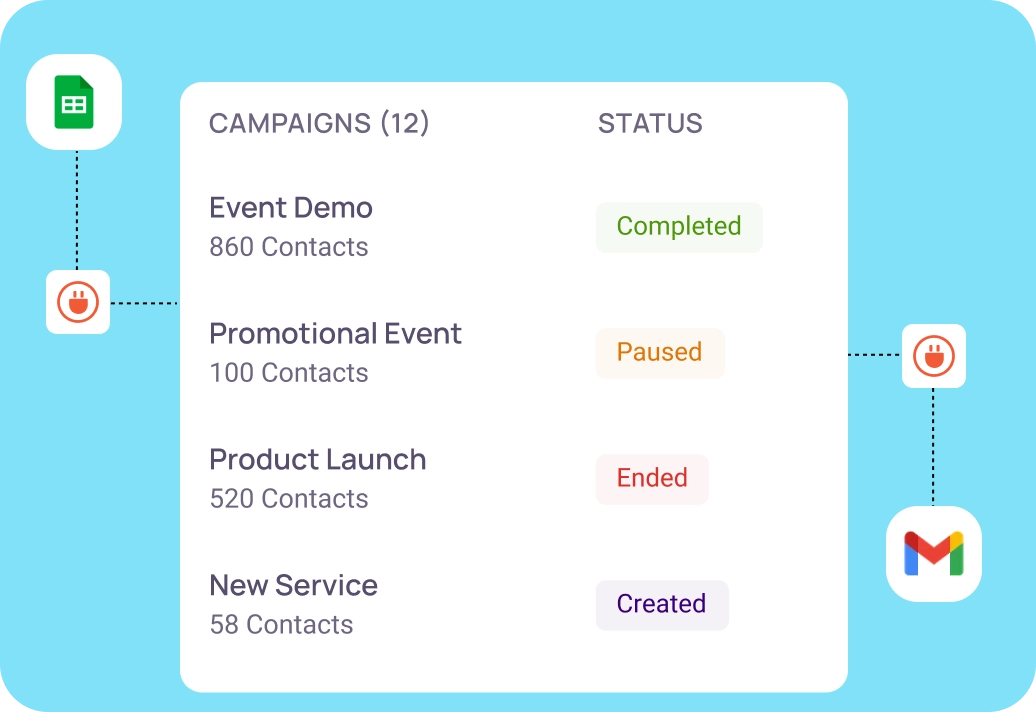

Remote Team
Remote teams can use the KrispCall + Integrately integration to maintain uninterrupted business telephony and collaboration regardless of their location. Through this integration, they can integrate KrispCall with their preferred project management and collaboration tool.
Moreover, with it, remote teams can access all call-related activities like call logs, recordings, and notes from anywhere and ensure that updates are automatically synced across their systems, keeping everyone on the same page. Similarly, the integration enables remote team members to share essential call insights and access call recordings, fostering a productive and cohesive remote work environment.