Call Notes
Create Insightful Call Logs With Call Notes
Eliminate post-call confusion and the risk of misplacing handwritten notes by seamless note-taking between or after calls. Create insightful call logs easily with call notes using real-time details, and adding relevant tags.
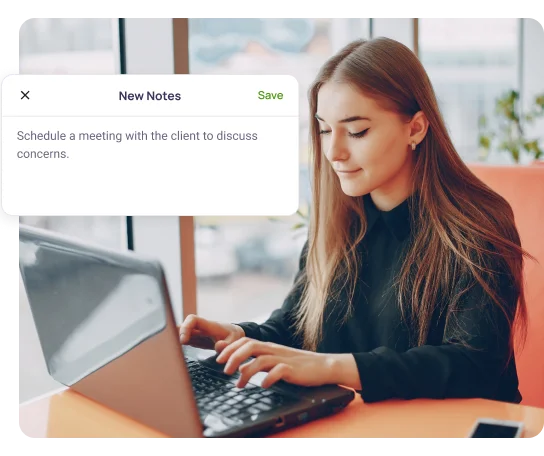
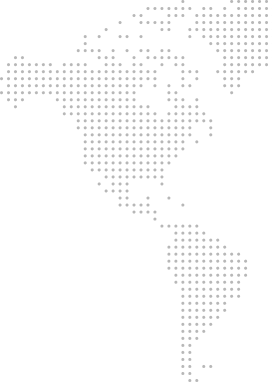
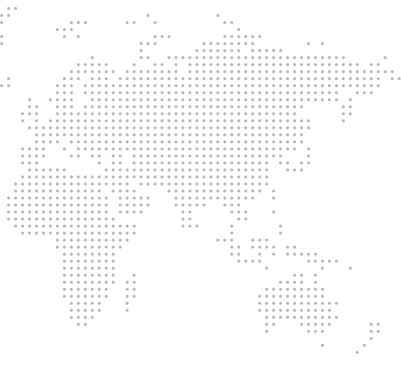
Get a Virtual Number
Get local, mobile, and toll-free virtual phone numbers from 100+ countries and expand your business worldwide.
How to Create Call Notes on KrispCall?
Creating Call Notes on KrispCall is quite simple. Just simply press the notes button, add the notes, and save it.
- Press a “Notes” button on the call screen during the call.
- The text box will appear.
- Write down the notes in the text box.
- Save the note and access it whenever required.
- To add notes after a call, click on the contact name/number. On the right side of the conversation window, you can see a Text Box beneath Notes. You can write a note in it and save it for later.
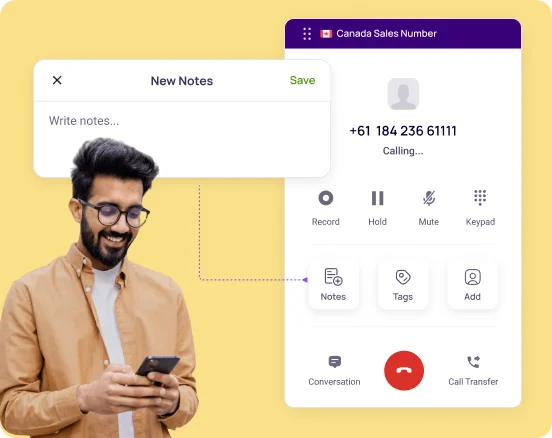
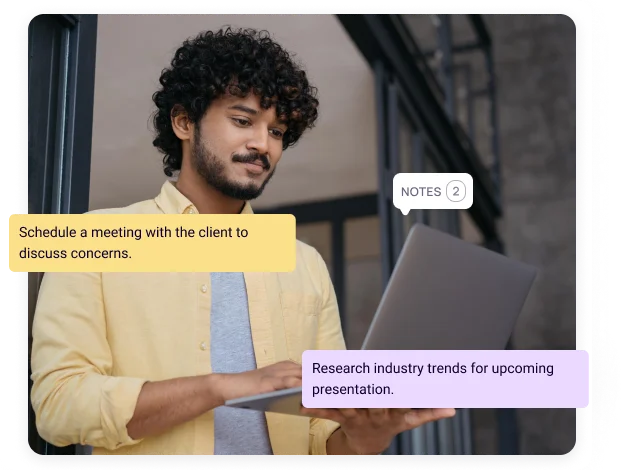
What are Call Notes?
Call notes are essential records captured during or after calls serving as valuable information that can be used in multiple ways to enhance workflow efficiency. This feature allows tracking of important details and actions after a call, ensuring easy access to call data for those who need it. It helps to provide a tailored experience to customers by analyzing past information.
A typical call note should contain the caller’s name, contact information, date and time of the call, summary of the main points, action items, and follow-up notes.
How Do Call Notes Work on KrispCall?
Call notes work by allowing users to note down the information during or after calls. With KrispCall, the callers can initiate the call notes features simply by pressing a “notes” button presented on the call screen. A text box will appear where they can write down the notes. The notes are saved and automatically associated with the contact.
To access the specific call notes, you can just enter the contact’s name and directly retrieve their file.
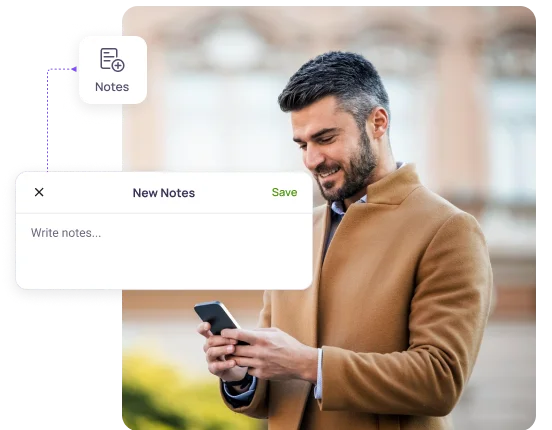
Benefits of Writing Down Call Notes in Business Calls
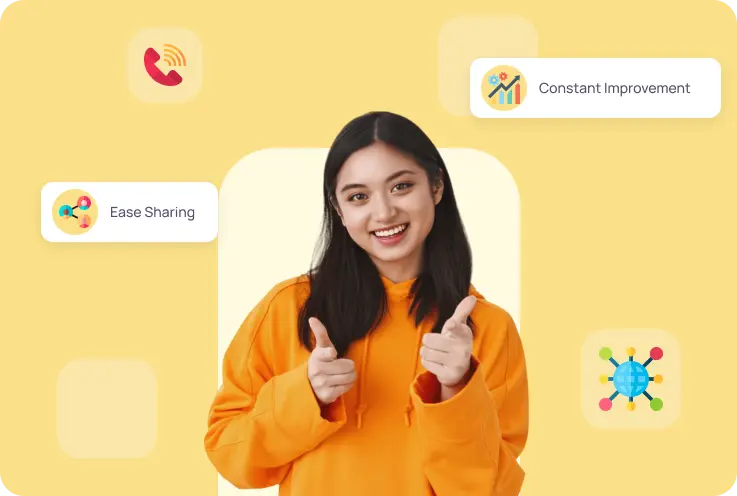
Sending SMS Text Message For Business Use: Best Practices
More Features like Call Notes
Call Transfer
Route calls instantly to expert agents, minimizing customer wait time for swift query resolution and improved customer support.
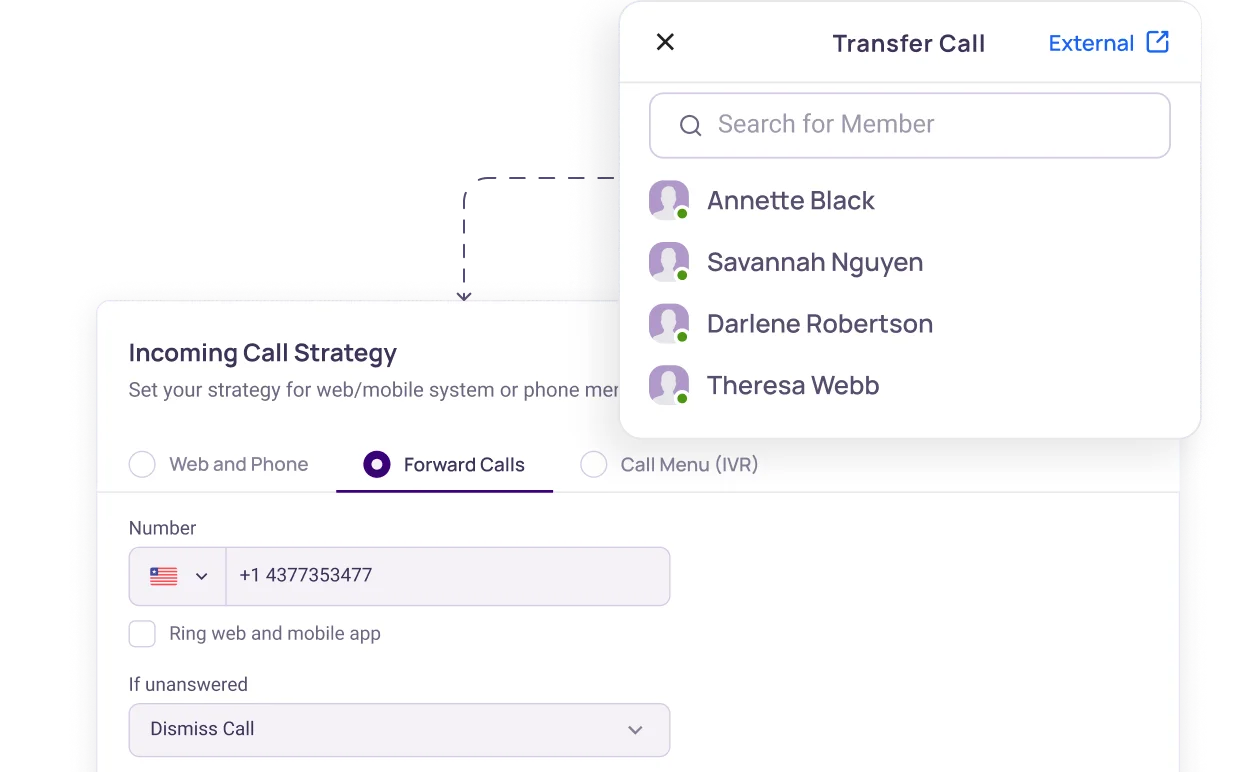
Call & Contact Tagging
Tag customers for easy sorting, streamlining navigation and enhancing customer support efficiency.
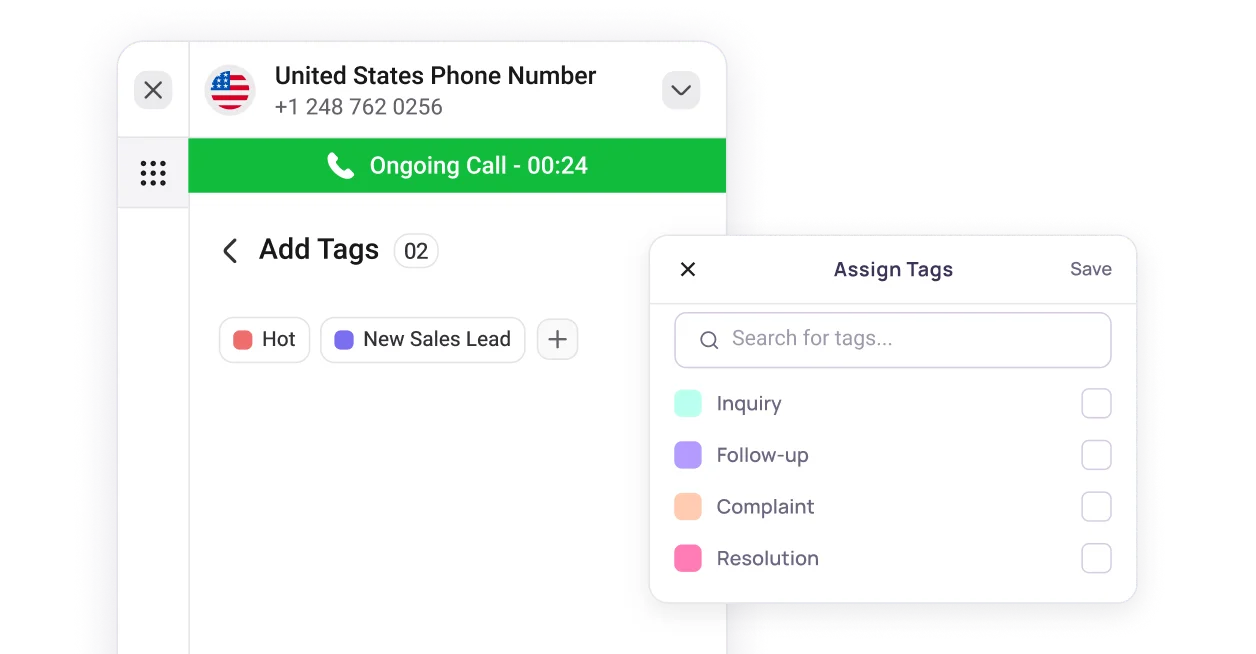
Do Not Disturb Mode
Enable Do Not Disturb for uninterrupted work focus, muting calls and alerts temporarily for concentration.
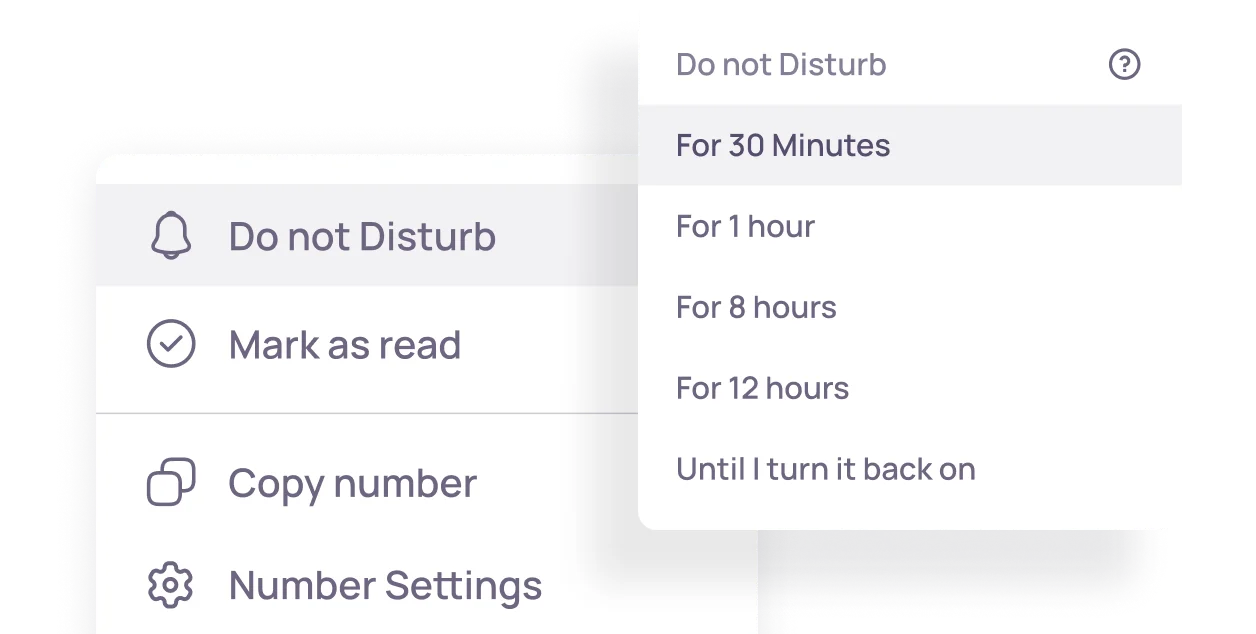
Frequently Asked Questions
Didn’t find the Answer you were looking for? Visit our Help Center or Contact Support
Call notes can be used to write down important notes during or after calls and eliminate post-call confusion. It consists of callers’ details, information shared during the call, and concerns that can be used later to provide customized service to them and increase customer satisfaction.
Yes, you can write call notes in an active voice call in KrispCall. Simply press the “Notes” button on the call screen, add notes in the text box, and save it.
Searching and retrieving a specific call note is easy as the system automatically associates each call note with the respective contact. Just enter the contact’s name and directly access their file.
To write a call note, simply press the “notes” button during or after calls and add notes in the call note text box. Write in clear and concise language, correct format, and include the purpose of calls and key points.
You do not need to note down each and everything other than key facts. To summarize a phone call in call notes, include:
- The caller’s name, details, and date of the call.
- The caller’s main inquiry and deadlines.
- Unusual details regarding their situation and action taken.
- Pending tasks to be completed before the follow-up.
- Expected date and time for the next contact.
- A template to manage your notes easily.
Call centers use notes for maintaining thorough records of customer inquiries and issues, easy sharing among team members, providing personalized services to customers, and improving overall customer experiences.
Call notes can be used to write down important notes during or after calls and eliminate post-call confusion. It consists of callers’ details, information shared during the call, and concerns that can be used later to provide customized service to them and increase customer satisfaction.
To write a call note, simply press the “notes” button during or after calls and add notes in the call note text box. Write in clear and concise language, correct format, and include the purpose of calls and key points.
Yes, you can write call notes in an active voice call in KrispCall. Simply press the “Notes” button on the call screen, add notes in the text box, and save it.
You do not need to note down each and everything other than key facts. To summarize a phone call in call notes, include:
- The caller’s name, details, and date of the call.
- The caller’s main inquiry and deadlines.
- Unusual details regarding their situation and action taken.
- Pending tasks to be completed before the follow-up.
- Expected date and time for the next contact.
- A template to manage your notes easily.
Searching and retrieving a specific call note is easy as the system automatically associates each call note with the respective contact. Just enter the contact’s name and directly access their file.
Call centers use notes for maintaining thorough records of customer inquiries and issues, easy sharing among team members, providing personalized services to customers, and improving overall customer experiences.
