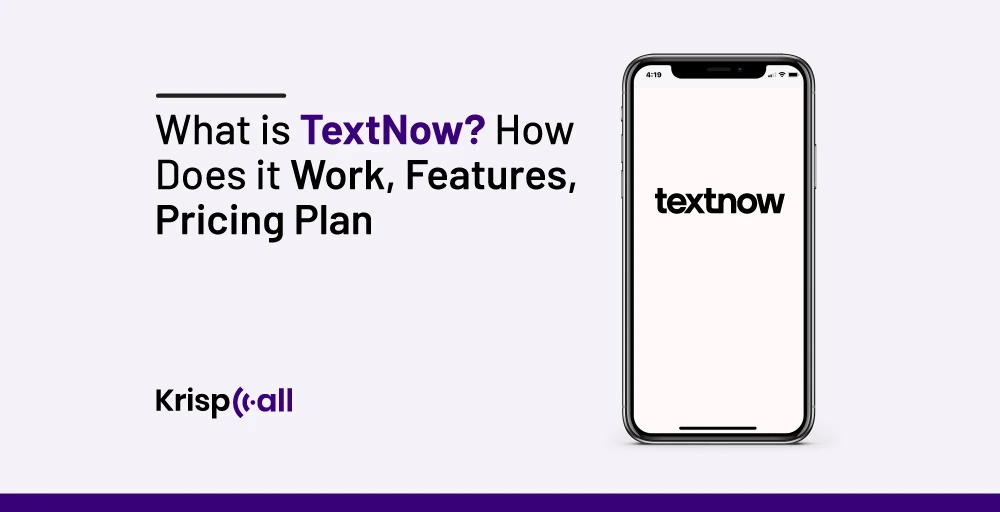Are you tired of expensive 💸 phone bills and limited communication options?
You’re in luck 😇. TextNow helps you ease all of your communication problems.
With TextNow, you get a local number and unlimited calls and texts throughout the US and Canada. With TextNow, you can choose your own phone number and enjoy smooth communication.
But how does it work? 🤔
Here, we will explore TextNow’s features and benefits and explore how it works. With affordable and unlimited phone plans, you can put an end to expensive phone plans.
🔑 Key Highlights
- TextNow allows free phone service (text messaging and calling) to the US and Canada.
- It provides free texting and calling with advertisements on websites or apps for non-premium users.
- It allows user to access their unique phone numbers by installing the TextNow app on Android or Apple devices or by using a SimCard from TextNow.
What is TextNow?
TextNow is a VoIP (Voice over Internet Protocol) service provider that lets you call and text any number in Canada and the United States. The company was founded in 2009 and offers US phone numbers and free calling and texting plans.
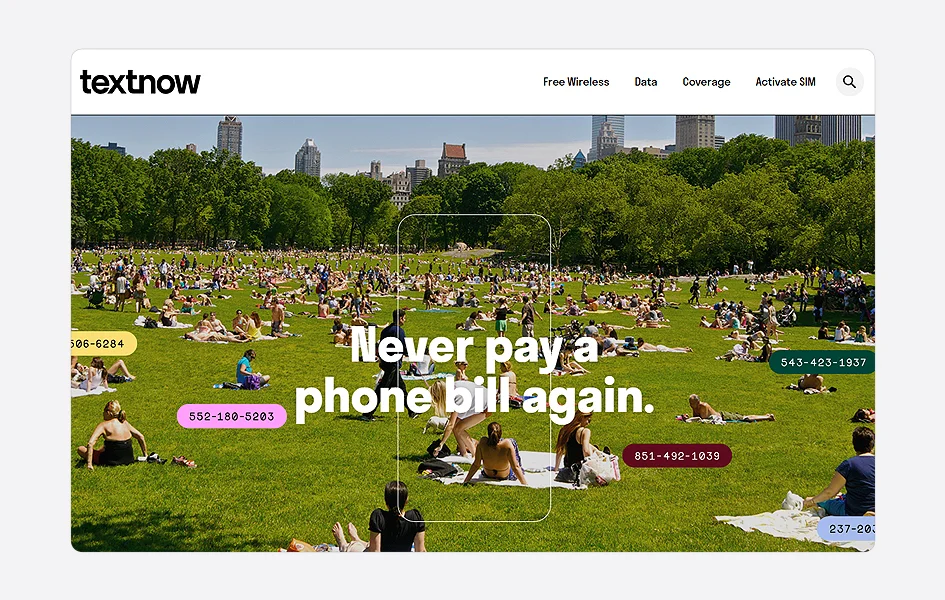
With TextNow, you can get a deeper understanding of your audience, which is especially valuable for companies that provide mobile app development services. Users can access TextNow services by downloading the TextNow app and ordering a TextNow SIM card.
The services may seem like messaging apps, but they are not like WhatsApp, Telegram, or any other messaging app. Unlike other messaging apps, TextNow can be used with or without WiFi. Other messaging apps do not allow this.
With a TextNow SIM card, you can access nationwide mobile networks wherever you are, even if you lack WiFi coverage.
How does TextNow work?
The TextNow service works via Wi-Fi and T-Mobile’s GSM network to provide free texting and calling. With the help of advertisements on its website and mobile app, TextNow is able to offer free calls and texts to customers.
TextNow’s phone services are available via mobile apps and SIM cards. In addition, TextNow allows users to keep their existing phone number with the free SIM card, so you don’t need to get a new number.
TextNow also offers premium numbers with a free wireless network (without ads). A premium number is one that appears more appealing than other numbers (e.g., 966-5555). Businesses should consider premium numbers because they are easy for customers to remember.
If you already have a number, use it to sign up to TextNow directly from your web browser.
What are the Features provided by the TextNow App?
There are 3 key features provided by TextNow: calling, texting, and group chat; it also provides other features such as custom phone numbers and add-ons. Let’s have a quick overview of each of them.
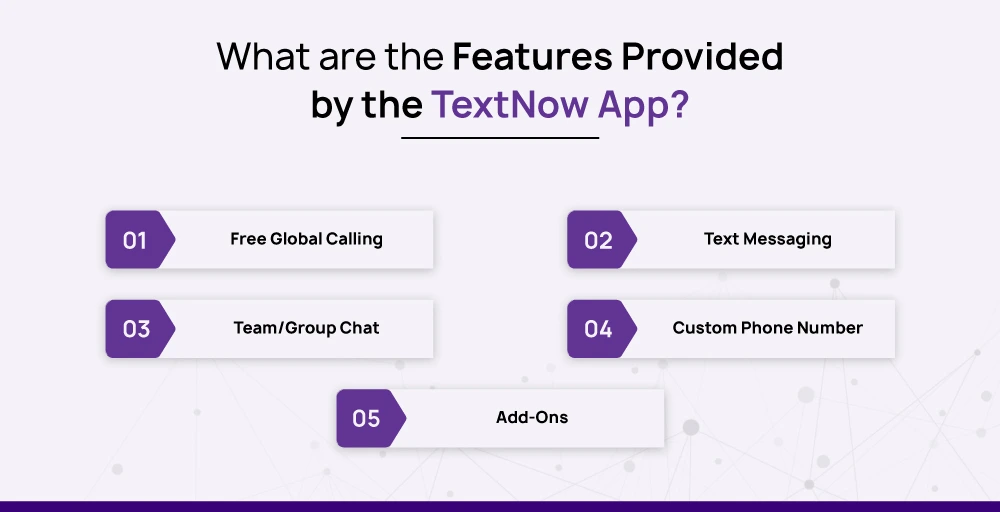
1. Free Global Calling
The first and foremost feature provided by TextNow is free global calling to the USA and Canada. To make and receive calls from countries other than Canada and the USA, users have to make payments and have the necessary funds in the account. Charges will vary based on the region or country where you are calling.
2. Text Messaging
Text messaging is another great feature of TextNow. It allows users to send free text messages to any mobile number from any device. Additionally, you can include images, videos, animated GIFs, and other media in text messages.
Also, in text messaging, you can send messages in the US and Canada for free, but in other countries, you can send messages by watching ads to raise funds for messaging.
3. Team/Group Chat
Group texting in TextNow works very much like groups in other messaging apps. You can add more than one person to the same conversation and interact with them at the same time. To make the conversation more interesting and engaging, you can even add emojis and stickers.
Group messaging, group chat, and text messages are some of TextNow’s key features. Essentially, you can use the app to communicate with people in the US, Canada, and other countries using primary communication methods such as phone calls and texts.
4. Custom Phone Number
You can choose a free phone number from any area code in the US or Canada or upgrade to a premium number for additional features. It’s an easy way to switch phone carriers without changing numbers. You can also use a custom phone number to keep your personal phone number private with TextNow.
5. Add-Ons
In addition to its basic service, TextNow offers several add-ons and plans to enhance its capabilities. Users can buy high-speed data add-ons (2GB, 3GB, and 5GB) with TextNow’s wireless features.
How Can I Use TextNow To Make International Phone Calls?
TextNow’s VoIP technology provides low-cost international calls. Through encryption, the app ensures secure and affordable global communication while seamlessly integrating with devices.
To make international phone calls using TextNow, you can follow the given steps:
Step 1: Go to the dialer page. In the top right corner, you will find ‘Canada & USA,’ which is the default setting. It is completely free to call the USA & Canada. It is completely free to call the USA & Canada. Through the drop-down menu, you can change the country. Through the drop-down menu, you can change the country.
Step 2: Select the country you wish to call. The name of that country will appear in the top right corner instead of “Canada & USA.” Under the country name, you will notice a ‘Free‘ tag replaced with the country’s call charges.
Step 3: Dial the phone number you’d like to make the call.
What are the steps for changing your TextNow number?
If you would like to change your TextNow phone number, you will need to download the TextNow app on your Apple or Android device.
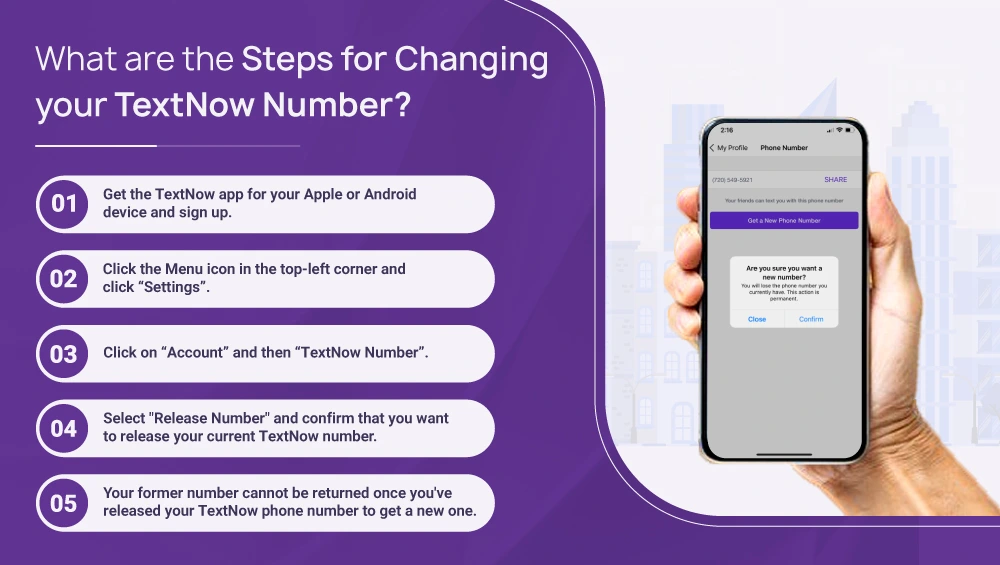
Here are the steps you need to take:
- Get the TextNow app for your Apple or Android device and sign up.
- Click the Menu icon in the top-left corner and click “Settings.”
- Click on “Account” and then “TextNow Number.”
- Select “Release Number” and confirm that you want to release your current TextNow number.
- Your former number cannot be returned once you’ve released your TextNow phone number to get a new one.
Note: TextNow allows you to change your number once every 15 days for free.
TextNow Phone Plans & Pricing Information
Here are the plans and pricing information provided by TextNow for users/subscribers
TextNow Basics
TextNow is available for free from the Google Play or Apple App stores for all smart mobile devices and tablets. An internet connection is required to use the app. A WiFi connection or your mobile data plan are both options.
TextNow can even be accessed through your browser. However, both the app and browser are ad-supported and free to use.
Additionally, you can call any US or Canadian number for free. You must purchase TextNow’s cheap international calling plans to make international calls outside the United States and Canada.
TextNow Add-ons
You can make communication easier and more efficient by purchasing the following TextNow add-ons:
- Premium numbers: With TextNow, you can choose either a regular number or a Premium number. A premium number is an easy-to-remember number such as 666-888-1001 or 666-999-4321. As long as you have the subscription active, the number will be locked to your account.
The cost is $4.99 per year (US).
- Lock-In Number: You can stay with the Locked-In Number add-on even without a Premium Number, which locks your number to your account while the lock-in subscription is active. You can also receive verification codes from other services by locking in your number.
The cost is $4.99 per month.
- Ad-Free Lite: If you don’t want to advertise or dislike appearing on the app yet, you can purchase the Ad-Free Lite subscription to remove all ads except for the banner one toward the bottom.
The cost is $1.99 a month.
- Ad-Free+: If you don’t want to see any ads, there’s Ad-Free+, which disables all ads on TextNow, including banners from your private phone line. If you don’t want to see any ads, TextNow offers Ad-Free+, which removes all ads, even banners, and you can make calls and send unlimited messages.
The cost is $9.99 per month
TextNow Review & Feedback
Before buying TextNow, users should look for TextNow reviews or customer feedback. We’re here to help. Here are some of the things people are saying about TextNow on some of the top mobile app and software review websites:
Here are some of the things people are saying about TextNow on some of the top mobile app and software review websites:
TextNow Reviews On Google Play Store
On the Google Play Store, TextNow has 1.35 Million votes with an average rating of 4.5/5 stars. Isn’t that pretty good? There are many positive reviews of TextNow on the Google Play Store, which praise its features, affordable pricing plans with yearly or monthly fees, and simple interface.
Best Alternative for TextNow is …..
KrispCall is a great alternative to TextNow, standing out as a comprehensive cloud telephony service designed to meet diverse telephony needs. With the platform, users have access to a unified phonebox and make and receive unlimited voice calls via a web, Android, and iOS app.
With KrispCall, you can manage personal, business, or corporate telephony all from one application. You can get international virtual phone numbers across more than 100 countries, whether they are national, local, shortcode, or toll-free numbers.
With its comprehensive set of features and benefits tailored to businesses, KrispCall stands out as a superior alternative to TextNow. You can try a free demo if you are interested in exploring the features. Your business will benefit from KrispCall’s comprehensive and efficient telephony solutions.
Final Words
TextNow is a reliable and feature-rich communication app for keeping in touch with business clients, agents, and friends. It’s a great choice for anyone looking to save on their phone bill and enjoy seamless communication with a local phone number and unlimited texting and calling within the US and Canada.
TextNow’s flexibility and versatility make it suitable for both students and professionals looking for a more flexible phone plan option. You’ll enjoy reliable and efficient communication with TextNow.
FAQs
What Does Textnow Subscriber Mean?
The term “TextNow subscriber” refers to a person or organization who has enrolled in and is actively using TextNow’s services. Users of TextNow can send texts, make calls, and use other communication services through the TextNow app or website.
What Is The Purpose Of Textnow?
The purpose of TextNow is to offer phone service for businesses and individuals making calls and sending messages. With TextNow, businesses and individuals can communicate in a cost-effective, flexible, and professional manner.
Is Textnow Secure To Use Or Not?
Yes, TextNow is completely safe to use as a communication platform for businesses and individuals. If it is used properly for right and legal purposes, it is completely safe. However, spammers, scammers, and frauds can also use TextNow, which can pose a danger to people and customers.
What Types Of Networks Does Textnow Use?
TextNow uses both CDMA (Code Division Multiple Access) and GSM (Global System for Mobile Communications) networks. For cellular service, TextNow initially relied on Sprint’s CDMA network for the mobile phone companies.
Eventually, it added the GSM-based T-Mobile network to its network coverage. You must choose either a CDMA or GSM version when purchasing a phone or ordering a SIM card from TextNow for your current device.
How to delete your TextNow number?
TextNow accounts and data can be deleted by completing the Data Rights Request Form. After clicking the link, a new tab will open with the page shown below (you will be asked to log in if you are not already logged in).
- Select Create a new Request from the drop-down box.
- Click “Request Account and Data Deletion“.
- Ensure the email displayed is the one associated with the account you wish to delete.
- Confirm the deletion by clicking “Delete My Account“.
- Your TextNow account will be logged out once you submit the request.