Are you looking for the best apps for VoIP calls on iPhone? If so, you’ve come to the right place. In this post, we’ll introduce you to the best VoIP calling apps for iPhone.
We’ll also compare and contrast these apps so that you can choose the one that’s best for you. Keep reading to learn more!
What is VoIP calling?
VoIP, or Voice over Internet Protocol, is a technology that allows you to make phone calls using the internet.
How does it work? VoIP calls are placed over the internet by sending voice data packets over the web. These packets are then routed through a VoIP provider’s network to your intended recipient.
Since VoIP calls travel over the internet, they can be made anywhere there is an internet connection—including Wi-Fi and cellular networks. This also means that VoIP calls are typically cheaper than traditional phone calls.
Features of VoIP apps
VoIP, or Voice over Internet Protocol, apps are a great way to make calls over the internet. They offer a lot of features that you won’t find with traditional phone calls, like video calling and group chats.
Most VoIP apps also offer low rates for international calls, so they’re a great way to stay connected with loved ones overseas. And since they use the internet to connect, they’re a great option for those who have shaky or unreliable phone service.
Benefits of VoIP
There are many benefits of using VoIP apps on your iPhone. Perhaps the most obvious benefit is that you can save money on your phone bill. By making voice and video calls over the internet, you’re skipping out on those pesky long-distance fees.
Another great benefit of VoIP is that it’s incredibly easy to use. An internet connection is all you need to get started. Plus, most VoIP apps are cross-platform and work with both Android and iOS devices.
Additionally, VoIP calling can be a lot more convenient than traditional phone service. With an app like Skype, a Virtual phone provider you can make calls from anywhere with an internet connection, whether that’s your home Wi-Fi, a coffee shop, or a hotel room. You don’t need to worry about finding a payphone or being near a landline.
If you’re looking for an easy way to make voice and video calls without having to worry about fees or compatibility, then a VoIP app is the perfect solution for you.
10 Best apps for VoIP calls on iPhone in 2022
So, you’ve decided to make the switch to VoIP. Good for you! But now the question is, which app should you choose?
There are a lot of VoIP apps out there, but not all of them are created equal. The best VoIP apps offer high-quality calls, a variety of features, and a user-friendly interface.
Here are some of the best apps for VoIP calls on iPhone:
1. KrispCall – Cloud Telephony
KrispCall offers high-quality phone features to business owners that do not require the installation of equipment in their office, home, or smartphone. Users of KrispCall have access to unlimited calling, call queuing, recording, and an automated attendant.

Schedule Free KrispCall demo now. It also enables you to obtain virtual business phone numbers for various geographic locations.
In other words, you can obtain local area code phone numbers for various states in order to appeal to local business owners and your target customers. Krispcall includes a robust set of features in each plan, including call forwarding/routing, auto-attendant, voicemail drop, voicemail, call monitoring, unlimited calls, and many more.
Features
- Available for iOS, Android, and Web, allows you to easily access all features and connect with your customers.
- KrispCall provides low-cost international phone numbers for your business.
- With an international number, you can expand your business globally.
- It is quick, inexpensive, scalable, and appropriate for all businesses of any size.
- Record client calls to learn about their needs and feedback, and then deliver exactly what they requested.
Pricing
There are three Service plans offered by Krispcall – cloud telephony number. The essential plan, which is especially recommended for small businesses, startups, and freelancers, begins at $15 per month per user.
The standard play is $40 per month per user and is especially recommended for mid-size businesses. Finally, the enterprise plan especially recommended for large businesses is a customized plan with a variety of extensive features; for more information on the enterprise plan, contact Krispcall.
| Level | Price | Recommend for | |
| Essential plan | 15 $ per month per user | Small businesses, startups, and freelancers | 5 users, available on both Android and iOS, have call recording |
| Standard plan | 40 $ per month per user | Mid-size business | Unlimited user, available global phone number |
| Enterprise plan | Customized plan | Large business | Unlimited call recording and storage
Developer support with a dedicated account manager |
2. Vonage Business Communications
Vonagestands out for its adaptable VoIP products and integrations Vonage Mobile is ideal for iPhone users, as it includes over 50 features such as file sharing, contact editing, team messaging, and video meetings.
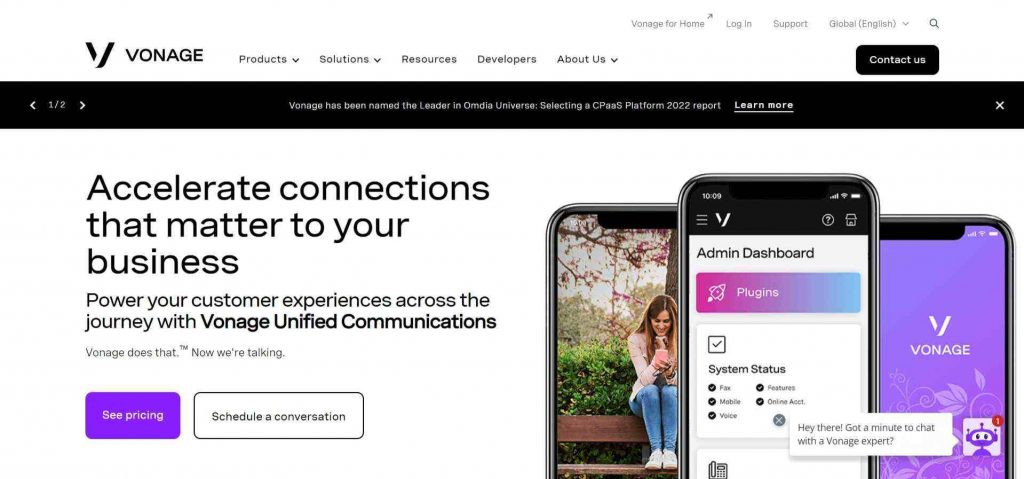
Higher-tier plans include a multi-level auto-attendant, call recording, and native CRM integrations, including Salesforce and many more.
Features
- Integrations: Vonage connects to most third-party tools. The entry-level plan includes over 20 Vonage App Center integrations, including Slack, Zapier, and Microsoft Teams.
- Call flip: Assign up to five devices to your phone number or extension and use them all at the same time to seamlessly switch between calls.
- Collaboration: It connects remote teams. In addition to text messaging, your employees can use team messaging to share files or join a video or conference call.
Pricing
| Level | Pricing | Features |
|---|---|---|
| Basic | 19.99 $ | Unlimited calls in the United States and Mexico, unlimited SMS texting, App Center integrations, and team messaging are all included. |
| Premium | 29.99 $ | Unlimited video meetings with up to 100 participants, IP phone compatibility, CRM integrations, and a multi-level auto-attendant are all available. |
| Advanced | 39.99 $ | Add 15 hours of call recording on-demand, visual voicemail, and call groups. |
3. Skype
Skype is very stable and always has new services available on that, video or audio calling platform that you want.
One of the most significant and recent updates to Skype was released for the web. There is no need to install an app, mobile app, or desktop app. If you want apps for any platform that is already available.
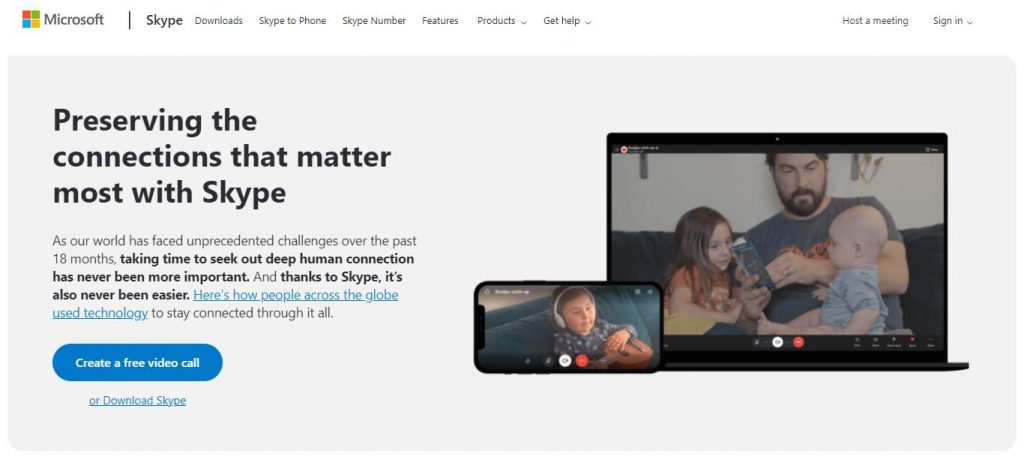
The user interface on each app’s platform is always appealing. You can make group calls, chat, share your screen, and send pictures or videos using apps or the web. Call the mobile phone number.
Apple Watch, Mac, Windows, iOS, Android, BlackBerry, Linux, and Web are all supported.
Features of Skype
- Low-cost phone calls: Using Skype Credit, you can call landlines and mobiles from anywhere in the world at extremely low rates. You can save even more money if you use Skype subscriptions to call specific destinations.
- Get a phone number in your area: Skype Numbers are available in 25 different countries and regions. Pay a one-time fee to receive unlimited incoming calls. Take calls on your computer, tablet, or smartphone.
- Send SMS messages from Skype: Text messages can be sent directly from Skype. With Skype, you can connect quickly and easily via SMS online (text messaging) at any time and from any location.
4. RingCentral
RingCentral is more than just one of the best VoIP apps; it is also one of the best business phone systems available today. It embraces not only VoIP but also unified communications (UC).
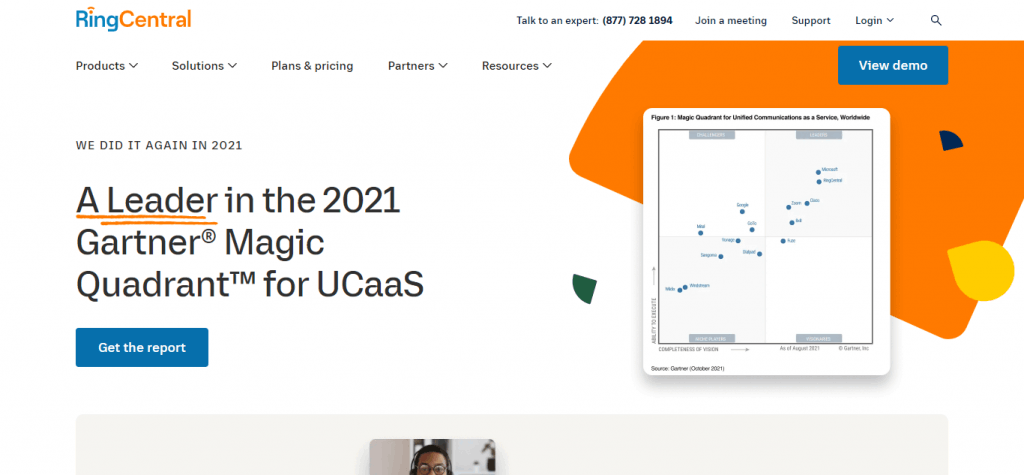
RingCentral’s call flip feature is one of its more appealing features. This feature transfers seamlessly from app to app. If you have a call on the softphone but need to leave the office quickly, you can send it to your smartphone without the caller knowing.
Call forwarding, multi-level interactive voice response (IVR), and dozens of new useful integrations are all included.
Features
RingCentral has over 200 third-party integrations and allows developers on your information technology (IT) team to create a custom solution using the robust application programming interface, or API.
Its apps have built-in customizability, allowing users to reorder tabs and personalize their experience. Your team members, for example, can choose up to five tabs with calendar, tasks, video, or other functions. This makes each user’s app experience very convenient.
All RingCentral app versions offer multiple ways to check voicemail. Listen to voicemails the traditional way, use voicemail-to-text to read through your inbox, or use voicemail-to-email to compile everything into your inbox
Pricing
| Level | Pricing | Features |
|---|---|---|
| Essential plan | 19.99 $ | Unlimited domestic calling and SMS texting for 20 users, as well as team messaging and toll-free numbers. |
| Standard plan | 29.99 $ | Unlimited users, unlimited audio conferencing, 24-hour video meeting duration, video conferencing with up to 100 participants, and a variety of integrations are available. |
| Premium plan | 39.99 $ | Advanced call handling features, up to eight-digit extensions, video meetings with up to 200 participants, and automatic call recording are all available. |
| Ultimate plan | 49.99 $ | Unlimited storage and device status notifications |
5. Viber – Free Calling and Chatting
It is a simple VoIP app with unique features for making free international calls. Unlike other VoIP apps, Viber provides you with a personal phone number that you can use to make and receive calls. Furthermore, users will be captivated by Viber’s high-quality video calls.
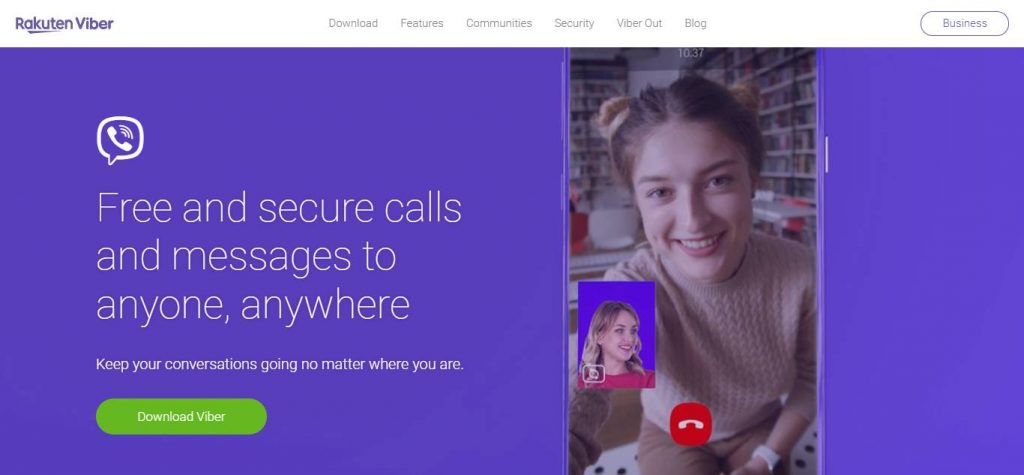
Viber users can send unlimited text messages, as well as voice and HD video calls to other Viber users. Viber users can also call other Viber members from other countries, making this app an incredible and effective communication platform.
According to user feedback, the app claims to provide crystal clear audio, which appears to be true. If you don’t trust other VoIP apps, Viber is a viable option.
Features
- Blocking users – If you receive problematic messages from known or unknown numbers, Viber allows you to block them.
- Group Chats – Consider sending the same message to 100 different contacts. Isn’t it a pain in the neck? Viber’s group chat feature is here to help. Viber makes the process easier by allowing up to 250 people to participate in a single group.
- Chat extensions – You can integrate a variety of chat extensions into the app, including access to your favorite links, YouTube Yelp, Booking, Spotify, videos, GIFs, and more.
6. TextNow
Another great iPhone app is TextNow, which enables users to communicate with friends and family members even if they don’t have a cell signal. It, like any other VoIP app, uses your WiFi or cellular data to make internet calls.
TextNow, in addition to VoIP services, provides you with a phone number that you can use to make or receive calls, send SMS, register on websites, and more.
Features
All TextNow plans, regardless of price, give you access to unlimited texting and calling within the United States and Canada.
Another useful feature is the ability to add credit to your account by completing surveys, watching ads, and installing apps.
You cannot make cellular calls when traveling outside of the United States and Canada. However, you can continue to use Wi-Fi (to make calls and send texts).
7. Ooma Office- Cloud-based phone
Ooma Office is a cloud-based phone service that offers a large business phone experience to small businesses at an affordable price. It includes all of the standard features you’d expect, as well as some more advanced features like a virtual receptionist that automatically routes calls to the appropriate department.
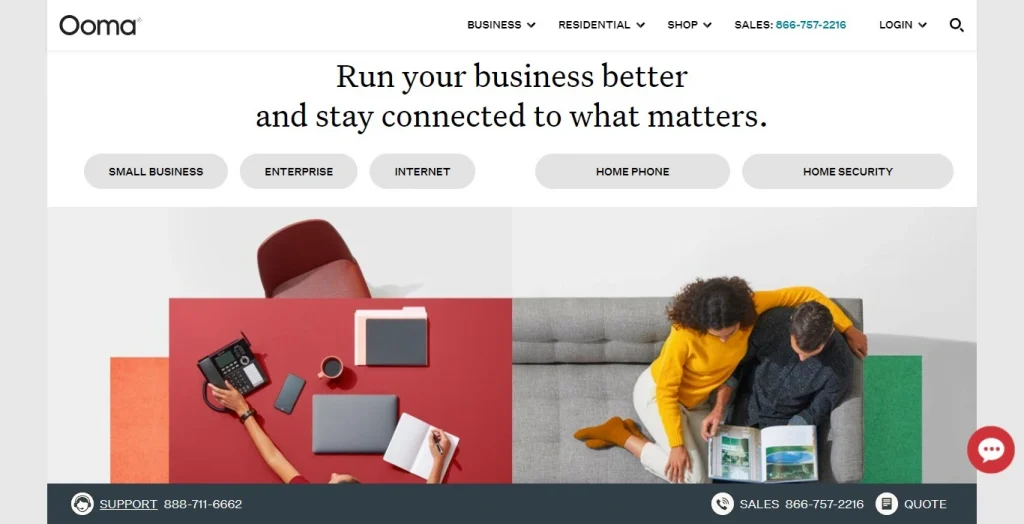
Subscribers also get hold and transfer music, and Ooma offers mobile apps for iOS and Android, allowing you to set up features like call forwarding.
However, some of the online feedback about mobile apps has been negative, so keep that in mind.
Features
Ooma Office plans start with 50+ essential business phone features that allow you and your team to connect with customers and coworkers seamlessly.
Automate your call-handling procedures.
Set up multiple menus, routes, and message callers, and never miss another business opportunity.
Pricing
| Level | Pricing | Features |
| Essential Plan | 19.95 $ | A user extension, and a local phone number |
| Pro plan | 24.95 $ | In the Ooma Office pro plan, all features are included, as well as Ooma Office, Meetings, Call Recording, call blocking, voicemail, and more. |
| Pro plus plan | 29.95 $ | In Ooma Pro plus all features are available, such as Hotdesking, Call Queues, CRM software, etc. |
8. GoogleVoice – VoIP calling solution
Google Voice is a simple and straightforward VoIP calling solution, particularly for those who use the Google Workplace app ecosystem. In many cases, the app is pre-installed, so there’s no need to download it, and you can dial it from your browser.
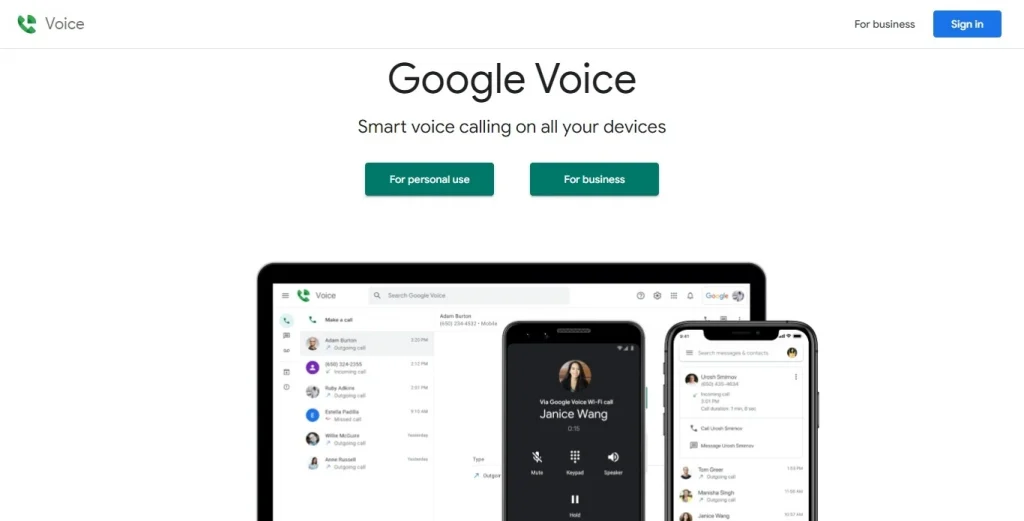
Business users have access to visual voicemail and call management features in addition to basic calling.
Call logging is noticeably absent, but the service is very useful—and reasonably priced—for basic solopreneur use.
Professional user pricing starts at just $10 per user, per month, which is very reasonable.
Features
Even Google Voice’s free version includes a call recording feature that allows you to review and monitor customer calls after they’ve been made.
Google Voice’s personal plan offers a free VoIP solution to contact clients and customers for freelancers and solopreneurs looking to save money.
Pricing
| Level | Pricing | Features |
| Starter Plan | 10 $ | 10 users in up to ten locations, with unlimited SMS messaging, voicemail transcription, Google integrations, and 24-hour support. |
| Standard plan | 20 $ | Unlimited users and locations with ring groups, a multi-level auto-attendant, and eDiscovery for calls, voicemails, and SMS messaging for $20 per user per month |
| Premier plan | 30 $ | Users and locations are unlimited, including international locations with advanced reporting and data regions. |
9. Dialpad Talk
Dialpad’s phone service was built from the roots up for the cloud, so you don’t have to deal with the issues that existing providers have had in the past.
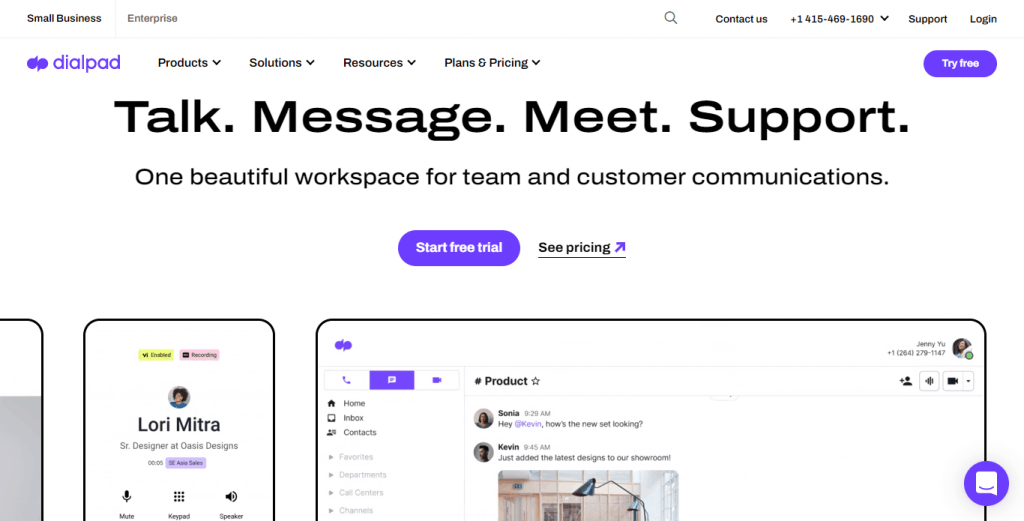
It includes all of the features you’d expect from a business phone system, such as voice, video, and messaging capabilities that can be accessed via softphone apps on your existing devices, as well as automation, web conferencing, and an AI-powered call center platform. It is also available on iOS.
Dialpad also promotes its Voice Intelligence feature, which employs artificial intelligence to assist human users via a combination of speech recognition, natural language processing, machine learning, and real-time coaching.
Features
With Dialpad, you can sync your business phone system with any device and integrate apps like Google Suite, Salesforce CRM, or Slack.
Dialpad Talk is a useful tool to have on hand, especially if you’re working with multiple clients and applications at once.
Pricing
| Level | Pricing | Features |
| Basic Plan | 15 $ | Unlimited calling, SMS, and MMS, as well as call and voicemail transcriptions powered by AI |
| Pro plan | 25 $ | Local number support is available in over 70 countries, and international SMS is available. |
| Enterprise plan | Contact Dialpad for an enterprise plan | Service Level Agreements with 100% uptime, unlimited office locations, and ring groups. |
10. Pinger- VoIP for iPhones
Pinger is a free iPhone VoIP app that gives you a local phone number. Pinger allows you to receive text messages from customers all over the world and send them to clients in 36 countries.
The Pinger Plus plan includes unlimited calling to the United States, Canada, and Mexico and is less expensive. It syncs your address book contacts with your VoIP app and lets you edit contacts directly from your iPhone.
Features
When enabled, Pinger will automatically send up to three 160-character text messages to missed callers.
Although Pinger does not have the larger conference capacity of Vonage (30 attendees) or Line2 (99 participants), a third person can be added to the line.
Using the standard Pinger iOS VoIP app, you can record up to three voicemail greetings and automatically transcribe voicemails.
Pricing
| Level | Pricing |
| Monthly Plan | 9.99$ |
| Half-yearly plan | 39.99$ |
| Yearly plan | 69.99 plan |
How do I make a VoIP call on my iPhone?
Making a VoIP call on your iPhone is simple – all you need is the app and an internet connection.
To get started, open the app and sign in to your account. Once you’re logged in, you’ll see a list of your contacts. Just tap on the contact you want to call, and the call will connect automatically.
If you’re having trouble connecting, make sure that both of you are using an internet connection (Wi-Fi or cellular data). You may also need to make sure that your app is up to date.
Bonus Tips to Make a Smooth VoIP Call on Your iPhone
VoIP calling on your iPhone is a great way to make calls when you’re on the go. Check out these tips to make the most of it:
- Make sure you have a strong Wi-Fi or data connection. VoIP calls use data, so if you have a weak signal, your call quality will be poor.
- Make sure your phone is up to date. The latest iOS updates often include improvements to VoIP calling.
- If possible, use a headset or earbuds. This will help reduce background noise and improve call quality.
- Keep your phone charged! A low battery can cause poor call quality and dropped calls.
- If you’re having trouble connecting or the call quality is poor, try restarting your phone or modem. This can often fix the issue.
Conclusion
Whether, if you’re looking for the best apps for VoIP calls on iPhone or that offer the best features, the most affordable rates, or the simplest interface, there’s sure to be an app on this list that’s perfect for your needs.
Or, if you need to call a friend or client overseas or are just looking for a more affordable way to stay in touch, there are a number of great VoIP apps available for the iPhone. So what are you waiting for? Start making VoIP calls today!
We’ve listed the best apps for VoIP calling on iPhone here, so be sure to check them out and see which one is the best fit for your need.
However, if you want a VoIP with a wide range of options, KrispCall is ideal for all users and is less expensive than competitors.
FAQ
What are the best apps for VoIP calling on iPhone?
There are a few different apps that are great for VoIP calling on the iPhone.KrispCall, for example, is one of the most popular VoIP calling apps and is available on both Android and iOS devices. It allows you to make voice and video calls to other users and you can also call at low rates.
How do I call a VoIP number from Gmail?
You can make phone calls through Gmail after installing the plug-in. To begin, click the “Call phone” icon to open a pop-up window containing a phone keypad. You can enter the phone number manually, copy and paste it from a browser window or another software app, or search your Google contacts.
Can I make VoIP calls on my mobile phone?
Yes, you can use your mobile phone phone to make VoIP calls. When you use a VoIP app for your iPhone or Android device to make phone calls, your voice data is converted into digital signals. These signals are then transmitted to the receiver using voice-over IP technology via your cell phone’s internet connection or data plan.





