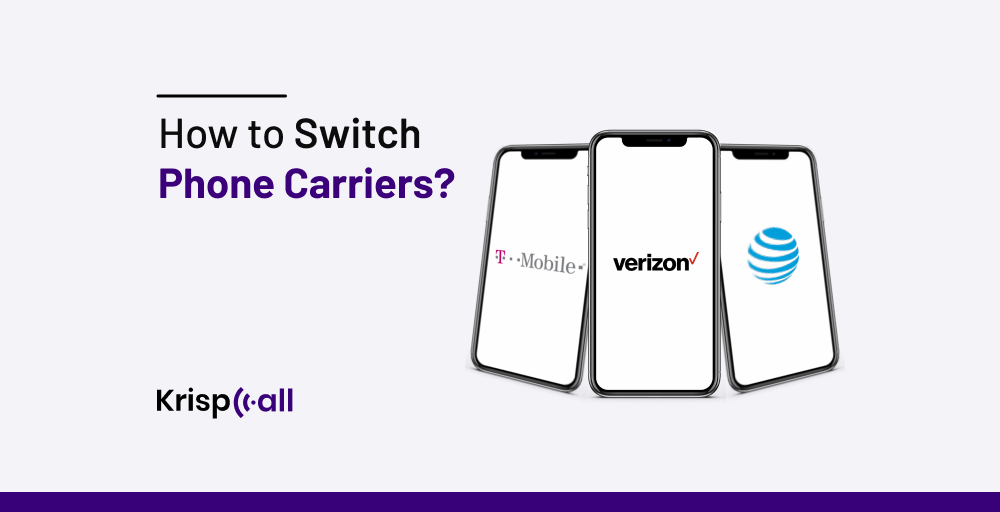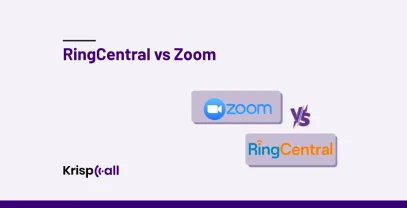Are you tired of dropped calls or the customer service that just doesn’t listen to you? Or maybe the phone bill is making your eyes water. If so, you are not alone! ☝️ Many other individuals and businesses are facing these problems as well.
So, what’s the solution? Switch your phone carriers. Yes, you heard it right. Ditch your carrier and find a phone plan that fits your needs.
However, switching phone carriers requires considering several factors, from budget consideration to device compatibility.
Worry not! In this blog, we will cover everything you need to know about how to switch phone carriers.
Whether you are a professional tired of losing clients due to network and coverage issues or a new business owner worried about hefty phone bills, we promise to solve your problems.
🔑 KEY HIGHLIGHTS
- You need to switch phone carriers if your current carrier is outdated, expensive, does not offer good customer service, or has network and coverage issues.
- You can switch phone carriers in both iPhone and Android.
- AT&T, T-Mobile, and Verizon are some of the best carriers available for you.
- You can get your money’s worth by switching carriers to KrispCall Cloud Phone.
Let’s start! 🚀
Why Might You Consider Switching Phone Carriers?
There are several reasons why you should consider switching phone carriers. Whether you are spending more than planned or your current carrier is outdated, you must change your carrier for a better experience.
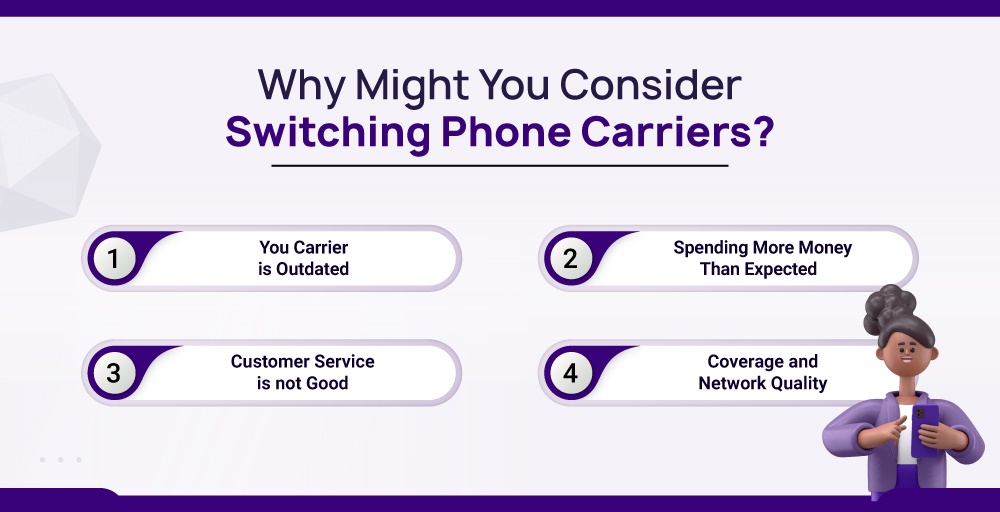
Here are the major reasons why you should do so.
1. If Your Carrier is Outdated
If you’ve been using the mobile network provider for a long time, there’s a chance that your provider might be outdated. Numerous advancements have been made in terms of features and communication technologies. Therefore, what may have functioned perfectly for you in the past may not be as efficient now or in the coming years.
2. If you are Spending More Money Than Expected
Cell service costs have increased, and the average cell phone bill is increasing yearly. Adding extra cost for the same communication naturally is not right. Is your carrier charging more than you anticipated? Or maybe they charge a few extra bucks for any features and perks. In any case, you should not be paying more than you planned, which can hamper your budget.
In this case, signing up and using a more affordable carrier for the features and services you actually need makes more sense.
3. Customer Service is not Good
There are hundreds of providers out there, and only a handful of them care about their customers and take the initiative to improve the customer experience. So, if you are stuck with a carrier that does not respond to your issues, this is the best time to consider looking for alternatives.
4. Coverage and Network Quality
If the network coverage of your carrier is not reliable, in the places you often visit, you might encounter issues like dropped calls or slow data speeds. Different carriers may provide better call quality and faster data speeds than others, which can lead to your decision to switch carriers.
When is the best time to switch phone carriers?
There can be more than one best time to switch phone carriers. When? Let’s see.
- Price Hike: Consider changing the service carriers when your current carrier increases the price without improving the service or features.
- Shifting to a New Location: When shifting to a new location, switch to the carrier offering better coverage and service for a better experience.
- Contract Expiration: Consider switching the carrier if your current contract is going to expire and the service is not satisfactory. [ Remember to switch right on time, not before or after the expiration date to avoid any fees]
- Promotional Offers: Always look out for offers and promotions in other carriers. If you come across any of them that are good, switch the phone carrier.
- Holidays or International Travel: Finally, if you are traveling abroad or on holiday in a far location, switch to another carrier that offers better service, network quality, and coverage.
How to switch phone carriers in Android & iPhone?
There are a few things you need to consider before switching phone carriers in your phone. Here are some points to remember.
- Device Compatibility: First and foremost, ensure that your current device (either iPhone or Andriod) is compatible with the new carrier’s network.
- Customer Support: Look into the reputation of the customer service provided by the carrier, including the reviews and ratings, to ensure that you will not face many problems in the future.
- Coverage: Make sure to look at the carrier’s coverage in the areas in which you usually stay or go.
- Plan and Pricing: Check the plans and pricing and determine if it aligns with your budget. In addition, always look out for hidden fees and additional charges and avoid them.
- Porting Process: Finally, ensure you know how to transfer your phone number from your existing service provider to the new one.
How to Switch Phone Carriers in Android?
To Switch Phone Carriers in iPhone, follow these steps:

Step 1: Research and choose the right carrier that aligns with your needs.
Step 2: Check the contract status and any associated termination fees.
Step 3: Unlock the phone if necessary and backup your data.
Step 4: Obtain a New SIM Card and test.
Step 5: Adjust APN settings in “Mobile Network” or “Network Settings” on your Android device.
Step 6: Close the account in the old carrier and settle the balances.
Step 7: Port Number and start using the service.
How to Switch Phone Carriers in iPhone?
To Switch Phone Carriers in iPhone, follow these steps:

Step 1: Research and choose the right carrier that aligns with your needs.
Step 2: Check the contract status and any associated termination fees.
Step 3: Unlock the phone if necessary and backup your data.
Step 4: Obtain a New SIM Card and test.
Step 5: Adjust APN settings in “Network Settings” on your iPhone device.
Step 6: Close the account in the old carrier and settle the balances.
Step 7: Port Number and start using the service
How to switch phone carriers to AT&T?
Here is a detailed step-by-step guide to switching phone carriers to AT&T:
- Check the current status and contract with the existing carrier.
- Assess and check the compatibility with AT&T’s network. [To check the compatibility, visit AT&T Phone Compatibility Checker]
- Check and choose one of AT&T’s plans.
- Check AT&T’s coverage and your area.
- Unlock your phone if necessary.
- Visit AT&T’s Website and initiate the switching process.
- Sign up and port your number [Provide all the necessary information during the switching process]
- Choose a New Phone (if necessary).
- Activate Your AT&T Service and update settings.
- Use AT&T Service.
How to switch phone carriers to T-Mobile?
Here is how you can switch phone carriers to T-Mobile.
- Check the current status and contract with the existing carrier.
- Assess and check the compatibility with T-Mobile’s network.
- Check and choose one of T-Mobile’s plans.
- Check T-Mobile’s coverage and your area.
- Unlock your phone if necessary.
- Visit T-Mobile’s Website and initiate the switching process.
- Sign up and port your number [Provide all the necessary information during the switching process]
- Choose a New Phone (if necessary).
- Activate Your T-Mobile Service and update settings.
- Use T-Mobile Service
Note: You can also visit the official website for a more detailed description of the process in the Device transfer guide.
How to switch phone carriers to Verizon?
You can follow these simple steps to switch phone carriers to Verizon.
- Check the current status and contract with the existing carrier.
- Assess and check the compatibility with Verizon’s network.
- Check and choose one of Verizon‘s plans.
- Check Verizon’s coverage and your area.
- Unlock your phone if necessary.
- Visit Verizon’s Website and initiate the switching process.
- Sign up and port your number [Provide all the necessary information during the switching process]
- Choose a New Phone (if necessary).
- Activate Your Verizon’s Service and update settings.
- Use Verizon’s Service.
Note: You can also visit the official website for a more detailed description of the process in the Switching to Verizon has its rewards.
How do you switch phone carriers and keep your number?
To switch your carrier while keeping the same number, request a PAC (Porting Authorization Code) code from your carrier. After receiving it, ensure that the early termination fees are paid (if necessary). This can be very important for number porting. After that, unlock your phone by contacting your current carrier. After doing this, your first task is complete.
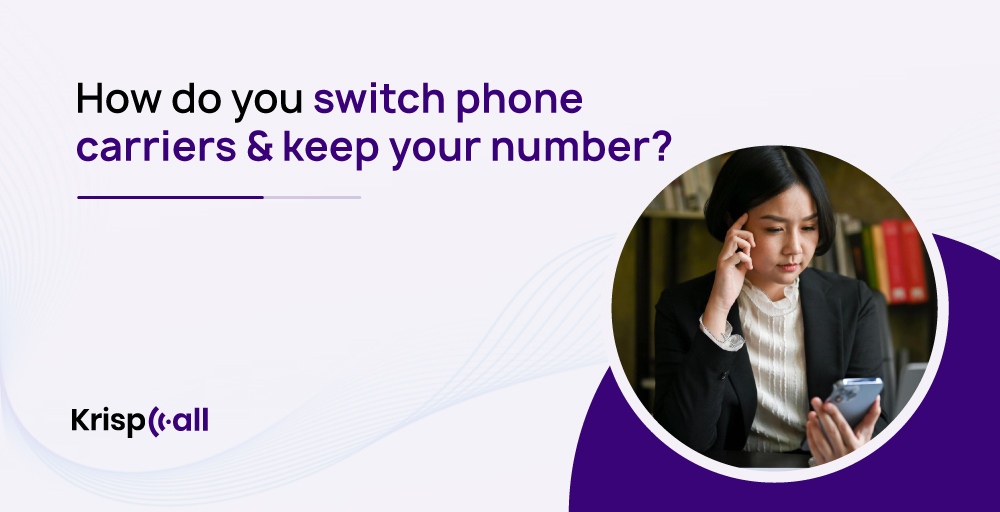
Afterward, research and choose the best carrier for you and initiate the porting process. This might include contacting the new carrier and learning about the process and fees. Once you are sure about the process, start the porting process. Provide them with your current phone number, account information, and the PAC code. They might also request your billing address and other details.
After this, wait for the porting to be complete, which usually takes 5-7 days. After you get the notification of successful number porting, activate your new SIM and start using it.
How long does it take to switch phone carriers?
The exact time to switch phone carriers can depend on a number of factors. However, usually this can take a week to ten days. The process of filling out some paperwork, choosing a plan, and activating your SIM card takes a few hours. Likewise, the general time for porting your number can be 5 to 7 days.

That being said, factors like the policy of carriers, holidays, issues in porting, and compatibility issues can lead to extended time for switching phone carriers. So, you might want to use some of these tips.
- Start early, plan and initiate the switching process from some weeks back instead of hurrying at the last moment.
- Get the PAC code, unlock the form, and pay any early termination fee or other charges beforehand.
- Back up your data in the previous carrier.
How much does it cost to switch phone carriers?
The total cost to switch phone carriers highly depends on the amount to be paid as early termination fees. If you have paid your ETF or don’t have to pay them, your switching process can be done for around $25-$60. This includes the activation fee, which is usually $20 to $50, and the charge for a new SIM card, which is between $5-$10.
[📓Note: Most companies don’t have porting fees. In addition, the Federal Communications Commission (FCC) mentions that you can ask your current carrier to waive porting fees.]
Can I keep my phone number if I switch carriers?
Yes, you can keep your phone number even if you switch carriers. This can be done with the process of number porting. Here is a breakdown of the number porting process.
- Start with your new carrier, choose a plan, and give them all the required information.
- Get your Porting Authorization Code (PAC) from your existing carrier.
- Provide the PAC to your new carrier.
- Wait for the porting to complete (5-7 business days)
- Enjoy your new carrier with your old number.
Switch Your Phone Carrier with KrispCall Today
If your carrier is outdated, charging more than required, does not offer satisfactory customer support, or has issues with coverage and network quality. It might be the best time to switch your carrier to KrispCall.
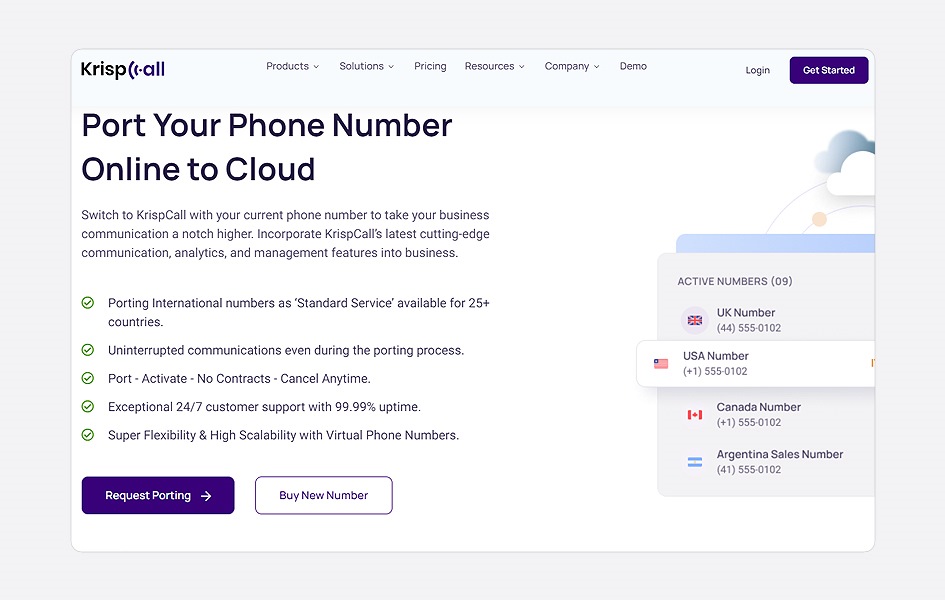
Why KrispCall? 🤔
KrispCall offers service in over 100 countries, so there are no issues with coverage and network quality. KrispCall offers some of the best-advanced features and integrations. In addition, KrispCall has an affordable pricing starting at $12 per month. It only gets better from here as this provider does not have hidden fees or additional charges.
Finally, this provider has 24/7 customer service in all time zones. What better can you ask from a single provider?
Conclusion
Summing up, switching a phone carrier is a simple process. You just need to find out when to switch the number. After you find this out, the process ahead is fairly straightforward.
When you decide to switch, it’s crucial to follow the steps to ensure that your phone and all its data are successfully transferred.
If your main concern is reducing expenses, then the smaller carriers available also have options that suit you. However, we assure you that KrispCall will give you the best return for your money.
So, if you are thinking about switching, you can visit our number porting process.
Frequently Asked Questions (FAQ)
Can you switch phone carriers online?
Yes, in most cases, you can switch phone carriers online. However, the ease and completeness of the online process can vary depending on the specific carriers involved.
What do you need to switch phone carriers?
You will need the following things to switch phone carriers:
- Your current account information, including your account number, billing address, current phone number, and any account PINs or passwords.
- Information about your phone, which includes the Model, IMEI, or ESN number, and whether it’s unlocked.
- Details about the new carrier, which includes the plan you’ve chosen, new SIM card, and porting information.
How to switch phone carriers without paying?
Switching phone carriers without paying is possible, but it requires strategic planning. The first thing to consider is avoiding the early termination fees (ETF). So, try finding loopholes like coverage and network issues to avoid paying the ETF during termination. After that, look out for promotional offers for switching the phone carrier, the new carrier might cover your previous bill or even offer you credit.
In addition, if you own your phone outright, you can often switch without fees because you’re not tied to a contract for a specific device. Or you can try a virtual carrier while switching, which allows you to switch phone carriers without paying.
How to switch carriers for a non-sim card phone?
If you possess a phone that does not require a SIM card, transitioning to a carrier could require considering some factors. This is because such phones are frequently linked with CDMA (Code Division Multiple Access) networks. Here is how to switch carriers for a non-sim card phone:
- Check phone compatibility with the network technology (CDMA or GSM).
- Contact your current carrier to check if your phone is unlocked.
- Check contract status.
- Research a new carrier that supports the network technology of your non-SIM card phone.
- Port your number.
- Activate the carrier.
- Change and update the settings.
- Use the new service.