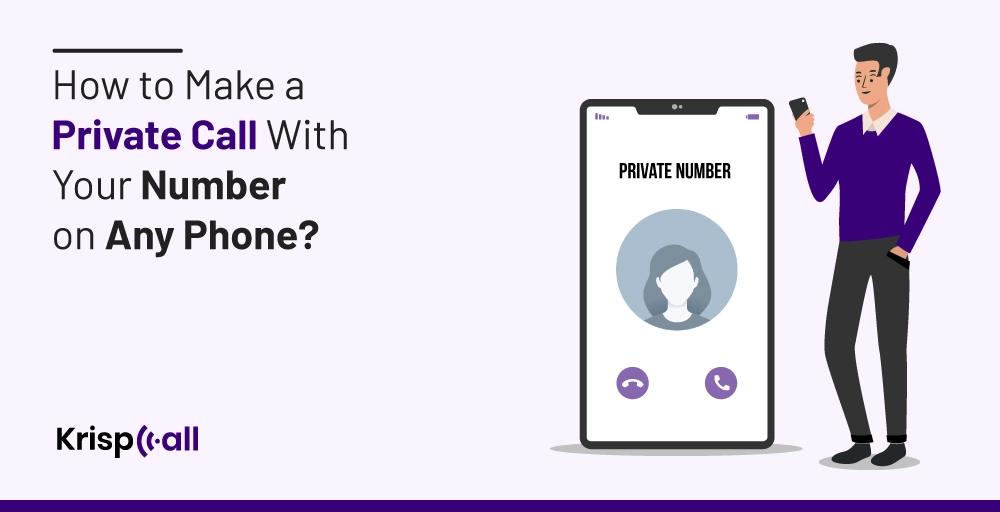We know that our phone data is collected unknowingly through different resources, and making calls or being with someone’s secret calls is one of the data collection factors.
Doesn’t that surprise you? A third person somewhere across the globe already knows the things about you that the world shouldn’t know.
But, with caller ID on landlines, VoIP, cable phones, and mobile phones, the data collection process makes data sharing difficult and makes your private call remain private.
In this article, We will cover all your dilemmas and queries comprehensively so you don’t have to worry about connecting in calls privately.
Grab a cup of coffee, and know steadily about:
- What is a private Call?
- How to Make a private call?
- Different methods to make private calls
- Different third-party apps to make private calls
Additionally, know about cloud telephony like KrispCall, therefore stick to the conclusion!
What is a Private Call?
A private call is a process of hiding the caller ID to get a call through. Using this method, a person or company can hide their contact information but ensure that they will be reached if they call. If they are on the caller’s no-call list, this may still work in rare cases.
A private call is generally placed by telemarketers doing prohibited business, bothered ex-lovers, or scary stalkers who want to contact you.
Despite this, it can prove useful to those who want to make calls without showing caller id, cover their tracks, or need private telecommunications.
However, if there’s something creepy, it is safe to ignore these calls since anyone vital may contact you with a voicemail. It is also possible to call back a limited call if you believe it is necessary.
A majority of the carrier’s service providers display “Scam Likely” when you receive an unexpected call to alert you to spam calls.
If you use an Android phone, you can on the “Caller ID and Spam Protection” and get the information about callers and businesses not in your contact list. This will help to identify likely spam callers.
Get Affordable Virtual Phone Numbers Online
Get affordable virtual phone numbers from over 100 countries for personal and business use.
Select numbers :
How To Make A Private Call or Block Caller ID Permanently or Temporarily?
There are several ways to hide or block caller id to make a private call to secure your number permanently or temporarily on the receiver’s screen.
To hide number on the receiver’s display while making calls, you need to use a code. If you don’t want to use your temporary phone’s private number for calls, you can block your Caller ID from showing on your mobile phone by turning it off in your “call settings,” within your phone management software.
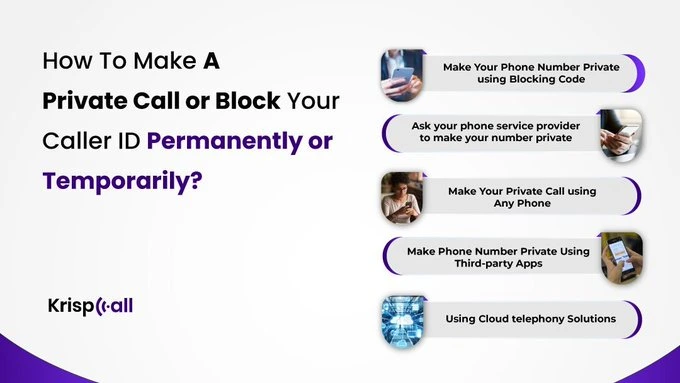
However, you should do some comprehensive details before making calls privately on your own or with the help of your phone number provider.
Method 1: Make Your Phone Number Private using Blocking Code
The first method is to make a private call from your phone number on any phone, including Android devices, iOS/iPhone, or even on landlines, by blocking code.
It is the most common method used worldwide to make a private call, hide Caller ID, and protect oneself from spam callers.
What is Blocking Code?
The blocking Code or Star Code is the specific code and is different according to the country; however, dialed before making private calls using any phone.
For example, the US blocking code “67” allows people to make a private call and instantly render their phone number private.
How to Use a Blocking Code Before Dialing?
To make private calls from your phone number, here are the steps you need to follow by using a blocking code:
For instance, how to make a private call in the US:
Step 1: Dial the blocking code or star code “67” before the destination phone number. It is better to test this with a friend before exactly dialing the destination phone number. If their number is 555-6451, you have to dial *675556451.
Step 2: Take a look at your testing friend’s phone screen to see if your caller ID number shows up. Their screen should display “Unknown,” “N/A,” or “Private.”
Step 3: If you’re making a long-distance private call, you must add a “1” and the specific area code after the star code “67”. For instance, if their number is 555-6451, you must dial *6713325556451 (where 332 is the area code of New York City).
Figuring Out Your Blocking Code
There are different blocking codes of other countries on various phone devices.
Type the following blocking codes before the destination phone number to make a private call:
| S.N. | Code | Counties (Devices) |
| #1. | *67 | Virtually every North American provider |
| #2. | *67 | United States (except AT&T), Canada (landline), New Zealand (Vodafone phones) |
| #3. | #31# | United States (AT&T phones), Australia (mobile)[2], Albania, Argentina (mobile), Bulgaria (mobile), Denmark, Canada (mobile), France, Germany (some mobile providers), Greece (mobile), India (only after network unlock), Israel (mobile), Italy (mobile), Netherlands (KPN phones), South Africa (mobile), Spain (mobile), Sweden, Switzerland (mobile) |
| #4. | *31# | Argentina (landline), Germany, Switzerland (landline) |
| #5. | 1831 | Australia (landline) |
| #6. | 3651 | France (landline) |
| #7. | *31* | Greece (landline), Iceland, Netherlands (most service provider), Romania, South Africa (Telkom phones) |
| #8. | 133 | Hong Kong |
| #9. | *43 | Israel (landline) |
| #10. | *67# | Italy (landline) |
| #11. | 184 | Japan |
| #12. | 0197 | New Zealand (Telecom or Spark phones) |
| #13. | 1167 | Rotary phones in North America |
| #14. | *9# | Nepal ( Only for NTC prepaid/postpaid phones) |
| #15. | *32# | Pakistan (PTCL phones) |
| #16. | *23 or *23# | South Korea |
| #17. | 067 | Spain (landline) |
| #18. | 141 | United Kingdom, Republic of Ireland |
Note: GSM network users (e.g., most Android phones) can block their caller ID by dialing #31#.
Method 2: Ask your phone service provider to make your number private
You can ask your phone service provider if you want to make your number private so you can create private calls.
Most carrier providers offer private number options to their customers, including Verizon, Sprint, T-mobile, and AT&T if you’re searching for US-based carrier providers.
In other countries, you may ask your carrier provider by calling customer care, and most importantly, customer care calls are free of cost.
Ask them to help you out, or you can check their official website for further information. Generally, service providers don’t charge anything to make your number private for making a private call, and surprisingly this feature is permanent until you don’t deactivate it.
Or, conversely, you can adopt the option of dialing “611” so that you won’t have to dial the blocking code before entering a number repeatedly.
After you’ve successfully enabled the feature, you may turn it off for a short time, such as when phoning your family. To see your phone number, just dial “*82” before the number you want to make a call to.
Method 3: Make Your Private Call using Any Phone
Every mobile phone has an additional setting to hide your number to make your phone number private so that you can make a private call, but it varies based on the model or OS version.
By default, most Android devices on most mobile phone networks allow you to hide your phone number, which avoids the need to dial code *67 every time you make a call.
Below we have outlined the method to operate your device’s built-in Hide Number feature to hide your phone number comprehensively.
If your device doesn’t have any such options in the call settings, it’s conceivable that your carrier or phone doesn’t support it.
1. How to make a private call on Android Smartphone?
To make a private call on Android Smartphone, you need to follow these steps carefully:
Step 1: Click on the Phone app icon from the app bar at the bottom of your device’s home screen.
Step 2: Select the two-dot (or three-dot) menu icon that your phone has from the top-right of the screen.
Step 3: Go to Settings.
Step 4: Click on the Carrier call setting (or Calls on some device).
Step 5: Tap Additional options from the drop-down menu that appears.
Step 6: If you have a dual SIM, choose whichever number that needs to be hidden, then My Number (Caller ID).
Step 7: From the Pop-up menu, select Hide Number.
When you use the hide number option, your phone number will never display when you call someone. Any options, such as Private, Blocked, Unknown, or No Caller ID, will be displayed on the receiver’s display.
Suppose you want to share your number with another person shortly, dial *82 followed by their number and make a call. You may restore default settings by repeating the preceding steps and selecting Network Default or Show Number from the pop-up option at the end.
2. How to make a private call on iPhone?
To make a private call on your iPhone, you need to follow these steps carefully:
Step 1: Go to Settings on your iPhone,
Step 2: Scroll down to the Phone option.
Step 3: Select Show My Caller ID from the drop-down menu.
Step 4: To Hide your Calling ID, move the toggle button to the left.
Entering the code every time (as stated above) may be inconvenient for certain users; in this case, following the steps can permanently activate the hide number option through the device’s settings.
3. How to make a private call via a landline?
To make a private call on your landline, there is no setting option, and you need to follow up on the methods mentioned earlier i.e.
Method 1
For example, how to make a private call in the US:
- Dial the blocking code or star code “67” before the destination phone number. It is better to test this with a friend before exactly dialing the destination phone number. If their number is 555-6451, you have to dial *675556451.
- Take a look at your testing friend’s phone screen to see if your caller ID number shows up. Their screen should display “Unknown,” “N/A,” or “Private.”
- If you’re making a long-distance private call, you must add a “1” and the specific area code after the star code “67”. For instance, if their number is 555-6451, you must dial *6713325556451 (where 332 is the area code of New York City).
Method 2
Ask your phone service provider to make your number private, and further, you can make private calls to any number.
Method 4: Make Phone Number Private Using Third-party Apps
If you can’t find a method to modify your phone settings or call your carrier to make your number private, third-party applications can help.
There are several third-party apps to hide caller ID, hide the number, or make the number private. They are programs that change your phone number to a different temporary number while you’re on the phone. However, such app makes calls using your internet data.
You may download and use various burner programs for Android and iOS on the internet. Examples are Google Voice, Burner, Hushed, and other famous burner applications.
Some of them are free and some require payment. Unlike the other options, you don’t need to pay a monthly fee with Google Voice. It uses your existing phone minutes and data, but the number that shows will be your Google Voice number.
1. Burner
Burner is the most popular, which offers a secondary line for calling and texting without leading you to pay your carrier for a second connection.
Burner provides the multiple private phone numbers to call anonymously; you keep them as long as you wish and later “burn” them anytime.
It works by blocking the incoming calls on the app and diverting them to your cell to maintain your privacy and keep your primary phone number unidentified.
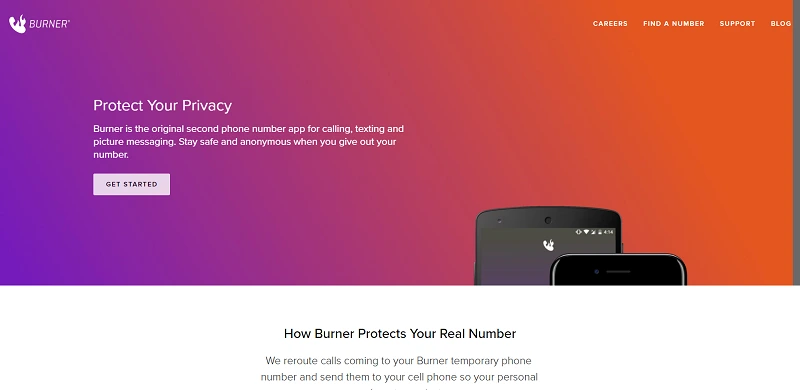
It also offers a VoIP phone number (with a local area code), so you don’t worry about the different steps. You can use the number for dating, dodging, salespeople, online shopping, or selling items on classified websites.
It is free to download and comes with a 7- day trial period. It is available for both Android phone and iOS systems.
2. Hushed
Hushed is comparable to the Burner apps and offers private numbers or burner numbers for 40 countries, and also offers local numbers from over 300 area codes in the US, Canada, and the UK.
It provides a secondary phone number, adds different numbers, and manages multiple lines within it. Hushed let the user make and receive calls and messages on its Hushed number, and keep your activities separate from your primary real number from your service providers.
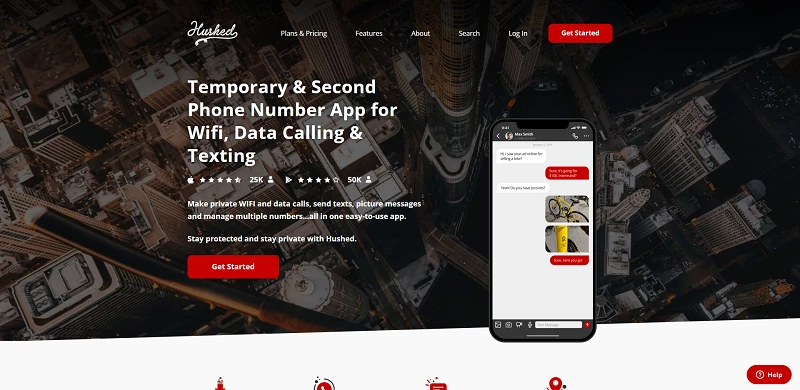
Hushed provides a 3-day trial and a “30-days” worldwide package for international calls and SMS. It is available for Android and iPhone.
3. CoverME
It is known as CoverME Private Text Messaging + Secure Texting & Calling provides one of the best, most privacy-oriented fake phone numbers.
It has advanced features such as disappearing messages, encrypted messages, anonymous SMS, etc., which splits it from its competition. It also lets users hide SMS, private call records, and shake-to-lock for the private contact feature.
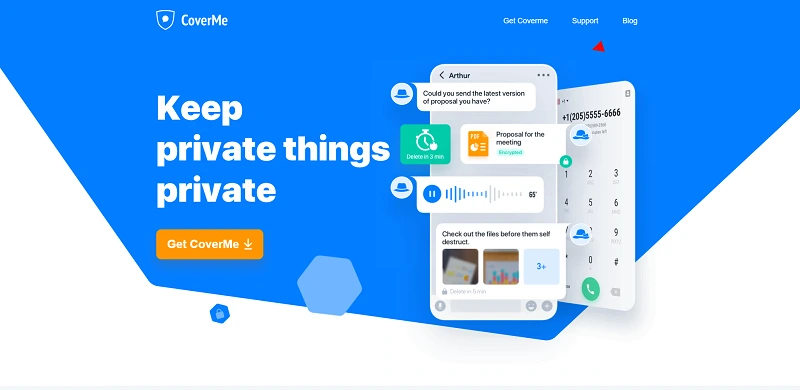
CoverME lets users hide their primary number for anonymous texts and voice calls with a disposable second phone number line over the internet (VoIP). It is perfect for business, online dating apps, and other scenarios for enhanced privacy.
It provides a 7-day trial and is available on Android and iOS.
4. CloudSIM
CloudSIM, currently growing in popularity, allows you to get and add multiple secondary phone numbers to your smartphone. You add 4 extra numbers from the UK, Poland, Canada, France, and the US.
It supports making or receiving international phone calls to and from mobiles and landlines and lets you choose your connection type,
CloudSIM sets up your calls over a GSM network or internet, and it ensures the bad reception or calls drop so that you don’t have to worry.
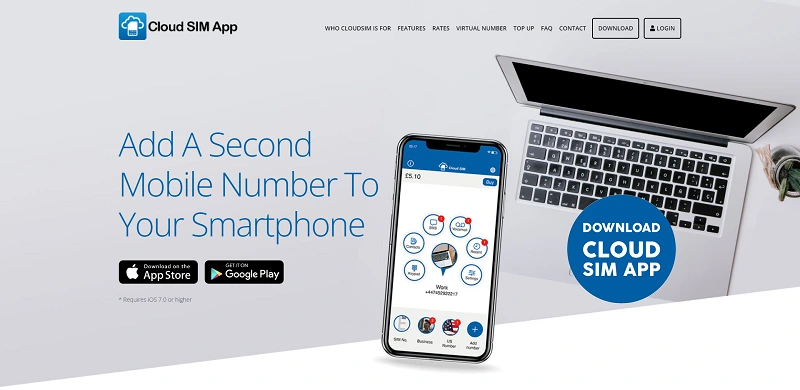
It has some remarkable features of personalized voicemails on each profile, customizes each profile to your liking, and has a “Do Not Disturb feature.”
It is available on Android and iOS systems.
Method 5. Using Cloud telephony Solutions
Cloud telephony is a new communication method that has brought the entire world’s communication together on a single platform.
Various cloud-based phone systems offer cloud telephony features and services, and KrispCall is one of the fastest-growing cloud telephony service providers, with clients worldwide.
KrispCall’s cloud telephony links phone calls over the internet and features such as Call blocking, hiding numbers, etc.

KrispCall includes many innovative features that might help you grow your business. It has a wide range of pricing and plan alternatives for businesses.
So, here are some of the excellent advanced features that KrispCall provides to help you build your business:
- Call Blocking
- Hide Number
- Private Number
- Number Porting
- Caller ID
- Call History
- Call Filters
- Call Monitoring
- Call Transferring
- Call Recording
- Call Management
- Voicemail
To know more about KrispCall features & price plans, visit KrispCall’s official sites.
Conclusion
Keep in mind that many people may instantly reject or ignore calls from unknown numbers or private lines. If you’re calling from a blocked or unknown number, don’t be shocked if your friends and family ignore your calls and don’t necessarily listen to your voicemails.
Additionally, your phone provider will keep track of who you call. Consider this carefully before using new or banned phone numbers for criminal reasons, harassment, or pranks on others.
It’s also rare that you may restrict your phone number from toll-free calls. They are allowed access to records of who is phoning since they are the ones who pay the bill in the end.
However, for the best experience, and secure privacy, KrispCall can be your safe and trustworthy choice for relying on VoIP and cloud telephony services that guarantee to provide the most reliable service at the most affordable costs.
It’s great for personal usage and helps you build your business calls providing you an edge over your competition.
You can test the KrispCall performance for free, and KrispCall offers you a Schedule Free KrispCall demo now. You need to sign up first with a simple single click.
FAQ
How can I show my caller ID during outgoing calls?
To display your caller ID during outgoing calls, you typically need to enable the “Show My Caller ID” or similar setting in your phone’s call settings. This option may vary depending on your device and carrier.
Can third-party applications help with making private calls?
Yes, there are third-party applications available that offer features to make private calls, including hiding your caller ID. However, it’s important to use reputable applications and ensure they comply with privacy regulations.
Does *67 still work?
Yes *67 still works to hide your phone number temporarily from displaying on recipient’s caller ID. It functions on both cell phones and landlines.