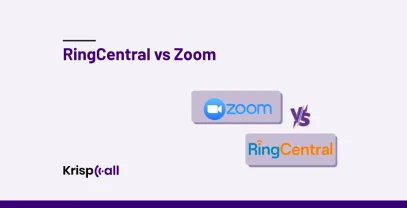The first thing you do when getting a call is look on the screen to see who is calling.
Generally, you will see an unknown phone number or a contact name. However, there are times when you will see “Restricted” on your screen. In order words, you are getting a restricted call.
There are terms like Private Caller, Blocked Number, No Caller ID, Unknown or Restricted which all indicate that a restricted number is calling you. The caller’s contact information and identity are completely hidden from you.
You agree with me! It feels uncomfortable when getting such a call. There is a dilemma about whether or not you should pick up the call because you have no idea who is making a call.
In another scenario, you can do the same. You can make your own phone number hidden and make a restricted call.
In this article, you will learn briefly about everything you need to know about restricted calls which helps to decide better to receive the call or not.
What is a restricted phone call? Why is it used?
Any incoming phone call that doesn’t display any information about the caller or phone number is called a restricted call. In this case, a person wants to keep his number secret and does not want anyone to track his number.
If a person or company is restricting their own phone number so that the person or business they are contacting cannot see the phone number then such technique is referred to as a restricted call.
Normally, whenever we receive a call from someone their phone number is shown on the screen. Also, some third-party apps enable people to see the name of the caller through caller ID. Your phone’s call log will record all this information.

However, a restricted call hides that information from the person you are calling.
When a call is restricted, the caller status changes to anonymous as their information is not going through to the person you are calling. Also, the call will be listed as anonymous in the call log. There is no way that you will be able to see this information.
Restricted calls are becoming more untraceable than ever because of the continuous growth of technology. People have a hard time blocking this call.
What is a restricted number?
The phone number that has been for making restricted calls is referred to as a restricted number. These numbers are private numbers. The person or business using a restricted number has totally restricted their phone number from the public so that nobody can view the number.
One of the biggest reasons for using a restricted number is to avoid receiving a call back from the person or company.
There is no way anyone can find the phone number via caller ID or call log. The only way of knowing the restricted phone number is if the person or company directly gives you the phone number.
Get Second Phone Number For Personal & Business Use
Get affordable virtual phone numbers from over 100 countries to make/receive business calls and for SMS texting.
Select numbers :
Why do people use restricted calls?
Although getting a restricted call does seem odd or unsafe, they are several reasons why people are restricting the incoming call. Here are some of them:
1. Restricted calls improve security
The use of a restricted phone number rather than a regular one is a good way to ensure security by being anonymous. Various people and businesses make restricted calls so that their information is secure and no one is tracking them.
For example, Lawyers and collection agencies utilize these restricted phone numbers to increase security. Since they may have to deal with intense cases, they need to avoid being tracked by recipients using restricted phone numbers
2. Restricted calls maintain privacy
The use of restricted phone numbers rather than a regular one is responsible to maintain your privacy status.
Making restricted calls without giving away your contact information directly assists you to avoid malicious people.
There is a big chance of getting harassed or scammed if malicious people get hands-on with your phone number. This way you don’t have to worry about changing your phone numbers.
If you are calling a stranger or a new person then making restricted calls is better for hiding your number.
The Number You Have Dialed Has Calling Restrictions: Common Causes & Fixes
How to make Restricted Calls on Android and iOS?
You can hide your caller identity using an Android device while making phone calls in a few simple steps:
Step 1: Go to phone settings.
Step 2: Find the ‘Caller ID’ option in the settings.
Step 3: Tap on the ‘Hide My Number’ option.
(Note: the steps may vary for different smartphones.)
This way you can effectively hide your phone number from the person you are calling without using the ‘*67’ code.
The person you are calling will see either ‘Private/Restricted number’ or auto-generated number patterns on their mobile screen.
Should You Answer Restricted Calls?
It’s not always that you are the one who is making a restricted phone call. Sometimes you will also receive restricted calls.
So, what should you do? Should you accept calls from restricted number?
The first impression of restricted calls is always sketchy but you got to remember that it’s not always scammers or collectors making you a call by hiding their identity.

Although the chances of getting such calls are fairly high, the call might be made with good intentions.
So to keep yourself near the safer side, it’s a good decision to ignore the restricted call. The caller can leave a voicemail stating their reason for calling you if the call is genuine. But if they don’t leave a voicemail then the calls don’t have the best intentions.
Why do people avoid restricted calls?
It’s not that restricted calls are bad in general but the people who are making these restricted calls don’t always have the best intentions.
The thing about the restricted call is that it is secure and private which is great for securing your private information and your privacy but the same thing can be used for the wrong purpose.
As you know the phone numbers are hidden and tracing the call is very difficult, unethical individuals are making restricted calls to take advantage of people via various methods. One such method is scamming.
Scammers frequently use restricted calls to keep their numbers hidden. People have been losing their data and money because of such scam calls. Also, robocalls can irritate you and scam you to get your details.
People are avoiding these restricted calls for their own safety. Avoiding the restricted calls entirely eliminates the chances of getting scammed. Not only can people save their important data but also avoid malicious activities.
How do you call back a restricted number? What are the ways to do it?
Normally, when you get a restricted call, you can never get to know the number of the person calling you. But there are a few ways that will help you to call back a restricted number. They are:
1. Call back a restricted number using *69
Simply, dial “*69” on landlines or mobile phones if you want to call back the most recent restricted phone number that just called you.
Remember the last call on your device should be from the restricted phone number otherwise, you might end up calling back a different phone number. Generally, there is a 30 minute time window for calling back a restricted number on mobile.
2. Using third-party mobile applications
There are some third party apps like TrapCall, Truecaller available on Google Play Store or Apple App Store that reveal the identity of restricted calls.
It gives you the restricted phone number as well as the name under which the phone is registered. It also provides you with the caller’s address as well as a blacklist option to block future calls.
3. Using Call logs
You can get your phone call logs from your phone service provider to view this call history of all incoming calls and outgoing calls.
Sometimes private phone numbers details are revealed in these logs. If you know the time and date when you got a restricted phone call then you can easily filter the log to find the restricted number and give it a callback.
How to block a restricted call?
It’s really annoying to receive restricted calls made by scammers, telemarketers, etc. Some people get less restricted calls whereas others get continuously.
The best way to get rid of this trouble is by call blocking and blacklisting restricted phone numbers.
There are some practical ways to reduce the amount of these calls. Although you may not completely avoid all these calls, at least stop the ones that are bothering you.
Let’s have a look at some effective ways for blocking restricted calls.
Block restricted calls on landline
So, on the landline, you’re looking for the “block number” option. it’s easy for you by switching on your device’s caller ID. Simply dial *77 and listen for a confirmation message. Any restricted calls you get in the future will be answered by an automated message.
Block restricted calls on mobile
People receive restricted calls not only on landlines but also on mobile phone numbers. Fortunately, there is a means to prevent a restricted call on a smartphone. This feature is mostly dependent on your phone provider.
AT&T, for example, gives its customers the choice of declining restricted calls. Depending on your current plan, they will incur an extra monthly charge to enable this service.
Additionally, you can also block restricted calls on smartphones using in-built functions in iOS and Android. Let’s have a look.
1. How to Block Restricted Calls on Android?
Step 1: Open the Dial Pad on your Android device.
Step 2: Tap on the settings icon.
Step 3: Go to ‘Blocklist”.
Step 4: Press the + icon to add the restricted contact to the blocklist.
(Note: the steps may vary for different Android smartphones.)
2. How to Block Restricted Calls on iOS devices?
Step 1: Open your Phone App.
Step 2: Go to Settings Apps.
Step 3: Tap on “Do Not Disturb”.
Step 4: Go to “Allow Calls from”.
Step 5: Choose “All contacts”.
(Note: All the incoming unknown phone calls will directly go to voicemail.)
Block restricted calls on cloud phone
There are instances when you can get a restricted call on your virtual phone number. Since the virtual phone number looks exactly like a regular phone number, the caller cannot tell that they are calling a cloud phone.
Once your cloud phone receives a restricted call, you have the luxury to block that contact. Most virtual cloud phone systems like KrispCall provides the option to block unwanted calls from any contact known or unknown.
Block restricted calls using call blocker apps
There are many call blocker apps like Truecaller, Hiya, etc. that can assist you to block restricted calls. These apps enable you to block unknown numbers.
These apps help you to identify restricted numbers and provide you their details if it is in their database.
How to Unblock Restricted Calls?
Not all restricted calls are scams. There are people making calls using restricted numbers for legitimate reasons. So, if you have blocked a restricted call which you should not have then you can undo that by removing the calling restrictions for that numbers.
Unblock restricted calls on landline
Fortunately, unblocking a restricted call is as straightforward as setting it up in place. Simply call *87 on your telephone and wait for a confirmation message before hanging up. Now you will again be able to get restricted calls.
Unblock restricted calls on mobile
You can request your phone carrier to unblock restricted calls for your phone number.
If you have blocked the number using your mobile settings then you can unblock the number by following similar steps for blocking the number.
Whether you have an android phone or an iPhone, find the call block list in the phone settings and there you will find a list of numbers that you have blocked.
You can simply select the number and unblock it using the given menu.
Unblock restricted calls on cloud phones and call blocking apps
The process for unblocking a restricted number in a cloud phone and a call blocking app is quite similar to unblocking it on mobile.
Go to the call block list in the settings and search for the number you want to unblock. You can simply select the number and unblock it using the given menu.
Conclusion
Getting a restricted call can be really annoying and scary at times because you have no idea who is calling you or even see their contact information.
Usually, the call is harmless but there are times when restricted calls can end up stealing your valuable data and scamming you.
So, whenever you receive a restricted call, you need to be extra careful and follow proper steps to safeguard yourself by blocking those types of phone calls.
Especially for businesses, getting a scam call could be a real problem. Today, most businesses rely on the best business phone systems for business communication and platforms like KrispCall have strong security encryption to protect your data and block restricted calls.
With KrispCall, businesses can use Automatic Call Distribution(ACD) and Interactive Voice Response(IVR) features which indirectly assist you from restricted calls like robocalls since bots cannot respond to the virtual assistant.
Not to forget, blocking restricted calls in a cloud phone can be used to block calls for all users.