Have you ever thought you could call someone without showing your display information (name and number).
The idea of having your personal information displayed every time you make a call could make you feel exposed or vulnerable.
Perhaps you have wondered if there’s a way to contact someone without displaying your name and number on their caller ID.
There are some methods available that allow you to make calls without showing your caller ID information. In this article, we are covering multiple ways to call no caller ID, their pros and cons, and 4 methods to call no caller ID back.
🔑 Key Highlights
- Caller ID is a feature on phones that shows the incoming caller’s name and number.
- No-caller ID is mainly used by stalkers, scammers, celebrities, or individuals who don’t feel comfortable.
- Dialing *67 still works to call no caller ID
- If you give a valid reason to the carrier provider, they may block the display of your number.
- VoIP is a tool that offers features like custom caller ID, which allows you to customize your caller ID
- Multiple ways to call no caller ID back, including dialing *69 and call tracing.
What is caller ID?
Caller ID is a phone feature that displays the number of the person calling you. Sometimes, it can also show the caller’s name along with the number. Caller ID is an inbuilt feature on phones that allows devices to identify the incoming caller by name and number.
This function provides a digital display and uses caller identification technology and web databases to identify callers before receiving the call.
Learning to make a private number call is a common practice for maintaining privacy and anonymity when making calls without caller ID.
Example: You are relaxing at home when your phone rings. You see the name “John” and his phone number on the display. That’s the caller ID; it tells you who’s calling before you even answer the call.
Who uses no caller ID?
No caller ID means when you receive the call, the caller information is hidden. Instead of seeing a phone number or name, you can only see “No Caller ID” or “Unknown Caller” on your display. While “no caller ID” may be used by genuine callers, scammers or stalkers utilize it to mask their identity when carrying out criminal acts.
They can target many phone numbers without getting caught or getting into trouble with the law. There are different reasons for using a No Caller ID. Some of the few reasons are:
- Individuals: Some individuals don’t feel comfortable having their phone number displayed when calling, like private investigators or those who like to make personal calls.
- Celebrities: Some celebrities use no caller ID to avoid fans and unwanted attention.
- Telemarketers: Some telemarketing companies often set no caller ID so individuals don’t know who’s calling and don’t have a direct call-back number. They hope this tactic will make people more likely to pick an unknown number.
- Scammers: Scammers primarily use no-caller IDs. They often do so to avoid identification and make their calls seem more legitimate.
4 Ways to call with no caller ID
Keeping your privacy is really important, but sometimes, you might need to make a private call without showing your phone number. It could be for multiple reasons, like wanting to keep things private or not wanting people to know your number. So, here are the multiple ways to call with no caller ID:
1. Use *67 to hide your phone’s caller ID.
Star 67 still works on both landlines and smartphones. It’s just a simple process to understand how star 67 works. When you use Star 67, your phone provider sends a request to your device, asking it to hide your number for that specific call. So here is the step-by-step process of using *67.
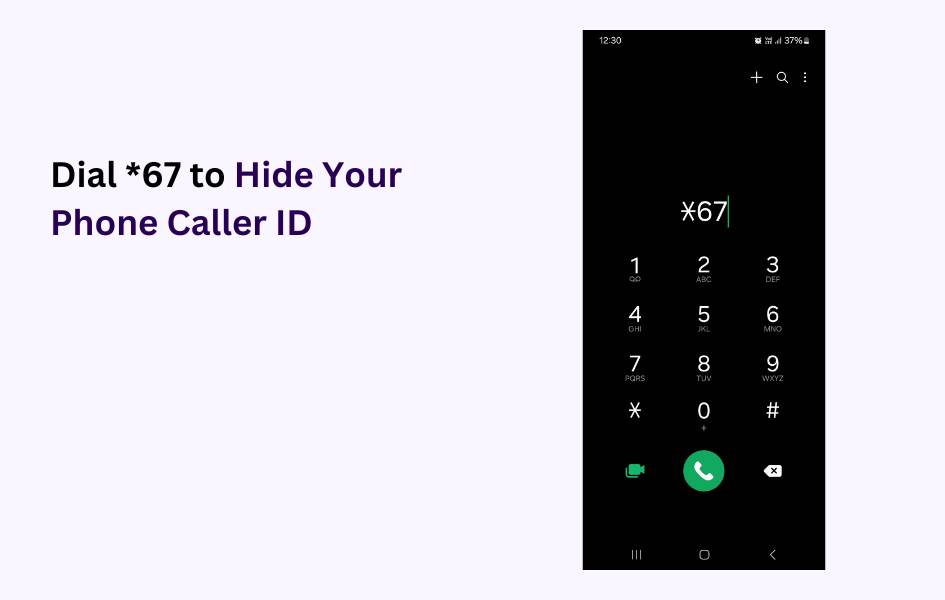
- Firstly, get your phone and go to the call application.
- Secondly, go to the call log and dial ‘*67+ the number of the person you want to call’.
- Next, press the dial button after dialing the star 67 and the phone number.
- Finally, you have successfully used *67. Your call will go to the recipient as usual, but your number will be displayed as “Private” or “Unknown” on their end.
2. Using phone settings
If you use an iPhone or Android device, you can hide your information in your phone settings. This process allows you to stay anonymous when making a call, and your number will appear as private on every call you make.
To call no caller ID from iPhone, just follow these steps:
- Open Settings and choose Phone from the options
- Click Show My Caller ID
- Toggle the switch to either display or hide your phone number.
Similarly, you can use the following steps to hide your number from Android device:
- Open the Android settings
- Go to the call settings
- Tap to the supplementary services
- Select the show caller ID to never
3. Ask customer service to block your caller ID
To block your caller ID, you can ask your service provider to block your number. But you have valid reasons for change. Just be aware that certain phone companies charge for it and that you might need to explain the change. Before you agree to the process, make sure you get a thorough understanding of it.
After making the change, you can unblock your number for a single call by entering *82 at the beginning of the number you’re calling.
4. Use VoIP
VoIP (Voice over Internet Protocol) is a tool that allows you to call with no caller ID. VoIP service providers like offer Custom Caller ID features where you can customize your outgoing calls by using a specific phone number or name that you prefer. Features like call masking protect your identity by hiding your real name and number from the receiver. Instead, your calls will show a non-identifying number, safeguarding your privacy.
Many VoIP providers allow you to block your caller ID on a per-call basis. This might involve a code similar to *67 used with traditional phones, but the specific method depends on your provider.
Pros and cons of calling with no caller ID
There are some situations where using a no-caller ID can be beneficial, and there are also some drawbacks to consider.
Pros
- Privacy protection: Concealing your caller ID helps you stay private by preventing others from accessing your personal information.
- Improve protection: It reduces the risk of identity theft or misuse of personal information by unknown parties.
- Avoiding unsolicited calls: Blocking your caller ID helps prevent telemarketers and undesirable callers from contacting you.
- Control over your information: You can choose when to reveal your identity during communication.
Cons
- Limited communication: Some recipients may ignore or reject calls from unidentified numbers
- Reduced trust: Hiding your caller ID may raise suspicions or lead recipients to question the legitimacy of your call.
- Missed opportunities: Some services may require caller identification for authentication
- Social implications: People might think you’re hiding something or not being honest in certain situations
How to call no caller ID back?
Most people receive calls from private numbers, and you can see no information about them on the phone screen, which can be very irritating. When no caller ID is displayed during an outgoing call, it is likely because the caller has intentionally disabled the information, so one of the best ways to unmask the number is by dialing *69, which we will discuss below.
4 ways to call no caller ID back
Here are the 4 methods where you can find unknown callers and return their calls:
1. Dial *69
Using Star 69 is an effective method for attempting to call back the most recent private number that contacted you, even if the caller utilized call ID blocking. There are several advantages to dialing *69: you can uncover private calls, return calls, or screen unidentified calls. It also enables you to reach out to an unknown number, which may be a scam.
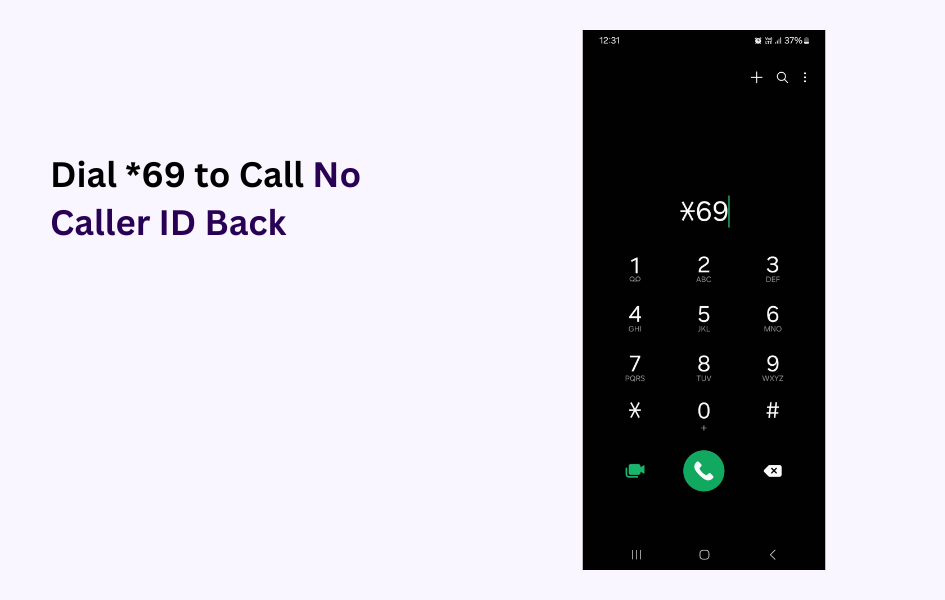
- Dial *69 and tap the call button
- You will receive a voice recording that reveals the last caller ID
Note: Your phone provider may set the limit for calling back a number within 30 minutes of the last call.
2. Call logs
You can also check your call logs, and you can find dates and times for your incoming and outgoing calls. Phone companies track every incoming and outgoing call, and sometimes calls from private numbers in these logs. You can check your monthly statement and then match the date and time, or you can also do the reverse phone search. This process might depend upon the carrier you choose.
3. Call tracing
You can trace the call if you get a continuous call from a blocked number. Dial #57 (or *57 from a landline) and follow the company’s recorded instructions. A recorded message will tell whether the phone company traced the caller successfully. If they successfully traced the caller at least three times, you have to keep a documented log of dates and times.
4. Use third-party apps
You can download and install third-party apps like True Caller or Trap Call to unmask the private number. These apps work by using a database of phone numbers reported by users. When you receive the number, the app will check its database to see if the number is listed. However, the accuracy of these apps depends on the size and quality of their database.
Conclusion
Caller ID is a valuable tool that helps us identify who’s calling before answering. It can prevent unwanted calls, protect our privacy, and ensure we don’t miss important messages.
Caller ID has advantages and disadvantages. Calling without caller ID protects your privacy, avoids unsolicited calls, and more. However, there are some drawbacks to calling without caller ID. Hidden information reduces trust. People might think you’re hiding something or not being honest in certain situations, also, know the difference between *67 and *69 while making the call, and also consider potential consequences before using third-party apps to unmask private numbers.
FAQ
How to manage anonymous calls on your iPhone?
To manage anonymous calls on your iPhone, you can turn on the feature to silence unknown callers. Go to Settings> Phone, scroll down, press Silence Unknown Callers, and turn on the feature.
How to block No Caller ID calls on your Android phone?
You can block no caller ID on your Android phone by following these steps:
- Tap to the phone icon on your device
- Tap to three dots at the top of the phone screen
- Press the setting
- Tap the block numbers
Does *67 still works?
Yes, *67 still works on both landlines and cell phones. Dialing Star 67 before a number will hide your phone number during calls.
What is *67 vs *69?
Star 67 (*67) is a number dialed to hide the caller’s information when making the call. *69 is used to call back the last number that called you. When you dial *69, it automatically redials the last number that called your phone, allowing you to return the call.
How to hide phone number via landline?
Hiding your phone number on a landline may seem outdated, but it is still useful for many people. The easy procedures to place a private call from a landline are:
Step 1: Pick the receiver and listen for the dial tone
Step 2: Before making the call, type in *67 ( the code could change depending on your location)
Step 3: Dial the number





