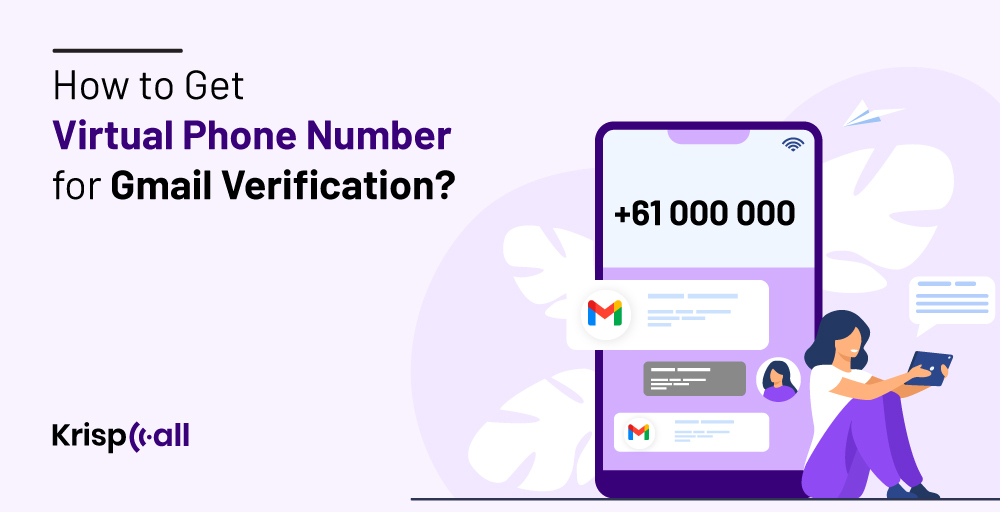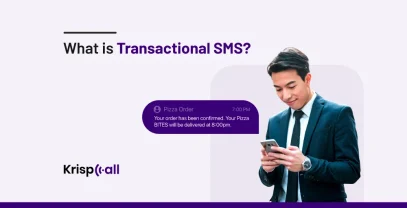Are you looking for virtual phone numbers to verify your Gmail and other Google services?
Getting a virtual phone number for Gmail verification in 2024 is no news to our ears.
Anyone can get different countries’ virtual phone numbers from cloud telephony providers from around the globe.
Contacting the virtual number providers is the simplest way to get an online number for Gmail verification.
In this blog, you’ll learn how to get cheap virtual phone numbers for Gmail verification including USA, UK, Canada, and many more.
Let’s get started!
How to get a virtual phone number for Gmail verification in 2024?
To get the virtual phone number for Gmail verification follow the below steps.
- Create a KrispCall user account and sign in using the credentials.
- From the Dashboard Click on ‘Settings’ then click on ‘My Numbers’
- Click on ‘Add New Number’ and select the preferred country from the drop-down and select the preferred ‘Location’ and phone number type you want.
- Then Click on ‘Search Numbers’ to select your number, then click on Buy number and assign the name for that number.
- Provide required documents and process payment details.
- After payment, document verification, and activation your virtual phone number will be ready to verify Gmail verification within a few minutes.
Note: Document verification depends upon countries’ rules & regulations. Normally it takes 2-3 days to verify your documents.
Get Virtual Phone Number for Gmail Verification
Get cheap virtual phone numbers for Gmail verification for personal & professional uses.
Select numbers :
*Disclaimer: Please note that OTP delivery relies exclusively on Gmail. Our Gmail tests were successful, though certain providers may not support VoIP numbers. The KrispCall system guarantees unhindered communication by not blocking messages.
How to use a virtual number to create a Gmail account and verification?
Now let us go through the steps to create a Gmail account and complete verification using the virtual number.
- Visit accounts.google.com from any browser then click on Create an account.
- Enter your first and last name and enter a username for your account. (*********@gmail.com)
- Create a password as instructed by Google and retype the password to confirm your password.
- Click on the Next button.
- Enter your phone number to verify your account. (Here, you need to enter the virtual number from above)
- Enter a Recovery email for security reasons and Input your D.O.B.
- Select your gender then click on the next button
- Click on ‘I agree’ after reading the terms and conditions.
You May Also Like: How to Create Yahoo Mail Account Without a Phone Number
Now you have created a Gmail account, and to verify your mobile number linked to your account, you need to follow these steps:
- Click on the profile icon on the top corner of the screen beside the 6 dots.
- Click on Manage your Google account
- Click on the ‘personal info’
- Select a phone (shows your virtual phone number) under Contact Info
- Click on Verify now
- Click on GET CODE
- Access the code via mobile app or desktop web app/website on your dashboard
- Copy the code and paste it into the Enter the code area
- Click on VERIFY
This is how you can use a virtual phone number for Gmail verifications easily.
🤙 Also Read: How to Get a Virtual Number for Telegram
Bonus tips to get a virtual number for Google account verifications
You have also heard different cases where people get lost their money in virtual phone numbers. Most of the providers are fake and don’t provide a genuine virtual phone number that gets instantly web verification codes.
Get USA Phone Number for Gmail Verification
To save the fraud Consider these three aspects while researching and testing such virtual numbers before (actually) getting them.
Existing user reviews and feedback can be some reliable sources to explore initially. Personally testing free demos and trials can be another way to inspect the functionality and features of the virtual phone numbers and see if they live up to their advertisements and whether they meet your requirements.
- Check thoroughly the features and support that come along with the number
In first you must consider the feature that comes with the numbers. Testing demos and free trials are the best way to check whether those features are adequate for your private and business purposes.
It is always better if these numbers include all the latest communication features that cloud telephony service providers can provide. How to know about such features? All you need to do is research and try different service providers as much as you can to see which one comes with the best facets for your requirements.
Some important virtual number features you can look for include multiple calling modes, call routing, barging, call recording, transferring, forwarding, automated call distribution, smart IVRs, reports & analytics, verification modes, and more.
- Affordable subscription plans
The other aspect every consumer should consider is the subscription plans allotted to different packages. Providers make multiple packages with limited features that may be inadequate to meet your requirements within your budget plans.
You as a customer should always look for a better alternative that can provide you with everything you need for a cheaper cost. Different service providers offer numerous subscription plans, and you can get various features from these providers within your budget scheme.
Choose the one that has the most and the latest features and, more importantly, is affordable by your budget. You also should consider internal expenses that services may charge you while operating or using the features. For example, international inbound calls may cost you some pennies, which you may forget to consider.
- Quality customer support
Customer support is also an important aspect that you need to consider. You should be able to get quality customer support for all the money you’ve spent. Getting assistance in times of need and technical difficulties is as important as the latest features that come along.
There are possibilities of you facing difficulties at times when exploring the features and functionalities. You should be able to get help whenever needed and always look out for those companies with high-rated customer support.
These service providers usually have greater security since they deploy qualified personnel to help customers and safeguard company resources from attacks and breaches.
The best way to choose a virtual phone number provider from all that you’ve researched and tested is to shortlist them based on the above-mentioned aspects and filter the best possible options you can incorporate into your business.
Now you have considered a virtual number provider, and it is time for the next step, which is (actually) getting a number.
👉 You Might Be Interested In How to get a Virtual Phone Number for WhatsApp
Wrapping up
Getting a virtual number for Google service and Gmail verification in 2024 has become as easy with cloud telephony service providers.
As a customer, you must be careful picking up the service providers and conduct your research before purchasing a virtual number from any provider.
And KrispCall is one of the best virtual number providers on the market that provides 100+ countries’ cheap virtual phone numbers along with the latest and most advanced communication features and reliable 24/7 customer service.
You can try it yourself and see how handy KrispCall is for Google account and other web account verification.
Schedule a free Demo and learn all of its features in detail.
FAQs
📩 How can I get a virtual number for Google account verification?
You can get a different country’s cheap virtual number from KrispCall by contacting the Sales Team at [email protected], or simply sign up with KrispCall, go to the dashboard and settings, and purchase the number you desire.
🔢 Why use virtual numbers instead of other numbers for Gmail verification?
Virtual numbers are eternal as long as you pay for the subscription, and you can easily access the verification codes, OTPs, and call verifications across multiple synchronously linked devices. It is secured and loss-proof; unlike regular physical numbers on dedicated mobile phones, you cannot lose a virtual phone number.
Do I need a phone number to create my Gmail account?
You can create a Gmail account without a phone number. Phone number is optional but can play a major role in 2-way verification and recovery processes. We recommend you use virtual numbers for Gmail verifications.