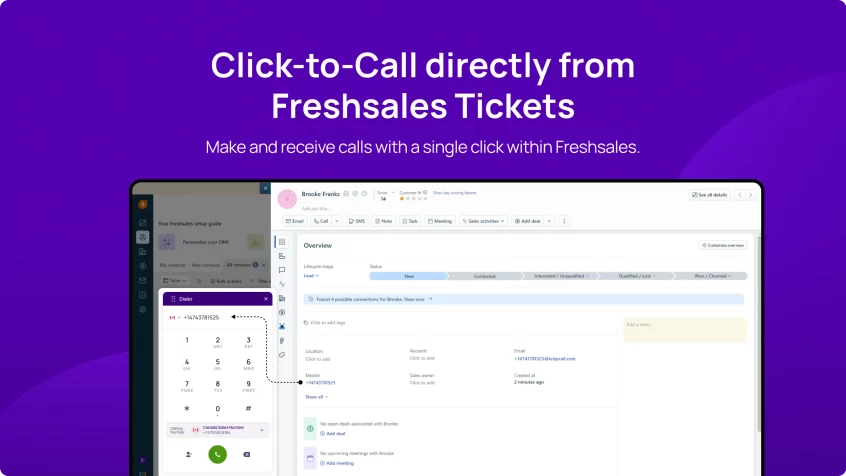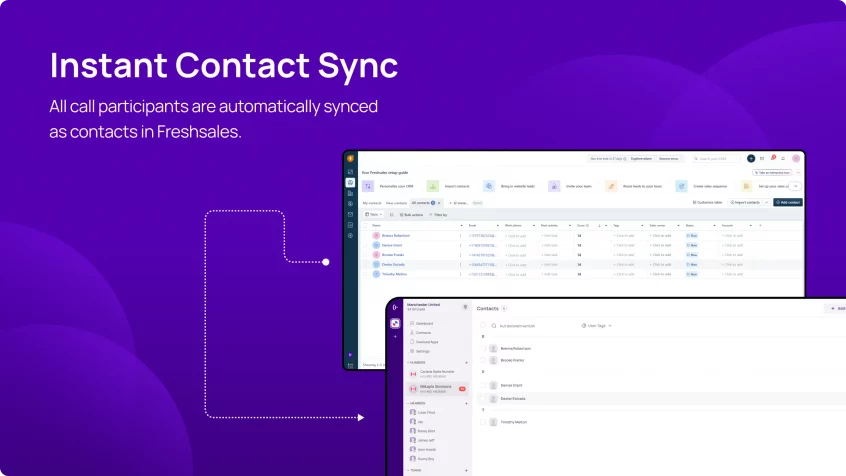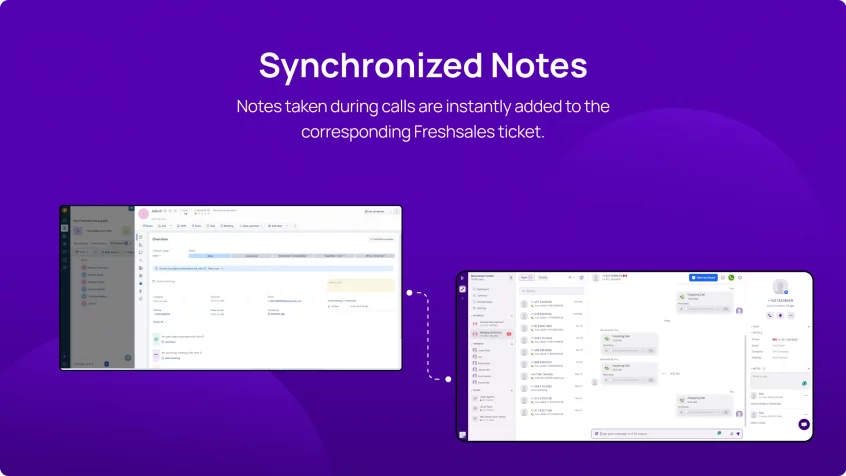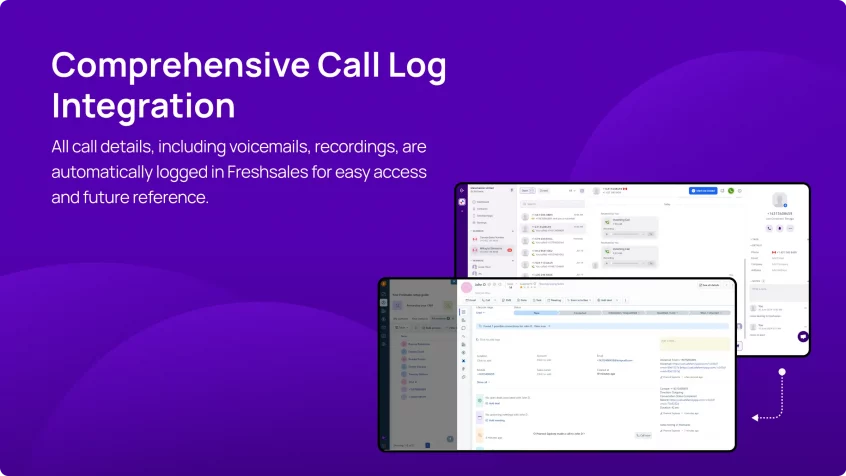FreshSales Integration

FreshSales Integration
Take your interactions with customers and project management to the next level with the powerful KrispCall and FreshSales integration. This seamless connection enables effortless synchronization of data, automates tasks, and transforms the way you manage customer interactions.
Take your interactions with customers and project management to the next level with the powerful KrispCall and FreshSales integration. This seamless connection enables effortless synchronization of data, automates tasks, and transforms the way you manage customer interactions. More>>
FreshSales Integration for Increased Functionality of KrispCall Call Center
Unleash the complete potential power of your call center with the KrispCall + FreshSales integration. This duo unlocks a streamlined workflow and enhances functionality, allowing you to access customer data, automate tasks, and much more.
- Eliminates the need for manual switching between platforms to view the information.
- Automate mundane and repetitive tasks such as call recordings, notes, and logs.
- Enhance sales reps' work efficiency and help them deliver personalized service and resolve inquiries faster.
- There is no need to add or update data on two platforms (KrispCall + FreshSales).
Click-to-Call Your Clients
This dynamic duo helps sales reps make calls easily and effortlessly. With the integration of KrispCall and FreshSales, you can forget about manually dialing numbers or switching between applications.
Simply click on a contact within FreshSales and initiate calls directly through KrispCall. This simple process of calling helps sales reps to improve response time and enhance customer service. In addition, this integration completely automates time-consuming and repetitive tasks and streamlines your interactions with customers.
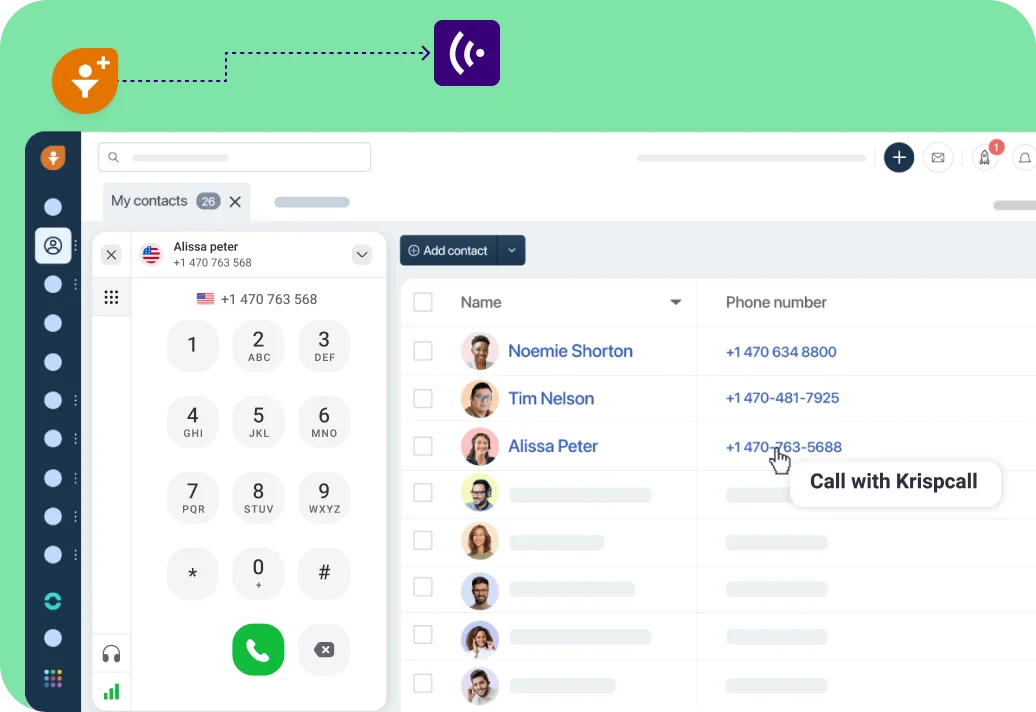
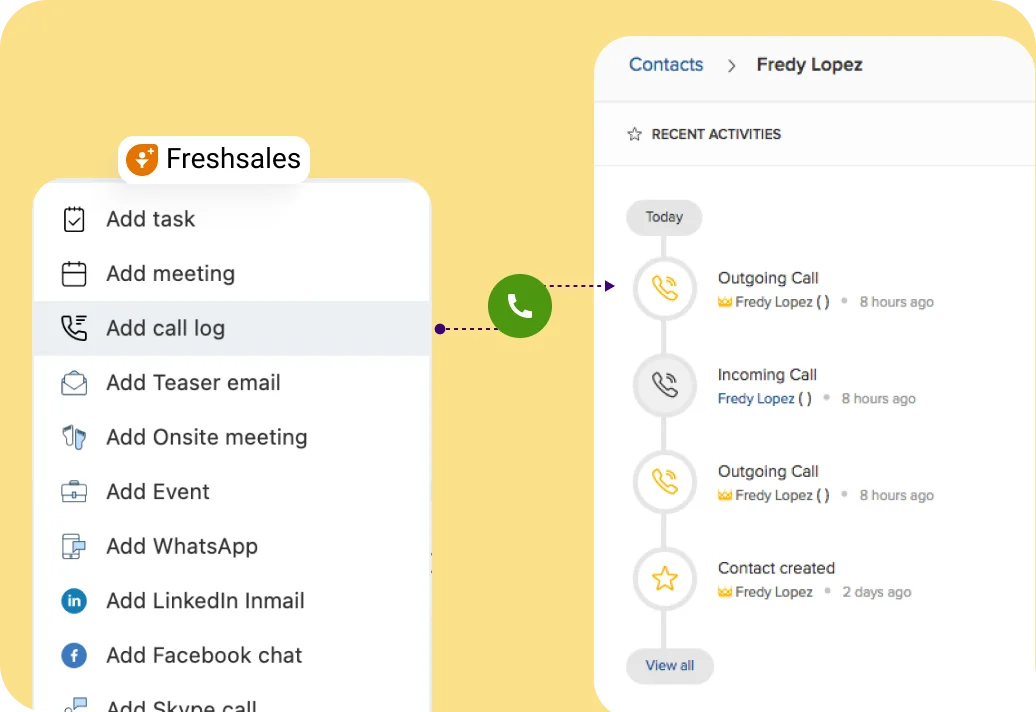
Automatic Data Logging
KrispCall automatically logs call details that include call duration, timestamps, destination, and other relevant information straight into FreshSales CRM. This helps businesses to ensure that all data and information are accurately captured and stored within the CRM system.
The stored data can be used to prepare reports on the performance of agents, call center productivity, and customer satisfaction. Moreover, these valuable data are readily accessible for future reference and analysis.
Up-to-Date Contact Synchronization
KrispCall + FreshSales integration has eliminated the need to add, update, and maintain separate contact lists. This powerful integration offers a initial contact syncing.
Just add or update the contact information of customers in either platform (KrispCall + FreshSales), and the data will automatically update on another platform. This allows businesses to save more time and focus on other value-adding tasks. Furthermore, this ensures that sales reps have access to the most up-to-date customer details.
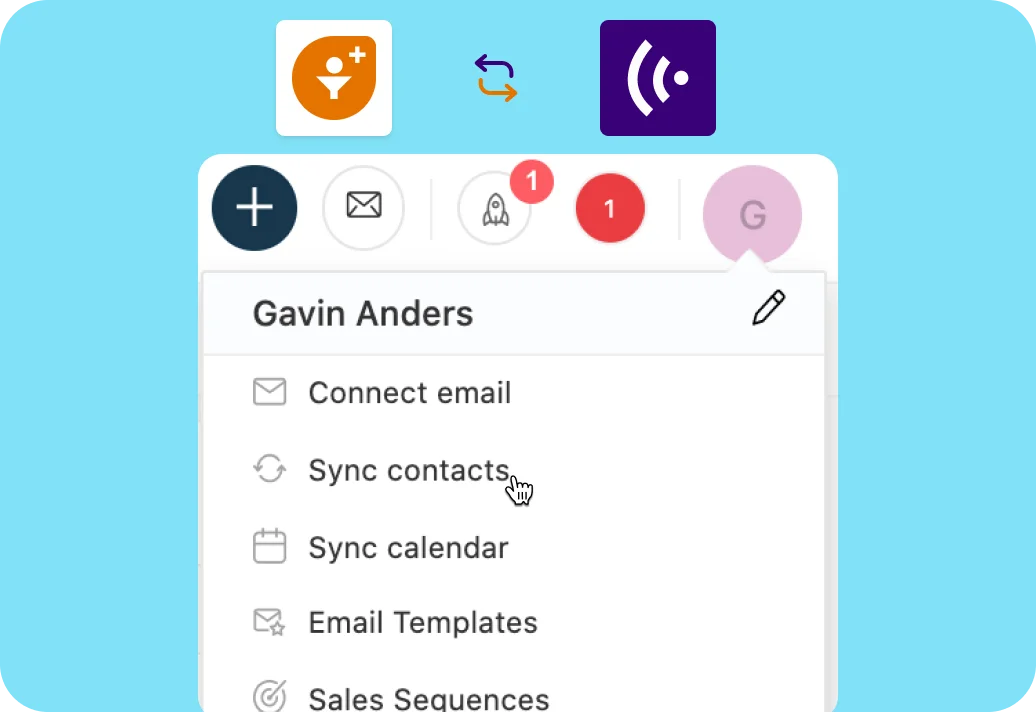
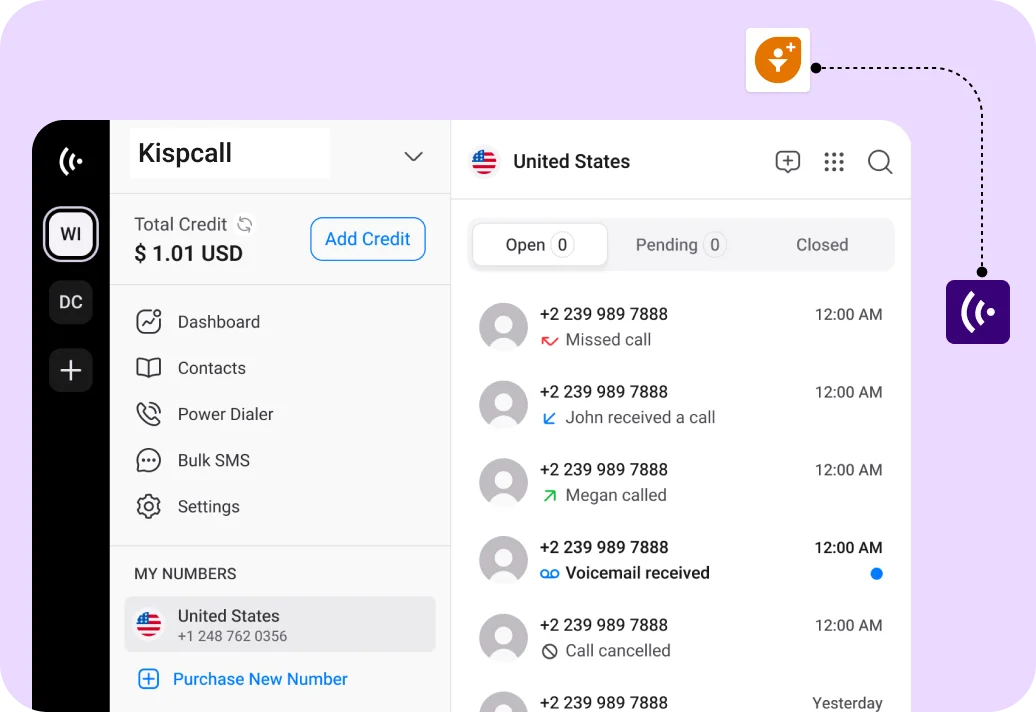
Comprehensive Client History Access
The KrispCall + FreshSales integration helps sales representatives access a complete view of each customer’s interaction history within the KrispCall interface. This data includes call logs, emails, meetings, past purchases, support tickets, and previous call notes.
Sales reps can view all of the customer data during calls, which helps them provide personalized interaction with customers and address their needs efficiently.

Benefits of Integrating KrispCall with FreshSales CRM
The following list contains some of the compelling benefits of integrating KrispCall with FreshSales CRM:
1. Boosted Agent Productivity: This integration helps automate mundane tasks such as manual data entry, and data logging, and providing seamless access to client details. This allows agents to focus on what matters most – building relationships and closing deals.
2. Enhanced Customer Experience: KrispCall + FreshSales helps to deliver personalized service with complete access to the client’s history readily available during calls. It helps customer representatives to tailor conversations and address individual needs more efficiently.
3. Streamlined Workflows: Sales teams no longer have to juggle between platforms and manually sync data. This powerful duo bridges the gap between your CRM and call center and offers an effortless flow of information and seamless collaboration between teams.
4. Data-Driven Insights: This integration helps to track agents’ performance, including call interactions, and analyze call data within FreshSales. This helps to track key metrics and make data-driven decisions to improve conversion rates, agent efficiency, and overall call center operations.

Sales Team
The integration of KrispCall and FreshSales has made it easier to initiate calls straight from the FreshSales CRM interface. This will save time and help to ensure a prompt follow-up with potential customers.
The sales team can also tailor personalized conversations and resolve issues efficiently with access to customer history, including past purchases and interactions on ongoing calls. Besides that, all call notes and recordings of KrispCall are automatically synchronized with FreshSales CRM, saving up time for the sales team to focus on building relationships and closing deals.
Marketing Team
For the marketing team, the KrispCall and FreshSales offer valuable insights and opportunities for collaboration. Marketers can leverage the power of call data from FreshSales to gain a deeper understanding of customer preferences and behaviors. These customer insights enable you to tailor marketing campaigns with laser focus, resulting in higher engagement and conversion rates.
Furthermore, the powerful duo allows you to measure the effectiveness of marketing initiatives by analyzing call data associated with specific campaigns.


Remote Team
KrispCall and FreshSales integration play vital roles in increasing the work efficiency of remote teams. This integration offers flexibility and connectivity regardless of their location, which helps to stay connected with colleagues and customers through voice calls integrated into FreshSales.
Besides that, this powerful duo eliminates the need for separate communication tools, which helps simplify workflows for remote employees. In addition, the remote team can access all customer data on a single platform.
How to integrate FreshSales with KrispCall?
Follow these simple steps to integrate FreshSales with KrispCall.
- Log in to your KrispCall account, navigate Settings, and then Integrations.
- Then, you will see a list of business tools, including FreshSales. Click on the Connect button beneath FreshSales.
- After that, you will be asked to log in to the FreshSales account you want to integrate with KrispCall.
- Select your FreshSales account and click on Choose Account.
- You will then see FreshSales in the Active Integrations on the top of the integration page.
- Click the Toggle Button beneath it to activate FreshSales for your account.
- To edit the settings, click on three dots “…” and tap on Edit.
- Now, you can set preferences for a list of features in General Settings.