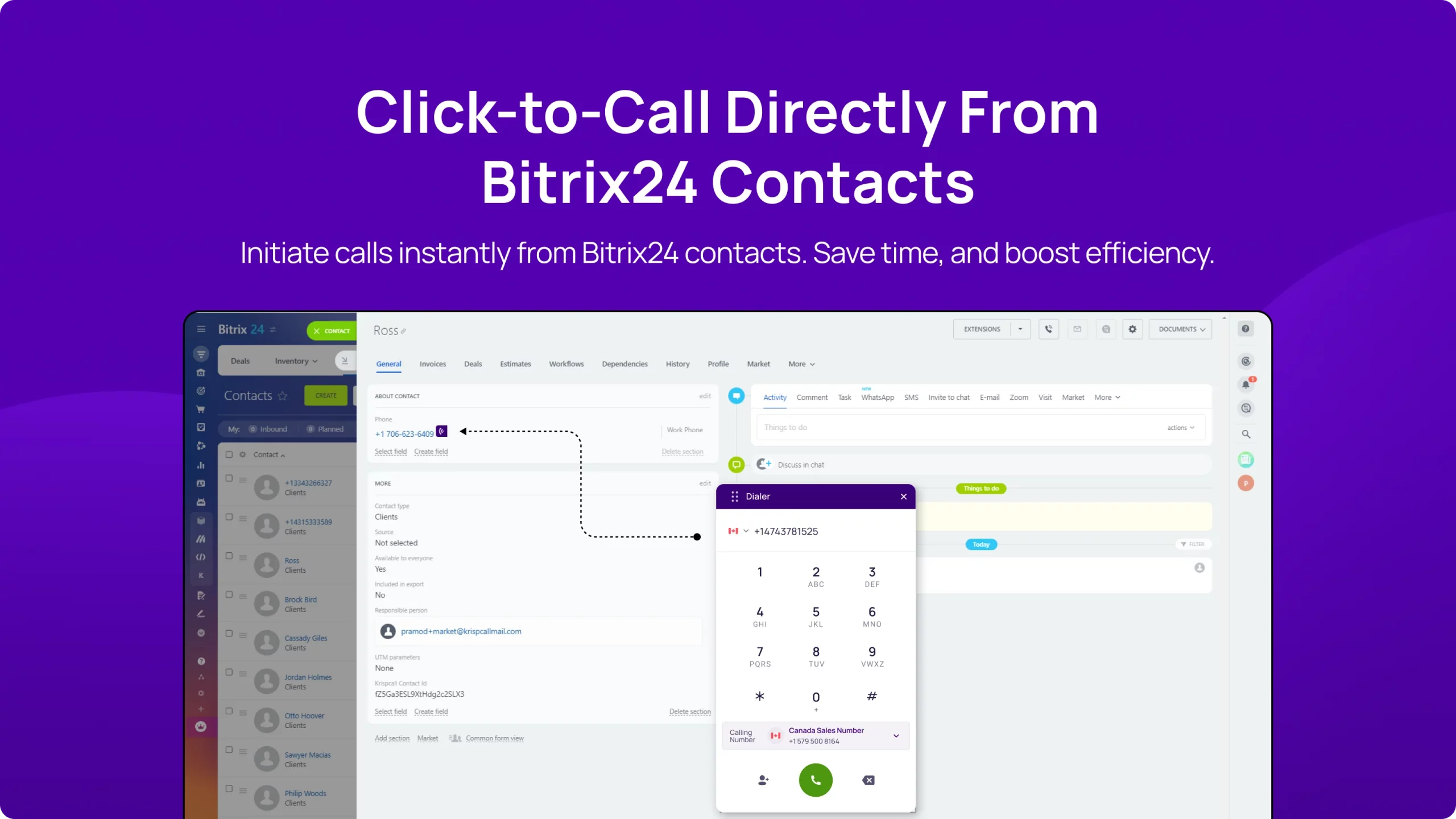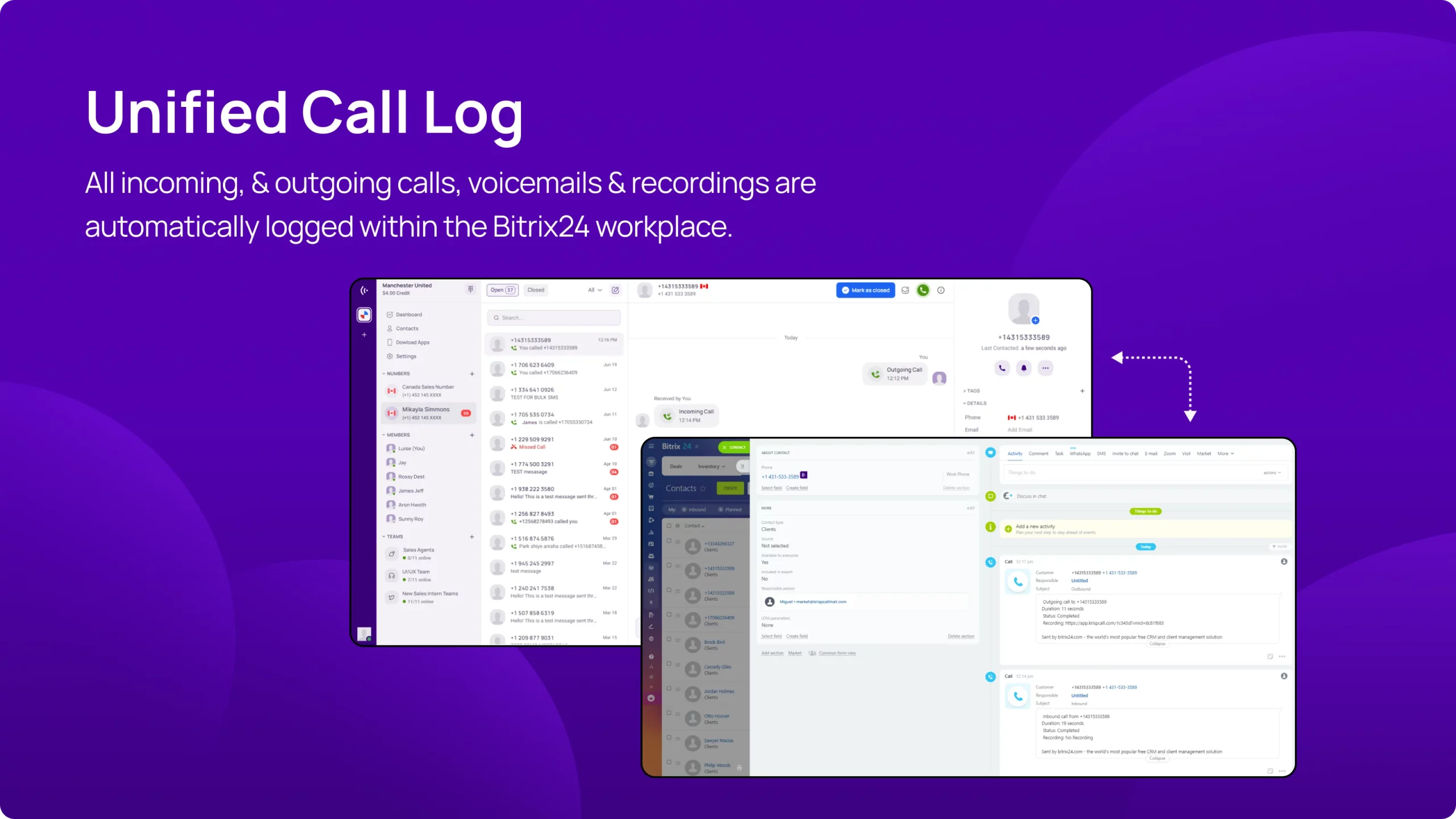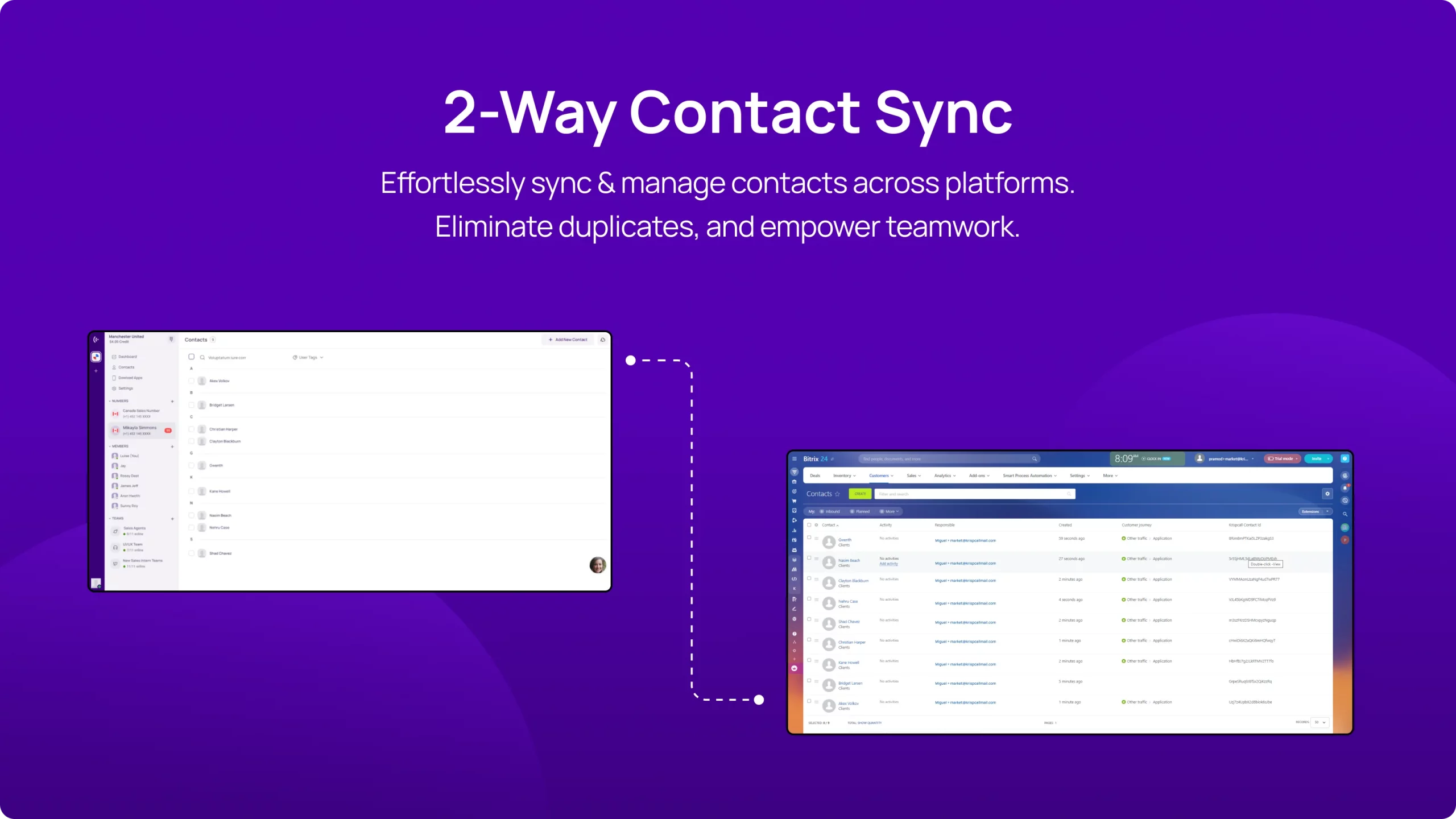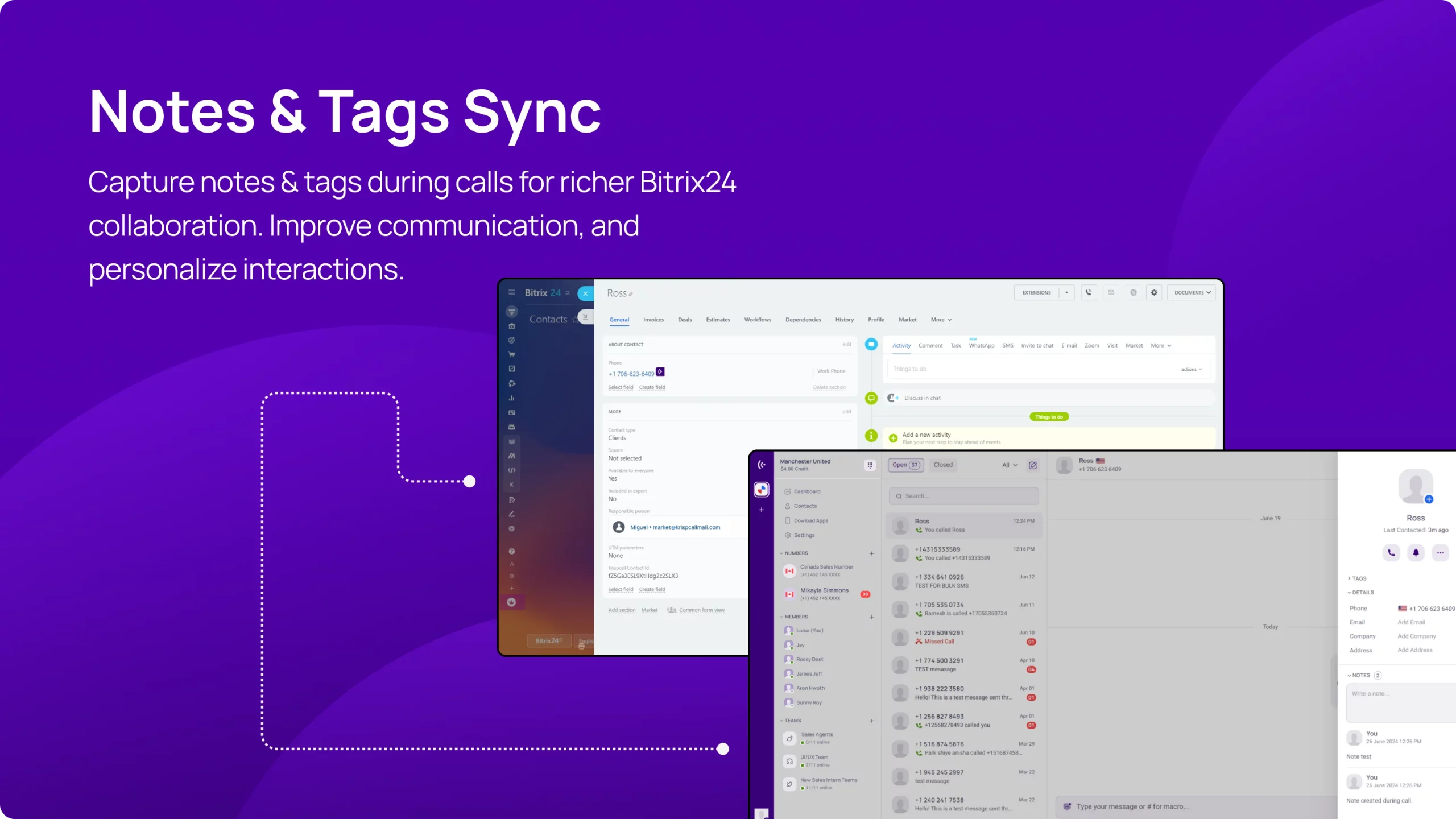BItrix24

Bitrix24
Enhance communication and simplify operations with Bitrix24 integration into KrispCall. Optimize collaboration & data exchange for improved project management & business efficiency and do more.
Enhance communication and simplify operations with Bitrix24 integration into KrispCall. Optimize collaboration & data exchange for improved project management & business efficiency and do more. More>>
Bitrix24 Integration for Increased Functionality of KrispCall Call Center
Elevate your KrispCall Call Center operations with the Bitrix24 integration, a powerful combination that enhances your call management capabilities and boosts productivity. Make your call center a hub of productivity and customer satisfaction with KrispCall + Bitrix24 integration.
- Enhances Communication Flow for Improved Team Collaboration.
- Centralizes Customer Data Management for Customer Service.
- Provides In-Depth Analytics for Data-Driven Decision-Making.
- Automates Workflows for Increased Productivity and Efficiency.
Caller ID and Contact Pop-ups
When integrating KrispCall with Bitrix24 CRM, one of the standout features is the ability to display caller information and pop-up details directly from Bitrix24 CRM. This feature equips your team with contextual information about the caller, including their name, contact history, and any relevant notes or details stored within Bitrix24, empowering them to deliver more personalized and effective customer service.

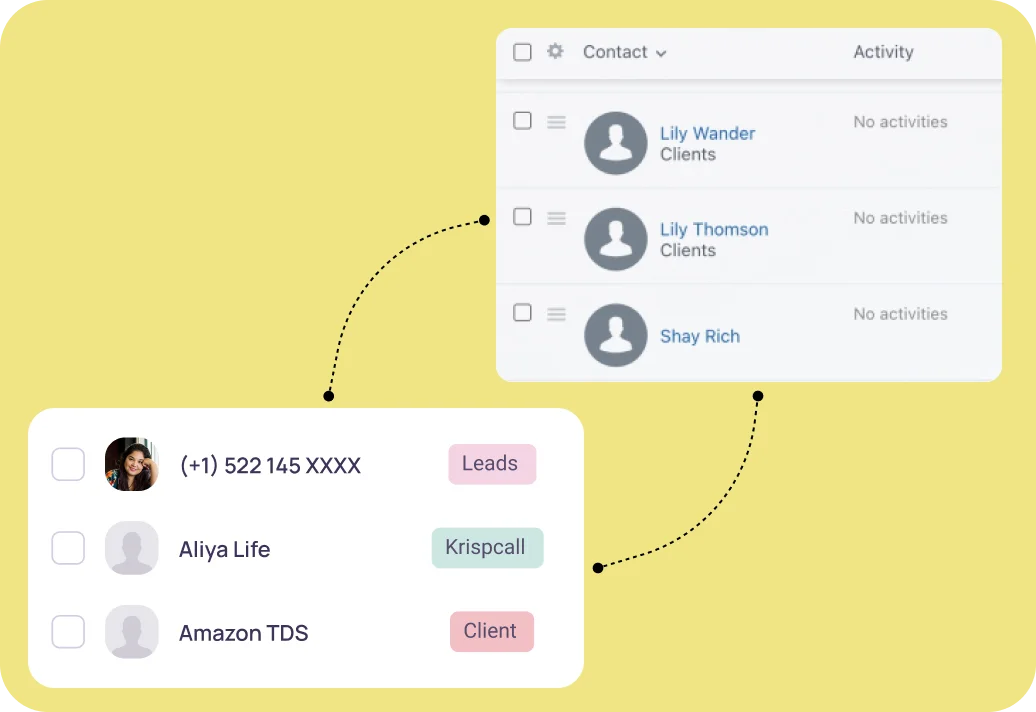
Seamless Contact Synchronization
KrispCall’s integration with Bitrix24 offers seamless two-way contact synchronization. Any updates or additions made within Bitrix24 CRM are automatically reflected in KrispCall and the other way around. This two-way synchronization guarantees that you always have access to the most current customer data and ensures that your contact information remains up-to-date on both platforms, reducing the risk of outdated or inconsistent data.
Automatic Logging of All The Communication Details
With the KrispCall and Bitrix24 integration, you benefit from automatic logging of all communication details, including call recordings, call duration, activity notes, and call outcomes, captured and stored within the platform. This eliminates the need for manual data entry, minimizes the risk of missing essential information, and aids in compliance, reporting, and future reference, enabling your team to focus on more critical tasks.
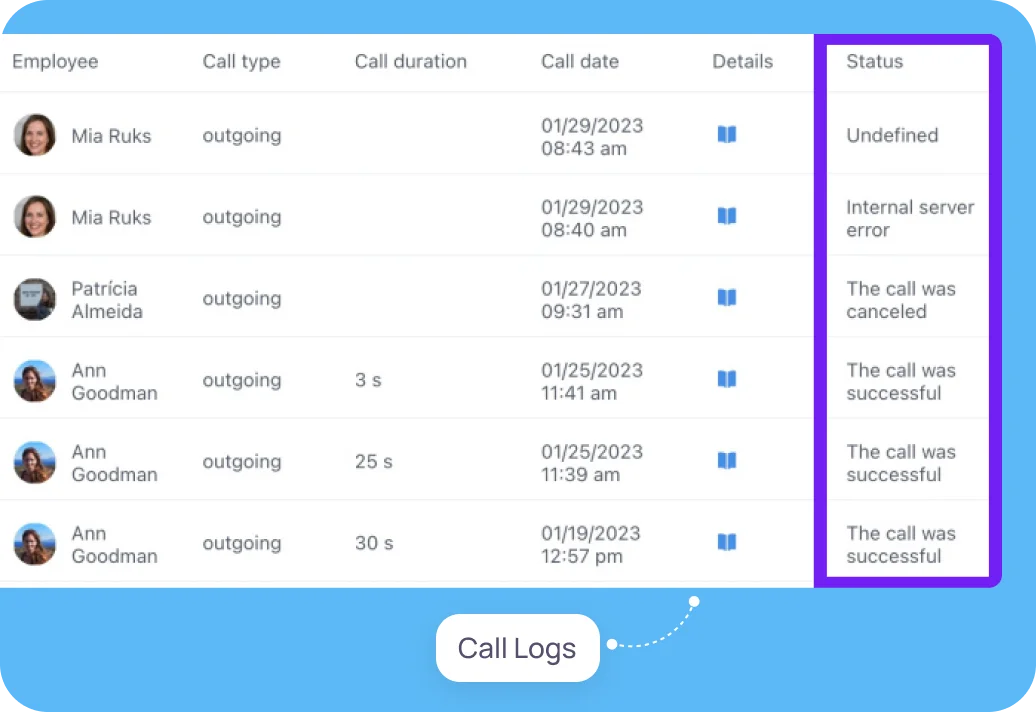

Track KPIs with pre-built dashboards
KrispCall’s integration with Bitrix24 CRM allows you to view pre-built dashboards that offer real-time insights into various key performance indicators (KPIs), such as call volume, response time, conversion rate, and customer satisfaction, with advanced reporting and analytics capabilities. By using this data, you can analyze current trends and gain insights into your team’s performance, which in turn contributes to your business’ success.

Benefits of Integrating KrispCall with Bitrix24 CRM
Unlock the full potential of your business operations with the seamless integration of KrispCall and Bitrix24 CRM. Check out how KrispCall’s integration with Bitrix24 can benefit your business:
1. Provides Efficient Data Handling: Integrating KrispCall with Bitrix24 CRM to automate call logging, including call duration, notes, and recordings, directly into Bitrix24 CRM records, eliminating manual data entry and ensuring complete call history.
2. Uncovers Valuable Insights: With this integration, you can gain actionable insights through comprehensive call analytics and reporting, identifying areas for improvement, enhancing customer service strategies, and optimizing sales performance.
3. Enhances Sales and Marketing: With real-time analytics, access contextual caller information, and initiate calls directly from CRM records, you can refine sales and marketing strategies, resulting in more effective campaigns and increased revenue.
4. Streamlines Workflow and Lead Follow-up: Centralizes operations within Bitrix24 CRM for improved coordination and increased lead conversion rates by initiating calls directly from Bitrix24 CRM records, eliminating app switching, and streamlining follow-ups.
5. Supports Personalized Customer Service: This integration provides your customer service team with real-time caller information, including CRM contact details, prior interactions, and open deals with KrispCall + Bitrix24 integration.
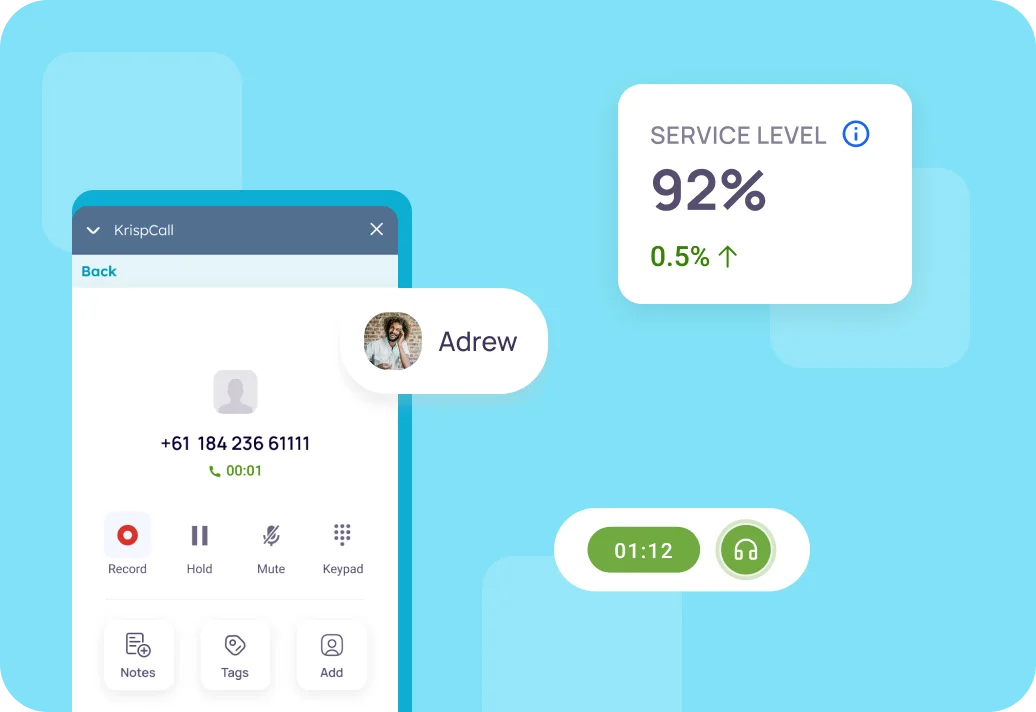
Sales Team
This seamless integration simplifies lead management and enhances call tracking, resulting in a substantial boost in the sales team’s performance. With automated data synchronization between KrispCall and Bitrix24, representatives are free to focus on their core duties rather than wasting valuable time on manual data entry.
Moreover, with this integration, sales teams can make the most of Bitrix24’s collaborative features, combined with KrispCall’s calling capabilities, provide a comprehensive platform that streamlines communication, provides personalized insights tailored to their needs, and, lastly, improves their efficiency.
Marketing Team
For the marketing team, the KrispCall + Bitrix24 integration helps them refine their campaigns based on data-driven insights by using call activity data to refine their campaigns and get better results. Marketing teams can also use it to score leads and personalize campaigns, making them more targeted and effective.
Furthermore, it ensures that marketing efforts are closely aligned with business objectives, fostering seamless collaboration between all the teams. It is also possible to automate notifications and triggers for successful sales calls or follow-up requirements, allowing teams to work together more effectively.
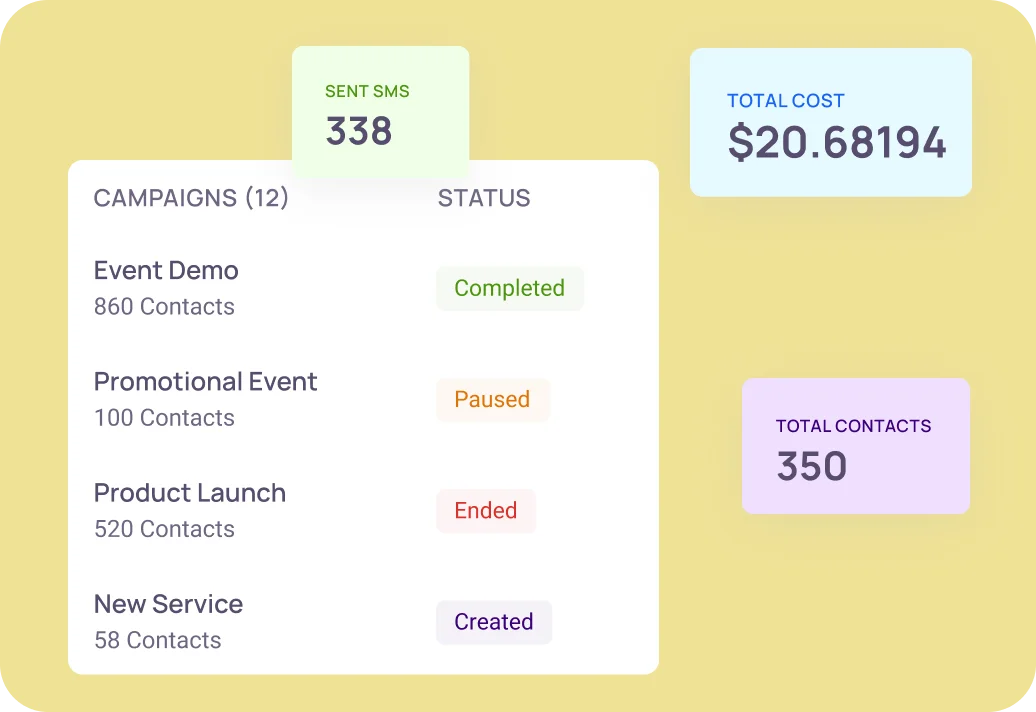

Remote Team
With KrispCall & Bitrix24 integration, tasks, projects, and calls are all in one place, which reduces the need for remote workers to juggle multiple tools and applications, thus enhancing productivity and work-life balance as well as helping them stay organized and efficient.
Moreover, by integrating the two systems, all remote teams can stay connected and updated on call-related activities without having to communicate constantly. Through this integration, remote team members can access all call logs, history, and data regardless of their location or time zone.
How to integrate Bitrix24 with KrispCall?
- To get started, simply login to KrispCall.
- Authorize your Bitrix24 account to access your KrispCall information.
- Next, click the connect button.
- To turn Bitrix24 on, click the switch button.
- Discover additional features of CRM integration by exploring the general settings, workflow settings, connected numbers, and advanced settings.
- Whenever you are done using it, disconnect the two.