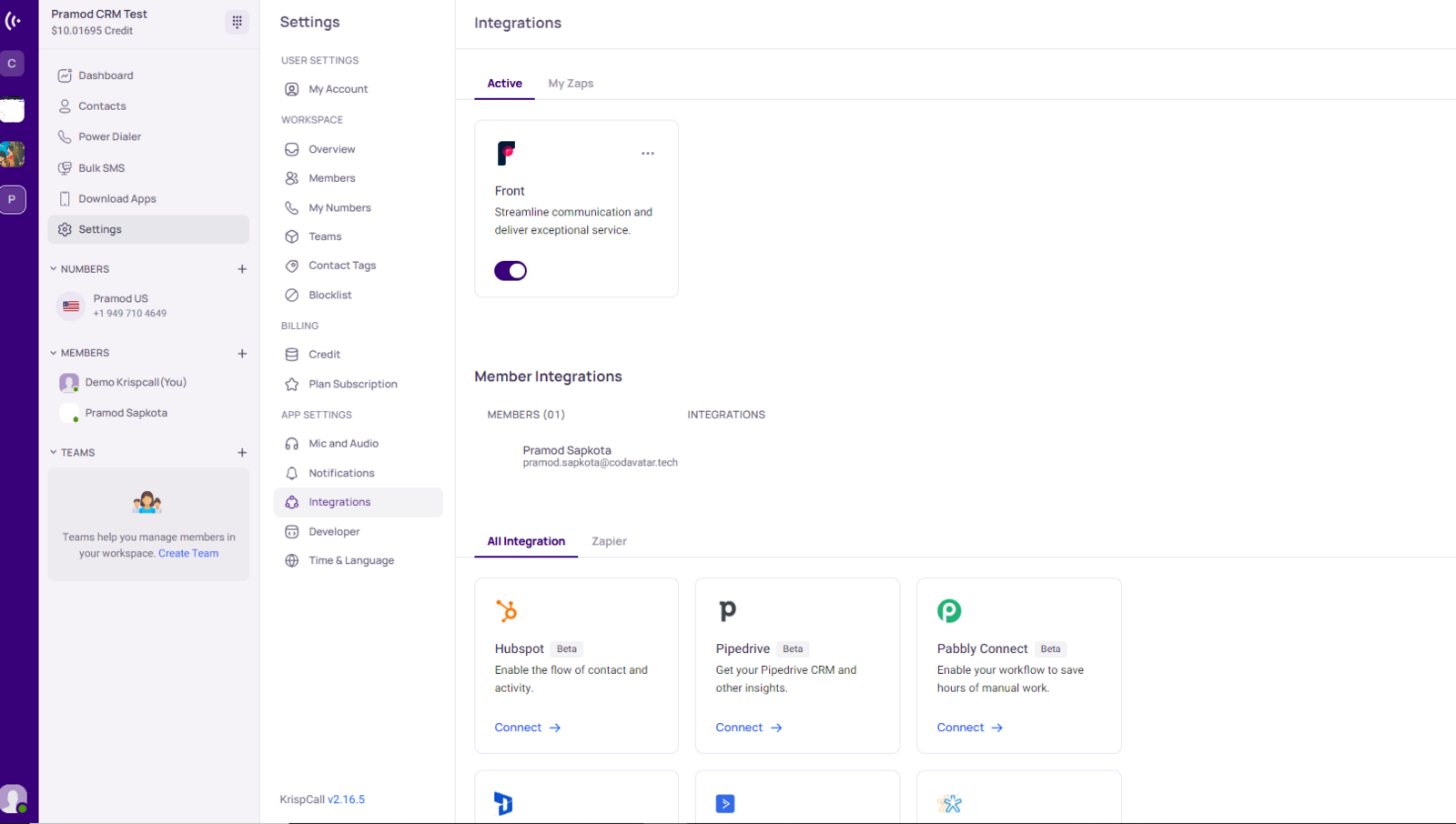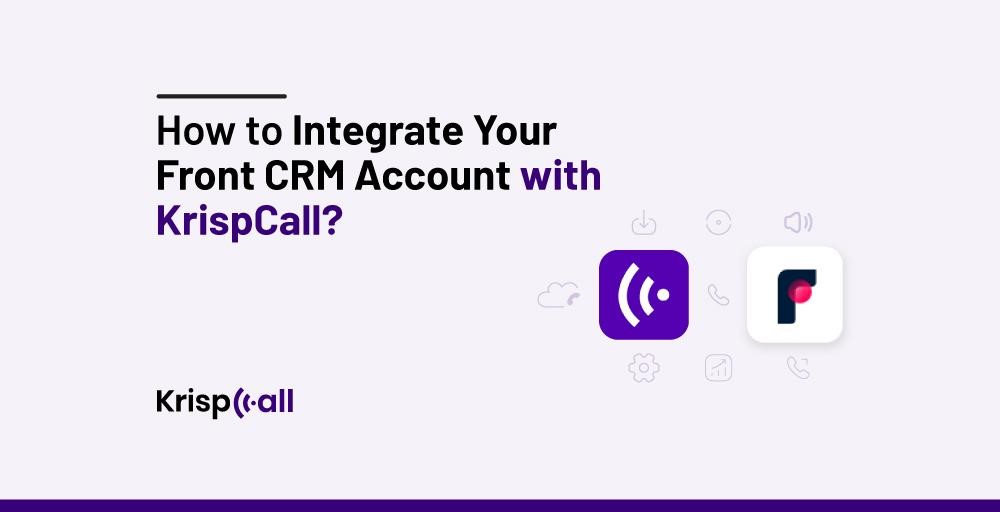Struggling to integrate Front CRM with KrispCall? Don’t worry; we’re here to guide you. Integrating Front CRM with KrispCall presents a lot of benefits, including improved team collaboration, better customer service, and increased efficiency.
Integrating Front CRM capabilities into KrispCall’s advanced telephony services can significantly improve the overall customer experience.
Without further delay, let’s dive into the features and benefits of this integration and some easy steps to integrate your Front CRM account with KrispCall.
Features You Will Get After Integrating Front CRM with KrispCall
Integrating KrispCall with Front CRM offers several features. Here are some of the key features:
1. Automatic call logging
Integrating Front CRM with KrispCall allows you to automate call logging. That means every call you make and receive is automatically logged into your Front CRM. These include crucial call details like caller ID, call direction (Inbound or Outbound), and duration.
Moreover, automatic call logging ensures that you keep a complete record of every customer interaction so that you never miss the essential takeaways. Furthermore, your agents can save time and invest it in more important activities with automatic call logging.
2. Two-way contact syncing
The Front CRM and KrispCall integration automatically syncs contact information on both platforms.
For instance, If you add any contact information or update existing information in either platform (KrispCall or Front CRM), this feature automatically updates the information in the other platform.
With two-way contact synchronization, you can access up-to-date and accurate contact information, doesn’t matter which platform you’re on. Moreover, this feature reduces the error caused by manual data entry and ensures your team has access to the right information whenever needed.
3. Make and receive calls directly from the Front CRM
The KrispCall + Front integration allows you to make and receive calls directly from your Front CRM interface. That means you don’t have to switch back and forth between apps to initiate calls. The incoming calls are directed to your Front interface including caller ID, allowing you to gather caller’s information and provide personalized experience.
4. 360-degree view of customer’s data
Through the combination of Front CRM and KrispCall, you can view a complete customer interaction from multiple touchpoints, such as calls, SMS, emails, notes, and activity logs in a single interface.
Moreover, when you have a complete picture of the customer’s journey, your agents can see the profile of each customer, including their follow-up calls and previous interactions. This enables them to control and manage customer communications in an efficient way. Moreover, they can give useful discussions and much more appropriately answer customers’ requirements and preferences.
5. Analytics and reporting
Front + KrispCall integration provides you with comprehensive data about the number of calls, duration, and peak hours. Through this data, you’ll be able to identify where to improve and focus on key performance indicators while managing your call center.
Such insights help you understand customer behavior and adjust your communication strategies accordingly. Moreover, your communication method can be tailored to the customer’s preferences.
Benefits of Integrating Front CRM with KrispCall
The integration between Front CRM and KrispCall offers you several benefits. Here are some key benefits of this integration:
1. Boosted sales and lead contact
Employing the click-to-call feature offered by KrispCall, agents will no longer have to dial the numbers manually. This makes them more efficient and also allows them to spend more time speaking to possible customers. They can also reach out to other prospective clients, raising the possibility of them turning into customers.
Moreover, KrispCall call data is also logged into Front CRM. This allows your agents to look at customer data, e.g., previous interactions, and make follow-up calls when necessary. Likewise, with this data in hand, you are able to qualify the leads and send out automatic follow-ups.
2. Personalized customer interactions
Integrating KrispCall with Front CRM allows agents to have one-click access to the whole customer journey directly within the Front CRM interface. This gives them the ability to personalize their engagement with customers, answer their queries, or address problems more effectively. Eventually, this results in building a genuine connection with customers, creating trust and customer loyalty.
3. Enhanced agent productivity
With KrispCall+Front integration agents can make and receive calls within the Front CRM interface. Also, they can access all customer information within the Front interface. This flexibility eliminates the juggling between apps, saves time, and increases the agent’s productivity.
4. Improved collaboration
The KrispCall+Front integration provides a unified view of customer data, which means every department accesses the same information and works under it. Also, this fosters informed decision-making, streamlines communication, and provides effective customer service as everyone has access to the same information.
5. Automated workflows
The combination of KrispCall and Front CRM integration allows you to automate various tasks such as data entry and appointment reminders. It automatically collects the data of customers after each interaction and also sends reminders to customers using the Bulk SMS feature. This streamlines workflows and eliminates the need for manual tasks significantly frees up agent time and ensures consistent customer interactions.
How to Integrate Front CRM with KrispCall?
Follow these simple steps to integrate Front CRM with KrispCall:
Step 1: Log in to your KrispCall account and navigate Settings.
Step 2: Find the App Settings section. You will find the Integrations option here. To proceed, click on it.
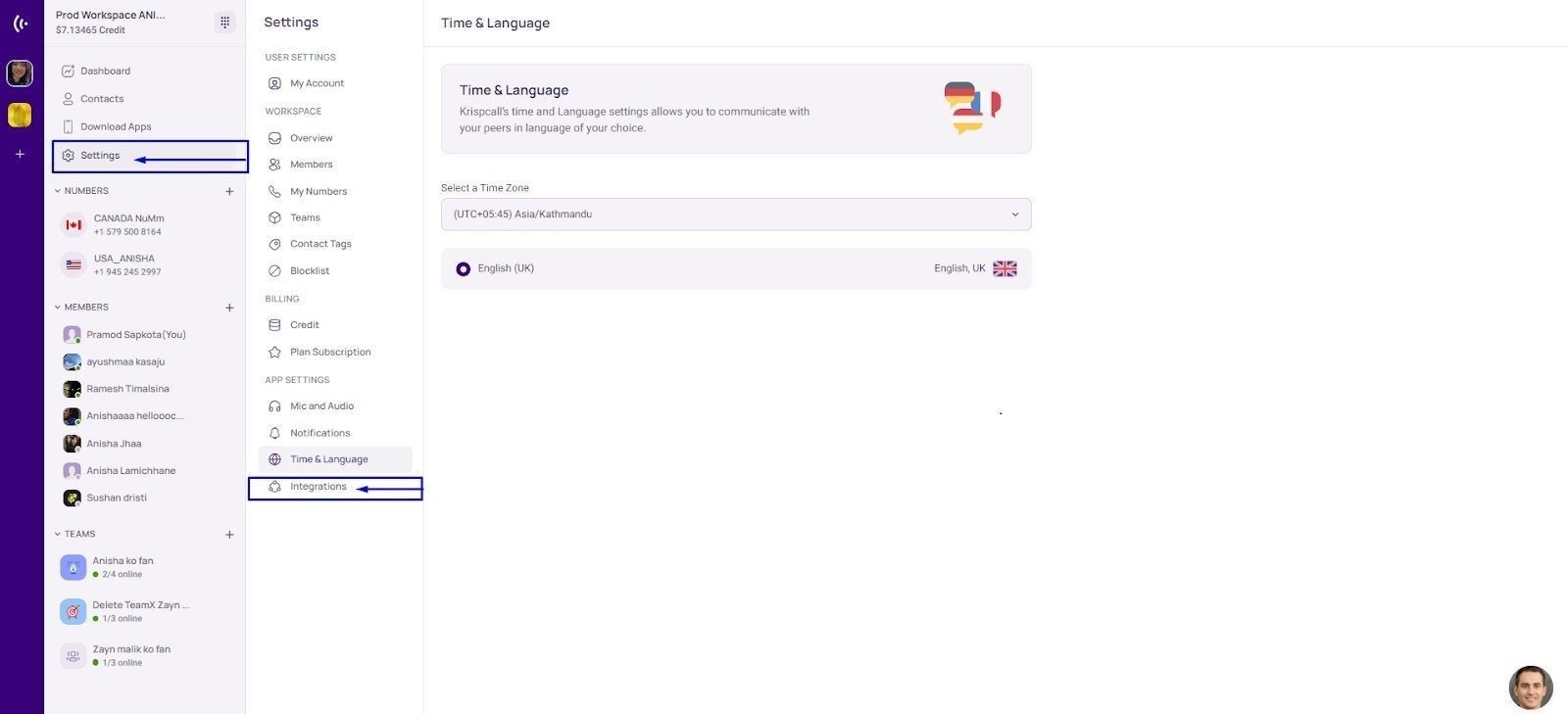
Step 3: After selecting Integrations, a new window will show up with a list of available apps that can integrate with KrispCall. Find Front CRM by scrolling through the options. To connect to Front CRM, click the Connect → button.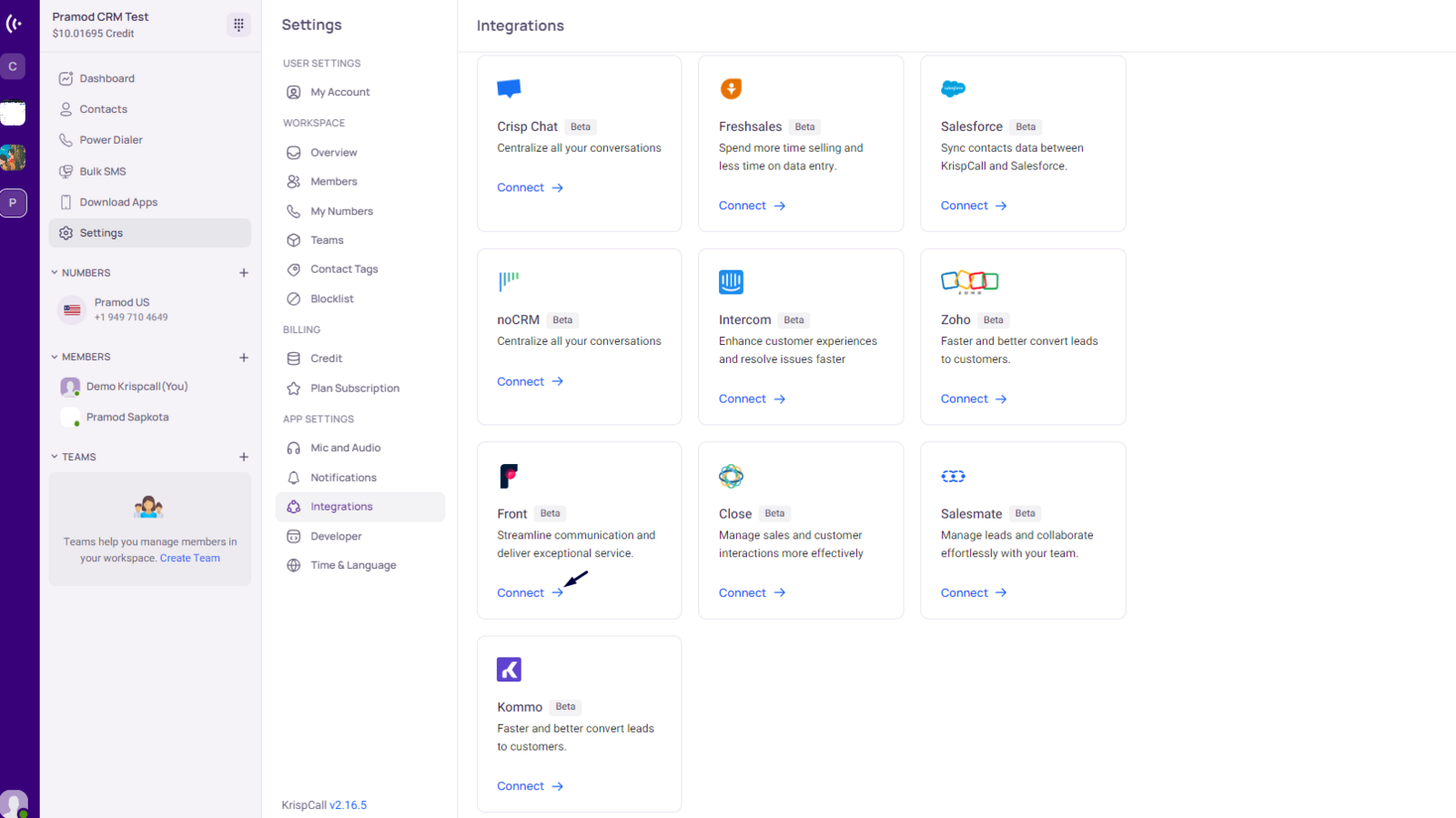
Step 4: Once you click Connect, you will be prompted to authorize your Front account with KrispCall. For this to work, you must be logged into your Front account.
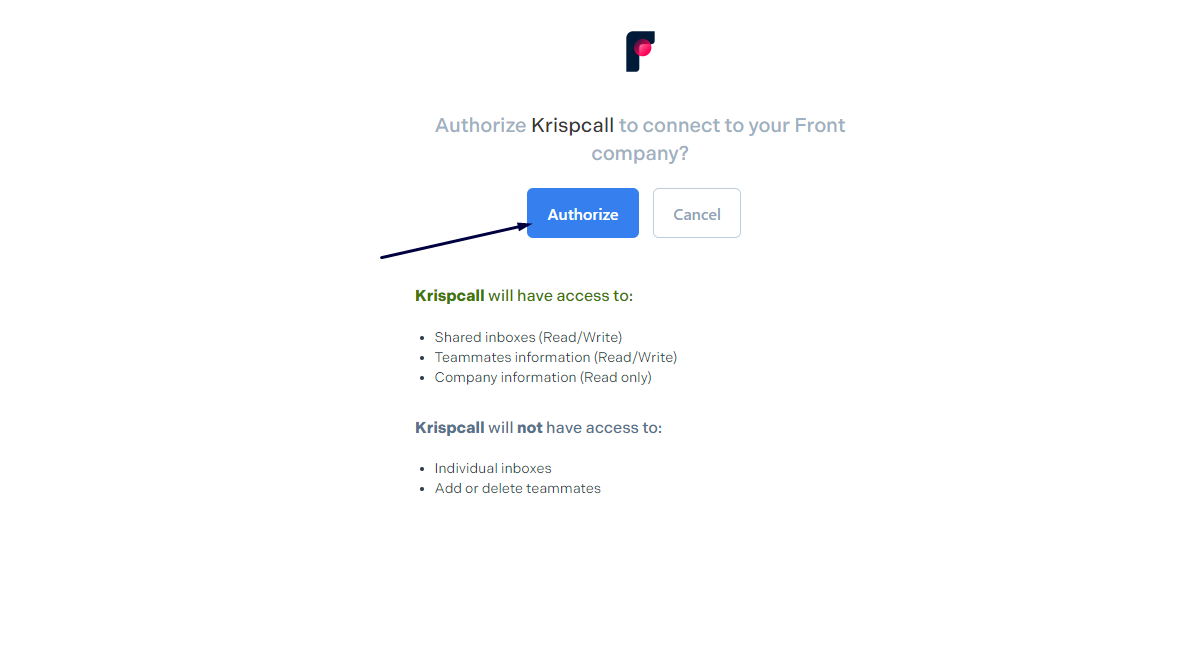
Step 5: Once your Front account has been authorized for integration with KrispCall, you will be directed to the KrispCall app and receive the API Key.
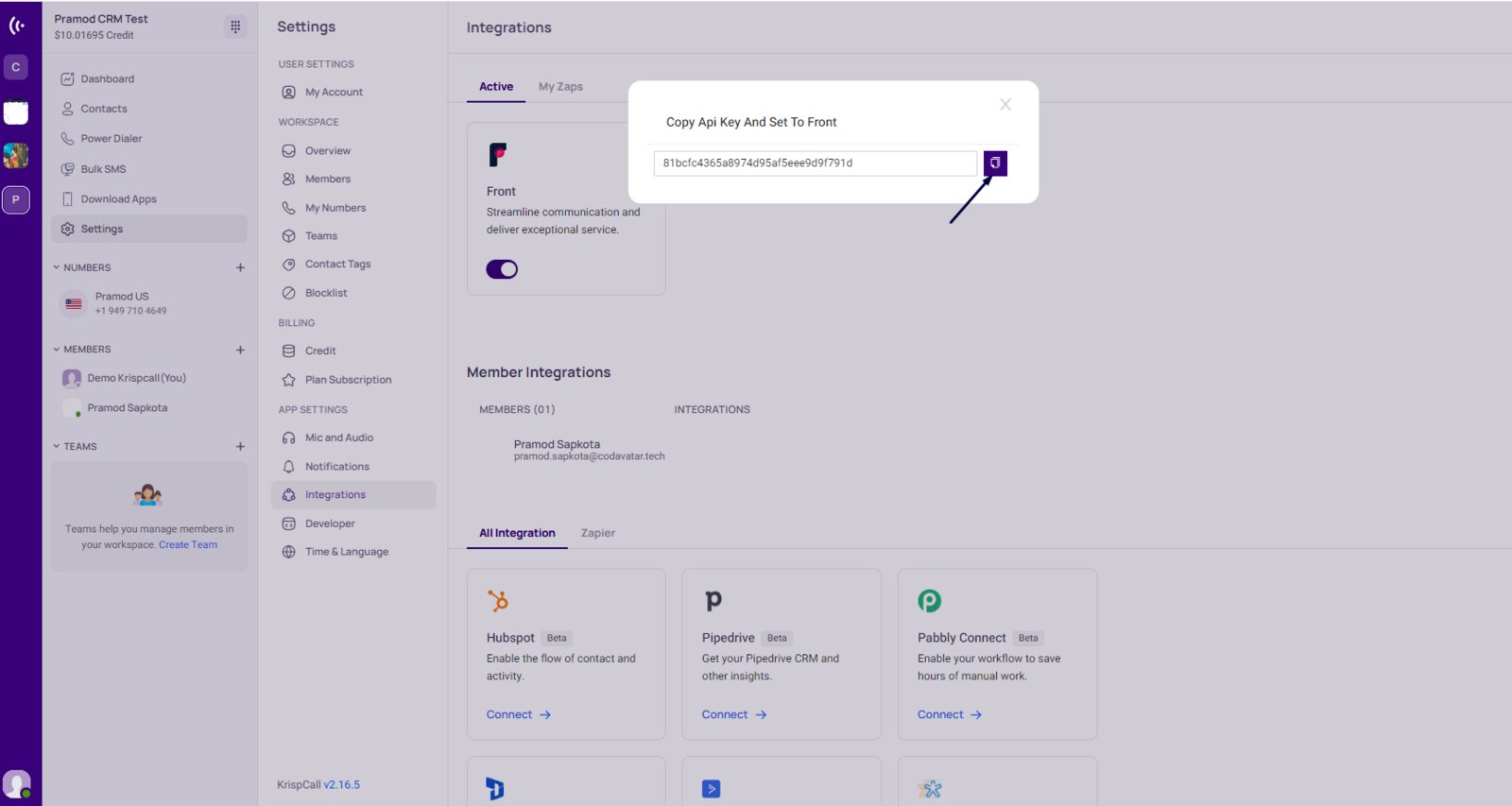
Step 6: Now go to your Front account, select the inbox you want to integrate with KrispCall and click on Channels from the drop-down menu. You can see a handful of applications that integrate with your Front account on that page. In that list, you’ll see KrispCall. Click on the Connect button beneath it.
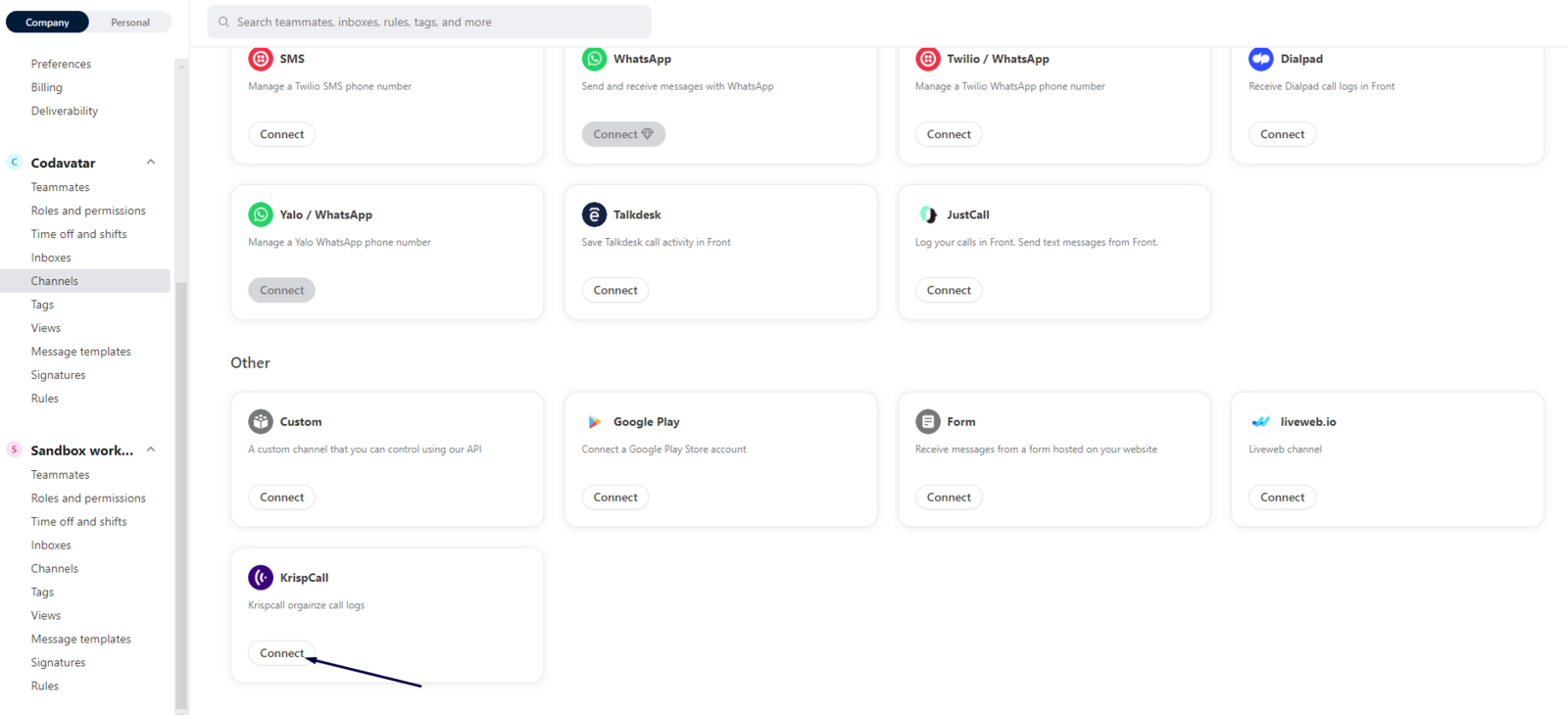
Step 7: Give your channel a name and input the API Token that you received in Step 4. Then click Continue.
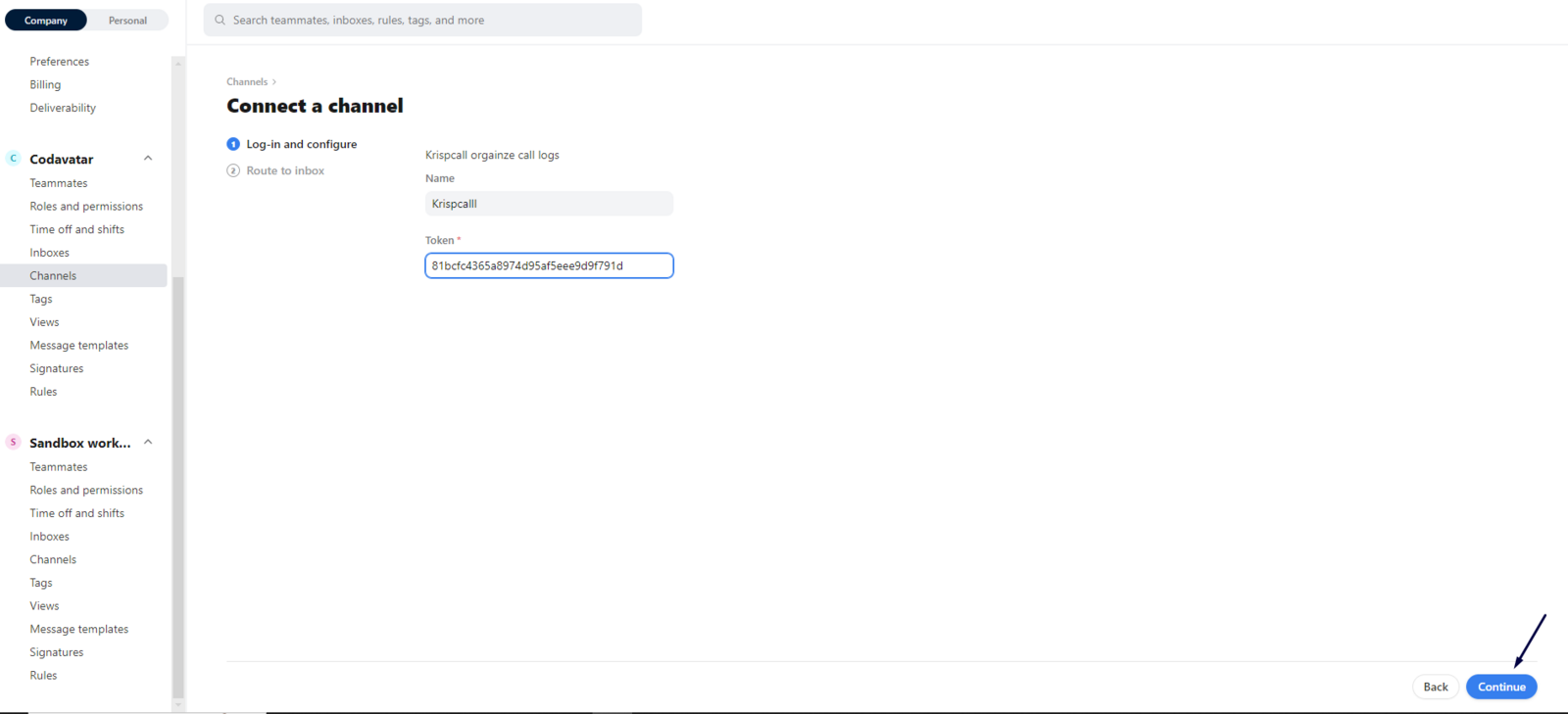
Step 8: Now define the route for the connection and hit the Save button.
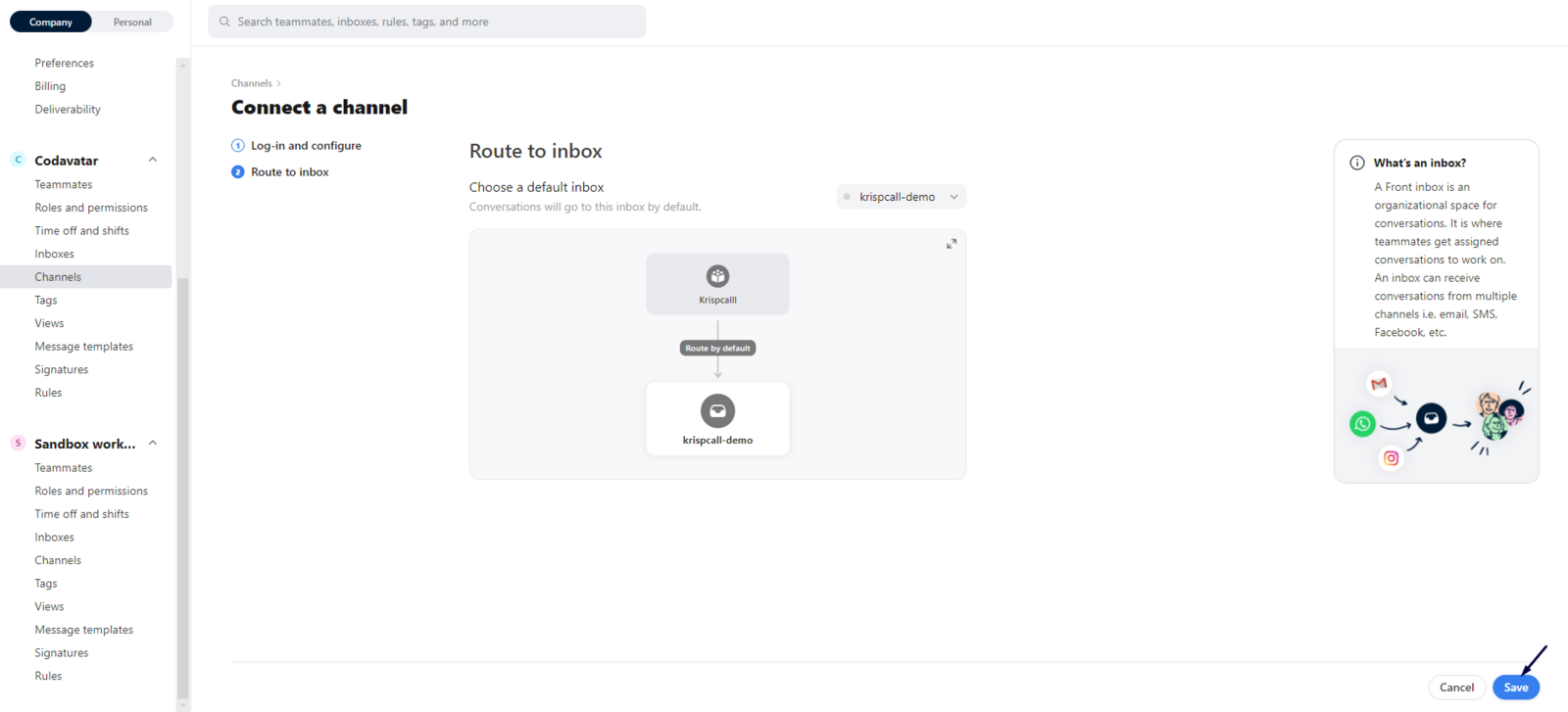
Step 9: Your Front account has now been successfully integrated with KrispCall, and it appears in the active section on KrispCall’s Integration page.