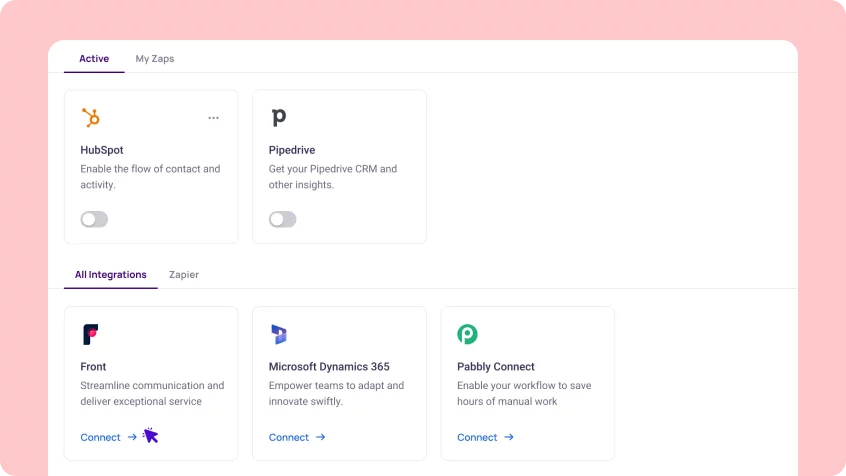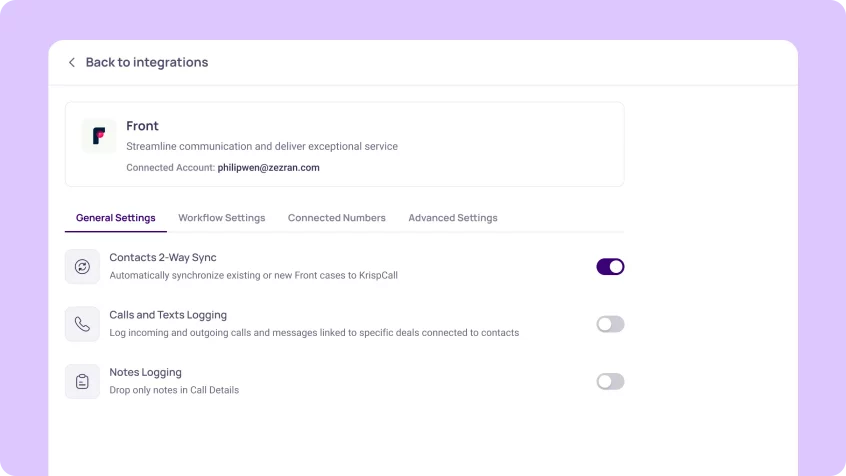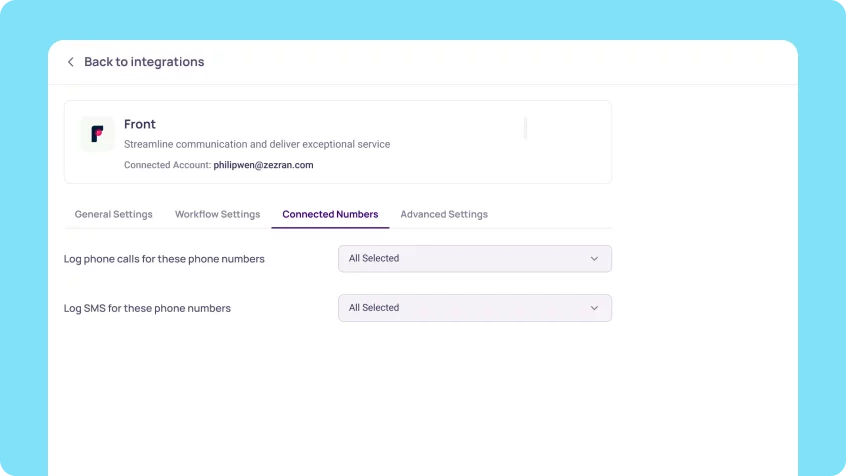Front Integration

Front Integration
Ensure seamless connection with customers and attain centralization of customers’ information by integrating Front CRM with KrispCall. This combination streamlines conversations, allowing agents to focus on converting leads and boosting sales, creating a seamless experience for closing deals.
Ensure seamless connection with customers and attain centralization of customers’ information by integrating Front CRM with KrispCall. This combination streamlines conversations, allowing agents to focus on converting leads and boosting sales, creating a seamless experience for closing deals. More>>
Front Integration for Increased Functionality of KrispCall Call Center
Leave a positive impact on each customer and have the invaluable information in your hands. With Front+KrispCall integration, take your workflows to the next level and boost agents' productivity to close deals more efficiently and deliver exceptional service—all within a unified platform.
- Manages all your interactions in one place and saves time
- Seamlessly synchronize contact between KrispCall and Front
- Boosts agent's productivity to handle queries faster and close deals efficiently
- Save time and effort with automated data entry
Automatic Call Logging
KrispCall and Front integration offers an automatic call-logging feature. With that, you can automatically log inbound and outbound calls within the Front CRM, including Caller ID, Call duration, Timestamps, and Call outcomes for future reference. With that in hand, your agents and managers can easily track customer interaction, which can be further used to identify trends and optimize customer support. Additionally, this powerful duo eliminates manual data entry, saving you a lot of time and effort.
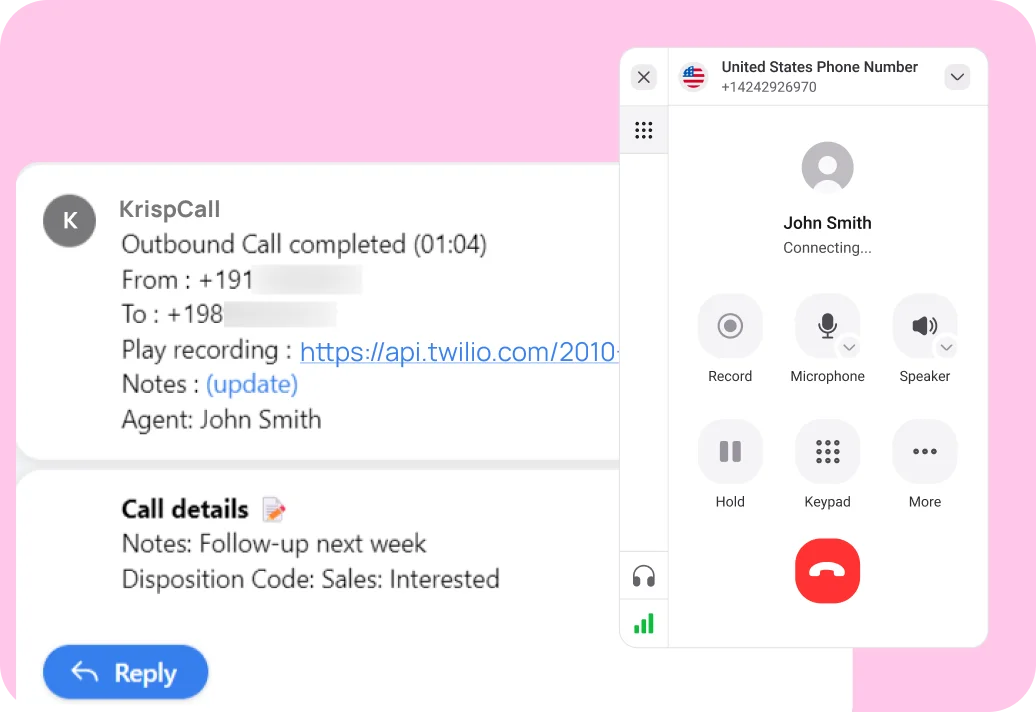
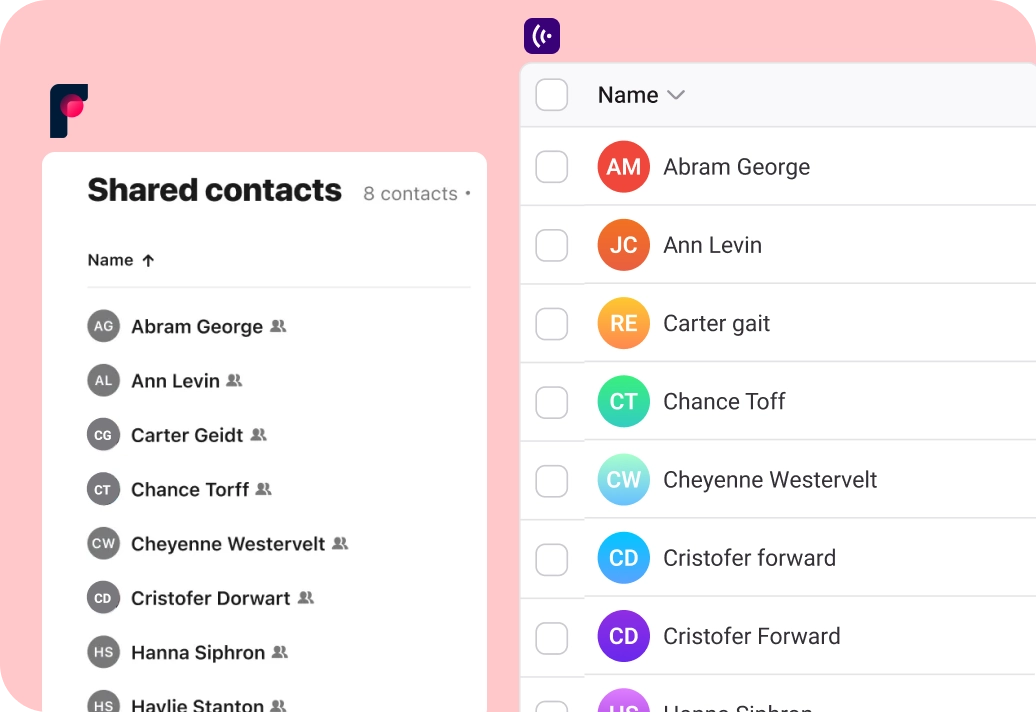
Syncing contacts between both platforms
With KrispCall+Front integration, you can seamlessly sync contacts and call data, including call logs, recordings, and notes, to ensure accurate data capture and real-time updates. With contact syncing, your team can add or remove data in either platform, and data will be automatically synced to another platform. This contact synchronization reduces manual effort, minimizes error, and enhances operational efficiency, allowing businesses to focus on delivering value to customers.
Initiate calls directly from the Front
The KrispCall+Front integration allows you to make and receive calls directly from the Front interface. This eliminates the need to switch between tabs and saves time and effort. With that, the incoming calls are directly routed to your Front interface, allowing your agents to access relevant information before receiving the call. This feature facilitates call-handling processes, boosts productivity, and enhances the overall efficiency of customer interactions.
Please note that in order to enable click-to-call functionality, it’s necessary to install the KrispCall Dialer extension on your browser. You can conveniently locate and install the extension by following this link.
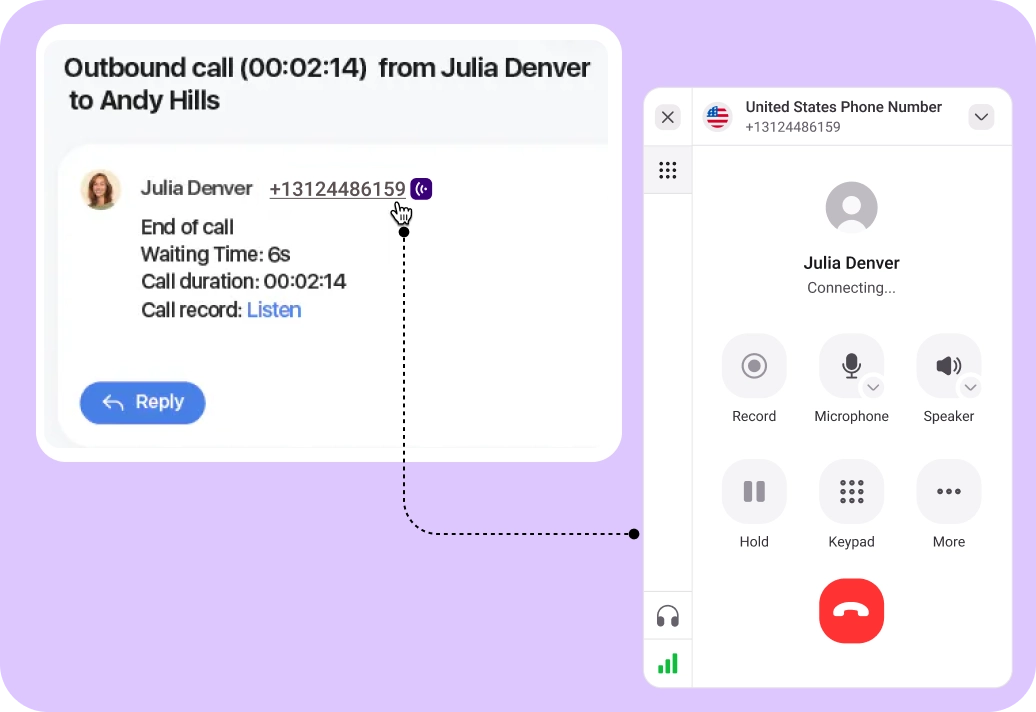
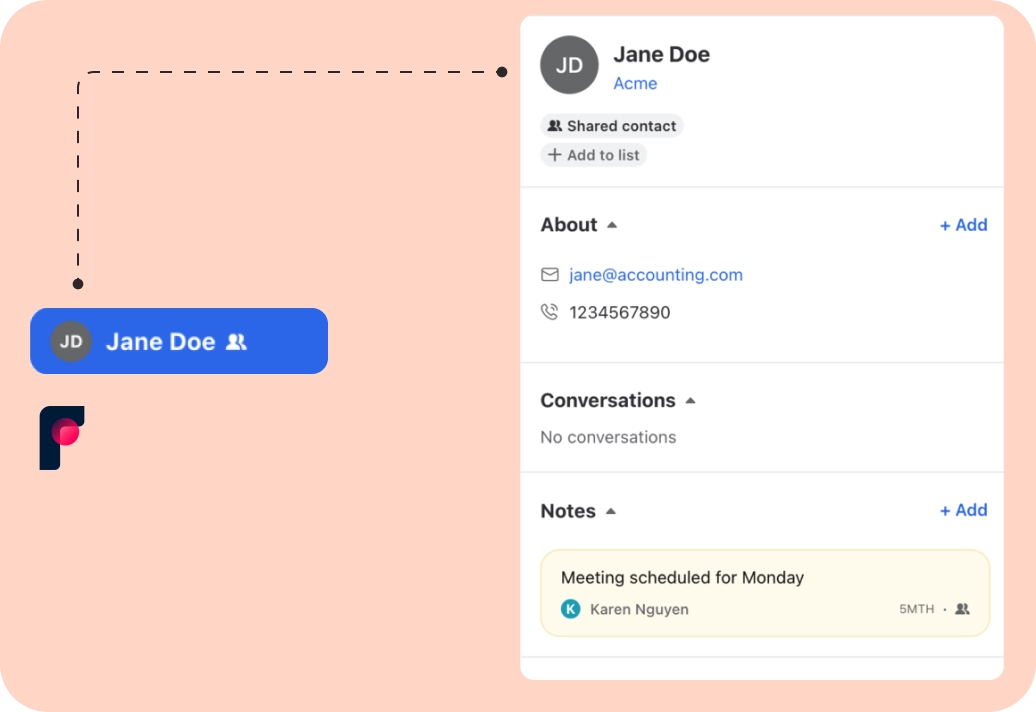
Centralized view of customer’s Data
Integrating KrispCall with Front provides your agents and managers with customer data gathered from different sources in a single interface. This comprehensive view not only includes call logs and recordings but also provides you with valuable information about your customers, including their profile, purchase history, conversations, and more. With these data in hand, your agents can get a better understanding of your customers, allowing them to deliver more personalized and informed conversations.

Benefits of Integrating KrispCall with Front CRM
- Boosts sales with increased lead contact:
KrispCall+Front integration eliminates dialing numbers manually and allows agents more time to talk to leads. Features like automatic dialer and call routing ensure calls are diverted to the appropriate agent based on expertise or workload. - Personalized customer interactions:
The KrispCall+Front integration offers sales reps a complete customer view, including interactions, purchases, and support. With that in hand, sales reps can deliver personalized interactions, create tailored offers, and build strong relationships with customers. - Improved call tracking and analysis:
Gain invaluable customer insights with KrispCall and Front integration’s call analytics and tracking features. Sales representatives can utilize call data, including call logs, duration, and recordings, among other things, to make better data-driven decisions. - Seamless Data Syncing:
Integrating KrispCall with Front ensures real-time synchronization of data between the two platforms. Any changes made in one platform will automatically update the information in the other platform, keeping your team up-to-date with accurate information. - Improved Agent’s Productivity:
By combining KrispCall with Front, agents can streamline their workflow by accessing a unified interface that consolidates all customer interactions. Additionally, with easy access to customer info, agents can solve queries faster, reducing call times and handling more calls efficiently.
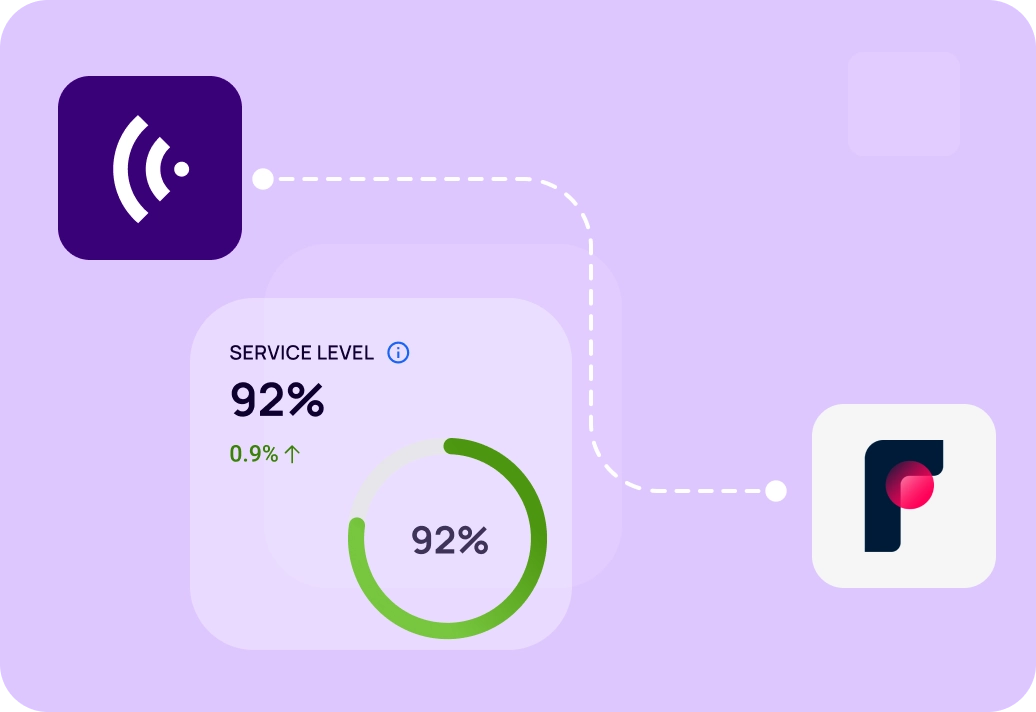
Sales Team
The effortless integration of KrispCall and Front offers numerous benefits to the Sales team. Sales reps can get a comprehensive view of customer data within the Front interface, which means they don’t have to waste valuable time switching between tabs. Instead, they can focus on closing more deals.
Furthermore, the sales team can offer personalized attention to customers by utilizing customer data such as their profile, past interactions, and purchase history. Also, the real-time pop-up feature helps agents to be prepared and promptly respond to incoming calls. This powerful duo helps the sales team to improve customer service, increase sales, and streamline the sales process.
Marketing Team
The integration of KrispCall and Front is a powerful duo for creating personalized marketing campaigns. This integration provides marketers with valuable insights from call data, helping them understand customer behavior, needs, and engagement levels.
The integration of KrispCall and Front empowers the marketing team to execute targeted campaigns with personalized messaging, leading to higher conversion rates. This robust integration also enables marketers to monitor the effectiveness of their campaigns, identify and nurture leads, and maximize their ROI.
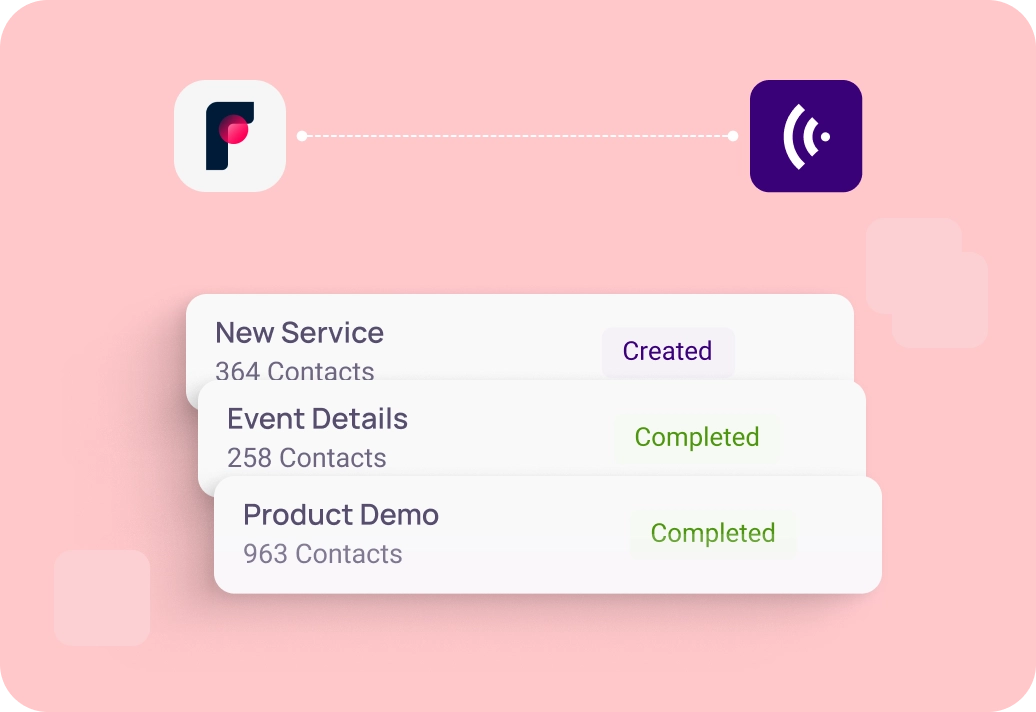

Remote Team
Effective communication is crucial for strong customer relationships and effective team collaboration. The KrispCall + Front integration ensures seamless communication between team members and customers worldwide.
Additionally, this integration allows agents to access customer data during calls and provide personalized experience even when working remotely. Also, remote teams can work more efficiently and collaboratively with this integration because it eliminates the need to switch between multiple applications.
How to integrate Front with KrispCall?
- Get started by logging into KrispCall.
- Navigate to Settings and Select Integrations. Within the Front section, Locate and Click the Connect → Button.
- You’ll see a bunch of tools and CRMs. Simply find Front and Click Connect to integrate Front with KrispCall.
- Then, you’ll be prompted to log in/sign up to Front. Login/sign up using your credentials.
- Upon completion, Your KrispCall account will seamlessly integrate with Front
- Activate Front integration by clicking the toggle button in the integration window.
- Explore various sections, such as general settings, workflow settings, connected numbers, and advanced settings, to fully utilize KrispCall+Front CRM integration features.