A business phone system is a general term referring to any telephone, whether mobile or desktop-based, utilized specifically for conducting the company’s call operations.
Likewise, choosing a business phone system is an important choice that shapes how your company functions and is structured.
A dependable phone system is essential for meeting customer requirements, delivering quality assistance, contacting prospects, and coordinating internally. It is a critical communication tool required for effective customer engagement.
Therefore, this article will help as a guide to help you find the best business phone systems in 2024 for your small-sized business.
🔑 KEY HIGHLIGHTS
- Small business phone systems improve worker cooperation and external connections by streamlining communication routes.
- KrispCall is the best cloud-based phone system for small businesses, with top features like call routing, call recording, and advanced IVR with a 24/7 customer support team at reasonable pricing.
- VoIP and other cloud-based phone systems, which provide flexibility and cheaper upfront costs, are alternatives for small businesses to consider in addition to traditional phone systems, which rely on hardware and landlines.
- Zoom is another phone system for small businesses with advanced features at a low price.
10 Best Small Business Phone Systems of 2024
As communication demands evolve, phone systems must adapt to remain effective business tools. Business phone systems should provide specialized features according to a company’s size and needs and aim to maximize productivity and flexibility whether you have a remote team or on-site.
The following table will compare the best telephone system for small businesses in 2024 based on the following criteria:
- Modern features
- Ease of use
- Pricing and value
- Integration capabilities
| Phone System | Pricing | Top Features | Best For |
| KrispCall | Starts at $15/user/month | Unified Call Box, Global Calling, Voicemail Greeting | Businesses with remote or mobile workforce, IT support, marketing agencies, consulting firms |
| Nextiva | Starts at $18.95/user/month | Unlimited US/Canada Calls, Local/Toll-free Numbers, Mobile App | Businesses needing both hard phones and softphones, mixed work environments |
| RingCentral | Starts at $20/user/month | Unlimited US/Canada Calls, Business Phone Number, HD Audio/Video | All-in-one communications platform, contact centers, numerous integrations |
| 8×8 | Starts at $24/user/month | Streamlined Video/Voice/Chat, 3rd Party Integration, Omni-Channel Analytics | Advanced call centers, up to 500 video meeting participants |
| GoTo Connect | Starts at $27/user/month | Call Forwarding, Dial-by-Name, Toll-free/Vanity Numbers | Simplified communications, video meetings, affordable pricing |
| Vonage | Starts at $19.99/user/month | Local/Toll-free Numbers, Auto Attendant, Call Screening/Routing | Flexibility via apps and deskphones, intuitive interface, CRM links |
| Zoom Phone | Starts at $10/user/month | Call Blocking, Forwarding, Delegation, Instant Messaging | Seamless call/meeting transitions, Google/Office integration |
| Ooma Office | Starts at $19.95/user/month | Unlimited Domestic Calls, Virtual Receptionist, Desktop App | Essential features, freedom from long contracts, 24/7 support |
| Grasshopper | Starts at $14/month | Call Forwarding, Voicemail Transcription, Business Texting | Solo entrepreneurs, straightforward setup, free 7-day trial |
| Phone.com | Starts at $12.74/user/month | Local Numbers, Call Forwarding, Auto-Receptionist | Professional number affordable, meetings, fundamental features |
1. KrispCall
KrispCall is one of the best small business phone systems. It offers advanced features such as call forwarding, call monitoring, call recording, and voicemail functionalities to improve small businesses’ customer service and productivity. With KrispCall’s business phone system, you can streamline workflow by consolidating all communication channels into a single dashboard.
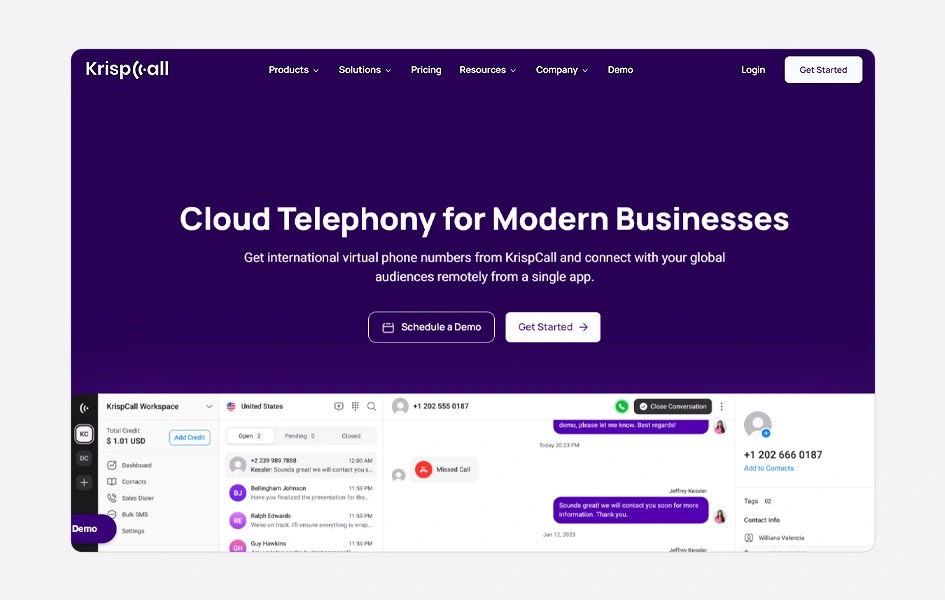
Likewise, it operates over a stable internet connection, allowing you to establish your business without worrying about location. Also, its affordable price makes it an excellent choice for any small business starting with a limited budget. Therefore, it is an attractive option for small businesses looking for a feature-rich and cost-effective cloud-based phone system to enhance their telecommunication and customer service.
KrispCall Top Features
- Unified CallBox: KrispCall’s unified call box feature combines all your telephony conversations in a single window. Your business will be on track, making sure you never miss interactions.
- Global calling: Global calling enables you to make cost-effective and trouble-free international phone calls. KrispCall’s global calling feature allows you to make reliable phone calls across borders.
- Voicemail greeting: KrispCall’s voicemail greeting feature includes a pre-recorded audio message. This feature allows you to convey messages when you are not available to pick up the call.
- Shared phone number: A shared phone number is a single telephone number used and accessed by multiple team members. Using KrispCall’s shared phone number, your team members can manage calls and texts, even if you can’t.
KrispCall Pros
- Virtual phone numbers from over 100 countries: Virtual phone numbers from over 100 countries allow businesses to assign international phone numbers without a local presence, giving them the ability to receive calls from around the world.
- Customer Relationship Management (CRM) integration: Customer Relationship Management (CRM) integration seamlessly syncs call data, contacts, and other information directly into CRM systems for a unified view of all customer interactions.
- Cost-effective and flexible: Cost-effective and flexible pricing plans are competitively priced to suit businesses of any size, with pay-as-you-go or monthly subscription options that scale affordably according to usage without going over budget.
- Great customer support and service: Great customer support and service are available through multiple support channels to ensure smooth operation and rapid resolution of usage or technical issues.
KrispCall Cons
- No multilingual interface: KrispCall’s interface is largely English-centered and lacks multilingual capabilities. This could be limiting for larger, global companies with a diverse staff or clientele communicating in various languages.
- Device limitations in a single subscription: For users handling various virtual numbers, being unable to employ those multiple lines from different phones with one subscription presents a logistical hurdle.
KrispCall Pricing
KrispCall offers three plans for their telephony services: Essential, Standard, and Custom.
The Essential plan, which starts at $15 per user per month, includes basic call features like global phone numbers, interactive voice response, voicemail, call forwarding, call analytics, and integrations.
The Standard plan at $40 per user per month builds on these with added capabilities for call transfer, advanced phone trees with IVR, and integration with Pipedrive CRM.
Finally, the Custom plan provides a fully customized solution based on the organization’s needs, such as unlimited outbound calls, custom onboarding, and training. It also includes features from the Standard plan plus support from their developer team and enterprise-level security—it is priced according to requirements.
2. Nextiva
Nextiva is a cloud-based PBX phone system that provides both hard phones and softphones. Their hard phones include a range of desk phones that offer all standard calling features. These hardwired phones allow for seamless call handling from the office.
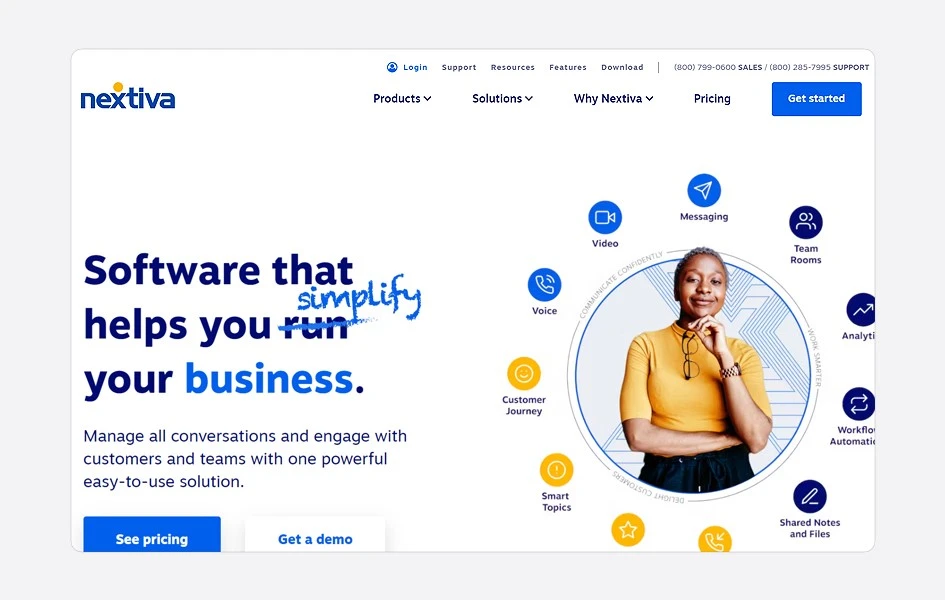
Nextiva also offers softphone capabilities, which involve running the phone system from software on a computer or mobile app. This allows users to take calls on any device from anywhere at any time.
Nextiva Top Features
- Unlimited calls to the US, Canada, and Puerto Rico
- Local and toll-free phone numbers
- Mobile app available
- First and third-party hardware (desktop phones) available
- Instant messaging
Nextiva Pros
- Unlimited phone calls within the US and Canada: Nextiva allows you to make as many phone calls as you want between the US and Canada without paying extra fees for each minute.
- A local or toll-free number is provided at no extra cost: You get a local phone number for your business that customers in those places can call for free.
- 1500+ toll-free minutes are included monthly: Every month, you get over 1500 minutes to make long-distance calls at no cost.
- Unlimited Internet faxing: Sending and receiving faxes online through email is unlimited and free.
Nextiva Cons
- No deep integration: Features don’t connect or work together across different communication types like calls and meetings very well.
- Less intuitive compared to alternatives: The interface and navigation could be more intuitive than some other choices that are easier to understand.
Nextiva Pricing
Nextiva primarily offers three plans: Essential, Professional, and Enterprise. Pricing scales based on the number of users, with larger numbers reducing per-user costs. Plans are quoted for 20+ users by default.
The Essential plan at $18.95 provides unlimited calling, video meetings, voicemail, toll-free numbers, and Outlook/Gmail contact integrations, plus internet faxing.
Professional at $22.95 builds on Essential with additional capabilities such as unlimited 40-person conferences, screen sharing, auto-attendant, SMS/MMS on mobile/desktop, and Salesforce or HubSpot links.
The top Enterprise plan at $32.95 delivers all previous features plus unlimited conference participants for voice/video calls. It also enables call recording, recorded video meetings, voicemail transcription, Microsoft Teams integration, and single sign-on.
3. RingCentral
RingCentral is an all-in-one cloud platform that offers unified communications capabilities like calls, audio conferencing, online faxing, and SMS from any mobile device. The flexible system allows users to leverage their mobile phones as softphones and is compatible with various existing on-premises phone hardware.
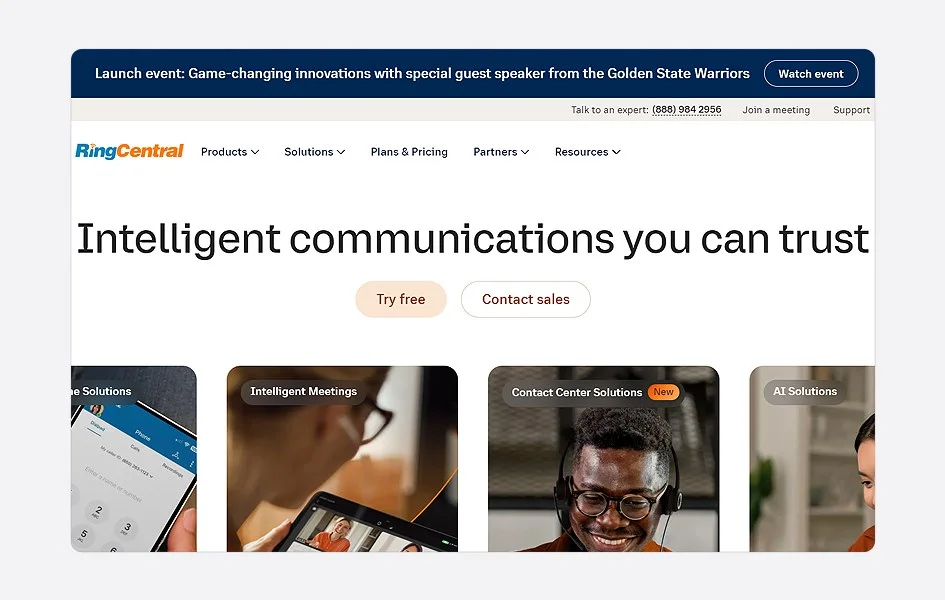
As one would expect, it includes a standard suite of features, such as call logging, monitoring, recording, and online faxing. It also enables HD voice quality for calls and audio conferencing via mobile devices. The solution facilitates team collaboration through screen sharing and HD video calls for conducting meetings or sharing work.
RingCentral Top Features
- Unlimited calls across the United States and Canada
- Business phone or toll-free number at no additional cost
- Interactive voice response (IVR)
- HD audio and video conferencing tools
- Single Sign-on (SSO)
RingCentral Pros
- Easy setup and use: Setting up and starting to use RingCentral is pretty simple and straightforward because they guide you through a quick setup process.
- Included business or toll-free number: You get a phone number for your business that works like a real office number so clients can easily get in touch.
- All device compatibility: RingCentral works with all kinds of devices like phones, computers, and tablets without issues due to reliable cross-compatibility.
- Numerous integrations: RingCentral connects with numerous other apps to add even more functionality, such as CRM software for managing contacts and calendar scheduling.
RingCentral Cons
- Some features are not available without an upgrade: A few features, such as sending faxes online, require paying more money as upgrades rather than being included in basic plans.
- Customer support could be better: Some reviews mentioned needing improvements with getting helpful answers from their support team when issues come up, experiencing long hold times, or unresolved problems.
RingCentral Pricing
RingCentral offers three plans for its unified communications platform – Core, Advanced, and Ultra.
Core for $20/month provides unlimited domestic calling, 100 toll-free minutes, voicemail to email, basic call routing, and common app integrations.
The Advanced plan at $25/month builds on these with additional collaboration tools like team messaging and file sharing as well as expanded call handling options.
Ultra at $35/month delivers everything in Advanced plus larger file share sizes, call recording, and voicemail transcription for enhanced call management and team productivity.
4. 8×8
8×8 is a premier provider of business phone systems. for small businesses They characterize their offering as a comprehensive communications platform, labeling it the “eXperience Communication Platform” or XCaaS. 8×8 allows handling both internal and external communications from any device via seamless “voice and video.”
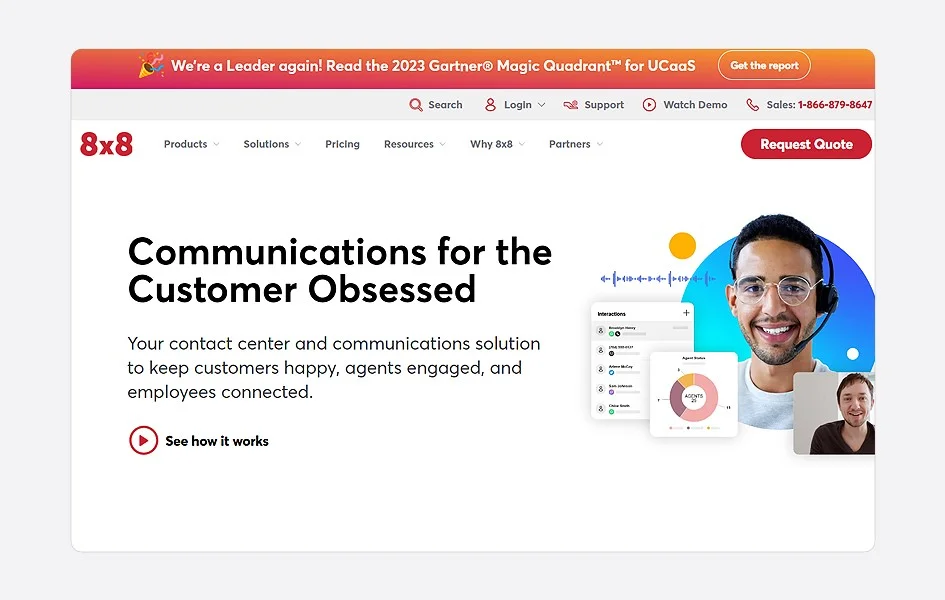
Basically, 8×8 acts as a centralized digital phone system and hub for managing all business interactions. It allows handling both internal and external communications from any device.
8×8 Top Features
- Streamlined Video, Voice, and Chat
- 3rd Party Integration
- Omni-Channel Analytics
- Global Reach and International Calling
- API Access (For Developers)
8×8 Pros
- Phone calls are unlimited to 14+ countries: You can make as many phone calls as you want to over 14 different countries without any extra fees, saving on international communication costs.
- Video/audio conferences support up to 500 simultaneous users: Audio and video meetings can include up to 500 people all at the same time using the same link, allowing for large presentations and training sessions remotely.
- Connects to many popular third-party applications: 8×8 connects with lots of other helpful apps like CRMs and productivity tools to make them together seamlessly for better coordination across teams.
- Chatrooms and messaging enable simple collaboration: Chat rooms and instant messages let teams easily share info and collaborate on projects in real time from anywhere.
8×8 Cons
- Moderate setup complexity before mobile/desktop apps are usable: Setting up 8×8 before its app is ready to use involves some complicated steps that take time and require patience to complete properly.
- Costs and configuration may be better suited for large enterprises versus small businesses: The price and setup process is probably better for really big companies than small businesses on a tight budget with fewer resources.
8×8 Pricing
8×8 offers two main phone system plans for small businesses – X2 and X4.
The X2 plan, available for $24 per user per month (paid annually), is best for basic calling, messaging, and meeting needs. It includes unlimited domestic calls, texts, and video meetings. You get tools to manage call routing and queues. Voice messages are translated to text. Integrations with apps like Salesforce are available. Support is provided 24/7.
The X4 plan, available for $44 per user per month (paid annually), contains all the X2 features and more for advanced call centers. It focuses on call handling and tracking performance. Operators can assist callers using call monitoring. Detailed analytics help improve processes.
5. GoTo Connect
GoTo Connect is a flexible cloud-based communications system that allows businesses to easily connect remotely. It combines customizable phone functions, video meetings via GoTo Meeting, team chat tools, and contact center features into a single scalable solution.
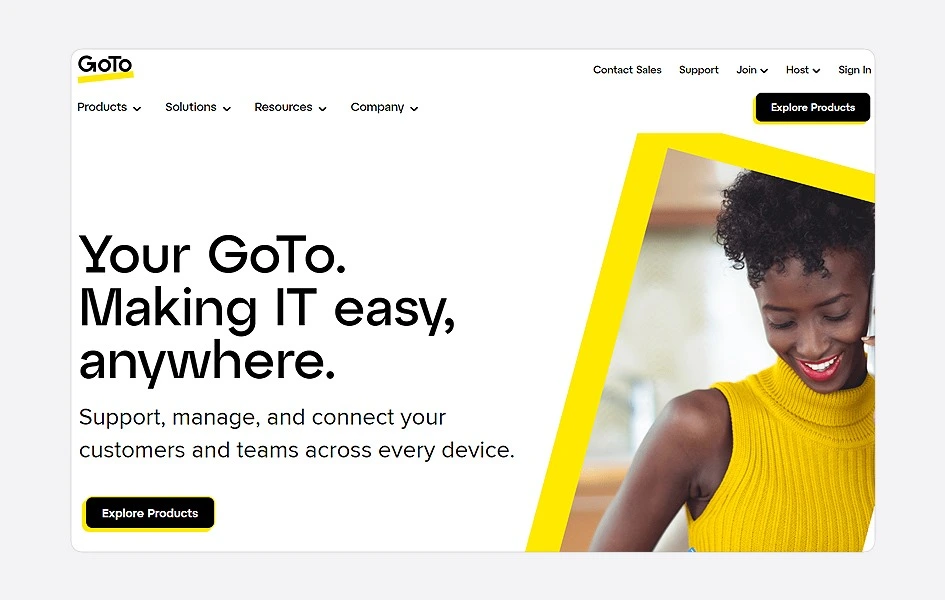
GoTo Connect is designed specifically for small and medium-sized businesses. It brings phone calls, video meetings, and messaging together in one place. This makes technology easier by combining these tools instead of having separate systems. It helps businesses get more done without spending too much money.
GoTo Connect Top Features
- Call Forwarding and Call Routing
- Dial-by-Name Directory
- Toll-free and Vanity Numbers
- Custom Message and Greetings
- Number porting and Transfer
GoTo Connect Pros
- Unified Communications: GoTo Connect puts together phone calls, meetings, chats, and faxes so everything is in one simple system for easy access.
- Video conferencing is incorporated: Video conferencing is a part of it so teams can easily see each other when talking online and have more personal discussions.
- Affordable pricing: The cost is reasonable and affordable even for businesses on a budget, making it a cost-effective option.
- Intuitive interface for call routing: The layout makes it quick and straightforward to route callers to the right people so customers are directed promptly.
GoTo Connect Cons
- Does not provide cloud storage: It doesn’t offer online cloud storage for files that are required for storing documents and sharing content.
- No shared hardware devices: You cannot use shared devices like conference room equipment—you need to provide your own, which increases expenses.
GoTo Connect Pricing
GoToConnect’s business phone system has two plans: Basic and Standard.
The Basic plan costs $27 per user each month. It provides a simple business phone system with calling and essential meeting tools. This affordable option covers basic communication needs.
The Standard plan costs $32 monthly per user. It offers a full-featured package including advanced phone functions, powerful messaging abilities, and effective video conferencing solutions.
6. Vonage
Vonage UCaaS is a powerful communication solution with a wide range of features for small business sizes. It stands out through its flexibility, with support for traditional desk phones, mobile apps, and softphones for computers.
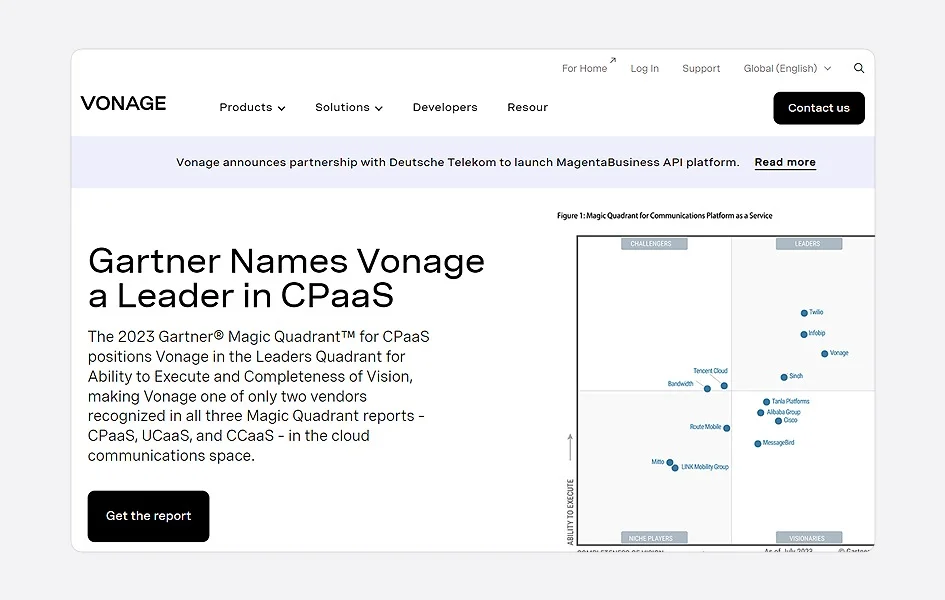
The system offers advanced call routing, voicemail transcription to email, and easy conference call setup. With an intuitive interface and integrations to popular CRMs, Vonage ensures seamless, efficient communication.
Vonage Top Features
- Local & Toll-Free Phone Numbers
- Auto Attendant
- Call Screening and Routing
- Receptionist Console
- Voicemail to Email
Vonage Pros
- Unlimited phone calls and text messages: You can make and receive unlimited phone calls and text messages without extra fees, reducing communication costs.
- Intuitive and easy-to-use interface: The layout and features are intuitive and simple to understand, even for new users, providing a pleasant experience.
- High-quality voice capabilities: Voice quality during calls is consistently clear and high-definition for clear conversations.
- Unlimited messaging between team members: Messaging between employees is completely free and unlimited, so they can easily collaborate.
Vonage Cons
- Inconsistent quality of customer support: Some customers mention that the support team doesn’t always provide helpful or prompt assistance when issues arise, which can cause frustration.
- Additional add-on fees: Extra charges may be assessed for advanced features beyond basic calling, such as faxes or emergency response tools, increasing expenses over time.
Vonage Pricing
Vonage offers three cloud-based communication plans – Mobile, Premium, and Advanced – at different prices depending on needs.
The Mobile plan costs $19.99 per user each month. It provides basic calling features for smaller businesses via desktop/mobile apps and includes unlimited domestic calls, SMS/MMS, and voicemail.
The Premium plan is $29.99 monthly per user. In addition to mobile features, it supports VoIP technology for desk phones, unlimited 200-person video meetings, and team messaging.
The Advanced plan is $39.99 per user each month. On top of Premium features, it offers on-demand 15-hour call recording, visual voicemail with transcription and call groups.
7. Zoom Phone
Zoom Phone is a top provider in the VoIP sector. It helps companies upgrade their communications through lower expenses, providing greater productivity and better results. Zoom Phone connects with existing Zoom software and native apps across all popular devices.
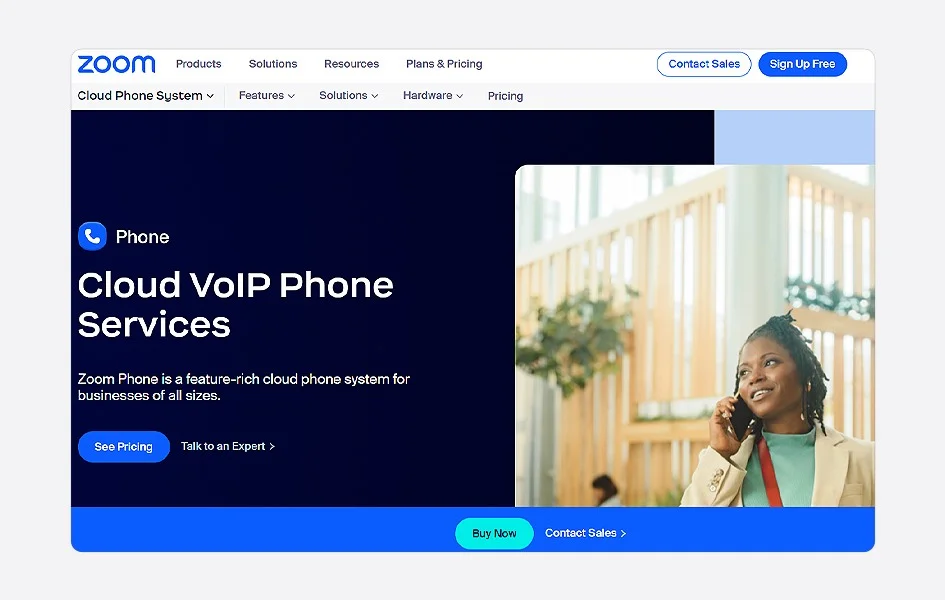
Users can effortlessly transfer calls between devices or transition voice calls to video conferences without disruption. Centralized management tools offer straightforward user administration – whether the company has 50 or 5,000 employees.
Zoom Phone Top Features
- Call blocking
- Call forwarding
- Call delegation
- Instant messaging
- Auto-attendant
Zoom Phone Pros
- Straightforward purchase process with swift setup: Signing up and getting started is quick and easy through simple steps that clearly guide new users.
- Ability to transition from calls to video meetings seamlessly: Switching between phone calls and video conferencing is very smooth with one click, allowing for a natural flow of conversation.
- Works well when combined with Google and Microsoft tools: Integration is great when using it along with Google apps and Outlook calendars, improving productivity through seamless collaboration tools.
- The standard plan offers contact center functions at no extra cost: Basic inbound calls and contact center features are free with the standard plan, providing good value for money.
Zoom Phone Cons
- Require upgrading for outbound calling capabilities: Making outbound calls requires paying for a higher, more expensive package, increasing costs from the basic plan.
- Tiered customer support: The level of customer support reps depends on your payment plan, which may be limiting and not address all needs.
Zoom Phone Pricing
Zoom Phone has three pricing plans: US & Canada Metered, US & Canada Unlimited, and Global Select.
The US & Canada Metered plan is the entry-level option at $10 per month per user. Users pay as they go for outbound calling, and additional fees are applied for international calls. Essential features like auto attendant, directory, and voicemail transcription are included.
The US & Canada Unlimited plan provides unlimited domestic calling for $15 monthly. All features of the Metered plan are available, and international calling to 19 countries can be added as an optional extra.
The top-tier Global Select package costs $20 per user each month. It unlocks unlimited domestic calling across 48 countries. International calls are also covered under this plan. Additional benefits include direct inward dialing service and all functionality from the Unlimited plan is incorporated. This plan offers the most comprehensive solution.
8. Ooma Office
Ooma Office is a cloud-based business telephony service that aims to provide small businesses with the robust features typically found in enterprise phone systems. While Ooma Office may not be as full-featured as other VoIP solutions, it positioned itself as an affordable option well-suited for smaller companies with limited budgets.
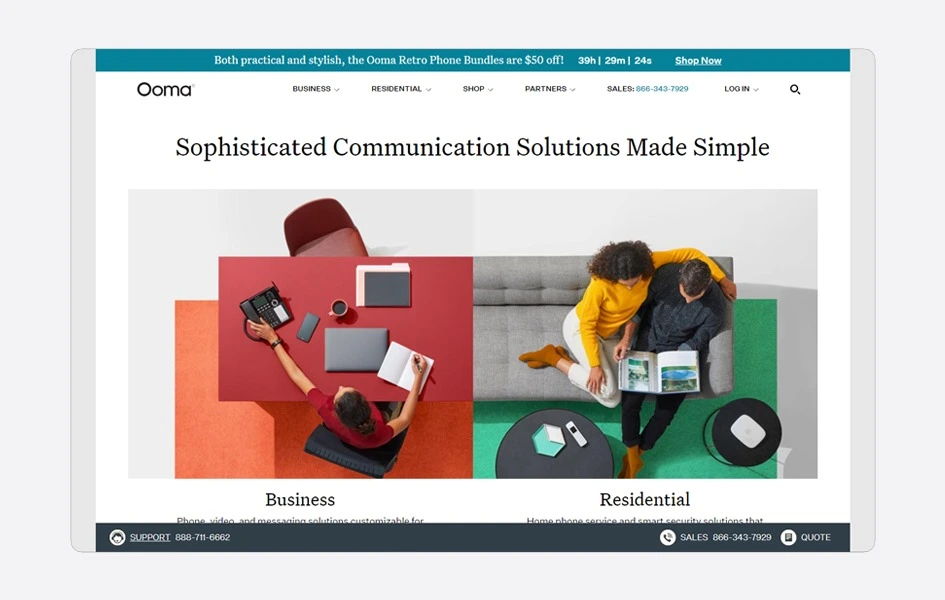
Ooma Office presents itself as a practical choice for small firms seeking essential calling functionality without unnecessary complexity or cost.
Ooma Office Top Features
- Unlimited Domestic Calling
- Virtual Receptionist
- Desktop App
- Call Park
- Core Phone Features
Ooma Office Pros
- Straightforward and user-friendly: Ooma Office is easy to use for those who are not very tech-savvy due to the simple and clear design, meaning less time is spent learning complicated features.
- Customers are not tied into a long-term contract, allowing flexibility: With Ooma Office, you’re not locked into a one or two year agreement like some others, so you have the flexibility to change if needed without penalties.
- Support available 24/7: Help is available anytime, day or night, in case an issue arises that needs addressing, ensuring quick resolutions.
- Analog phones can also be used on the system: Old traditional landline phones can still be used alongside mobile apps for a hybrid solution, allowing for a balanced blend of traditional and modern tools.
Ooma Office Cons
- Integration options are somewhat limited compared to other solutions: Linking up with other programs and apps isn’t as robust as other phone providers that offer deeper integrations, limiting cross-functionality.
- Messaging capabilities beyond basic voicemail are restricted: The platform only provides basic voicemail options without extra chat or messaging beyond that included, whereas some competitors provide additional collaboration features.
Ooma Office Pricing
Ooma Office offers 3 main plans – Basic, Pro, and Pro Plus.
Ooma Office’s basic plan starts at $19.95 per user per month and provides standard VoIP features such as call routing, digital voicemail, and multi-device connectivity. However, it excludes the desktop app, call recording, and voicemail transcription.
For those enhanced capabilities, the Pro plan at $24.95 per user per month adds value by including video conferencing via the desktop client as well as improved spam blocking and integrations with Google Workspace and Microsoft 365.
At the top of the line, Pro Plus at $29.95 per user per month is a modest price jump but offers fewer additional features compared to other VoIP providers’ premium offerings, which charge double their lowest plan amount.
9. Grasshopper
Grasshopper is a VoIP provider that enables users to make calls, receive calls, and exchange messages with coworkers and clients. It offers features such as toll-free numbers, extension numbers, voicemail, audio transcription, and customized messages. These create more seamless communication workflows.
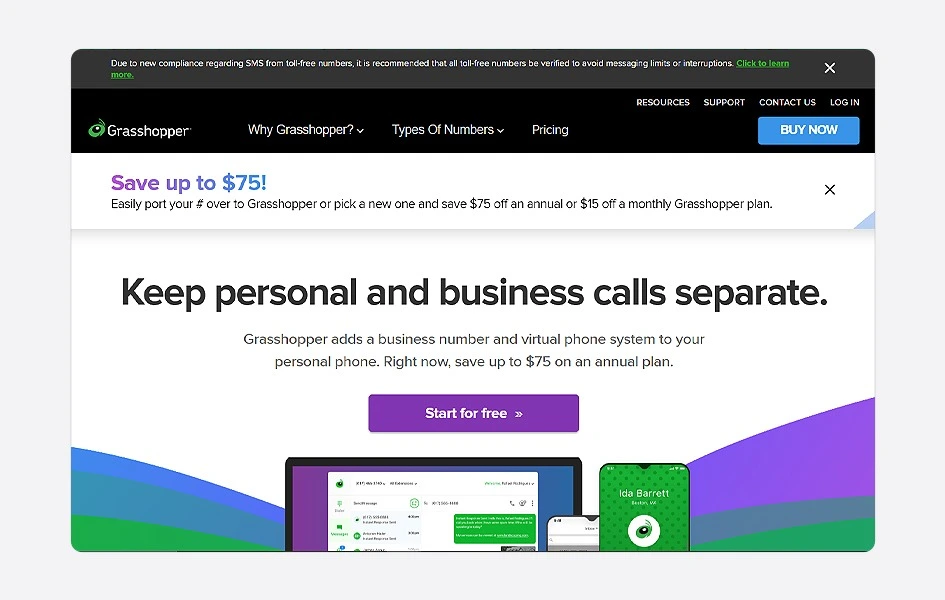
Although this VoIP service has some restrictions, like the absence of video conferencing and direct compatibility with third-party apps, customers confirm it provides value for the cost.
Grasshopper Top Features
- Call forwarding
- Voicemail transcription
- Unlimited business texting
- Virtual fax
- Call screening
Grasshopper Pros
- Straightforward to establish and utilize: Grasshopper is simple and easy to set up and run, and it can be used regularly with just a few clicks, providing an effortless experience.
- Free seven-day testing period: You can try out all the features for a whole week without charge before deciding to purchase, allowing you to fully evaluate if it meets your needs.
- Budget-friendly plan choices for smaller companies: Grasshopper offers flexible plans on a customized budget, so it works for businesses just starting out, too, making it affordable for growing companies.
- Enables professional customer contact without divulging private numbers or info: Clients can reach you through your business line while your private number remains private, maintaining a separation between personal and professional contact information.
Grasshopper Cons
- Unable to deliver internet faxes: Grasshopper doesn’t currently allow sending faxes over the internet, limiting document-sharing capabilities for some.
- Lacks direct compatibility with third-party apps: There is no direct integration built-in with third-party apps like CRM systems, reducing synergistic use between communication and sales/client data platforms.
Grasshopper Pricing
Grasshopper offers 3 main plans – True Solo, Solo Plus, and Small Business.
True Solo starts at $14/month and is suitable for solo entrepreneurs, offering 1 user, 1 number, and extensions.
Solo Plus costs $25/month (billed annually) and allows unlimited users and extensions, along with 3 extensions.
The Small Business plan is $80/month billed annually and aimed at established companies. It provides unlimited users and extensions, along with 5 business phone numbers.
10. Phone.com
Phone.com is a small business phone system that allows small companies or solo entrepreneurs to get a local or custom phone number. Since it also complies with HIPAA, Phone.com is suitable for those handling sensitive information.
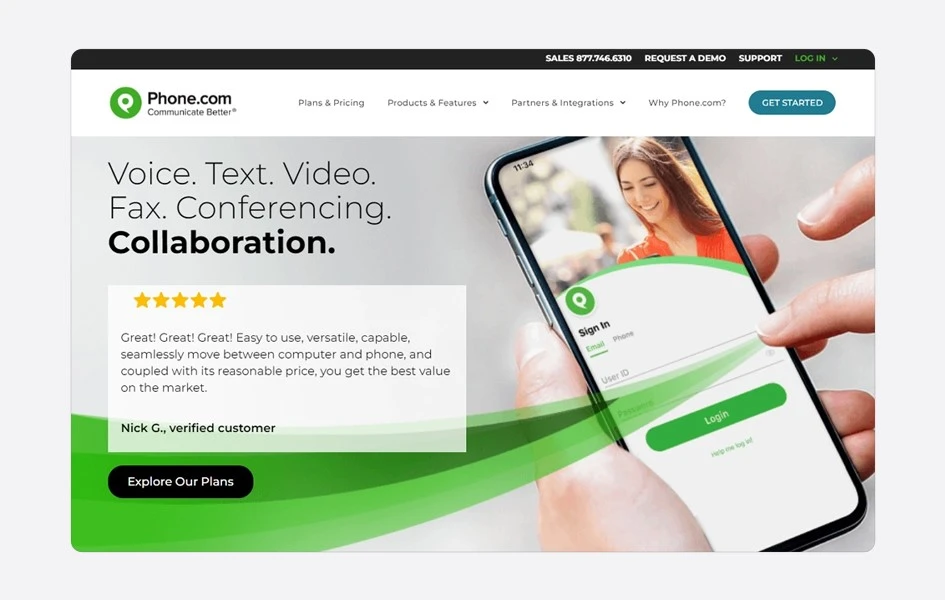
However, it lacks some CRM integrations, due to which it is less ideal for larger sales teams versus smaller businesses seeking a professional number. Despite its low cost, Phone.com provides key virtual phone system capabilities, including call forwarding, screening, blocking, and video conferences, balancing affordability with fundamental features.
Phone.com Top Features
- Local Numbers
- Call Forwarding
- Auto-Receptionist
- Voicemail (with unlimited extensions)
- Desktop and mobile App
Phone.com Pros
- User-friendly and intuitive design: The layout and navigation are clean and simple to use, even for beginners, requiring a minimal learning curve.
- High-quality call functionality: Call audio is always clear and sounds great on both ends of conversations, ensuring professional engagement.
- Core VoIP features included with all subscription options: Basic calling services like voicemail work without any added cost no matter the monthly plan, providing good value.
- Free desktop and fully-featured mobile apps with softphone capabilities: Free apps to make/take calls from computers and phones include full-featured softphone mode for flexibility.
Phone.com Cons
- Caller analytics require an extra payment: Tracking details on calls, like how long they last, needs a premium paid plan instead of being included, restricting insights without an upgrade.
- Lack of Third-party integrations: It does not directly connect with other apps, so you can’t integrate with something like a CRM, which limits its full capabilities.
Phone.com Pricing
Phone.com offers three pricing plans: Basic, Plus, and Pro plan.
Basic Plan costs $12.74 per user (billed annually). It includes 500 shared minutes, 1 number per account, video calls of up to 10 people, and basic call features.
Plus Plan costs $18.69 per user (billed annually). It upgrades to unlimited minutes, a number per user, texting, and larger video meetings. It also adds voicemail transcription.
Pro Plan costs $27 per user (billed annually) and offers all the basic and plus plan features plus call recording, analytics, CRM integrations, and higher participant limits for video and live streaming.
How to Choose a Phone System for Small Business?
Choosing a reliable phone system is a critical process that requires thorough analysis and examination. Here are some things to consider:
- Consider your budget: Phone systems have different price levels. Look at costs for equipment, monthly service, and extra features. Find an affordable plan that meets most needs.
- Ensure 24/7 customer support: Ensure 24/7 customer support is provided by the vendor. Having access to assistance is important in case any issues arise with the business phone system that requires help to resolve. Reliable customer service is a necessity for reliable phone system support.
- Ensure genuine uptime: Ensure the Service Level Agreement (SLA) guarantees genuine uptime. It’s crucial to understand the vendor’s system availability promise. Carefully examine the SLA to set appropriately high expectations for reliable operation.
- Confirm adherence to industry standards: It is important that the phone system can securely safeguard business information. Find out from the vendor if they comply with relevant security protocols, such as HIPAA and GDPR, which govern the handling of sensitive data.
- Examine customer reviews: A minor amount of research can greatly assist with selecting the best provider. Search online for reviews on the product to discover what features users appreciated and any difficulties experienced with the phone system.
Transform Your Business with KrispCall’s Advanced Phone System Solution
When the market is filled with various business phone systems, choosing the right one for your business can definitely be challenging. However, we’ve made the choice easy because KrispCall stands out as an affordable, secure, and reliable business phone system.
KrispCall offers a wide range of advanced features, such as multiple phone numbers, call analytics, unified callbox, call forwarding, softphone, and voicemail to email. These capabilities make KrispCall the best-fitted solutions for small as well as large-scale organizations.
Moreover, KrispCall also integrates with popular CRM tools like HubSpot, Pipedrive, Zapier, Microsoft Dynamics 365, Pabbly Connect, and ActiveCampaign to enhance workflows.
Therefore, book a demo and try out KrispCall today.
FAQ
1. What is a small business phone system?
A small business phone system is a VoIP-based software solution that allows companies to make and receive incoming and outgoing calls, frequently including capabilities such as transferring or forwarding calls.
2. How does a business phone system work?
Business phone systems work by using the Internet to make calls. This is called VoIP (Voice over Internet Protocol). All phones, whether regular desk phones or software on your computer, work by connecting to the Internet on your business network or through the cloud.
3. How much does a business phone system cost?
A business phone system, on average, may cost around $15 to $40 monthly. Factors impacting the cost can include the number of users, additional features desired, chosen provider, billing frequency, contract length, technical support needed, and any specialized international or toll-free requirements.
4. What are the types of business phone systems?
The types of business phone systems are Key system unit (KSU), Private branch exchange (PBX), and Voice over Internet Protocol (VoIP).
5. What features do I need to look for in small business phone systems?
The features you need to look for in small business phone systems are
- Call Recording
- Auto Attendant
- Custom Caller ID
- Call Forwarding
- Call Transfer
- Toll-free numbers
- Call Routing
6. Can I integrate CRM tools with small business phone systems?
Yes, you can integrate CRM (Customer Relationship Management) tools with small business phone systems. Many modern phone systems offer integration capabilities with popular CRM platforms like KrispCall, Ooma, Aircall, and others.
7. How to set up a business phone system?
To set up a business phone system, here is a general guideline:
- Choose a business phone system.
- Choose the type of phone system.
- Choose your equipment.
- Set up your phone lines.
- Configure your phone system settings.
- Train your staff.
8. Why do you need a business phone system?
We need a business phone system because it is important for making and receiving calls. It uses both hardware and software together, which has really changed how we talk to each other. Whether it’s a basic setup for your small office or a large network for a big company, a business phone system allows businesses to stay in contact.
9. What is the best phone system for a small business?
KrispCall is the best phone system for a small business because it offers many advanced features, such as multiple phone numbers, call analytics, unified callboxes, call forwarding, softphone, and voicemail to email. These capabilities make KrispCall the best solution for small and large organizations.
10. What kind of customer support is available in a small business phone system?
The kind of customer support available in a small VoIP system are:
- Live chat
- phone support
- knowledge base
- community forums
- Email support





