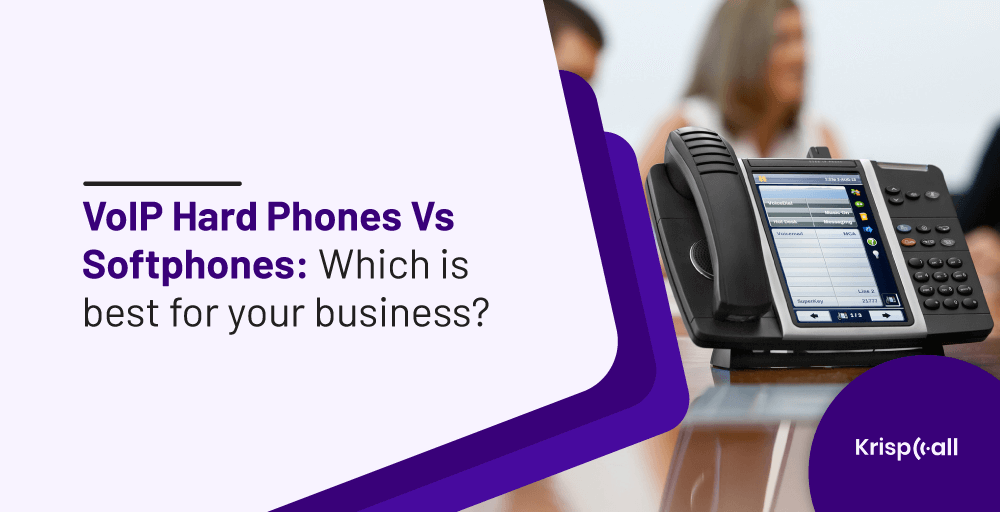The introduction of the internet has added new dimensions in the communication sector. And communication system has seen a lot of advancements lately.
But despite the introduction of internet-based communication channels, telephony communications hasn’t turned obsolete, just not yet.
Instead, it now comes with new added features, making call handling and call management much easier. And that became possible because of VoIP phones.
These days, VoIP phones come in two forms: hard phones and softphones.
Each of these VoIP phones comes with unique qualities. And choosing one for the business can often be a problem. So let us break down this jargon and discuss what exactly would be the best for your business.
What is a VoIP Hard Phone?
VoIP hard phones are hardware-based phones, and they look identical to traditional desk phones. But unlike traditional desk phone, hard phones use cable-based internet connections (Ethernet) rather than the old-school copper wires. They are plugged into the workstation and get connections from the business’s IP network.
Just like the traditional desk phone, VoIP hardphones consist of a hand-held receiver with mic and earpiece, base, screen, and buttons. Although the display on the hard phones is mostly TouchScreen, the shape, size, and functionality can vary depending on VoIP provider and manufacturer.

The key differences between the two lie in their features and working mechanisms. Traditional phones use telecom’s wired network to establish the connection, whereas hard phones use VoIP systems (Voice over Internet Protocol). The features on the hardphones are also more profound compared to the traditional phone systems.
You can make video calls, start a conference call, and even set up automatic call distribution (ACD) or Interactive Voice Responses (IVR) using a hard phone.
A hard phone has become a very appealing option for big companies and call centers, thanks to features like call recording, Do Not Disturb (DND), call transfer, and custom greeting messages.
VoIP hardphones are similar to a standard desk phone on a hardware level. So it’s not that difficult to learn to use them. A small briefing or minor walkthrough can give the operators a thorough idea of the products and use them.
Types of VoIP Hard Phones
Although the operation is mostly the same, there are a variety of hardphones, which vary in shape, size, design, construction, operating mechanism, and features included. Here are some of the basic types of hard phones available in the market.
1. Corded IP Hard Phones
These are cable-operated IP phones and look almost identical to traditional desk phones. They feature a large base, dial pad, screen, and buttons similar to old-fashioned telephones.
The screen, however, varies with price and sometimes depends on the features provided by the telephony service provider. The cheaper ones come with a modest monochrome LCD, whereas the premium ones flaunt a large color display with touch functionality.
Some of them even employ an integrated camera allowing you to make and receive video calls.
2. Cordless IP Hard Phones
Just like the corded IP phones, it also consists of a handset and base. However, unlike the corded ones, there is no cable connection between the handset and the base. The base sends/receives signals to/from the handset while making a call.
The receiver or handset on cordless IP hard phones works more or less similar to a mobile device. It comes with an integrated mic, speaker, and battery.
As long as there is a charge on your cell phone and you are within the supporting range of the base, you can make and receive calls without an issue.
3. Conference IP Hard Phones
These kinds of IP phones have unconventional designs and have functionality quite different from other types of hardphones.
Conference IP hard phones are specially designed phones with the functionality of group-calling. In a conference IP phone, all the members can simultaneously and spontaneously participate the conversation.

Despite having a large number of participants in the call, you will still get a top-notch voice quality (considering that you have a stable internet connection).
That’s because conference phones employ an advanced audio processing technology optimized to handle and transmit audio signals without significant losses or distortions.
Benefits and Use Case Scenarios of a VoIP Hard Phone
Hard phones can be used anywhere with a stable internet connection. The call quality is impressive on the hard phone as it employs dedicated hardware for communication. With good call quality, you can ensure a good customer experience while approaching your business.
The transition can be smooth since hard phones look, feel, and work like traditional desk phones. You can also save some money by not having to educate and train the staff on how to use a hardphone.
What is a VoIP Softphone?
As the name suggests, VoIP softphones are software-based phones. The operator does not necessarily need dedicated telephony hardware to establish a connection.
A typical smartphone, desktop, or tablet with telephony software and a stable internet connection can be sufficient to make/receive calls and engage in other telephony conversations. But for that to work properly, you’ll require a fully functional mic and speaker.
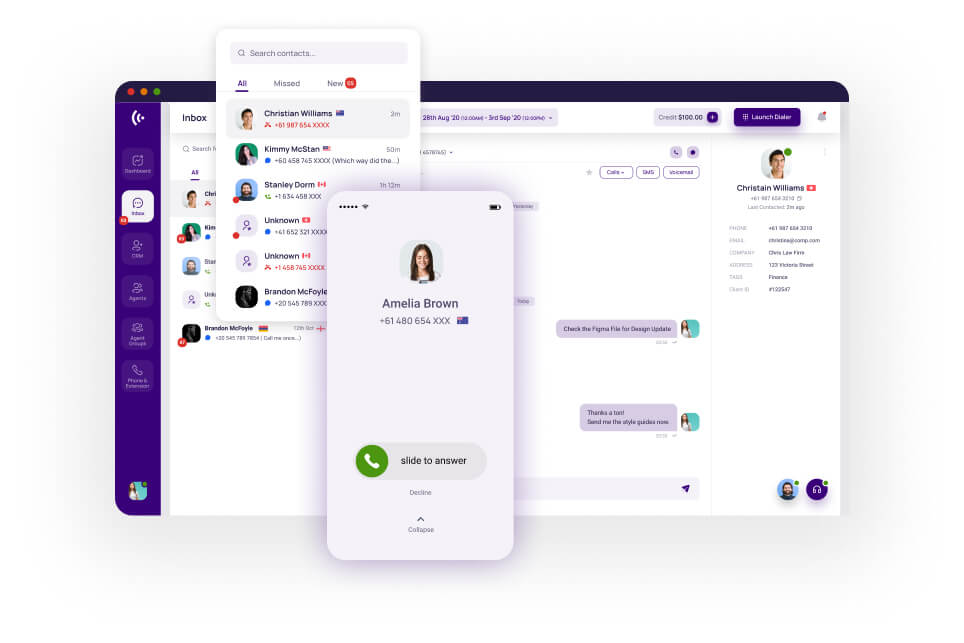
Typical examples of VoIP softphones are Skype, WhatsApp, and Zoom. Once you install an app, you can call, text, or video conference with the contacts in your network.
However, communications via these applications are limited to their networks. So, these days, integrated softphone systems are on the rise, blending traditional telephone features with the convenience of modern softphones.
The important features bundled in the integrated softphone systems can be listed as follows:
- Send and receive SMS, voicemails, and calls
- Easy call recording and monitoring
- Phone Trees and Interactive Voice Responses (IVR)
- Automatic Call Distribution (ACD) and Call Transfer
- Call Forwarding
- Skill-based Routing
- Call Automation
- Fast and straightforward conversation with the team members
- Custom greeting messages, Custom music for the calls on hold, and queued calls
- Advanced call reporting and analytics
- CRM and business tools integration, etc.
Benefits and Use Case Scenarios of a VoIP Softphone
The primary benefit of a softphone is the lack of telephony hardware. So you don’t have to make big investments during the setup.
Communication technology is always evolving. New and improved features appear periodically. If you have VoIP hardware, you might need to incorporate new hardware or replace your old hardware to add new features to your system.
However, VoIP softphones eliminate such hassles altogether. Service providers constantly add new features to the software, which you can simply use by upgrading.
Another significant benefit of a VoIP softphone is remote work flexibility. You can work from home and give support to your clients and customers without missing a beat.
On a softphone, you also have the option to share phone numbers with other members of your workspace. By sharing the number with your team, you can unburden your workload and reduce the chances of your customers’ calls being missed.
Softphones are, therefore, ideal for businesses and companies with an affinity for modern technology. Businesses that support remote work can also use a softphone in their workspace. A softphone eliminates the need to set up a dedicated office, so small companies can run their businesses with a limited budget.
Also, adding and removing members in the workspace is quick and easy on a VoIP softphone. That offers even better flexibility if your business is seasonal.
When your business is booming, you can hire new members in the workspace and carry out the task. As the sales start to slow down, you can remove members and balance the workflow.
Similarities between hardphones and softphones
Even though hard phones and softphones sound dissimilar, they share some basic characteristics that make them appear comparable in some ways. Some major commonalities between VoIP Hardphones and Softphones are listed below.
- Internet Connection
VoIP technology handles communications on both hardphones and softphones. As we all know, Voice over Internet Protocol (VoIP) calls require an internet connection rather than a traditional phone line.
The devices are usually linked to the internet via ethernet or wifi signals. For uninterrupted phone calls, devices require at least 100 kbps connection speed.
- Advanced features
Hardphone and softphone technology is far better than regular cell phones. They are equipped with advanced capabilities that enable users to manage corporate communications efficiently.
Call forwarding, monitoring, hold, queuing, recording, voicemail, call transfer, caller ID, auto-attendant, and IVR are all typical features.
- Scalable
Scalability, the ability to add and remove users, is one of the best features of both softphones and hardphones. In some cases, such as in an office where new employees must be accommodated, connecting a new telephone line to the network is simple.
You can quickly and easily add new users, especially on a softphone app. For a hardphone device, connect to the IP network to add a new connection.
- Hardware requirement
Both hard phones and softphones require physical hardware to make phone calls. Hardphones exist in a variety of shapes and sizes, which you can assume by the name itself. The most common varieties of hardphones on the market are corded IP hard phones, corded IP hard phones, and conference IP hard phones.
To install the software on a softphone, you’ll need a compatible device. Softphone apps are commonly run on smartphones, desktops, and laptops.
VoIP Hard Phones Vs Softphones: The Deciding Factors
Each company has its own objectives, so priorities and telephony requirements may vary. We have prepared a comparison of VoIP hardphones vs. softphones, highlighting each IP phone’s distinguishing features. Considering all these aspects can help you choose the best one for your business.
1. Call Quality
Since both of these IP phones depend on the internet connection, the strength and bandwidth of the internet connection determine the quality of the call.
Call quality also deteriorates if the internet is shared amongst a large group of people. But in a similar scenario, comparing hard phones and softphones side-by-side shows that guaranteed call quality is usually better on the hard phones. Since hardphones use dedicated hardware to handle the calls, there will be fewer chances of signal attenuation.
2. Reliability
A hard phone employs several hardware components. Since none of the hardware employed is entirely failure-proof, hard phones are not 100% reliable. In case of failure, the repair and maintenance of such hardware also take a lot of time and effort, increasing system downtime.
The hardware requirement for a softphone is lower than that of a hardphone. It requires an internet router and an internet-connected device (mobile or desktop) with an app installed on it. So, due to the dependence on less hardware, a softphone is more reliable.
3. Simplicity and Ease of Use
Hard phones look identical to traditional desk phones, and using them is also mostly the same. So, these kinds of phones are simple, and using them should not be a problem for office employees with the know-how of traditional phones.
Softphones do not have dedicated phone hardware. Users make and manage calls using the software’s graphical user interface (GUI). So, operating such phones may require a sound knowledge of the software and ways to access and navigate its features.
4. Mobility
Hardphones necessarily need to be connected to cables. Although cordless devices are available, their range is limited. So, it’s hard to achieve cable-less connectivity, which makes them inoperable outside the office.
On the other hand, softphones offer great flexibility and mobility. Since they operate via software and do not necessarily require a cable connection, you can operate from any place with internet connectivity. That makes softphones remote-work-friendly and opens a whole new opportunity for telecommuting.
5. Scalability
Not all businesses operate steadily throughout the year. The number of sales calls is not always consistent, and sometimes, the fluctuations can be pretty huge. A limited group of people may not always be able to handle all the sales calls if the call rate grows immensely.
If you have implemented a VoIP hard phone system in your office, you have to spend extra on hardware to address that new, increased workflow. This additional hardware does not deliver a return on investment (ROI) when the sales calls start to plummet.
But with the softphones, things are rather different. Taking note of the workflow, you can add or remove members in your workspace pretty easily.
You can do that at a minimum cost or no cost at all. This flexibility particularly comes in handy if you are looking to upscale or downscale your business without making big investments or wasting any available resources.
6. Cost
When it comes to the cost, the softphone is an obvious winner. Since it does not require dedicated telephony hardware, the initial setup cost is pretty minimal, unlike the hardphones. There is no extra cost involved except for the subscription charge to the telephony service provider and the communication charges.
Softphone telephony service providers often offer bulk calling and SMS packages, which can further reduce conversational charges. Some such providers even offer free-calling facilities for a specific region or an entire country.
Quick Comparison: VoIP Hard Phones vs Softphones
In a nutshell, the differences between VoIP hardphones and softphones can be summarized as:
| Hard Phones | Softphones | |
| Description | Requires a dedicated physical phone that looks identical to traditional phones but works through an internet connection (VoIP). | Also uses VoIP technology but does not require dedicated telephony hardware. Makes calls through software installed on the smartphone, computer, or tablet. |
| Call Quality | It depends on the strength of internet connectivity and is usually inconsistent. | Limited features. It may require new hardware to access new features. |
| Interface | Depends on the type and construction. Some have a dedicated dial pad, whereas others use a touchscreen. | All the features are included in the software, which can be accessed and navigated using software GUI. |
| Overall Features | IP phones and Ethernet are required, both of which are robust. So less system downtime. | Feature-packed. New features can be accessed through a software update. |
| Dependability | Looks and functions are quite similar to traditional phones and, hence, are easy to use. | PC reboots or software lag on smartphones can increase system downtime. |
| Ease of Use | Looks and functions are quite similar to traditional phones and hence are easy to use. | May require technical know-how of the software and the features inside—a steep learning curve. |
| Mobility | Since they need to be strictly connected to the cable, they are not particularly mobile. | Can be used from almost any device with internet connectivity and are mobile in nature. |
| Deployment | Requires hardware installation during the setup. So the setup can be costly as well as time-consuming. | Once you download and install the app and subscribe to the services, you are good to go. The setup is quick and easy. |
| Cost | Costly as it requires dedicated physical hardware for the telephony services. | Inexpensive as it doesn’t require dedicated hardware. You can use your own smartphone, tablet, or computer. |
So Which One to Choose?
Since both the IP phones come with a rich set of features, choosing one for your business is mostly a matter of preference. If you value call quality over everything else, you should definitely go for the hardphones. As it requires no learning curve involved, the employees will get used to its features in no time.
But if you value flexibility, mobility, scalability, and affordability, choosing a softphone would be a no-brainer. There are easy to set up and don’t cost much or consume more time. Since you can use already existing smartphones, tablets, and tablets, the need for dedicated telephony hardware is eliminated altogether.
Also, you can work remotely, making and receiving VoIP calls from the comfort of your home. That allows you to be in touch with your customers even if you are away from the office. So softphones will be ideal for companies that prioritize the customer experience.
Due to unbeatable flexibility, most businesses and call centers are quite in favor of softphones. So cloud telephony services and softphone apps are quite on the rise these days. And among all, KrispCall is making quite a mark in the industry.
KrispCall comes aboard with plenty of handy features facilitating the business when it comes to call handling and call management.
The UI is clean and clutter-free, and even first-time users won’t have a problem navigating the features. It also has a Unified Callbox feature, where you can view the entire conversational logs with a contact from a single window. So each member in the workspace gets an idea about the conversation right away.
Also, you can share the workspace with your team members and their business phone numbers. So when you are away, other members can provide support and assistance to your clients. With good customer support, you can avoid losing your clients and customers.
You can further strengthen your customer support system with call recording, call forwarding, transfer, Interactive Voice Responses (IVR), and Automatic Call Distribution (ACD). Despite such a comprehensive set of features, KrispCall’s subscription packages are rather affordable. They are also giving a free demo, for first-time users. So why not give the KrispCall a try and understand more about the softphones?