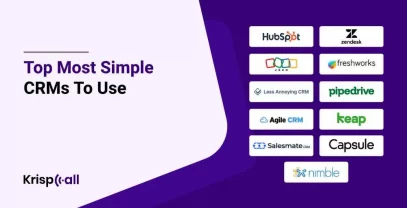It has become imperative that consulting firms cultivate good relationships with their clients in today’s highly competitive environment. However, maintaining those relations can soon become challenging, as project details, proposals, and follow-up are difficult to manage. 😫
So, as a solution, the CRM system comes in handy. 😀 This is where you can enhance client relationships, streamline operations, and support business growth by improving project management, fostering collaboration, and providing data-driven insights. Moreover, the CRM system also helps your consulting firms to deliver superior client service and achieve their strategic goals.
In this article, we have discussed the 20 best CRMs best suited for empowering consulting firms in 2024, along with their key features, pros, cons, and pricing.
💡 KEY HIGHLIGHTS!
- Consulting CRM, or Customer Relationship Management software, is a service that is specifically designed for consulting firms to help businesses manage client interactions, projects, and proposals.
- The best CRM software for consulting firms are Capsule, HubSpot, Salesflare, Zoho CRM, Freshsales, Pipedrive, ClickUp, Monday.com, Salesforce, Insightly, OnePageCRM, and Scoro.
- The features you should look for in the CRM for consultants are lead management, email campaigns, integrations, pipeline management, and automation.
- When choosing consulting CRM software, consider features specific to consulting firms, such as scalability and customization, integration capabilities, mobile access, budget, and ease of use.
What is Consulting CRM?

Consulting CRM is a service that is specifically designed for consulting firms to help businesses manage client interactions, projects, and proposals. CRM consultants work with companies to identify their needs, analyze their existing processes, and develop custom solutions. And Firms can improve their customer service, marketing, and sales strategies by implementing a consulting CRM.
For instance, consulting businesses using CRM can track all communication with a client–from initial contact to project completion, including emails, phone calls, and meeting notes. In addition, they can also manage project tasks, deadlines, and budgets within the CRM. As a result, you can ensure that everyone on the team is on the same page.
Why is CRM Essential for a Consulting Business?
CRM is essential in consulting businesses since it enables firms to have better ties with their clients and handle projects more effectively, thus securing more work. So, using a centralized client database and project info base solution (CRM software), consultants are better placed to deliver better service, identify cross-selling opportunities, and monitor performance.
Therefore, in addition to the above benefits, businesses can satisfy more clients, have more successful projects, and put them in a better position than their competitors. This is why getting a CRM for a consulting business is essential.
Best CRM for Consulting Firm: At a Glance
There are many CRM tools for consulting firms. However, here we have selected the 20 best software which are selected on the basis of:
- Features
- Pricing
- Integrations
- Best for
- Customer service
| CRM Software | Features | Pricing | Best For |
| HubSpot | Marketing automation, Free meeting scheduler, Powerful reporting | Starts at $20 | Startups, Marketing-focused firms |
| Zoho CRM | Customizable dashboards, Client management and project management | Starts at $14 | Growing consulting firms |
| Freshsales | Sales automation, Lead scoring, Sales pipeline management, Email and phone integration | Starts at $11 | Sales-driven consulting teams |
| Bonsai | All-in-one platform, Project management, Client portal | Starts at $25 | Solo consultants, Small teams |
| Streak | Gmail integration, Easy setup, Free for individuals | Starts at $59 | Gmail-reliant consultants |
| Freshworks CRM | Integrates with Freshworks Suite, Ticketing system | Freemium | Consulting firms with existing Freshworks usage |
| Keap | User-friendly Interface, Marketing automation, Lead management | Starts at $ 159 | Solo consultants, Small consulting firms |
| Bitrix24 | Collaboration tools, Sales automation, marketing | Freemium (limited features) | Consulting firms with communication & collaboration needs |
| Pipedrive | Sales pipeline management, Visual interface, Marketplace integration | Starts at $14 | Sales-focused consulting teams |
| ClickUp | Highly customizable, Flexible workflows, Task management, and Team collaboration | Starts at $10 | Consulting firms with complex workflows |
| Monday.com | User-friendly Interface, Project management features, Automation | Freemium | Consulting firms with visual project management needs |
| SugarCRM | Open-source option, extensive customization, and project management | Starts at $52 | Large consulting firms with specific needs |
| HoneyBook | Focuses on contacts & relationships, Social media integration, Client management | Starts at $16 | Relationship-driven consulting firms |
| Claritysoft | Project Management, Client Collaboration, Automation | Starts at $39 | Consulting firms needing strong project management features |
| Salesforce | Mac-focused CRM, Tight Integration with the Apple Ecosystem, Client management, Automation | Starts at $25 | Mac-using consulting firms |
| Insightly | Project management, Sales & Marketing Tools, Integration capabilities | Starts at $29 | Consulting firms with diverse needs |
| OnePageCRM | Customizable dashboards, Reporting and analyticsIntegration capabilities | Starts at $19.95 | Solo consultants, Small teams |
| Scoro | Professional services automation, Project management, Customizable dashboards | Starts at $28 | Consulting firms with complex project requirements |
| Salesflare | Automatic data enrichment, Built-in email, Automation | Starts at $29 | Consulting firms looking for an all-in-one solution |
| Capsule | Team collaboration tools,Integrations with various third-party apps,Automation of repetitive tasks | Starts at $18 | Small and medium-sized business |
20 Best CRM for Consultants to Use in 2024
Want to know which CRM platform will work best for your consulting firm a bit more in-depth? Let’s discuss them
1. Capsule
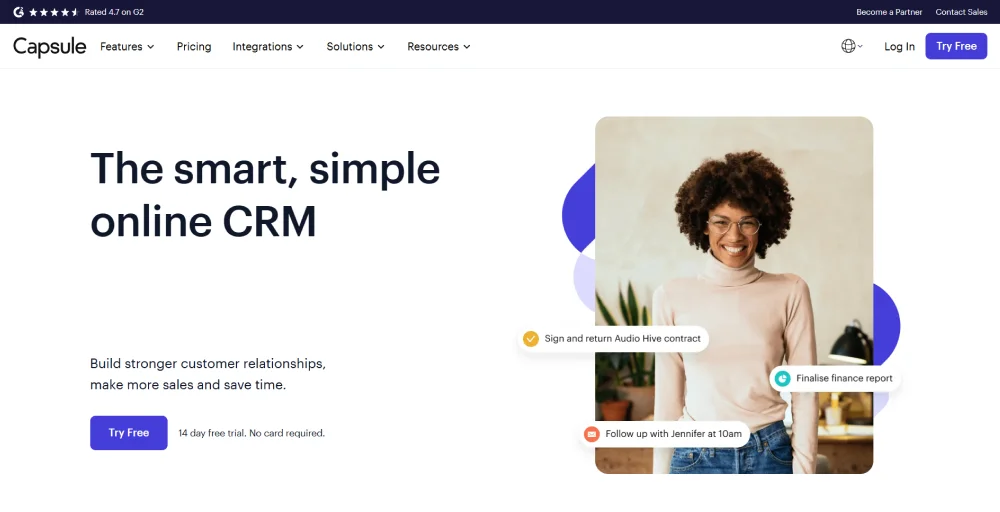
Capsule is a simple-to-use CRM explicitly designed for small and medium-sized consultant businesses. With its built-in task management with reminders and to-do lists, you can stay on top of everything. What’s even better? 😀 There is a mobile app that you can use to access everything and manage tasks from your mobile device. Lastly, using Capsule, you can simplify your work and achieve your goals.
With Capsule, consultants can have enhanced integration capabilities with many platforms like Google Workspace, Microsoft 365, Mailchimp, and Xero. This allows the consultant to connect with their customer seamlessly by maintaining the overall workflow and productivity.
✨ Key Features
- Visual project management with customizable workflows
- Time tracking and resource management
- Team collaboration tools
- Integrations with various third-party apps
- Automation of repetitive tasks
👍 Pros & Cons 👎
| Pros | Cons |
| Highly customizable and visual. | It can be overwhelming for new users. |
| Strong collaboration features. | Higher pricing tiers are needed for advanced features. |
| Wide range of integrations. | Some users report occasional lag. |
| Efficient task automation. | Limited offline capabilities. |
💰 Pricing
- Free
- Professional: $18/month per user
- Teams: $36/month per user
- Enterprise: $54/month per user
2. Salesflare
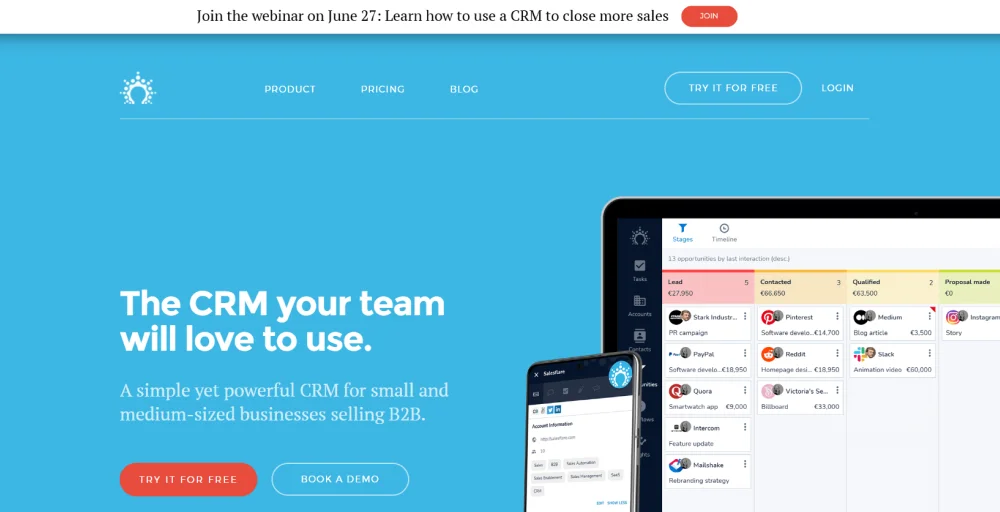
Salesflare is a CRM solution designed for B2B businesses looking to reduce sales cycle time. The platform allows users to manage accounts, pipelines, and marketing automation in one place. Moreover, consultants can use Salesflare to create email sequences, segment their audience, track web traffic, and build reports and dashboards all in one place.
Additionally, Salesflare allows consultants to track their performance and gain insights into their sales processes. With its focus on automation, ease of use, and integration, Salesflare is an excellent choice for consultants looking to enhance their client management and sales efficiency.
✨ Key Features
- Comprehensive customer relationship management
- Customizable dashboards and reports
- Advanced analytics and AI capabilities
- Robust integration options
- Extensive app marketplace
👍 Pros & Cons👎
| Pros | Cons |
| Highly customizable and scalable. | Expensive, especially for small businesses. |
| Powerful analytics and AI tools. | Steep learning curve. |
| Wide range of integrations. | Complexity may require dedicated IT support. |
| Extensive support and training resources. | Customization can be time-consuming. |
💰 Pricing
- Growth: $29/month per user
- Pro: $49/month per user
- Enterprise: $99/month per user
3. HubSpot
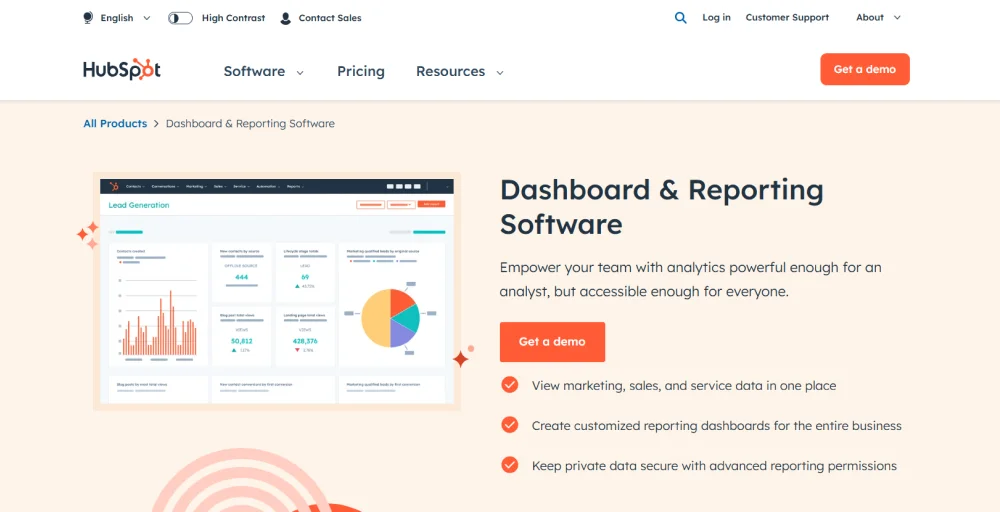
The Hubspot CRM system is known for its advanced marketing capabilities and user experience. In general, it is suited for startups or early-stage companies that do not require a robust CRM system. Hubspot is the best option for consulting firms if you are looking for a marketing automation platform with your CRM.
Moreover, its CRM’s intuitive interface and user-friendly design make it easy for consultants to navigate and use, even for those who are not tech-savvy. Furthermore, with its seamless integration with Google Workspace, Outlook, and Zapier, your consulting firm can ensure that the work is done efficiently. For this reason, Salesflare is an excellent choice for consultants looking to enhance their client management and sales efficiency.
✨ Key Features
- Marketing, sales, and service hubs
- Contact and lead management
- Email marketing and automation
- Detailed analytics and reporting
- Integration with numerous third-party applications
👍 Pros & Cons 👎
| Pros | Cons |
| Free tier available. | Higher tiers can be costly. |
| Offers User-friendly interface. | Limited customization (lower tiers). |
| Strong inbound marketing tools. | Complex for large-scale customization. |
| Excellent customer support. | Some features require additional purchases. |
💰 Pricing
- CRM Suite Free Tools: $0
- CRM Suite Starter: $20/month per user
- CRM Suite Professional: $1,600/month per user
4. Zoho CRM
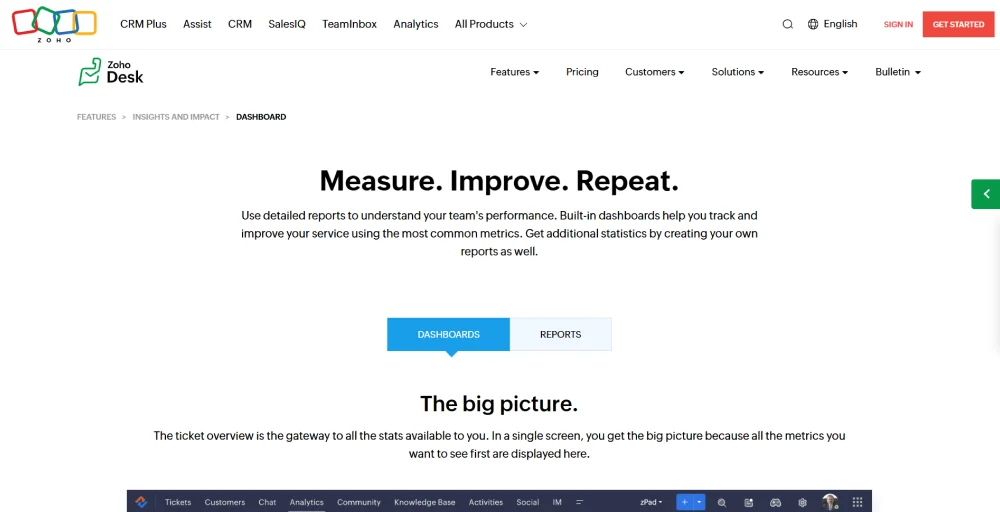
Zoho is a user-friendly CRM platform that makes it easy to manage leads, deals, and contracts all in one place. Consultants can score leads to identify those with the highest chances of conversion. With Zoho CRM’s automation tools, consulting firms can easily streamline customer communications and gain executive approval.
Moreover, Zoho CRM also excels in providing powerful analytics and reporting features that offer insights into client interactions, sales performance, and business trends. As a result, these insights help to enable consultants to make data-driven decisions, optimize their strategies, and identify new growth opportunities.
✨ Key Features
- Multichannel communication (email, phone, social media)
- Sales automation and lead management
- Analytics and reporting tools
- AI-powered sales assistant
- Extensive integration options
👍 Pros and cons 👎
| Pros | Cons |
| Affordable pricing with a free tier. | An interface can be cluttered. |
| Has a Comprehensive feature set. | Has a Steeper learning curve (advanced features). |
| Strong customization options. | Limited features in lower tiers. |
| Effective automation tools. | Customer support can be slow. |
💰 Pricing
- Standard: $14/month per user
- Professional: $23/month per user
- Enterprise: $40/month per user
- Ultimate: $52/month per user
5. Freshsales
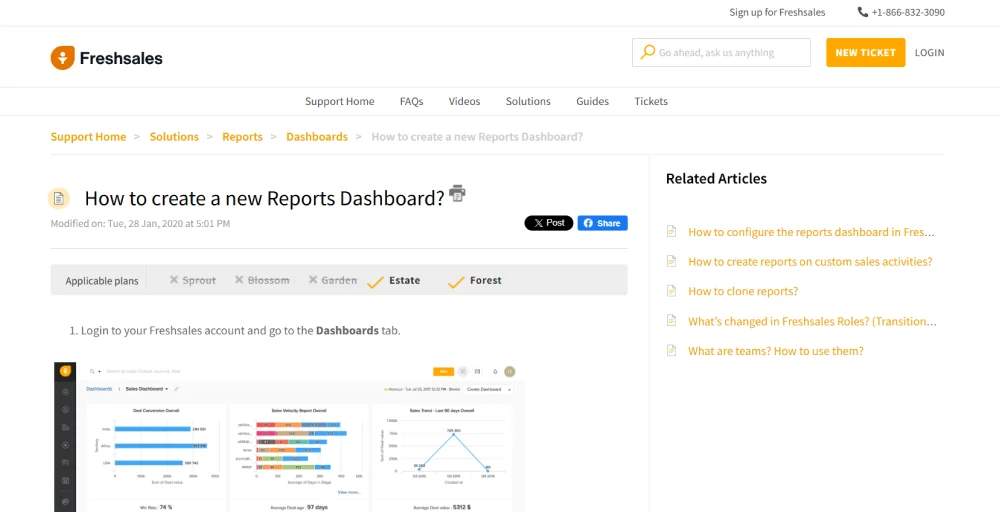
Freshsales CRM is an easy-to-use CRM platform designed to help consulting firms streamline their operations and enhance client relationships. It offers many advanced features which is tailored to meet consultants’ needs.
One of the most important features of the software is its intuitive user interface, which makes it easy for users to navigate and manage their tasks efficiently. The platform integrates contact management, email tracking, deal management, and task automation, ensuring that consultants can keep track of client interactions and project milestones without switching between multiple tools .
✨ Key Features
- Sales pipeline management
- Email and phone integration
- Visual sales pipeline
- Automation of repetitive tasks
- Real-Time Activity Feed
👍 Pros and Cons 👎
| Pros | Cons |
| Comprehensive features for contact management, marketing, and sales. | Support can be difficult to contact. |
| Easy to use with a strong mobile app. | Reports are somewhat inflexible and difficult to customize. |
| Integrates with many other cloud applications. | Steeper learning curve. |
💰 Pricing
- Growth: $11 user/month
- Pro: $47 user/month
- Enterprise: $71 user/month
6. Bonsai
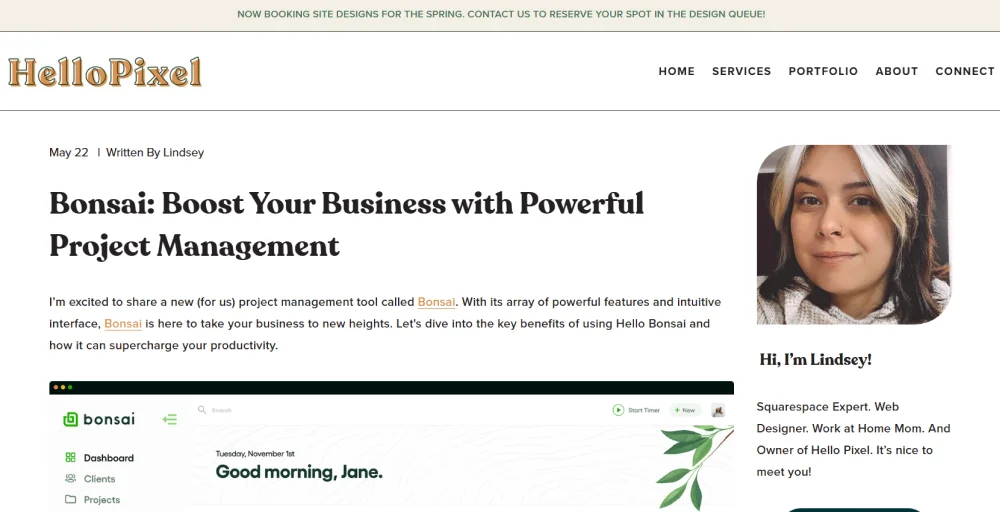
Bonsai is an all-in-one business management platform designed specifically for freelancers and solopreneurs. It goes beyond just CRM capabilities, offering a unified suite of tools to streamline various aspects of running a freelance business.
One of the standout features of Bonsai is its proposal and contract creation capabilities. This allows consultants to quickly generate professional, legally binding documents. As a result, this not only saves time but also ensures that consultants present a polished and consistent image to their clients.
✨ Key Features
- Proposal and contract management
- Time tracking and invoicing
- Task and project management
- Client CRM
- Automated workflows
👍 Pros and Cons 👎
| Pros | Cons |
| User-friendly and intuitive, ideal for solopreneurs. | Limited customization options compared to advanced CRMs. |
| Streamlined all-in-one platform for core business tasks. | It might not be suitable for large client bases or intricate projects. |
| Affordable compared to full-featured CRMs. | The free plan has limited features. |
| Saves time and effort with automated proposals, contracts, and invoices. | Tax features are currently limited to the US market (as of June 2024). |
💰 Pricing
- Starter: $25 per month
- Professional: $39 per month
- Business: $79 per month
7. Streak
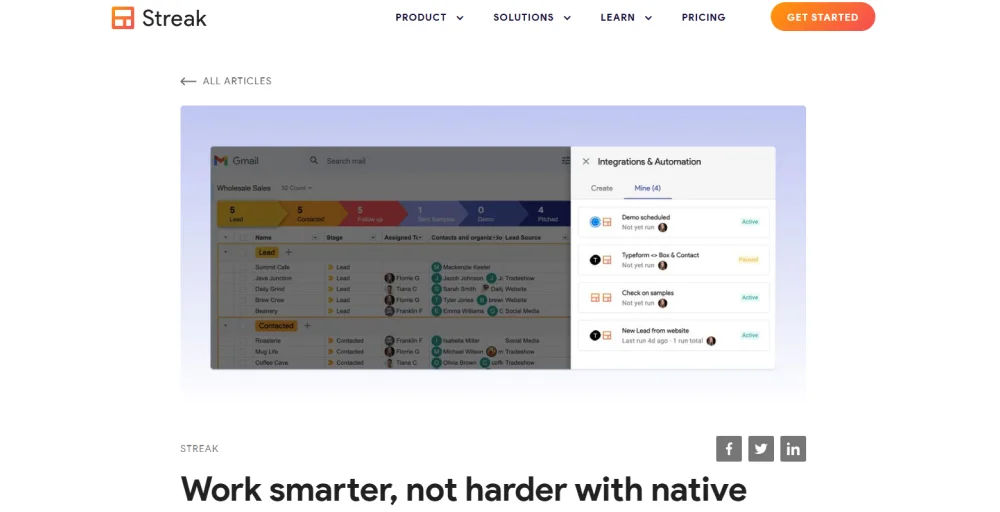
Streak is a unique CRM solution specifically designed to integrate seamlessly with Gmail, making it a popular choice among consultants who rely heavily on email communication for their client interactions. What sets Streak apart is its ability to transform the familiar Gmail interface into a powerful CRM tool without the need for switching between different platforms.
Moreover, this integration allows consultants to manage their customer relationships directly from their inboxes, track emails, and set up pipelines for various stages of client interactions. Streak’s email power tools, such as email tracking, snippets for canned responses, and mail merge, further enhance productivity by streamlining communication processes and saving valuable time.
✨ Key Features
- Gmail Integration
- Email Tracking
- Mail Merge
- Snippets
- Collaboration Features
👍 Pros and Cons 👎
| Pros | Cons |
| Seamless integration with Gmail for a familiar workspace. | Limited functionality compared to dedicated CRMs. |
| User-friendly and intuitive, it leverages your existing Gmail knowledge. | Lacks advanced customization options. |
| Streamlines email communication and tracking for client interactions. | It may not be suitable for complex sales pipelines or large teams. |
💰 Pricing
- Pro: $59 per user/month
- Pro+: $89 per user/month
- Enterprise: $159 per user/month
8. Freshworks
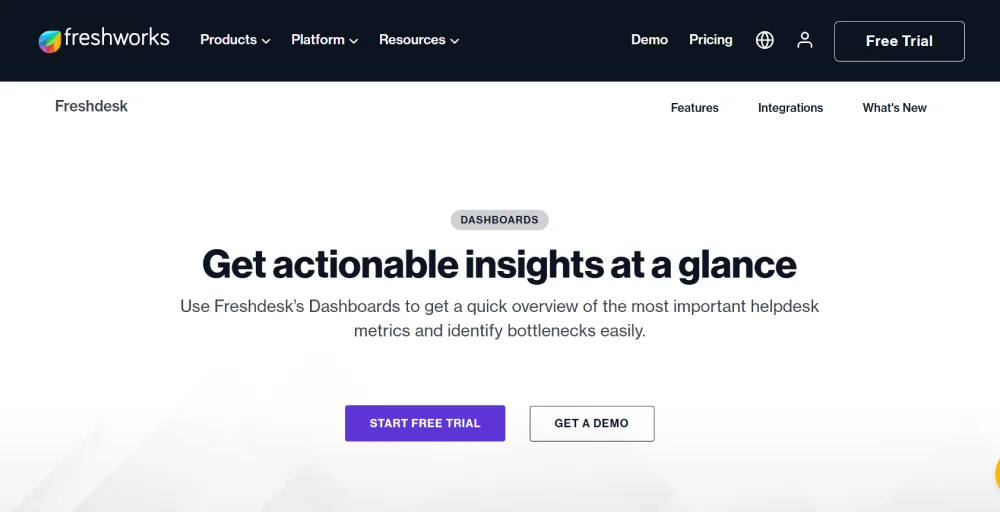
Freshworks is a customer engagement platform encompassing various cloud-based solutions. While it offers an effective solution at its core, Freshworks extends its functionality to include features for the helpdesk (Freshdesk), marketing automation (Freshmarketer), and a suite of other business tools that streamline client management, improve sales processes, and enhance overall productivity.
Moreover, Freshsales integrates seamlessly with other tools and platforms, such as email, calendars, and third-party applications, providing a unified view of client interactions and project progress for a consulting firm. Overall, Freshsales by Freshworks stands out as a powerful and versatile CRM solution that can significantly boost the efficiency and effectiveness of consulting firms.
✨ Key Features
- Multichannel communication
- Sales automation
- Email and phone integration
- Workflow automation
- Customizable dashboards
- Mobile app access
👍 Pros and Cons 👎
| Pros | Cons |
| Comprehensive suite for CRM, helpdesk, marketing automation, and more. | It can be overwhelming for businesses that only need basic CRM functionalities. |
| Seamless integration with various third-party applications. | Requires proper implementation and training for optimal utilization. |
| Adapts to businesses of all sizes with scalable plans. | It may require a larger initial investment compared to some standalone CRMs. |
| Offers a range of customer support options. | Complexity might necessitate a dedicated IT team for managing the platform. |
💰 Pricing
- Freshsales Free: $0
- Freshsales Growth: $15/month per user
- Freshsales Pro: $39/month per user
- Enterprise: $69/month per user
9. Keap
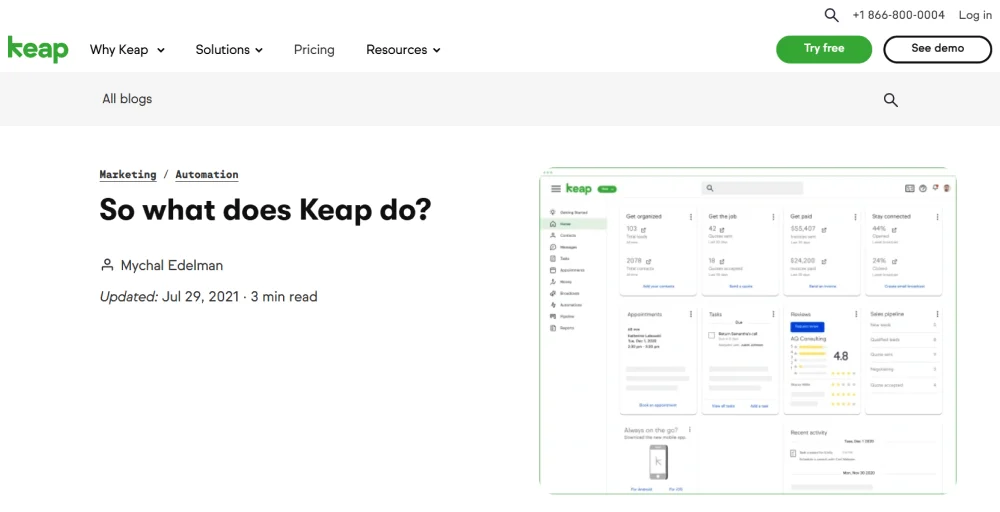
Keap CRM solutions are built specifically for small businesses (especially consulting firms). According to G2’s Best Software Awards for 2024, Keap ranked in the top fifty for both sales and marketing products. With Keap, consulting firms can collect leads, follow up with prospects, invoice, nurture leads, and collect payments in one place. In addition to onboarding new clients, it also lets them request referrals from existing customers.
Moreover, Consultants can create automated workflows that trigger actions based on specific client behaviors or milestones, such as sending personalized emails, scheduling appointments, or generating invoices. Additionally, this automation not only saves time but also helps maintain a consistent and professional level of client engagement.
✨ Key Features
- Contact and lead management
- Marketing automation
- Email and SMS campaigns
- Invoicing and payment processing
- Customizable templates for emails and landing pages
- Integration with popular apps and services
👍 Pros and Cons 👎
| Pros | Cons |
| Strong automation features. | Expensive. |
| Comprehensive contact management. | Has a Steep learning curve. |
| Integrated payment processing. | Limited customization options. |
| Good customer support. | The mobile app needs improvement. |
| Effective for small businesses and startups | Not ideal for large enterprises. |
💰 Pricing
- Pro: $159/month for two users
- Max: $229/month for three users
10. Bitrix24
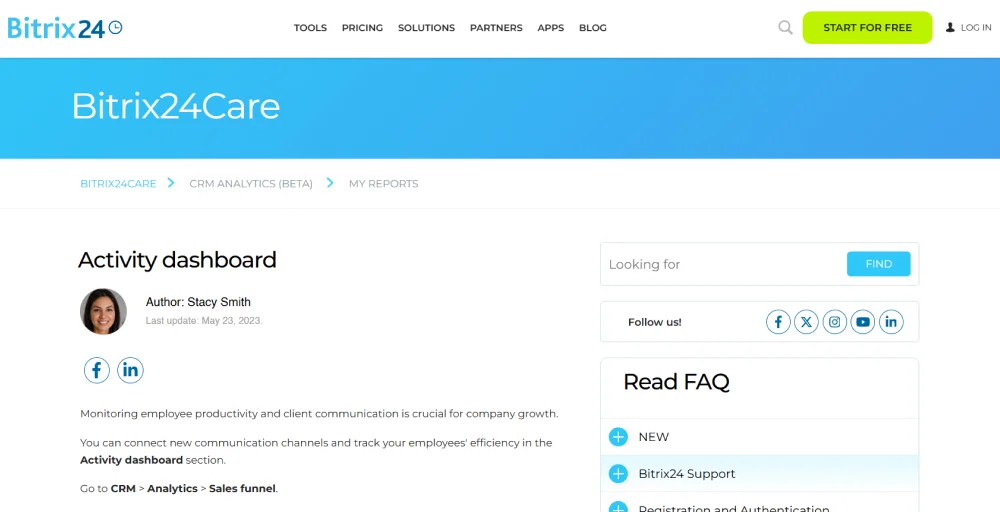
With Bitrix24, growing businesses (especially consulting firms) can manage sales activities, marketing campaigns, and business operations all in one place. Using tools such as drag-and-drop website builders, workflow automation, help desks, SMS marketing, and other powerful business tools provided by Bitrix24, consulting firms can easily grow relationships with existing clients and close new ones.
Bitrix24’s CRM tools allow consultants to track time and KPIs, assign tasks, and convert leads to clients. Through its service, client service delivery can be streamlined through live chat, web forms, and VoIP telephone systems, while you can store all client documents in a single workspace.
✨ Key Features
- CRM and sales automation
- Project management
- Communication tools (chat, video calls, email)
- Website Builder
- Task and document management
- Time tracking and reporting
- Workflow automation
👍 Pros and Cons 👎
| Pros | Cons |
| Comprehensive all-in-one solution. | It can be overwhelming for new users. |
| Free tier available. | A user interface can be complex. |
| Strong project management tools. | Some features require higher-tier plans. |
| Good collaboration tools. | Customer support can be slow. |
| Customizable and scalable. | Steeper learning curve (advanced features). |
💰 Pricing
- Basic: $43/month for five users
- Standard: $87/month for 50 users
- Professional: $175/month for 100 users
- Enterprise: Starts at $325/month
11. Pipedrive
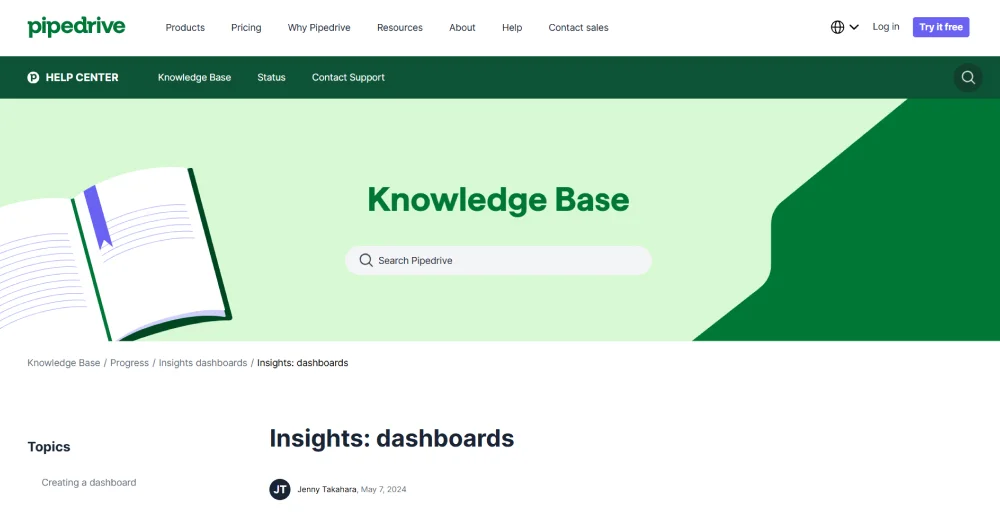
Pipedrive is a visual sales pipeline management software that emphasizes activity-based selling. Basically, it tracks and prioritizes actions that move deals forward. Although it’s not a traditional CRM, its core features can be helpful for consulting firms with a strong focus on sales, particularly in wealth management or commercial lending.
Moreover, Pipedrive CRM can provide several benefits to consulting firms that want to improve their workflow efficiency. Furthermore, Pipedrive’s reporting functionality provides insights into sales performance, allowing better forecasting and data-driven decisions.
✨ Key Features
- Visual Sales Pipeline
- Activity Management
- Customizable Fields
- Email and Communication Integrations
- Reporting and Analytics
👍 Pros and Cons 👎
| Pros | Cons |
| Easy-to-use interface with visual pipeline | Limited customization compared to some industry-specific CRMs |
| Strong focus on activity management | It may not be ideal for managing complex customer service interactions |
💰 Pricing
- Essential Plan: Starts at $14 per Month
- Advanced Plan: Starts at $29 per Month
- Professional Plan: Starts at $49 per Month
- Power Plan: Starts at $64 per Month
- Enterprise Plan: Starts at $99 per Month
12. ClickUp
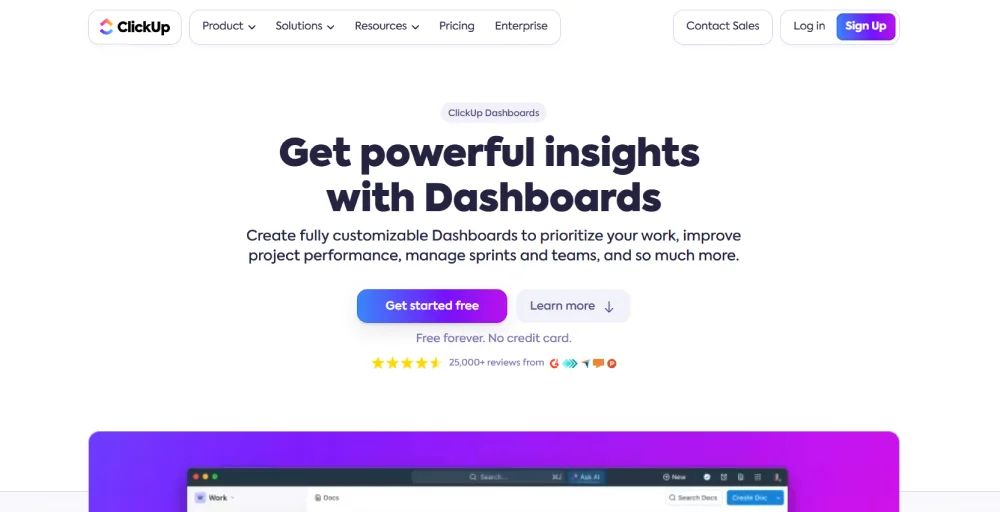
ClickUp offers a CRM tool that can be customized to fit the needs of consulting companies of all sizes. Through this, you can integrate with docs, chat, and whiteboards; as a result, consultants can close more deals and better serve existing clients. Using ClickUp’s CRM tools, consulting firms can generate leads, provide customer support, and upsell existing clients.
Furthermore, the consultant can use ClickUp to increase efficiency and maintenance of communication with their clients. Their workflows are more specific to a particular company and help automate several operations performed by staff.
✨ Key Features
- Task and project management
- Time tracking
- Customizable dashboards
- Sales pipeline management
- Workflow automation
👍 Pros and Cons 👎
| Pros | Cons |
| Highly customizable and versatile | It can be overwhelming for new users |
| Comprehensive project management features | Some features require a learning curve |
| Strong collaboration tools | Occasional performance issues reported |
| Effective CRM capabilities | Limited offline functionality |
| Free tier available | Higher-tier features can be expensive |
💰 Pricing
- Unlimited: $7/month per user
- Business: $12/month per user
- Enterprise: Contact for pricing
- ClickUp Brain: Available on all paid plans for $5/Workspace member/month
13. Monday.com
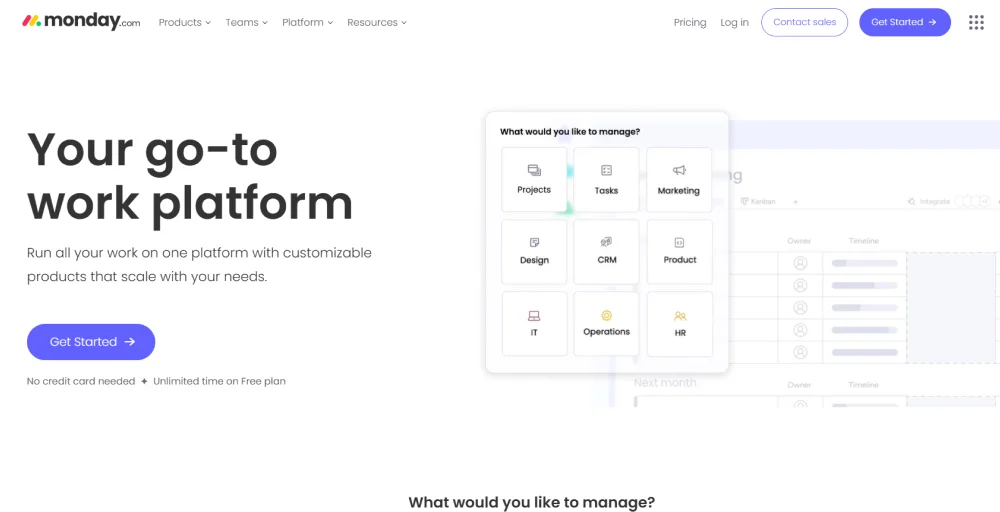
Monday.com is a highly versatile Work Operating System (Work OS) that offers an overall CRM solution tailored to consultants’ needs. It is specially designed to streamline workflows and enhance productivity. Moreover, Monday.com provides an intuitive and visually appealing interface where consultants can seamlessly manage client relationships, track project progress, and collaborate with team members.
In particular, Monday.com can sync with various tools such as Google Workspace, Slack, and Microsoft Teams. This means that consultants can have all their essential data in one centralized location. Furthermore, Monday.com stands out as an ideal CRM solution for consultants seeking to optimize their client management and project execution processes.
✨ Key Features
- Project boards
- Customizable views
- Integrations
- Automation
- Mobile app
👍 Pros and Cons 👎
| Pros | Cons |
| User-friendly visual interface with customizable project boards. | Limited customization options compared to some advanced CRMs. |
| Integrates with various third-party applications for a unified workflow. | Core functionalities might require additional integrations for advanced CRM needs. |
| Accessible mobile app for on-the-go CRM management. | The free plan has limited features. |
💰 Pricing
- Free
- Basic: $9 per month
- Standard: $12 per month
- Pro: $19 per month
- Enterprise: Contact sales
14. SugarCRM
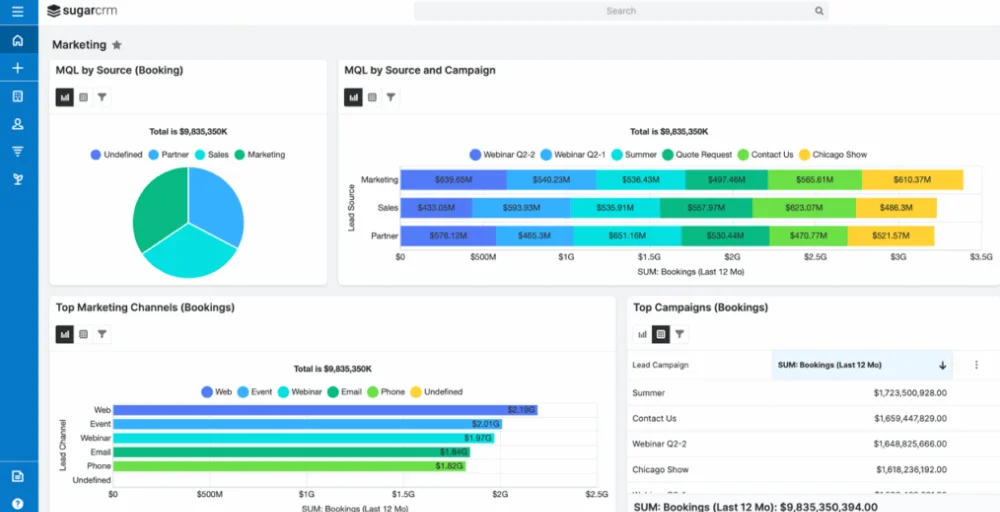
SugarCRM is a powerful CRM platform that caters to businesses of all sizes and types, especially consulting firms. It offers a wide range of features, including contact management, sales and marketing automation, customer service tools, and analytics. It is also highly customizable, allowing businesses to tailor it to their specific needs.
For consultants, SugarCRM offers significant benefits; they can leverage a data-driven approach to gain insights into customer behavior and personalize services. Additionally, with SugarCRM’s advanced features and customization capabilities, consulting firms can easily maintain their client relationship management As a result, it helps to streamline your sales and delivery processes and ultimately drive growth and profitability for your business.
✨ Key Features
- Contact and lead management
- Sales automation
- Marketing automation
- Customer service tools
- Customizable dashboards and reports
👍 Pros and Cons 👎
| Pros | Cons |
| A comprehensive suite of features for sales pipeline management, marketing automation, and lead scoring. | Steeper learning curve compared to simpler CRMs. |
| Powerful marketing automation tools to nurture leads and qualify prospects. | The open-source version requires technical expertise for setup and maintenance. |
| Gain valuable insights into sales performance and customer behavior | Paid plans have custom pricing, making cost comparison difficult. |
| Extensive customization options to tailor the platform to specific needs. | It may require additional development resources for complex customizations. |
💰 Pricing
- Sugar Professional: $52 per user/month
- Sugar Enterprise: $85 per user/month
- Sugar Serve: $80 per user/month
- Sugar Market: Custom pricing
15. HoneyBook
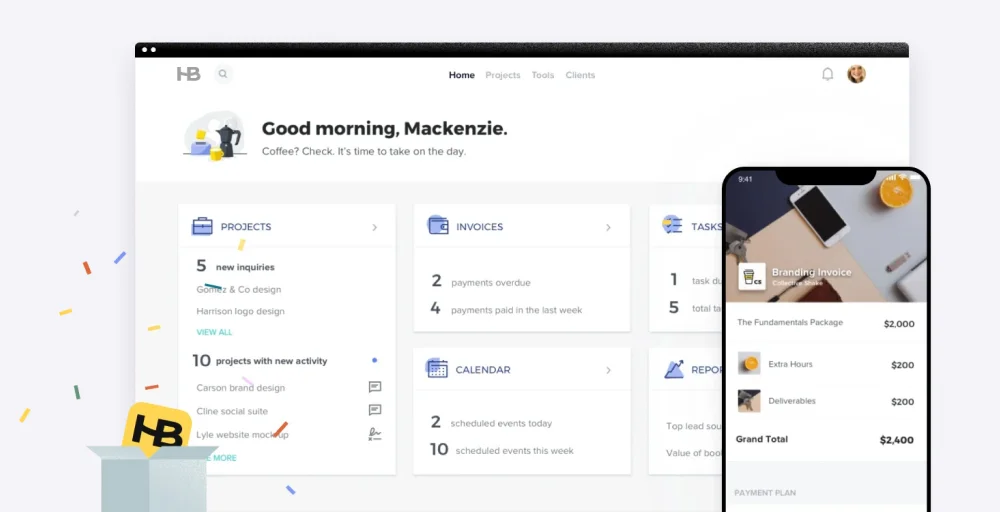
HoneyBook is designed specifically for creative users, offering features to manage client projects, proposals, contracts, and invoices in one place. Its user-friendly mobile app also ensures that business owners can manage their activities on the go, providing flexibility and convenience.
HoneyBook’s core strengths lie in appointment scheduling, online booking, and creative project management, which wouldn’t be central to core consultant activities. In addition, HoneyBook also includes many tools that can be used to manage leads and track interactions. Thus, this ensures you that your consultants can effectively nurture relationships and convert leads into paying clients.
✨ Key Features
- Client management
- Project management
- Invoicing and payment processing
- Proposal and contract templates
- Time tracking
👍 Pros and Cons 👎
| Pros | Cons |
| Streamlined features designed for client communication and project management. | Limited functionality for complex sales pipelines or data management. |
| A User-friendly interface is ideal for creative professionals. | Not suitable for managing large client bases or intricate financial data. |
| Automates basic tasks like sending invoices and managing appointments. | Lacks advanced marketing automation or lead-scoring functionalities. |
| Integrates with some popular payment gateways and design tools. | Limited integration options compared to robust CRMs. |
💰 Pricing
- Starter: $16 per month
- Essentials: $32 per month
- Premium: $66 per month
16. Claritysoft
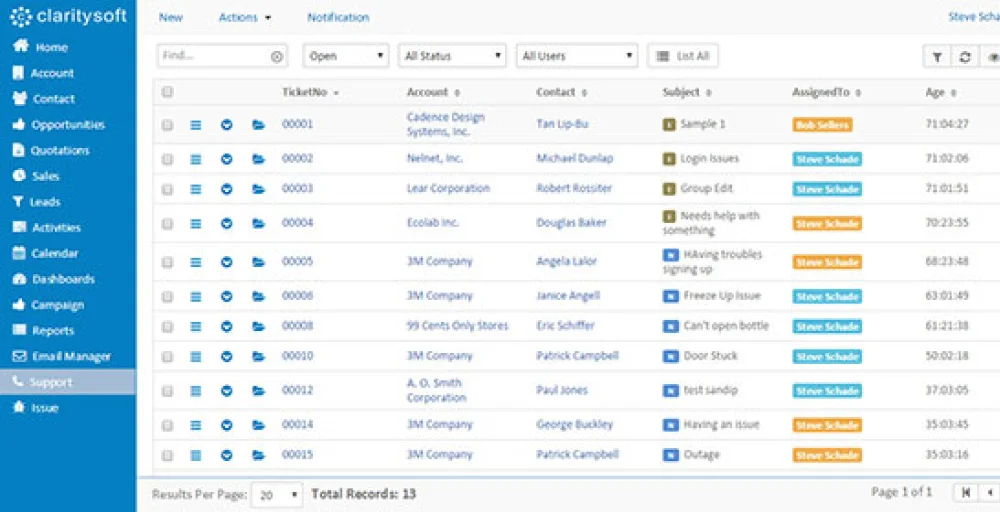
Claritysoft positions itself as a project management platform with integrated CRM functionalities. It offers features to manage projects, track time, generate invoices, and analyze project performance. Claritysoft CRM is designed to be easy to implement and use, with an intuitive interface that improves user adoption.
However, one of the key strengths of Claritysoft CRM lies in its customization capabilities; this allows consultants to tailor the CRM to fit their unique business processes and preferences. Moreover, its customizable dashboards, fields, and workflows ensure that users can efficiently manage client interactions.
✨ Key Features
- Customer service tools
- Task and activity management
- Reporting and analytics
- Customizable dashboards
- Email integration
👍 Pros and Cons 👎
| Pros | Cons |
| Strong project management features with time tracking and resource allocation. | Limited functionality as a standalone CRM. |
| Integrates with various CRM platforms for comprehensive data management. | Requires additional investment and setup for CRM integration. |
| Provides valuable insights into project performance and resource utilization. | It may not be ideal for in-depth customer behavior analysis. |
💰 Pricing
- Professional: $39 per user/month
- Enterprise: Custom pricing based on needs
17. Salesforce
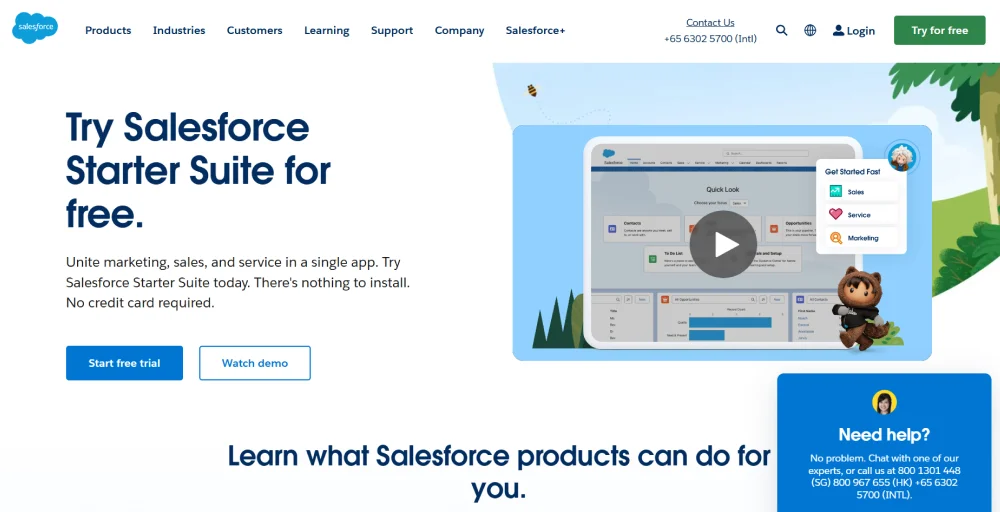
Salesforce is a popular CRM platform that offers a complete set of tools for managing various business aspects, such as sales, marketing, customer service, and data analysis for consulting firms. Its cloud-based design allows seamless collaboration and access from anywhere. Similarly, Salesforce allows businesses to adapt it to their specific needs.
Additionally, Salesforce CRM can be used to offer personalized services to customers, which can translate into improved customer relationships and streamlined operations in consulting firms as well. Since these firms tend to struggle with automation, this CRM can help to tackle complex processes.
✨ Key Features
- Customer relationship management
- Customizable dashboards and reports
- Advanced analytics and AI capabilities
- Extensive app marketplace
- Customer service tools
👍 Pros and Cons 👎
| Pros | Cons |
| Highly customizable and scalable. | Expensive, especially for small businesses. |
| Powerful analytics and AI tools. | Steep learning curve. |
| Wide range of integrations. | Complexity may require dedicated IT support. |
| Extensive support and training resources. | Customization can be time-consuming. |
| Strong automation capabilities. | Additional costs for add-ons. |
💰 Pricing
- Starter Suite: $25 per user/month
- Professional: $80 per user/month
- Enterprise: $165 per user/month
- Unlimited: $330 per user/month
- Einstein 1 Sales: $500 per user/month
18. Insightly
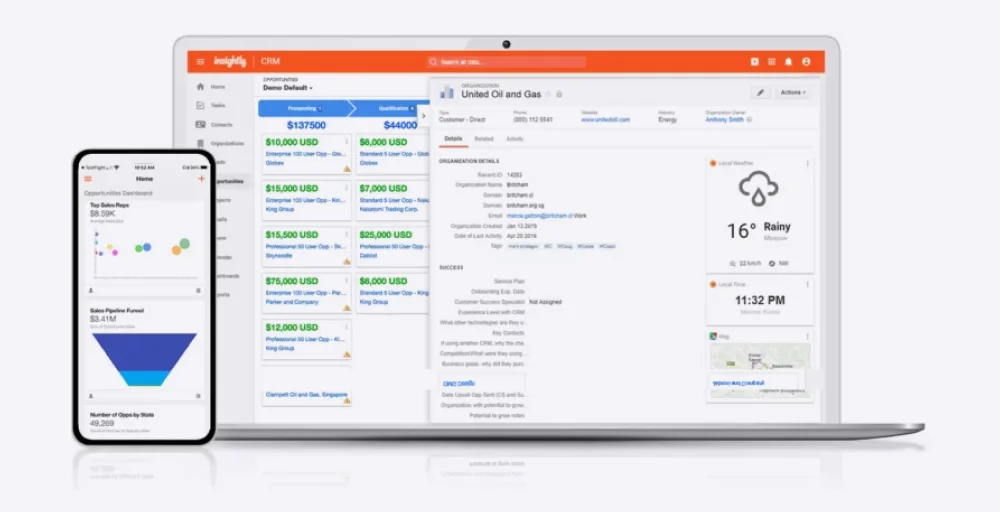
Insightly positions itself as a user-friendly and affordable CRM solution ideal for consultants. Specifically, it caters particularly well to small and medium-sized businesses (SMBs) by offering a range of features that help consultants manage client relationships, projects, and sales pipelines.
Nevertheless, consultants can use Insightly’s lead management tools to capture and nurture new business inquiries. Additionally, by creating custom fields and categories, consultants can segment their leads and opportunities based on project type, budget, or any other relevant criteria through Insightly.
✨ Key Features
- Contact and lead management
- Project management
- Email integration
- Sales automation
- Customizable dashboards and reports
👍 Pros and Cons 👎
| Pros | Cons |
| Easy to use and intuitive interface. | Lacks advanced marketing automation features. |
| Scalable for growing teams. | Reporting capabilities can be limited for complex needs. |
| Strong project management functionality. | The free plan has limited features. |
| Wide range of integrations. | It may require customization for specific banking workflows. |
💰 Pricing
- Plus: $29 per user/month
- Professional: $49 per user/month
- Enterprise: $99 per user/month
19. OnePageCRM
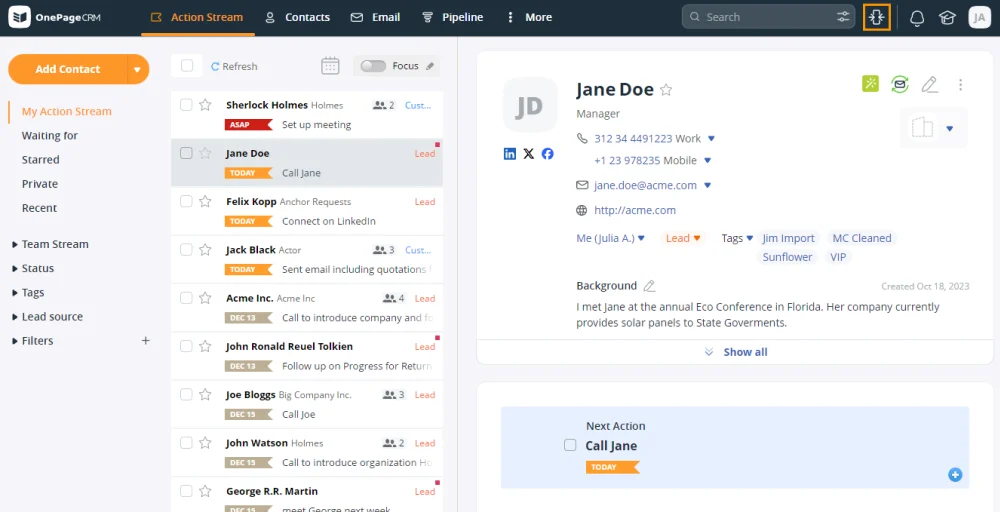
OnePageCRM is a CRM platform designed for small businesses and sales teams with a focus on simplicity and productivity. Unlike many CRMs that can become overloaded with features, OnePageCRM takes a simplified approach centered around the idea of “Next Action.” This means it encourages consultants to be proactive and identify the most important step to take next with each client interaction.
Moreover, with OnePage CRM, all your information can be centralized, and through this accessibility consultants are able to keep a broad perspective of each client engagement and have all information in front of them at all times. Moreover, with its features of tasks and follow-up, you can get reminders within these Contact Pages which ensures that consultants do not miss any crucial interactions and continue to actively advance projects.
✨ Key Features
- Sales automation
- World-class training and support
- Email integration
- Account management
- Client tracking
👍 Pros and Cons 👎
| Pros | Cons |
| Extremely user-friendly interface. | Limited project management capabilities. |
| Strong focus on contact management. | Fewer integrations compared to some competitors. |
| Affordable pricing. | It may not be suitable for complex customer journeys |
| Has integration capabilities. | Has limited customization options. |
💰 Pricing
- Business: $19.95 per user/month
- Professional: $9.95 per user/month
20. Scoro
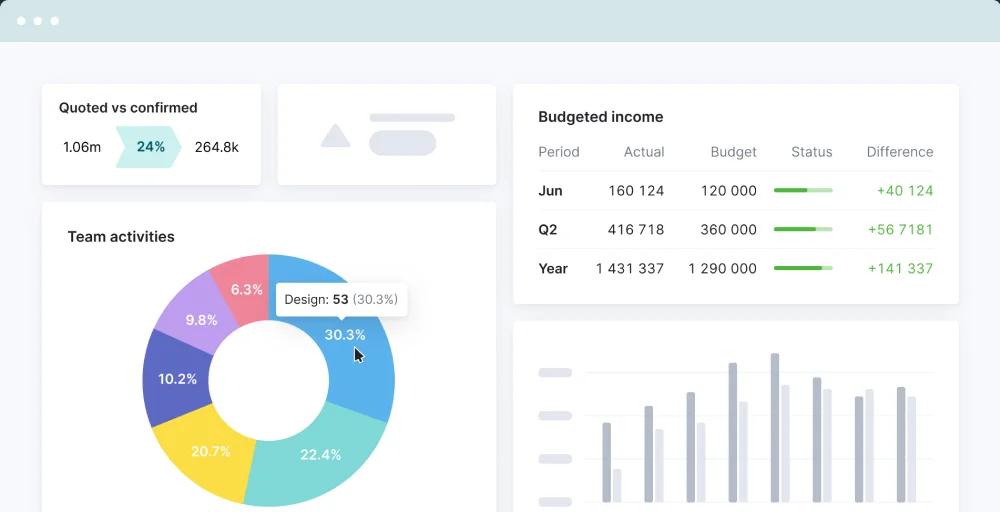
Scoro is an all-in-one business management software designed for small and medium businesses. It is not just a different kind of CRM tool but one that has comprehensive features that make all your work easy without dealing with numerous tools. Thus, Scoro, can be used to schedule their entire project, and all communication with clients from the initial contact right up to the invoicing and reporting stage.
Additionally, Scoro CRM has a centralized client area where a client’s profile can be seen with contact information, correspondence history, project information, quotes, and invoices. As a result, consultancy firms can be transparent, and it makes work easier when people need to share information or work together.
✨ Key Features
- Time tracking and billing
- CRM and sales management
- Reporting and analytics
- Workflow automation
- Financial management
👍 Pros and Cons 👎
| Pros | Cons |
| Comprehensive all-in-one solution. | Expensive for small businesses. |
| Strong project management tools. | Steep learning curve. |
| Effective time tracking and billing. | Some features require higher-tier plans. |
| Customizable dashboards. | Customer support can be slow. |
💰 Pricing
- Essential: $28 per user/month
- Standard: $42 per user/month
- Pro: $71 per user/month
- Ultimate: Custom pricing
What Features Should You Look for in the CRM for Consultants?
Before getting CRM for your consulting firm, you should look for many features that help to enhance your business productivity.
Here, we have discussed some of the most common CRM features you should consider based on your organization’s needs and requirements.
1. Lead management
Consulting CRMs don’t just manage contacts; they also capture leads and monitor them during their entire journey from initial lead to client. In addition, it has an excellent consulting CRM that not only handles basic contact management but also captures leads and monitors their progress from initial lead to client. This means that consultants must look for a CRM that has lead management features.
2. Email campaign
Every business depends on effective email marketing, from welcoming messages to event invitations. A well-organized and active email list is essential for successful marketing. If a CRM has an email campaigning feature, consultants can streamline and optimize your email campaigns by integrating them with a CRM system for consulting services.
3. Integrations
Integration with popular email services like Gmail and Outlook helps to make a smooth workflow by connecting CRM with various external applications. Social media integrations, especially with platforms like LinkedIn and Twitter, assist in lead generation and client engagement. This makes it easier for your business to gather and interact with potential clients.
4. Pipeline management
Pipeline management makes it easier for consultants to track the status of deals and projects at some particular stages. The concept of the pipelines will help in representing the consulting sales process in a way that captures the different phases of the process. So, consultants should consider a CRM system with pipeline management tracking in order to get a clearer picture of where things stand, as well as to find the leads that cannot be lost.
5. Automation
The use of automation increases efficiency by minimizing the amount of manual inputs required to perform regular tasks. Automation in a task can be set to identify tasks according to certain conditions or process templates and automatically initiate follow-ups or replies.
Consultants can easily forget important dates and deadlines and lead assignment automation can automatically assign the leads to certain consultants depending on some factors such as location or type of business. Therefore, again, they must look for a CRM system with automaton functionalities.
What are the Things To Consider When Choosing Consulting CRM Software?
The things to consider when choosing consulting CRM software are given below.
- Features specific to consulting firms: Make sure you find a tool that enables you to manage client relationships, track projects, and streamline proposal creation. This might include functionalities for managing client information, tracking opportunities, storing communication history, scheduling meetings, and creating project documentation.
- Scalability and customization: As your consulting firm grows, your CRM should be able to adapt. Consider how easy it is to add new users, integrate with other tools, and customize workflows to fit your specific needs.
- Integration capabilities: Consider answering the following question: Does CRM integrate with your existing accounting software, email platform, or project management tools? The seamless integration of systems can save time and effort since multiple systems do not need to enter the same data.
- Mobile access: Your consultants are likely on the go, so ensure the CRM can be accessed and used from mobile devices like smartphones and tablets.
- Security and compliance: Client data is sensitive, so choose a CRM with robust security features and compliance with relevant data privacy regulations.
- Budget: CRMs come in a variety of price points. Determine your budget upfront and consider the cost of software licenses, implementation fees, and ongoing support.
- Ease of use: A user-friendly CRM ensures your team adopts the new system. So, look for intuitive interfaces and consider offering training to help consultants get up to speed quickly.
Conclusion: Choose the Right Consulting Software
Customer relationship management software has become one of the critical tools for consulting firms. This tool helps agents to nurture leads, communicate with clients, and organize transactions. In the long run, this means you can boost productivity, improve customer satisfaction, and get higher profits.
While choosing your CRM, you should look for one that is easy to use, can be customized, and is compatible with your existing tools. Also, emphasize features that are related to your consulting services and most compelling to a potential client. Similarly, the correct CRM will definitely be a game changer and make your team work more efficiently.
However, it’s not simply the development of your technical infrastructure; it’s a business investment that maintains clients satisfied, keeps operations effective, and keeps your firm on its way toward achieving new goals. So take your time, do your research, and enjoy seeing your consulting firm soar.
FAQs
What is the best CRM for consultants?
The best CRM for consultants is Hubspot, Salesflare, Zoho CRM, and Pipedrive.
Do I need a CRM as a consultant?
Yes, you need CRM as a consultant tool, as it helps you manage client relationships and interactions efficiently and keep track of project timelines, deliverables, client communications, and other benefits.
How to start a CRM consulting business?
You can start a CRM consulting business by gaining expertise, identifying the target market, making an effective business plan, setting up a legal structure, building websites, and delivering quality services.
Which is the best CRM for small consulting businesses?
Insightly, HubSpot, Pipedrive, and Insightly are the best CRM for small consulting businesses.
How is CRM beneficial for a consulting firm?
A CRM is beneficial for a consulting firm as it streamlines the communication process, improves data management, boosts productivity, and increases client satisfaction.