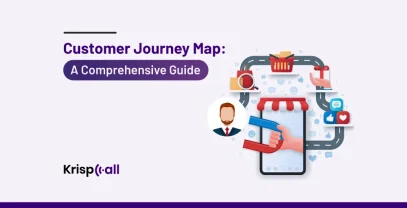Is it challenging for you to manage communications and data from your customers or prospects every day? 🤔
If so, Customer Relationship Management is a perfect solution for your business. It easily and efficiently handles daily communications and information from prospects, contacts, and existing customers. It records⏺️your customer interactions and choices to enhance customer service.
When your business acquires the right CRM software, your sales and marketing teams can directly move into a CRM workflow and do their day-to-day work precisely, knowing the idea and place to work.
However, businesses require the proper system to keep their teams focused and productive, which is definitely CRM software. To guide you in making decisions, we have discussed the 10 best CRM software examples and their use cases.
🔑KEY HIGHLIGHTS
- HubSpot is a cloud-based top CRM useful for many small to medium-sized businesses (SMBs) that require a Unified Customer Platform.
- Identify your business’s needs, types, and CRM features to choose the right CRM software.
- KrispCall is the top telephony for every modern business and can integrate with top CRMs such as HubSpot and Zoho.
10 Best CRM Software Comparison Table
The table below compares the top 10 best CRM software examples based on its pricing, use cases, and what they are best known for. The CRM Tools Comparison table helps you make the right decision when choosing CRM software.
| CRM Software | Pricing | Use Cases | Best For |
| HubSpot | Free for unlimited users; Starter CRM Suite starts at $30/month | Unified Customer Platform | Small to medium-sized businesses (SMBs) |
| Microsoft Dynamics | $ 50 to $ 180 per user monthly | Gain detailed customer insights | Enterprises |
| Pipedrive | Starts from $14.90 per user annually | Track sales from prospect to customer | Medium – Sized businesses |
| ActiveCampaign | Starts from $49 per user annually | Personalize marketing campaigns | Startups, Freelancers, small businesses |
| Zoho | Starts at $14 per user per month | Enables Omnichannel Presence | All business size |
| Google Sheets | $6 to $25 per user per month | Detailed spreadsheet CRM | SaaS, freelancers |
| EngageBay | $11.95 to $99.99 per user monthly | Complete insight into the customer journey | Small businesses, startups |
| Zendesk | Starts from $19 per user monthly | Provide support to customers | Small businesses, startups, enterprises |
| Freshworks | Starts from $29 per user monthly, billed annually | Track and manage sales activity. | Enterprises, service business |
| BiGContacts | Starts at $5 per user per month | CRM software for contact management | Startups, freelancers, small businesses |
The following section will explore the top ten best CRM (Customer Relationship Management) software in detail.
1. HubSpot
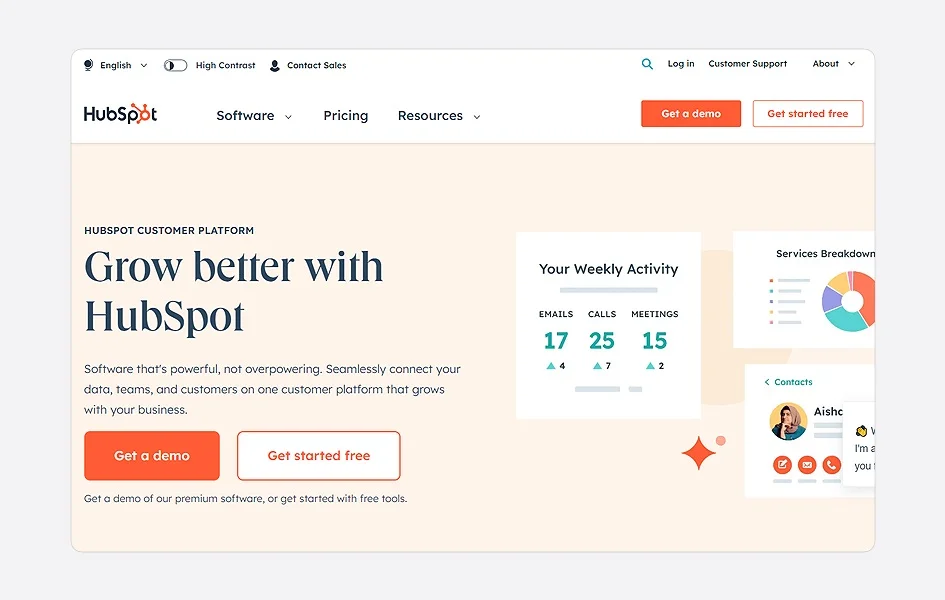
HubSpot is the number one choice for small to medium-sized businesses (SMBs) looking for the best CRM software. It is a cloud-based customer relationship management mainly used to scale with your company and maximize sales.
HubSpot offers marketing, customer service, sales, operations, and content management features to create the best customer experience. The platform has tools for capturing and converting deals, handling customer interactions, automating processes, and closing deals.
Moreover, HubSpot has a clean user interface, a customized structure, an extensive range of partner networks, and reliable support.
Hubspot use case – Unified customer platform
The HubSpot use case for a Unified customer platform includes HubSpot’s Smart CRM, which integrates customer data with AI. This platform helps businesses adapt and engage customers throughout their journey, assisting companies in forging solid relationships with them.
For instance, Better.co.uk uses the HubSpot CRM as a unified customer platform to centralize customer data and maintain a consistent customer journey. It lets every team member pick up communications without creating continuity problems for their customers.
Hubspot Pricing
- Free for unlimited users
- Starter CRM starts at $30/month
2. Microsoft Dynamics
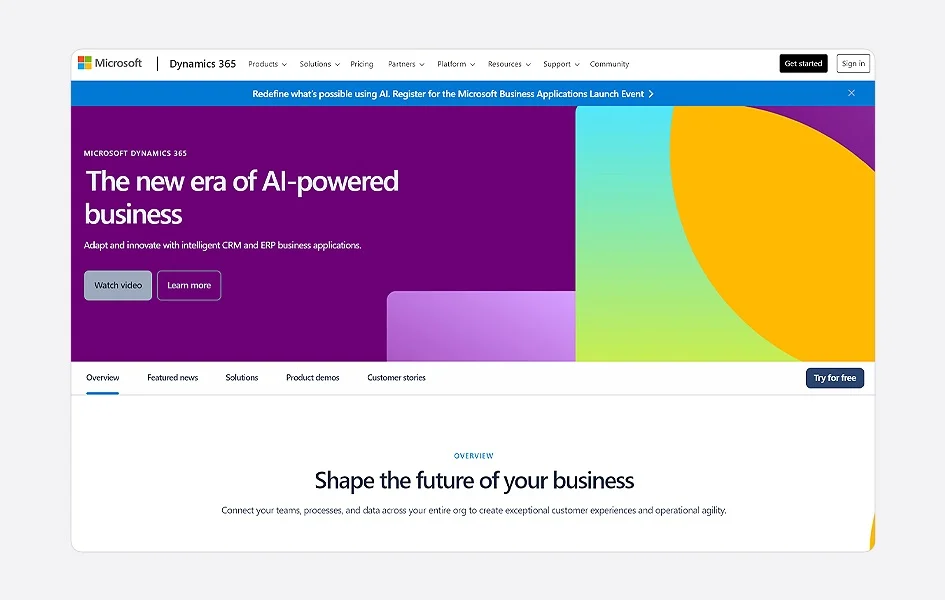
Microsoft Dynamics is CRM software that integrates CRM and ERP (Enterprise Resource Planning) to enhance businesses operational efficiency.
Microsoft Dynamics helps to reduce business complexity by controlling costs. It centralizes business apps into an integrated platform. You can automate workflow with Microsoft Dynamics.
Microsoft Dynamics use case – Gain detailed customer insights
Microsoft Dynamics uses AI algorithms to gain detailed customer insights. This technique analyzes customer data to identify unusual fraudulent activities. It improves security by protecting customers from potential threats.
For example, Retailers establish tailored marketing campaigns to target specific customer portions through available customer data.
Microsoft Dynamics Pricing
- $ 50 to $ 180 per user monthly
3. Pipedrive
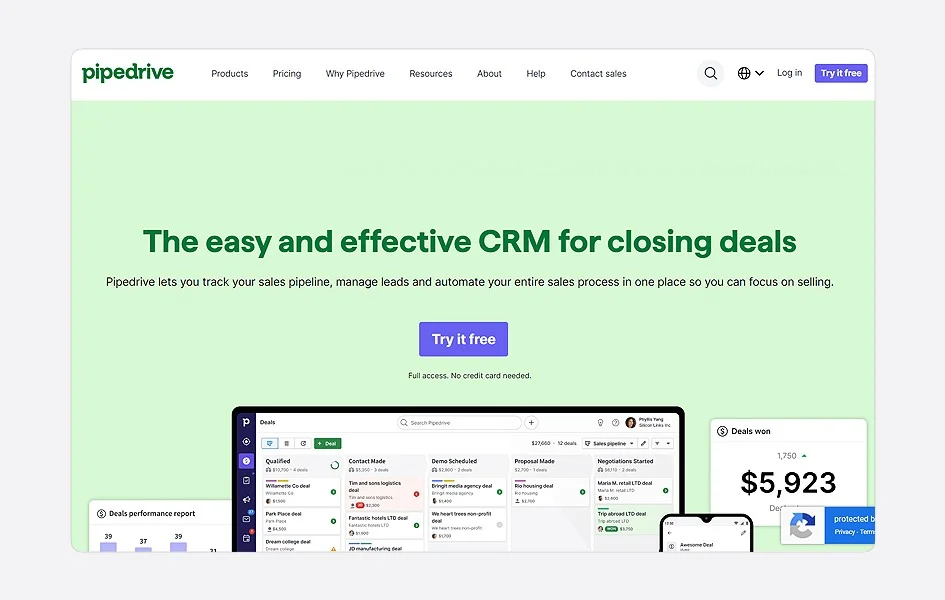
Pipedrive is one of the examples of CRM software that helps small businesses manage leads and track sales. It allows businesses to close deals. It helps sales teams to simplify processes, automate follow-ups, and guarantee timely responses to leads.
Pipedrive assists in handling customer relationships, customer information leads and opportunities, quotes, and order statuses to establish the best customer experiences.
Pipedrive use case – Track sales from prospect to customer
Pipedrive tracks sales from prospect to customer. It helps you handle every sales activity to drive sales and increase customer loyalty. It tracks key metrics, sends emails, makes phone calls, and coordinates with different sales representatives on an intuitive platform.
For example, a sales team tracks and manages the progression of leads from prospects to customers by using key metrics and performance analysis within the CRM dashboard.
Pipedrive Pricing
- Essential Plan: Monthly – $21.90 per user, Annually – $14.90 per user
- Advanced Plan: Monthly – $37.90 per user, Annually – $27.90 per user
- Professional Plan: Monthly – $59.90 per user
- Power Plan: Starting at $64.90 per month
- Enterprise Plan: Starting at $99 per month
4. ActiveCampaign
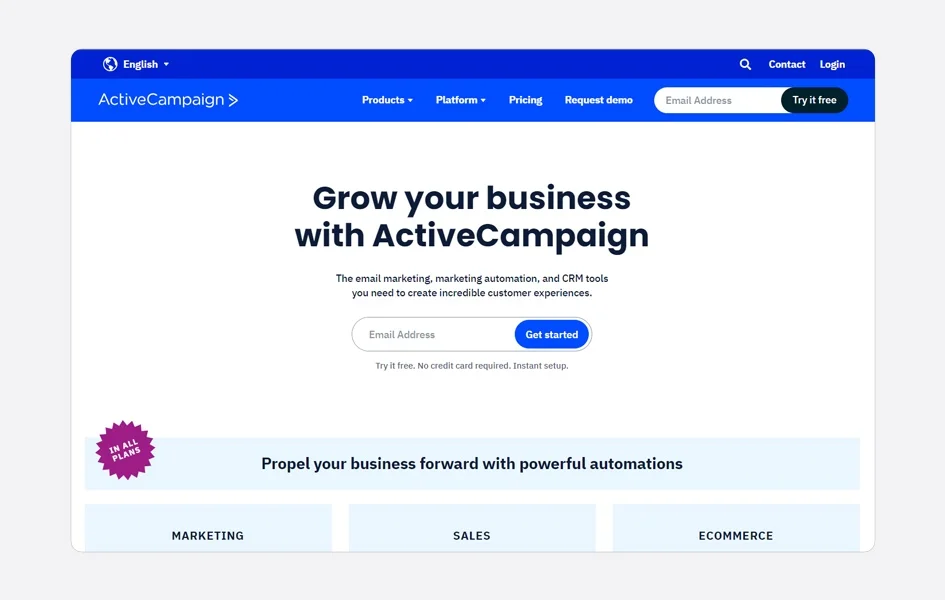
ActiveCampaign is among the CRM examples primarily used for customer relationship management, email marketing, and automation functionalities. It is best for beginners in inbound marketing and helps them build solid customer relationships.
ActiveCampaign’s email deliverability feature helps you deliver emails while avoiding being flagged as spam. It offers fast, high-quality customer support with a live chat that works during US work hours. The interface is intuitive and straightforward to navigate.
ActiveCampaign use case – Personalize marketing campaigns
ActiveCampaign’s use case is personalizing marketing campaigns. It does this by personalizing them according to customers’ preferences and behavior. This approach saves time and effort and ensures each customer interaction is relevant.
You can send coupons based on customers’ interests. For example, you can ask customers in a coupon email form if they like nutrition, fitness, or beauty products.
ActiveCampaign Pricing
- Starts from $49 per user annually
- $29 to $187 per month for marketing automation plans
5. Zoho
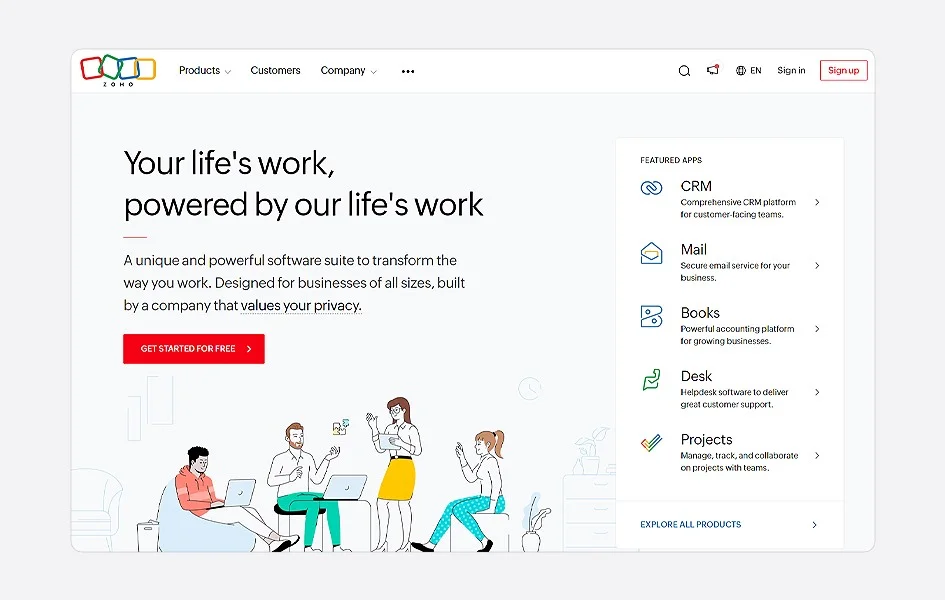
Zoho is among the best CRM system examples that helps organizations of all sizes, from small to large, create excellent customer relationships with a built-in AI sales assistant. It offers features like sales pipeline management, marketing automation, analytics, and more to help manage sales, marketing, and customer support in a single system.
Zoho’s advanced functionalities, such as email automation, website forms, reporting tools, and integration with payment gateways, improve customer relationships, decision-making processes, revenue, sales margin, and lead generation.
Zoho use case – Enables Omnichannel Presence.
Zoho CRM enables omnichannel presence. It helps to engage with customers in real-time via email, call, live chat, social media, web conferences, portals, and many more.
For instance, you can keep track of all customer communication by providing real-time notifications in an organized timeline.
Zoho Pricing
- Standard Plan: Starts at $14 per user per month
- Ultimate Plan: Up to $52 per user per month
6. Google Sheets
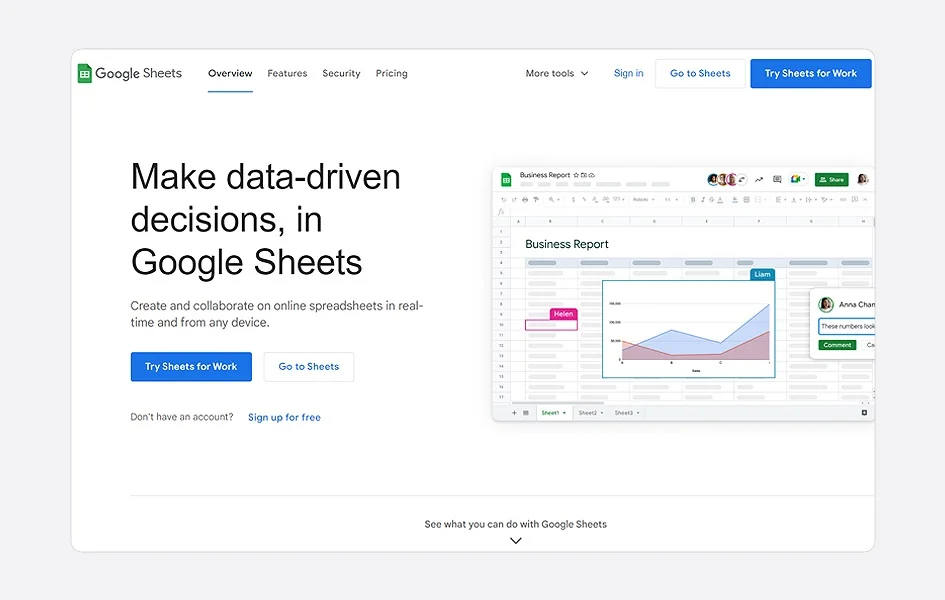
Google Sheets is one of the top CRM system examples that allows businesses to handle customer data in a spreadsheet. It enables many members to access the same document simultaneously. It allows the team to collaborate on updating customer information and handling lead data in real time.
The benefits of using Google Sheets as Customer Relationship Management Software are that it is free of cost, easy to share, customization, and requires minimal training.
Google Sheets use case – Detailed spreadsheet CRM
Google Sheets offers a detailed spreadsheet CRM and a flexible and collaborative platform for operating and analyzing CRM data. You can add and edit rows and columns and conveniently import detailed information from other platforms into your Google Spreadsheets.
For instance, Google Sheets can arrange customer data details by name, job, phone numbers, emails, social profiles, past interactions with a brand, and other criteria, and you can find those data in a detailed spreadsheet.
Google Sheets Pricing
- Business Starter Plan: $6 per user per month
- Business Standard Plan: $12 per user per month
- Business Plus Plan: $18 per user per month
- Enterprise: $25 per user per month
7. EngageBay

EngageBay is among the examples of CRM software that integrates with marketing, sales, and service automation functionalities. It helps companies achieve, engage, and close deals. It is a valuable tool for lead generation, marketing automation, CRM, and social media automation.
EngageBay ensures in-depth reporting tracks and optimizes your campaigns from a unified platform. Moreover, its unified platform measures every single metric from one place. Also, You can get a 360-degree customer view across all the marketing channels in one place.
EngageBay use case – Full insight into the customer journey
You can get complete insight into the customer journey using EngageBay CRM features. You can capture and interpret customer data, track revenue-based metrics, assess customer queries and interactions, and identify valuable customers.
For instance, its unified CRM employs data from different channels to provide a 360-degree view of customers. It also gives the sales manager and business owner complete insight into the customer journey, from the customer’s score calls to sources.
EngageBay Pricing
- $11.95 to $99.99 per user monthly
8. Zendesk
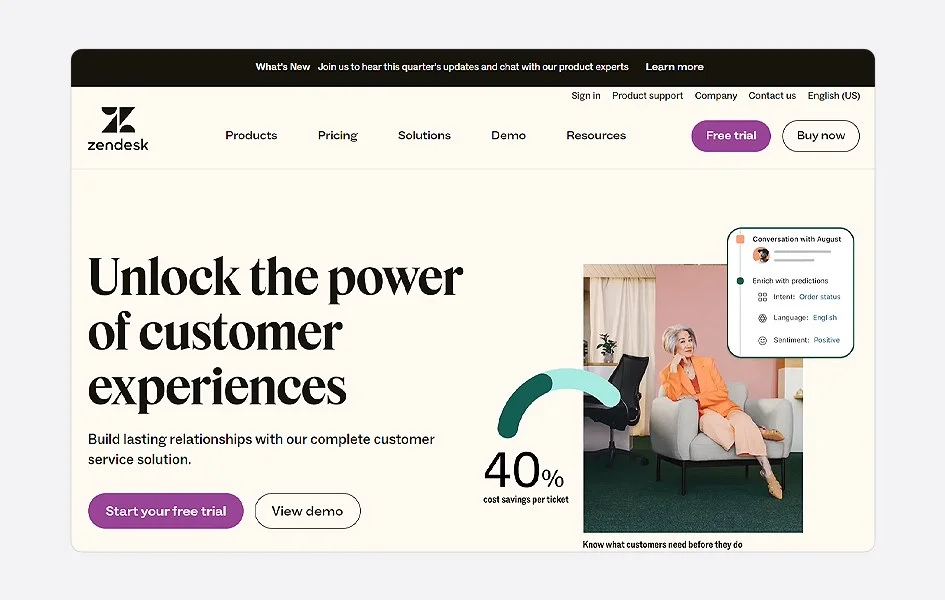
Zendesk is one among the CRM tools that is convenient to use and scales with your business. It provides the best customer service and technical support to businesses. It offers tools for storing and managing customer data, sending emails, and tracking customer concerns.
Zendesk offers advantages such as persistent customer service, internal helpdesk management, personalized solutions, reporting, self-service support, and integrations with browsing and session replays.
Zendesk use case – Provide support to customers
Zendesk supports customers by providing a centralized place for managing customer interactions and resolving problems effectively. It offers features like a ticketing system to manage customer requests from numerous sources, multi-channel support for communication, automated ticket sharing for collaboration, etc.
For example, Zendesk has an AI feature that can send a birthday message with a discount code to a customer’s preferred messaging channel.
Zendesk Pricing
- Basic Plan: Starts from $19 per user monthly
- Professional Plan: $115 per agent per month
9. Freshworks
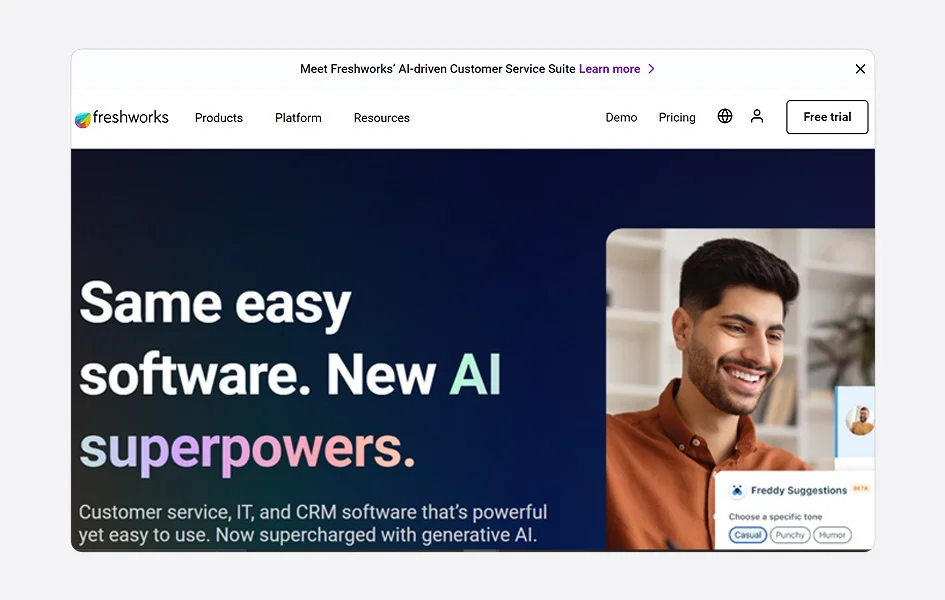
Freshworks is one of the best CRM software examples that offers customer relationship management (CRM), IT service management, and commerce marketing functionalities. Freshworks has excellent systems for scaling companies and expanding sales and marketing automation requirements.
Freshworks provides the best free trials and demos. It helps enhance prospecting with high-quality leads. With an AI-powered CRM, you can focus on the right deals and stay on top of sales activities. It improves conversion rate by tracking your prospect’s behavior on your site.
Freshworks use case – Track and manage sales activity
Freshworks uses its CRM tool to track and manage sales activity. Its systems allow you to plan engagements and appointments with customers. It enables you to receive reminders and monitor performance. You can also track sales processes, including emails, phone calls, texts, meetings, etc., to properly manage sales activity.
For example, Freshworkers has an event tracking feature. With this feature, you can track anything regarding your customer’s interaction with your website, like whether the leads actively use your product during their trial period.
Freshworkers Pricing
- Growth: Starts from $29 per user monthly, billed annually
- Pro: Starts from $69 per user monthly, billed annually
10. BIGContacts
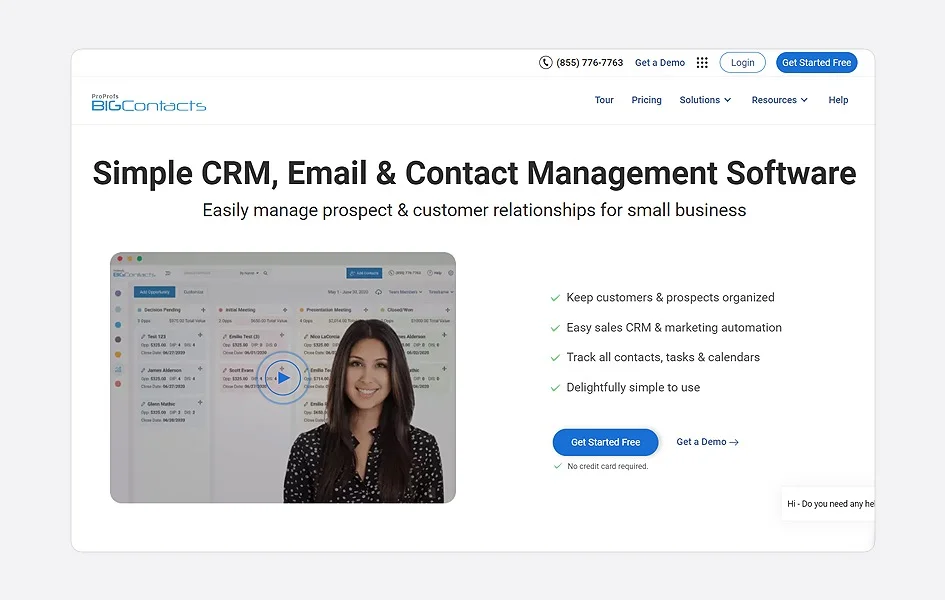
BIGContacts is an effective Customer Relationship Management software based on the website. It helps businesses enhance customer relationships. It is an ideal platform for small teams. It integrates CRM and email marketing into one platform. It supports classic sales and marketing workflows.
Moreover, BIGContacts allows you to send email follow-ups and drips regarding contact behavior or stages in the sales cycle. BIGContacts helps your businesses generate more leads, convert sales, and acquire more customers.
BIGContacts use case – CRM software for contact management
BIGContacts is an outstanding platform for streamlining contact management for small businesses. You can sort and view contacts based on criteria like last contact, opportunity, ongoing or planned action, and the latest communication to ensure easy access to relevant data.
Furthermore, BIGContacts offers features like customer fields, contact tags, webform connections, automated tasks, and emails to simplify contact management processes and improve productivity.
BIGContacts Pricing
- Big Plan: $5 per user per month
- Bigger Plan: $15 per user per month
- Biggest Plan: $25 per user per month
How can I choose the right CRM software for my business?
You can choose the right CRM software for your business by determining your business’s specific needs.
Moreover, you must compare different CRM software options based on CRM features like reporting functionalities, contact management, integrations and automation, and customer support tools.
Finally, choose the right CRM software with appropriate user feedback, pricing, and scalability that aligns with your business’s requirements.
Final Thoughts
CRM software is essential for managing everyday communications and data from prospects, contacts, and customers. You must consider its benefits and pricing, which perfectly align with your business’s requirements.
Moreover, you have to consider the type of your business, requirements, and CRM features such as contact management, integrations and automation, and customer support tools to get yourself the right CRM software.
KrispCall is the top cloud telephony for every modern business. It can be integrated with CRMs such as HubSpot, Zoho, Salesforce, and Outreach, helping you call and manage customer data from a single interface.
What are you still waiting for? Book a Free Demo with KrispCall and enjoy its integration system with the top CRM software.
FAQ
What are the three types of CRM?
The main three types of CRM are:
- Operational CRM: It includes direct interaction with customers to manage orders and queries.
- Analytical CRM: It involves data analysis to comprehend and analyze customer behavior.
- Strategic CRM: It focuses on matching the company’s long-term goals with customers.
Why is CRM used?
CRM is used to track contacts within an organization. It helps businesses by allowing sales and marketing teams to personalize communication with potential customers.