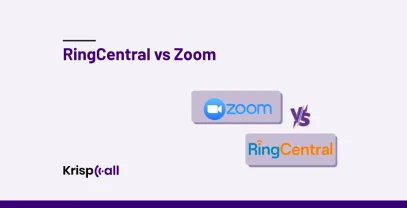Are you tired of juggling multiple platforms and systems to manage your customer phone calls? Looking for the best VoIP integration with Zoho CRM? 🤔
If yes, you’ve come to the right place! 👍
Zoho integration helps improve customer service, automate mundane tasks, boost team productivity, and revolutionize your business workflow. Other than this, integrating your VoIP software with Zoho CRM has several other benefits.
Keep scrolling till the end to learn more about its benefits and the best VoIP platform to integrate Zoho CRM.
What is Zoho VoIP Integration?
Zoho VoIP Integration is integrating Zoho apps with cloud telephony systems to automate calling, texting, and voicemail workflows. Zoho CRM integrates with over 50 PBX phone systems.
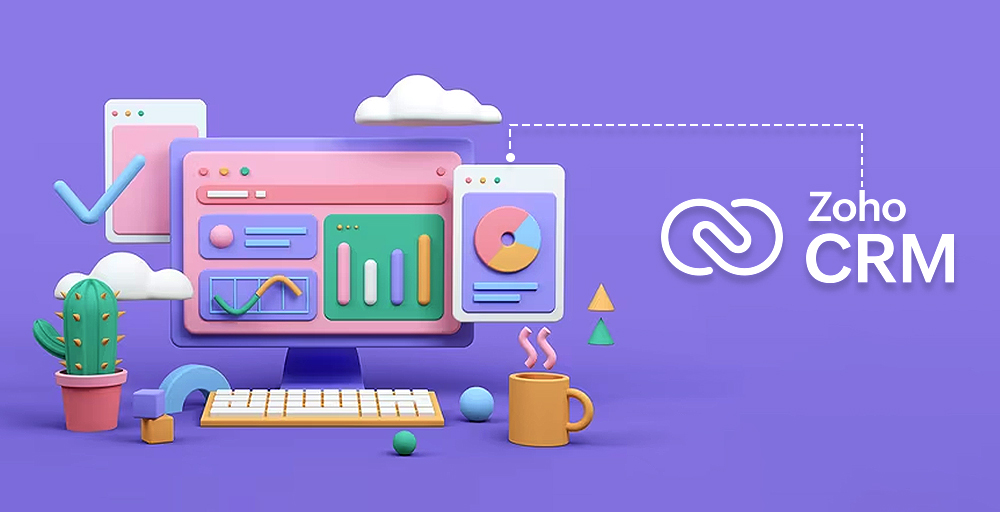
By integrating your VoIP with Zoho with cloud telephony or VoIP apps, you can eliminate manual tasks, automate monotonous tasks, improve communication, and boost team productivity. For instance, it helps to automate tasks like when a new lead calls or sends calls for upcoming appointments based on your schedules and events.
Integrating Zoho CRM with a VoIP system like KrispCall helps to sync customer data from both platforms, auto-call logging, and many other features that remove the hassle of juggling between apps.
What are the Benefits of Integrating VoIP with Zoho for Business?
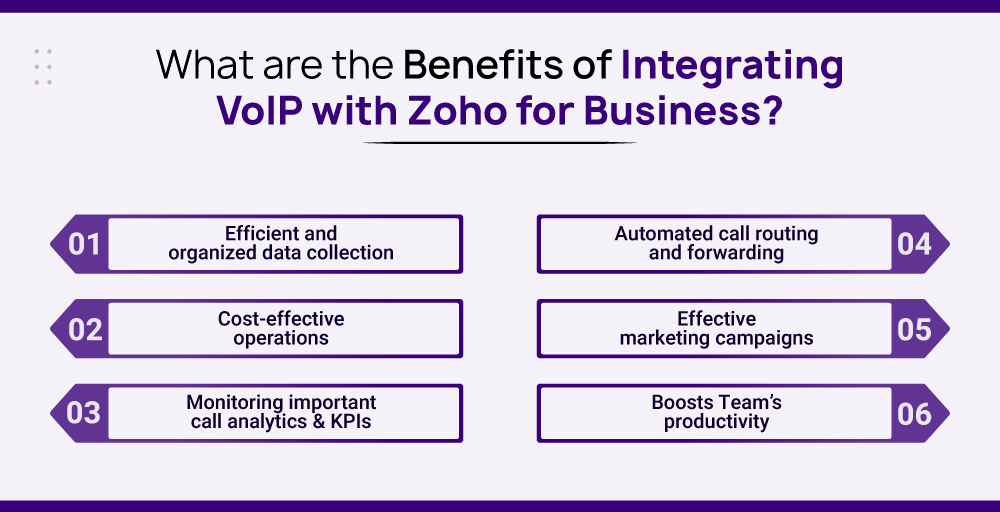
Businesses can benefit greatly by integrating VoIP with Zoho as it helps minimize manual work, automate tasks, and find leads to convert them. Some of the benefits include:
1. Efficient and Organized Data Collection
Integrating VoIP with Zoho helps to sync and organize all the data in a systematic manner by recording all the essential information. It benefits sales representatives and support agents who need customer case histories to customize their sales pitches.
2. Cost-Effective Operations
Integrating VoIP like KrispCall with Zoho for business reduces costs as you don’t have to purchase these systems separately. Research shows that CRM helps to return $8.71 as ROI for each dollar spent.
3. Monitoring Important Call Analytics & KPIs
You can use call analytics to gain valuable insights into how your agents interact with customers. It includes KPIs(Key Performance Indicators) and metrics about incoming and outgoing calls. It helps to know the customer service effectiveness, employee productivity, and areas of improvement.
4. Automated call routing and forwarding
With Zoho integration, incoming calls can be automatically routed to different numbers depending on caller ID, time, or schedule so that teams won’t miss important calls.
5. Effective Marketing Campaigns
Zoho integration helps to segment customers and target specific groups with specific marketing campaigns. Businesses can automate this process and save time. After marketing, agents can call targeted prospects to market their products.
6. Boosts Team’s Productivity
Switching between different apps to interact with clients and gather information can be time-consuming and tedious for agents. Integration with Zoho helps to reduce toggling between apps by gathering information in one place. It significantly improves agents’ efficiency and work rate.
How does Zoho Phone Integration Work?
Zoho Phone integrates with other applications and VoIP platforms, syncing data, automating workflows, and responding to calls, texts, or voicemails. Here’s the breakdown of its working procedure:
1. Connect your VoIP phone system to Zoho
Zoho phone integration can be done both ways through Zoho or your phone system. While using your VoIP, you can connect with Zoho using API keys and login credentials.
2. Define the Trigger
Select a specific phone event to trigger Zoho after the setup. You can trigger the signal through Zoho Flow, which is a combination of trigger and action.
For example, in Zoho CRM, a flow can be set up to trigger a function when a new ticket is created. You can either use the pre-defined “Raise Signal” as an action block in your flow or use the “triggerSignal” integration task in a custom function to trigger the signal.
3. Select the Action
After setting a trigger, you can select the action in the Zoho Flow. You can set actions based on the business requirement, such as if you don’t pick up any calls or voicemails, record phone logs, then send voice mail, save contact details, forward calls, etc.
4. Test and Refine
After finishing the setup of Zoho Flow, you can test if it works perfectly. You can customize your triggers and actions as per your need to automate your workflows and increase work efficiency.
5 Best Zoho Integrations in 2024
Zoho is one of the best CRM platforms worldwide. Many businesses use it to improve customer service and the overall workflow of the organization. It saves time and cost and enhances customer experience.
So, it is common for businesses to integrate Zoho CRM with their workspace or phone system. Here are the best 7 Zoho CRM integrations in 2024.
1. Twilio + Zoho CRM
Twilio is a cloud communication platform that helps businesses engage with prospects via VOIP, SMS, video, and more. Developers can also use Twilio’s web service APIs to call, text, and communicate programmatically.
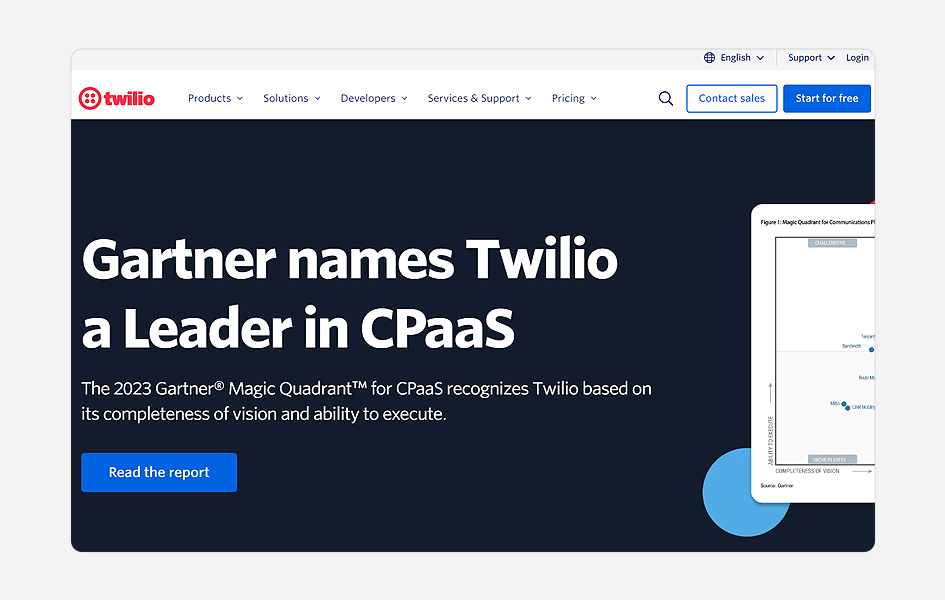
Zoho CRM offers options for organizing incoming and outgoing calls using Twilio. You can associate Twilio calls with leads/contacts/accounts in your CRM database. With it, you can ensure no lead goes cold by engaging and following up with them.
Features:
- Send automated SMS to your customers
- Send manual SMS when required
- Select from pre-built SMS templates for each notification/SMS type.
- Customize SMS options at the customer and contact person levels.
2. RingCentral + Zoho CRM
RingCentral integrates with Zoho CRM to help businesses with sales and support teams with better call handling and CRM experience. This integration helps to use cloud telephony and CRM together to help agents manage all activities inside a single platform.
The automated features of RingCentral with Zoho CRM eliminate all the manual entry for data entry. It helps to save time and enhance overall employee productivity in an organization.
Features:
- Dial calls from Zoho CRM in a single click
- Screen pop-ups for incoming calls
- Automatic Call Logging
- Contextual Collaboration
- Easy Configuration
- Webhook Subscriptions
- Read call logs
3. WhatsApp + Zoho CRM
You can integrate your WhatsApp with Zoho CRM if you have a WhatsApp and Facebook Business Account with a verified business. It is a useful integration option for business owners who want to connect with customers through WhatsApp.
Businesses can interact with customers through CRM accounts and also keep conversation records. It is a game changer for businesses that helps engage with customers, provide real-time assistance, and maintain seamless conversations.
Features:
- Sales Force Automation
- CRM Analytics
- Marketing Automation
- Inventory Management
- Customer Support
- Data Administration
- Security Management
- Product Customization
- Process Management
4. GoToMeeting + Zoho CRM
GoToMeeting integration with Zoho CRM helps to schedule, attend, and record meetings with ease. Remote work is popular nowadays, and integration of GoToMeeting with Zoho CRM helps automate tasks and collect data while communicating. Any information won’t go missing with the help of Zoho CRM + GoTo Meeting.
Agents/salespersons can interact with customers through integrated audio, video conferencing, and screen sharing. GoTo Meeting for Zoho CRM provides high-quality audio and HD video quality to boost your customer interactions.
Features:
- Use automatic invitations and instant-meeting links to connect with leads and contacts quickly.
- Post-meeting activity tracking
- CRM integration for sharing meeting recordings
- Schedule and store meetings directly in Events to boost sales productivity.
5. Microsoft 365 + Zoho CRM
You can also integrate Zoho CRM with Microsoft 365 to connect with agents and clients without leaving the platform. Thai integration helps you sync contacts, calendar events, tasks, messages, and calls and multiply productivity.
Also, agents can create, edit, and view all contacts on both platforms. It helps to customize data mapping, modify tasks, and add leads through email.
Features:
- Share and access CRM records over chat
- Invite users from Microsoft 365
- Feed your channel discussions with context
- Add leads and contacts directly from your email
- Sort out irrelevant contact information from your databases
Tips to Choose the Right Zoho VoIP Integrations for Smooth Calling
Here are some of the things to consider before choosing the right Zoho Integration:
1. Identify your Business Needs
Take time to assess what features and functionalities you need from any integration in order to meet short- and long-term goals. Based on capabilities, cost, etc., you can narrow down which integrations are right for you and eliminate those that are not.
2. Research and Evaluate Specific Integration
Once you’ve identified potential integrations, read reviews, review customer testimonials, or speak to someone who has experienced using them. Make sure they offer all the features you need, such as data security measures or automated processes, without requiring a lot of technical knowledge.
3. Customization Option
Businesses require different customization options while integrating new systems in their communication system. So, you have to make sure that the business phone system/communication platform has wider customization options and better service. Choosing a customizable option makes sure that you will not have surprises in the future.
4. Extra Tips
Look for scalability, availability, customer support, uptime, etc. If anything goes wrong, the support team should be available anytime to fix the issues. No matter how great an integration might seem, if there isn’t someone around who knows exactly what needs to be done when issues arise, it won’t be of much use.
Conclusion
Zoho CRM integration can assist businesses in saving time and money, reducing operational costs, and automating tasks. Integrating your communication system with Zoho CRM can help a lot in scheduling events and meetings, recording conversations, and generating leads without juggling the apps.
Businesses can improve ROI, generate leads and convert them, and improve overall organizations. You can integrate Zoho with tons of other applications as per your requirements to make your task easier.