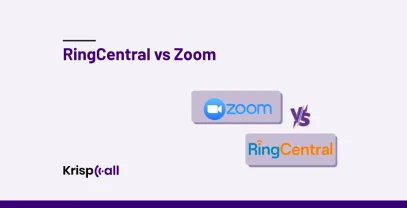Is your business having trouble with missed Calls and wanting to get rid of repetitive and monotonous Tasks?
Or want to stay focused on your core activity while saving time and money, then integrating VoIP with Zapier is a game-changing solution for your business.
Integrating VoIP apps with Zapier 🤝 modern business can unlock the full potential of seamless connectivity and efficiency as your business calls, and messages undergo a transformative experience.
In this blog, we will talk about what is Zapier VoIP integration, the benefits it brings to business 💼, how it works, and the best Zapier VoIP integrations that can help you optimize your business call.
Let’s get started!
What is Zapier VoIP Integrations?
Zapier VoIP Integrations enable you to automate calling, texting, and voicemail workflows by connecting your VoIP phone system with thousands of other apps. Integrating Zapier into your VoIP system with other business tools and platforms helps businesses eliminate manual tasks, enhance communication, automate monotonous, repetitive tasks, and boost team productivity.

By integrating your VoIP system with other apps, you can automate actions such as creating CRM tasks when a new lead calls or sending text messages for upcoming appointments based on events in your VoIP system.
Integrating Zapier with reliable VoIP providers like KrispCall will help record essential telephone information automatically. So, whenever you make or receive an SMS, MMS, or voicemail via KrispCall, it automatically records all the details and stores them in your go-to app or in a single interface.
Furthermore, you can receive notifications by email if you need to be informed about SMS, MMS, and voicemails constantly. You’ll save time and effort and ensure data accuracy and completeness, never miss a customer again.
What are the Benefits of Integrating VoIP with Zapier for Business?
Integrating VoIP with Zapier helps a business connect several platforms and automate the business process through Zaps. Here are some benefits of integrating VoIP with Zapier for business:
- Automated call routing and forwarding: Zapier integration allows incoming calls to be routed to different numbers based on caller ID, schedule, or other criteria, so teams won’t miss important calls during peak hours.
- Automated call reminders: Zapier can automatically send out reminders for missed calls or important meetings, helping teams stay organized.
- Automated call logging: Zapier can automatically log call details in a CRM system, saving time, and effort and focusing on core activities.
- One-click dialing: Make calls directly from your CRM and other apps with one click integrating with Zapier. You can initiate calls from your CRM, project management tool, or any other app you use regularly.
- Multi-channel messaging: Zapier integrates with thousands of applications and business tools, sending and receiving messages across SMS, WhatsApp, Facebook Messenger, and other platforms.
- Integrate with customer support tools: By integrating your VoIP number with Zapier, you can automatically respond to specific types of voicemails, such as appointment confirmations, by converting voicemails into tickets.
- Email notification and transcription: You will receive an email notification when you receive a voicemail, along with the transcript. You will be able to review voicemails and calls as well as attach them to relevant records for easy access by integrating Zapier.
- Call recording tracking and analyzing: Automatically record important calls for training, quality assurance, and legal reasons integrating with zapier. View all your customer interactions in one place, including voicemail transcripts, and keep track of customers with the automated system.
🔎 You might also like Zendesk Integration for Increased Functionality of KrispCall Call Center
How Does Zapier Phone Integration Work?
Zapier phone integration integrates VoIP phone systems with other applications, automating tasks and workflows triggered by phone calls, texts, or voicemails.
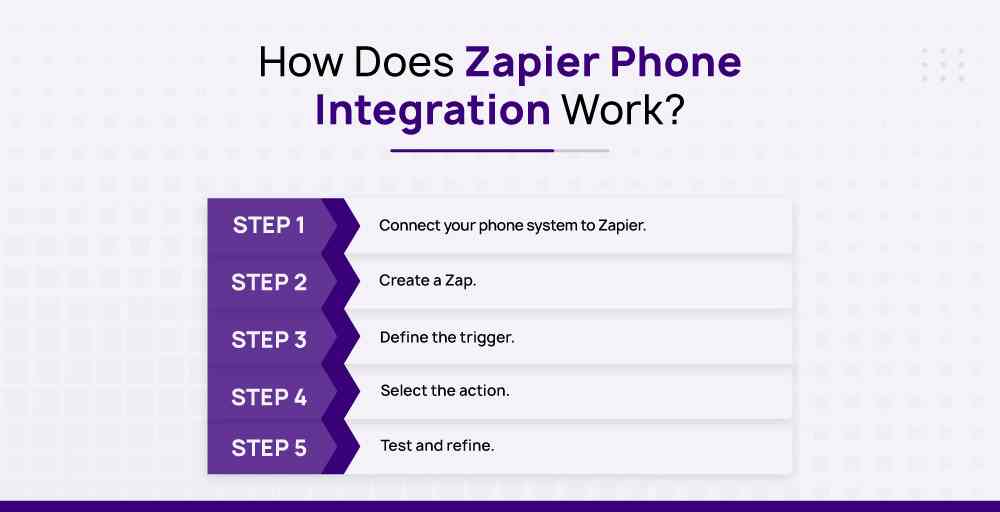
The following steps will help you understand how Zapier phone integration works:
Step 1: Connect your VoIP phone system to Zapier: There are different setup processes for different providers, typically involving API keys or login credentials. You will need to follow the specific instructions provided by Zapier for your chosen VoIP platform.
Step 2: Create a Zap: create a Zap or use pre-build templates to connect VoIP phone systems with various business tools and platforms. Actions consist of a trigger and one or more actions. This trigger is a phone event, such as receiving a call, text message, or voicemail.
Note: Creating Zaps using Zapier is super easy you do not need any coding knowledge, thanks to its user-friendly interface and drag-and-drop functionality.
Step 3: Define the trigger: Choose the specific phone event to trigger your Zap. For example, you might set it to trigger missed calls from a specific number or new voicemails or text messages. You can also set it to trigger any action based on any custom field or tag in your phone.
Step:4 Select the action: Select an action after setting up the Zap and trigger, such as: if you don’t pick up any calls or voicemails, then send voice mail, save contact details, record phone logs, forward calls, and many others depending on your business requirements.
Step 5: Test and refine: After you build your Zap, test it thoroughly to ensure it works. If you want to fine-tune your automation, you can adjust the trigger conditions, actions, and settings.
7 Best Zapier VoIP Integrations in 2024?
Today, Zapier is widely used by businesses since it saves time, and money, and improves business workflow.
It is becoming more common to integrate VoIP providers with Zapier to enhance communication, reduce operational costs, and improve customer service.
If you are searching for the best Zapier VoIP integration in 2024, we present you a list of the top 7 best Zapier VoIP integrations based on functionality, effectiveness, and customer reviews.
1. KrispCall + Zapier Integration
Integrate your Zapier account with KrispCall and transform the way you manage customer calls, messages, voicemails, and much more.
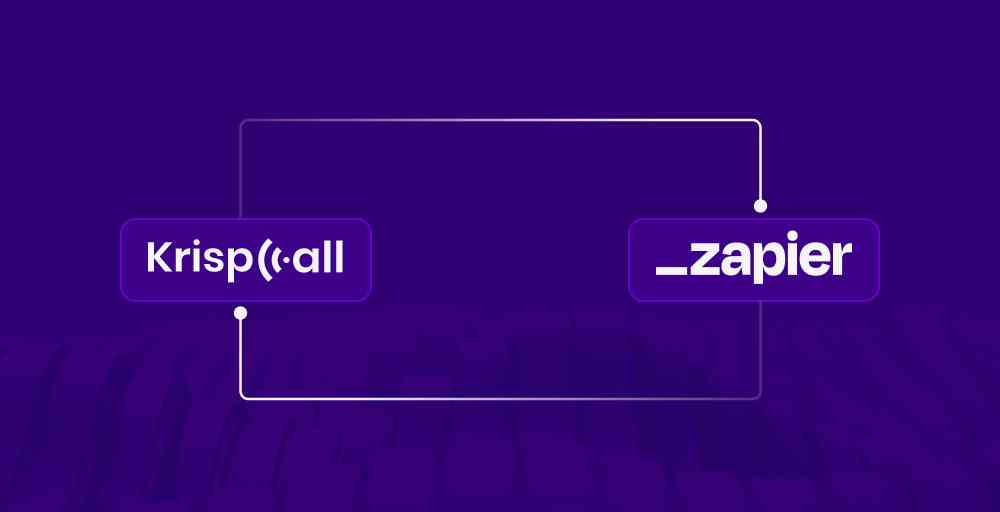
Integrating with KrispCall along with 3000+ apps through Zapier helps to automate your business calls. Plus, it improves productivity and communication with ease by managing sales and support directly from your CRM, automating mundane tasks, simplifying the agent workflow, and eliminating manual entry.
Moreover, it eliminates manual work, reduces errors, and saves costs so businesses can focus on their core activities. Additionally, KrispCall provides a better customer experience by reducing customer wait times.
Business owners can also track calls and analyze customer interactions using this tool. So consider using KrispCall as the best solution for businesses if you are looking for a feature-rich and easy-to-use phone system.
Features
- Connect your phone system with over 3,000 apps, including email platforms, project management tools, collaboration, and communication tools like Gmail, Google Forms, Slack, Asana, Calendly, Airtable, Slack, SalesForce, etc.
- Supports trigger and action to automate repetitive tasks without writing code.
- Streamline workflows involving calls, voicemails, and messages.
- Log missed calls in your project management tool.
- Transcript voicemails and send them to Slack or email.
- Data about all calls is automatically updated in a database, ensuring that none of the details are overlooked or lost.
- By automating call recording, contact saving, and voicemail sending, you can save time and resources.
- Boost agent performance and team productivity.
- Integrate with different customer support tools to streamline lead generation
Pricing
- Essential: $12 per/annum
- Standard: $32 per/annum (popular)
- Enterprise: Custom
What Customers are Saying about KrispCall
“The virtual Australian number from KrispCall has been a game-changer for our business. This has led to more efficient communication among our team members and clients, resulting in increased productivity. Additionally, integration with Pipedrive has made it incredibly convenient for me. KrispCall has not only improved the quality of our virtual interactions but has also helped to save us time. Overall, it has enabled us to operate our business more efficiently. “ – Rey Vincent Callueng (Business and Systems Administrator, Decocorp Constructions)
2. Ringcentral + Zapier Integration
Zapier and RingCentral can be integrated to automate any workflow. Connect the tools and unlock the power of automation by integrating your VoIP phone system with RingCentral.
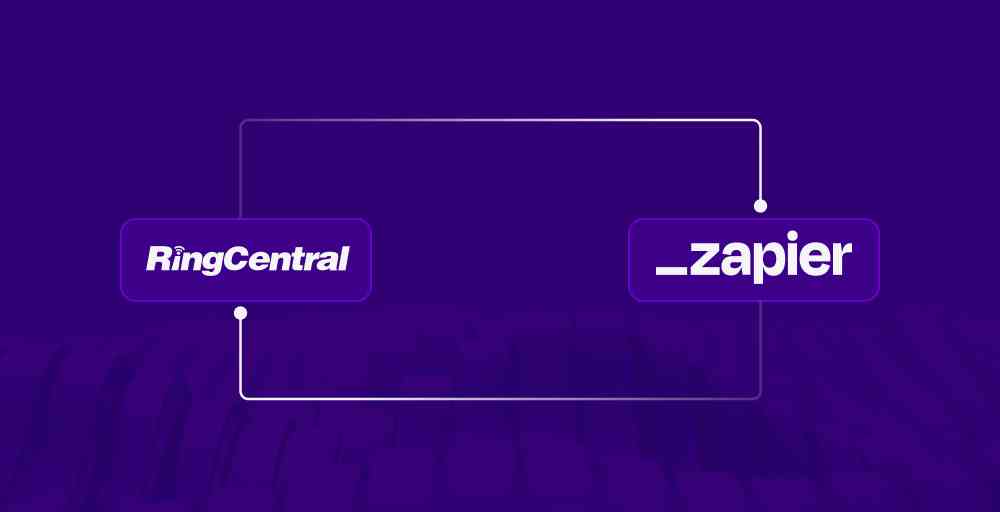
Zapier offers over 6,000 integrations to help you improve your team’s efficiency and productivity. Businesses can create workflows that connect apps together to automate repetitive tasks using triggers and actions or Zap
Furthermore, Zapier automates lead capture, outreach, and reporting with your phone system. It helps manage your incoming communications and satisfy your customers with this application’s automated processes.
💡You may find this interesting: Pipedrive integration with KrispCall
Method CRM and RingCentral can be connected to automatically create each SMS message received in RingCentral, which generates an activity in Method. This is a very effective method that saves time and money for businesses, creating a better and improved workflow.
Features
- Improve conversions and lead management with automation
- Automation of repetitive tasks can be achieved by integrating your apps
- Supports trigger and action
- Integrate with marketing tools
- Get accurate, actionable data with automation
- Resolve customer issues faster with automation
Pricing
- Core: $20 user/month paid yearly
- Advanced: $25 user/month paid yearly
- Ultra: $35 user/month paid yearly
3. Dialpad + Zapier Integration
Integrating Zapier with Dialpad allows businesses to connect with thousands of popular applications. Integrating different applications like Slack, Sheets, Zoho CRM, and Freshdesk helps businesses automate lead generation, call logging, and CRM updates through automated workflows.
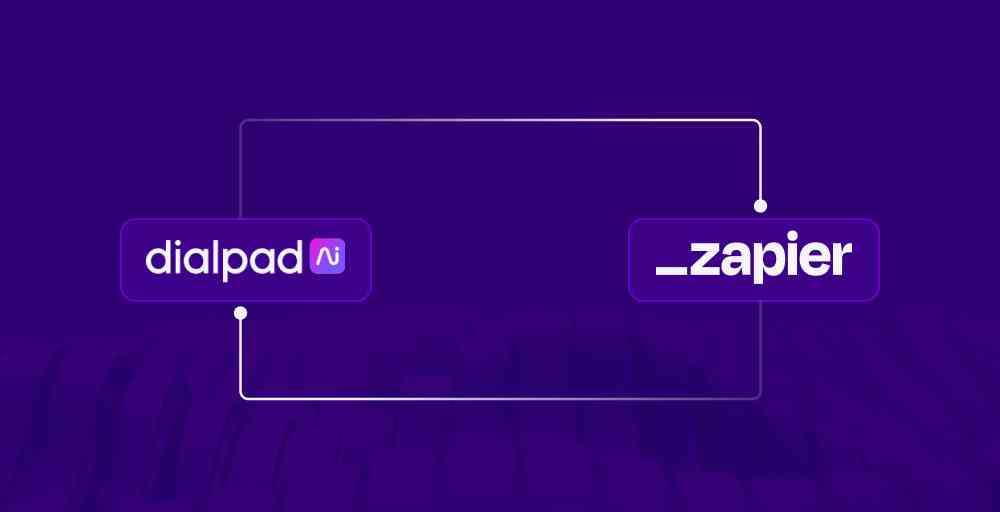
Furthermore, AI-powered features like sentiment analysis and call transcription can improve your automation even more, which can be beneficial for businesses to provide better customer satisfaction and reduce operation costs.
Missed calls, voicemails, and potential customers can all be gathered automatically without any human intervention, saving time and money, generating leads, and improving customer satisfaction.
Features
- Easily automate repetitive tasks without writing code
- It offers a number of triggers, including inbound and outbound calls, calls parked, barged, listened in, and voicemails received
- Provides Ai Voice and Ai Contact Center
- Automate conversions and lead management
- Offers free trial period
Pricing
- Standard: $23 user/month
- Pro: $35 user/monthly
- Enterprise: contact the sales team
4. GoToConnect + Zapier Integration
GoToConnect- Zapier integration helps businesses automate actions based on SMS messages, phone calls, and more. This integration also allows businesses to connect with various CRMs, helpdesk platforms, Communication platforms, collaborative platforms, and various marketing as well as business tools.

Additionally, its advanced call routing and reporting capabilities make it an excellent choice for larger teams. This integration also allows businesses to track their calls without having to copy and paste.
When a new GoTo Connect call is entered, the new row will automatically be added to a Google Sheets spreadsheet. This ultimately results in an enhanced automated workflow, generates leads, and helps businesses track their sales performance.
Features
- Automation of repetitive tasks and reduction of human eros.
- Supports trigger and action via automated links like Zap to connect with various platforms like Slack, Sheet, Microsoft Outlook, Connectwise, and many more.
- Resolve customer issues faster with automation
Pricing
- Basic: $20 user/month
- standard: $25 user/month
5. 8×8 + Zapier Integration
With Zapier integration with 8×8, businesses can automate instantly across thousands of business platforms without knowing anything about coding.
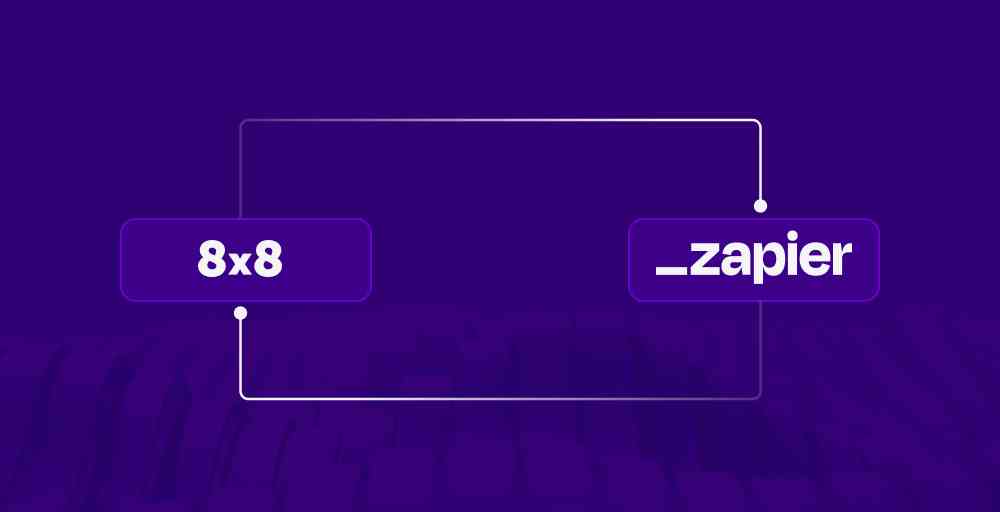
Automating business processes like Facebook lead ads, LinkedIn lead gen, intercom leads salesforce records helps enhance either workflow and helps to convert leads into customer
In addition, integrating multiple platforms helps businesses reduce operating costs and automate business operations, increasing the accuracy and efficiency of processes.
Furthermore, it helps businesses to make the most of their data and make better business decisions.
Features
- Automated workflow with trigger and action
- Data synchroniZation
- Collaboration and monitoring
- Customizable workflows
- Task automation with pre-build Zap templates
Pricing
6. Nextiva + Zapier Integration
By integrating Nextiva with Zapier, your business can automate business processes using different tools and services. Zapier allows businesses to connect their phone numbers with different applications.
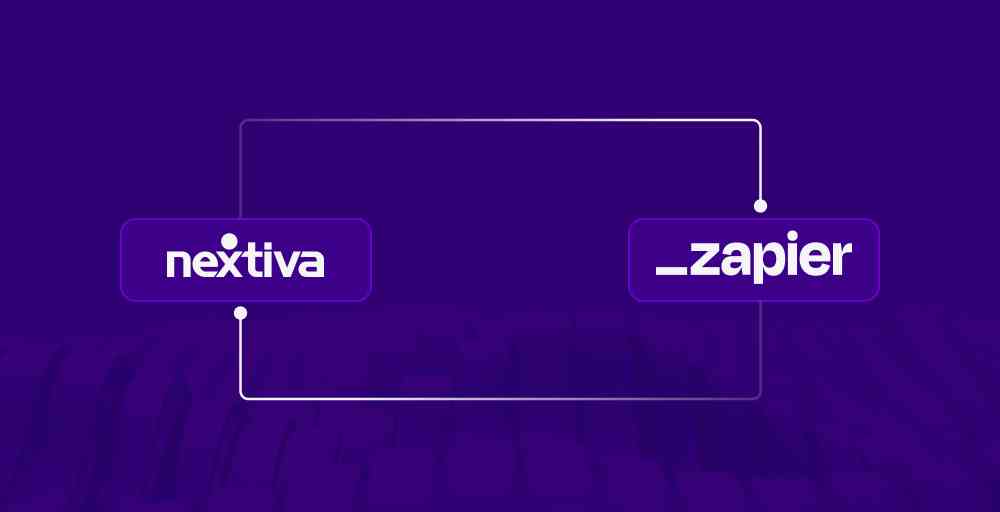
Using Zapier with Nextiva allows businesses to improve their communications and provide better customer service as you can automate processes in platforms like Slack, sheet, TikTok, and various other platforms and never miss a customer.
Using its insights and analytics, it can enhance calling operations, improve collaboration, and deliver personalized customer service
Feature
- Contact Sync
- Call logging with CRMs
- Automation of communication workflow
- Lead management
- Tailored integration
Pricing
- Essential: $17.49 user/month
- Professional: $20.74 user/month
- Enterprise: $27.44 user/month
7. Twilio + Zapier Integration
By integrating Twilio with Zapier, you can connect Twilio with a variety of other apps and automate workflows without coding. This allows businesses to automate actions triggered by events in Twilio or other apps.
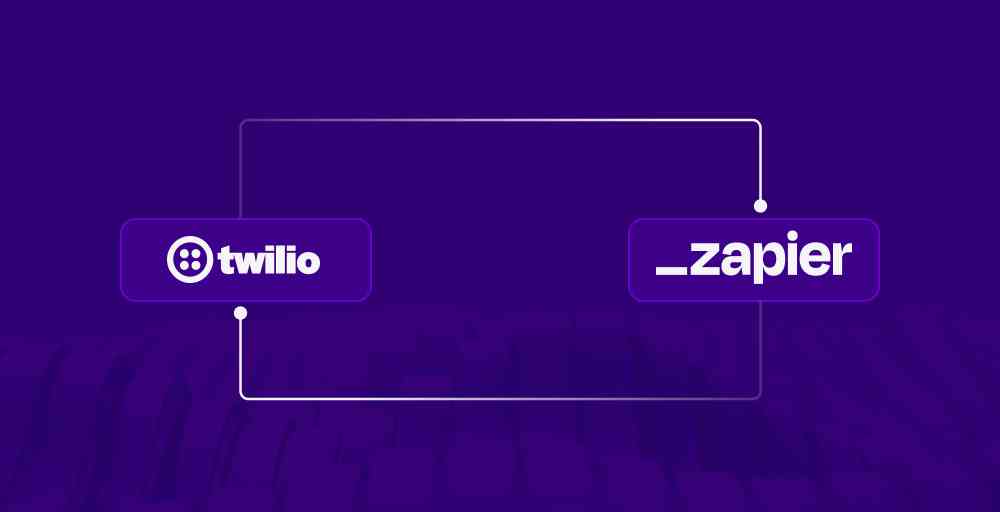
Businesses can also use Zap templates to automate workflows, such as sending SMS notifications when a specific trigger occurs or updating databases when a call is received.
So integrating Twilio with Zapier can be very beneficial in improving overall communication and enhancing productivity with automatic business processes.
Moreover, it helps businesses save time, improve efficiency, and provide flexibility by providing timely responses without human intervention and integrating Twilio with a wide range of apps.
Features
- Automate Call Log
- Trigger on Incoming SMS or Calls
- Automate repetitive and monotonous tasks
- Better conversion rates
- Prebuild Zaps
Pricing
Tips to Choose the Right Zapier VoIP Integration
Choosing the right Zapier VoIP integration is crucial as it helps businesses unlock the full potential of automated communication, streamlining workflow, ultimately improving customer service and productivity, and reducing operational costs.
So here are some tips for choosing the right Zapier VoIP integration for your business:
💼 Identify your business needs
- Consider the functionality your business needs
- What are the applications you wish to connect to? What tool do you use for CRM, email, project management, etc.?
- Ensure compatibility with your existing software or tools
- Budget consideration
🔎 Research and evaluate specific integration
- Conduct detailed research, make sure to check their reviews, and compare them with their competitors.
- Review Zapier’s VoIP integrations, triggers, and actions.
- Check the ease of use of the automation.
- Ensure it covers the tasks and events you need to automate
⚔ Customization option
- Look for VoIP integrations that offer customization and meet business needs
- Make sure it provides scalability and flexibility options
- Make sure the integration provider offers good customer support (Check the reliability of the agents)
- Ask for a free trial test, make sure it’s compatible and aligned with your business needs then pay.
🗣 Extra Tips
- Consider integrations with built-in Zapier support
- Look out for Pre-built templates to save time.
Final Words
Businesses can save time and money, reducing operational costs and the headache of doing repetitive and monotonous tasks by integrating Zapier with VoIP apps. Integrating your business phone system with Zapier can significantly improve your overall business communication, increase agents’ productivity, and seamlessly integrate with tons of business applications.
If you are confused about which VoIP-Zapier integration to choose and want a reliable and functional VoIP-Zapier integration, then KrispCall is a perfect choice. Integrate your VoIP with Zapier via KrispCall seamlessly, automate your workflow, and enhance the overall productivity of your business right away.