Aren’t you bored of performing the manual data entry task repeatedly? 😖
Manual data entry work makes your daily work hectic, requiring a lot of energy and time from you. More than that, you constantly worry about the potential occurrence of errors during data entry, such as typing “1” instead of “i”.
Fortunately, technology can save you from all these tedious hassles by automating your workflows. It will help you automate your workflows to complete tasks like data entry, sending emails, managing invoices, and much more efficiently in less time.
Want to know more about workflow automation, including the meaning of workflow automation, how it works, its benefits, workflow automation tools, and so on, then keep reading this blog. 💡
🔑 KEY HIGHLIGHTS
- Workflow Automation is using rule-based logic to complete work without human intervention.
- Workflow automation works in if/then statements to start another task.
- Enhancing productivity, efficiency, cost saving, etc are the benefits of workflow automation.
- KrispCall provides some of the best automated features like CRM integration, automated call distribution, phone call tree (IVR) power dialer, etc.
What is Workflow Automation?
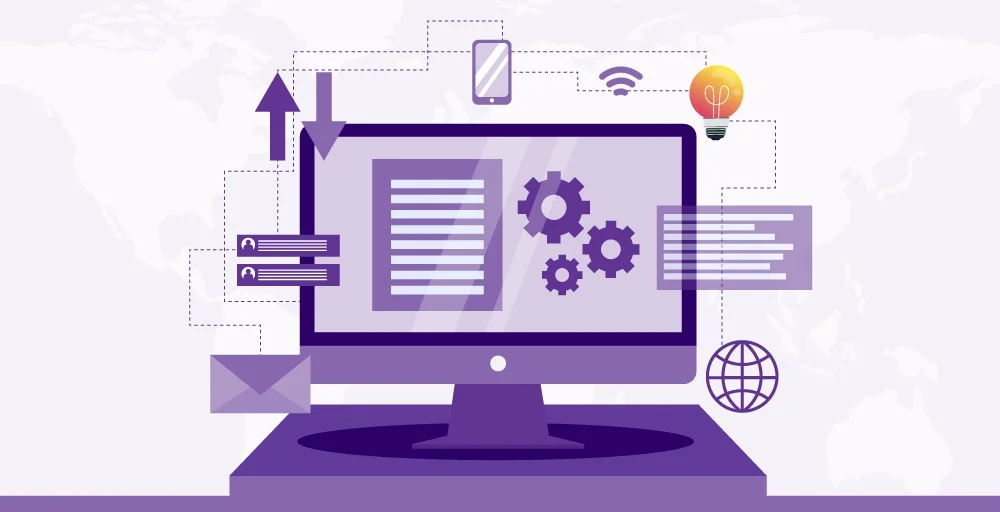
Workflow automation is the process of using rule-based logic to complete tasks and activities independently without human intervention. After implementing logic and rules, you can perform tedious work with automated workflows, such as setting up reminders, document handling, etc.
With this, you can eliminate the need to waste time performing time-consuming, repeated tasks. Instead, you can invest it in problem-solving tasks, eventually increasing the company’s productivity and efficiency.
Automated workflows can benefit every department of your business, such as human resources, finance, customer support, or marketing. Often, automating workflows has been a rewarding substance for the company as it makes work faster, easier, and more efficient.
Workflow Automation Examples
Let’s have a look at some of the examples of tasks you can automate:
- Organize documents and onboard new hires.
- Respond to the queries and requests of customers through AI chatbots.
- Delete users from the database if they haven’t been active for a while.
- Track employee performance and set reminders for deadlines.
- Create and send Calendar events and invites.
Automating workflows has various uses, especially in businesses where repetitive tasks occur frequently. It can reduce dependency on manual labor and inefficiency.
How does Workflow Automation Work?
Workflow automation works in if/then statements to start another task. After that, the system performs based on the predefined actions.
Let’s break down the workflow automation process with an example of customer ticket management.
- The customer submits a support ticket through an online form of the company.
- Here comes the if/then logic: If the ticket is categorized as having billing issues, it goes to the billing department; the submitted form goes to the specific department.
- After the particular department receives the ticket, it automatically sends an acknowledgment reply to the customer and creates the task to investigate the issue.
- After solving the problems, it updates the ticket status in real-time and informs the customer via mail.
- Critical metrics like resolution rates, response times, and customer satisfaction are measured throughout the process.
- Ultimately, the data will be analyzed, and room for improvement will be identified. Modifying the automation based on feedback enhances efficiency and customer experience.
Workflow Automation can be beneficial for every department, such as HR, sales, marketing, or customer support.
When to Use Workflow Automation?
If some tasks in an organization are repeated, simple, and can be scheduled, the use of workflow automation is needed. Automation software can make these tasks more efficient and time-saving.
You can use workflow automation if your company is facing such conditions:
- When your tasks are repetitive: If you are wasting your time on repetitive work that doesn’t need human interventions, then you can benefit from workflow automation to the fullest.
- When you run tasks frequently: You should consider automated software if you need to run tasks frequently because it makes your tasks more efficient and feasible.
- When you need to run many tests: Your team cannot run 100 tests at the same speed or simultaneously. Here, automating software can be a wise move to test all of them at the same time and a fast pace.
- When you can save your time: You can compare the time spent completing tasks without and with automation. If it saves time, then it is definitely worth considering.
Benefits of Automated Workflows
Automating workflow is one of the clever moves to compete with the market’s competitors. The efficiency and accuracy that automation provides are unscalable.
Some of the benefits of automated workflows are:
- Enhance productivity: Automated workflow reduces the overload of time-consuming tasks and streamline business process. It frees up time for strategic decisions, problem-solving, and other productive work. Saving time adds value and improves the organization’s productivity.
- Efficiency: Automated workflows can produce the desired highest outcomes with minimal resources and time. Tasks that needed human interventions, like data entry, can now be done automatically by automating workflows.
- Cost saving: Workflow automation minimizes resources, time, and labor, eventually saving costs over time.
- Improves Accuracy: Automation of workflow minimizes human errors, improving accuracy and also updating the system in real-time.
- Accountability: Processes can be tracked, and responsibility can be assigned automatically to anyone for accountability.
- Improve collaboration: Workflow automation can provide a centralized communication and file-sharing space, increasing the collaborative environment among co-workers. Integration in workflow can integrate all other tools for seamless collaboration.
- Employee and customer experience: Employees should no longer waste time on repetitive tasks, which reduces pressure. With workflow automation’s rapid speed, customers can get their problems solved faster than ever, improving the customer experience.
Who Uses Workflow Automation?
Every department in a business, including human resources (HR), marketing, customer support, and the sales team, uses workflow automation to increase productivity.
There is no debate; automated workflow is an efficient technology that enables employees to free themselves from low-value tasks. It was recently reported in a survey by Zapier that 66% of employees feel that automation at work allows them to devote more time to creative tasks.
| Role | How they use it |
| Marketing teams | Marketing teams use workflow automation to optimize processes, analyze metrics, and monitor offline conversions. |
| Sales | Sales use automated workflows to arrange demonstrations, manage contacts, and stay in touch with potential clients. |
| Project Manager | Project managers can track time, set reminders, and assign tasks with workflow automation. |
| Social Media Manager | Social media manager uses workflow automation to curate content, track brand mentions, and share content. |
| Accounting | In accounting, workflow automation can be used for invoicing, making reports, collecting signatures, etc. |
Though the uses of workflow automation can vary according to the team, they all aim to increase productivity, efficiency, and accuracy in their workflow.
Uses of Workflow Automation in Different Industries
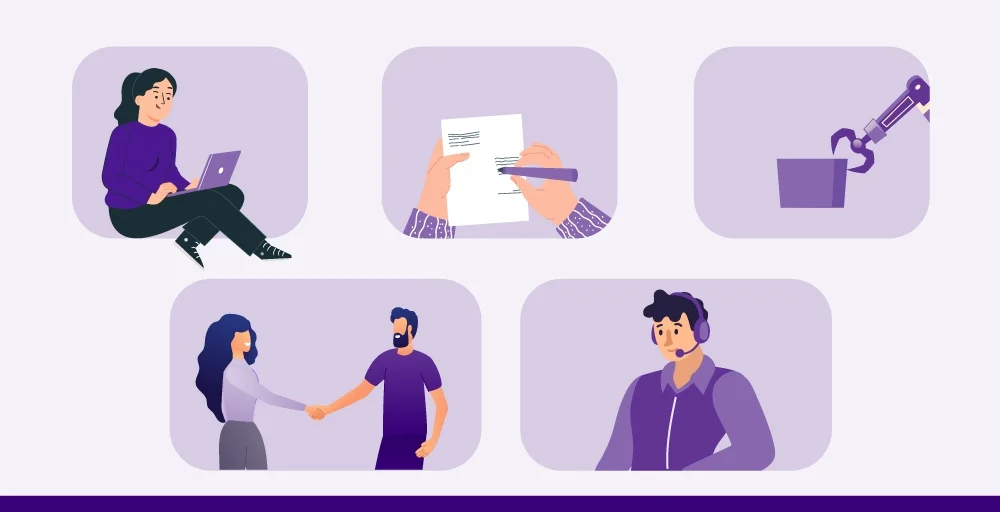
Every industry seeking to uplift work efficiency uses workflow automation. Some of the Industries that use workflow automation are listed below:
- Legal: The legal industry uses automation workflow to manage documents, document drafting, case studies, and legal research.
- Marketing: By automating workflows, the marketing industry can segment audiences, send marketing emails, manage social media, and publish content. Automation can help manage events with registration, sending reminders, and recording attendance.
- Education: Workflow automation is effective in the educational industry for student enrollment, grading, and timetable management.
- Healthcare: By automating workflows, healthcare organizations can enhance efficiency in patient scheduling, medical billings, reminders for doctor appointments, and medication management.
- Insurance: Insurance companies use automation technology to streamline and complete various processes within the industry, including claim processing, document management, underwriting, and customer service.
Workflow Automation Vs RPA
Both RPA and workflow automation help automate tasks to achieve better outcomes, increasing business productivity, efficiency, and accuracy.
Despite their similarities, they work at two different levels.
Robotic process automation (RPA) is a block of code (called a bot) designed for only a single task. In this, more than one bot is needed to complete the series of functions.
Workflow automation is a technology that can automate the workflow of tasks, reducing the need for human labor using automation software. It mainly focuses on automating repetitive or rules-based tasks.
Though there are differences in focus and process, many more organizations often use both technologies to automate workflows and complete their operations.
What to Look for in a Workflow Automation Tool?
Automating tools can vary from their names: workflow management software, process automation software, workflow systems, or business process automation.
No matter the name, you should look for software that includes advanced value-providing workflow, automating features, and strong reliability in software. That enables you to depend on that system, expecting minimum errors.
Some of the things to look for in a workflow automation tool are:
1. Ease of use
The workflow automation tool you choose should be easy to use. It reduces the complexity of accessing features with an intuitive interface that can be used even by a non-technical user.
This eventually relieves the pressure to learn about automation tools. With this, proficiency, user empowerment, and collaboration in a team become easier, providing growth for the company.
2. Integration
Most businesses use multiple software to run efficiently and manage their workflows. Integration features enable connectivity between all the apps to make it more resolving and provide a seamless user experience. So, checking out the integration feature of workflow automation is the most important thing.
3. Reliability and accuracy
Another thing to look out for is the reliability and accuracy of the workflow automation tool. With a reliable automation system, you can be dependable on tasks that will consistently perform correctly with fewer errors. That ensures that the automated workflow system is trustworthy and worth using.
4. Workflow visibility and monitoring
Tracking the workflow is essential to understanding how tasks are run and who is responsible for them. This observation helps to identify any issues, bottlenecks, or delays.
Both workflow visibility and monitoring provide insight into how efficiently tasks run, enabling you to make wise decisions to improve overall performance.
How to Create Workflow Automation?
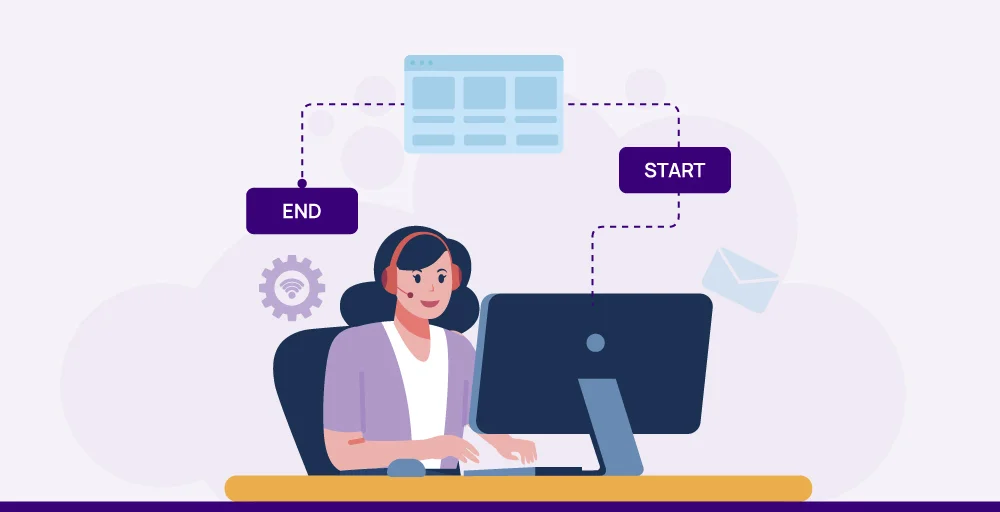
If you are planning to enable workflow automation or trying to improve your project management system, then here are a few steps below:
Steps to create workflow automation:
Step 1: Understand the Workflow
To understand the workflow, you need to know how teams execute tasks, what boosts efficiency project outcomes, and what helps them finish tasks.
Also, find out the task’s starting point and what causes it to change. Understand the changes and how the task can be completed. In short, you should know how to move things in your workflow.
Step 2: Outline the workflow
Before using workflow automation software, you should outline the whole process in Word or Docs. Building a representation in automating tools becomes more helpful for users.
Best workflow automation software helps you visualize the whole process and allows the team to work cooperatively.
Step 3: Identifying chances for integration
There could be multiple sources from where input comes to the company to feed the workflow. It can vary accordingly. Some of the sources might be:
- A chatbot
- A database
- A digital form of your website
- A real-time message
- An external app
Note which data sources come to your workflow system and see if it supports the apps. If not, find solutions and adjust the system.
Step 4: Address the inefficiencies
In a system or technology, some inefficiencies might occur. So, addressing them and finding the solution is always a wise step.
Some inefficiencies can be:
- Delays
- Lost information
- Failed communication
- Missed follow-ups or late tasks.
You need to address these inefficiencies and configure the system to eliminate them.
Step 5: Create the workflow
After addressing and configuring according to the inefficiencies, you can finally move on to creating a workflow. Multiple workflow automation software has various views of creating workflow.
Step 6: Create the automation
Wait, you are not done yet!
Now, you must create workflow automation, and you can start automating your task from here. Every workflow automating tool has different interfaces and functions to use.
Step 7: Continuously test, monitor, and improve your workflow
Workflow Automation requires continuous testing, which helps to identify problems and fix inefficiencies. When everything is tested, it’s time to monitor the system and find inefficiencies.
For example, if you notice a decrease in productivity, you can identify and modify it accordingly, which will eventually benefit you in the long run.
Step 8: Train your team
It is important to check out workflow automation software with a flexible interface that anyone can use. After implementing the software, it is time to share the idea and train the team about its uses, benefits, and challenges. This makes it easy for everyone to use and get work done.
Creating a workflow is simple, but it may differ between providers. So, it is best to automate with a reliable one.
Automate workflows with KrispCall
Automate your work processes with KrispCall. With KrispCall’s Phone Tree (IVR) system, callers can be automatically directed to the right department to solve their issues. It can handle repetitive tasks like setting up appointments and processing payments without any human receptionist. Meanwhile, the staff will have more time to focus on more important jobs.
KrispCall also integrates with popular CRMs like Hubspot, Pipedrive, Nimble, and more, streamlining your workflow, keeping information up-to-date, and enhancing productivity.
Try KrispCall’s free demo today and experience the difference in your workflow.
Conclusion
In this competitive world, automating workflows has become essential for every organization that wants to scale and grow. It boosts productivity, efficiency, and accuracy and saves time for other value-adding tasks. The benefits of automating workflow are numerous; this makes the system work seamlessly and with higher achievements.
With many benefits of automation, looking for a reliable and trustworthy service provider is always important. You can consider KrispCall which offers numerous features to simplify your workflow.
FAQ
What is AI workflow automation?
AI workflow automation is a type of automation that uses artificial intelligence features or functions to analyze and complete workflows.
Should I use workflow automation?
Yes, of course. If you are tired of repeating tasks with little results, you should use workflow automation to eliminate tedious tasks. Workflow automation ensures that you get the best and highest-quality results.
What is workflow automation software?
Workflow automation software is software that uses rule-based logic to complete tasks and activities independently without human intervention.
What is the primary purpose of workflow automation?
The main objective of workflow automation is to automate repeatable business tasks, reducing errors that increase overall efficiency.
How does workflow automation help CRM?
With CRM workflow automation, you can fully automate workflow in line with predefined rules. You can automate processes as per pre-defined workflow rules. This has been proven beneficial for increasing productivity and efficiency and reducing human intervention.





