Seeking a new Call Center Workforce Management software for handling large volumes of customers for your business? 🤔
Managing hundreds of staff in your company is undoubtedly not a piece of cake. It is a tedious job but a crucial one. The success rate of your company somehow depends upon your workforce management.
Especially in a call center, where most of the work is remote-based, keeping up with your employees, assigning suitable tasks, and monitoring them is necessary.
A crucial task of being an owner of a call center is to keep track of your staff and give them the required task as per their skills. You need to observe and understand the number of people you want to hire for a specific job to be done.
In this blog, we will discuss about Call Center Workforce Management. In addition to that, you’ll also learn:
- What is Call Center Workforce Management?
- Challenges faced by Call Centers
- Best Practices of Workforce Management in Call Centers
- Why is call center workforce management important?
- How does Call Center Workforce Management software help?
- Best Call Center Workforce Management Software & Tools
What is Call Center Workforce Management?
Call center workforce optimization (WFO) is a way for call centers to make sure their employees have the right schedules, training, monitoring, evaluation, rewards, and engagement. A call center’s success depends on skilled agents and cost-effective labor management.
Hiring the right staff, scheduling a deadline for every task, and performing tasks productively are the mantras for success in every business endeavor. It is necessary to have workforce management, especially for remote workers, as customer support is expected 24/7 — part of the driving force behind many companies’ decision to hire global employees and build international teams.
Why is Call Center Workforce Management(WFM) important?
It is essential to have a workforce management system in a call center as several employees are scheduled to do different jobs. The staff needs to be adequately managed for the job to be optimized and efficient. There are a lot of benefits to applying workforce management in a call center.
- Improve Customer Experience: Assigning the correct number of agents with the right call center skills helps to resolve customer issues promptly and anytime, enhancing customer experience.
- Higher staff engagement: Boosting staff engagement is essential, as your employees are the crucial pillars of building and running your company. Prioritize their happiness, minimize stress, and enhance productivity through effective scheduling with a workforce management system.
- Better operational efficiency: Improve operational efficiency in remote work by utilizing WFM. Keep track of employee details, analyze the data, and avoid overstaffing for budget savings.
5 Best Call Center Workforce Management Software & Tools
Here, We have listed the Best Workforce Management Call Center Software & Tools, in terms of following criteria:
- Easy to Use & Deployment
- Integration
- Pricing & Support
- Mobile Accessibility
- WFM Tools & Features
1. KrispCall
At first, we chose KrispCall for you because it is a cloud-based call center workforce management software that helps to make and take more calls in less time by utilizing the agent’s strengths and skills. It also allows you to obtain international contact information in comfort and privacy.
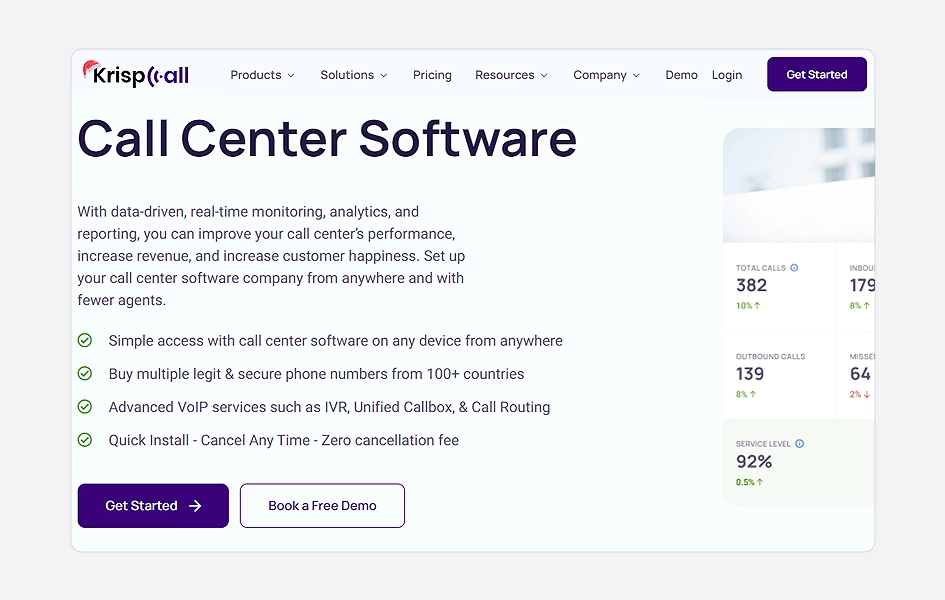
Get international virtual phone numbers from the convenience of your own home. KrispCall enables you to quickly create your own regional, toll-free, local, short, and international telephone number (for over 100 countries).
It assists you in keeping records of your call logs in a balanced manner. Business calls, voice recordings, SMS, and voicemails are all handled by its unified callbox detection.
Benefits of KrispCall
It keeps track of audio and screen activities during phone calls. It assesses the audio recordings of a user-agent dialogue.
Incoming calls are received and sent to a particular group inside the company, where agents interact nicely. Customers make their presence clear by paying attention in the correct order.
It facilitates client interactions such as phone calls, video conversations, and email. It stores specific data that represents the company and its consumers.
Features of KrispCall
- Records Calls.
- Contact Center and Call Center
- Distribution of Calls (Automatic)
- Personalized Greetings
- Embeddable widget
- Add agents team members
- Create workspace based on work category
- Crete and filter by tags
2. TalkDesk
Talkdesk is a cloud-based contact center workforce management software that helps improve customer satisfaction in an organization. It also reduces customer support costs and allows organizations to create better customer experiences.
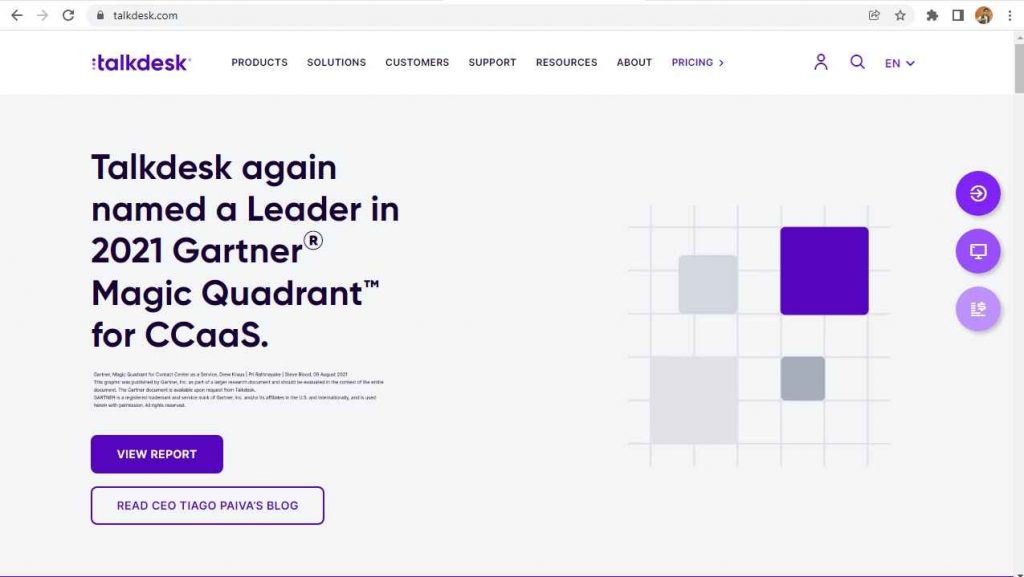
Talkdesk is a virtualized call center service that assists organizations in increasing customer satisfaction while lowering customer support costs.
It helps businesses deliver a better customer experience. We are innovative, and creative and challenge the old status quo to help our customers thrive and grow.
Benefits of Talkdesk
The majority of Talkdesk employees think the company’s culture is positive. Most participants say that work at Talkdesk moves at a breakneck speed.
Around 34% of Talkdesk employees work for 8 hours or fewer each day, while 12% work for more than twelve hours per day.
Work From Home Plan, Paid Weekends, and Life Insurance are just a few of the Talkdesk Advantages, which comprise nine additional unique benefits in areas including Economic Benefits and Office Perks.
It offers comprehensive medical visions and improves customer satisfaction. It also gives a 100% uptime guarantee.
Features of Talkdesk
- Recording calls
- Controlling calls
- Outbound caller ID
- History of contacts
- Power dialer
3. CALABRIO
Calabrio is call center workforce management software that captures keystrokes and screen activity from individual customers. It completes the toolset to unlock the value buried within the customer interaction data.
Calabrio is an organizational recording solution that allows you to reduce risk, safeguard your economic interests, and maintain customer service by utilizing a recording option that is adaptable, dependable, and secure.
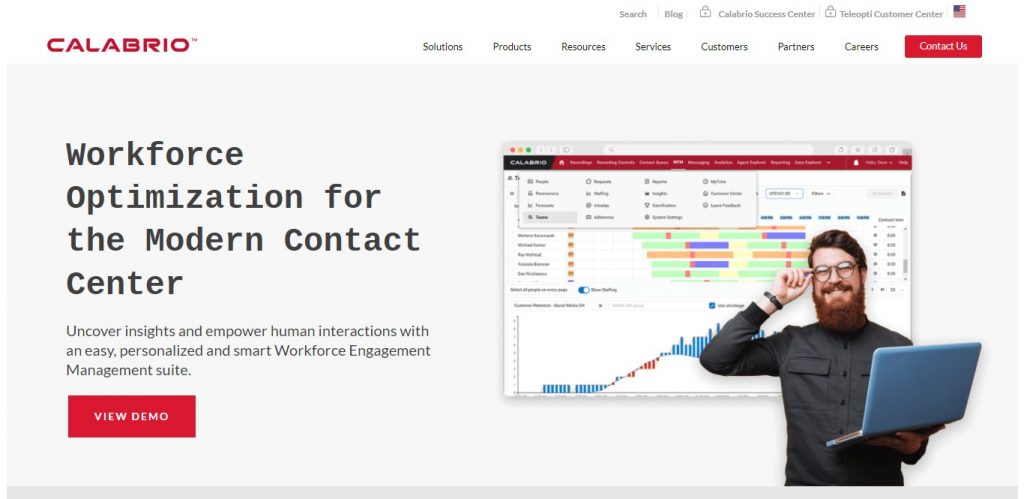
Calabrio Desktop Analytics, at its most basic level, allows supervisors to record keystrokes and monitor activity from individual people, allowing them to see what’s going on at their desks, what the agent would see, what applications are open, what’s written, and so on.
Benefits of Calabrio
Calabrio makes it simple to record the whole agent and user experience in your help desk, allowing you to track, assess, and improve quality.
With Calabrio, you can quickly analyze and evaluate the performance of individual employees and teams.
It allows staff to access their schedules from any location, ensuring that they have the most up-to-date information.
Schedule adjustments will be immediately sent in within the app in the following months, making communication more effective whether the staff is at work or home.
Features of Calabrio
- Forecasting and Planning
- Flexible Tools
- Agility to respond to needs
- Managing schedules
4. ALVARIA
Alvaria, a workforce management tool call center, is the world commander in enterprise-scale customer experience and workforce engagement management (WEM). It is an innovator for technologies in call center software, customer service experience, and workforce optimization.
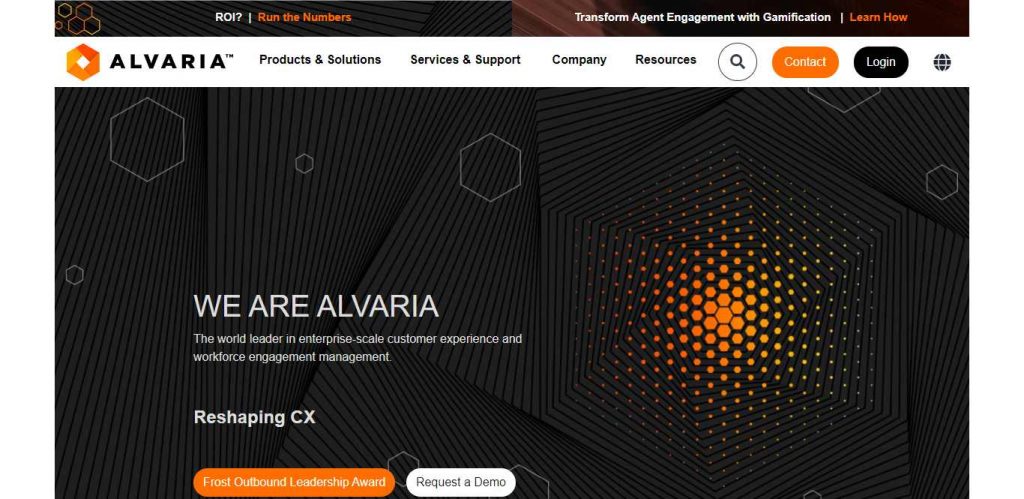
Alvaria is a leading global provider of technology and enterprise solutions technology solutions that improve customer satisfaction and workforce engagement.
Benefits of Alvaria
Alvaria will be a formidable contender in the field thanks to its combined technological stack and market experience, especially in outbound contact management. This should be good news for business customers throughout the world.
This software allows you to run your call center rapidly and effortlessly. One of the qualities of the application is that it enables you to integrate as many phone lines as you need according to your needs, to provide a high level of service.
And, if a revised version is required, the application enables you to capture all calls, emails, chat, SMS, and messaging and provide all of those communication platforms with the same software.
Features of Alvaria
- Optimized customer experience
- Easy to navigate
- Reliable
- Forecasting module for budget
5. CloudTalk
CloudTalk helps to make/receive calls from your browser on your desktop or using our mobile apps. Even the CloudTalk team uses CloudTalk while working.
CloudTalk is a workforce management tools call center software that enables you to automatically set an outgoing caller ID depending on the call target country. Instead of receiving an international call, your clients in other countries will obtain a local call.
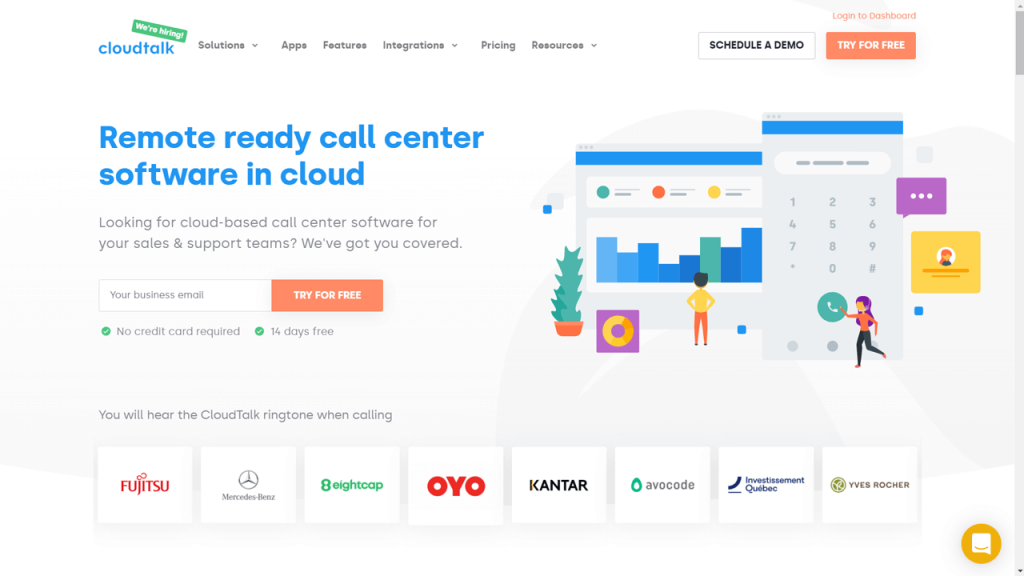
It helps maintain good customer relationships with call center software. It keeps up a local presence with an international phone number and runs the virtual call center anywhere.
Ensure that customer calls are answered by various or all agents simultaneously.
Benefits of CloudTalk
CloudTalk’s customizable Call Center Wallboard stimulates contact center staff by displaying a real-time summary of call center statistics on LCD screens, giving agents a live view of stats like an average waiting period, several customers on hold, level of service, agent engagement, and more.
It enables agents to personalize their approach and match the needs of individual callers by allowing them to create extensions to acquire the most pertinent facts and information.
CloudTalk allows users to create custom tags for contacts, which can then identify them.
Features of CloudTalk
- Call queuing
- Call recording
- Number porting
- Voicemails
- Call masking
- 3-way calling
How does Call Center Workforce Management software help?
Many telephony solutions out there have several features that assist you in managing your workforce. Having softphones for your call center is beneficial and has a lot of advantages like:
- The software requires less time and money to set up for a new employee than the traditional way where you have to set up new hardware for each staff member, which is costly.
- The software has a call automation system that helps in better interaction with your customers.
- The software provides interactive voice responses that can be helpful for the customers, and you will not require an agent.
- The call recording feature will help you keep track of the progress of the day and the problems that have been dealt with.
- You can monitor the activities of your staff with the software.
What are the Challenges faced by Call Centers?
Every business has its challenges and difficulties. There are different types of challenges faced by call centers as well. The two unique challenges are discussed below.
1. Externally determined workload demand
This is a unique challenge that very few businesses or platforms have to face. Customers need to feel that call centers are committed to listening and solving their issues without any delay. So, you always need to be prepared to fulfill your goal in real-time.
A company’s customer satisfaction should always be its primary objective. Satisfying the needs of customers requires high levels of skills and knowledge, which can be challenging.
2. Workload demand 24/7
As a call center should provide solutions for their customer’s problems, the customers demand it to be at any time of the day. It is expected that the call center should be ready to tackle any sort of problems their customers are facing.
Call centers mostly do remote work and hence are expected to assist 24 hours a day, and it isn’t easy to manage employee shifts for the whole 24 hours.
3. Difficult to Meet Customer Expectations
Many call centers face challenges in meeting the demands of the customer, as they require fast and efficient services with low waiting times, and easily resolve the customer’s issues.
It is one of the major challenges that all call centers face at some period in their business where they are unable to provide efficient customer satisfaction.
What are the Best Practices of Workforce Management in Call Centers?
There are some essential basic parts of a workforce management strategy for any call center. The main goal is to make customer support productive.
To do that, you need to manage your staff and schedule the correct number of tasks related to their skills. Some essential parts needed to maintain a workforce are discussed below.
1. Forecasting
Forecasting is the most crucial part of a workforce management strategy. Forecasting helps in understanding the upcoming workload. You can know my historical references or some business trends if your team requires more staff, or you can lessen it.
You should know the workload beforehand to manage your employees and schedule tasks for each of them properly. This will help eliminate messed-up workspace and an overwhelming number of employees. As the time given and work stress for the future is known, it’ll be easy for you to manage your staff accordingly.
2. Optimized Workflow
It is easier to schedule the work and manage the workforce accordingly when forecasting is done. Some days are not that easier in the call center. Sometimes the situation may add an unexpected workload. It can be a pressing emergency, weather emergency, or anything that makes work challenging and haphazard. The workforce management tool should be ready to manage the time and employees accordingly.
It is necessary to be ready for any problems to occur and solve them as quickly as possible. Managing the workforce in an emergency is an excellent part of the strategy.
3. Employee Scheduling
Scheduling the number of employees and allocating the right time for them is crucial for the workforce management system. The system helps predict the customer needs and peak hours when there are many calls from the customers.
You should keep a sufficient number of employees for that time, and when they’re not necessary, you can reduce the number of staff. This helps in maintaining the workflow smoothly and working with no messes and haphazard situations.
Conclusion
It is crucial to employ a workforce management system for call centers for efficient and optimized business. Managing your employees is a difficult task, but WFM helps make it easier.
Talking about workforce management tools and software, there are plenty of them out there in the market. Despite the multitude of players, KrispCall is making a mark in the industry these days. Their call center software is bundled with an ample set of workforce management features to handle your workflow more efficiently.
If you are willing to improve your workflow and make the system more efficient, why not give KrispCall a try? Schedule a Free KrispCall demo now. So you can peek into their features without spending a penny and finally decide if it really suits your business.





