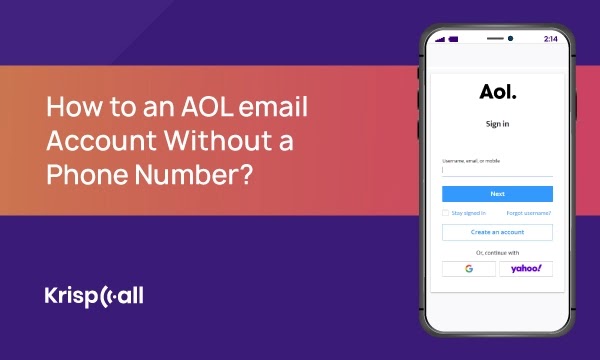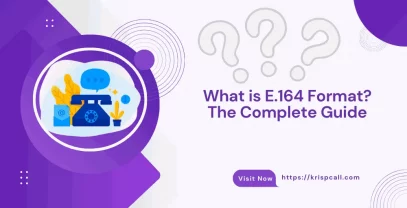Do you want to create an AOL email account without providing your phone number?
The problem is, that AOL Email accounts made it mandatory to provide a phone number during the verification process. This is because they use your phone number to verify your identity and to send you security codes. But this also means that they can track your online activity and sell your data to advertisers.
In this blog post, we have listed 3 alternative methods to create an AOL email account without your personal phone number including the pros and cons of each alternative.
So, without any further delays, let’s get started.
What is AOL mail?
AOL Mail is an email service that allows you to send and receive messages with file attachments over the Internet. It’s similar to other email services like Gmail and Yahoo Mail. With AOL Mail, you can create an email address and use it to communicate with others.
Similarly, AOL mail was introduced in 1993 by AOL (America Online). It is also called AOL Instant Messenger (AIM) Mail.
Why does AOL ask for Phone Number Verification?
AOL requests phone number verification for a variety of security reasons including:
- To ensure that you are a real human.
- To enable two-factor authentication on your AOL account.
- To send verification codes or recovery codes during the account recovery process.
- To stop spammers from creating multiple AOL email accounts with one phone number.
- To send important messages like software updates, latest features news, etc to its users.
Why do people hesitate to Register AOL by Skipping the Phone Number?
Many people hesitate to register AOL by skipping the phone number for several reasons, including concerns about compromised security, limited control over the account, verification barriers, missed notifications, and trouble recovering accounts.
- Security Concerns: Many people worry that skipping the phone number will threaten the security of their accounts as they can’t enable two-factor authentication without a phone number.
- Limited Account Control: Users believe skipping the phone number might limit their ability to manage and secure their accounts effectively.
- Missed Important Messages: People won’t receive account-related notifications or security alerts.
- Account Recovery: People know that regaining access to the account becomes more challenging if they forget their password without a linked phone number.
How do I create an AOL Email Account Without a Phone Number?
To create an AOL account without a phone number:
- Sign up with a virtual phone number
- Sign up with a friend’s or family member’s number
- Sign up with an existing Google account.
Methods 1: Sign up with a Virtual Phone Number
The best way to register an AOL email account without a phone number is using a virtual phone number.
To get a virtual number for an AOL email account:
- Sign up for an account on the KrispCall official website.
- Login with the correct username and password.
- Select the preferred country.
- Select the virtual number and make payments.
- Submit the necessary documents (if required).
Steps to Sign up for an AOL Email Account With a Virtual Number
Now that you have purchased a virtual phone number from KrispCall, you can use it to register for your AOL email account. Here’s the step-by-step guide to creating a new AOL account via a virtual phone number:
- Visit the AOL official website and search for the sign-in option.
- Select the “Create an account” option.
- Enter all necessary information like full name, password, date of birth, and new AOL email.
- Enter the virtual phone number in the recovery mobile number field.
- Enter the activation code sent to your virtual number.
- Your new AOL Email account is now ready.
Benefits of using a virtual phone number to sign up for an AOL Email Account
- Your personal number remains confidential.
- Virtual number doesn’t reveal your identity, so you can maintain an anonymous profile on AOL.
- It is easy to obtain virtual numbers.
- You can purchase virtual phone numbers of another country or region other than your original location.
Methods 2: Sign up with Family/Friends’ number
Another alternative method to sign up for AOL email without providing your private phone number is using your close friends or family members’ numbers. However, you must get your friends or family members’ consent prior to using their number to register for AOL email.
Once you have their permission, you can use their phone numbers to open a new AOL email account.
Here’s how to create an AOL email account with a family or friend’s number:
- Visit the AOL official website and search for the sign-in option.
- Select the “Create an account” option.
- Enter all necessary information like full name, password, date of birth, and new AOL email.
- Enter your family or friend’s phone number in the recovery mobile number field.
- Enter the activation code sent to your virtual number.
- Your new AOL Email account is now ready.
Pros of using a friend’s/ family member’s phone number to sign up for an AOL Email Account
- It maintains your privacy since your mobile number won’t be linked with your AOL email.
- You won’t receive spam calls and messages.
- You can save money on buying extra numbers or virtual numbers.
- There is no chance that AOL email will not accept your friends or family’s numbers.
Cons of using a friend’s/ family member’s phone number to sign up for an AOL Email Account
- Your friends/ family members’s privacy is at risk.
- Your friends/ family members will receive unwanted advertising messages and calls on your private phone numbers.
- You must ask your friends whenever you need to enter the verification code.
Methods 3: Sign up with an Existing Google Account
The third alternative available is to sign up with an existing Google account. Follow these simple steps to open an AOL email account without phone verification:
- Visit AOL’s official website and select the sign-in option.
- Select the “Continue with the Google” option.
- Choose the preferred existing Google account.
- Enter your full name and birth year.
- Your AOL account is now ready. Click on the “Mail” option in the top right corner to access AOL Mail.
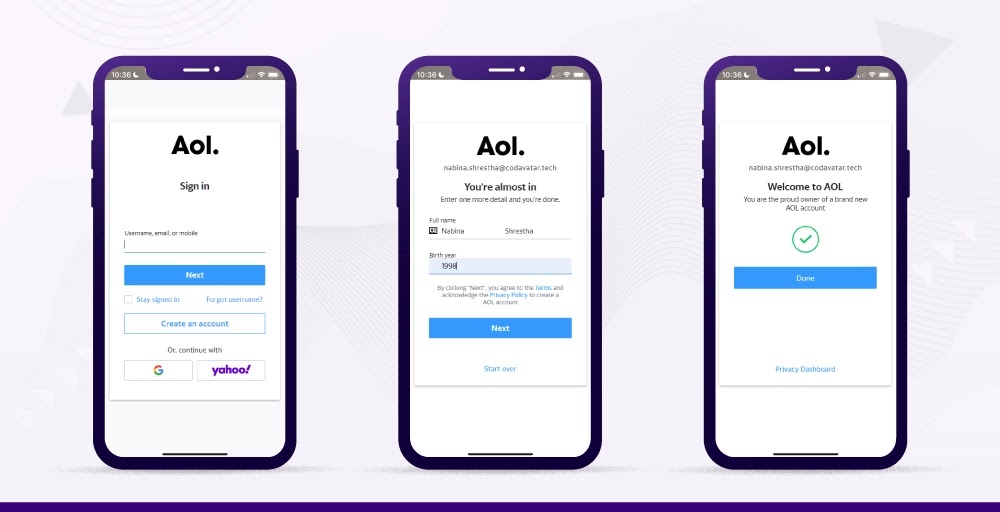
Pros of creating an AOL mail account with an existing Google account
- It is an easy process.
- You can easily log into AOL mail using your Google credentials.
- You can use Google’s two-factor authentication to secure your AOL account.
- It eliminates the need to get a virtual number or use the number of a friend.
Cons of creating an AOL mail account with an existing Google account
- AOL will gain access to your Google account information, like email address, password, and other personal information.
- You will receive promotional messages on your Google email address.
Conclusions
To conclude, this blog explores various approaches to signing up for an AOL email account without sharing a personal mobile. These methods include using a virtual number, a trusted friend’s or family member’s number, and an existing Google account. Whatever approach you choose, you can open an AOL email account and start composing and receiving emails.
Among these alternatives, using virtual phone numbers is the best method. And you can buy virtual numbers from a reliable and trusted service provider like KrispCall. KrispCall provides virtual numbers from over 100 countries at a reasonable price.
FAQ
- What are the requirements for creating an AOL email account without a phone number?
You must meet a number of requirements to open an AOL email account without a phone number. These prerequisites include purchasing a cloud-based virtual phone number, getting friends’ or family members’ permission to use their number, and holding an active Google account.
- How do I verify my AOL email account without a phone number?
You can verify your AOL email account without a phone number by choosing an option to sign up for an AOL account with your existing Google or Yahoo accounts.