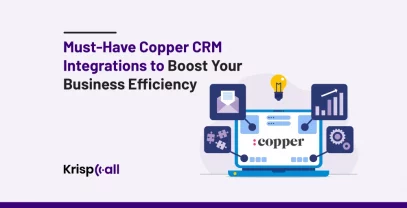Feeling like you’re drowning in customer data 😵 and sticky notes? Ever wish there was a magic button to organize your sales funnel and make customer service a breeze? Well, fret no more—CRM is here for the save 😎!
Customer Relationship Management (CRM) is designed to organize customer information, automate tasks, and keep your sales pipeline flowing smoothly. In recent years, CRM has grown in terms of the number and features it offers, so choosing a simple one has become more difficult.
But fear not 😁. In this post, you will familiarize yourself with the top 11 CRMs that are so simple to use that your team could easily master them. These CRMs are designed to be user-friendly and affordable, freeing up your time to focus on what truly matters—building relationships and achieving your sales goals.
🔑KEY HIGHLIGHTS
- Simple CRM is a customer relationship management software designed with ease of use and core functionality in mind.
- Contact management, lead management, workflow automation, and integration are features that make a CRM easy to use.
- Some benefits of a simple CRM are detailed analytics, enhanced customer service, and sales pipeline management.
- HubSpot CRM, Zendesk Sell, Zoho CRM, FreshSales, and Less Annoying CRM are some of the best simple CRMs.
- When selecting a basic CRM, you should understand your needs and define your budget.
Introduction to simple CRM
A simple CRM (Customer Relationship Management) system is software designed to help businesses store, organize, and retrieve customer data in a centralized and user-friendly way, ensuring ease of use and flexibility.
This data includes previous purchase records, complaints, and interactions. With this type of data at agents’ fingertips, they can provide consistent and personalized customer service, increasing the chances of conversion and fostering stronger customer trust and loyalty.
While certain simple CRMs concentrate on a limited number of essential features, others provide a comprehensive range of functions yet maintain their user-friendly nature regarding interaction and customization options.
What features make a CRM easy to use?
Implementing CRM in your business allows you to experience many features. While some features make CRM easy to use, others can be complicated.
So, here are some of the key features that make a CRM easy to use:
1. Contact management
Contact management is one of the most crucial features of CRM. This feature helps businesses seamlessly gather and organize detailed information about prospects and customers, helping them build solid relationships and retain customers.
2. Lead management
CRM software also plays a vital role in managing and identifying leads and their actions. This feature allows businesses to score leads according to their behavior and engagements, dividing them into groups and driving them to appropriate steps.
3. Workflow automation
Implementing automation is now necessary for businesses, as it significantly simplifies their operations. So, having CRM software that offers workflow automation features allows you to execute specific actions in response to triggers or events automatically.
4. Mobile access
Mobile access is one of the important features that makes CRM easy to use. This feature lets you access your data and manage your sales pipeline from your mobile device. You can also update customer information, check on leads, or close deals on the go, allowing you to work from anywhere, anytime.
5. Integration
Proper CRM software offers seamless integration with email, calendar, and other productivity apps, providing a unified view of customer data across different systems. This centralized access to customer information eliminates switching between multiple platforms, improving efficiency and reducing frustration.
6. Customization and flexibility
Customizing fields, layouts, and reports allows you to tailor the CRM to your business needs and processes. This level of flexibility ensures the system can adapt as the organization grows and evolves without becoming outdated or cumbersome.
7. Pipeline management
One outstanding feature of CRM that makes it easy to use is pipeline management. This ensures all team members across different departments can easily visualize the entire sales pipeline. It also makes it easy for you to provide timely service while allowing you to spot any relevant problems.
8. Intuitive interface
Looking for a CRM with a clean and easy-to-navigate interface is the right thing to do. A clean and familiar layout minimizes the learning curve. Menus and buttons should also be clear and easy to find. This makes it easy for you to navigate the system quickly without extensive training.
9. Reporting & analytics
Intuitive dashboards and pre-built reports make accessing and interpreting key performance metrics easy, enabling data-driven decision-making. Generating custom reports without technical expertise empowers you to extract valuable insights from the CRM data.
How can a simple CRM system benefit your small business?
Even a simple CRM system can be a powerful tool for small businesses as a CRM solution offers multiple applications and delivers a wide range of advantages to your business, from streamlining tasks to improving customer interactions.
Here’s how a easy to use CRM can benefit your small business:
1. Detailed analytics
Having plenty of data about your customers can offer huge value, but this only applies if the data is detailed and easy to understand. Customer Relationship Management (CRM) software offers analytical features that help interpret data, transforming it into practical tasks and comprehensible metrics. These metrics enable you to evaluate the effectiveness of a marketing strategy and make necessary adjustments.
2. Enhanced customer service
CRM software’s main purpose is to manage and improve business-customer relationships. It is responsible for managing your contacts and gathering important customer information. This ensures that your employees have all the data they need about the customer at their fingertips. With this, providing a better customer experience and boosting customer satisfaction get easy.
3. Sales pipeline management
A basic CRM systems helps you visualize your sales funnel. You can track leads from initial contact through sales, identify bottlenecks, and prioritize efforts. This ensures you’re nurturing the right leads and closing more deals.
4. Improved customer retention
A CRM helps you understand your customer base better. You can segment them for targeted marketing campaigns and loyalty programs, keeping them engaged and happy. This translates to increased customer retention and recurring revenue.
5. Data-driven decisions
Even basic CRMs provide reports on sales performance, customer trends, and marketing effectiveness. This data allows you to make informed decisions about your business strategy and helps you allocate resources effectively and focus on what’s working.
Top 11 most simple and user-friendly CRM tools to use
With the numerous options available in the current market, choosing the right CRM tool can feel overwhelming. You need something powerful enough to streamline your processes and organize your customer data but also user-friendly and easy to implement without requiring much technical expertise.
The good news is plenty of simple and user-friendly CRM options are available. These CRMs focus on providing a clean interface, intuitive navigation, and straightforward features to get you up and running quickly.
Here is a list offering you the top 11 most simple and user-friendly CRM tools to use:
- HubSpot CRM
- Zendesk Sell
- Zoho CRM
- FreshSales
- Less Annoying CRM
- Pipedrive
- Agile CRM
- Keap
- Salesmate
- Capsule CRM
- Nimble
How did we evaluate the leading CRM systems for sales teams?
In an unbiased review, our software specialists carefully compared and ranked these leading CRM systems. We especially focused on features crucial for sales teams. Here’s what we looked at:
- Scalability potential: We examined each CRM software’s ability to adapt to a growing business, especially in handling more users and tasks.
- Lead engagement: We closely analyzed the communication features available in each CRM software to see how effectively they help connect with potential customers.
- Lead management: We reviewed the tools each CRM offers to capture and organize customer information, which is key for spotting sales opportunities.
- Cost analysis: Our researchers compared the pricing structures of each CRM and evaluated the value proposition of different plans, including any free options.
- Support availability: Our experts assessed the quality and accessibility of customer support provided by these CRM companies, ensuring users can get help whenever needed.
| CRM software | Best for | Standout feature | Pricing |
| HubSpot CRM | Best for businesses looking for an all-in-one solution | AI-powered optimization, integrations, email marketing, proper analytics and reporting, workflow automation, sales automation | Starting at $20 per user/month |
| Zendesk Sell | Best for companies who want full pipeline visibility and boosting productivity | Reporting and analytics, sales force automation and tracking, pipeline management, marketing automation, integration, goal management | Starting at $25 per agent/month |
| Zoho CRM | Best for businesses looking for basic customization tools | Sales force automation, lead management, contact management, workflow automation, process management, omnichannel, canvas design studio | Starting at $20 per user/month |
| FreshSales | Best for businesses that are specifically looking for CRM for the sales team | 360-degree customer view, lead management, automation, deal management, sales intelligence, customization | Starting at $11 per user/month |
| Less Annoying CRM | Best for small businesses | Sales force automation, marketing automation, task management, CRM reporting & analytics, integration | For $15 per user/month |
| Pipedrive | Best for companies needing basic sales automation | Lead management, pipeline management, workflow and marketing automation, reporting and forecasting, integration | Starting at $14 per user/month |
| Agile CRM | Best for businesses looking for pipeline management | 360° contact view, lead scoring, appointment scheduling, gamification, project management | Starting at $14.99 per user/month |
| Keap | Best for companies needing sales automation | Automation, email marketing, integrations, landing pages & forms, lead management, reporting, sales pipeline, text marketing | Starting at $299/month |
| Salesmate | Best for businesses looking to automate sales and marketing tasks | Drip campaign, sales pipelines, smart emails, built-in calling, built-in texting, meeting scheduler, power dialer | Starting at $29 per user/month |
| Capsule CRM | Best for writing AI sales emails | Contact management, email marketing & tools, tasks & calendar, sales pipeline and analytics, workflow automation, AI content assistant | Starting at $21 per user/month |
| Nimble | Best for prospecting & lead generation | Mobile access, web forms, marketing automation, lead segmentation, data import/export, sales, pipelines, reporting | Starting at $29.90 per seat/month |
1. HubSpot CRM: Best for an all-in-one solution
Offering its service since June 2006, Hubspot is a simple and user-friendly CRM tool. Unlike some complex options out there, HubSpot boasts a clean and intuitive interface. It is the perfect solution for businesses looking for an all-in-one solution tool that can offer its service in managing and organizing their customer relationships.
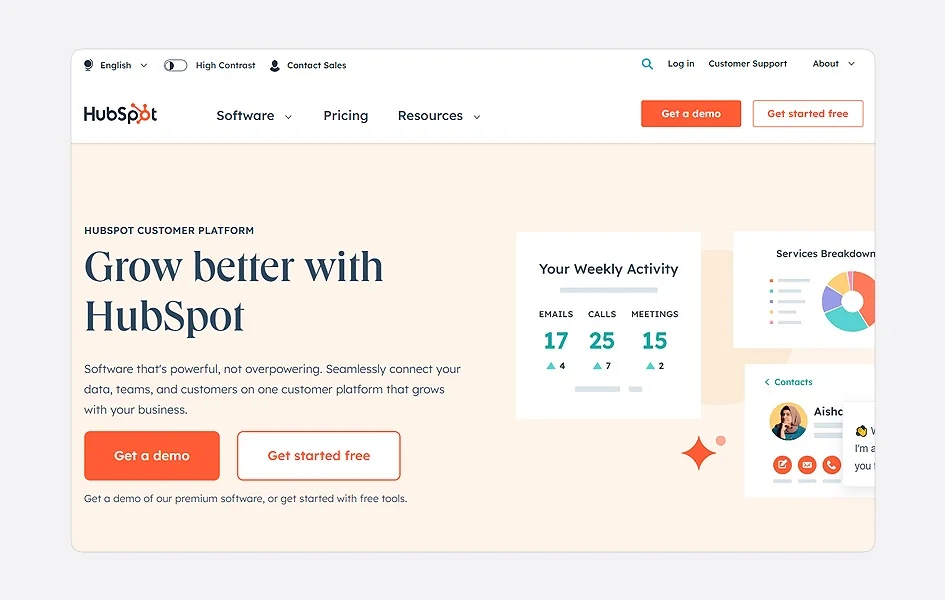
HubSpot offers advanced features for customer service processes, sales, and marketing. It is an ideal CRM software solution for businesses of any scale. Due to its intuitive interface, salespeople and marketers can easily use this CRM.
Starting with this CRM allows you to access different features, such as advanced analytics and reporting, email marketing, workflow automation, and AI-powered optimization.
🌟Features
- AI-Powered optimization
- Integrations
- Email marketing
- Proper analytics and reporting
- Pipeline management
- Workflow automation
- Sales automation
✅Pros
- Amazing, user-friendly, and intuitive tool.
- Tailored email sequences for potential leads and existing customers.
- Proper scalability.
- Free plan available for the whole team.
❌Cons
- Very confusing pricing
- Limited features within the free plan.
- No A/B testing in the basic or PRO package.
- Limitation of integrations.
💰Pricing
- Starter: $20 per seat/month
- Professional: $1,200/month
- Enterprise: $4,000/month
- Sales Hub Starter: $20 per seat/month
- Starter Customer Platform: $20 per seat/month
- Sales Hub Professional: $100 per seat/month
- Sales Hub Enterprise: $150 per seat/month
2. Zendesk Sell: Best for getting full pipeline visibility
Zendesk Sell was officially introduced in 2007 and is designed to be a user-friendly CRM for sales teams of all sizes. Instead of complex interfaces and a flood of features, it focuses on the core functions you need to manage your sales process.
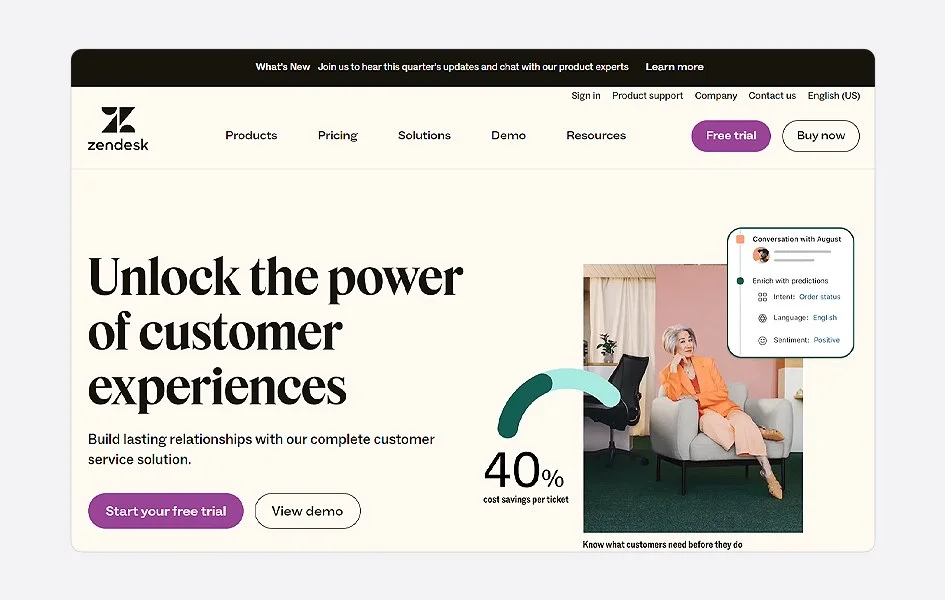
Zendesk Sell is also accessible on the go with its mobile app, so you can stay on top of your sales activities even when you’re away from your desk. Plus, it offers various pricing plans to fit the needs of your business, starting at an affordable rate per user per month. Whether you’re a small startup or a growing sales team, Zendesk Sell can simplify your sales process and help you close more deals.
With Zendesk Sell, you can experience many beneficial features, including deal management, activity tracking, lead generation, and more. These help you gain visibility into your sales pipeline in one place, allowing you to close more deals with less busy work.
🌟Features
- Reporting and analytics
- Sales force automation and tracking
- Pipeline management
- Marketing automation
- Integration
- Goal management
✅Pros
- It offers a user-friendly and straightforward interface.
- Easy onboarding and team-creation.
- It integrates well with other tools such as FullContact, Gmail, and Google Calendar.
- Highly customizable.
❌Cons
- It has restricted sales pipelines.
- Costly for small enterprises.
- Enhanced features are solely accessible in premium packages.
- Limited Integration and Scalability
💰Pricing
- Sell Team: $25 per agent/month
- Sell Growth: $69 per agent/month
- Sell Professional: $149 per agent/month
3. Zoho CRM: Best for basic customization tools
Zoho CRM offers a powerful cloud-based platform for businesses that is easy to use, even for beginners. Unlike some complex CRMs that weigh you down with features, Zoho offers a clean and streamlined interface. This makes navigating and finding the tools you need to manage your customer relationships easy.
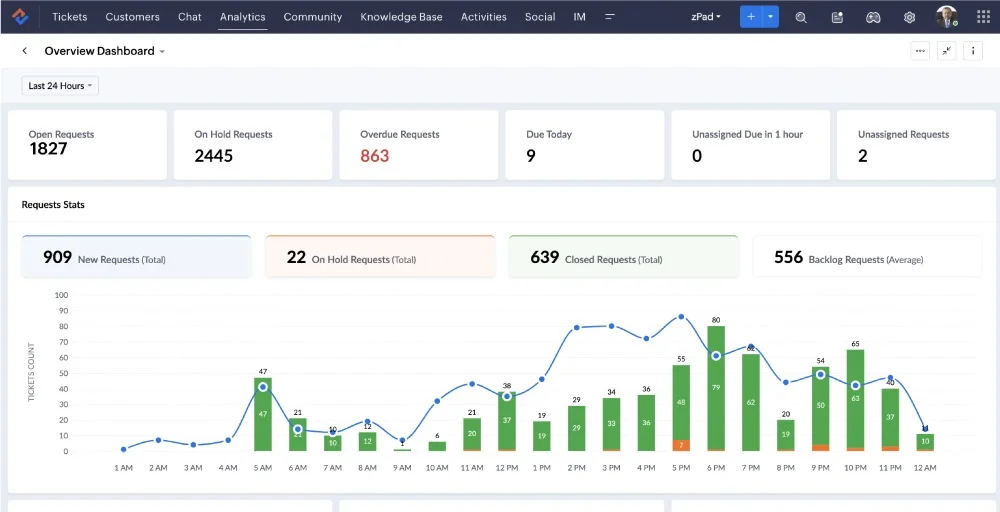
Zoho understands that salespeople don’t have time to waste figuring out complicated software. This robust tool comes equipped with various features, such as automation, lead and contact management, and sales pipeline management.
With its straightforward design and helpful features, you can get started quickly and focus on what matters most: closing deals and building relationships.
🌟Features
- Sales Force Automation
- Lead Management
- Contact Management
- Workflow Automation
- Process Management
- Omnichannel
- Canvas Design Studio
✅Pros
- Automation on all plans.
- Customize modules and layouts to fit specific business needs.
- Proper multiple integration options.
- 30- to 45-day money-back guarantee on all paid plans.
❌Cons
- Integration is available for only paid plans.
- Limited customization options.
- Expensive for small businesses.
- AI feature is only available within paid plans.
💰Pricing
- Standard: $20 per user/month
- Professional: $35 per user/month
- Enterprise: $50 per user/month
- Ultimate:$65 per user/month
4. FreshSales: Best for sales team
Freshsales is a user-friendly CRM solution designed to assist businesses in effectively managing their relationships with current and potential customers. Unlike some CRMs, which overwhelm users with features, Freshsales offers a wide range of easy-to-use features such as deal management, 360-degree customer view, sales automation, customization, and more.
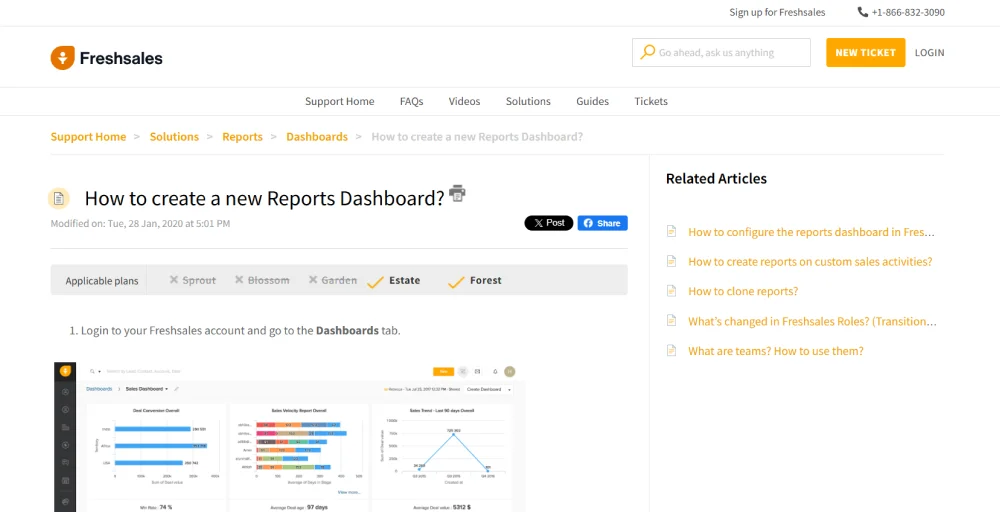
With Freshsales, you don’t need to spend hours figuring out complex menus or functionalities. Freshsales understands that salespeople are busy and need a CRM that helps them get things done, not slow them down, so they’ve streamlined common tasks and automated workflows to save you time.
Whether managing contacts, tracking deals, or sending emails, this intuitive CRM solutions makes it easy to stay organized and efficient.
🌟Features
- 360-degree customer view
- Lead management
- Automation
- Deal management
- Sales Intelligence
- Customization
✅Pros
- Unlimited free plan available.
- AI-powered lead scoring on all paid plans.
- Custom dashboards and reports.
- Easy-to-use interface.
❌Cons
- No reporting option on the free plan.
- Limited choices for the font in the email template.
- Support is only available on weekdays.
- Limited Integration with third-party apps.
💰Pricing
- Growth: $11 per user/month
- Pro: $47 per user/month
- Enterprise: $71 per user/month
5. Less Annoying CRM: Best for small businesses
Started by two brothers in 2009, Less Annoying CRM is software designed to help small businesses build strong, mutually beneficial customer relationships. It focuses on the core functions needed to manage these relationships.
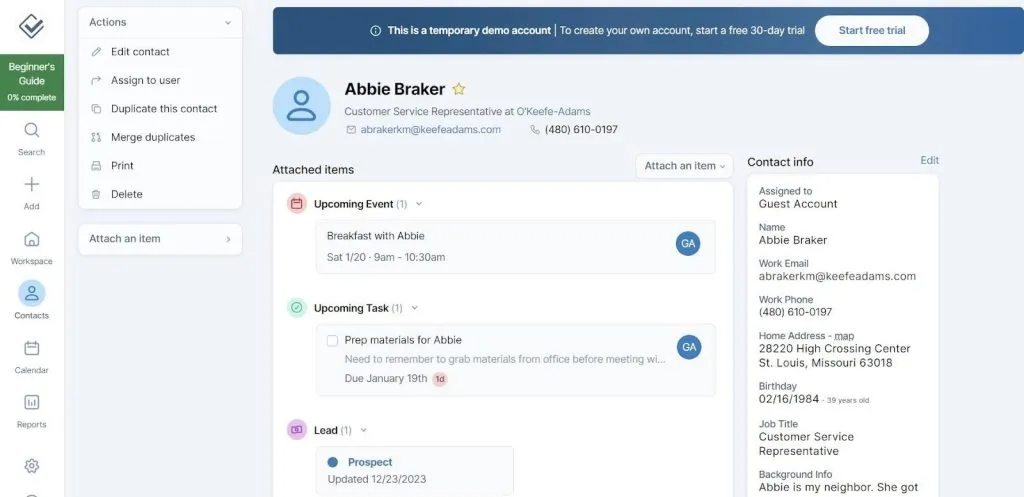
Less Annoying CRM also offers a clean, easy-to-navigate interface, so you won’t waste time getting lost in menus. This focus on simplicity makes Less Annoying CRM a perfect fit for small businesses or those new to CRMs.
With its features, such as sales force automation, marketing automation, task management, and much more, you can scale your small business much higher.
🌟Features
- Sales Force Automation
- Marketing Automation
- Task Management
- CRM Reporting & Analytics
- Integration
✅Pros
- 30-day free trial.
- Contacts all under one system for ease of use.
- Easy to read and edit contact info.
- Easy to share key information with other members of the team.
❌Cons
- Lack of grouping or tagging events on the calendar.
- 24/7 support is not available.
- Limited or no functionality to dial calls directly from the CRM.
- Limitation of integration with third-party platforms.
💰Pricing
Less Annoying CRM: For $15 per user/month
6. Pipedrive: Best for basic sales automation
Pipedrive is one of the best easy-to-use CRMs, perfect for users intimidated by complex software. It also provides an ideal solution for businesses struggling to handle their sales procedures effectively. By utilizing Pipedrive, businesses can streamline their sales processes using a visual sales pipeline that enables users to monitor deals and activities at each phase.
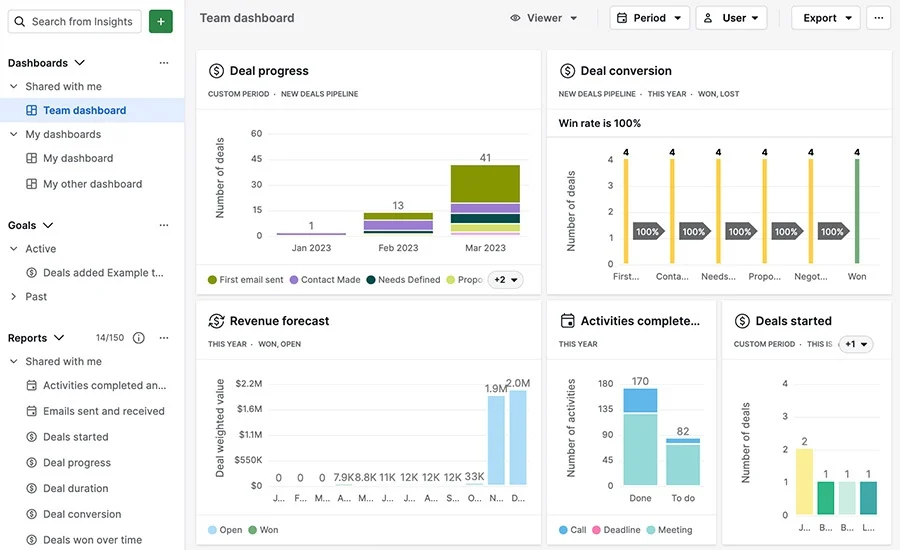
Pipedrive is also known for its clean and uncluttered design. Within it, information is presented in a way that’s easy to understand, and essential tools are readily accessible. So, whether you’re a seasoned salesperson or new to CRM systems, Pipedrive offers a user-friendly platform to streamline your sales efforts.
🌟Features
- Lead management
- Pipeline management
- Workflow and marketing automation
- Reporting and forecasting
- Integration
✅Pros
- Easy to customize and organize.
- Tracking and logging leads and deals is available.
- Auto-tracking calls and emails.
- Track activities of sales reps and customers.
❌Cons
- Limited integrations with third-party apps.
- A free plan is not available.
- There is a bit of a learning curve.
- Limited reporting capabilities
💰Pricing
- Essential: $14 per user/month
- Advanced: $29 per user/month
- Professional: $59 per user/month
- Power: $69 per user/month
7. Agile CRM: Best for pipeline management
Agile CRM is a top-tier solution, perfect for small businesses and startups. With this CRM, navigating the software is simple, making it easy to find the necessary tools without getting lost in complexity. This focus on user-friendliness makes it ideal for teams that don’t have the time or resources to spend on extensive software training.
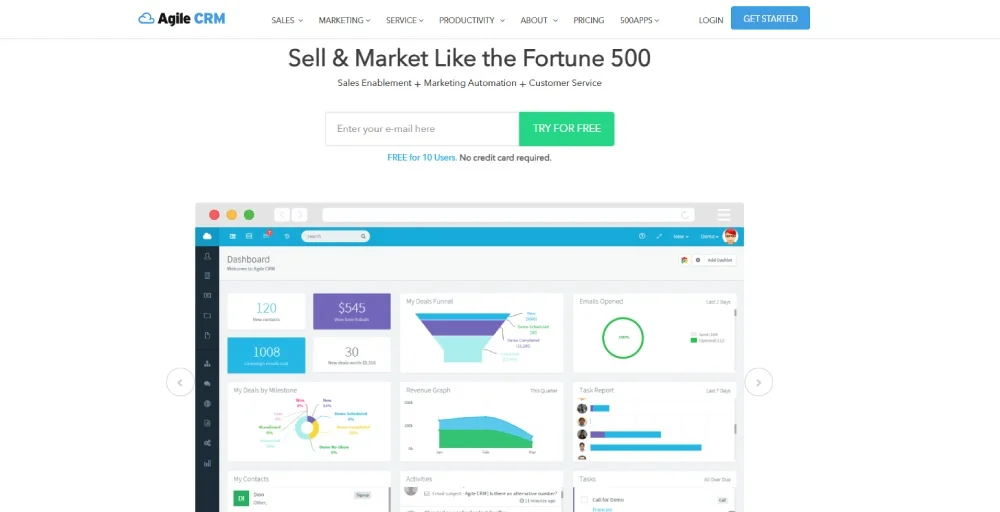
This CRM also provides businesses with diverse features to streamline contact management, email campaigns, web forms, and help desk operations. By doing so, it enhances the overall efficiency of customer relationship management. Furthermore, businesses can effectively track deal progress, ensuring the sales process remains well-coordinated and on target.
🌟Features
- 360° Contact View
- Lead Scoring
- Appointment Scheduling
- Gamification
- Project Management
✅Pros
- Free forever plan for up to 10 users.
- Easy integration with other software.
- Unlimited deals, tasks, and documents.
- The email reporting makes it easy to see the CTR open rate, etc.
❌Cons
- There is a bit of a steep learning curve.
- It is difficult to cancel plans.
- Limited customization options.
- Lack of AI-powered insight.
💰Pricing
- Starter: $14.99 per user/month
- Regular: $49.99 per user/month
- Enterprise: $79.99 per user/month
8. Keap: Best for small businesses automation
Keap has been providing its services for over two decades and is one of the most simple and easy-to-use CRM software. From email follow-up to team task management, this CRM software is the ideal solution for small businesses looking to grow, profit, and achieve freedom.
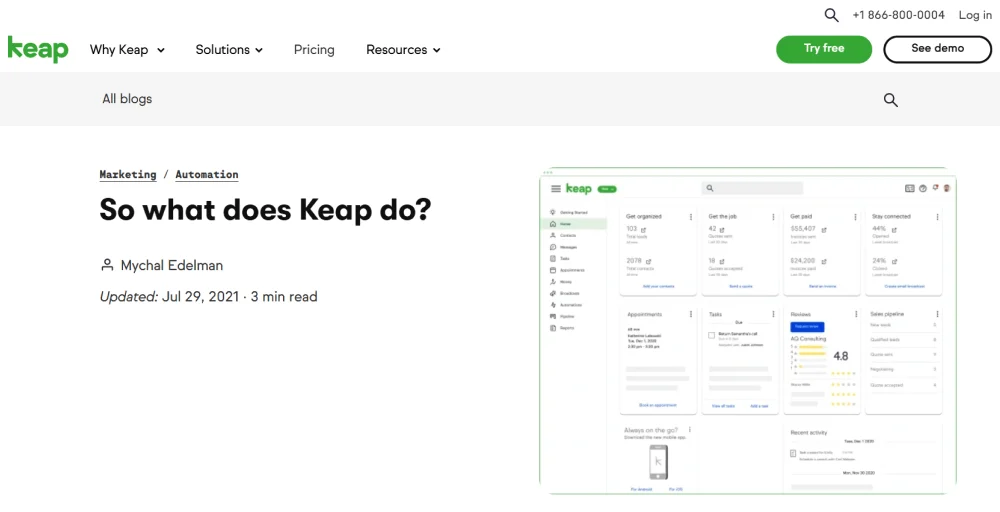
With Keap, businesses can access various advanced features, including email marketing, lead generation, and seamless integration. These features and easy-to-navigate buttons position Keap as a user-friendly solution for small businesses looking to boost their efficiency.
🌟Features
- Automation
- Email marketing
- Integrations
- Landing pages & forms
- Lead management
- Reporting
- Sales pipeline
- Text marketing
✅Pros
- Easy-to-use interface.
- Shot mailing according to triggers.
- Seamless integration with other third-party apps.
- Proper tagging and client segmentation.
❌Cons
- It is expensive compared to most CRMs.
- Limited customization options for the CRM.
- Limitation of integration with other apps.
- The campaign part is a bit complex, and it takes time to learn things.
💰Pricing
- Ignite: $299/month
- Grow: $399/month
- Scale: $599/month
9. Salesmate: Best for automating sales and marketing tasks
Salesmate is a modern and flexible CRM that offers the all-in-one solution you can expect from any CRM. It provides an efficient system for handling contacts, automating sales and marketing activities, and nurturing leads through live chat, marketing campaigns, and additional functionalities.
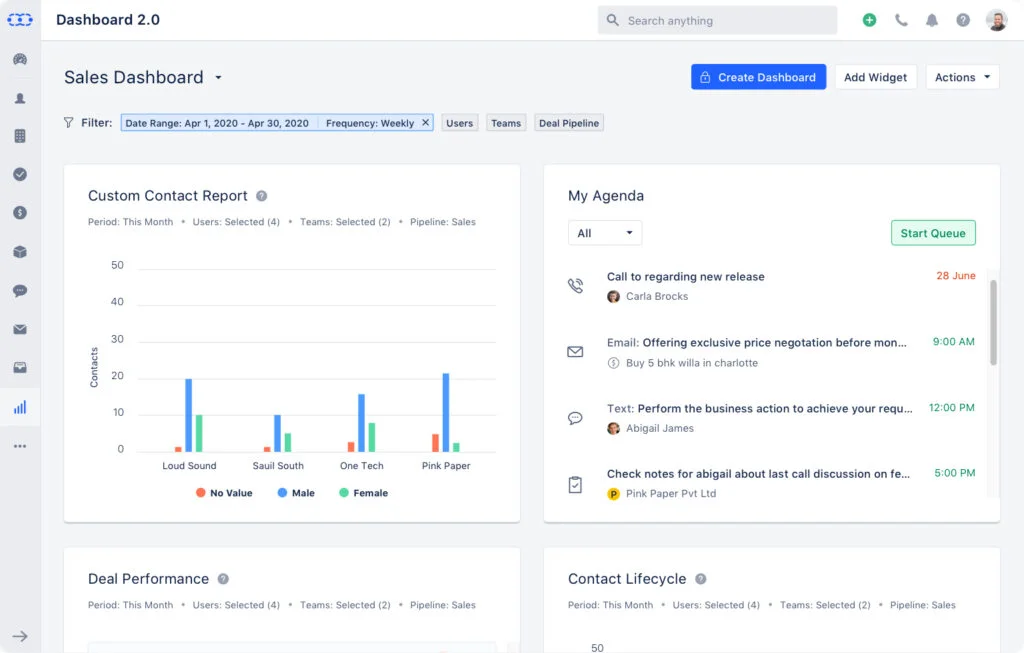
By introducing Salesmate into your business, you can experience the difference it can make quickly and effectively. Through its easy-to-use features and simple appearance, this CRM system has been one of the best user-friendly CRM solutions in the market.
🌟Features
- Drip campaign
- Sales Pipelines
- Smart Emails
- Built-in Calling
- Built-in Texting
- Meeting Scheduler
- Power Dialer
✅Pros
- Proper workflow management and easy installation of data tracking.
- Affordable pricing for startups or expanding businesses.
- Automated text, call, and email sequence follow-up.
- Reliable reporting & data tracking.
❌Cons
- Sales automation pricing increases as your number of contacts increases.
- Some integration features are lacking.
- There is some learning curve for some features.
- Limited templates for sales pipelines.
💰Pricing
- Basic: $29 per user/ month
- Pro: $49 per user/ month
- Business: $79 per user/ month
- Enterprise: Custom
10. Capsule CRM: Best for writing AI sales emails
Capsule CRM is a cost-effective and simple Customer Relationship Management (CRM) system with various sales and marketing features. It boasts numerous advantages, such as a user-friendly interface, the ability to group and organize contacts, a complimentary plan, tools for managing sales processes, a calendar, task management capabilities, and cross-device accessibility.
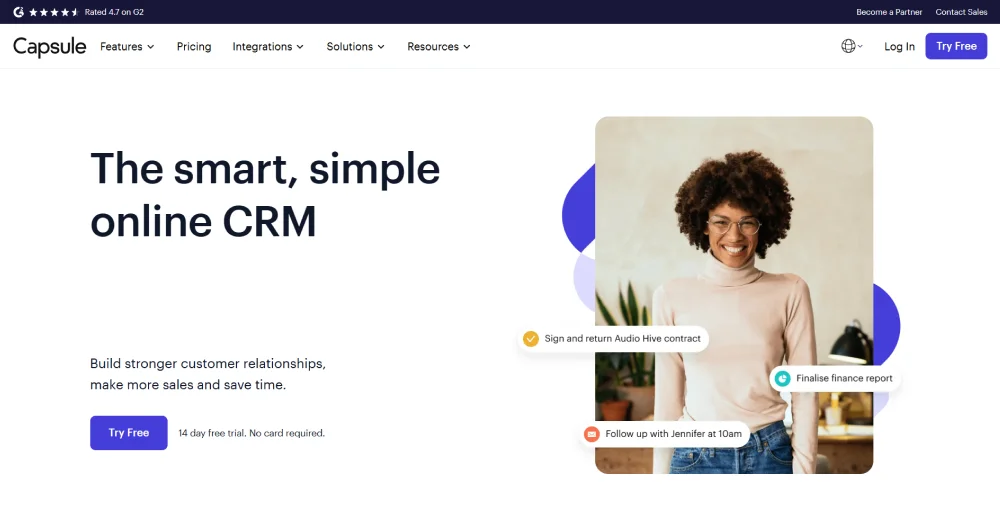
This platform enables users to centralize contact details and gain a comprehensive overview of each contact’s status. Additionally, it delivers powerful tools for overseeing sales pipelines, enabling users to monitor sales prospects, create reminders, and schedule tasks associated with each prospect.
🌟Features
- Contact Management
- Email Marketing & Tools
- Tasks & Calendar
- Sales Pipeline and Analytics
- Workflow Automation
- AI Content Assistant
✅Pros
- Free for up to 2 users and 250 contacts.
- Better contact importing.
- The sales pipeline dashboard is very clear and easy to use.
- The customer support is very responsive, and every problem is resolved efficiently and quickly.
❌Cons
- Does not have a good dashboard and GUI.
- Limitation of tools you can integrate with.
- It might not be as flexible as some competitors when tailoring the CRM to a specific workflow.
💰Pricing
- Starter: $21 per user/month
- Growth: $38 per user/month
- Advanced: $60 per user/month
- Ultimate: $75 per user/month
11. Nimble: Best for prospecting & lead generation
Nimble is a versatile and simple CRM software designed for businesses. It offers mobile-based sales force automation features. By equipping sales representatives with the necessary tools to personalize their pitches and efficiently address customer concerns, Nimble enhances customer service, increasing satisfaction and retention rates.
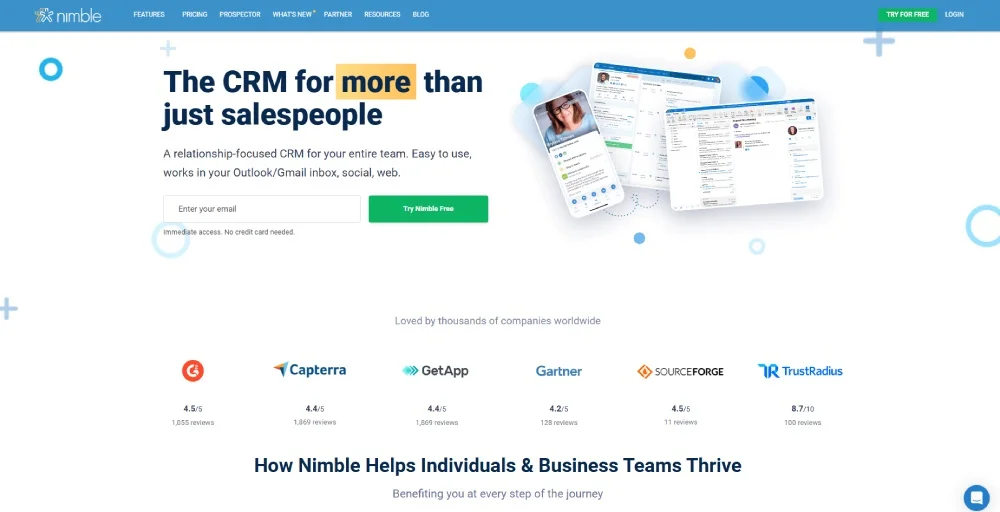
Furthermore, Nimble CRM integrates with social media platforms to track and engage with your target audience. This platform also provides robust contact segmentation, group messaging, and mass mailing functionalities to facilitate seamless customer communication.
🌟Features
- Mobile access
- Web Forms
- Marketing Automation
- Lead segmentation
- Data import/export
- Sales, Pipelines, Reporting
✅Pros
- Group Messages with message tracking.
- Message tracking on emails.
- Easy-to-use sales pipeline features.
- The ‘Smart Contacts’ app is available, which makes adding contacts from across the web to Nimble very simple.
❌Cons
- The formatting of emails is not very user-friendly.
- Multiple Pipeline Management interfaces are lacking.
- Most integrations require the use of a sync tool.
💰Pricing
- Starting at $29.90 per seat/month
What factors should I consider when selecting a basic CRM?
Choosing a basic CRM comes down to understanding your needs and finding a user-friendly platform that fits your budget. So, you must start by identifying the essential features, then consider how many users will need access and your budget.
To make things more specific, here are some key points to consider while selecting a basic CRM:
- What are your current and future business goals?
- What are some of the tasks taking up your team’s time?
- Does it have a high learning curve?
- Which CRM features are required?
- How much are you willing to spend on a CRM tool?
Wrapping up
Simple CRMs are a must-have technology in your contact center. These systems help you store lead information in an organized way in a centralized place. It also allows you to automate multiple tasks that consume a lot of time for agents.
With these simple and powerful CRMs at your fingertip, you can break free from the data mess and focus on growing your business and making stronger connections with your customers.💫
Remember, a happy customer is a loyal customer, and a well-organized CRM is the key to keeping them smiling and coming back for more. Therefore, choosing the best one is crucial for your business. Hubspot, Zendesk, and Zoho CRM are some of the best simple CRM platforms.🚀
FAQs
What is a simple CRM?
A simple CRM is a streamlined version of a Customer Relationship Management (CRM) system designed for ease of use and affordability. It’s ideal for businesses that don’t require the extensive functionalities of complex software.
What makes a CRM “simple” or easy to use?
There are a few key factors that make a CRM system simple and easy to use:
- Intuitive User Interface
- Minimal Learning Curve
- Automation and Workflows
- Mobile Accessibility
- Customization Options
- Integrations
- Reporting and Analytics
- Scalability
What type of support does a user-friendly sales CRM offer?
There are different types of support that you can experience when using a user-friendly sales CRM.
Here are some of the supports you can get:
- Simple and clear documentation
- Contact and Lead Management
- Reporting and Analytics
- Context-sensitive help
- Customization and Extensibility
- Readily available chat support
- Collaboration and Sharing
- Excellent customer service
How do simple CRMs compare to more complex CRM systems?
Basic CRM systems are quite different from complex CRMs. From user interface to features, you can quickly experience and tell the difference they possess.
Here is a table to break down to offer you a better insight into how simple CRMs compare to more complex CRM systems:
| Features | Simple CRMs | Complex CRMs |
| Ease of use | User-friendly, intuitive | Steeper learning curve |
| Focus | Core functionalities | Advanced sales & marketing |
| Customization | Easy but limited customization options | Require more technical expertise |
| Scalability | Limited for small businesses | Highly scalable for growth |
| Pricing | Affordable | More expensive |
Are there any limitations to using a simple CRM?
While simple CRMs offer ease of use and affordability, they might not fit every business perfectly. Here’s a breakdown of some key limitations:
- Lack of Advanced Features
- Limited Customization Options
- Less Robust Security and Compliance
- Restricted Automation and Workflows
- Basic Reporting and Analytics
- Scalability
- Limited Integrations