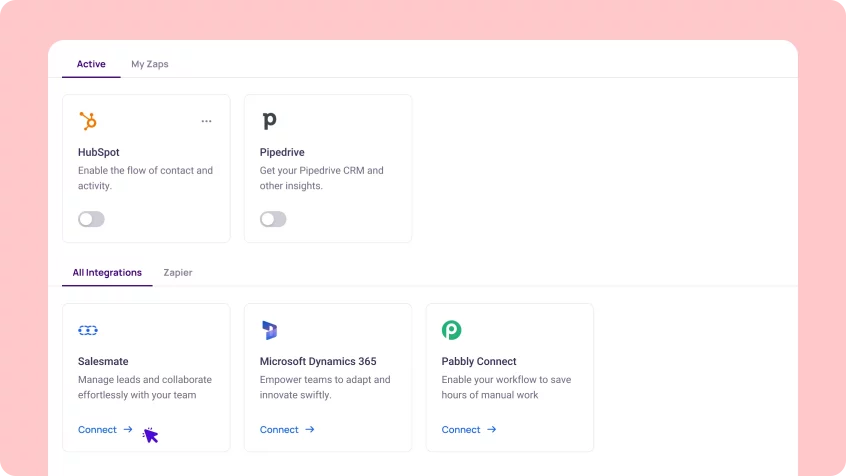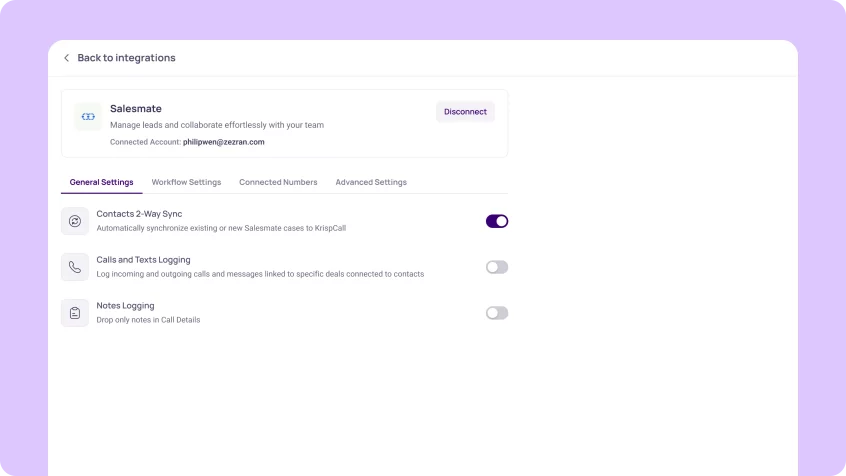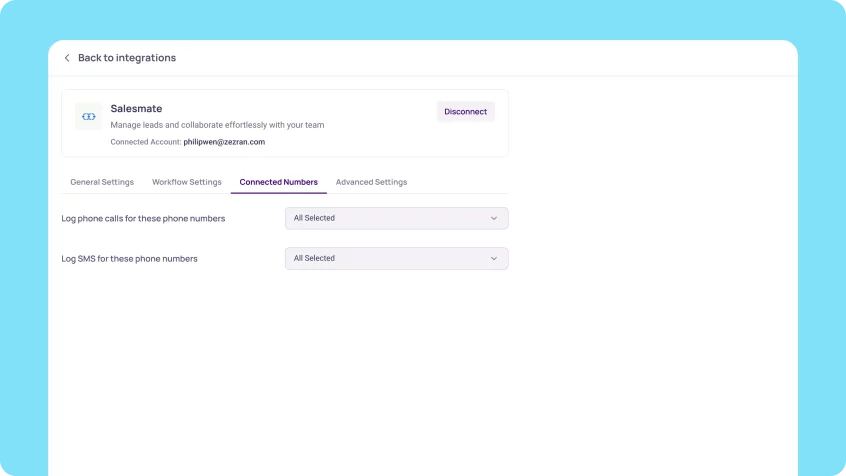Salesmate Integration

Salesmate Integration Coming Soon
Bring better efficiency in your marketing campaigns, support processes, and outreach efforts to focus more on leads & customers with KrispCall + Salesmate integration.
Bring better efficiency in your marketing campaigns , support processes, and outreach efforts to focus more on leads & customers with KrispCall + Salesmate integration. More>>
Salesmate Integration for Increased Functionality of KrispCall Call Center
Collaborate & win deals more with your team. Integrate KrispCall with Salesmate to build, organize, and automate data entry, and use your own workflows to streamline your team’s support call processes and get more done.
- Use custom workflows to improve marketing processes.
- Improve agent productivity with automated data entry.
- Improve service delivery by bringing all conversations together.
- Improved sales effectiveness with easy access to all prospect data.
Make & Receive Calls from Salesmate
The integration of KrispCall with Salesmate enables users to make and receive calls seamlessly from Salesmate’s interface. This feature eliminates the need to switch between the two applications, streamlining telephony processes. And by eliminating the need to switch between applications, agents can enhance their efficiency and productivity in handling client interactions, ultimately improving customer relationship management. Whether initiating a lead or responding to inquiries, representatives can stay focused within Salesmate.
Please note that in order to enable click-to-call functionality, it’s necessary to install the KrispCall Dialer extension on your browser. You can conveniently locate and install the extension by following this link.
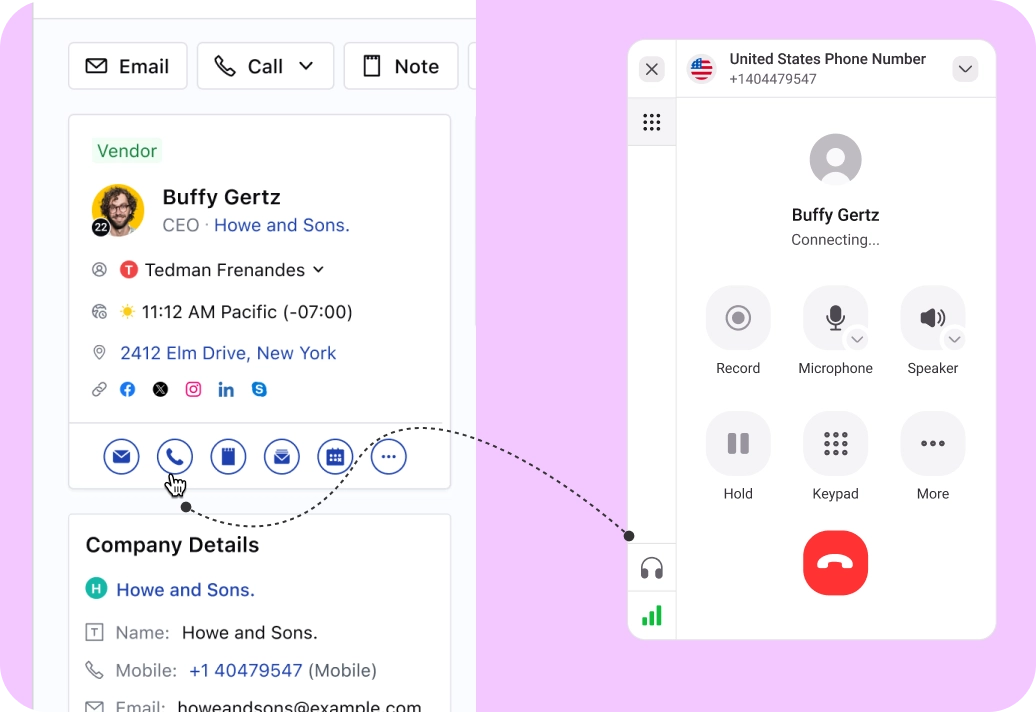
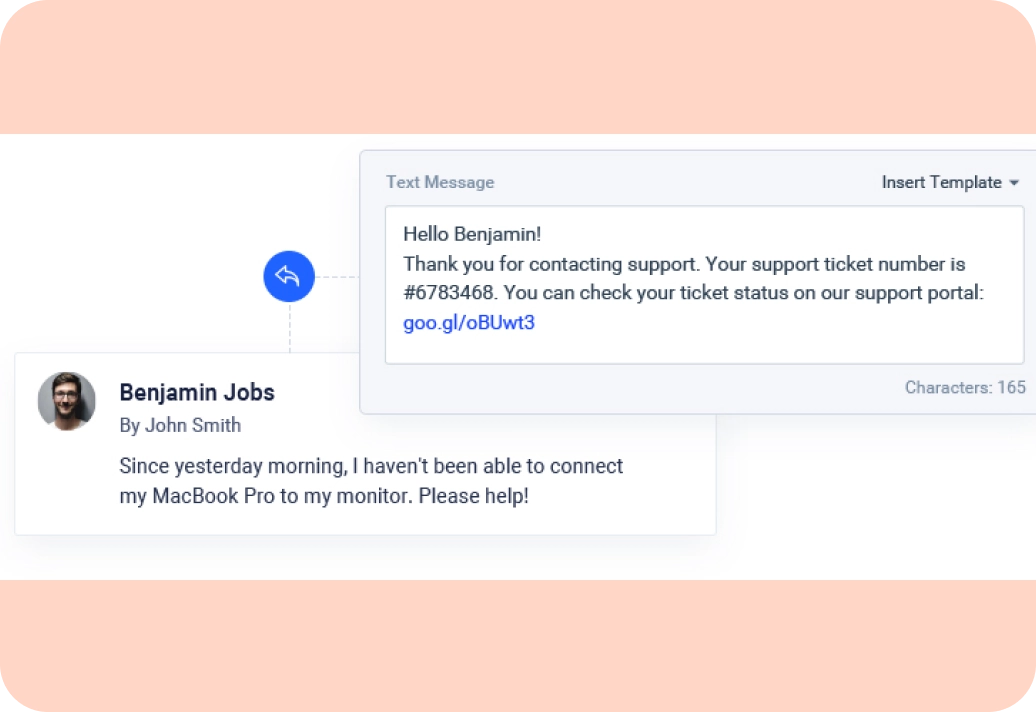
Send & Get Texts in Salesmate
With KrispCall + Salesmate integration, you can send and receive text messages directly from Salesmate. Using this feature you can engage in text conversations with your clients and prospects without leaving Salesmate. This feature enhances conversation capabilities, as with it agents can carry out quick and convenient interactions via SMS. By using this you can efficiently manage and track all of your text interactions, maintaining a cohesive and organized approach.
Automatic Call & Contact Logging
The integration of KrispCall with Salesmate simplifies the process of logging calls and contacts. With the integration in place, all of your conversational activity is automatically logged with relevant contacts or leads. This feature eliminates manual data entry, saving time and reducing the risk of errors. With this, you can maintain accurate records of interactions, track customer profiles, and analyze activity history to improve customer relationship management.
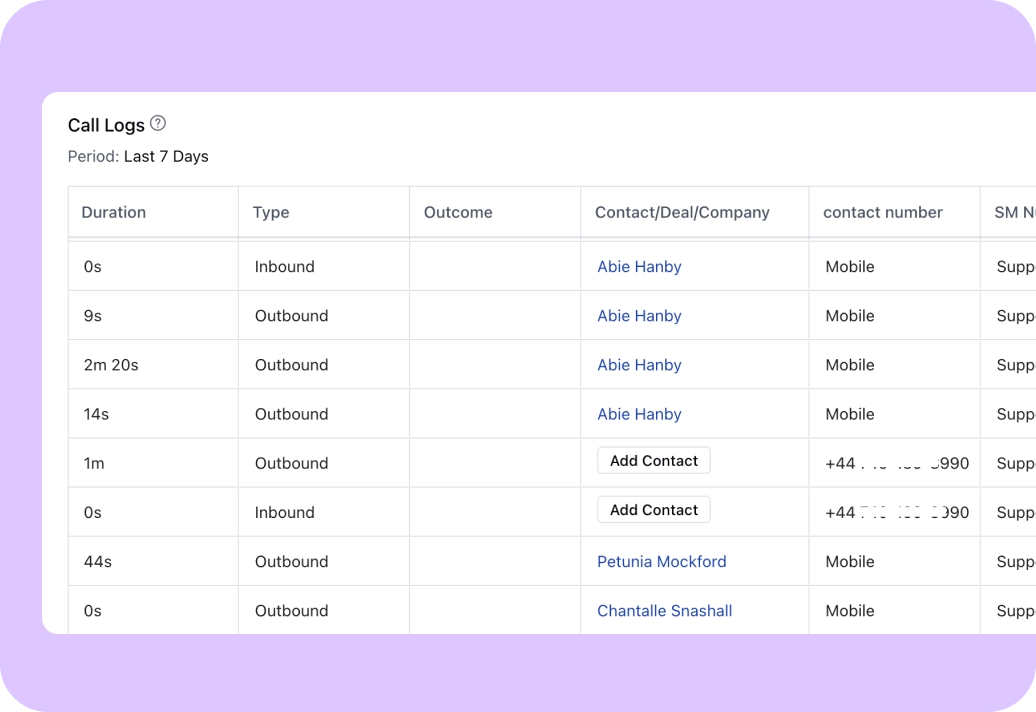
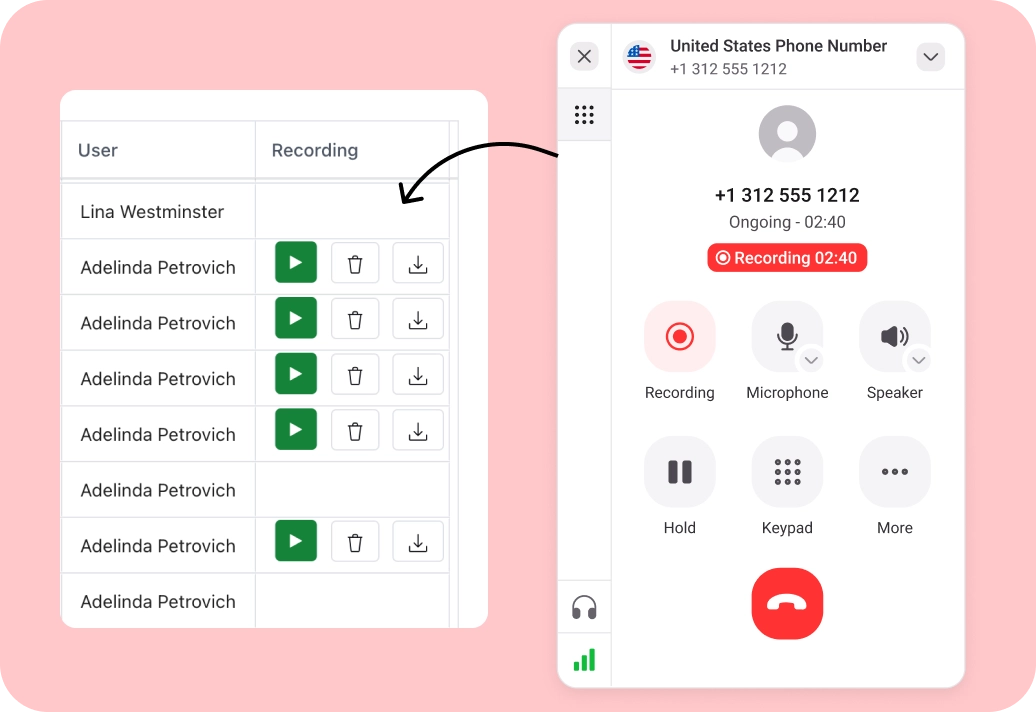
Access Call Recording & Voicemails
With this integration, you can access call recordings and voicemails from all your logged conversations directly within Salesmate. Whether retrieving important details from past calls or capturing key insights from voicemails, having access to these within Salesmate enhances visibility and facilitates informed decision-making. With this feature, agents can efficiently access, manage, and leverage the information they want to drive business success.
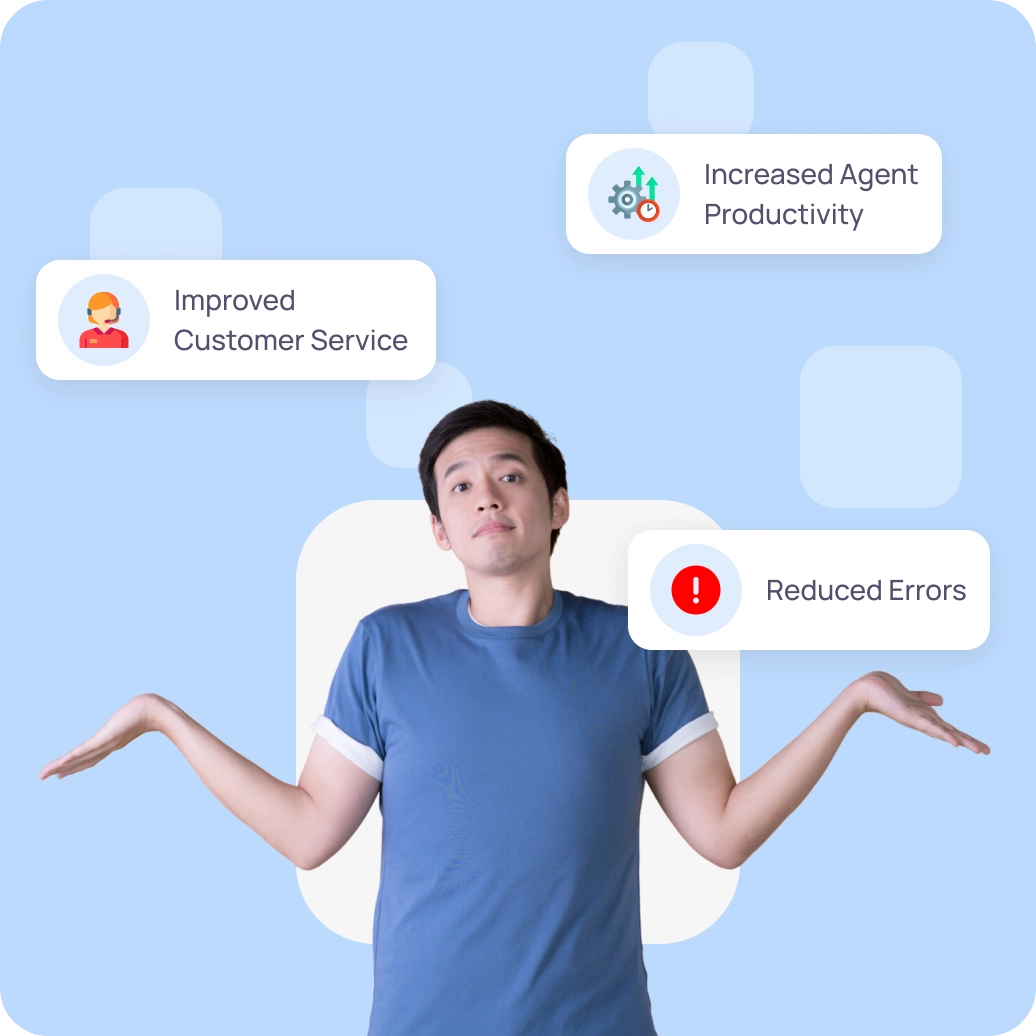
Benefits of Integrating KrispCall with
Salesmate CRM
With KrispCall’s integration with Salesmate, you can enjoy the following benefits:
- Improved Customer Service: With this integration, agents can have instant access to all conversation histories during calls. With that, representatives can quickly address concerns, provide relevant solutions, and build stronger relationships with their customers.
- Enhanced Collaboration: With this integration, all call recordings and voicemails can be easily accessed in Salesmate, making it simple for team members to stay on the same page about customer interactions.
- Visibility into Sales Activity: Through KrispCall + Salesmate integration, sales managers can gain valuable insights into sales activity by monitoring call logs and activity. This allows for data-driven coaching and improved sales performance.
- Reduced Errors: KrispCall and Salesmate integration eliminates this risk by automatically syncing call & contact data with Salesmate. This ensures all customer information is accurate, up-to-date, and easily accessible.
- Increased Agent Productivity: This integration comes along with features like automatic call & contact logging. These eliminate the need for manual logging, and save your reps valuable time, allowing them to focus on making more calls and closing more deals.

Sales Team
KrispCall and Salesmate integration can significantly improve the workflow for sales teams. With this integration, sales representatives can make and receive calls directly from Salesmate and access customer information instantly. This allows reps to focus more on building relationships and closing deals rather than navigating between different tools.
Additionally, this integration can also streamline the sales cycles. As with it, sales teams can also track calls, log notes, and manage contacts efficiently. With that, they can make data-driven decisions and prioritize their efforts effectively, which leads to better lead management, increased sales conversions, and enhanced productivity.
Marketing Team
For the marketing team, the integration between KrispCall and Salesmate opens up new avenues for lead generation and customer engagement. As with this, they can track the effectiveness of their campaigns by analyzing call data alongside lead information in Salesmate to see which one generates the most qualified leads and calls.
Furthermore, they can use call recordings & voicemails to gain valuable insights into customer behavior and preferences. By utilizing this information, marketers can tailor marketing campaigns more effectively, target specific demographics, and deliver messaging that is in tune with their customers.
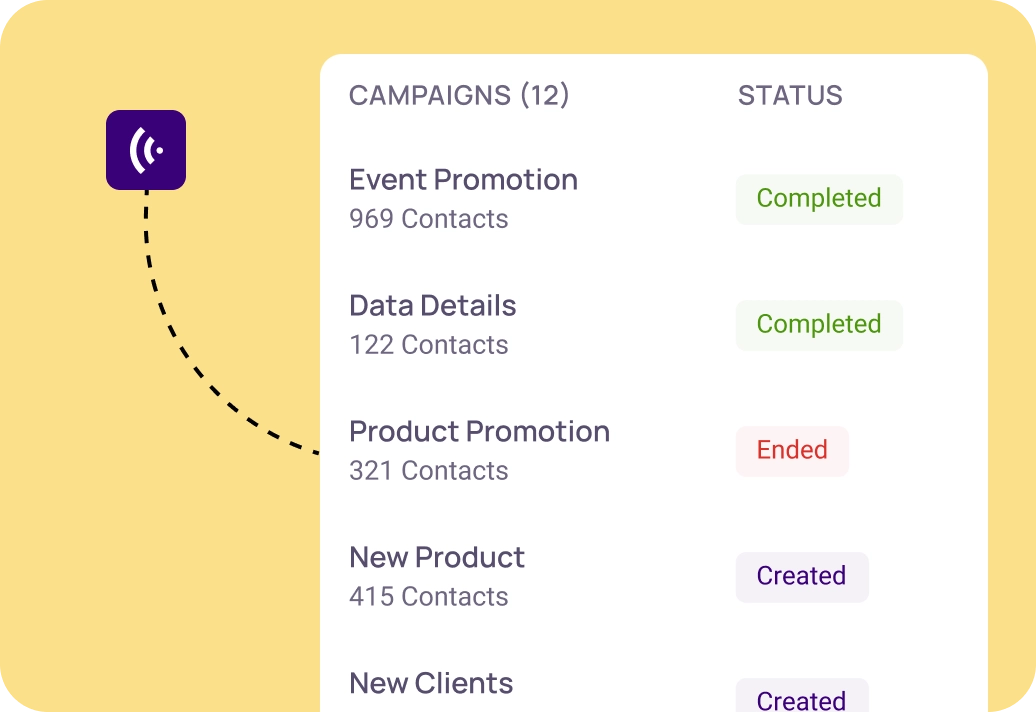

Remote Team
For remote teams, the integration of KrispCall with Salesmate serves as a link that facilitates smooth telephony and lets them stay connected regardless of location. With this integration, they can make calls, track interactions, manage leads efficiently, and maintain high productivity levels.
This integration empowers remote teams to stay connected, collaborate efficiently, and achieve their sales and marketing goals all at once. Additionally, each member can stay on the same page as all call logs, notes, and recordings are readily accessible, allowing seamless teamwork and can lead to improved customer service.
How to integrate Salesmate with KrispCall?
- To start the integration, first log in to your KrispCall account.
- Navigate to Settings > Integrations. Look for Salesmate, and under it, you will find the Connect → Button, click on it.
- In doing so, a new window will pop up, prompting you to log in/sign up to your Salesmate account. Do so.
- By doing that, your KrispCall account will be successfully integrated with Salesmate.
- Click the Toggle button in the integration window to turn on and activate Salesmate integration.
- Feel free to explore general settings, workflow settings, connected numbers, and advanced settings to enjoy KrispCall + Salesmate integration features.
- If you no longer need it, disconnect it after use, via the same toggle button that you used to activate the integration.