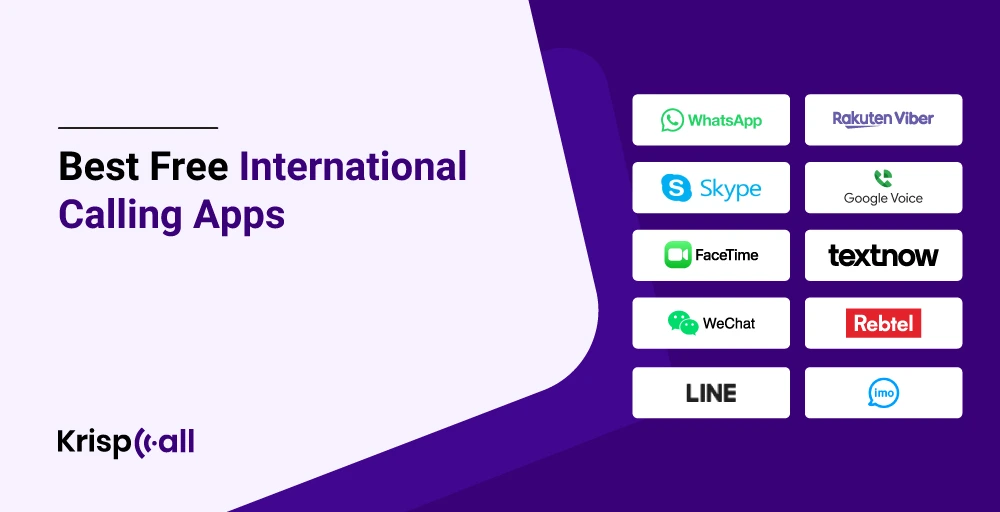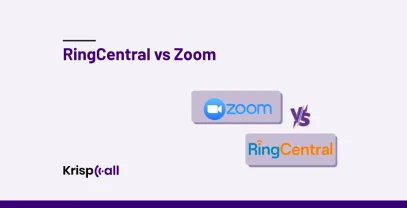Are you exhausted due to expensive international call charges 💰? Are you Searching for affordable international calling apps that can offer better call & video quality, right?
Seeking a solution for making free personal or business calls internationally. Don’t worry! You have come to the right place. We have curated the list of the top international calling apps📲. They are not only the topmost international calling apps but also free.
In this guide, we will highlight the best free international call apps available, including their pros, cons, and features, and then reveal the best free global calling App.
🔑 Key Highlights
- WhatsApp, Viber, Skype, Google Voice, and Facetime are the best five free apps for high-quality calls.
- Consider the essential factors like pricing structure, call quality, and User Interface required to look for international calling apps.
- WhatsApp is best for Android users, whereas FaceTime is best for iPhone users.
- KrispCall VoIP phone system is the leading VoIP service provider for efficiently making international calls.
- Traditional phones are limited in cost and flexibility in international calls compared to modern phone systems or apps.
What do you mean by an International Calling App?
An International Calling app is an application software that allows users to make voice calls, video calls, and send text messages between different international countries. Some International Calling apps offer outstanding features, such as money transfers and group calling.

The International Calling App is marked cheaper than traditional phone calls. Most international calls let you make free calls abroad from any device, whether a phone or computer, using VoIP technology to transmit calls over WiFi or 3G connections.
What are the benefits of free international calls?
Free International Calls offer various benefits that make it an attractive option for individuals and businesses seeking a way to connect with others globally.
Some of the invaluable benefits of free international calls are:
- Always Connected, 24*7: Free international calling apps provide a convenient way for users to connect with friends, family, team members, and business partners worldwide.
Free international calling apps offer the ability to connect without incurring excessive payment. These apps let users make calls anytime, anywhere, via a stable internet connection without spending a penny.
- Saves Money: It eradicates the need for expensive international calling plans or SIM cards by offering significant cost-saving options such as low-cost or free international calling options.
These apps use VoIP technology to transmit calls over the Internet, which helps to eliminate traditional international calling charges.
- Accessibility & Convenience: Free International Calling Apps provides a user-friendly interface that allows everyone to stay connected from anywhere with WiFi or no WiFi access, ensuring communication remains uninterrupted.
No matter where you are, all you need is a good internet connection, and you are all set to get connected to your abroad peers since it’s accessible to users of all backgrounds.
- Security: Some affordable international calling apps offer security and compliance that provide secure connections during calls, using data encryption protocols to protect sensitive information from unauthorized access.
Moreover, you can get two-factor authentication and biometric login to prevent unauthorized access. With international calling apps, businesses can block international callers to prevent hacking and fraud schemes.
👍 You May Also Like: How to Get International Phone Number Online
10 Best Free International Calling Apps for 2024
Since you have understood the essence of free international calling apps and their advantages, now take a moment to glimpse the best international calling apps that always allow users to stay connected, regardless of location.
We have selected the top free international calling apps depending on numerous significant factors, such as:
- Call & Video Quality
- Platform Available & Compatibility
- Global Reach
- Features
- Pricing
Here, we have compiled a table of the top free international calling apps with thorough research that helps you promptly compare their key features and decide the best choice for your business.
| Providers Name | Features | Platform Available | Best For |
| Free voice and video calls, End-end encryption, Group calls, File sharing | Android, iOS, Windows, macOS | Personal communication with a limit of 256 participants in calls | |
| Viber | Free voice and video calls, End-end encryption, Group chats | Android, iOS | One-on-one video calls with up to two participants and group calls with up to 60 participants |
| Skype | Android, iOS, Windows,macOS | Free calls to other Skype users, Instant messaging, Group calls | Professional use with group calls up to 100 users |
| Google Voice | Free calls to the U.S. and Canada, Voicemail transcription, Call forwarding | Android, iOS, Windows, macOS | Landline Calls with a focus on voice calls |
| FaceTime | High-quality voice and video calls, Integration with Apple’s ecosystem | Apple only | Apple users with up to 32 participants in group calls |
| TextNow | Free voice and video calls, Text-messaging, Group chats, Encrypted chats and calls, Integration with games and apps | Android, iOS, Windows, macOS | Affordable price with reliable phone service |
| Text and voice messaging, Mini programs, small apps within WeChat, Video and voice calling, Mobile Payment Service | Android, iOS, Windows, macOS | Best for users in China and Hong Kong | |
| Rebtel | International calling from anywhere, No internet required, Connects calls via local phone lines, Affordable international calling rates | Android, iOS, Windows, macOS | Best for travelers |
| Line | Free voice and video calls, Text messaging with stickers, emojis, and themes, Group chats, Integration with select games | Android and ios | Free messaging and calling |
| Imo | Free voice and video calls, Text-messaging, Group chats, Encrypted chats and call, Integration with games and apps | Free voice and video calls, Text-messaging, Group chats, Encrypted chats and calls, Integration with games and apps | Best for groups of friends |
1. WhatsApp
WhatsApp is a popular message and voice call app for Android and iOS devices. With data or an internet connection, you can make voice and video calls to anyone across the globe for free. Through WhatsApp, you can make group calls with up to 256 participants.
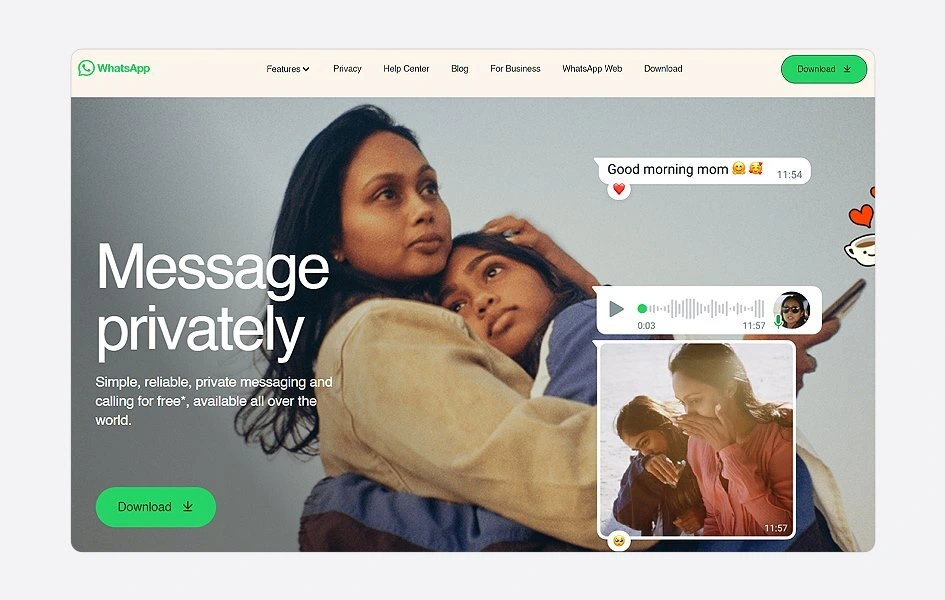
It’s a secured application with end-to-end encryption that provides security in all messages and calls using the app. Nevertheless, chatting with someone who has an older version won’t work encrypting data.
Features
- Secure and Private with End-to-end encryption
- Free messages and calls
- Group Chats with up to 256 participants
- Expressive messaging with stickers, GIFs, and status
- WhatsApp Business profile enhancing professionalism
Pros
- Run on multiple devices simultaneously
- Call-waiting notification
- User-friendly interface
Cons
- A stable internet connection is a must for smooth communication
- Phone Number is required
- Can’t call non-WhatsApp users
How to Make free calls using WhatsApp?
The Steps to Make Free Calls using WhatsApp:
- Open the WhatsApp app and choose the contact you intend to call.
- Tap the phone icon in the top right corner of the screen.
- Click the video icon to make a video call or the phone icon to make a voice call, and that’s how you make free calls.
Available Platform: Android, iOS, Windows, MacOS, and Desktop
Free Trail: No
Pricing: It is a free app with no need for extra charges for video or voice calls.
2. Viber
Viber is a free VoIP service providing free voice and video calls. It offers affordable rates for calls to landlines and mobile phones. It is a cross-platform application famous for users to hold public or private conversations.
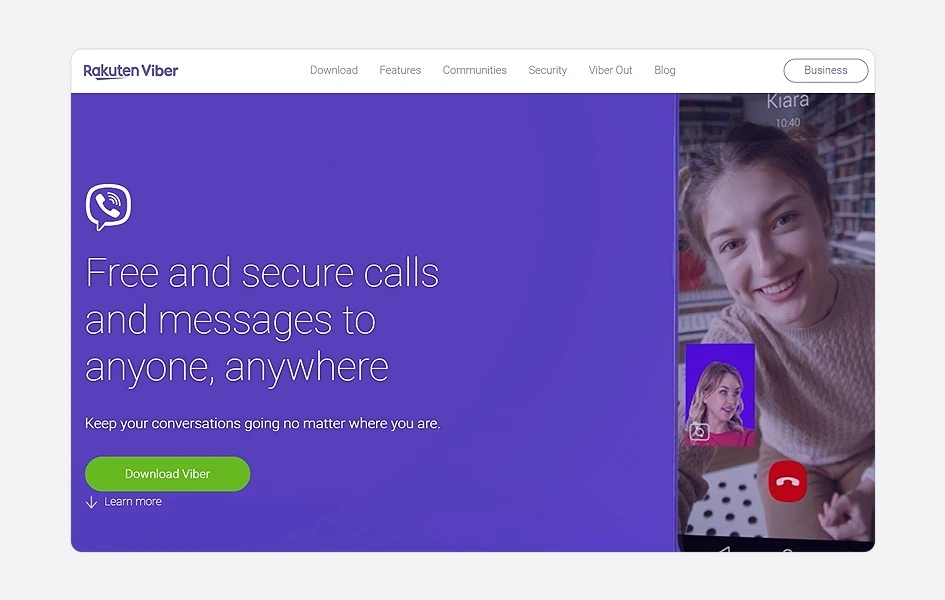
It is the creation of Rakuten Viber, a global internet company in Japan. With the Viber app, you can play games with other Viber users and get the service through the desktop. It is integrated with voice assistants such as Google Assistant and Siri.
Features
- Audio and Video Calls
- End-to-end encryption
- Stickers and GIFs
- Multiplatform and Synced Chats
- E-commerce Integration
Pros
- Offers free video and voice calls
- Integrates with Viber Out for low-cost calls
- Supports group voice calls with up to 62 people
Cons
- Poor call quality
- Limited group calls
- Poor UI design
How to make free calls using Viber?
The steps to make free calls using Viber are:
- Open Viber
- Go to the contact list
- Select the contact you want to call
- Click on the Phone Icon
- Select Free Viber Call, and make a free Viber call.
Available Platform: Android, iOS, Windows, MacOS, and Desktop
Free Trail: Yes for Viber Out
Pricing: No tiered or subscription-based pricing plan
3. Skype
Skype is a software application for making voice and video calls with a good internet connection. It is a brand name for an app, especially for communicating with others worldwide. It lets users make free calls online for up to 100 people for audio and video calling on any device.
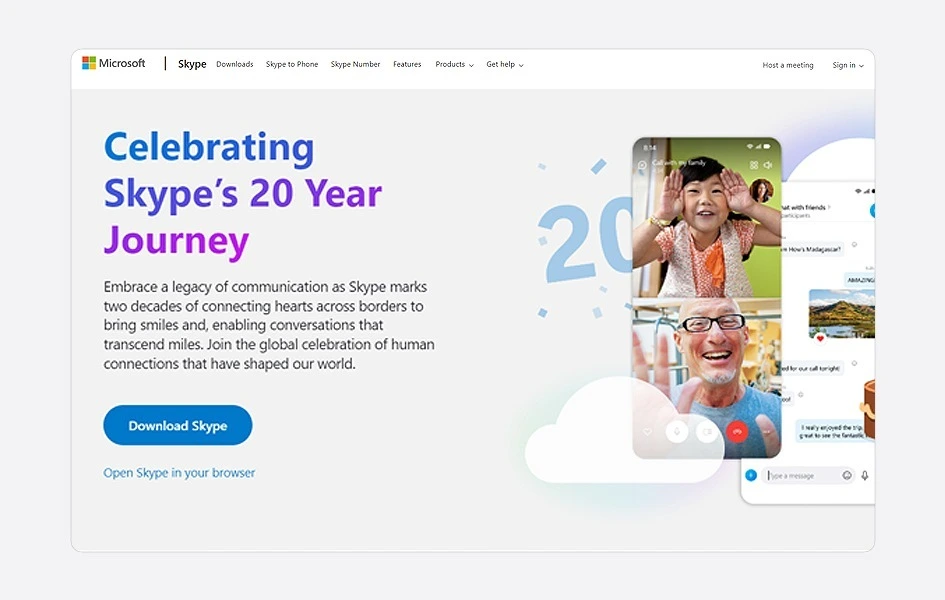
It includes an Instant messenger application used to message anyone in real time. Most people use Skype to make free video and voice calls for personal and business use. Moreover, users can simultaneously make voice calls between many users or video calls with a webcam and microphone.
Features
- Prompt messaging and chat history
- Video Calling and Screen sharing
- Wireless hotspot network access
- Group conversations
- High-definition
Pros
- Provide customizable voicemail
- Video and audio call recording
- Free unlimited international calls
- Send a video or voice message when you miss calls
Cons
- Need a stable internet connection
- Require a lot of internet data
- Require a subscription to make international phone calls
How do you make free calls using Skype?
The steps to make free calls using Skype are:
- Open Skype and go to the contact list.
- Then click the call button next to their name.
- Select the contact and click the Start Call button in the group chat for group calls.
- Tap the Skype button next to the person’s name when you call from your device’s contact list.
- Type the number without the country code if you use the dial pad to call toll-free numbers using Skype.
Available Platform: Android, iOS, Windows, macOS, and smart TVs
Free Trail: Yes
Pricing: Skype to Skype calls are free, but to call a mobile or landline from Skype requires a subscription.
👉 You May Also Like: Best International Call Forwarding Apps
4. Google Voice
Google Voice is a phone service that lets users make and receive calls, send messages, and block numbers. It is a VoIP phone service that is free for personal use for most calls made within the US or Canada.
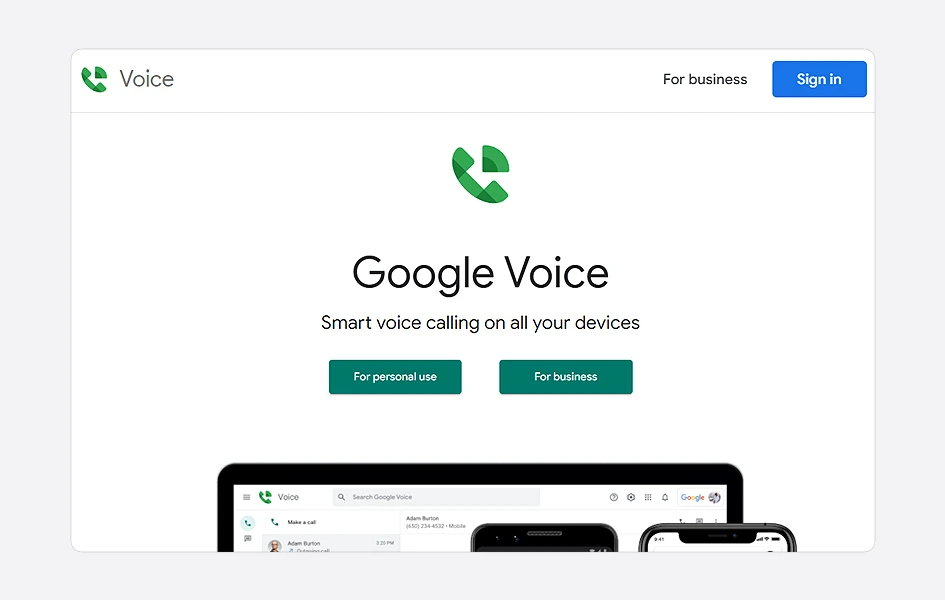
Google Voice provides you with a phone number from which you can go for calls, texts, and even voicemail to make domestic and international calls from web browsers and mobile devices.
Features
- Call forwarding and call screening
- Call blocking and call recording
- Automatic blocking of known numbers
- SMS forwarding
- Integration with Google Calendar and Google Meet
Pros
- Can be used in Multi-device
- Suitable for remote workers
- Part of the Workspace ecosystem
Cons
- Limited functionality
- Fewer upgrades
- Integrates with Workspace apps only
How do you make free calls using Google Voice?
The steps to make free calls using Google Voice are:
- Make a Google Voice account
- Go to settings and click on the Calls
- Then, enter a number or select a contact
- Click on the phone icon and make a free call.
Available Platform: Apple Mac, Microsoft Windows, Android, Apple iOS.
Pricing: Except for the US and Canada, it requires payment from $10 to $30
Free Trial: NO
5. FaceTime
FaceTime is a free international calling app that offers video and audio calling services and was founded by Apple Inc. It is available on iOS and macOS devices. However, if you have the latest Google Chrome or Microsoft Edge version, you can join a FaceTime call from a web browser.
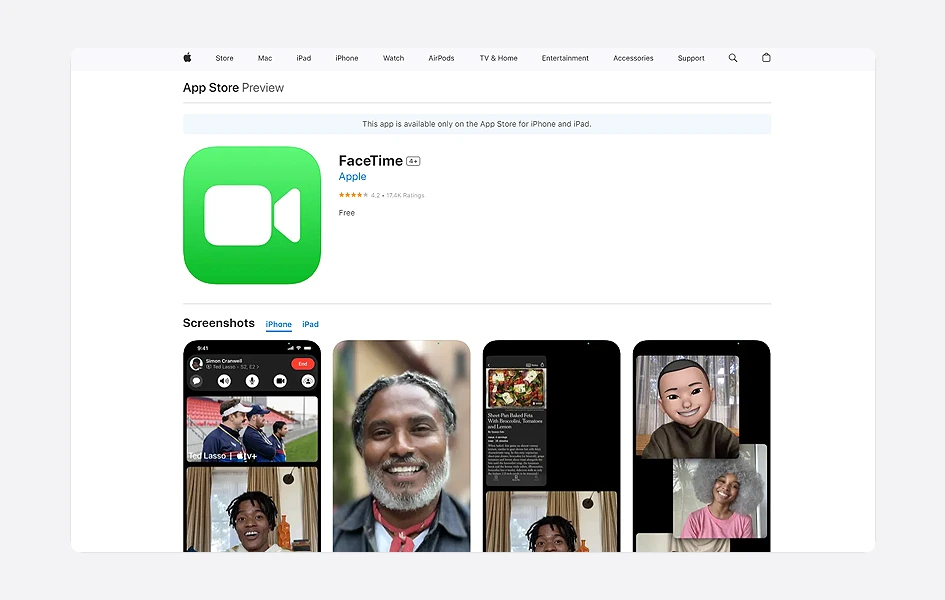
It functions in Apple devices where a phone number is not required, but the Internet is needed to make calls. Although non-Apple users can join FaceTime calls using the latest web browser, they cannot get access to all FaceTime features including SharePlay, screen sharing, or FaceTime filters.
Features
- Free Video and audio calls over WiFi or cellular data
- Recording a video or audio message
- Screen Sharing
- Adding reactions and video effects on the call
- Disabling FaceTime reactions if required
Pros
- Video Quality is better
- Ease of use
- Safety and Privacy
Cons
- WiFi only
- Exclusive to Apple devices
- Not suitable for work-related applications
How to make free calls using FaceTime?
To make free Calls using FaceTime, the steps are:
- Make sure both devices sign into iCloud with the same Apple ID
- Open FaceTime and enter the phone number or email address of the person you want to call.
- Tap on the video or audio call button to start the free call.
Available Platform: Apple devices only
Free Trail: NO
Pricing: Free
6. TextNow
TextNow is a VoIP service that offers free calling and texting functionalities to users with eligible devices. It provides a phone number with a good internet connection on any smartphone, tablet, or computer. It allows an affordable pricing but it’s free with unlimited calls in the U.S. and Canada.
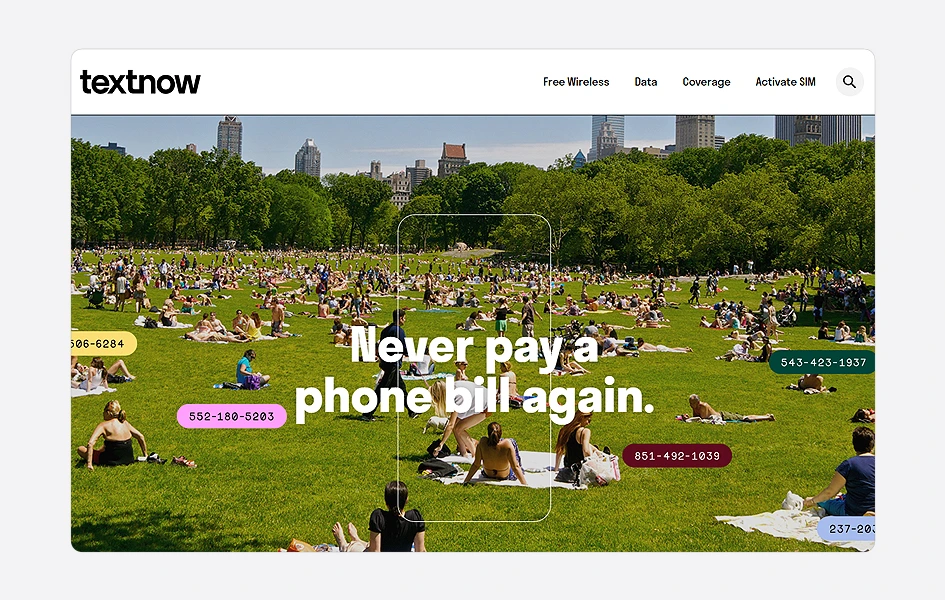
It is a mobile application that offers phone numbers at an accessible cost, and it operates as an over-the-top messaging service that runs on top of existing data networks instead of a cellular network. It has the the ability to sync messages across devices letting users smoothly switch between their phone, tablet, and computer.
Features
- High-speed data add-ons
- Free texting and calling
- Call forwarding and waiting
- Unlimited 2-G data
- Verification codes
Pros
- Easy to activate
- Unlimited texting and calling
Cons
- Need an unlocked phone
- Poor quality VoIP
- No controls of parental
How to make free calls using TextNow?
The steps to make free calls using TextNow are:
- Create a TextNow account.
- Choose a phone number and tap the phone icon on the top right corner of the screen.
- Then, make a free call to the USA and Canada for unlimited times.
Available Platform: Android and iOS, Windows and Mac
Pricing: Its pricing range starts from $0.99 to $0.00 monthly. However, it’s free in the US and Canada.
Free Trail: NO
👉 You May Also Like: Best Free Video Call App (Android & iPhone)
7. WeChat
WeChat is a social media application in China that usually means a small message. It is a platform for texting, social media, and mobile payments. It was released in 2011 and since then it has become one of the most used social media platforms in China and Hongkong.

it is mostly referred to as a Super App because of its wide range of functionalities. Tencent developed it and offers numerous functionalities such as text messaging, hold-to-talk voice messaging, broadcast messaging, video calling, location sharing, etc.
Features
- Text and voice messaging
- Mini programs, small apps within WeChat
- Video and voice calling
- Mobile Payment Service
- Official accounts for Businesses and organizations to interact with users
Pros:
- Available on Multiple platforms
- End-to-end encryption
- Supports multiple languages
Cons
- Limited availability outside of China
- Censorship and surveillance concerns
- Confusing to navigate
How to make free calls using WeChat?
The steps to make free calls using WeChat are:
- Create an account on WeChat.
- Log in to your account, tap the Contacts option, and choose the person you want to call.
- Tap the call option to start the free call.
Available Platform: iOS, Android, and Desktop
Free Trail: NO
Pricing: Free
8. Rebtel
Rebtel is a Swedish company that provides products and services to international travelers or migrants. It is a famous international calling app that offers services; including international calling, messaging, and mobile payment to over 50 countries.
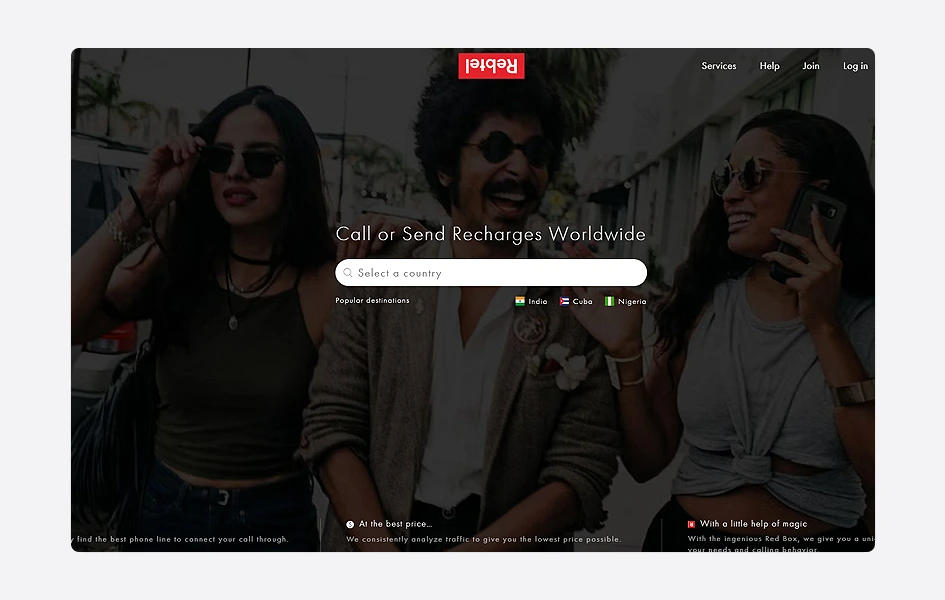
Rebtel uses local phone lines to connect calls ensuring better call quality and lower costs compared to traditional international calling techniques. Moreover, it provides a money-back guarantee for first-time users unsatisfied with Rebtel’s service.
Features
- International calling from anywhere
- No internet required
- Connects calls via local phone lines
- Affordable international calling rates
Pros
- Offers an affordable service
- No internet required
- No extra charges
Cons
- No video calling or instant messaging options
- Poor customer service
- Poor call quality
How to make free calls using Rebtel?
The steps to make free calls using Rebtel are :
- Register on the Rebtel app and connect the number to your Rebtel account.
- Log into the portal & Add contact to your Rebtel contact list.
- Create a local phone number for any international contact and select the field.
- Then, type the name of the person you want to call.
- Select the contact and make a free call.
Available Platform: Android and iOS
Free Trail: NO
Pricing: Accessible in some specific countries. Besides, $10 per month for unlimited subscriptions.
9. Line
Line is an application that is useful for messaging and making calls. Line Corporation developed and released it on June 23, 2011. It lets users communicate through a variety of features. It is available on multiple platforms, including smartphones, desktops, and smartwatches.
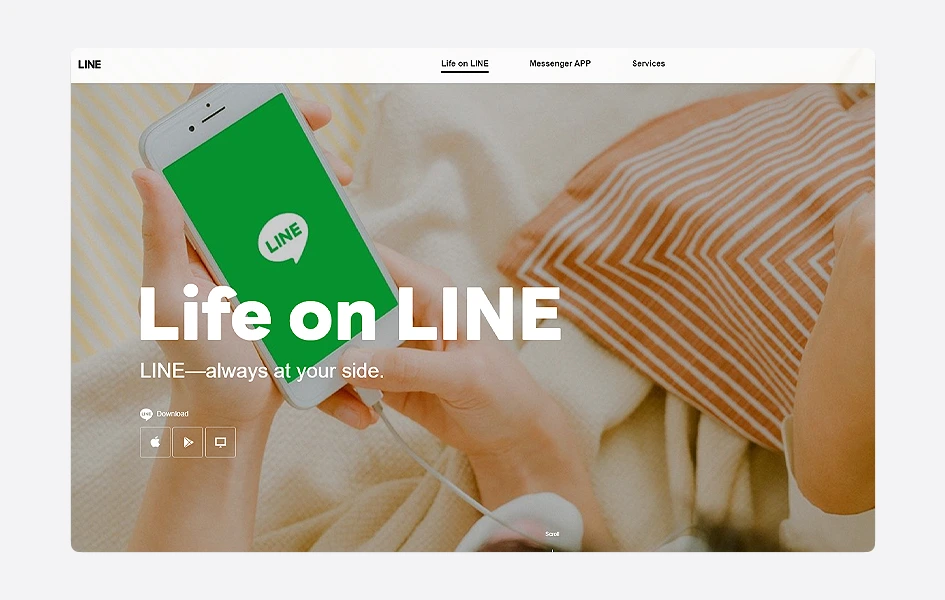
It offers bulletin boards for posting, liking, and commenting. Line users can chat and share media in groups of up to 500 participants. Line app has a snap movie feature to create stop-motion videos with background music.
Features
- Free voice and video calls
- Text messaging with stickers, emojis, and themes
- Group Chats
- Integration with select games
- Smooth connection on different devices
Pros
- Free calls
- Seamless connection in multiple devices
- Integration with various services
Cons
- Limited availability outside Asia
- Some features require payment
How do you make free calls using Line?
The steps to make free calls using Line are:
- Create an account on the Line app
- Log in to your account and tap the Contacts option
- Select the person you want to call with their Line ID or phone number.
- Tap the call option to start the free call.
Available Platform: iOS, Android, Windows, macOS, Apple Watch, Smartwatches with Wear Os
Free Trail: NO
Pricing: Free for basic features but requires an in-app purchase for additional features
10. Imo
Imo is a popular app where you can go for messaging and video calling free of cost. With the use of Imo, you can communicate with anyone abroad through a variety of its functionalities like chat sessions.
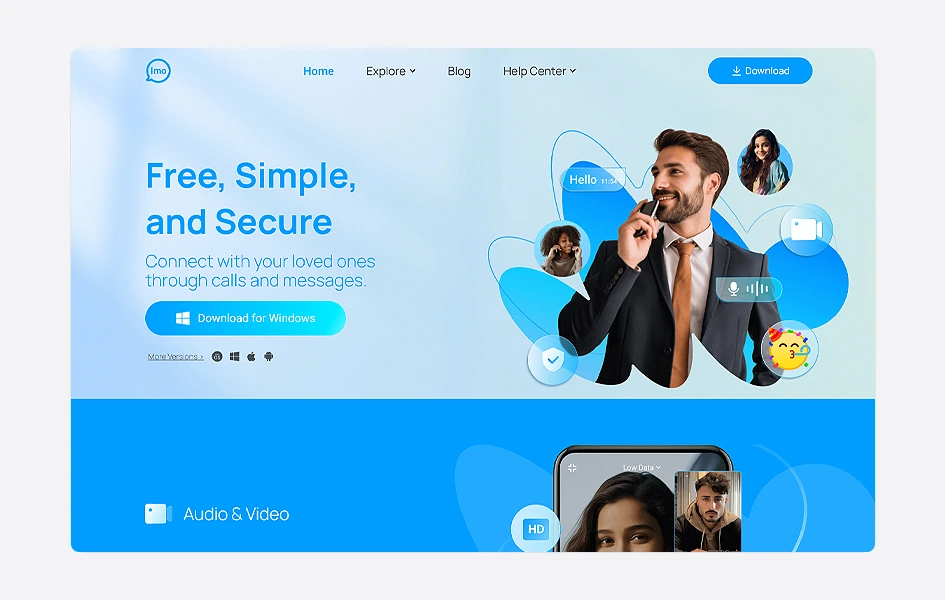
You can also share music, videos, PDFs, other files, and different free stickers using the imo app. Additionally, it is a safe app because it encrypts all messages and calls securing from any unauthorized third parties.
Features
- Free voice and video calls
- Text-messaging
- Group chats
- Encrypted chats and calls
- Integration with games and apps
Pros
- Affordable
- Privacy and Security
- Offers Group chat features
Cons
- Limited features
- Limited users
- Requires lots of data usage
How do you make free calls using Imo?
The steps to make free calls using Imo are:
- Open the Imo app
- Go to the contact list
- Select the person you want to call and enjoy your free international call using Imo.
Available Platform: iOS, Android, Windows, and macOS
Free Trail: NO
Pricing: Free
👉 You May Also Like: Top Android Apps for VoIP and SIP Calls
Make Your International Business Calls Better With The Krispcall Phone System
KrispCall is one of the best cloud-based phone systems out of other calling apps, and it provides numerous business call features, including international business phone numbers for more than 100 countries.
Additionally, it can be an attractive option for businesses of all sizes since it offers an extensive range of international calling plans and packages to make a global reach at an affordable price.
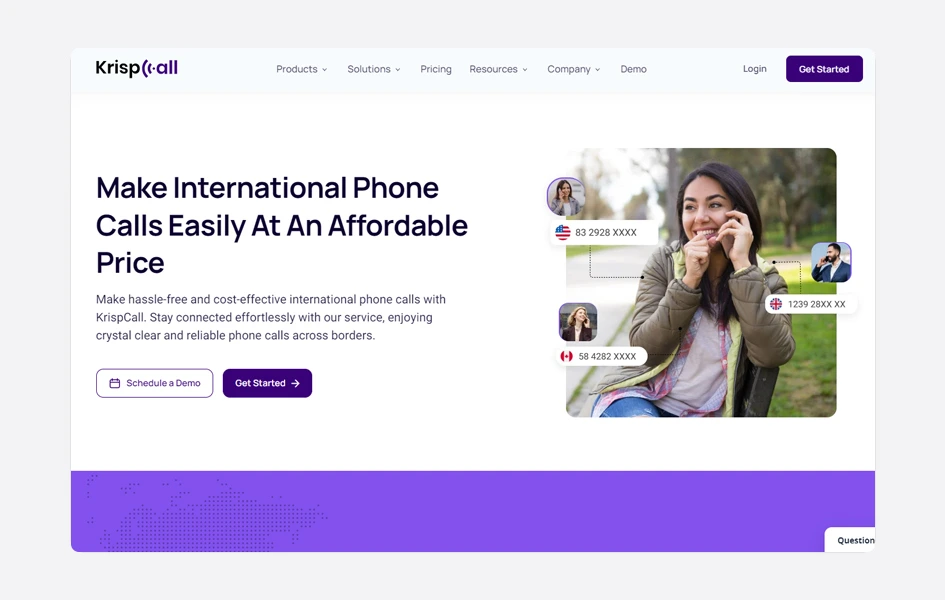
Moreover, Its global calling feature helps businesses manage and enhance international communication, making international phone calls and ensuring reliable and high-quality communication with cutting-edge features that include call forwarding, auto attendant, virtual receptionist, and call analytics.
The benefits of choosing KrispCall are that it will not only provide you with affordable, reliable communication, broad accessibility, and advanced features but also offer scalability and flexibility, allowing businesses to adapt their communication strategies to align changing needs and market situations.
Now, if you are looking for exact benefits, don’t delay. Make international calls with the KrispCall Phone System today!!
Conclusion
Communication is the key to personal and business success, and having an international calling app that offers free global calls and clear audio quality can forge strong connections with anyone worldwide. When selecting an international calling app to make the ideal pick, evaluate your specific needs that align with your requirements.
For business purposes, think of a legit international calling app, KrispCall, a modern business phone, for a smooth communication experience. Why wait? Sign Up for KrispCall today for hassle-free international calls.
Take your journey through the top 10 best international calling apps carefully before committing to one due to potential differences in quality. Choose wisely the best app to elevate your business game in global connectivity with smooth calls anytime, anywhere.
FAQ
1. How do you make international calls for free using an app?
You can make international calls for free using an app such as WhatsApp, Viber, and FaceTime.
2. How can I make free international calls from my PC?
You can make free international calls from your PC by installing software applications such as Skype, FaceTime, WhatsApp, Telegram, Viber, Google Meet, Facebook Messenger, and LINE.
3. Can I make free international calls using Wifi?
Yes, you can make free international calls using WiFi. However, you must pay for your WiFi services.
4. What are the ways to make cheap international calls?
The ways to make cheap international calls are:
- VoIP Services
- Local Phone Numbers
- International SIM cards
- International Calling Cards
5. What are the different ways to make free international calls?
The different ways to make international calls are using the below apps and services such as:
- Free Online Calls
- Free Website Calling
- Social Media Messaging Apps