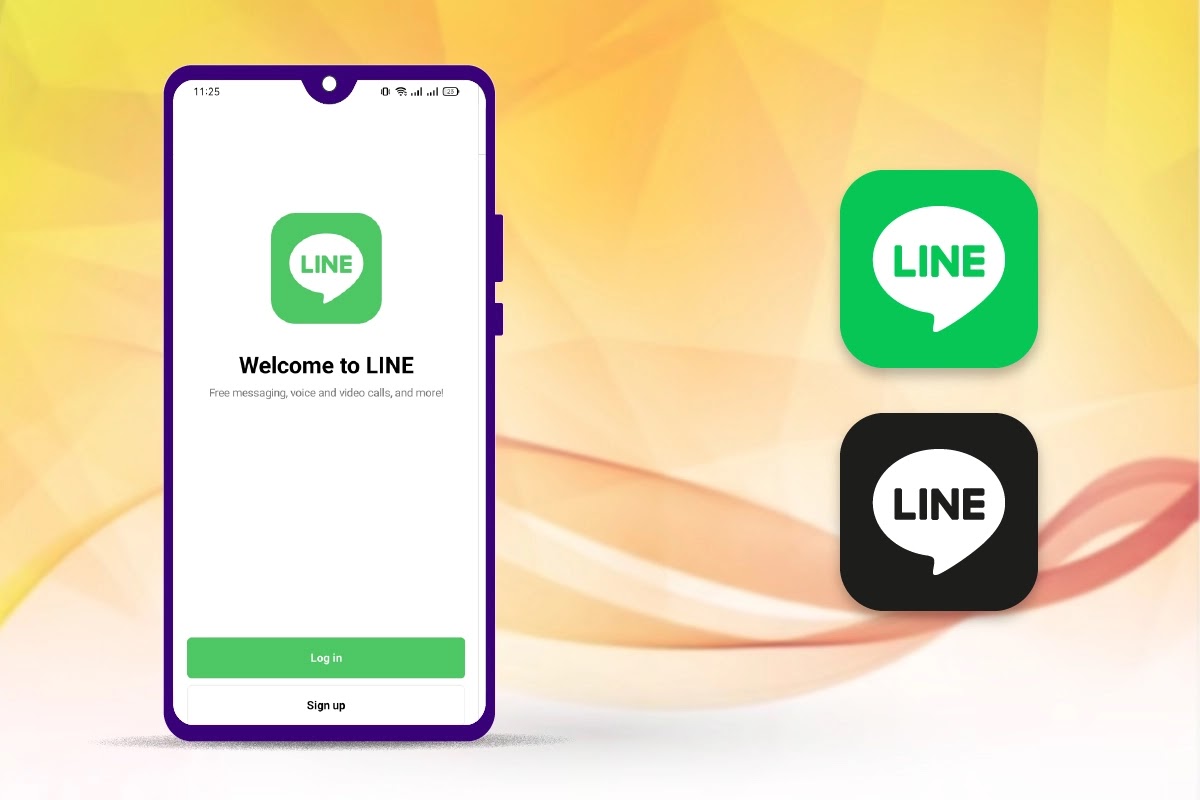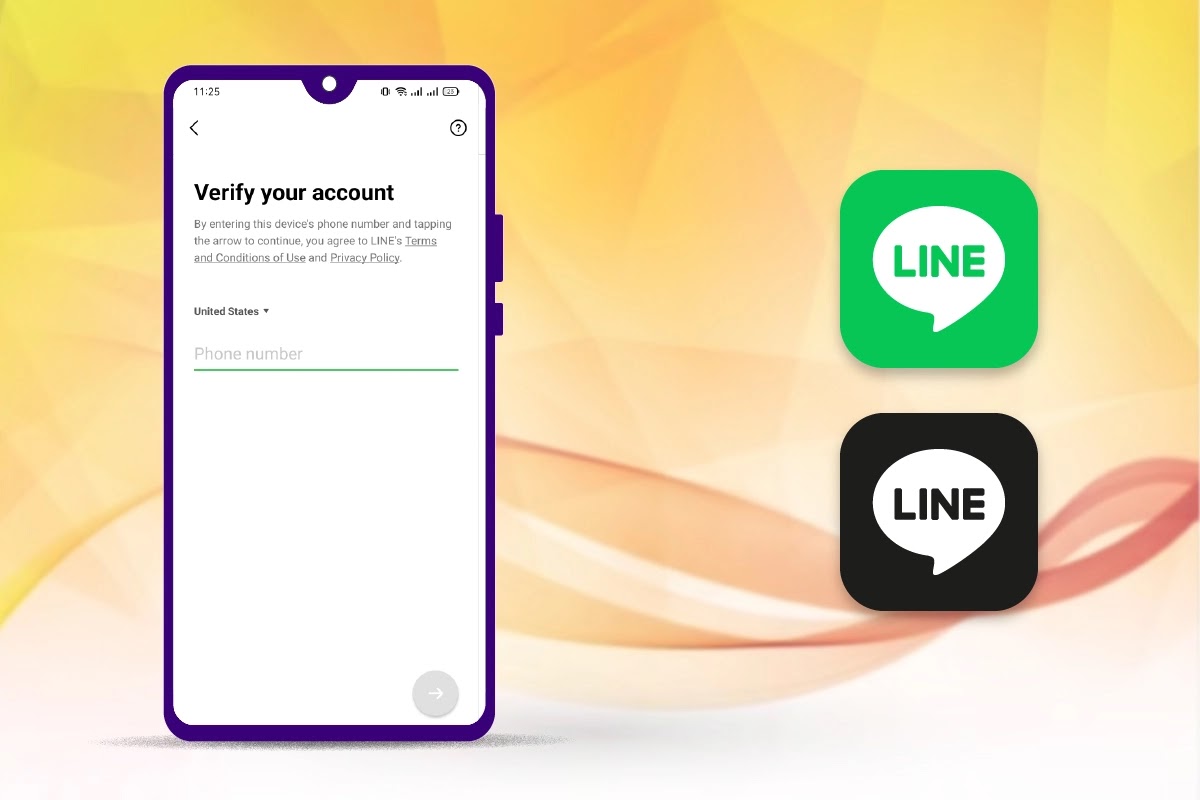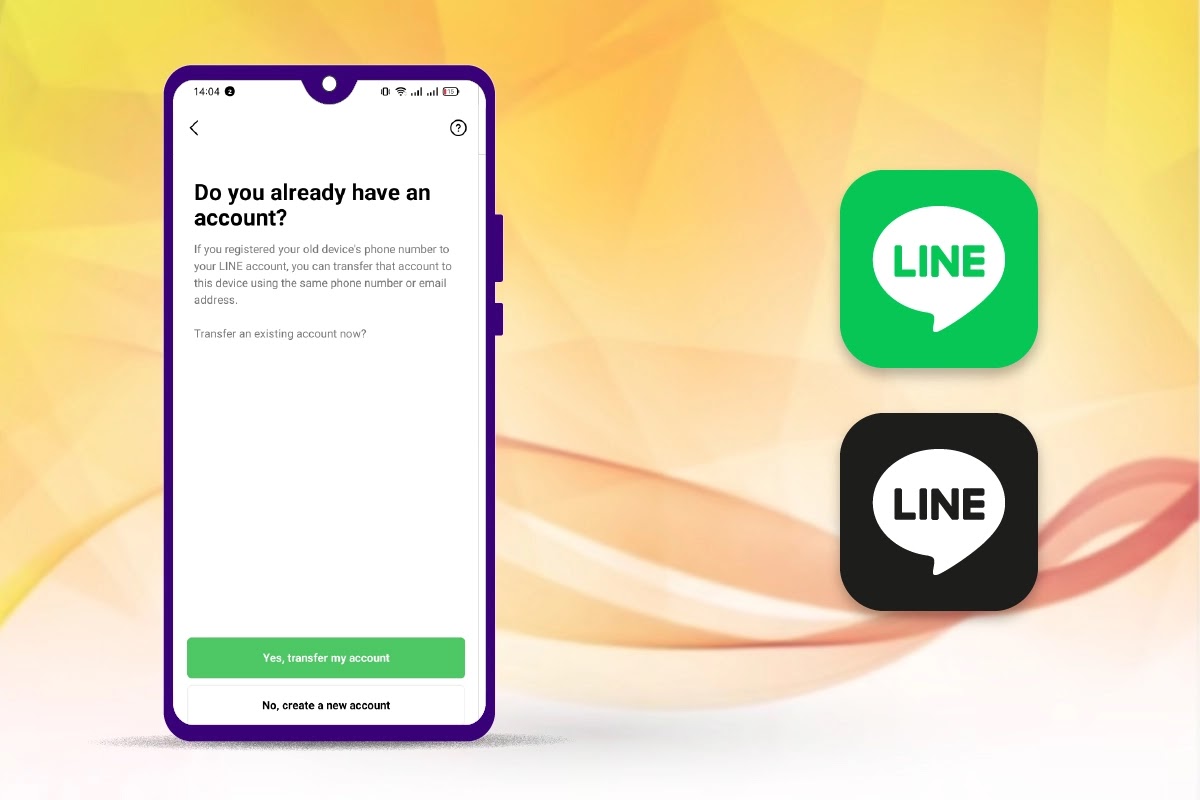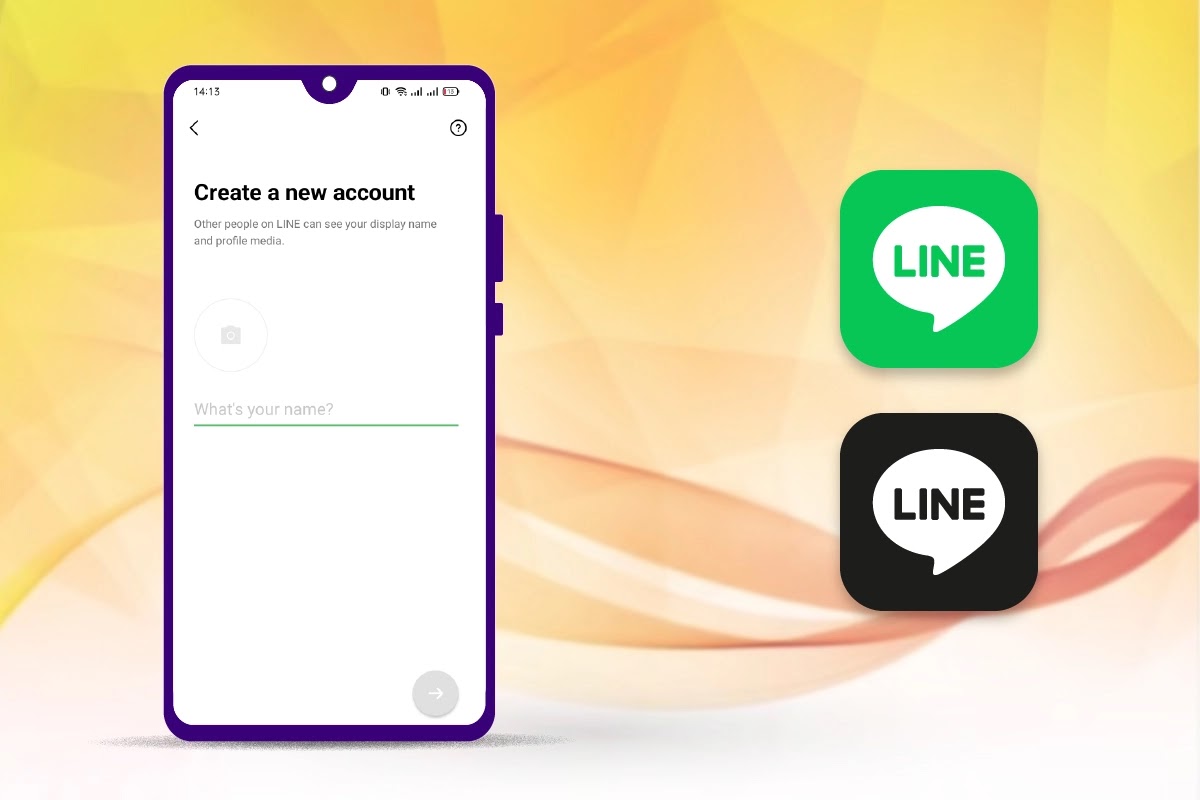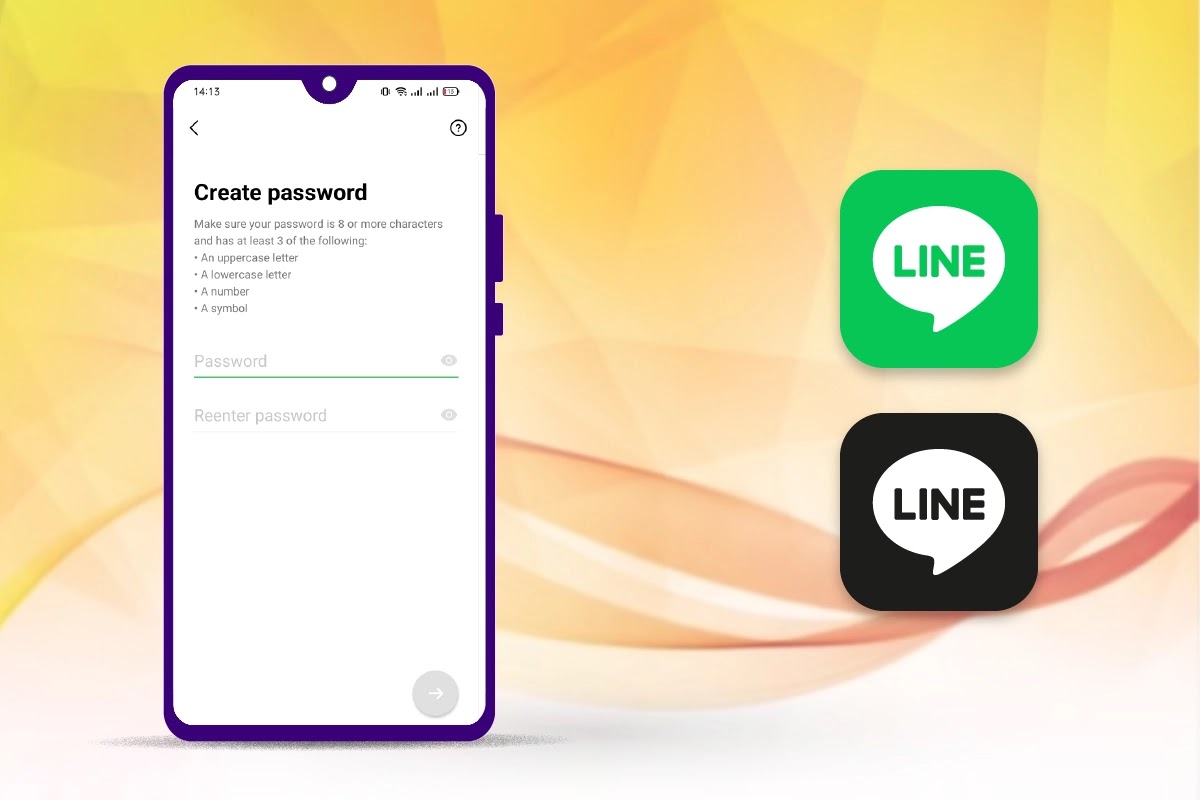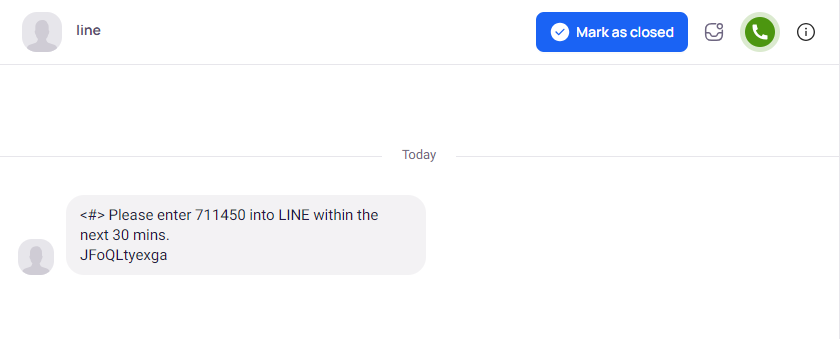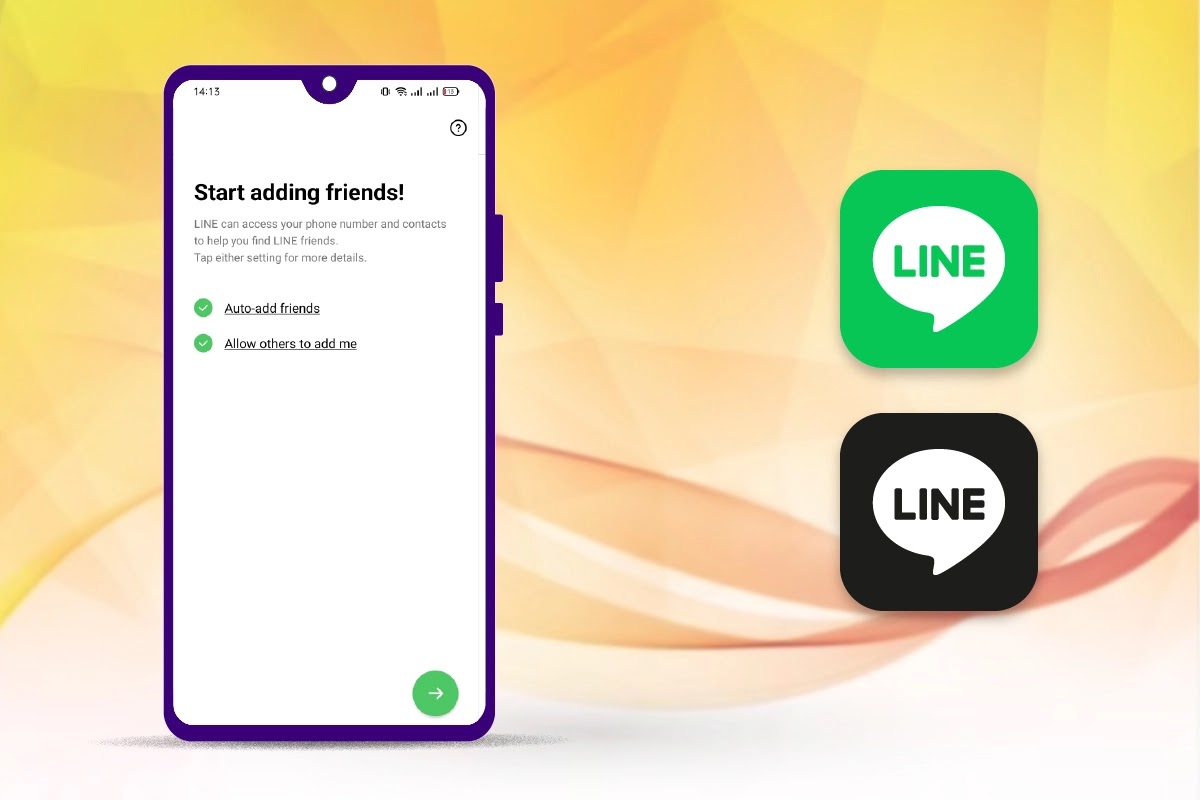Want to create a Line account but do not want to use your personal phone number? 🤔
Worry not, you are not the only one searching for different ways to sign up for Line without a phone number.
The challenge lies in Line’s requirement for a legitimate phone number for verification upon Signing Up.
However, there are a few methods that can help you bypass this process and create a Line account without a phone number.
In this blog, I will discuss how to sign up Line without a phone number and bypass the verification process using all possible stand-in methods.
Based on my personal experience, I will highlight the pros and cons of each alternative method, offering an extensive guide for potential Sign-up methods.
Without further ado, let’s get straight into it! 👇
Can you create a LINE account without a phone number?
Yes, you can create a Line account without your real phone number by using a virtual phone number, using a temporary phone number, or using a friend/family phone number.
How to Get a Virtual Phone Number for Line?
If you want to create a Line account by using a virtual phone number, the first thing you need to do is to buy a virtual phone number from a reliable service provider.
To get a cloud-based virtual phone number for Line signup follow the steps.
- Visit KrispCall’s official website and create an account.
- Login to access KrispCall’s dashboard.
- Select the desired country and an available Egypt virtual phone number
- Proceed to make the necessary payment and submit the required documents
- After verification, you can start using the virtual phone number to create a Line account.
Get Virtual Phone Number for Line Sign Up Online.
Verify your Line Messenger account with virtual phone number and start communicating.
Select numbers :
👍 You May Also Like: How to get a Virtual Phone Number for WhatsApp Verification
How to Sign up for Line with a Virtual Number?
Signing up for Line with a Virtual Phone Number is similar to using a regular personal phone number. The only difference is that you will receive your verification code on the virtual phone number that you have decided to use.
Firstly you need to get yourself a Virtual Phone Number from KrispCall and follow this step-by-step process to create a Line account:
- Download the Line App from the Playstore or Appstore.
- Tap on the Line App, this will open the Login/Sign-up dashboard.
- Click on the Sign-up button, and you will be moved to the verification panel.
- Enter your Virtual Phone Number and click the next button
- A dashboard to transfer an existing account or Create a new account will be presented. Here click on the Create a new account option
- Now you can enter your personal details, like your full name, and create a password.
What are the benefits of using virtual number for Line?
If you use a virtual phone number to create a LINE account, you are bestowed upon by other useful features and benefits that come along with that phone number.
Some of those benefits and features are:
- Privacy and Security: Once you get a virtual phone number and use it to create a Line account without a phone number, your personal is secure from scammers, and your privacy is maintained. A virtual phone number naturally blocks unwanted and scam calls and keeps your personal details secured.
- Scalability and Flexibility: The scalability options of a virtual phone are immense, you yourself can easily scale the features and usability of a virtual phone up and down. This makes virtual numbers a perfect option for creating multiple accounts on the Line app for personal and business usage. A virtual phone number works through the Internet, so it is highly flexible. Therefore it can be used by its user to make and receive calls from anywhere in the world as long as they have a stable internet connection.
- Cost Savings: Saving money with a virtual phone number is one of its spotlight features. Virtual numbers being affordable can help you save massive amounts of money on your monthly communication bills and be used for creating a Line account without a phone number. So a virtual phone number is an exceptional option for someone who doesn’t want to share their phone number publicly and spend a lot.
- Other Features: If you opt to include features like Unified Callbox, IVR(Interactive Voice Response), Number Sharing, and Intelligent Call Routing when buying a virtual phone to Line app, sign up without a phone number. These features can be handy when using that virtual number for professional use.
Alternative Ways to Register Line Without a Phone Number
Still, looking for alternative methods? We’ve done the research for you and found several other methods that can help you create a Line account without a phone number.
1. Use a Temporary Number to Sign Up Line
Another prominent alternate method to sign up on Line without using a personal or a virtual phone number is using a temporary number.
There are several trustworthy websites that offer temporary numbers.
Once you get a temporary number, use it for the signup process, which is the same as using a virtual phone number.
Follow the below steps to complete the process.
- Download the Line App on your device.
- Select Create a new account.
- Choose the option to verify your account using a phone number.
- Enter your temporary phone number.
- Wait for the verification code in your temporary phone number.
- Paste the verification code into the Line app to finish the verification process.
- Now, your Line account is all set and ready to use!
Pros
- Safeguarding your privacy is accomplished
- Your actual phone number is hidden
- Easily available
- Inexpensive
Cons
- Depending on your region, Line may not let you use a temporary phone number
- Multiple people share the same phone number, so it is likely that you may not be able to use the available temporary number
- Temporary number providers do not guarantee lifelong services
- Multiple people also share temporary numbers, so your Line chats and Line data might be exposed
2. Use Friends/Family Numbers to Sign Up Line
Another alternative way to create an account on Line without your own phone number is to use your Friend’s or a Family member’s phone number.
All you need to do is find someone willing enough to lend their phone number to you and use it to create a line account without a phone number. The signup process is just the same as using a virtual or a temporary phone number.
Pros
- One of the most reliable methods
- No foreign support needed
- No need to spend your money to buy a virtual or a temporary phone number
Cons
- You are exposing someone else’s private phone number
- If the number is lost, recovery is not possible
- You will have to look for a reliable person who is willing to share their phone number for this process because they can access your Line chats and Line data
3. Create a line account with Facebook
You can also Sign up for a LINE account with a Facebook account. A benefit of using a Facebook account to sign up for Line is it allows you to automatically add all your Facebook friends to the LINE contacts.
Follow the below steps to create a line account with Facebook.
- Install the Line App on your mobile or tablet.
- Sign up to Create a new account.
- Tap into the Login with Facebook option at the bottom.
- Enter the user name and Click on Register.
- Line App will sync your data and create an account.
Pros
- Automatically add all your Facebook friends to the LINE contacts
- No need to enter any personal information during Sign Up
Cons
- Facebook will have access to your Line account data
- In case your Facebook gets hacked, hackers can access your Line account too
- LINE accounts created with Facebook may face usage restrictions in Facebook-prohibited countries
🔔 Don’t Miss: How to Get a Virtual Phone Number for Facebook
4. Create a line account with email
You can easily create a LINE account using your email, eliminating the need for your phone number. The steps are given below.
- Install the Line App on your mobile or tablet.
- Tap into the create a new account option.
- Enter your valid email address instead of your phone number.
- Enter a password and click Next
- Line will send you a verification email. Open the email and click the link to complete the verification process.
Pros
- No phone number required
- Easily log in to your LINE account on other devices using your email
Cons
- Email-based LINE accounts may receive spam and phishing emails
- Certain regions or LINE versions may require phone number verification, limiting email-based account options
5. Create a line account with a PC
You can also access and use Line on your PC. Simply register an email address through the LINE smartphone app and follow the below steps to log in to your Line account on your PC.
- Download and Install Line Software on your PC.
- Enter the email address and password.
- You can also log in by scanning the QR code.
Pros
- No need to use a mobile phone
- Easy to view conversation on a large screen
- Can use LINE on your PC alongside other applications
Cons
- LINE on PC only permits login, not the initial sign-up
- May experience some bugs or glitches while using on PC
- Might not be compatible with all PCs
Closing thoughts
In conclusion, you can use alternative methods like a virtual phone number, a temporary phone number, your friend’s or family’s phone number, Facebook, email, and PC to create a Line account if you do not want to use your private phone number.
Although these methods can help you create a Line account without a phone number and maintain your privacy and secure your private information, you must be vigilant about the risks and consequences that come along with using these methods.
If you decide to use a virtual phone number to Line Sign up without a phone number, we strongly recommend you buy one from KrispCall. Our excellent 24/7 customer service and exciting plans and features are world-class and offer virtual phone numbers in more than 100 countries to create a Line account.
FAQs
Can I create Line personal and business accounts with a virtual number?
Yes, you can create Line personal and business accounts with a virtual number. Virtual phone numbers are specifically designed to fulfill personal and business needs.
With innovative communication features like Unified Callbox, Virtual Assistants, and Cloud-Based Communication features that offer benefits like enhanced productivity, efficiency, and reduced costs, virtual phone numbers are the perfect option to go for.
Can I use WhatsApp to create a Line account?
No, you cannot use WhatsApp to create a Line account. Creating a Line account strictly requires some kind of phone number. You can use alternatives like a virtual phone number, a temporary phone number, Facebook, email, PC or a number from your friend or family.
Can people see my phone number and contacts on LINE?
No, people cannot see your phone number and contacts on Line. Your privacy is strictly safeguarded on LINE, and your private information, like your Line chats and Line data, will only be used if you agree to the terms and conditions to share your details.