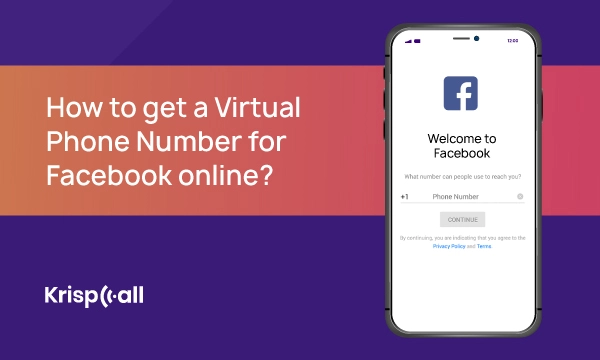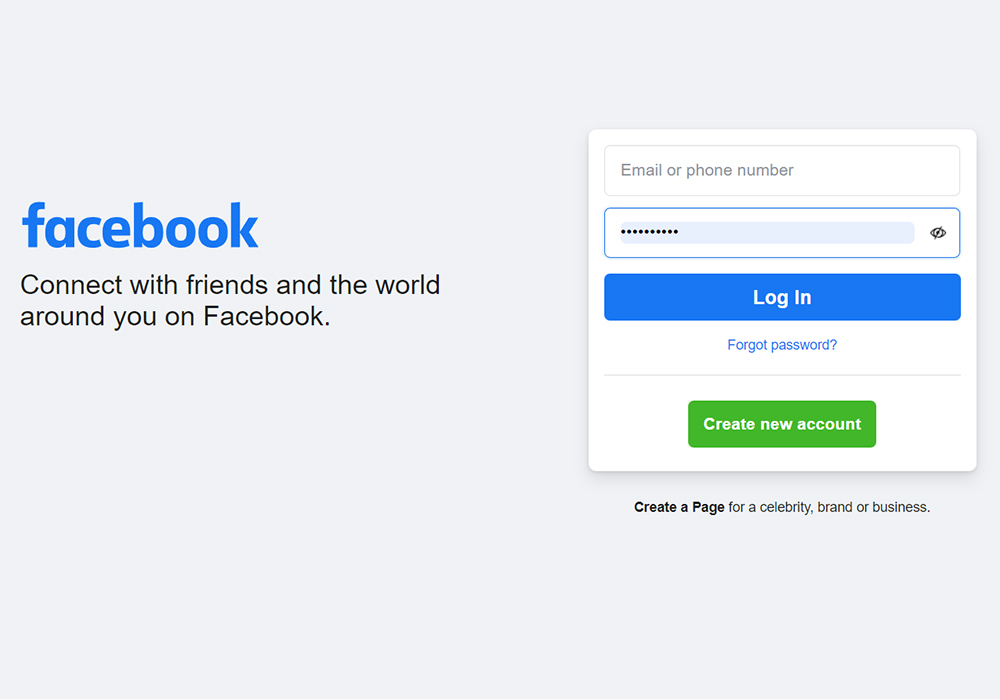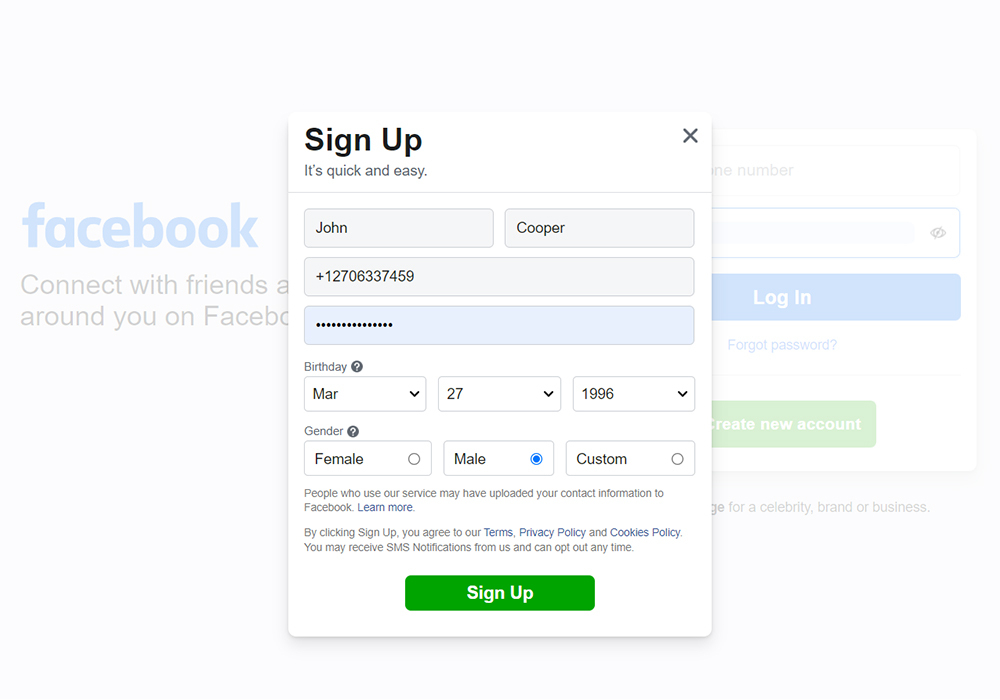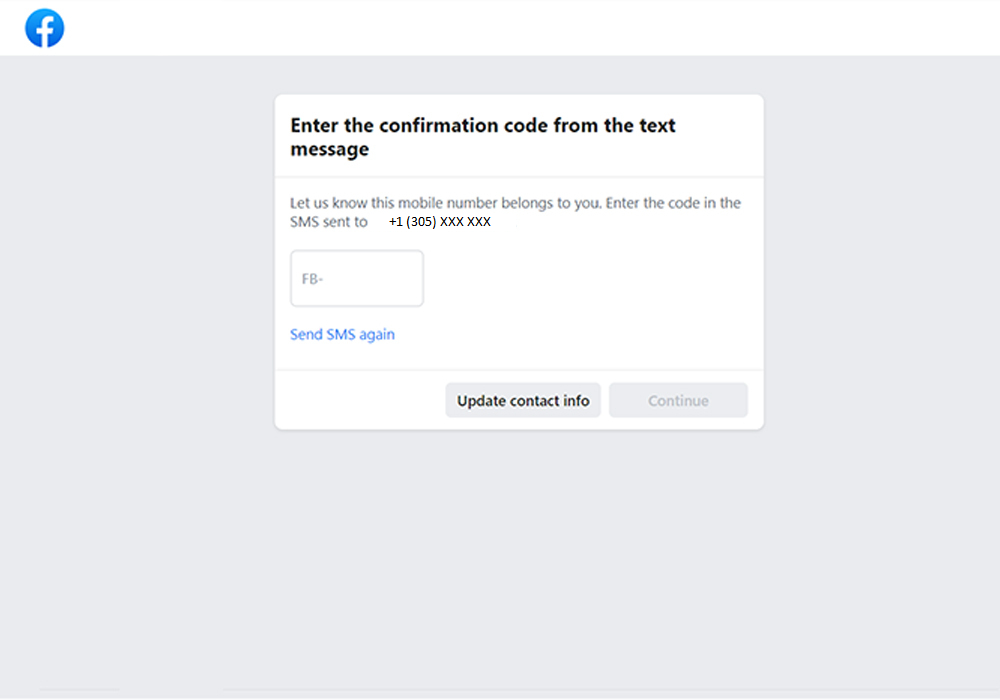Want to use a virtual number instead of your personal number on Facebook but don’t know where to start?
This article will discuss how to get a virtual number to verify your Facebook and the best options for service providers regarding their prices and features.
Let’s get into this article!
What is a virtual number for Facebook?
Virtual phone numbers are cloud-based VoIP numbers that are not bound to a physical phone line. It requires an active internet connection to handle phone calls and text messages.
Get Virtual Phone Number for Facebook Online.
Get virtual numbers for Facebook from all over the world for personal & professional use.
Select numbers :
*Disclaimer: Please note that OTP delivery relies exclusively on Facebook. Our Facebook tests were successful, though certain providers may not support VoIP numbers. The KrispCall system guarantees unhindered communication by not blocking messages.
A virtual phone number for Facebook is an internet-based phone number that is used to verify a user’s identity when signing up for an account on Facebook. It provides an extra layer of security and privacy, allowing users to keep their real numbers private while verifying their Facebook accounts.
Why use a virtual number for Facebook?
Virtual phone numbers can solve many of your problems if you are having issues with creating multiple Facebook accounts with the same phone number or maintaining your privacy by not using your personal phone number.
Here are some of the reasons you should use virtual phone numbers for social media platforms like Facebook.
- Use virtual phone numbers If you are skeptical about putting your personal number and maintaining privacy in your Facebook profile, you can use it as a second phone number.
- You can use a virtual phone number for account verification of Facebook sms online via a virtual number’s sms inbox to create a new account.
- Virtual phone number helps create and manage multiple Facebook accounts with Virtual phone numbers, as you can only create one account with one real phone number.
- Advertise your brand and get an audience, as Facebook is the best platform to advertise your brand and create awareness of your presence to the audience.
- You can use virtual toll-free or vanity numbers, it can be best to promote and market your brand internationally.
👍 You May Also Like:
- How to get a virtual number for Gmail Verification?
- How to get a second phone number on Tinder?
- How to get a virtual number for Instagram?
How to get a virtual phone number for Facebook?
To get a virtual phone number for Facebook, follow the given steps:
- Select a reputed and reliable virtual phone number provider like KrispCall.
- Sign up and log in to your dashboard.
- Choose the country and phone number you need.
- Complete the payment process and submit the necessary documents if asked.
After buying and activating the number, you can use it for OTP verification for your Facebook from anywhere in the world.
How to create a Facebook account using a virtual phone number?
To create a Facebook account using a virtual phone number on the web, follow the steps:
- Go to the Website of Facebook from a laptop or PC.
- Select create a new account.
- Enter your First Name, Last Name, email, or phone number (Your virtual number), birth date, and gender.
- Select Sign Up and wait for the phone verification code.
- Enter the code and verify your account and log in to your Facebook.
- Your new account will be created.
To create a Facebook account on mobile, follow the steps:
- Download Facebook from App Store(iOS) or Play Store (Android)
- Open Facebook and tap on create an account.
- Enter your First and Last Name.
- Set your birth date and gender.
- Enter your Virtual phone number for verification. (The code will be sent on your virtual number)
- Open the Virtual phone app and receive the code.
- Enter the verification code and tap Continue.
- Your new Facebook account will be created.
Best 5 virtual phone number apps for Facebook in 2024
There are many virtual phone number apps that provide virtual phone numbers for Facebook. However, not all providers offer genuine numbers for Facebook verification. But don’t worry, we have made a list for you.
After performing research on different providers, depending on their pricing and features, these are the best phone number apps that made our top 5 list.
These apps work on both iOS and Android platforms and on web platforms.
1. KrispCall
The best app that tops our list is KrispCall for getting virtual phone numbers for Facebook. You can enjoy your new Facebook account using mobile numbers from KrispCall as it does not block any SMS and calls, making your Facebook phone verification easy.
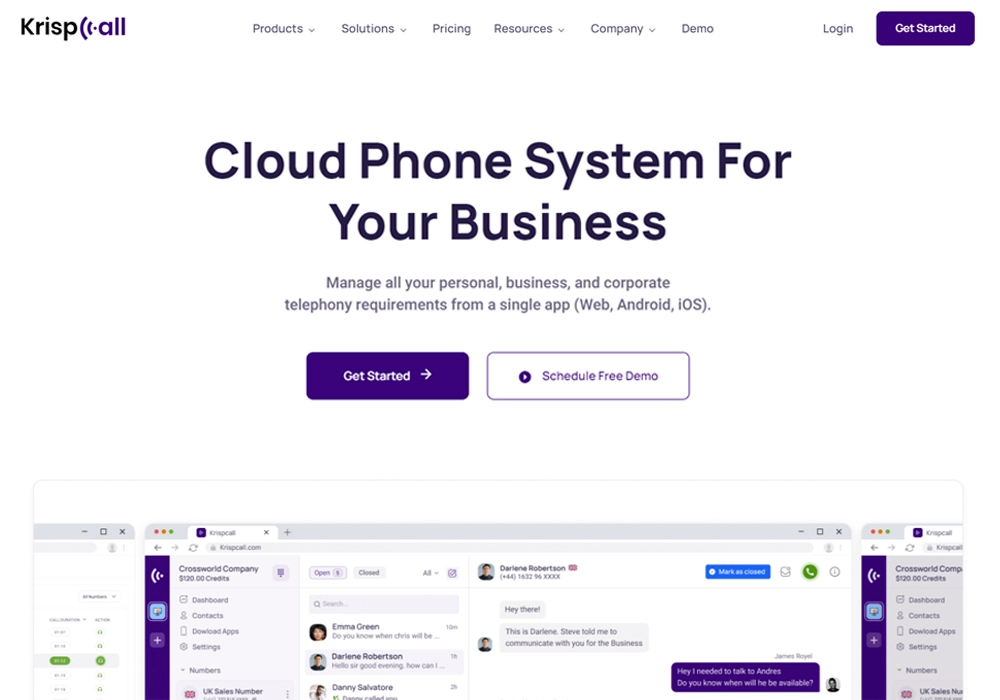
KrispCall supports phone numbers from over 100+ countries, which means you can easily get numbers for the country you are living in. This allows you to use the number for your Facebook account and day-to-day usage like regular numbers.
Key features:
- Unified Callbox
- VoIP numbers
- Call recording
- CRM integration
- DND
Pricing: Click here to see the pricing plans.
2. Google Voice
Google voice is another best option if you consider getting a virtual phone number for Facebook. You can integrate it with other google apps if you are an existing user of G suite.
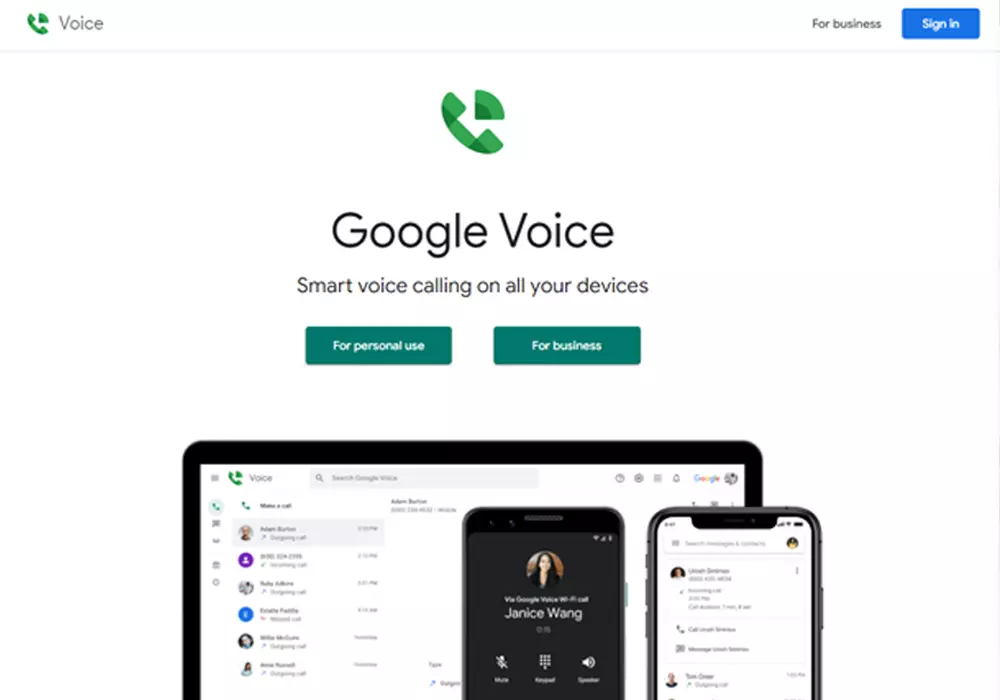
It does not provide toll-free or vanity numbers, but you can use international numbers for setting up your Facebook account. For some countries like US and Canada, it provides free online phone numbers.
Key features:
- Personalized greeting messages
- Cheap international calls
- Integration with Google Workspace
- Reliable call forwarding
- Voice mail transcription
Pricing: The price of google voice starts from $10 per month/user.
3. Phone.com
Phone.com is another fine option for buying phone numbers for social media platforms like Facebook. It provides a personal phone number for small businesses, personal use, and solo entrepreneurs.
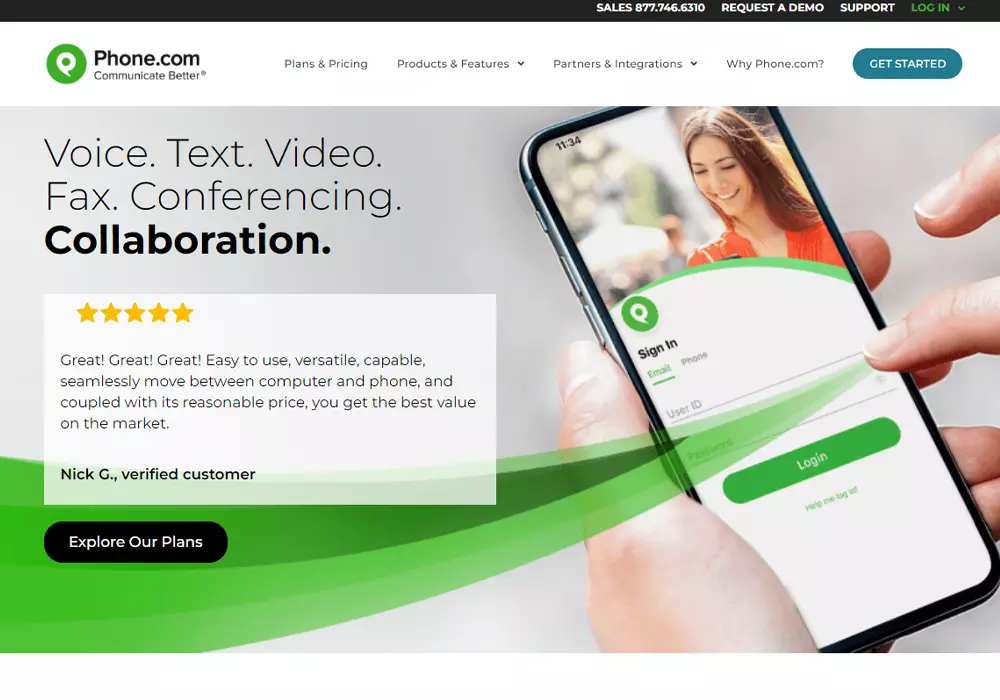
In some European countries, they offer cheap call rates per minute. It is a really good option as it offers a pay-per-minute rule, which costs you according to your usage. Also, if you have to grow your business and make unlimited calls, it can cost you expensive.
Key features:
- Call forwarding/routing
- User-friendly mobile app
- IVR menu
- virtual assistant
Pricing: The basic price is $12/month, billed annually, and $14/month.
4. Nextiva
Nextiva is one of the best virtual phone number providers in the market that provides advanced features to manage your communication for your business.
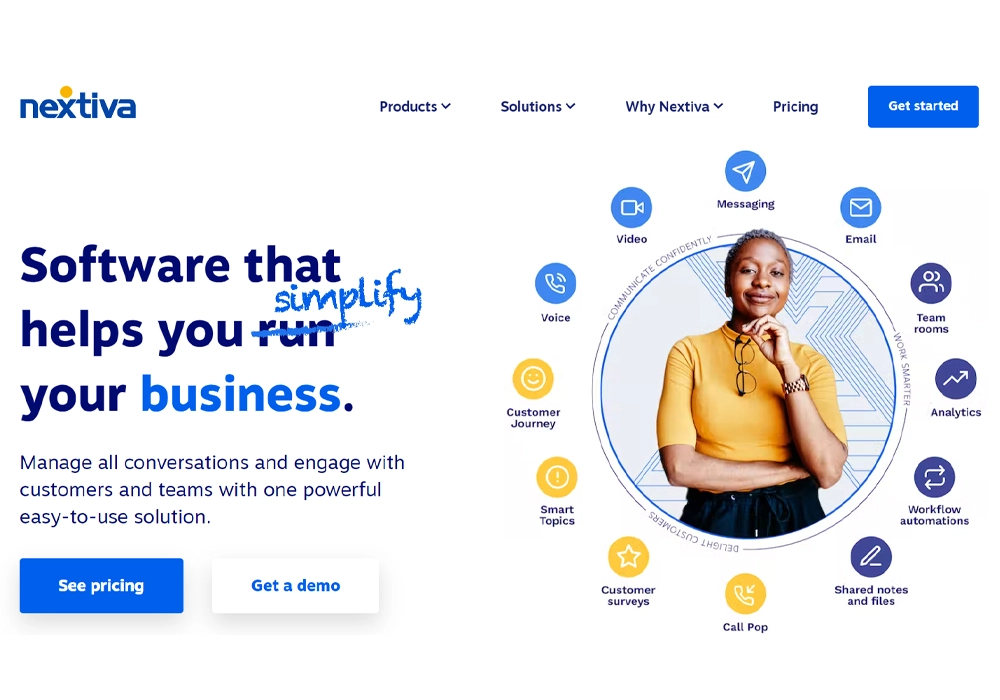
If you want to manage your business and communications, Nextiva will make it easy for you. It provides one of the top Customer Relationship Management features that will help you a lot to make a seamless connection and potentially turn your audience into customers.
Key features:
- IVA(Intelligent Virtual Agent)
- Call forwarding
- Call transfer
- Automatic call distribution.
- Intelligent routing
Pricing: The starting essential package price is $18.95/per month.
5. Grasshopper
Grasshopper is suitable for getting cheap virtual numbers for Facebook. It provides a mobile app that helps you receive SMS for Facebook verification. You can use both the Facebook app and Grasshopper’s mobile app on the same device and enjoy the benefits of virtual numbers.
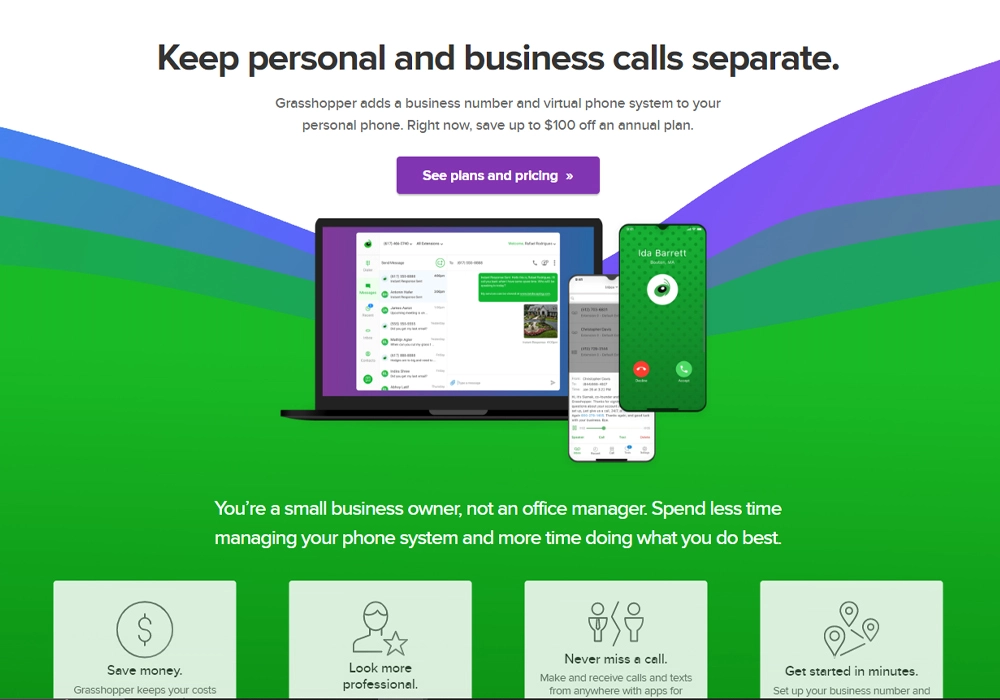
Key features:
- Call Forwarding
- Desk-to-desk calls
- Automated calls
- Instant response
- Virtual receptionist
Pricing: The price starts from $26 per month.
Tips for using a virtual phone number on Facebook
VoIP numbers can be used as temporary phone numbers and be used and are an effective way to maintain your privacy. You can hide your identity or also can hide your personal numbers to avoid unnecessary calls. Here are some tips for using virtual phone numbers effectively.
- For Facebook accounts, use separate and unique numbers. It will prevent hackers from accessing multiple accounts with the same credentials if one is hacked.
- Change your virtual phone numbers regularly to reduce the risks of anonymous people gaining access to your personal information or Facebook account.
- When possible, enable two-factor authentication. This adds an additional layer of security by requiring additional verification before allowing access.
- Use reliable service providers like KrispCall to keep information secure. Don’t use fake and free disposable numbers or unreliable number generators(free temporary phone numbers) for receiving Facebook code numbers, as it puts your account at risk.
- Use a strong Facebook password for any accounts associated with the VoIP number to prevent unauthorized access. Reset the code for Facebook and receive sms verification Facebook through your number from time to time.
Conclusion
Using virtual phone numbers for Facebook can help you a lot to create multiple accounts from one number and maintain your privacy. You can manage your multiple Facebook profiles in a secure way without having the risks of identity theft and cybercrimes.
You can fall for scams, fake phone numbers, and different internet security threats if you do not buy a virtual online Facebook number from legitimate and reputed companies like KrispCall. KrispCall supports text messages and phone calls and does not block Facebook code numbers for verification.
KrispCall provides services to more than 100 countries with advanced communication features. Get enhanced flexibility and scalability with KrispCall virtual numbers. Book a demo and test the features before buying the number.
FAQ
Can I make Facebook without a phone number?
No, you can not make Facebook without a phone number, as it is part of identity verification. However, you can create a Facebook account with a virtual phone number without using your actual phone number.
Can I create 2 Facebook accounts with the same phone number?
No, you can not create 2 Facebook accounts with the same phone number, but if you use a virtual phone number, you can create multiple Facebook accounts with the same phone number.
How much does it cost to take a Facebook virtual phone number?
The basic price for Facebook virtual phone numbers ranges from $10- $26 per month.
The cost to own a number depends on the service provider.
Do I need to submit any documents to get a Facebook Number online?
There is no requirement for special documentation to obtain a Facebook virtual phone number in the US, UK, or Canada. Valid identification documents are required to verify in other countries.
Can you join Facebook without a physical phone number?
Yes, you can join Facebook without a physical phone number(SIM card). You can use a virtual and temporary phone number and receive a Facebook code for verification if you don’t want to use your personal number.
How to get a new number for Facebook?
You can get a new number for Facebook verification by researching the best VOIP service providers and getting a new virtual number as a secondary phone number. You can receive text verification via Facebook sms through the new number.
How to get a fake number for Facebook
You can get a fake number for Facebook using Burner’s phone, which is disposable, or you can use virtual phone numbers. You can receive text messages online, including Facebook and Instagram codes using the number.