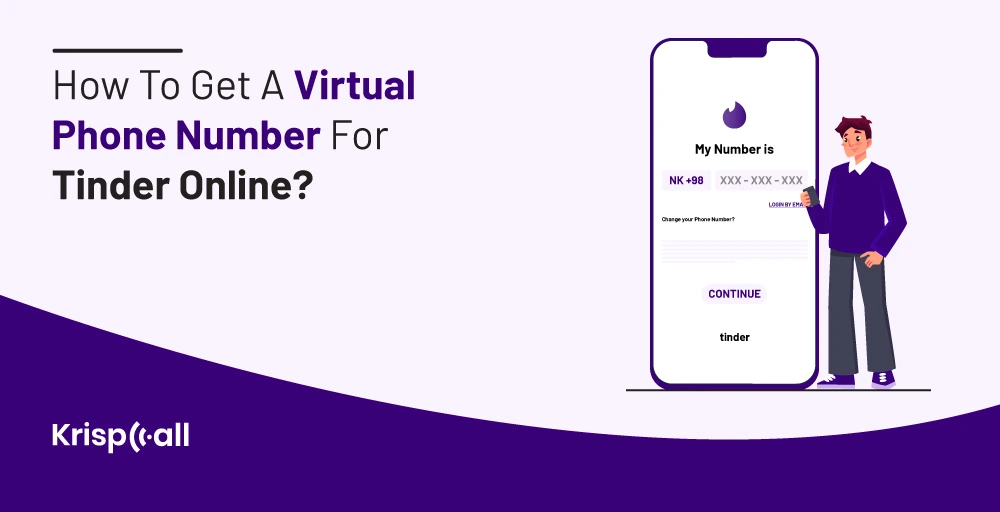Tinder is a popular dating app that allows its users to connect and text message with matches based on their current location. However, the app requires users to have valid real phone numbers in order for users to register and create an account.
This can be a big problem for people who do not have a regular phone verification number. Some Tinder users might want to create a burner number to create multiple accounts on Tinder, some do not want their privacy violated, and some may just want to bypass phone verification.
What to do in such scenarios?
Thankfully, in this article you can learn methods on how to use Tinder account safely without any issues using a virtual phone number.
👓 Key Highlights
- Create a Tinder account with a virtual phone number or second phone number without using your real phone number.
- With virtual numbers, you can get various benefits like multiple Tinder accounts, access from any device, and affordable numbers without any privacy issues.
- Learn simple steps on how to get phone number verification to get a new Tinder registration.
- Using Tinder allows you to connect with other users not only for dating but also to connect with new people, and make new friends.
What are virtual phone numbers and why use them on Tinder?
Virtual phone numbers are telephone numbers that do not have ties to any other actual number, primary number, geographical location or a telephone line.
Instead of using actual locations, virtual phone numbers use cloud services to connect to their customers. You can choose any virtual number as your personal phone number and manage the calls and other call-related services as well as text message or SMS online through the internet by using a virtual number.
In most cases, you can choose the area code when choosing your virtual number, which can be helpful if you want to match with new people in a specific location.
Many people use virtual phone numbers to keep their personal and business lives separate or to have a second, temporary phone number for using popular dating apps, or other purposes. These burner number or temporary number are easy to set up and use for Tinder verification and they offer a convenient way to manage multiple incoming calls.
So, why use second phone numbers for Tinder?
The reasons why you need to use second phone numbers range from creating multiple Tinder accounts, safeguarding your privacy, getting rid of scammers who are trying to get your real number, and having a different number to log in if Tinder ever bans your original account.
How Can You Get a Virtual Phone Number For Tinder Online?
You can get a phone number virtually for Tinder or any dating apps online through different phone number providers. The phone number can be either free or paid, along with different features and services depending on the phone number provider.
Get Virtual Phone Number for Tinder Online.
Obtain Tinder virtual phone number and start left and right swiping.
Select numbers :
*Disclaimer: Please note that OTP delivery relies exclusively on Tinder. Our Tinder tests were successful, though certain providers may not support VoIP numbers. The KrispCall system guarantees unhindered communication by not blocking messages.
Some of the basic steps that you need to follow to get a virtual number that works as an actual phone number for Tinder are as follows.
1) Select a reliable virtual phone number provider like KrispCall.
2) Log in with the credentials.
3) Go to the Dashboard and click on the left-hand panel, click on a “+” sign beside “NUMBERS.“
4) Select your personal number and preferred country from the drop-down and number type (e.g. toll-free, local, mobile, etc.)
5) Click on “Buy Number,” enter a name for the number, and click on the “Add to Cart” button.
6) Click on the “Cart” button in the top-right corner and click on the “Confirm Purchase” button.
You can obtain your personal number virtually for Tinder once the real phone number is activated. Enjoy connecting with other users on the Tinder app with your new real number or create multiple accounts without any problem.
You can also download KrispCall from the app store as it is one of the best phone apps that works perfectly for Tinder account activation without sharing personal contact details.
How to create a Tinder account without your personal phone number?
Creating a Tinder account requires phone number verification, mostly due to security concerns. So, dating apps like Tinder usually ask for your phone number but that doesn’t mean it is compulsory to use your personal number.
Here are the simple steps, to use the popular dating app, Tinder without an actual phone number. With the help of a virtual number, you can create a Tinder account within a minute:
1. First you need to open Tinder’s official website on your computer or the Tinder app from your mobile, you can also download the mobile app.
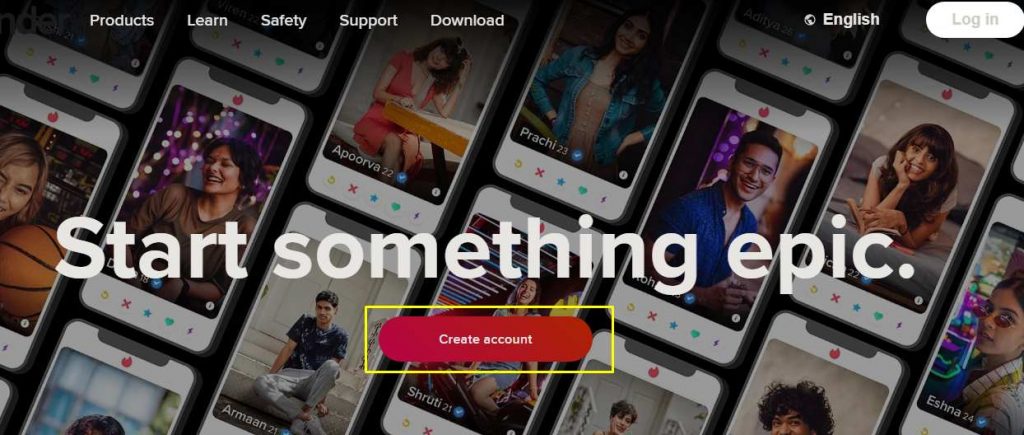
2. Tap on the “Create Account” button in the middle of the screen.
3. Now, click on the “Login With Phone Number” option.
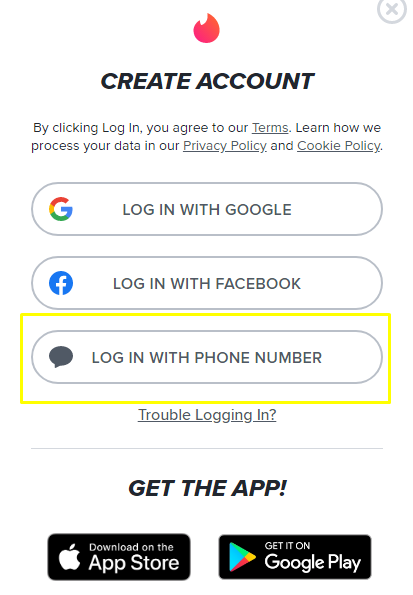
4. Type in the number on the screen and tap “Continue.”
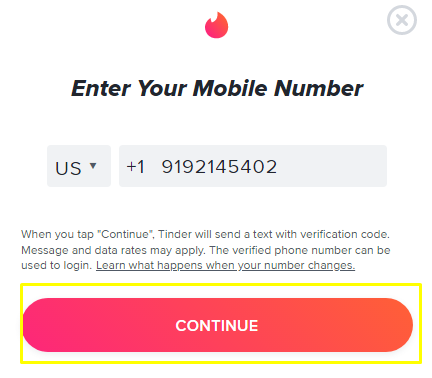
5. You will get a verification OTP code on the virtual number which you can then use to log in to Tinder.

6. You can now log in and start using your Tinder account! Swipe left or right on profiles to find the right match, and when you see a profile you like, tap the heart icon to Like them.
Benefits Of Using a Virtual Number For Tinder
Some of the benefits of using virtual numbers for Tinder are:
1. Address privacy issues
Scammers are everywhere on Tinder. Over the last 5 years, around 1.3 billion dollars were frauded by scammers using online dating scams. Using a virtual number for Tinder can help you implement more privacy and not get scammed easily.
2. Get Accessibility from anywhere
Your Tinder account will be available to you as usual without any issues with a second phone number. The new phone number provided by reliable virtual providers can be used from anywhere in the world.
Even if you’re traveling or not available in your area, you don’t have to worry about the area code or country code when using a virtual phone number on Tinder.
3. Budget control
A number of virtual number providers provide virtual numbers that are cheap. These prices are affordable. You can also get the virtual number of multiple countries and not have to worry about buying new SIM cards every time you visit a new nation.
This helps control your budget during travel or other inter-voice calling purposes. Since Tinder users may need to travel far away to meet their match, using a virtual number will be a big benefit in budget control.
4. Can be used on multiple devices
You can use the new phone number on different devices at a single time without any obstacles. You can link a virtual number from anywhere to any home device or office device if you feel it is convenient.
Get your second phone number for Tinder with KrispCall.
Tinder is the most popular online dating app without any doubt. Users don’t feel any security concerns while using Tinder as it requires Tinder registration for each one of its users which is only possible with an actual phone number.
Krispcall is your best bet when it comes to getting a second phone number for online dating app like Tinder. You can easily bypass SMS verification and phone number verification. With its numerous features, responsive customer chat support, and affordable price, you can make the most out of your limited budget when getting a new virtual number for Tinder.
FAQ
Can I use a virtual number for Tinder?
What is the challenge of using a free phone number for Tinder?
How do I get an SMS verification code for Tinder?
1) Create a Tinder account.
2) Go to the login page.
3) Select log in with phone number
You will get an SMS phone number verification code for Tinder on your own phone number.
Does Tinder consist of Fake profiles?
Yes, Tinder consists of fake profiles that you can recognize by looking at other profiles. A study shows that 10 – 30% of dating app profiles are fake. Many users use burner number, fake number for making Tinder profiles to create fraud profiles.
Can you use a Fake phone number to create Tinder account?
You cannot use Tinder account without a real active number, by using a fake phone number you will be violating Tinder’s terms of service which could lead to account suspension or even a ban.