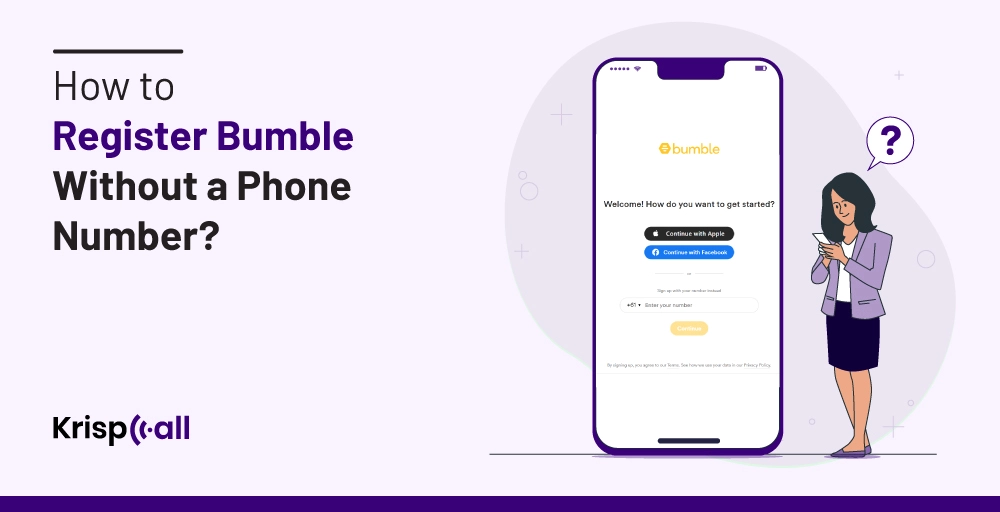Are you looking for a way to register a Bumble without a phone number?
Bumble is an online dating site where a man and a woman find connections and build relationships. As of 2024, it has become a household name in the dating landscape. It is necessary to have a valid personal phone number to create a new account on Bumble.
However, some people prefer to register on Bumble without a personal phone number, whether for privacy concerns or a desire to use available alternatives.
If you like to keep your contact information private, Bumble offers alternative ways to join the community.
Let’s explore how to sign up on Bumble without a phone number and navigate this renowned dating platform at your convenience.
What is Bumble App?
Bumble is a popular online dating app with over 50 million users worldwide. Bumble offers many features, including video chat, unlimited swipes, and 24-hour matches, that help you find potential dates, meet new people, communicate, and form friendships. For companionship, mentoring, and professional prospects, Bumble Web also provides Bumble Bizz and Bumble BFF with potential matches.
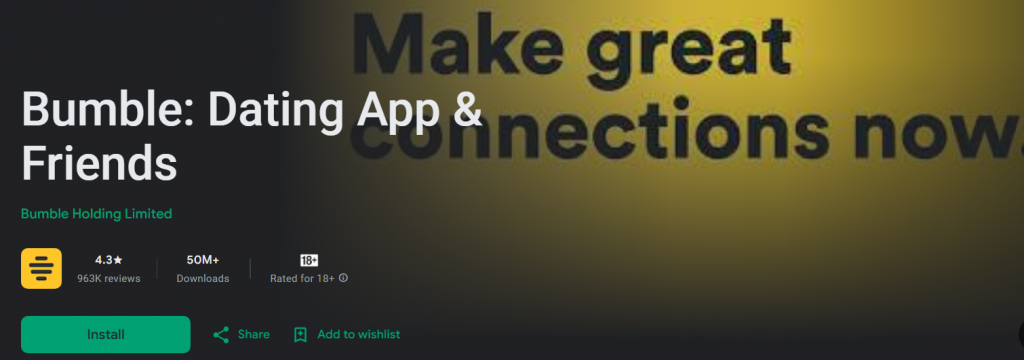
The Bumble app is a fantastic choice for anyone seeking a more empowered and courteous dating environment. It’s a flexible software that may be used to network with professionals and make friends.
In the Bumble dating app in the context of heterosexual matches, women have 24 hours to initiate the conversation, and men have 24 hours to respond. In same-sex matches, either person can make the first move.
Why does Bumble need my phone number?
You must also be asking yourself, “Should I give my mobile number on Bumble?”.
There are various reasons why a Bumble profile needs your real phone numbers. Some of those reasons are:
- To ensure that you are a real human.
- To reduce the number of fake profiles, accounts are being created.
- Having your mobile phone number associated with your Bumble account eases the recovery process if you lose access.
- To send Bumble real phone number verification code.
Can you use Bumble without a phone number?
Yes, you can use Bumble without a phone number. One of the best ways to sign up for Bumble without a phone number is using a virtual number.
A virtual number is like a regular mobile number that needs internet connectivity but operates without a sim card. You can get virtual phone numbers from several service providers. Among them, KrispCall is the one. KrispCall provides five types of virtual phone numbers—toll-free, national, mobile, vanity, and local—at a reasonable price.
Read Also:
- How to create a Tinder account without your personal phone number
- How to Sign Up for Okcupid Without a Phone Number
How to Get a Virtual Phone Number for Bumble?
With KrispCall, you can get a virtual phone number to sign up on the Bumble dating app, by following a few simple steps.
- Goto KrispCall’s official website and create an account.
- Log in to access the user’s dashboard.
- Select the country and preferred virtual phone number.
- Select the affordable pricing option and make a payment.
- Submit documents if required.
Get Virtual Phone Number Bumble Dating Site.
Verify your Bumble account with virtual phone number and keep your info private.
Select numbers :
Benefits Of Using A Virtual Number To Register On Bumble
There are many benefits of using a virtual number while registering yourself on Bumble. Some of them are as follows:
- It eliminates the need to share your personal phone number to register on Bumble.
- You can get a virtual phone number from another country and use it to sign up on Bumble.
- It makes your profile anonymous.
- You can keep your personal and dating lives separate with a virtual phone number.
- A virtual phone number allows you to disconnect from anyone who makes you uncomfortable.
How to Sign up for Bumble With a Virtual Number?
Here is the step-by-step guide to creating an account on Bumble with a virtual number:
- Visit the Bumble website or download the app from the iOS or Google Play Store.
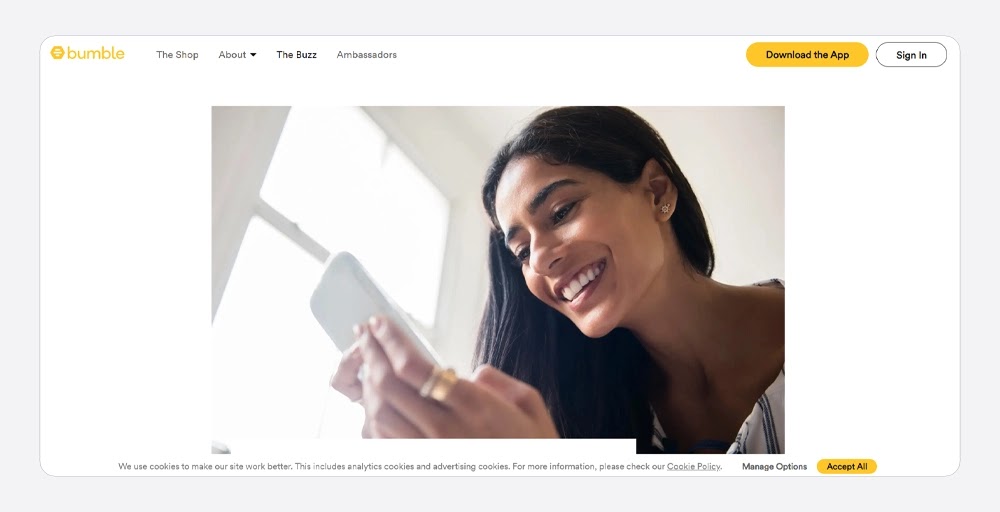
- Click on the “Join” option to create an account.
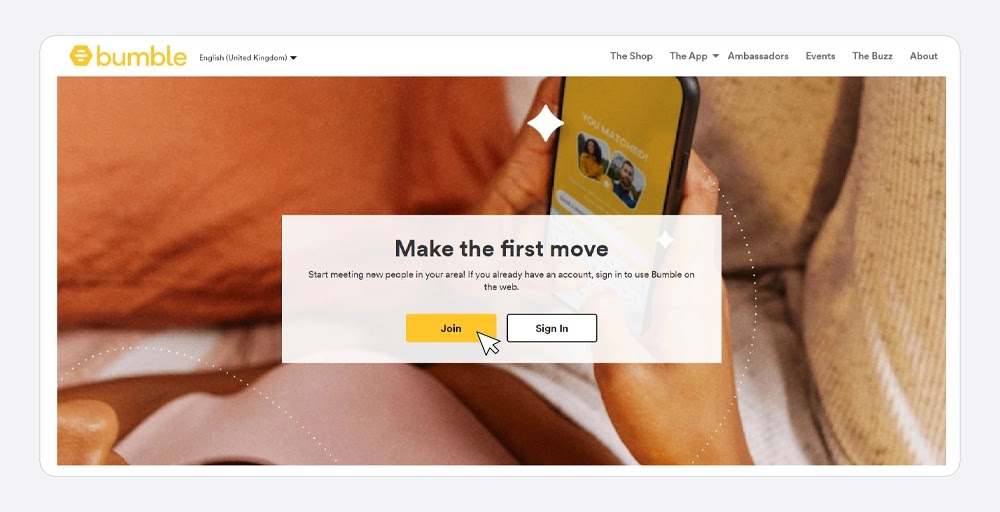
- You will find the “Use the mobile phone number” option. Click it.
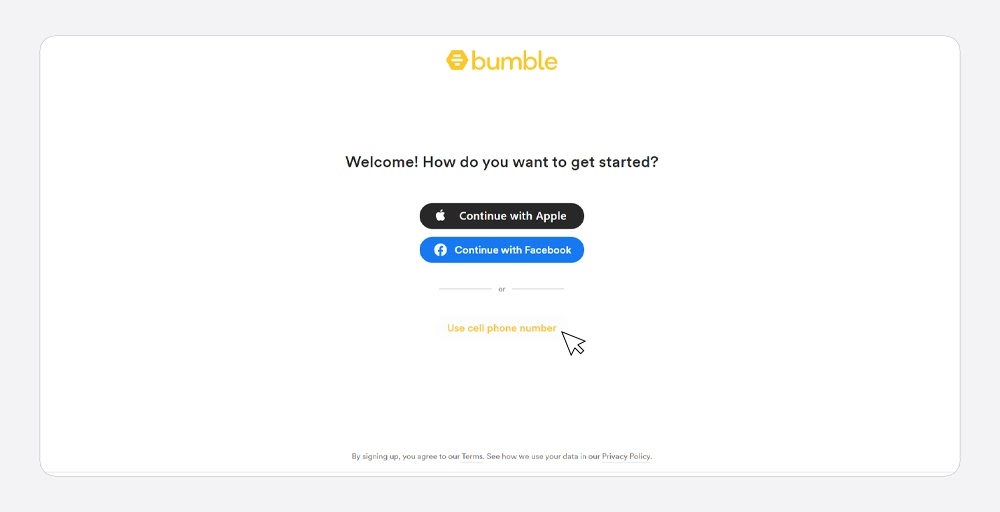
- Enter your virtual phone number and the country code associated with it.
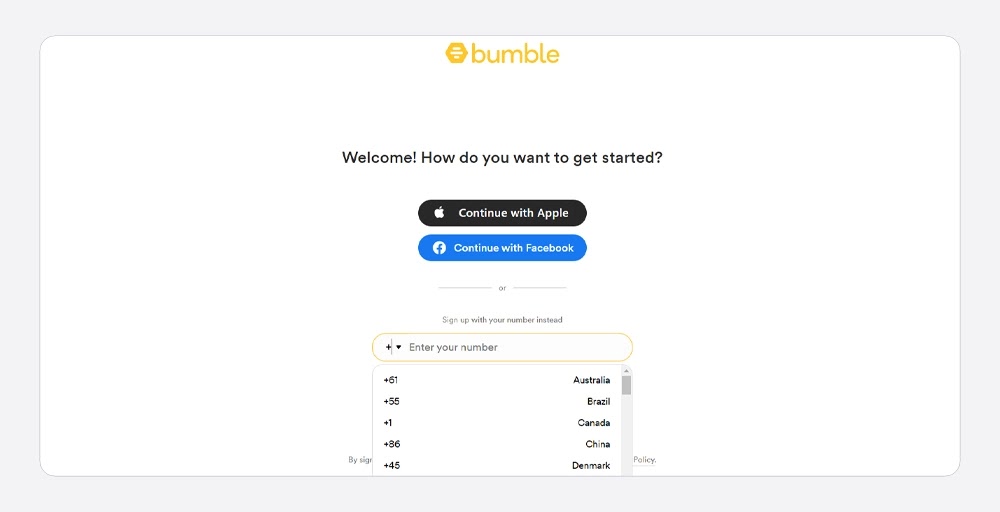
- Enter a 6-digit verification code sent via text on your virtual phone number.
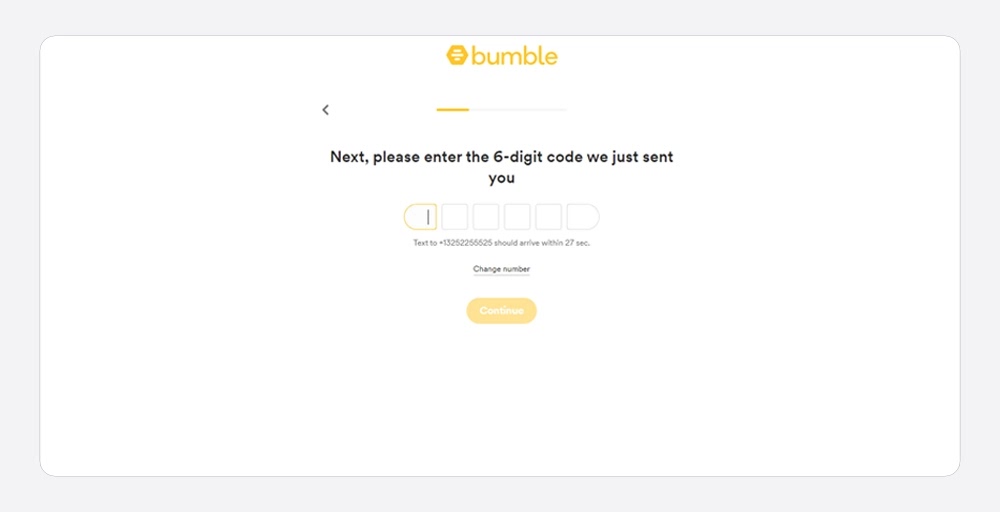
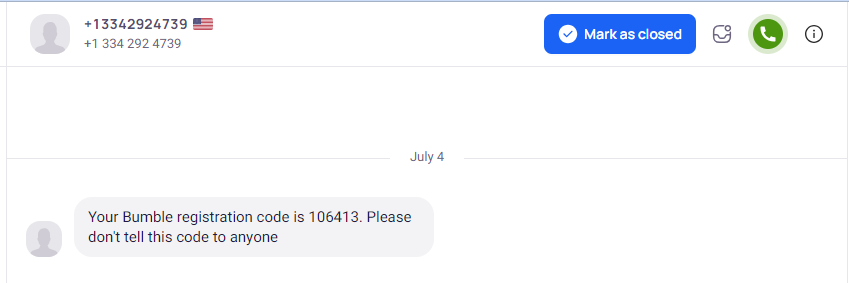
- Upload photos and provide your full name. That’s it.
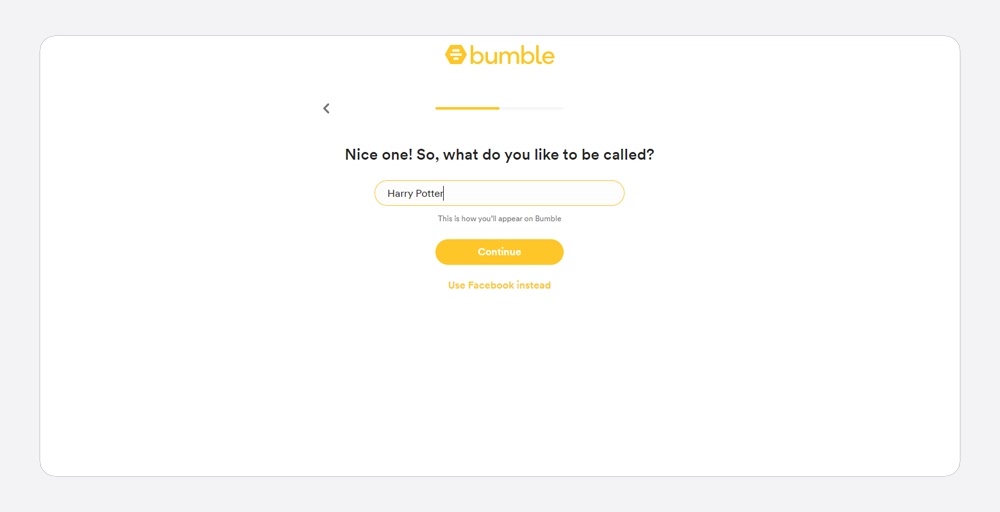
Note: It is important to remember that you must provide all the details Bumble asks, such as your gender, birthday, full name, and photos while using a real phone number to sign up. Failure to do so will restrain you from signing up on Bumble.
3 Alternative Ways to Make a Bumble Account Without a Cell Phone Number
Some other alternatives are also available to make a Bumble account without a cell phone number. Those alternatives are:
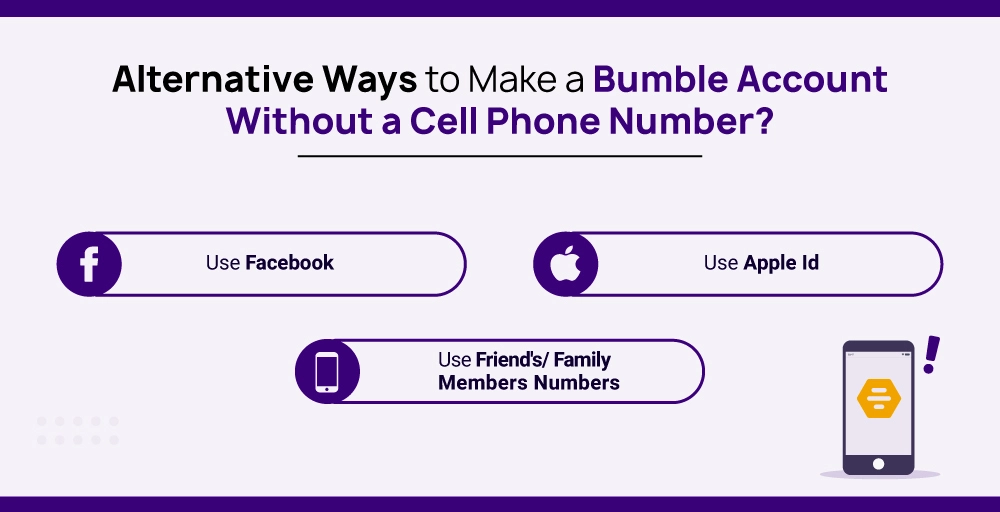
1. Bumble Sign Up With Facebook
You can create your new profile on Bumble using your existing Facebook account if you don’t wish to share your personal number.
Steps To Sign Up On Bumble With Facebook Account
- Visit the Bumble website or download the app from the iOS or Google Play Store.
- Click on the “Join” option to create an account.
- Select the “Continue with Facebook” option.
- Enter your Facebook login credentials.
- Start swiping and matching.
Pros:
- It helps to bypass Bumble phone verification steps.
- Registration on Bumble with Facebook doesn’t require entering your full name, birthday, gender, or other additional information. Bumble will fill out all that information directly from your Facebook profile.
- It is an easy method.
- Syncing your Bumble account with Facebook will automatically update your Bumble profile if you make changes to your Facebook profile.
Cons:
- Bumble has access to your Facebook details. As a result, it will threaten your privacy.
- Once you choose to register on Bumble with your Facebook account, you won’t have the option to later switch to mobile number verification. It means you can’t log in with your mobile number afterward.
- Dependant on Facebook.
2. Bumble Sign Up With Apple Id
Besides using Facebook and cloud-based virtual numbers, you also have the option to create an account on Bumble with your Apple Id.
Steps To Sign Up On Bumble With Apple Id
- Visit the Bumble website or download the app from the iOS or Google Play Store.
- Click on the “Join” option to create an account.
- Select the “Continue with Apple” option.
- Enter your Apple login credentials.
- Start swiping and matching.
Pros:
- With Apple Id, you won’t need to manually input your details since Bumble will automatically store your name and email address from your Apple Id.
- The sign-up process is shorter than signing up with your own phone number.
- It is a secure method.
Cons:
- Limited customization options.
- Dependency on Apple ecosystem.
- Challenging account recovery method.
3. Bumble Sign Up With Friends/Family Phone Numbers
Use your dearest friend’s or close family member’s cell phone numbers if you feel insecure sharing your cell phone number on Bumble.
Steps To Sign Up On Bumble With Friends/Family Numbers
- Visit the Bumble website or download the app from the iOS or Google Play Store.
- Click on the “Join” option to create an account.
- Choose the “Use Cell phone number” option.
- Enter your country code and phone number.
- Enter a six-digit verification code sent via text on your own phone number.
- Start swiping and matching.
Pros:
- It eliminates the need to buy a virtual phone number or sync with your Facebook account.
- Using others’ numbers helps protect your privacy.
Cons:
- A constant need to depend on your friends/family members for activation codes may frustrate you and your close ones.
- Using your friends or family’s numbers will threaten your friends or family members’ private life.
- You will face challenges when you change Bumble settings because links and messages will be sent to their phones.
👉 Read About: How to get a virtual phone number for Tinder online
Conclusion
In a nutshell, providing a phone number is a requirement to sign up on almost every social media platform. However, as social media expands, many people have raised privacy and security issues while using a phone number to register, including on Bumble.
Some effective alternatives to open a Bumble account without a phone number include using Facebook, Apple Id, virtual number, and friends/ family member’s number. Consider the pros and cons, account recovery options, and convenience of these alternatives, and then select the best method to create an account on Bumble that prioritizes your safety.
FAQ
How to buy a virtual number for Bumble?
Follow below simple steps to buy a virtual number for Bumble:
1. Select a reliable virtual phone number service provider.
2. Visit the selected service provider’s website and create an account.
3. Log in to access the user’s dashboard.
4. Select the country and preferred virtual phone number.
5. Select the affordable pricing option and make a payment.
Do you need a phone number for Bumble?
No, you don’t compulsorily need a phone number for Bumble, as you can register on Bumble using your Facebook account and Apple Id.
How do I verify Bumble without a phone number?
You can verify Bumble without a phone number by signing up with Facebook and Apple Id. You can also use a virtual number to verify Bumble.
Which is better, using Facebook or a phone number for Bumble?
Using Facebook for Bumble is better hence it doesn’t need any verification method and exports all the profile details, and friends’ details whereas with phone number for Bumble need every time OTP verification code.