Many software companies face challenges in managing customer information and interactions. Tracking leads and customer support inquiries can be difficult without a dedicated system.
Inefficient customer management can lead to missed sales opportunities and dissatisfied customers.
CRM software is a powerful tool designed to address these issues specifically for Software-as-a-Service companies. Such SaaS CRM software helps you to organize customer data, improve customer service, and increase sales.
Here in this article, we’ll explore the top SaaS CRM software in 2024 that helps you choose the best tool to boost your sales, improve customer satisfaction, and strengthen your entire customer management process.
What is SaaS CRM software?
SaaS CRM software stands for Service Customer Relationship Management software which is a cloud-based application that assists businesses to manage interactions with customers properly.
These software solutions have simplified customer information, recording, and interaction over the years.
CRM software enables companies a complete overview of each customer’s journey by tracking interactions with them through a variety of channels, including social media, phone conversations, email, and in-person meetings.
Businesses may enhance customer satisfaction and generate sales by organizing and analyzing customer data to better understand the needs of their consumers and personalize interactions. CRM software is used by companies of all sizes and in a variety of industries to improve productivity, develop deeper customer relationships, and streamline operations.
Why do SaaS companies require CRM software?
SaaS companies mainly depend on Customer Relationship Management (CRM) software for their own prosperity. This is due to the fact that CRMs serve as the hub of everything that is related to customers. They centralize and arrange all client data, including contact information and support correspondence.
This increases conversions by enabling sales and marketing teams to track prospects, automate processes and customize communications. CRMs also enhance customer service by giving support representatives access to a comprehensive history of interactions that enables them to provide quicker and more knowledgeable assistance.
CRMs can automate time-consuming jobs, freeing up important employee time, and provide insightful data to support customer success programs, pricing plans, and product development. Essentially, a CRM gives SaaS firms the tools they need to improve customer satisfaction, expedite processes, and reach sustained
Top 10 CRM Software for SaaS Companies In 2024
1. HubSpot CRM
HubSpot CRM is a feature-rich interface that is easy to use. It is most suitable for all small and medium-sized enterprises searching for an all-in-one solution for customer relationship management.
HubSpot provides a robust inbound marketing platform that helps SaaS companies attract and convert customers through valuable content and experiences. This aligns well with the inbound marketing strategies that SaaS companies often employ
HubSpot CRM has key features that enable users to efficiently track interactions with leads and customers, are contact management, email tracking, task automation, and pipeline management. With the help of its user-friendly dashboard, which offers real-time insights into sales performance, firms can improve their sales funnel and make data-driven decisions.
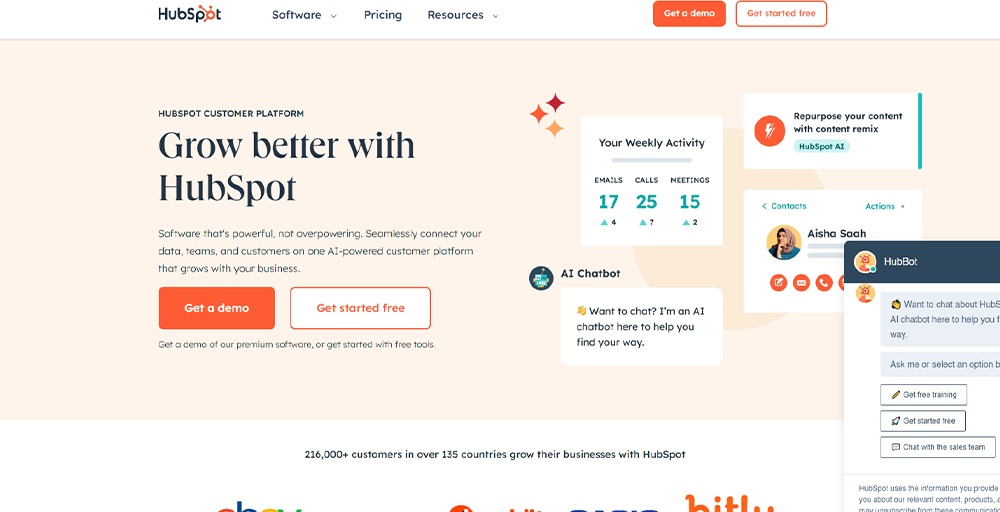
Pros
- A minimal cost, virtually infinite contacts, and simple pipeline management.
- simple to use
- Its dashboards, views, simplicity in checking any lead detail and integrations with a variety of applications and apps
Cons
- The Hubspot email servers are believed to have bad deliverability rates so emails get flagged as spam often, so we had to switch to our own servers.
- The files don’t download automatically but files are downloaded and shared through email which is time consuming.
Pricing💰
- Professional Customer Platform: $1,080/mo
- Enterprise Customer Platform: $4,000/mo
2. Pipedrive
Pipedrive CRM is designed as a sales-focused CRM to manage sales pipelines and improve sales performance. It provides integrated customer and deal administration which allows SaaS organizations to track client information and easily handle deals and effectively prioritize activities.
Automation capabilities simplify sales operations by decreasing laborious tasks and increasing efficiency. Integration of SaaS tools and platforms improves the entire user experience. Furthermore, Pipedrive’s customized lead-routing, email marketing, and automation technologies enable sales teams to maintain high-quality client data and deliver effective marketing campaigns.
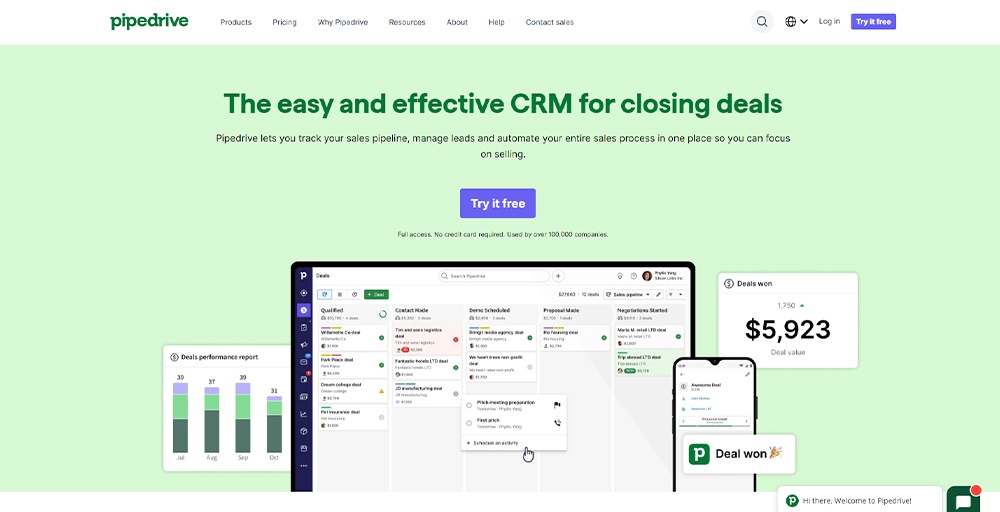
Additionally, better integration with other business tools like email marketing platforms and customer support systems which ensures smooth data flow and enhances overall operational efficiency.
Pros
- Pipedrive has a simple and intuitive interface that makes it easy to use for beginners and also experts.
- Pipedrive allows users to customize multiple pipelines, custom fields and workflow automation to fit their specific needs
- Pipedrive offers more features than other types of CRMs in its top-tier package, while being one of the most affordable options
Cons
- Some first-time users have found it challenging to understand and navigate the platform.
- When taking notes and saving them, Pipedrive keeps a copy of the saved text and populates it again when opening the note interface, which can be confusing and time-consuming.
- When logging an activity, the software automatically jumps to “busy,” which can be problematic if the activity field is used to track activities and not set up activities
Pricing💰
- Essential – US$ 12
- Advanced- US$ 24
- Professional- US$ 49
- Power- US$ 59
- Enterprise – US$ 79
3. Monday Sales CRM
Monday.com is a good CRM software for cloud-based companies because of its versatility and customization options. It enables customers to create customized sales pipelines and workflows based on their specific requirements and makes it an adaptable tool for managing software sales operations.
Monday.com connects with various tools and platforms and allows for easy data transfer and automation which is critical for SaaS businesses that employ several software solutions. It also includes sophisticated task management features, collaboration tools, and automation capabilities that streamline repetitive operations and allow sales teams to focus on high-value activities.
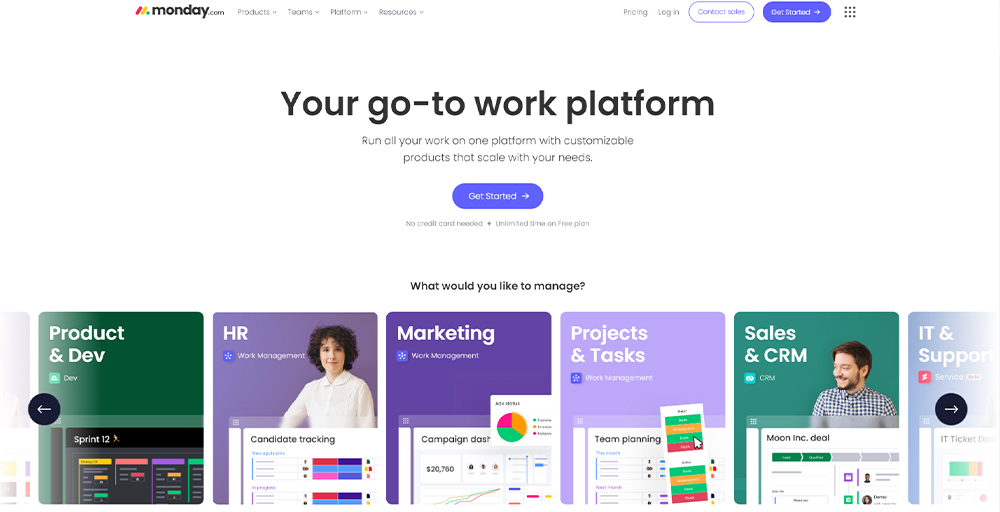
Monday.com is an excellent solution for SaaS companies looking forward to optimizing their sales processes and increasing collaboration with a low-cost price plan and the capacity to scale to meet changing needs and growth.
Pros
- Custom Fields: Monday.com offers custom fields that can be suitable to specific needs and makes it easy to manage complex workflows and data in SaaS companies.
- Automation: The platform provides rule-based automation for simple tasks that can simplify popular tools like Google Drive, Asana, Dropbox, and Slack which can help SaaS companies integrate Monday.com with their existing workflows.
- Visual Interface: Monday.com’s highly visual interface provides a clear overview of tasks, projects, and workflows. These features make SaaS companies easy to track progress and stay organized.
- Customizable Dashboards: The platform allows users to create custom dashboards that present information in a way that is most useful to them. It can help SaaS companies tailor their workflows to their specific needs.
Cons
- Some users find it difficult to track time against each task and the cost for all the related tasks for a particular client.
- Monday.com does not have a Gantt chart or plans to introduce one, which can be a drawback for SaaS companies that need detailed project tracking.
- A few users find the Monday.com interface cluttered, disorganized, or confusing.
- Users need more time to get familiar with the terms and functions to navigate the platform better.
- The Monday.com mobile app, particularly the iPhone native app, does not update well. The dashboards do not have an equivalent view on the mobile app, and users unanimously say the mobile app needs to be improved.
Pricing💰
- BasicCRM- $12
- Standard- $17
- ProCRM- $28
- EnterpriseCRM- Contact Sales
4. Zoho
Zoho CRM is an all-inclusive and expandable CRM system suitable for small and medium-sized enterprises trying to optimize their sales and customer care procedures. Zoho CRM is a cloud-based platform that delivers a user-friendly interface along with an array of features and functionalities designed to meet the unique requirements of SaaS companies.
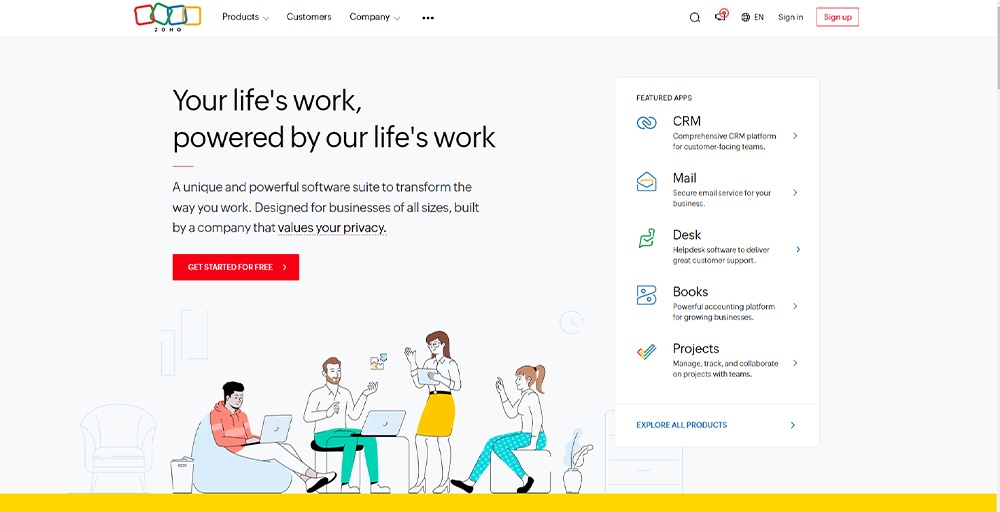
One of Zoho CRM’s main benefits is its automation capabilities which allow companies to increase productivity and save time by automating repetitive processes. Strong capabilities for sales process management are also available on the platform and it enables customers to design unique processes and pipelines that are suited to their particular requirements.
Because of its collaboration features, Zoho CRM is a great option for hybrid and remote teams because it facilitates easy communication.
Pros
- Zoho CRM has a clean UI and intuitive user experience which makes it easy for users to navigate and set up the platform.
- Zoho CRM offers automation features that make simple to routine tasks such as sales, email marketing and support tasks.
- Zoho CRM integrates with over 800+ apps popular tools like Google Drive, Slack, and Trello.
- Zoho CRM provides comprehensive customer support which includes a guided tour, live chat, email support, and phone support. This ensures that users receive prompt and comprehensive assistance when needed.
Cons
- There are over 50 Zoho applications, many of which integrate with CRM, which can be overwhelming for those new to Zoho.
- Though it is easy to use, Zoho CRM still requires some learning that can be a challenge for businesses with limited resources.
- Customer support is not always prompt and comprehensive and sometimes it feels irritating and slow to respond.
- Some customization features are limited, which can be frustrating for businesses that need more flexibility.
- While Zoho CRM is generally affordable, the pricing can become more expensive when other team members subscribe to the plan.
Pricing💰
- Free $0 Up to 3 users
- Standard $14 Unlimited
- Professional $23 Unlimited
- Enterprise $40 Unlimited
- Ultimate $52 Unlimited
5. Zendesk
SaaS organizations benefit greatly from Zendesk’s Sales CRM software because of its extensive feature set, scalability, and intuitive interface. Along with effortlessly integrating with other Zendesk products, it offers extensive knowledge, automates jobs, and optimizes sales processes.
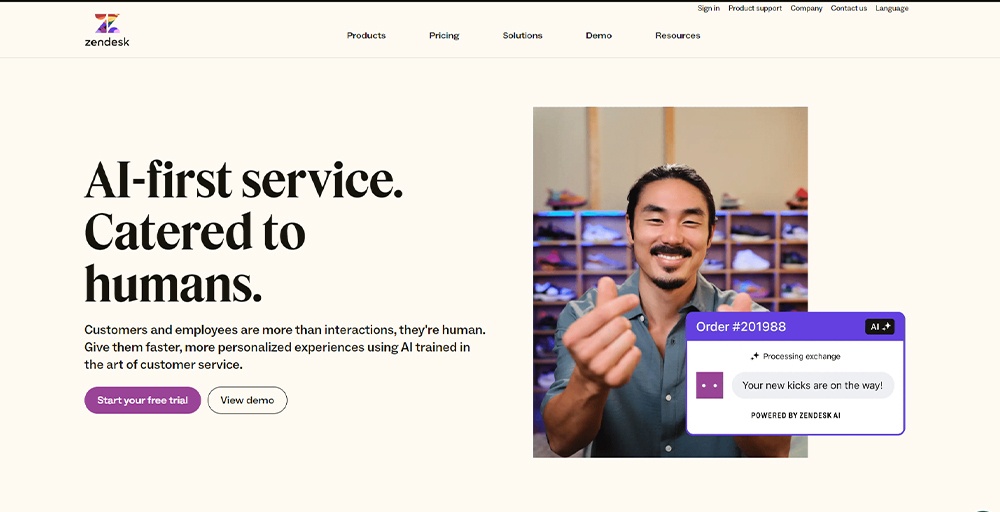
Zendesk Sell, its sales CRM solution, is designed for both small and medium-sized businesses which make it an ideal choice for SaaS companies. It integrates properly with other Zendesk products like customer support and analytics tools, to form a holistic work management platform.
Pros
- Zendesk’s interface is designed to foster better customer interactions.
- It simplifies the management of customer queries, ensures a smoother workflow and quicker response times.
- Zendesk offers innovative automation features that can help automate repetitive tasks, saves time to handle complicated issues and improves productivity.
- Zendesk provides robust analytics tools that offer deep insights to improve customer satisfaction and business growth.
- Zendesk also offers omnichannel support that allows businesses to meet customers where they are, whether it’s over email, live chat, or the phone.
Cons
- It lacks a centralized location for organizing tickets and issues for business..
- Users of Zendesk’s Team or lower feature levels cannot export ticket information or generate reports.
- It can restrict businesses to analyze customer service data independently or migrate to another service without losing historical data.
- The inability to efficiently organize and document tickets complicates finding patterns and addressing systemic issues, hindering overall support quality
Pricing💰
- Suite Team: $55
- Suite Growth: $89
- Suite Professional: $115
- Suite Enterprise: Talk to Sales
6. Salesforce CRM
SaaS organizations can benefit from the extensive and expandable features of Salesforce CRM. Numerous tools are available to uplift client interactions and expedite sales operations such as account and contact management, opportunity management, sales automation, and forecasting.

Furthermore, Salesforce offers comprehensive reporting and analytics capabilities that facilitate data-driven decision-making and customized customer experiences.. Additionally, the platform easily interacts with other tools and systems which simplifies the management of client contacts across several channels.
Salesforce CRM is a great option for Software as a Service (SaaS) firms who want to scale their operations effectively and provide great client experiences because of its cloud-based architecture and configurable features.
Pros
- It has an Account and Contact Management feature which allows SaaS companies to manage customer data and interactions effectively.
- Salesforce’s automation capabilities help to simplify sales processes and save time that can improve overall efficiency.
- Salesforce integrates seamlessly with other tools and systems. It allows SaaS companies to connect their existing technology.
- Salesforce’s AI and machine learning capabilities help to identify at-risk accounts, automate routine tasks and provide personalized customer experiences.
Cons
- Salesforce can be complex and requires comprehensive training for users to become proficient in navigating and utilizing its features effectively.
- Salesforce can be costly for larger organizations or those requiring extensive customization.
- Some users have reported limitations with the Salesforce mobile app.
- Certain features and functionalities available on the desktop version may not be fully accessible or optimized for mobile devices.
- Salesforce imposes data storage limits that organizations may find restrictive especially if they generate and handle substantial amounts of data.
Pricing💰
- Starter Suite: $25 USD/User
- Professional: $80 USD/User
- Enterprise: $165 USD/User
7. Capsule CRM
Capsule CRM is simple and easy which is beneficial to enterprises and also SaaS companies. It provides a user-friendly sales tool that is ready to use right out of the box and makes it a great choice for small teams looking to effectively manage their client relationships.
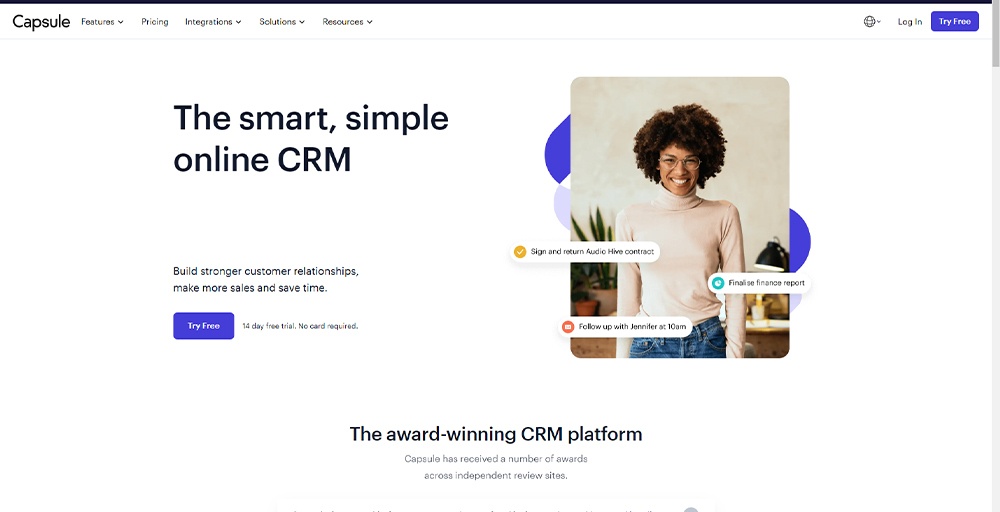
The contact-centric methodology of Capsule offers a comprehensive perspective of every interaction and enables users to promptly comprehend each contact’s current state and make informed judgments.
In addition, the program has strong sales flow management features that let users schedule tasks associated with each opportunity, track sales prospects, and send reminders. Furthermore, Capsule easily connects with other well-known products, streamlining productivity and enhancing effectiveness. It’s a compelling choice for SaaS because of its 14-day trial and free subscription.
Pros
- Capsule CRM is designed user-friendly even for technophobic users. The intuitive interface allows users to learn how everything works by playing with the system for a short period.
- Capsule CRM allows users to tailor their sales pipeline to match each step of their process and adapt it as they grow.
- Capsule CRM offers a robust contact management system that allows users to generate specific lists within existing contacts.
- Capsule CRM offers a wide range of integrations with third-party applications, including tools for integration platforms.
- It provides a mobile app for both Android and iOS users, allowing them to manage customer relationships on-the-go.
Cons
- Capsule CRM’s free plan does not include integrations with other tools.
- Capsule CRM’s free plan is capped at 250 contacts which may not be sufficient for SaaS companies..
- While Capsule CRM offers customization options which may not be enough for SaaS companies with unique workflows or complex data structures.
- Capsule CRM’s reporting and analytics capabilities may not be robust enough for SaaS companies..
Pricing💰
- Starter: $18 Per user
- Growth:$36 Per user
- Advanced: $54 Per user
- Ultimate: $72 Per user
8. Bitrix24
Bitrix24 is a broad SaaS program that offers a range of collaboration, communication, and management features on a single platform which is Suitable for SaaS enterprises. Numerous departments which include CRM, HR, projects, tasks, team collaboration, sites, and stores, can benefit from its array of capabilities.
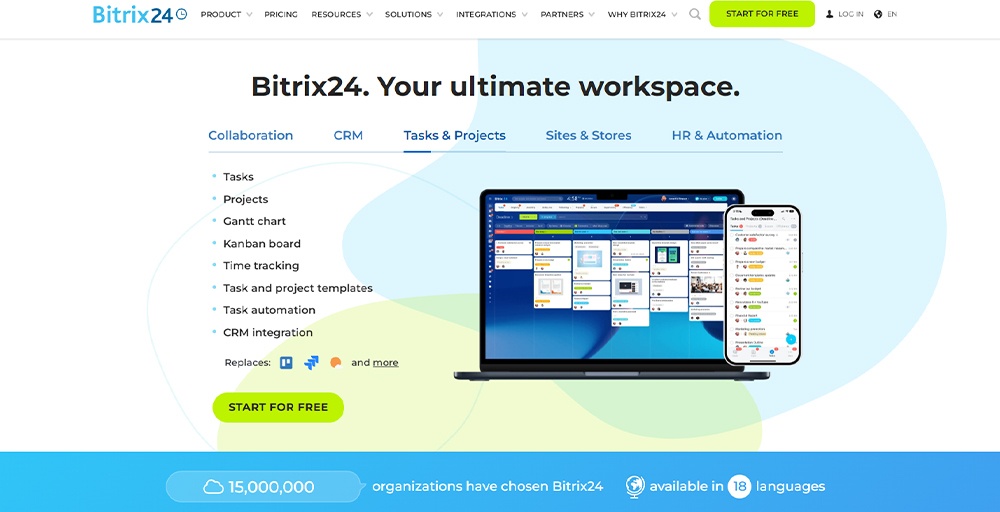
One of its main benefits is that it makes data migration from systems simple.The most popular integrated apps on this platform allow you to accomplish more. Because Bitrix24 may be purchased on-site and it is highly in demand. You can also integrate as many third-party integrations and increase the scalability of your company using on-premise SaaS solutions.
Pros
- Bitrix24 is an all-in-one platform for leads, projects, and customer support.
- It fosters collaboration through instant messaging and file sharing.
- It is customizable and flexible for modern users.
- It is affordable for small and medium-sized businesses.
- It includes CRM, task management, and document management features.
Cons
- Bitrix24’s customer service has been criticized by customers for providing poor customer service.
- The comprehensive reporting features of Bitrix24 have been found by users.
- The mobile version of Bitrix24 has drawn criticism for lacking features compared to its desktop version.
- Bitrix24’s user interface can be confusing and complex and it has a steep learning curve.
Pricing💰
- Contact sales Team
9. EspoCRM
EspoCRM is an open-source CRM platform and can be customized indefinitely which makes it a great option for SaaS organizations that need a customized method for maintaining their customer interactions.
Moreover, EspoCRM is a simple REST API and uncomplicated user interface that facilitates quick application integration, guaranteeing smooth workflow management. EspoCRM is an excellent option for startups, small and medium-sized businesses, and developers who want to extend functionalities and create custom integrations.

SaaS companies can manage leads, contacts, sales opportunities, marketing campaigns, and support cases in an easy-to-use interface. Additionally, SaaS enterprises can adjust to evolving business needs thanks to EspoCRM’s scalability and adaptability, guaranteeing that their CRM
Pros
- EspoCRM is highly customizable and allows users to tailor the software to their specific needs and workflows.
- The software has an intuitive interface and makes it easy for users to navigate and use.
- EspoCRM integrates with various tools and platforms like Microsoft Azure, MailChimp, and Google Calendar, enhancing its functionality.
- As an open-source platform, EspoCRM offers users the freedom to modify and customize the code to suit their needs.
- EspoCRM is scalable and allows it to adapt to the needs of businesses of all sizes and industries.
Cons
- EspoCRM lacks certain key features such as territory management, sales forecasting and revenue analytics which can be a significant limitation for businesses that require these functionalities.
- EspoCRM does not offer team communication or collaboration tools that can make it challenging for teams to work together efficiently.
- EspoCRM has a mobile app and it is not as comprehensive as some other CRM platforms which can limit its usefulness for users who need to access the software on the go.
Pricing💰
- Basic – $ 15 User
- Enterprise – $ 25 User
- Ultimate – $ 150 User
10. Sugar CRM
SaaS businesses can benefit greatly from SugarCRM, an extensive customer relationship management (CRM) platform. It has several capabilities that SaaS organizations may use to improve the efficiency of their marketing, sales, and customer support operations.
SugarCRM has adaptability and customization features that facilitate the platform’s tailoring to particular business requirements, and its scalability guarantees that it can expand alongside the organization. Lead scoring and predictive analytics are two marketing automation features of the platform that SaaS companies may use to find and rank new clients.
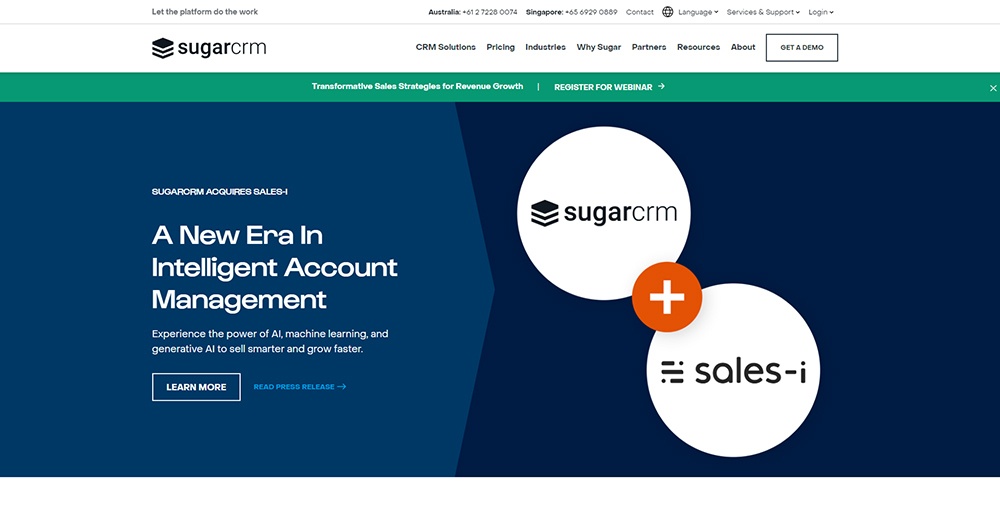
Furthermore, SugarCRM has customer support features—like knowledge-based support and case management that can assist SaaS enterprises in giving their clients efficient assistance. Additionally, SugarCRM provides SaaS organizations with an extensive reporting and analytics solution that helps them measure key performance indicators and make data-driven choices.
Pros
- It is highly customizable and allows users to tailor the platform to their specific business needs.
- It integrates smoothly with a wide range of third-party applications and makes it easy to connect with other tools and systems.
- It can be accessed through mobile devices and ensures that sales teams can stay connected and productive on the go.
- It allows users to track activities on various social media platforms to make it easy to engage with customers and prospects.
Cons
- Some users feel that SugarCRM is expensive, particularly for small businesses.
- Despite SugarCRM’s great degree of customization, some customers have complained that it can be challenging to alter some features, particularly for non-programmers.
- It can be annoying and time-consuming to fix corruption issues that some users of SugarCRM have noted can arise after upgrades.
- Some customers feel that SugarCRM’s dashboards are rather restrictive, which makes it challenging to build bespoke dashboards that satisfy particular business demands.
Pricing💰
- Essentials: 26 (AUD) Per User Per Month
- Advanced: 119 (AUD) Per User Per Month
- Premier: 189 (AUD) Per User Per Month
Things to consider before choosing SaaS software for SaaS companies
- You can look out for cloud-based software applications (SaaS) that offer scalability based on demands. Steer clear of tools with strict pricing structures that could get out of hand as you expand.
- Select SaaS solutions that easily mesh with your current software stack to prevent data silos and improve workflows. Think on your integration needs, both present and future.
- Make sure the SaaS provider has strong security mechanisms, such multi-factor authentication and frequent data backups, in place to safeguard your critical company data.
- Choose SaaS solutions with clear, upfront pricing that don’t charge more. Based on your most important needs, search for solutions that provide good value for the money.
- Choose SaaS solutions with user-friendly interfaces that are simple for your staff to understand and operate.
Conclusion
Choosing the best SaaS CRM software for your SaaS company in 2024 is important to improve customer relationships and scaling your business efficiently. The right CRM can help to improve your customer management and automate routine tasks that allows your team to focus on strategic growth initiatives.
Each CRM solution highlighted in this article offers unique features and capabilities tailored to different business needs. Whether you need a robust, feature-rich platform like Salesforce or an intuitive, cost-effective option like Capsule CRM, there’s a solution that can meet your specific requirements. Consider factors such as integration capabilities, customization options, user interface, pricing, and customer support when making your decision.
By investing in a CRM that aligns with your business goals and operational needs, you can improve customer satisfaction, drive sales, and achieve long-term success.





