Your sales team is the lifeblood of your organization, driving revenue and growth through their tireless efforts. To help them excel, they need the right tools to manage leads, close deals, and stay organized.😀
A robust Customer Relationship Management (CRM) system is essential for any sales team. It provides the necessary features to streamline sales processes, analyze customer data, and optimize sales strategies.🌟
With so many CRM options available, it can be challenging to determine which one is the best fit for your sales team. In this article, we’ll explore the must-have features of a CRM and provide a comprehensive review of the top 7 CRMs for sales teams.
Whether you’re looking for scalability, ease of use, or customization, you’ll find the information you need to make an informed decision and help your sales team reach new heights of success.💫
🗝️ Key Highlights
- The top 7 CRM tools for sales teams were selected based on several criteria: features, user reviews, market reputation, scalability, ease of use, integration capabilities, and overall value for sales teams.
- The best 7 CRM tools for sales teams include HubSpot, Zoho CRM, Salesforce, Freshsales, Pipedrive, Insightly, and Zendesk.
- These CRM tools are built for sales teams of all sizes, whether small or large. They provide scalability and flexibility to meet businesses’ needs.
- Many CRM tools provide free versions or trial periods, which allow businesses to test the software and assess its suitability before committing to a purchase.
- To make an informed choice, visit each CRM provider’s website to explore features, pricing, and testimonials. Also, review industry reports and comparisons.
Let’s get started.🚀
What is Customer Relationship Management (CRM) Software?
Customer Relationship Management (CRM) software is an essential tool for businesses to centralize customer data, streamline sales processes, and enhance customer relationships. By providing a centralized platform for managing interactions and insights, CRM systems empower sales teams to make informed decisions and optimize their strategies for revenue growth.
With CRM, businesses can improve lead management, automate tasks, track customer interactions, and gain valuable insights through analytics. It increases efficiency, productivity, and scalability for business growth and success.
Why does a business need CRM software for sales?
Businesses need CRM (Customer Relationship Management) software for sales to enhance their efficiency, improve customer relationships, and drive growth. CRM systems centralize customer data, automate sales processes, provide valuable insights, and enable sales teams to work more effectively and make informed decisions.
Businesses need CRM (Customer Relationship Management) software for sales for several reasons:
- Centralized customer information: CRM software centralizes customer data such as contact details, interactions, purchase history, and preferences in one place. This accessibility helps sales teams understand customers better and customize their approach accordingly.
- Improved customer relationships: With CRM, businesses can track customer interactions across various touchpoints. This helps build stronger relationships by offering personalized communication and effectively addressing customer needs.
- Enhanced lead management: CRM systems enable efficient lead management by organizing leads, assigning them to the right sales reps, and tracking their progress through the sales pipeline. This ensures no leads are overlooked and maximizes conversion opportunities.
- Streamlined sales processes: CRM software streamlines sales processes by automating tasks like lead nurturing, follow-ups, and email campaigns. This automation saves time, reduces manual errors, and allows sales teams to focus on high-value activities.
- Data-driven decision-making: CRM systems provide valuable insights through analytics and reporting tools. Sales teams can analyze data on sales performance, customer behavior, and market trends to make informed decisions and optimize sales strategies.
- Increased efficiency and productivity: CRM software boosts sales team efficiency and productivity by centralizing data, automating repetitive tasks, and providing actionable insights. This leads to faster deal closures and improved sales performance.
- Scalability and growth: As businesses grow, CRM software scales with them. It can accommodate increasing customer data, sales processes, and team members, ensuring continued support for sales efforts even as the business expands.
What are the key features to look for in sales CRM software?
Several key features must be considered when selecting a CRM for your sales team. Here are some of the most critical ones:
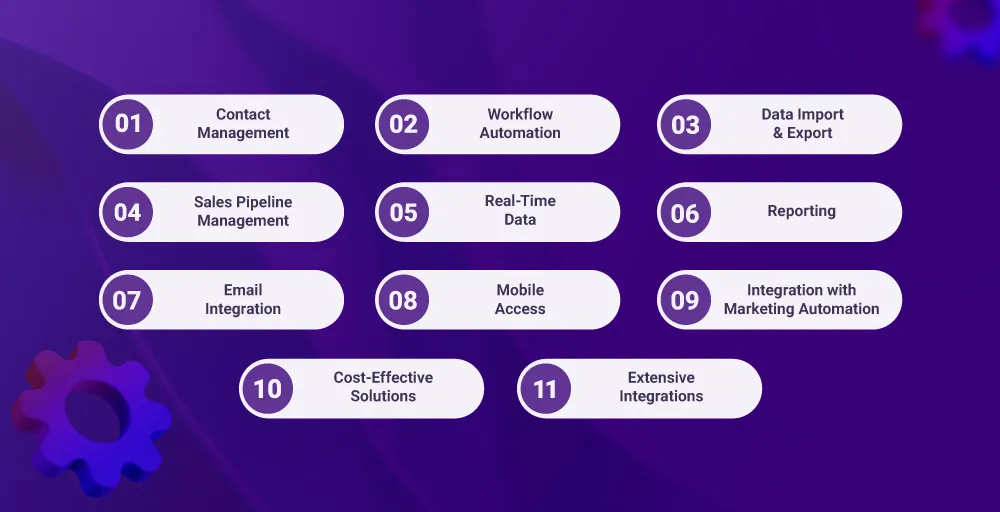
- Contact management: A CRM should enable you to store all relevant contact details, including phone numbers, email addresses, communication history, transactions, notes, files, etc., in one place.
- Workflow automation: Automation is critical for business success. Look for a CRM that allows you to create automated workflows with custom triggers to streamline repetitive tasks and increase individual productivity.
- Data import & export: Easy data import and export is a must-have feature for any CRM software. Ensure that your chosen platform enables you to import data as CSV or Excel files without hassle and export data in the format you need.
- Sales pipeline management: A CRM should enable you to keep track of all available opportunities and visualize where every prospect currently stands. This helps you identify actions that result in conversions and boost your bottom line.
- Real-time data: Real-time data gives you an instant snapshot of your audience’s interactions and behaviors on your website. This helps you learn how your audience interacts with your website and which marketing channels and messages they respond to the most.
- Reporting: A CRM should provide reporting features that make it easy to export and distribute the trends that the system reveals. This helps you identify trends to optimize and improve your sales and marketing strategies.
- Email integration: If your sales team sends many emails to prospects and current customers, look for a CRM that integrates with your email service provider to streamline communication.
- Mobile access: Ensure your CRM provides mobile access to critical CRM functionality. This will allow your sales team to stay productive.
- Integration with marketing automation: Integration with marketing automation tools helps you effectively reach potential target customers by providing valuable insights to inform personalized messaging.
- Cost-effective solutions: While a high-quality CRM can yield a significant return on investment, finding an affordable option is essential, particularly for small businesses. Choose a CRM that offers a subscription model fitting your budget.
- Extensive integrations: CRMs have limited capabilities, making a wide range of integrations essential for your sales team. Select a system that seamlessly integrates with your existing hardware and software tools, including telephony systems, to enhance value, productivity, and performance.
Top 7 sales CRM systems for boosting your team’s productivity
Boosting your team’s productivity is crucial for achieving sales goals and staying ahead of the competition. One effective way to do this is using a robust sales CRM (Customer Relationship Management) system.
A well-designed CRM helps streamline sales processes, enhance collaborative communication, and provide valuable insights to inform strategic decisions. By automating routine tasks and providing real-time data, a CRM can significantly improve your team’s efficiency and effectiveness.
How did we evaluate the leading CRM systems for sales teams?
Our team has thoroughly compared and ranked these top CRM systems, focusing on crucial aspects for sales teams:
- Scalability Assessment: We assessed each software’s scalability by examining its ability to adapt to changing business needs regarding size and workload.
- Lead Communication Analysis: Our team carefully assessed the communication features in the CRM plans, analyzing how effectively they facilitate interaction with leads.
- Lead Capture Examination: We reviewed the tools provided by each CRM for capturing and managing customer data, which is essential for identifying sales opportunities.
- Price Evaluation: Our researchers carefully evaluated the pricing structures of each CRM system, considering the value offered by their different plans, including any free options available.
- User Support Assessment: Our experts investigated the quality and accessibility of customer support channels these CRM providers offer.
| CRM software | Best for | Standout Feature | Pricing |
|---|---|---|---|
| HubSpot | Combined Sales and marketing features | Lead management and prospecting, conversation intelligence, call, email, and document tracking, sales analytics and reporting, deal pipelines, and HubSpot AI | Start from Free |
| Zoho CRM | Scaling sales teams and businesses | Sales enablement, predictive sales and intelligence, workflow automation, contact and account management, sales process builder, mobile accessibility and lead management | Start from $20 per user per month (billed monthly) |
| Salesforce | Large business and enterprise | Sales engagement, sales AI, revenue lifecycle management, sales analytics, performance management, sales force automation, buyer engagement | Start from $25 per user per month (billed annually) |
| FreshSales | Sales Analytics | Mobile access, sales forecasting, CPQ capabilities, sales sequences, multiple sales pipelines, contact scoring, reports and dashboards, product catalog | Start from $11 per user per month (billed monthly) |
| Pipedrive | Sales pipeline management | Pipeline and lead management, sales tracking, insights and reporting, sales automation, sales forecasting, activity-based planning, and contact and document management | Start from $14 per user per month (billed monthly) |
| Insightly | Reporting Dashboards and marketing campaigns | Lead tracking, project and task management, dashboards for activity, leads, opportunities, and projects, sales pipeline and lead management, workflow and process automation, customer email management, performance dashboard and reporting | Start from $29 per user per month (billed annually) |
| Zendesk | Easy Data Visualization | Lead generation and contact management, bulk outreach and power dialer, automated workflows, customer segmentation and analytics, automated ticketing, sales activity tracking and advanced reporting tools | Start from $25 per user per month (billed monthly) |
Best CRMs for Sales Team, Sales Reps & Sales Managers
1. HubSpot – Best for combined sales and marketing features
HubSpot is an excellent choice for businesses looking to streamline their sales and marketing efforts, create personalized customer experiences, and make data-driven decisions. Its comprehensive features, powerful integrations, and detailed analytics make it a top contender in the market.
HubSpot is one of the world’s most widely used CRM systems. One of its best features is its automatic sales activity logging. This feature allows you to track customer interactions during phone calls, meetings, and email conversations and adds this information to the CRM without any manual effort.
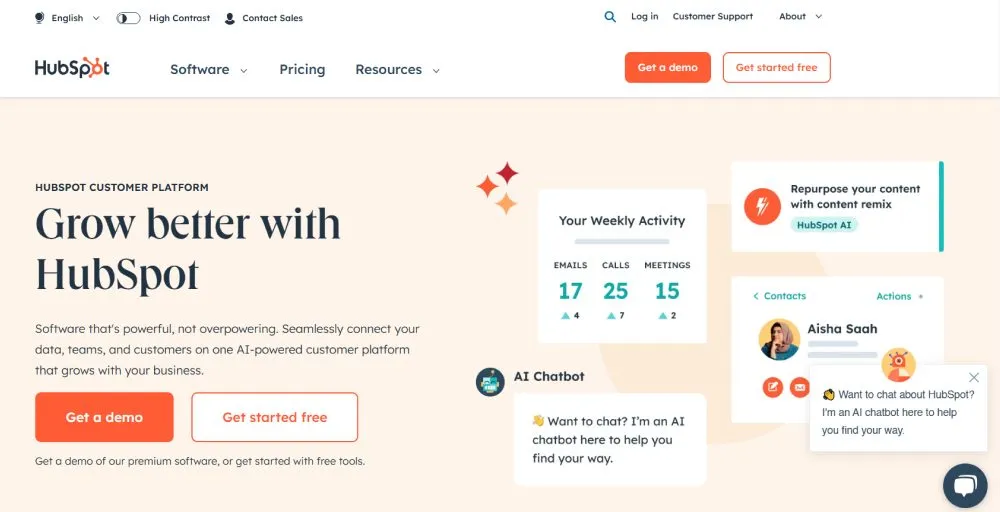
HubSpot also integrates with other tools like website building, email marketing, and analytics, providing sales reps with a comprehensive view of their customers. The Professional and Enterprise plans offer advanced features like lead scoring, enabling you to prioritize leads by their potential to convert into paying customers.
🌟Features
- Free features like contact & lead management, email marketing, live chat software, shared inbox, and a reporting dashboard.
- HubSpot offers a comprehensive view of your organization’s current and potential customers.
- Automated lead scoring and custom behavioral events to optimize sales and marketing outreach.
- Powerful sales tools include sales task automation, appointment scheduling, email tracking, and customizable sales pipelines.
- Detailed, real-time analytics and reporting to optimize sales and marketing strategies.
- Advanced features include automated lead data enrichment, lead management, meeting scheduler, email integration and notifications, and prospecting tools.
✅Pros
- Guided onboarding assistance
- Integrated marketing and CRM functionalities
- Holistic approach integrating content management with CRM and marketing automation
- Personalized customer experiences through audience segmentation and behavioral data
- Capability to create meeting scheduling pages
❌Cons
- Insufficient customization guidelines
- Confusing pricing details
- Requires a significant time investment to set up and optimize for maximum effectiveness
💰Pricing
| Plan | User Limit | Price (Billed monthly) |
| Free | 5 | $0 per user per month |
| Starter | Unlimited | $20 per user per month |
| Professional | Unlimited | $100 per user per month |
| Enterprise | Unlimited | $150 per user per month |
2. Zoho CRM – Best for scaling sales teams and businesses
Zoho CRM is an excellent choice for businesses looking to scale their sales teams and operations. Its cost-effective pricing, high customizability, and AI-powered tools make it a robust solution for managing sales, marketing, and customer service operations.
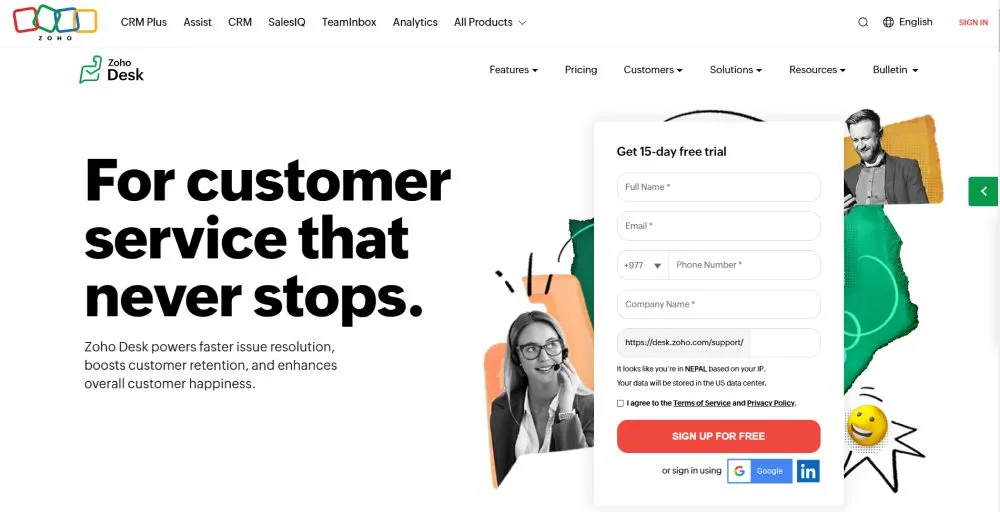
Zoho CRM helps sales teams streamline their processes and achieve higher deal closures. Its advanced sales automation tools enhance productivity and enable sales representatives to efficiently generate, manage, and prioritize valuable prospects using automated lead scoring.
The platform features script-driven automatic updates of customer profiles, significantly reducing manual tasks for enterprise sales representatives. Zoho CRM has a user-friendly learning curve and an intuitive drag-and-drop interface that provides substantial advantages to sales teams.
🌟Features
- It provides access to important client information, such as contact details, name, location, and more (360-degree customer view).
- Easy-to-use email tools
- Include features like Sales enablement, Predictive sales and intelligence, Workflow automation, Contact and account management, Sales process builder, Mobile Accessibility, Lead management
- Integrates with other Zoho applications and third-party apps, providing an all-in-one solution.
- AI functionality for advanced analytics and automation.
✅Pros
- Built-in emailing and call scheduling features
- Offers competitive pricing compared to other CRM systems, making it an attractive option for small to medium-sized businesses
- Customizable deal tracking dashboards
- Intuitive user interface
- Seamless integration with other Zoho applications and third-party apps.
❌Cons
- AI functionalities exclusive to the top two plans
- Customization’s learning curve
- Has a certain level of complexity that may not be suitable for businesses with limited technical expertise
💰Pricing
| Plan | Price (Billed monthly) |
| Standard | $20 per user per month |
| Professional | $35 per user per month |
| Enterprise | $50 per user per month |
| Ultimate | $65 per user per month |
3. Salesforce Sales Cloud – Best for large businesses and enterprise
Salesforce is a powerful and comprehensive CRM solution that is well-suited for large businesses and enterprises looking to streamline their sales processes, improve customer relationships, and drive growth. With its extensive features, robust integrations, and customizable capabilities, Salesforce Sales Cloud offers a scalable and adaptable platform for organizations of all sizes.
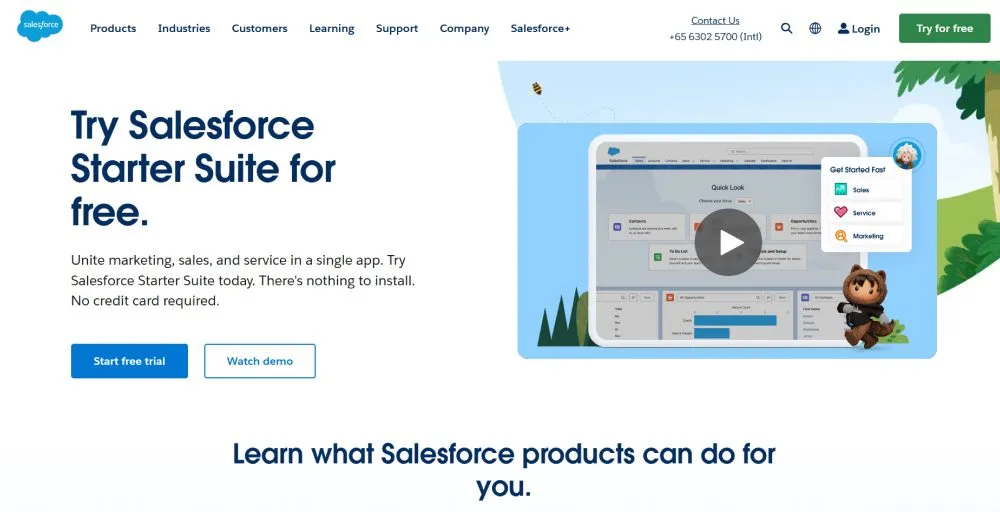
With Salesforce, sales reps can effortlessly monitor customer data, pinpoint sales prospects, automate sales tasks, and simplify the sales workflow. It also enables sales reps to evaluate their performance, monitor leads, and generate comprehensive reports. Moreover, Salesforce offers excellent customer service and support, ensuring sales reps receive assistance whenever necessary.
🌟Features
- Provides a 360-degree view of customer information, including communication records, social data, activity history, and internal account discussions.
- Key features like sales engagement, sales AI, revenue lifecycle management, sales analytics, performance management, sales force automation (SFA), and buyer engagement
- You can integrate Salesforce with third-party apps, such as Mailchimp, Quickbooks, and Slack, to boost sales teams’ performance and productivity.
- Salesforce’s mobile capabilities enable agents to access customer profiles on smartphones or tablets.
- Offers drag-and-drop tools to create custom reports and dashboards for real-time data insights and KPI tracking.
✅Pros
- Helps sales teams prioritize critical deals, track progress, and use email templates for efficient follow-ups.
- Responsive sales representatives
- Provides extensive customization options.
- Capable of managing extensive contact lists
- Detailed contact information cards
- Provides a reliable and mature platform with consistent performance.
❌Cons
- A moderately steep learning curve
- Absence of digital selling tools
- Higher rates compared to other CRMs
💰Pricing
| Plan | Price (Billed annually) |
| Starter suite | $25 per user per month |
| Professional | $80 per user per month |
| Enterprise | $165 per user per month |
| Unlimited | $330 per user per month |
| Einstein 1 Sales | $500 per user per month |
4. FreshSales – Best for sales analytics
Freshsales is an excellent choice for businesses using powerful sales analytics to drive their sales performance. With its AI-powered insights, customizable reports and dashboards, and comprehensive lead and deal management features, Freshsales provides a robust platform for data-driven decision-making.
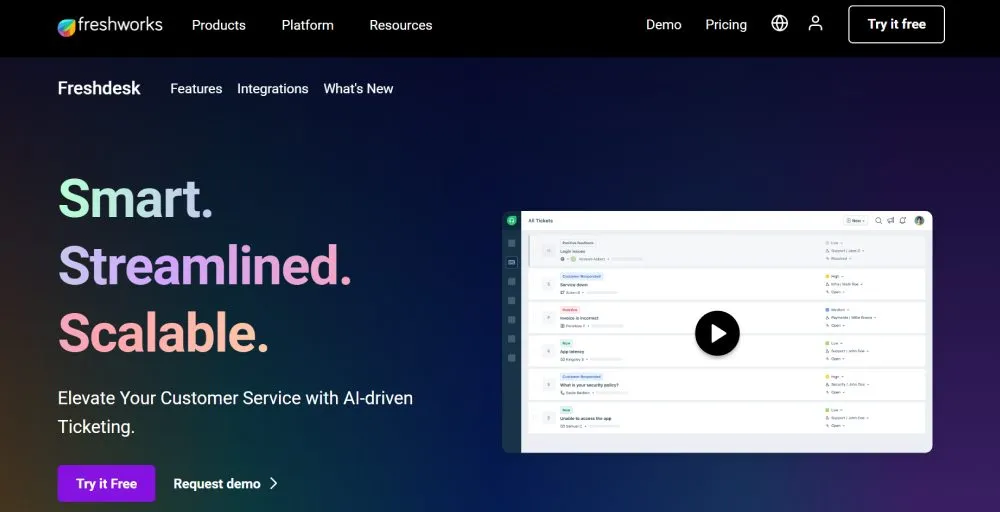
Freshsales also provides various reporting and analytics tools to monitor progress and achieve goals. With its user-friendly design and intuitive features, Freshsales is an excellent CRM for sales representatives.
🌟Features
- Provides detailed insights into sales performance, lead conversion rates, and more, enabling data-driven decision-making.
- Offers advanced lead scoring, assignment, and tracking to streamline the sales process.
- Key features include Mobile access, Sales forecasting, CPQ capabilities, Sales sequences, Multiple sales pipelines, Contact scoring, Reports and dashboards, and Product Catalog.
- Drag-and-drop report builder feature
✅Pros
- Provides a good level of customization.
- Offers a clean and intuitive interface, making it easy for users to navigate and access important features.
- Affordable plans with extensive digital selling tools compared to other market leaders.
- Custom report builder
- Streamlined contact management
- Transactions tab featuring pipeline and forecast views
❌Cons
- Limited native communication features
- Few integrations are available unless using other Freshworks products
- Lacks IP restriction security feature
💰Pricing
| Plan | Price (Billed monthly) |
| Growth | $11 per user per month |
| Pro | $47 per user per month |
| Enterprise | $71 per user per month |
5. Pipedrive – Best for sales pipeline management
Pipedrive is a powerful sales pipeline management tool designed to help sales teams streamline their processes and boost productivity. With its user-friendly interface and robust features, Pipedrive provides a comprehensive platform for managing leads, tracking activities, and automating workflows.
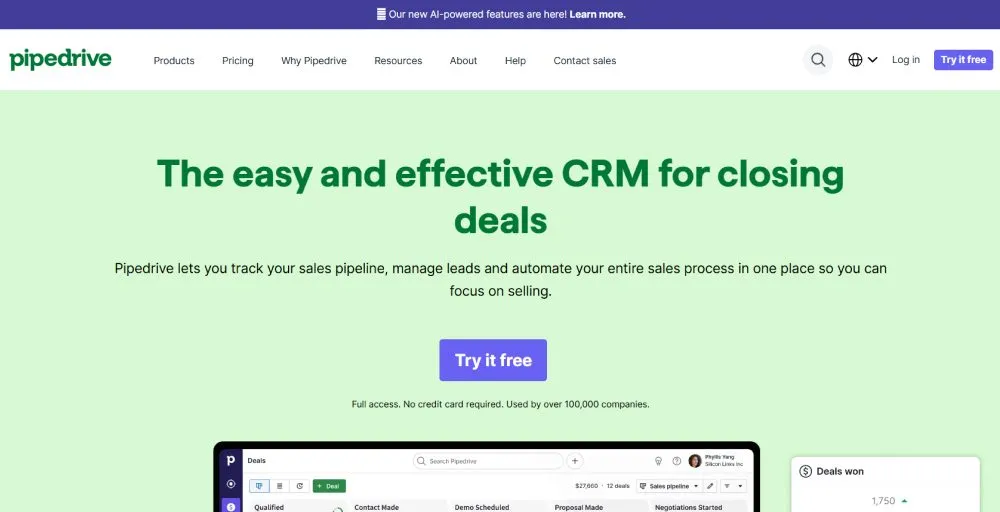
Pipedrive is a user-friendly CRM tool designed for sales activities. It’s among the top choices for small sales teams due to its ease of use and minimal training requirements. With Pipedrive, your reps can plan sales activities, monitor deals across multiple pipelines, and effectively engage with customers.
🌟Features
- Comprehensive customer activity timelines.
- Pipedrive offers security and privacy features to protect sensitive customer data.
- Key features include pipeline and lead management, sales tracking, insights and reporting, sales automation, sales forecasting, activity-based planning, and contact and document management.
- It offers a real-time visual pipeline management interface to track deals and activities
- Provides real-time insights into sales performance, including forecasting and goal-setting.
✅Pros
- An intuitive interface featuring templates and helpful suggestions
- Comprehensive activity tracking within contact listings
- Most plans include a built-in telephony feature
- Customizable sales pipelines are available
- Compatible with Android and iOS devices.
- Effortless creation and visualization of the sales pipeline
❌Cons
- Integration with email, SMS, and/or voice for client communication is likely necessary
- Customer support needs improvement
- Basic reporting and forecasting capabilities in the initial two plan levels
💰Pricing
| Plan | Price (Billed monthly) |
| Essential | $14 per user per month |
| Advanced | $29 per user per month |
| Professional | $59 per user per month |
| Power | $69 per user per month |
| Enterprise | $99 per user per month |
6. Insightly – Best for reporting dashboards and marketing campaigns
Insightly is a powerful CRM solution that offers robust reporting dashboards and marketing campaign management features. It is an excellent choice for businesses looking to streamline their sales and marketing processes. With its user-friendly interface and customizable workflows, Insightly provides a comprehensive platform for managing leads, contacts, and projects.
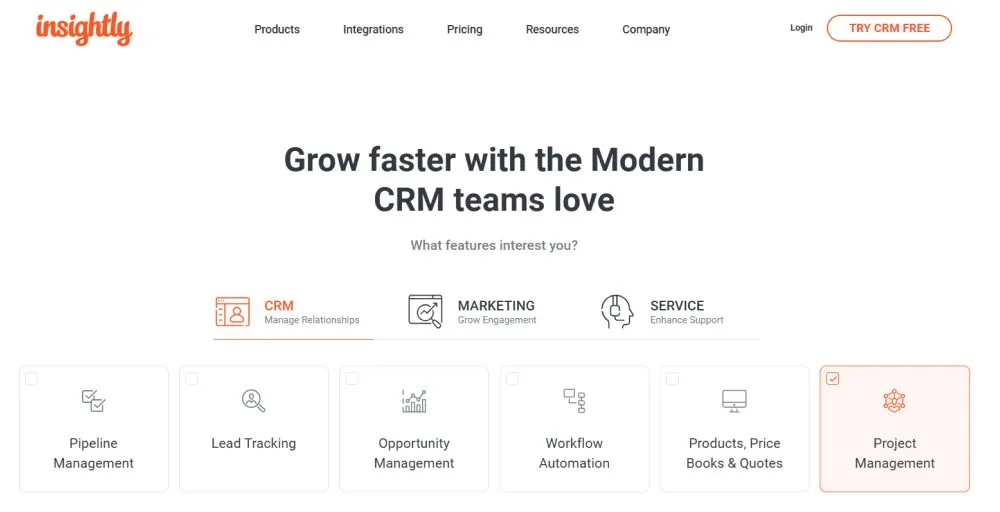
Insightly empowers sales teams to monitor leads, advance opportunities through the sales funnel, and manage customer relationships effortlessly. It also provides robust integrations with widely used business tools like Gmail, Slack, and QuickBooks.
🌟Features
- Lead tracking
- Project and task management
- Dashboards for activity, leads, opportunities, and projects
- Sales pipeline and lead management
- Workflow and process automation
- Customer email management
- Performance dashboard and reporting
✅Pros
- Dedicated lists of contacts, leads, and opportunities
- Fair and flexible pricing model
- Intuitive, simple, and easy-to-use interface
- Mobile and web access
- Utilizes AppConnect for simplified app integrations and extensions
- Advanced reporting dashboards
❌Cons
- Limited views for visualizing the sales pipeline
- Limited advanced features.
- The project management feature is basic
- Customization options are limited
💰Pricing
| Plan | Price (Billed annually) |
| Plus | $29 per user per month |
| Professional | $49 per user per month |
| Enterprise | $99 per user per month |
7. Zendesk – Best for easy data visualization
Zendesk is a powerful customer service solution that offers a wide range of features to help businesses streamline their support operations. With its robust data visualization capabilities, Zendesk provides a comprehensive platform for managing customer interactions and tracking key performance indicators.
Zendesk Sell is a sales CRM offering notable features such as lead generation, sales activity tracking, deal and contact management, and advanced reporting and forecasting tools.
🌟Features
- Lead generation and contact management
- Bulk outreach and Power dialer
- Automated workflows
- Customer segmentation and analytics.
- Automated ticketing
- Sales activity tracking
- Advanced reporting tools
✅Pros
- Utilizes Zendesk Reach tool to discover potential leads
- Enables goal setting for both overall sales and specific contacts
- Provides great security options
- Offers 30-day free trial
- Offers the capability to integrate seamlessly with Zendesk for Service, providing a comprehensive customer experience solution
- Offers lots of useful pre-made reports
❌Cons
- Offers very few digital selling tools
- Very limited customer support options
- Not many ways to visualize the sales pipeline
- Slight learning curve
💰Pricing
| Plan | Price (Billed monthly) |
| Growth | $11 per user per month |
| Pro | $47 per user per month |
| Enterprise | $71 per user per month |
Conclusion: Which CRM software is the best fit for a sales team?
In our view, HubSpot, Zoho CRM, and Freshsales stand out as the top three CRM choices for sales teams due to their comprehensive offerings, which give businesses a competitive advantage. These platforms offer pricing tiers suitable for businesses of varying sizes, with affordable packages, robust digital sales features, and crucial customer support channels.🌟
HubSpot offers an excellent infrastructure for managing sales teams and streamlining lead conversion processes, making it a preferred choice for businesses aiming to optimize their sales operations. Zoho CRM captures leads with its comprehensive system, making it a top choice for businesses looking to boost their lead-generation efforts. Freshsales, on the other hand, provides a sales-focused CRM platform that is ideal for tracking communications with leads and ensuring efficient follow-ups and conversions.🚀
FAQs
What is a sales CRM?
A sales CRM, or Customer Relationship Management system, is a software tool designed to help businesses manage interactions with current and potential customers. It enables sales teams to organize and track customer information, communication history, sales activities, and opportunities in one centralized platform.
What is the best CRM for sales?
The best CRM for sales are HubSpot, Zoho CRM, Salesforce, FreshSales, Pipedrive, Insightly, Zendesk, monday.com, Less Annoying CRM, and Nutshell.
How much does CRM cost?
The cost of CRM can vary significantly depending on factors such as the provider, the features included, the size of your business, and any additional services or customizations you require. Generally, CRM software can range from free versions or low-cost plans with basic features to more expensive packages with advanced functionalities and tailored solutions for larger enterprises.
What are the key features to look for in a CRM for sales teams?
The key features to look for in a CRM for sales teams are:
- Integration with other tools like email, calendars, and marketing platforms.
- Customizable dashboards and reporting capabilities.
- Automation of repetitive tasks like data entry and follow-ups.
- Mobile accessibility for on-the-go sales professionals.
- Lead management and tracking capabilities.
How can a CRM improve revenue generation for sales teams?
CRM can improve revenue generation for sales team by:
- By providing a centralized database for customer information and interactions.
- Enabling targeted marketing campaigns based on customer insights.
- Facilitating lead nurturing and conversion through automated workflows.
- Enhancing collaboration among team members for better customer engagement.
What are some common challenges sales teams face when adopting a new CRM?
The common challenges sales representatives face when adopting a new CRM are:
- Resistance to change from existing workflows and tools.
- Training and onboarding issues for team members.
- Data migration and integration challenges with existing systems.
- Ensuring user adoption and engagement to maximize CRM benefits.





