In today’s online world, traditional conference halls or meeting rooms have transitioned to virtual meeting rooms for flexibility.
Therefore, hosting meetings online has become an essential part of the modern work culture. As online systems continue to grow, many online meeting applications are emerging. Likewise, 83% of employees nowadays use virtual meetings for work collaboration and communication.
However, choosing the right virtual meeting platform that facilitates smooth recording and fosters collaboration via high-definition video and audio is vital yet challenging.
However, don’t let that become an issue since this blog will guide you in making a good choice that matches your preferences. It presents a curated list of the top virtual meeting platforms, along with their key features, pricing, and what they are best for.
🔑 Key Highlights:
- A virtual meeting platform is a software or application that lets anyone from anywhere connect and work together virtually.
- Look for features like a continuous meeting room, multi-user experience, multiple content types, multiple screen sharing in one place, and built-in video and audio in online meeting software.
- Jitsi is a versatile virtual meeting application that charges no fee for meeting room services.
- When choosing a reliable and efficient online meeting platform, consider features, pricing, reviews, security, and ease of use.
What is a Virtual Meeting Platform?
A virtual meeting platform is software that allows anyone from anywhere to connect and work together virtually. It is the best online platform for connecting, collaborating, and sharing ideas using audio conferencing, video conferencing, screen sharing, and webinars.
If you wonder, “Why Should You Use a Virtual Meeting Platform?” you should know that it is used for conferences, meetings, team-building activities, and many more.
Features to Look into Online Meeting Software
Before you get any online meeting platform, ensure it has everything you need for your business or personal use. Likewise, we have listed some significant features that you need to look into online meeting software, which are:
- Continuous meeting room: Continuous meeting rooms are crucial in any virtual meeting software. This feature allows you to join a call without setting anything. You can also pick up the meeting where you left off the other time as you can persistently enter the meeting rooms. It saves time and allows you to collaborate, engage, and onboard simultaneously with your team in real time.
- Multi-user experience: When you are about to pick any virtual meeting software, ensure it has a multi-user feature. The multi-user feature allows everyone to access and work together on files or documents during meetings. It syncs teamwork by letting everyone view, share, and edit everything effectively.
- Numerous content types: Make sure your meeting software has a feature that lets you share and work on multiple types of content, such as images, documents, websites, PDFs, and applications. It will bring space for collaboration without any limitations.
- Multiple screen shares in one place: There comes a time when you have to set up a meeting with numerous individuals. In that scenario, having multiple screen shares and presentations in one room of your virtual meeting platform is essential.
- Built-in video and audio: If you want to avoid using multiple tools to communicate and successfully complete your work, ensure your online meeting platform has built-in video conferencing and audio functionalities. This feature will reduce the use of many tools just for communication purposes.
- In-room conversation: Look for the in-room chat feature to keep your meeting consistent. This feature allows you to hold ongoing discussions during the conference and even after meetings to maintain real-time collaboration.
- Compatible with web-based applications: To simplify your working processes, check if your virtual meeting software is compatible with your existing software, such as Slack, Google Docs, Tivazo, and Notion.
12 Best Virtual Meeting Platforms in 2024
Many virtual platform options are available on the market to improve your remote and online work experience and can avoid boring and annoying physical business meetings.
The table below lists the best virtual meeting platforms in terms of their features, what they are best for, and their pricing.
| Meeting Platforms | Features | Best For | Pricing |
| Google Meet | Video calling, meetings, screen sharing, browser tab sharing | Small organizations and individuals | $0 to $18 per month |
| Zoom | HD video and audio, built-in collaboration features, end-to-end encryption, recordings | External meetings, Big organizations, Educational institutions | $0 to $26.99 per month |
| GoTo Meeting | Video meetings, screen sharing, meeting lock, security | Company, Customer-facing meetings, and educational settings | $12 to $16+ per organizer per month |
| Lifesize | Screen sharing, Directory, audio features, scalability, 1080p30 zoom camera | Call centers and businesses | $0 to $12.95 per host per month |
| Skype | Messaging, Screen sharing, record calls, private conversations, voicemail | Small teams or personal use | $0 to $13.99 per month |
| Microsoft Teams | Chat, Live captions, screen sharing, live transcription | Remote Collaboration | $0 to $20 per user per month |
| Slack | Channels, File sharing, Integrations, Voice and video calls | Remote work | $0 to $15 per month per user |
| Cisco Webex | Video conferencing, file sharing, screen sharing, whiteboarding | Businesses, remote workforce, virtual learning, and telehealth | $0 to $26.95 per month |
| Tella | Recording, editing, sharing, security | Professional looking videos | Starts with $15.00 or $19 per month |
| Zoho Meeting | Webinars, meeting rooms, recordings, moderator controls | Unified communication | $1 per month per host to $7.5 per month per organizer |
| Jitsi | Chat with the private convo, desktop sharing, encrypted password storage, HD audio, video | Personal group conversations | Completely free |
| Whereby | Screen sharing, chat, remote control, video, whiteboard | Remote workforce | Free and $59.99 per month for a business package |
1. Google Meet
Out of the 12 best virtual meeting software, Google Meet remains at the top of the list. It has always been the favorite of most individuals globally. Google Meet offers a video conferencing service that allows up to 100 people to attend a meeting.
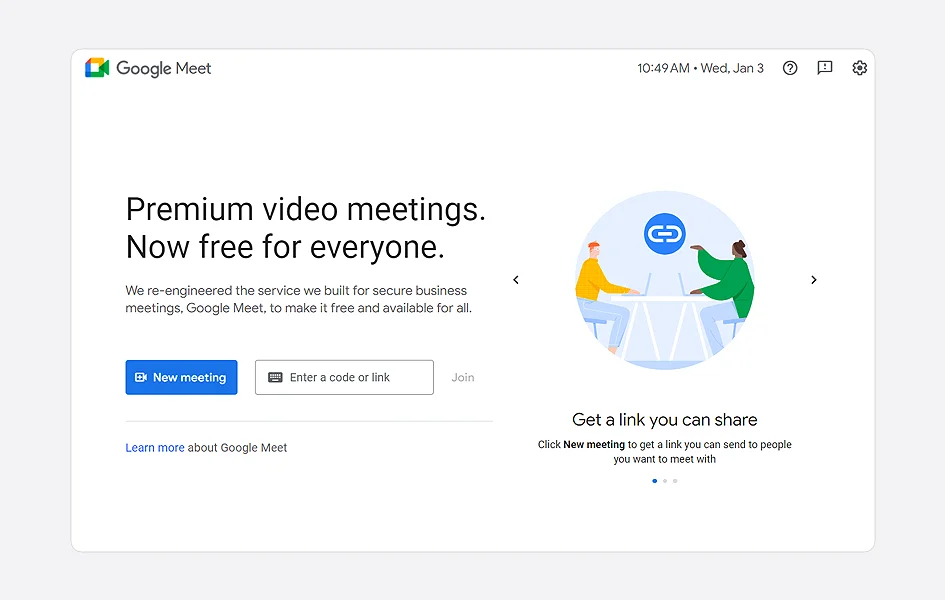
Google Meet offers unlimited integration of audio, video, chat, and screen-sharing functionalities. It can also be integrated with other software, such as Classroom, slides, and Google Docs.
Google Meet Key Features
- Video calling
- Meetings
- Screen sharing
- Browser tab sharing
Google Meet Pricing
| Business Starter | $6 per month |
| Business Standard | $12 per month |
| Business Plus | $18 per month |
Best For:
- Small organizations and individuals
2. Zoom
Zoom is one of the most famous virtual meeting apps for classroom teaching, group discussions, and 1:1 office hours. It is helpful for educational purposes as you can use it like a classroom, where you log into a particular Zoom
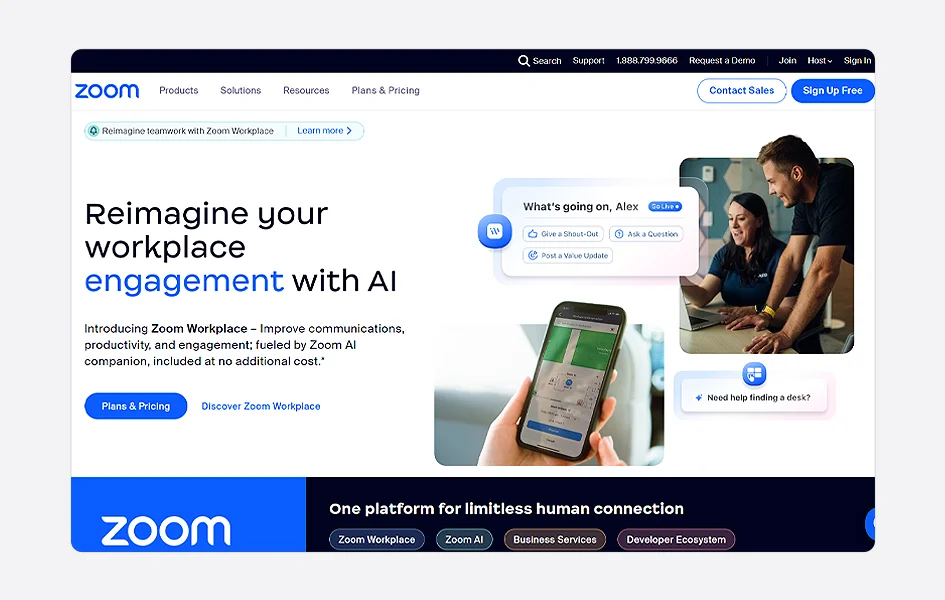
After logging in to the Zoom meeting, you can see the instructor and any content used for that session. You can join the Zoom meeting without downloading software or even creating an account because all you need is a meeting link, which you can click to join.
Zoom Key Features
- HD video and audio
- White-board tool
- End-to-end encryption
- Meeting recording
Zoom Pricing
| Pro | $14.99 per month |
| Business | $21.99 per month |
| Business Plus | Custom Pricing |
Best For:
- External meetings and big organizations
- Educational institutions
3. GoTo Meeting
GoTo Meeting is a virtual meeting application that lets users create and join virtual meetings. It is flexible for work, education, professional services, and sales and supports Web, Android, and iPhone or iPad platforms.
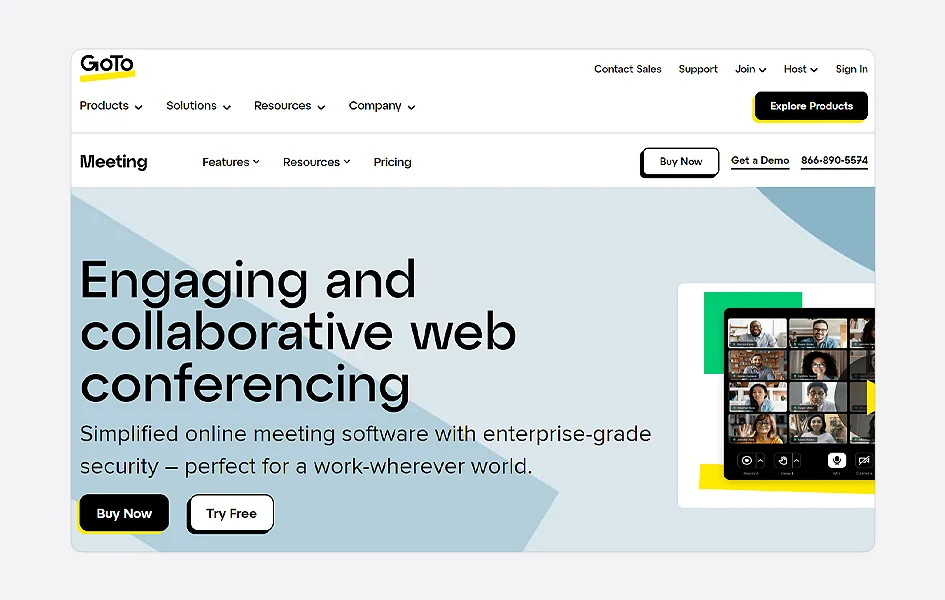
It displays the desktop view of a host computer to a group of computers connected to the strong bandwidth or Internet. Many people use it for professional online meeting platforms since it makes connecting and collaborating easy.
GoTo Meeting Key Features
- Video meetings
- Screen sharing
- Meeting lock
- Security
GoTo Meeting Pricing
| Professional Plan | $12 per month |
| Business Plan | $16 per month |
| Enterprise Plan | Custom Pricing |
Best For
- Company
- Customer-facing meetings
- Educational settings
4. Lifesize
Lifesize is one of the virtual meeting platforms that allows users to connect and collaborate regardless of their location. It offers solutions for call centers and meeting rooms.
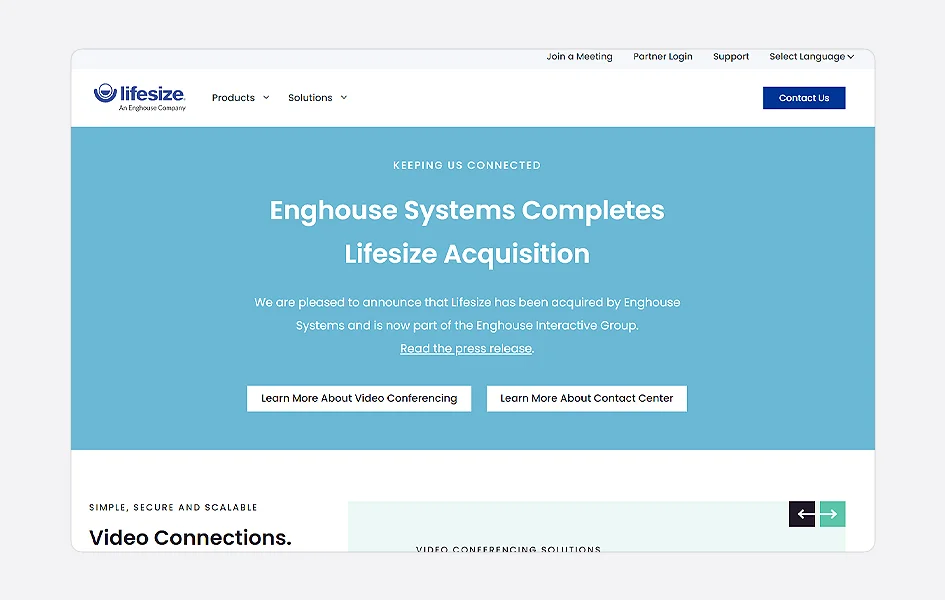
Additionally, It supports one-on-one audio and video calls and full-scale business meetings across different locations. To join Lifesize, you don’t have to download the application since you can join from your computer’s browser.
Lifesize Key Features
- Screen sharing
- Directory
- Audio features
- 1080p30 zoom camera
Lifesize Pricing
| Standard | $12.50 per month |
| Plus | $14.95 per month |
| Enterprise Plan | $12.95 per user per month |
Best For
- Call centers
- Businesses
5. Skype
Skype is a virtual meeting application that provides voice, video, and instant messaging communications. Skype is free for making videos and voice calls, sending messages, and sharing files.
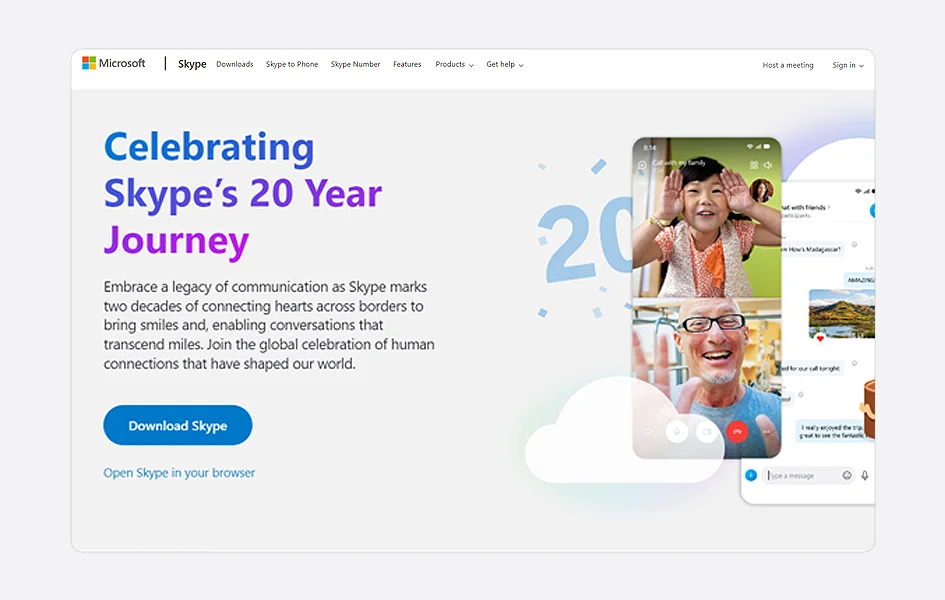
Skype is remote communication software that allows users to communicate via computers, mobile phones, tablets, and other devices. It operates through a P2P model using VoIP telephony protocol and offers high-quality meeting services.
Skype Key Features
- Video and voice calling
- File sharing
- Private conversations
- Call recording
Skype Pricing
| Unlimited Calls to North America | $7.99 per month |
| Unlimited Calls to World | $13.99 per month |
| Unlimited Calls to the US & Canada | $2.99 per month |
Best For
- Small teams
- Personal use
6. Microsoft Teams
Microsoft Teams is a free, cloud-based meeting platform. It is the best collaboration tool for chat, document sharing, and online meetings.
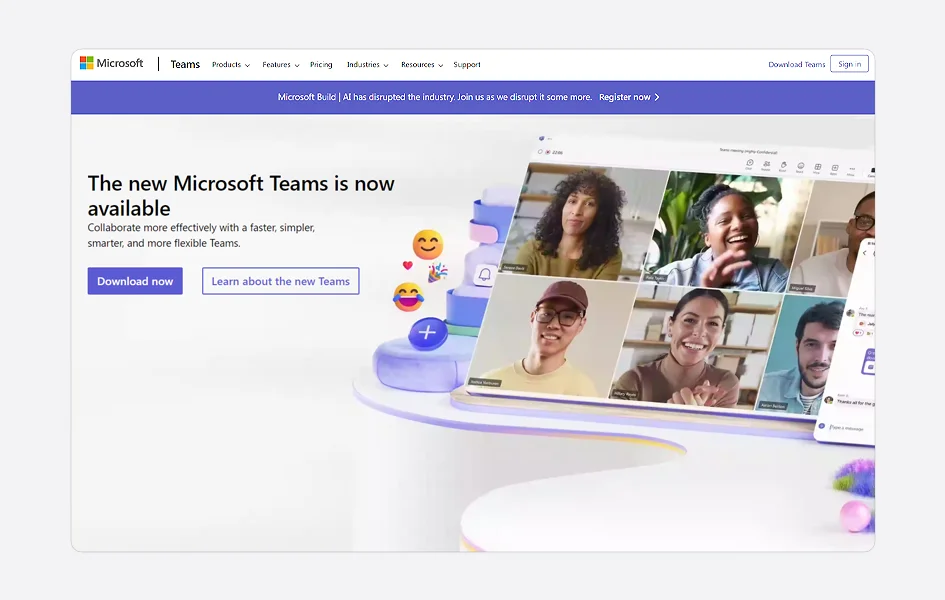
Businesses, freelancers, students, or anyone on a professional team from different locations can use it to collaborate or communicate with their team members. Moreover, you can schedule a meeting in advance or start on the spot with Microsoft Teams.
Microsoft Teams Key Features
- Messaging chat
- Live captions and transcription
- Screen and file sharing
- Webinars and Web conferencing
Microsoft Teams Pricing
| Business Basic | $5 per user per month |
| Business Standard | $12.50 per user per month |
| Business Premium | $20 per user per month |
Best For
- Remote Collaboration
7. Slack
Slack is widely known as a collaboration platform that lets users host meetings online. It is a powerful video and web conferencing platform that helps your team work better together.
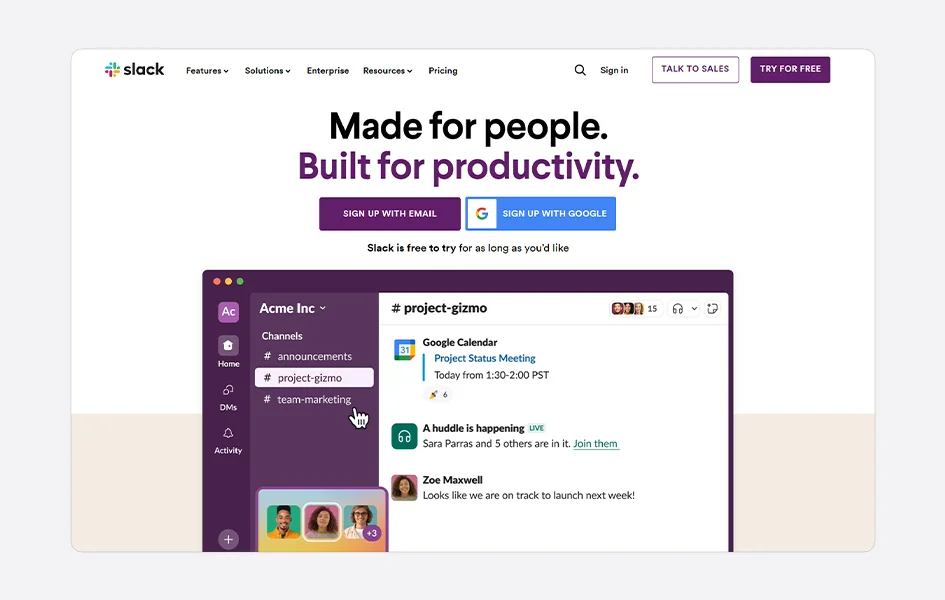
It usually has the huddle feature, which allows users to have audio—or video-based conversations within a Slack channel or direct message. The Slack huddle feature lets you share screens, draw, markup, and use emoji expressions during meetings.
Slack Key Features
- Channels
- File sharing
- Integrations
- Voice and video calls
Slack Pricing
| Basic | Free |
| Pro | $8.75 per user per month |
| Business | $15 per user per month |
Best For
- Remote work
8. Cisco Webex
Cisco Webex is a cloud-based virtual meetings and collaboration platform offering a video conferencing service. It lets users schedule and initiate meetings from their web browser, desktop, or mobile app.
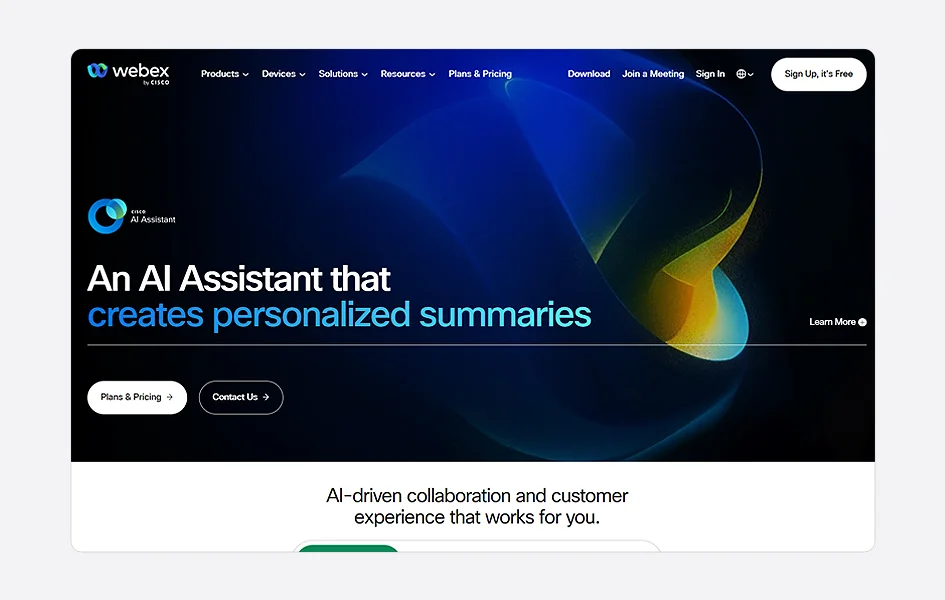
Cisco Webex offers team messaging and file-sharing functionalities. Moreover, it offers secure, integrated audio, video, and content sharing from any device, regardless of location.
Cisco Webex Key Features
- Video conferencing
- File sharing
- Screen sharing
- Whiteboarding
Cisco Webex Pricing
| Basic | Free |
| Webex Meet Plan | $17 per license per month |
| Webex Business | $26 per host per month |
Best For
- Businesses
- Remote workforce
- Virtual learning
- Telehealth
9. Tella
Tella is a virtual meeting application that supports asynchronous video communication. This allows users to send updates via video rather than scheduling live meetings, which increases productivity by reducing profound work interruptions.
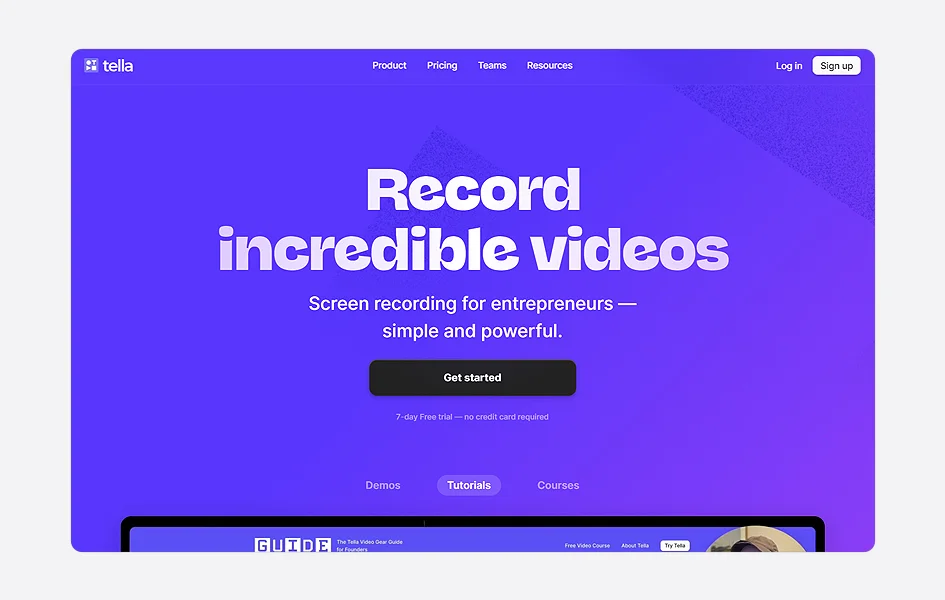
Tella provides features like 4K video recording, screen sharing, a complete editing suite, virtual backgrounds, automatic subtitles, shareable links, etc. It is an attractive option that offers flexibility and convenience for users who want to manage their time and communication independently.
Tella Key Features
- Recording
- Editing
- Sharing
- Security
Tella Pricing
| When Billed Annually | $15 per month |
| When Billed Monthly | $19 per month |
Best For
- Professional looking videos
10. Zoho Meeting
Zoho Meeting is a cloud-based and browser-based virtual meeting platform that lets users host video and audio meetings. Users can start meetings and webinars using their computer’s web browser.
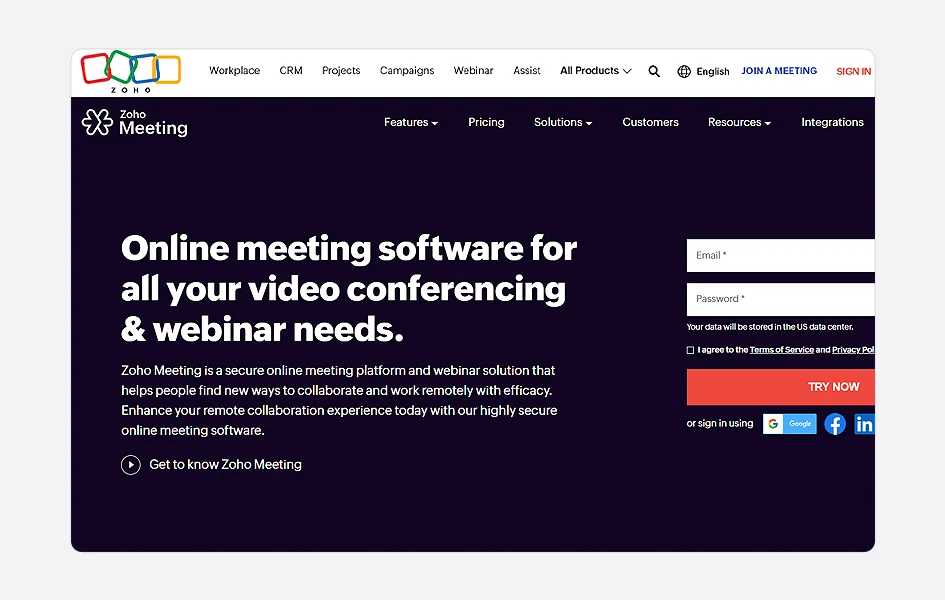
This platform uses WebRTC Multipoint conferencing unit (MCU) architecture, which means each participant can send their stream to the MCU, which decodes and rescales it. Then, it composes and encodes a new stream from every received stream. Lastly, it sends a single stream to all other participants.
Zoho Meeting Key Features
- Webinars
- Meeting rooms
- Recordings
- Moderator controls
Zoho Meeting Pricing
| Meeting Edition | $1 per month |
| Webinar Edition | $7.5 per month |
Best For
- Unified Communications
11. Jitsi
Jitsi is a versatile virtual meeting application famous for its extensive range of features that meet various communication needs. It is an open-source multiplatform voice, video conferencing, and fast messaging application.
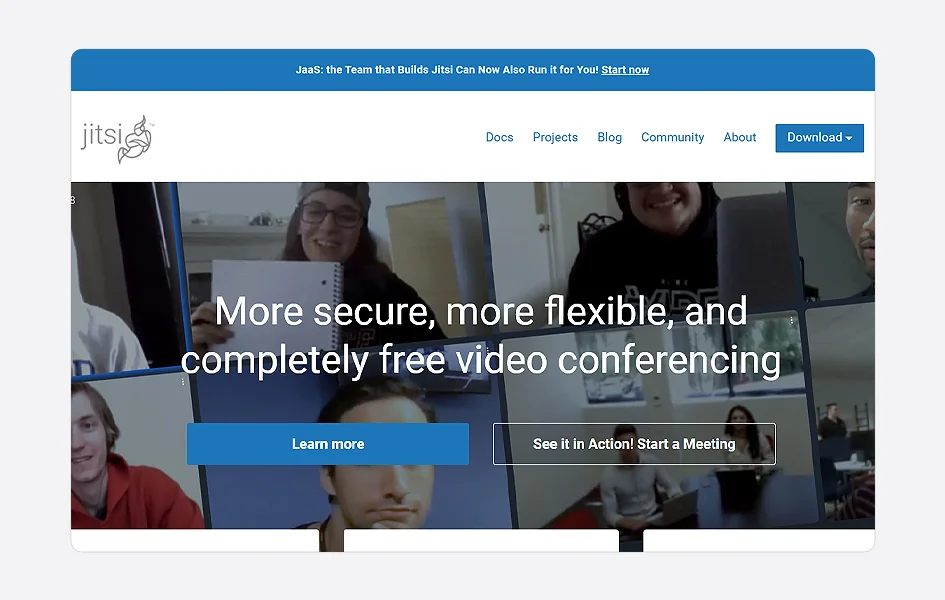
Jitsi is available on Windows, Linux, macOS, iOS, and Android web platforms. It was originally released as an example of a video phone in the JAIN-SIP stack. Now, it is widely renowned for its virtual meeting functionality.
Jitsi Key Features
- Chat with the private convo
- Desktop sharing
- Encrypted password storage
- HD audio and video
Jitsi Pricing
- Entirely free
Best For
- Personal Group conversations
12. Whereby
Whereby is one of those virtual meeting platforms that lets users create rooms for various purposes, like team member conversations, 1:1 chats, or big events. It offers advanced branding features like custom designs, logos, and domain names. It is easy to navigate, with a few tabs to the left of the Whereby screen.
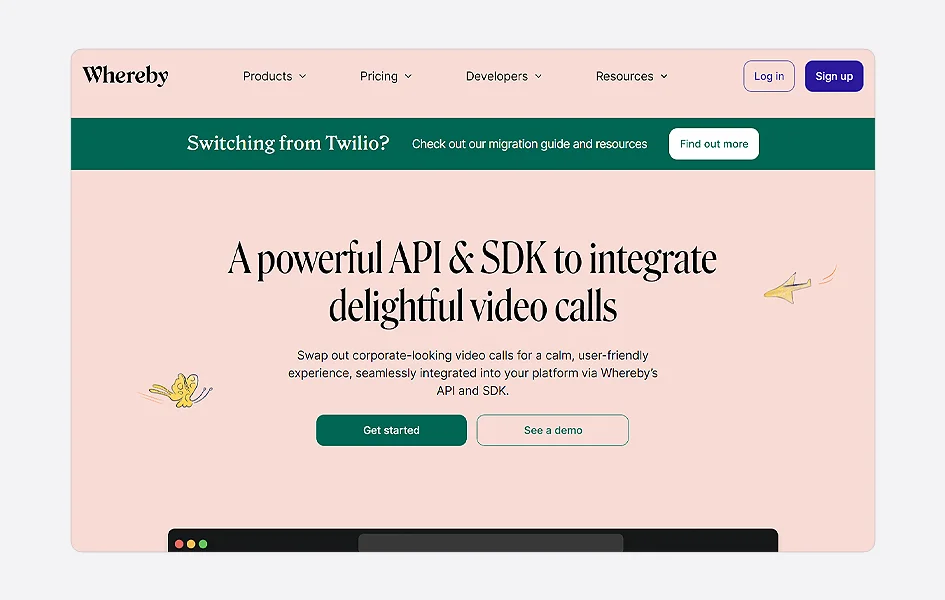
Furthermore, it is best for rooms presented in the list form on the home screen, which makes it easy to find the one you are looking for.
Whereby Key Features
- Screen sharing
- Chat
- Remote control
- Whiteboard
Whereby Pricing
| Basic | Free |
| Business Package | $59.99 per user per month |
Best For
- Remote Workforce
What are the things to consider when choosing a Virtual Meeting Platform?
The following section discusses significant things to consider when choosing a virtual meeting platform.
- Features: You must ensure that a virtual meeting platform has features like high-quality video conferencing, screen sharing, messaging, file sharing, and collaboration tools. These features help to create efficient collaboration within a meeting platform.
- Ease of Use: Look for software with an intuitive interface, meaning that it shouldn’t require a manual explanation to navigate. This ensures that you don’t face any problems or confusion with the application’s features.
- Pricing & Plans: Managing finance within an organization has always been challenging. Therefore, you need to evaluate the market’s pricing levels and membership options and choose the one that aligns with your requirements.
- Check reviews: Always look for reviews from real users of virtual meeting software and ask your peers if that software worked well with them. Such an understanding will help you get comprehensive knowledge about the virtual meeting platform you seek.
- Security and Compliances: Focus on platforms with solid security measures to protect sensitive data and ensure privacy during virtual meetings. Consider encryption, data privacy, and compliance certifications (HIPAA, SOC2, etc) in the virtual meeting platform.
Conclusion
Online meetings are the best way to stay connected remotely and still be able to see each other. Although numerous virtual meeting platforms with different features are growing on the market, choosing the one that perfectly aligns with your personal, educational, or business requirements is essential.
The above best virtual meeting platforms offer different standout features, different levels of quality, and other limitations. However, this list of video conferencing solutions makes it easier to choose the best option, such as Google Meet, Zoom, Skype, etc., which offer studio-quality meetings and advanced recording tools.
FAQs
Which are the free online meeting platforms?
The free online meeting platforms are:
- Google Meet
- Zoom
- Cisco Webex
- Zoho Meeting
- Jitsi Meet
How do I set up a virtual meeting?
You can set up a virtual meeting by following the steps mentioned below:
- Choose an online platform.
- Set an agenda for the meeting.
- Enter the meeting details, such as the date, time, and duration. If attendees are from different time zones, ensure the meeting time works for everyone.
- Finally, invitations should be sent to the participants so they can join the meeting.
Which online meeting platforms are suitable for large groups?
Some meeting platforms, such as Zoom and Google Meet, are suitable for large groups as they can include up to 500 and 100 participants, respectively.
Which is the best platform for Virtual Meetings?
Zoom is the best platform for Virtual Meetings since it is easy to use, competitively priced, and provides numerous integrations. It also offers transcription and translation of real-time meetings.
What are the various types of Virtual Meetings?
The types of virtual meetings are as follows:
- One-on-one meetings
- Daily stand-up meetings
- Formal meetings
- Project meetings
- Client meetings





