Imagine a solution or technology that allows you to conduct meetings virtually. Technology that saves your cost & time, as well as helps to grow your organization’s productivity. Technologies that easily help you to collaborate with your team members.
Yes, we are talking about audio conferencing. Audio conferencing is one of the best communication alternatives used in business organizations.
It can be carried out over a simple speakerphone, or using a hands-free unit, with sensitive microphones and sophisticated echo-cancellation software.
In this article, you will learn about the audio conferencing pros and cons along with the industry’s best audio conferencing software, both free and paid.
Best Audio Conferencing Software for Seamless Voice Communication
Here are some of the best audio conferencing software in 2024 that helps to make smooth virtual voice meetings (internal and external) in your organization.
1. Microsoft 365 Audio Conferencing
Microsoft Teams is a Microsoft-developed proprietary business interaction tool that is part of the Microsoft 365 product line.
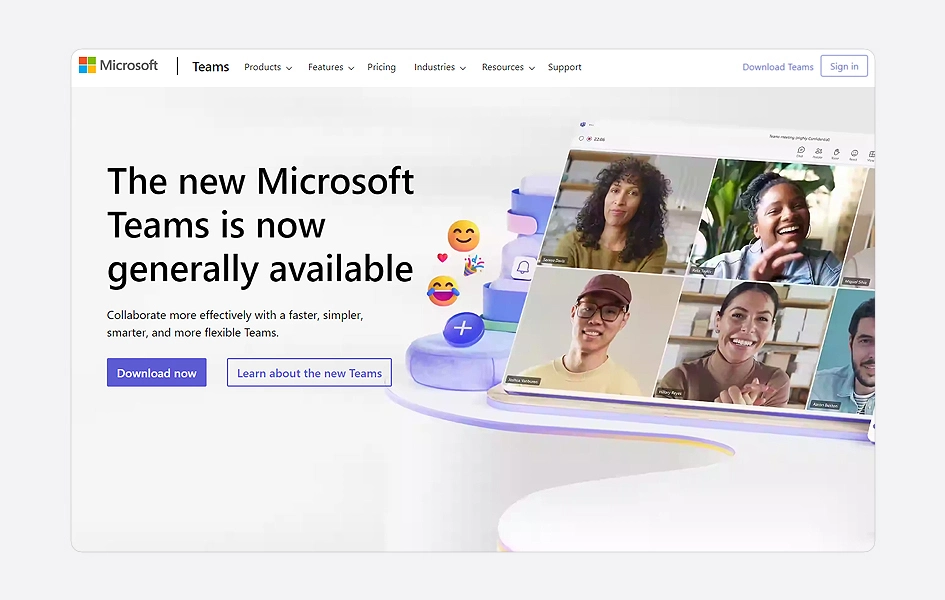
Users with Microsoft 365 & Office 365 can utilize Audio Conferencing to participate in conferences from their smartphones. Audio Conferencing can accommodate up to 1000 phone participants.
In the following case, using a smartphone to join Microsoft Teams conferences rather than computer software could be a better choice:
- If internet access is limited.
- If a conference is audio-only.
- While dialing in, the call quality increases.
- Bluetooth devices can be utilized to join a meeting “hands-free”.
- It is easy and more practical for people in their condition.
Microsoft Team Audio Conferencing Features
Some key features of Microsoft Team audio conferencing are:
- Up to 1000 participants can join audio conferences.
- By dialing a toll-free or toll-free phone number and entering a PIN, you can join the audio section of meetings.
- Free audio conferencing for a limited time.
- The audio conferencing solution came under Microsoft 365 plans.
- You can use Bluetooth devices to join meetings hands-free.
- Improved call quality.
- Easy to use.
Microsoft Team Pricing
|
Microsoft Team (Free) |
Microsoft Team Essential |
Microsoft 365 Business Basic |
Microsoft 365 Business Standard |
|
Free (Sign Up for free) |
$4.00 user/month |
$5.00 user/month |
$12.50 user/month |
Audio Conferencing is only required for those who plan to schedule or organize conferences. Meeting participants who dial in do not require any licenses or other preparation.
2. Zoom Audio Conferencing
Zoom is one of the leading audio conferencing solutions for virtual meetings in 2024.
In contrast to Zoom’s free worldwide dial-in numbers, you can purchase an audio conferencing package that includes toll-free, service-charge toll numbers, call-out numbers, and specialized dial-in numbers (toll applies).
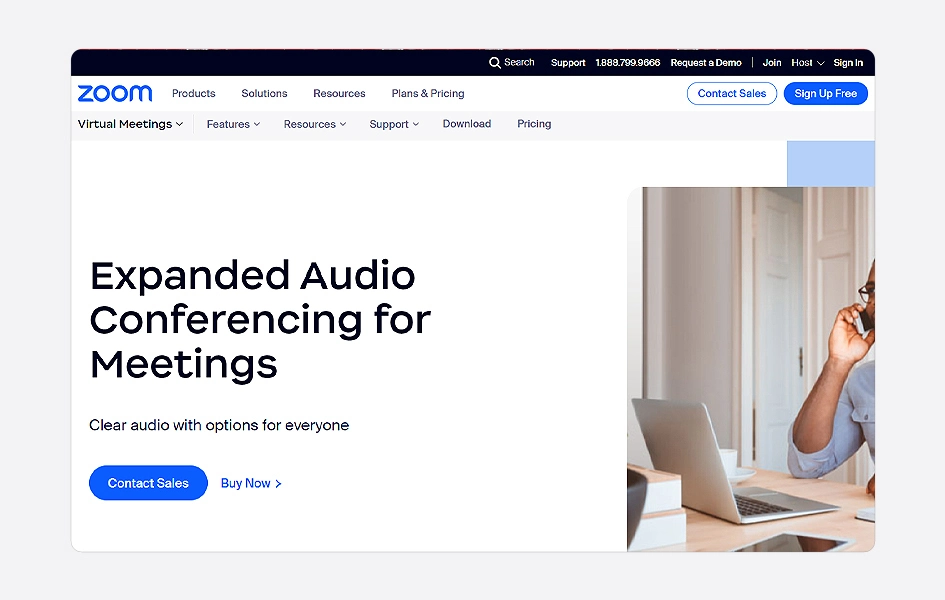
The conference organizer should be licensed for participants to dial in using a toll-free or service-charge toll number.
Conferences are kept running smoothly & securely, thanks to robust security features supported by zoom.
3. Google Meet
You can communicate with other people using Google Meet in four different ways: video, voice, a displayed screen, or text in chat.
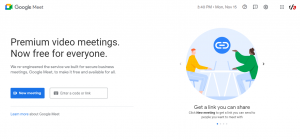
Using Google Meet for audio-only conferencing, you can move around freely same as other audio conferencing apps. It helps to reduce visual distraction, as well as reduce the need for high internet connection bandwidth.
To utilize Google Meet for audio-only conferencing, all participants have to do is enter a Google Meet conference, either on the web or through the Google Meet mobile app, and then turn off the video.
4. Spike
Spike allows you to switch between text, audio, and video meetings right from your inbox.
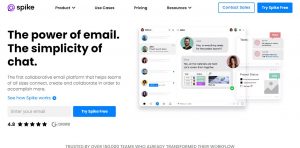
Spike Video and Audio Meetings are completely incorporated into Spike and could be attended by anybody, on any gadget, regardless of whether or not they use Spike.
You just need to send the meeting link to your families, workers, friends, or whoever you want to conduct a conference with. Then they just need to click that link to join meetings as other apps offer too.
5. GlobalMeet Collaboration
GlobalMeet Collaboration is one of the best audio conferencing software that helps to create a collaborative workspace in an office.
GlobalMeet Collaboration allows you to communicate with individuals or groups of people, all around the world from anywhere, on any device.
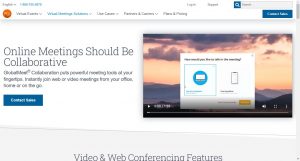
It provides an exceptional interaction environment, with industry-leading assistance for one-on-one conferences, team check-ins, and often more.
It offers free services in basic plans that allow unlimited conferences with up to 125 participants.
6. Open Voice Audio Conferencing
OpenVoice is an excellent platform for holding all forms of meetings. If you’re searching for a simple audio-only conference solution, OpenVoice alone is the way to go.
With OpenVoice’s high-quality, reservation-free audio conferencing alternatives, you may hold conferences with up to 500 people at once. OpenVoice offers toll & toll-free numbers in more than 50 countries, and also web-based call management.

Operators, presenters, and participants will appreciate OpenVoice’s cost-effective audio conferencing and toll-free conference call options.
OpenVoice allows you to set up a toll-free number and call me for your collaboration. You can streamline your communication using Toll-Free Numbers and Call Me to cooperate more easily and close transactions faster – from anywhere.
7. Skype Audio Conferencing
Skype Audio Conferencing is available as an add-on to Office 365 Enterprise E5 licenses.

People in your company may need to use a cell phone to join in a conference at times. For just this reason, Skype for Business provides an audio conferencing option! Instead of using the Skype for Business app on a smartphone or a Computer, people can call Skype for Business conferences.
Only individuals who intend to book or conduct conferences are obliged to use audio conferencing. Participants who dial into a meeting do not need any special permissions or preparation.
Those are some of the best audio conferencing apps or service providers that help you to connect with a number of people at the same time in the same session.
Top Audio Conferencing Software Comparison
| Factors |
Microsoft Team |
Zoom |
Google Meet |
Spike |
GlobalMeet |
OpenVoice |
Skype |
|
Participant |
Up to 1000 |
Up to 100 |
Up to 250 |
Any number |
Up to 125 |
Up to 500 |
Up to 100 |
|
Price Status |
Free & Paid plan |
Free & Paid Plan |
Free & Paid Plan |
Free |
Free & Paid Plan |
Free |
Free & Paid Plan |
|
Duration |
30 hrs |
40 min |
1 hrs |
No Limit |
Specific time |
No limit |
4 hrs |
|
Supports on |
Desktop, Laptop, Mobile |
Android, iOS, Browser Extension |
ioS, Android, Laptop, Desktop |
Desktop, mobile |
Android, iOS, Desktop |
Laptop, Desktop, Phone |
Android, macOS, iOS, Blackberry OS |
Background: Rise of Audio Conferencing Technology
Digital transformation helps to connect people by transferring information in the fastest and most effective way. There are different methods to transfer messages or information, and audio conferencing is one of them.
Audio conferencing is a blessing in the field of telecommunication. Audio conferencing solutions are an easy, effective, and productive way to communicate with a huge number of participants.
Audio conferencing differs from regular phone calls in that rather than calling each other individually, all participants make a call into a central system that joins them all together. The traditional phone only allows communication between two people.
In recent days, problems may have hindered the widespread acceptance of group audio calls. The problems like the restriction in time up to one or two hours and the number of participants. One of the major concerns is the background noise produced by the participants.
The usage of a fax machine was recommended as a method to solve problems such as group members being unable to collaborate on papers at the same time.
The invention of fiber optic wire solved the problems generated by group audio conferencing solutions. The fiber optic cable has a variety of telecommunication options (i.e. voice, data, and video) so it makes it suitable for teleconferencing (audio-conferencing, voice conferencing).
Audio and audio-graphic conferencing are two forms of audio conferencing technologies.
What is Audio Conferencing?
Audio conferencing is a type of conferencing that lets numerous individuals on different devices participate in the same session from anywhere in the world. The number of users can be as small as 2 or as large as 100 or more.
Audio conferencing allows point-to-point and multipoint conferencing systems.

The point-to-point conferencing system enables two people to interact and communicate effectively in geographically dispersed areas, whereas multi-point conferencing allows communication between more than two people.
To maintain the quality of sound in audio conferencing special equipment called ‘Audio Bridge’ was invented.
The audio bridge is an electronic device that mixes audio signals from connected telephone calls and gives a uniform signal i.e. quality audio that is reachable to each and every participant out there.
What is Audio-Graphic Conferencing?
Audio-graphic conferencing is a kind of audio conferencing that is achieved by sending pictures/data along with voice communication.
In the audio-graphic conferencing process graphic scanners, electronic whiteboards/electronic tablets with appropriate software can be used to transmit graphics, sketches, etc.
Audio Graphic conferencing is sometimes called enhanced audio or audio plus because it adds visual clarification.
Pros and Cons of Audio Conferencing Software
Audio conferencing software has become a part of our daily life. The use of audio conferencing solutions is growing by leaps and bounds. This tool is very beneficial & mostly used by businesses, educational institutions, and social organizations.
However, even though it is one of the most popular and highly used communication systems, audio conferencing solutions also have some drawbacks too.
Let’s discuss the advantages & disadvantages of Audio Conferencing software and audio conferencing technology overall.
Pros of Audio Conferencing Software
Some of the advantages of audio conferencing software are:
- Reasonable Price
Audio conferencing, in comparison to other forms of conferencing, delivers a reasonably high-quality call for communication and cooperation with colleagues, clients, and partners at cost-effective pricing.
- Move Around Freely
Audio-only conferencing allows you to move around more freely during your meeting. With a Bluetooth headset and a mobile, join a conference and then travel anywhere your network connection allows.
- Multiple User Participation
Audio conferencing software allows several users to participate in the same session simultaneously from anywhere on the globe. It allows more than 2 users in the discussion.
- Easily Accessible
It’s simple to set up and manage audio conferencing software. It has a great potential for larger groups to the conference by adopting technological tools such as computers, speakers, and amplifiers so, it is easily accessible to the number of participants.
- Save Time and Money
Traveling itself is a costly thing. So, why not adopt audio conferencing software to deliver messages and conduct conferences virtually? It is a cost-effective alternative to business or conference travel, as it saves time and money on the route.
- Provides Better Security
It offers improved security, making it hard for hackers to get access to the call. So, audio conferencing software is a trustworthy communication tool.
- Increased Productivity
Audio conferencing software removes the need for initial visual configuration and focuses entirely on the assigned task: efficiently transmitting the information.
Those are some of the main advantages of audio conferencing software. However, it also has some disadvantages too.
Cons of Audio Conferencing Software
Some of the disadvantages of audio conferencing are:
- Verbal Communication
Because audio-conferencing communication is verbal, you can’t see the face or gestures of the person you’re speaking with, and you can’t see if everyone is paying attention to the meeting. As a result, it is less successful compared to non-verbal communication.
- It’s Possible that Audio Quality might not be Good
Throughout audio conferencing, sound transmission might be of some low quality as it mainly relies on the telephone, or there could be disruption because of background noise caused by users or other reasons affecting the production of crystal clear sound.
- Some Users probably feel it Inconvenient
Generally, this happens when people are attending conferences from different places or countries. Because there are time differences from one country to another, sometimes the users might have to attend conferences late at night.
Those are some of the limitations of audio conferencing.
Conclusion
Audio conferencing software is a convenient and cost-effective communication tool. It helps to conduct meetings, learning events, webinars, conferences, etc. effectively through the use of audio-conferencing tools like telephone, speaker, and computer virtually.
Live discussions & feedback boost learning. Audio conferencing helps to connect business teams for seamless communication, collaboration, and resolving business issues through competent problem-solving.
Many audio-conferencing products come with online collaboration elements like screen sharing to improve the quality of audio meetings. So, audio-conferencing has become the most important operative tool in remote collaboration.
When it comes to conducting VoIP Calls, you should always rely on KrispCall’s Cloud Telephony service.
KrispCall itself is a virtual cloud-based phone system that helps to take your business communication to the next level.
Wanna know more about KrispCall? Schedule a free demo now.
FAQ
🔉 Which is the free audio conferencing software?
1. Microsoft Team
2. PowWowNow
3. Spike
4. GlobalMeet Collaboration
🆓 Is Microsoft Teams audio conferencing free?
🎙️ What are two types of valid audio conferences?
1. Point-to-point conferencing system
2. Multipoint conferencing system
📞 Is audio conferencing also known as teleconferencing service?
🛫 List out the common audio conferencing app features.
The common audio conferencing app features are:
- Live Chat
- Real-Time Screen Sharing
- Call Scheduling
- Audio & Video Recording
- Call Analytics
💡 What are the benefits of the audio conferencing tools feature?
The benefits of audio conferencing tools feature are:
- Improves Collaboration
- Greater Flexibility
- Cost Saving
- More Secure

![Top Audio Conferencing Software [Free and Paid]](https://krispcall.com/blog/wp-content/uploads/2022/07/Top-Audio-Conferencing-Software-Free-and-Paid.webp)



