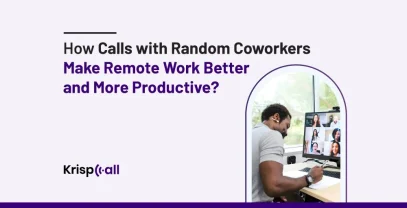Are you 😴 tired of hosting meetings in large conference rooms? Are you tired of less interaction with your team members, and colleagues in the traditional conference room in your office?
Then, No Problem, we have an optimal solution for you i.e. Huddle Rooms. Whether you want quick meetings for your team, impromptu meetings, video conferences, or brainstorming sessions, Huddle Space has been designed in such a way as to maintain the workflow of a team.
In this blog, we have covered everything you need to know about huddle rooms. Furthermore, we will discuss various important topics that will help in the business communication and proper collaboration of a team.
🔑Key Highlights
- Huddle Room and Huddle Space both have the same meaning.
- Hybrid Meetings can be conducted efficiently with Huddle Rooms.
- Huddle Rooms can be important for small teams.
What are Huddle Rooms?
The small rooms that are designed for startups and small businesses equipped with a good audio system, and 📺screen facility to facilitate different types of business meetings with clients, managers, or colleagues are known as Huddle Rooms.

Small Huddle Rooms are trendy in many offices these days. Small Meeting rooms are the best alternative for small businesses to look after as the large meeting room has a costly infrastructure, the potential distraction of background noise, echo noise, and wasted space.
Unlike large meeting rooms, Huddle spaces can be scheduled in advance at any time for the meeting. These rooms are the best for virtual collaboration of hybrid, remote, and small teams.
What are the benefits of Huddle Rooms?
Huddle Room or Huddle Space brings several benefits for remote workers and businesses with a good level of collaboration and productivity in small groups.
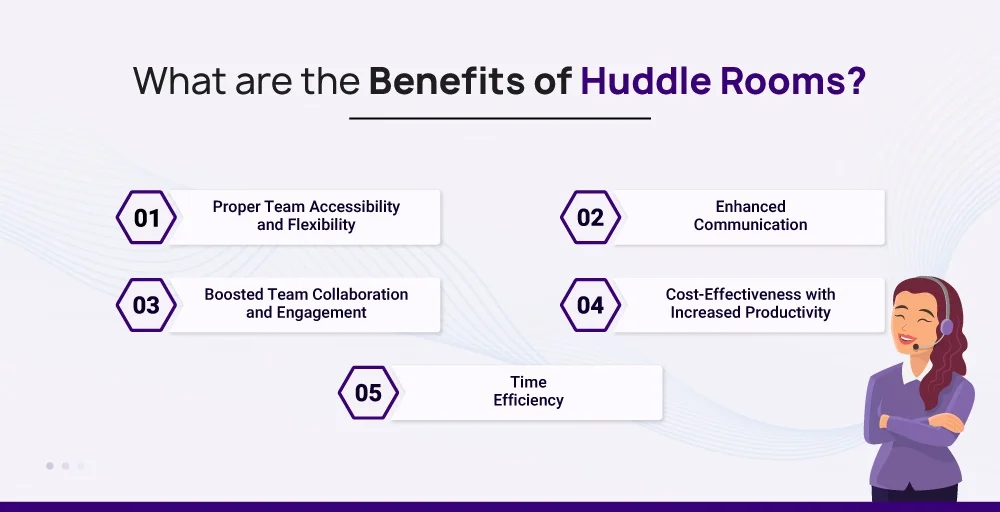
Here are some of the key benefits of a Huddle Room:
- Proper Team Accessibility and Flexibility: With Huddle spaces, you can never feel alone in the same room while working. It enables teams to collaborate with proper flexibility to allow remote workers to participate in meetings and discussions, thus improving accessibility.
- Enhanced Communication: Small groups of Team members, Board Members, and Managers can take full advantage by communicating effectively through video meetings, voice chat, screen sharing, and many other features.
- Boosted Team Collaboration and Engagement: Huddle Space can boost team collaboration and engagement by providing a proper and centralized space where team members can meet, discuss, and share updates and ideas.
- Cost-Effectiveness with Increased Productivity: Setting up a huddle in the office space is cost-effective compared to the setup of a large conference room. Also, using virtual huddle spaces can lead to cost savings as it can eliminate the need to travel expenses with increased productivity to create a proper team engagement.
- Time Efficiency: The most important benefit is Time Efficiency. It allows the workers to use their time more efficiently by scheduling their meetings in advance, reducing downtime, and also participants can join from anywhere as a virtual office.
How to Set up an Effective Huddle Room?
You can create Huddle rooms while working hybrid in your business through a certain step-by-step process:
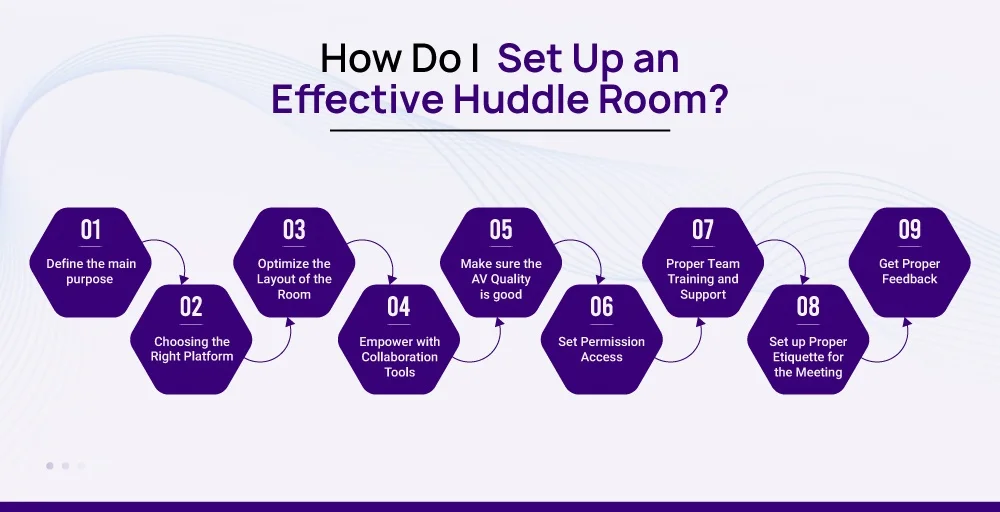
1. Define the main purpose or requirement
In the first step, you as a team leader or a manager should determine the main purpose based on the team’s needs. You should clearly define the requirements for the setup of huddle spaces for all your employees.
2. Choosing the Right Platform
The second step to setting up effective Huddle Rooms is choosing the right platform. The huddle spaces should be set up in such a way that there are various features like video conference, whiteboard collaboration solutions, etc.
3. Optimize the Layout of the Room
The room layout should be optimized in such a way as to encourage interaction and collaboration among the employees. You can give a chance or opportunity to each participant to speak in the meeting process and get their ideas from the shared content.
4. Empower with a suite of Collaboration Tools
So, After optimizing the room layout, you need to make sure all your employees are comfortable in the meeting. Giving employees or participants the facility of collaboration tools and features like whiteboards, polls, quizzes, and business analytics tools can help empower the business.
5. Make sure the Audiovisual Quality is good
Another main step for setting up effective Huddle spaces is making sure the audio quality is good with HD video conferencing capabilities, and noise cancellation as well as promoting a professional working environment while working virtually or hybrid.
6. Determine or Set Permission Access
Another step is to determine and set permission access for who can join the meeting. To maintain confidentiality, privacy, and security of the meeting, strict permission access should be set either by password or code.
7. Proper Team Training and Support
The vital step of Huddle Rooms is giving proper training and support to the employees or participants. Each participant wants to get new innovative ideas with proper support and training from their leaders or managers on how they can use different collaborative tools and other exciting features.
8. Set up a proper Etiquette for the Meeting
The manager or leader should set up proper meeting etiquette for the employees so they can promote proper professionalism and efficiency. The participants should mute their audio when others are speaking to avoid background noise and distraction.
9. Get Proper Feedback from the Employees
The last and final step of setting up an effective Huddle space is getting proper feedback from all the employees, members, and participants including managers as well as team leaders. All the participants can get room for improvement with the feedback session at last.
What are the Things Needed in a Hybrid Huddle Room?
There are certain things needed for an effective Hybrid Huddle room. There are many tools needed to be equipped for a proper Huddle space. They are:
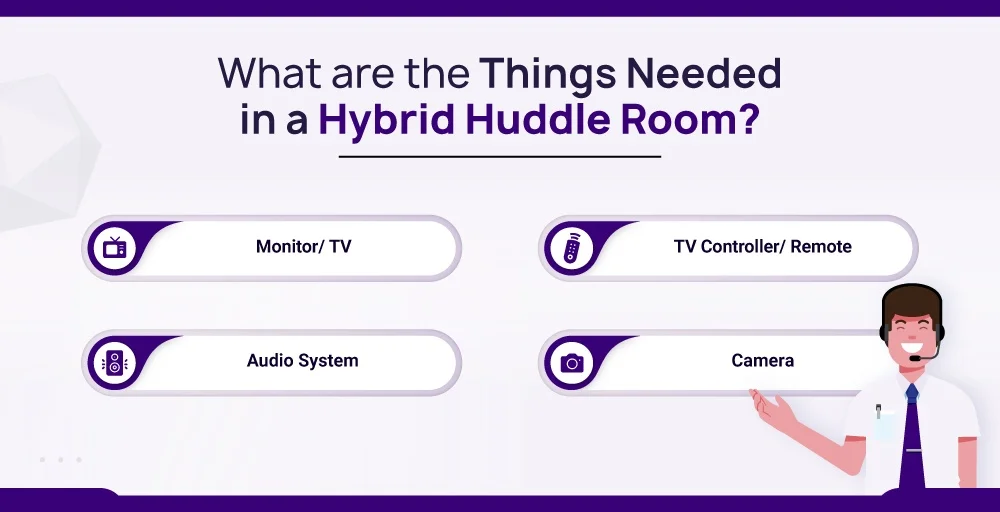
1. Monitor/ TV
The first main thing needed is a Monitor or TV. Having a large monitor or TV screen will give a proper vibe to Huddle Rooms. Adding a Projector or a Video bar is an extra asset that could improve the business flexibility of all the participants while working hybrid.
2. TV Controller/ Remote
Another main device to be needed is a TV Controller or Remote to control the features of the hybrid meetings. These things are mainly needed while giving a presentation or demonstration of any product.
3. Audio System
The vital thing needed for the Huddle Room is a proper audio system. You need to ensure the participants who are working remotely can hear your voice and that you can hear their voice properly through a microphone and speakers. You would need an HD-quality audio system for that to have a proper business meeting.
4. Camera
The camera is the last device that should be needed for the Hybrid Huddle Rooms. You can get a good video conferencing camera if you have a mobile phone with HD quality. With good lenses, you can conduct a video meeting or presentation.
Business Meeting Hybrid Huddle Room – A must-have feature
Hybrid Huddle Rooms are mainly important for business meetings, presentations, demonstrations, scrum meetings, etc. For this, you must have various important features. They are
1. Video Calling with Screen Sharing Capability
One of the must-have features for the Hybrid Business Meeting is Video Calling with the capability of screen sharing as well. The business needs to conduct bi-weekly business meetings or day-to-day meetings in a hybrid work environment so everyone can see their updates or status on how they are working.
2. Virtual Whiteboard
With the Virtual Whiteboard collaboration solution, one can conduct a brainstorming or idea-sharing and learning session that allows employees to collaborate on a real-time basis. You can generate a list of ideas even if you are working remotely and can give suggestions to the team about the product or services.
3. Virtual Backgrounds
You can create virtual office-type backgrounds while working hybrid. With the proper office background, you can have a feeling of working professionally in an office, and also encourages the team to work more. Also, It helps to maintain privacy for the remote workers.
4. Messaging & Chat Feature
Another must-have feature for the Hybrid Huddle Space is the Messaging or Chat facility. With this, you can privately message your colleagues, team members, or even managers to share any work or address queries that are given to a specific person.
5. Live Transcription
The last and must-have feature for a Hybrid Huddle Space is a Live Transcription. With this feature, you can maintain proper accessibility, especially for those people who have hard-hearing capabilities. You can get real-time captions when someone is giving a presentation or demonstration.
Best Ways to Use Huddle Rooms
Are you looking for the 👍best techniques on how you can use Huddle Rooms? Don’t worry, we got some of the solutions for you.
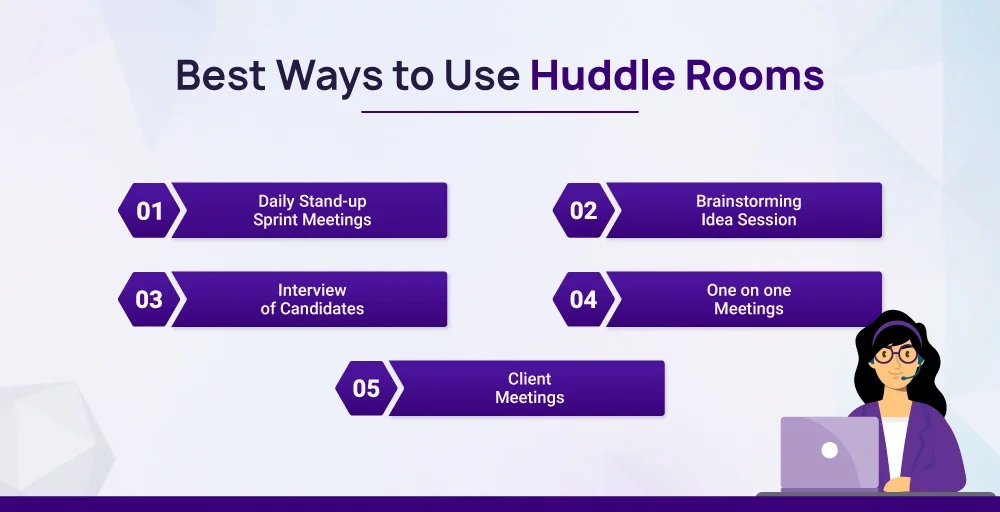
Some of the best ways to use Huddle Rooms are as follows:
- Daily Stand-up Sprint Meetings: Daily Stand-ups Sprint Meetings can be used in a Huddle space setup properly by discussing the current work progress, daily updates, and tasks through a quick 20 to 30-minute meeting. It allows the team to sync up without workflow disruption.
- Brainstorming Idea Session: Brainstorming idea session can be used in a Huddle space setup through the use of Whiteboard Collaboration tools and Sticky Notes. You can gather all the team members in this session to share thoughts and idea generation with the tools.
- Interview of Candidates: Another best way to use Huddle Rooms is conducting the Interviews. It could be a virtual interview as well where the potential candidate is giving an interview from home with a video conferencing solution.
- One on one Meetings: Sharing important information like raise of promotion, skill development plan, personal development discussion, counseling session, conflict resolution, etc can be discussed in a private setting between those 2 people only. It could be the audio or video calls as well between them.
- Client Meetings: Huddle Rooms can be used as a proper space for conducting client meetings. Suppose your client is abroad, you can impress them with a proper meeting space through the best use of audiovisual huddle room technology and proper presentation or demonstration of the product through different collaboration tools.
Best Huddle Room Providers in 2024
If you are searching for the best Huddle Room Providers in 2024, you are at the right place.
We have provided you the list of the best Huddle Room providers with an explanation of each service provider.
| Providers | Pricing/ month | Features |
| Google Meet | Free | One-to-one meeting, Group Video Meeting, Whiteboarding |
| Zoom | Free | Breakout Rooms, Recording and Playback, Spontaneous Collaboration |
| Microsoft Teams | Starts at $4 | Integration with CRM Business Tools, Chat, Meetings |
| Cisco WebEx | Free | Virtual Background and Effects, Webinars, |
1. Google Meet
Google Meet is one of the popular Huddle Room providers. You need to have a Gmail account to use it. It is an audio as well as a video-conferencing application that was developed by Google. As It integrates with Google WorkSpace (GSuite) which provides users with a unified platform for collaboration and production.
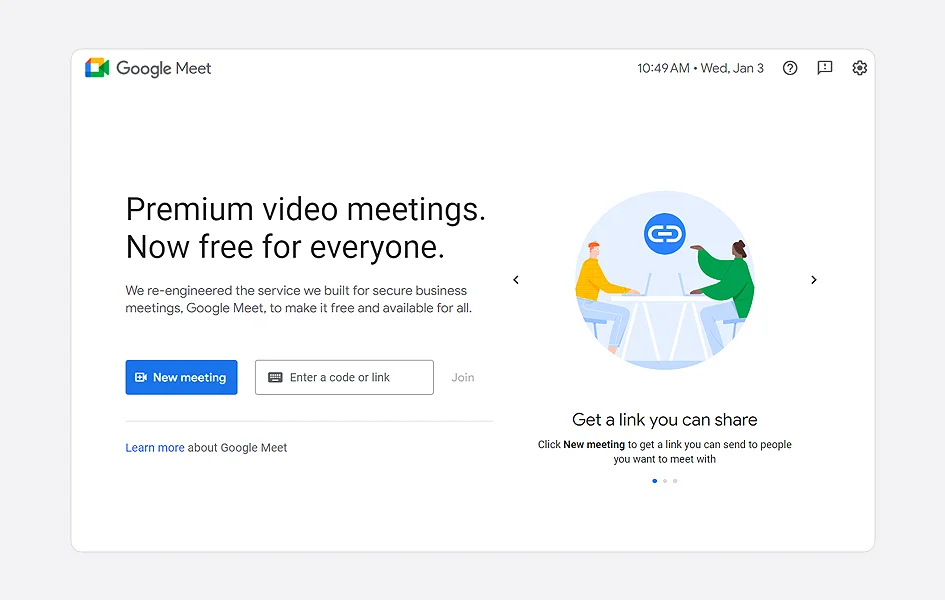
With Google Meet, one can start an instant meeting, and schedule a meeting for later. The users can raise their hand to address the moderator’s attention if they want to talk 📢 and also use Whiteboard features using Jamboard.
🔍Google Meet Features
- Whiteboarding
- One-to-one meeting
- Group Video Meeting
- On-the-Go Mode
- Multi-Language Features
💲Google Meet Pricings
| Basic | Free |
| Starter | $6/user/month with Google Workspace |
| Standard | $12/user/month with Google Workspace |
| Plus | $18/user/month with Google Workspace |
| Enterprise | Contact Sales Team |
❌Google Meet Limitations
- Limited Technical Support for Free Plan Users
- Group Video Call Time Limit of upto 60 minutes for Basic Plan
2. Zoom
Zoom is another Huddle Room provider that offers various features like whiteboarding, and virtual meetings allowing users to initiate and join the meeting. It offers hardware components specifically designed for Huddle rooms like cameras, speakers, microphones, etc.
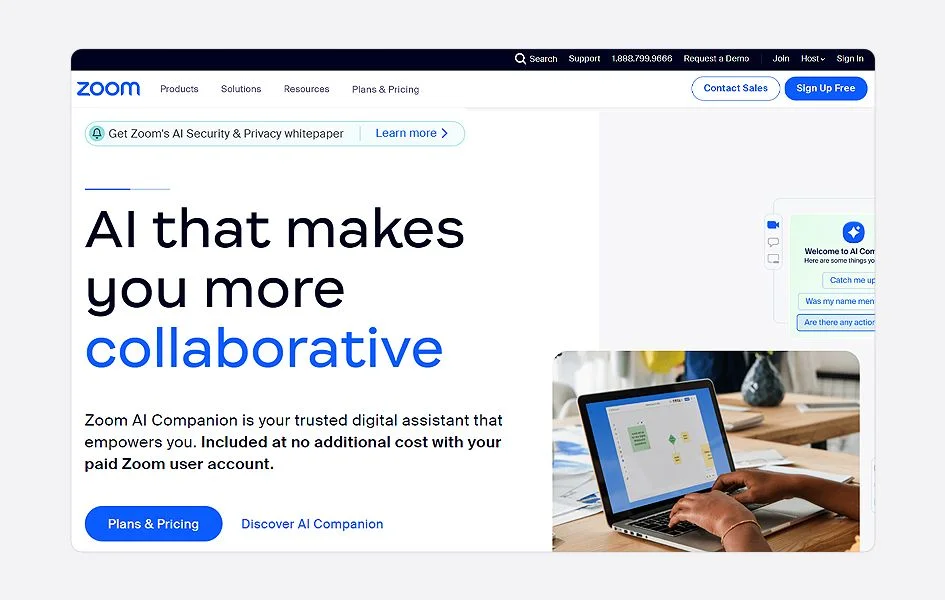
Zoom’s features inside a paid plan called Zoom AI Companion can help users improve productivity and can be used by all types of business sizes. It can be useful for Huddle Rooms as it can generate ideas for Whiteboard, and summarize the meetings and chat threads.
🔍Zoom Features
- Conversation Intelligence through AI Companion
- Team Chat
- Online Webinars
- Zoom Whiteboard
- Ad-hoc meetings
💲Zoom Pricings
| Basic | Free |
| Pro | $12.49/month/user |
| Business | $18.32/month/user |
| Business Plus | Contact Sales |
❌Zoom Limitations
- Multitasking issues
- Only 40 minutes time limit for free users
- Technical and Security Issues Occasionally
3. Microsoft Teams
Microsoft Teams is another Huddle Room provider in this list. It is a collaboration platform that integrates with various CRM business tools and is designed to maintain proper teamwork and communication.
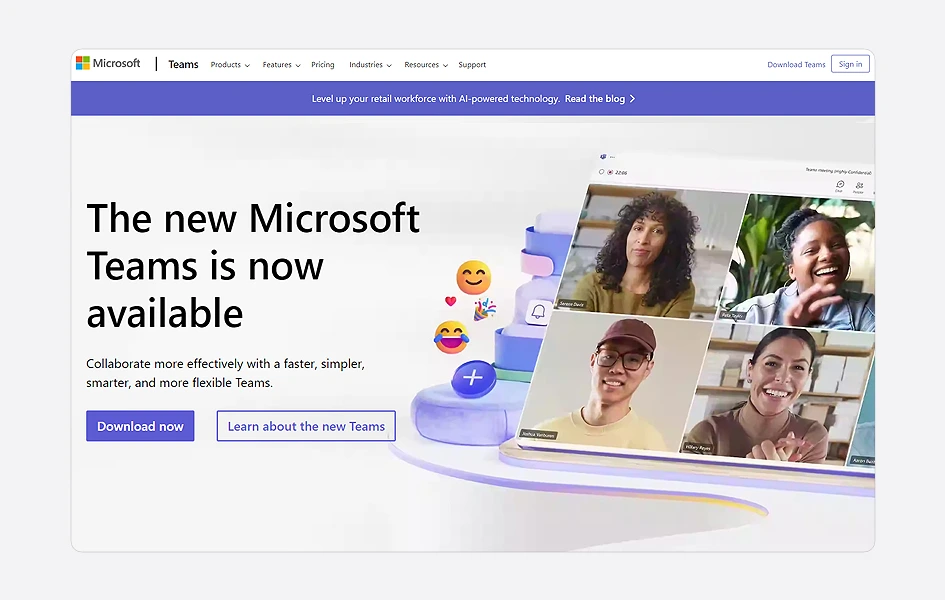
Microsoft Teams offers features like webinars, visual whiteboards, and messaging. With Microsoft Teams Essentials, users can get more advanced features rather than the free plan users.
🔍Microsoft Team Features
- File and Task Sharing
- Polling
- Microsoft Whiteboard
- Hot Desking
- Informal Meetings
💲Microsoft Teams Pricings
| Microsoft Teams Essentials | $4/user/month |
| Microsoft 365 Business Basic | $6/user/month |
| Microsoft 365 Business Standard | $12.5/user/month |
❌Microsoft Teams Limitations
- Steep Learning Curve
- Difficult UI/UX Design
4. Cisco WebEx
Cisco WebEx is the Huddle Room provider that offers the team the flexibility to conduct webinars, video meetings, and audio calls through the integration of various business CRM tools.
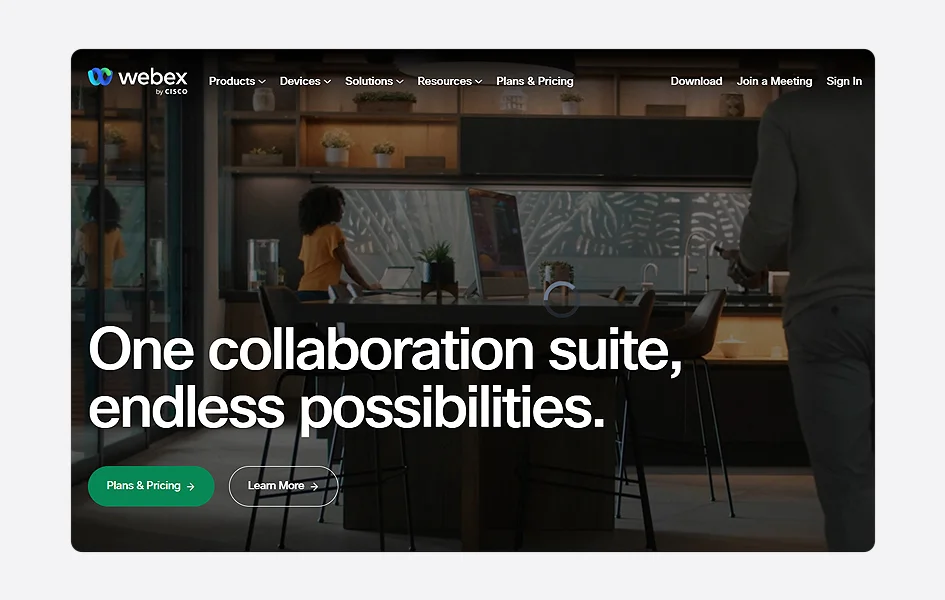
Cisco WebEx offers features like messaging, meetings, and calling facilities in a unified solution. With the utilization of AI, it can simplify the collaboration and workflow of the team.
🔍Cisco WebEx Features
- Webinars
- Whiteboarding
- Messaging
- Polling
- Collaborative Meetings
💰Cisco WebEx Pricings
| Webex Free | Free |
| Webex Meet | $14.50/license/month |
| Webex Suite (Meet + Call) | $25/license/month |
| Webex Enterprise | Contact Sales Team |
❌Cisco WebEx Limitations
- Unsuitable for Large sized companies
- Occasional Glitch User Experiences
Create One to One Audio Meeting with KrispCall
With KrispCall, you can create a one-to-one audio meeting easily. If you are working in a hybrid work environment, and you want to connect through a one-to-one conversation with your client or customers, then the best option for you would be the KrispCall cloud phone system.
You can get KrispCall at just $15 per month and the cost is cheaper at just $12 per month if you are paying annually. So, Hurry up and connect with potential clients and customers by creating a one-to-one audio meeting with KrispCall.
Conclusion
A Huddle Room is an important communication feature in today’s working world. It can be used hybrid, virtually, as well as physically in a comfortable space. A brainstorming session is the most necessary part of it. With remote participants, it can be set up with a reliable internet connection and media equipment.
Huddle Room is a better alternative to traditional conference rooms with relevant office space. Huddle Room Solutions include a combination of hardware and software to facilitate better business communication.
The Huddle Rooms include a BYOD (Bring Your Own Device) system, a small table, comfortable chairs, and a small room with a small space. If you are looking for a proper open space and one-to-one audio conferencing and meeting space, get KrispCall at an affordable price. Also, Book a free demo to see whether your business meets the requirements and needs.
FAQs
How Huddle room is different from a traditional meeting room?
Huddle Rooms are smaller than traditional meeting rooms. Also, with modern equipment and technologies like video conferencing and collaboration with hybrid and remote teams, Huddle Space differentiates from traditional meeting rooms.
Can the Remote Team be involved in Huddle Room Meetings?
Of course, the Remote Team can be easily involved in Huddle Room Meetings, but they need to have a reliable internet connection and a proper platform to be involved in the Huddle Space meetings.
Where is the Huddle Room mainly used?
A huddle room is mainly used in those types of organizations with conference rooms where small-group communication and collaboration are necessary for day-to-day tasks and updates.