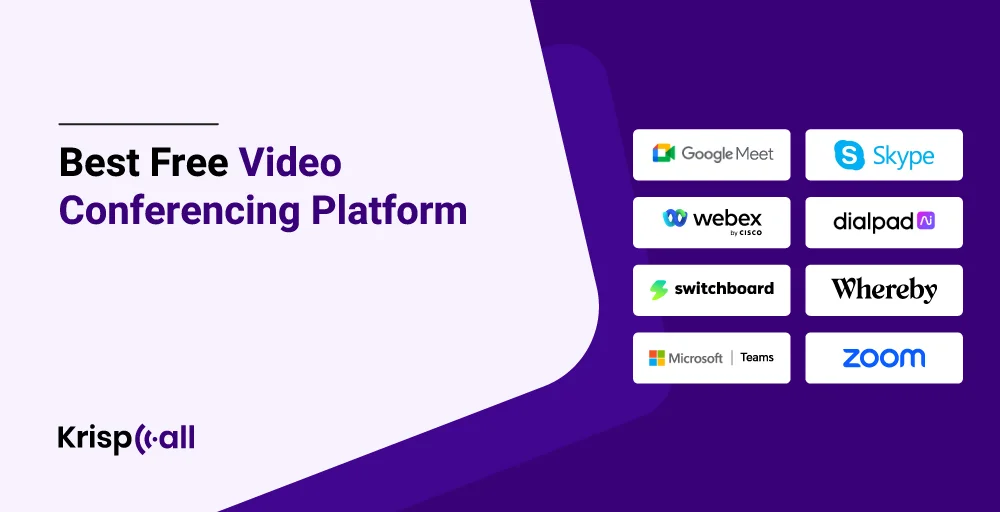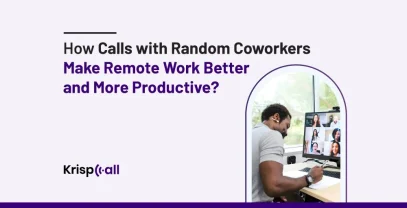Are you tired of expensive💸 video conferencing platforms? Many service providers offer free video conferencing apps but they are not only expensive but also have confusing interfaces.
Technology changes so quickly that people want more advanced features for free, but😢 sadly there are many limitations in the free version.
But don’t be sad 🙌 It’s time to say goodbye 👋 to expensive video conference software because there is a new way and free way to do it.
In this article, we will explore the video conferencing platform in 2024 with its game-changing features.
⏳ 30 Seconds Summary
- We researched the top features, and customer reviews, and made the list of best video conference tools.
- Skype is the best video conference software for time duration, they offer unlimited video meetings duration of up to 24 hours for 100 participants.
- Switchboard offers sections to organize documents and apps to make your meeting smoother
- Whereby and Microsoft Team offers unlimited one-on-one meetings
- Know about the safety of video conferencing platforms their security and privacy.
What is Video Conferencing?
Video Conferencing is a virtual meeting with people who are not in the same place as you, it is a connection between two or more people over the internet. Instead of being in the same room, people connect through their computers or devices, allowing them to see and talk to each other in real time.

For Example: A 👨🎨graphic designer, Davis needs quick feedback for his latest work. Despite working as a remote worker, He initiates a video conference with his team to discuss the idea and make immediate decisions.
Who should use it?
- Remote Workers: People who are working from different locations can use video conferencing to attend group meetings and collaborate with the teamwork.
- Business Professionals: Business professionals who make various plans for their business can benefit from video conferences for presentations and discussions.
- Students and Educators: Online learning has become trending, students and teachers use video conference software for virtual classes and projects.
- Friends and Families: Friends and Families who are separated by distance use video conferencing tools to stay in touch with each other.
- Event Organizer: People who organize webinars, and conferences can use video conferences to bring people together.
- Healthcare Professionals: Doctors, nurses, or healthcare teams use free video conferencing platforms for medical discussions and consultants.
What are the Benefits Of Using Video Conference Platforms?
- Cost-Free Access: You no longer have to pay for video conference software. You can enjoy the benefits of free platforms without any expenses.
- Unlimited Meetings: Some video conferencing platforms provide unlimited meetings with no restrictions including free features like records meetings and virtual whiteboards.
- Remote work support: You can host meetings for remote employees, wherever their locations are.
- Mail and Calendar Integration: Connect with your email and calendar to plan a virtual meeting.
- Collaborations Tools: Some platform provides free collaboration tools to work together and better with your team.
- Group Chats and Record Meetings: You can have important conversations in group chat as well as you can also capture your meetings so, you can watch them later
8 Best Free Video Conferencing Platforms in 2024
There are many 🤔 free video conferencing solutions on the market, However not all are suitable for your needs.
We have a proper list of free video call platforms based on the following comparison so, you can easily choose the right one👌
- Participants Limitations
- Duration
- Video Quality
- Customer reviews and Many more
Here 👇 is the overview of free video conferencing software providers their differences and limits
| Provider | Participant | Duration | Supports on |
| Google Meet | 100 Attendance | Upto 60 Minutes | Windows, Mac, Android, and iOS Devices |
| Skype | 100 Attendance | Upto 24 Hours | Windows, Linux, Amazon Fire HD Tablet, Mac |
| Webex | 100 Attendance | Up to 40 Minutes | Windows, Mac, iOS, Andriod |
| Dailpad AI Meetings | 10 Attendance | Up to 45 Minutes | Windows, Mac, iOS, Andriod |
| Switchboard | 10 Attendance | Contact Sales Team | Contact Sales Team |
| Whereby | 100 Participants | Upto 45 Minutes | iOS, Android, Windows |
| Microsoft Teams | 100 Participants | Contact Sales Team | Mac, iOS, Windows, Andriod |
| Zoom Meet | 100 Participants | 40 Minutes | Mac, Ubuntu, Windows, Oracle Linux, Mobile Devices |
1. Google Meet: Free Video Calls with Screen Sharing
Google Meet is one of the best free video conferencing platforms that’s why it remains in the top spot. With the free version, you can host a group of up to 100 people for 60 minutes.
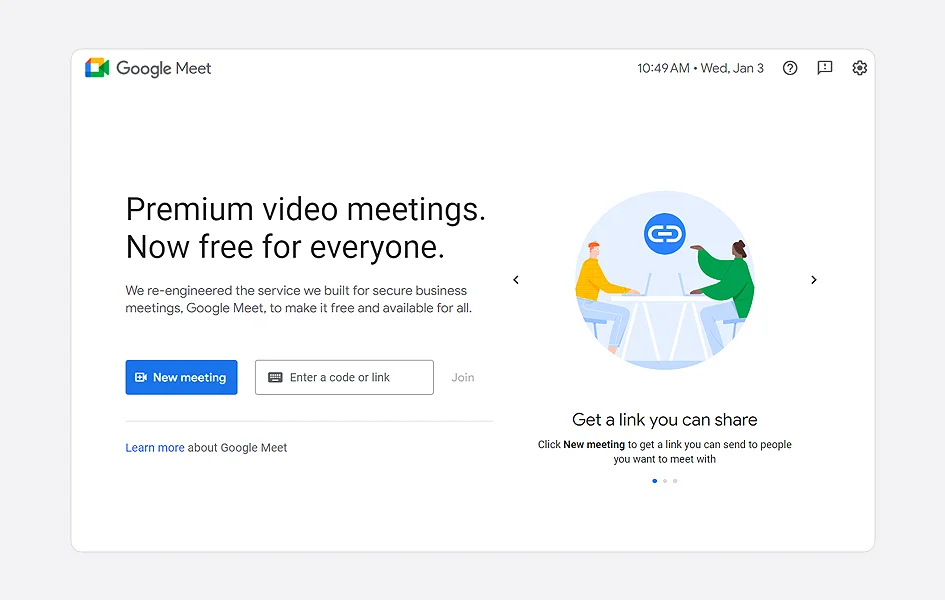
If you want more minutes with more than 100 people you have to pay.
Features that come free with Google Meet
- HD Video with Recording
- Hand Raise
- Meeting Approval
- Screen Sharing
- Virtual Whiteboard
Limitations
- Limited Storage
- No Custom Brandings
How to use
- Go to the website
- Create a meeting
- Share the link with participants &
- Join the meetings directly
2. Skype
Skype is an iconic name for a free video-conferencing platform. It is one of the best free desktop apps for users to host video calls for up to 100 people.
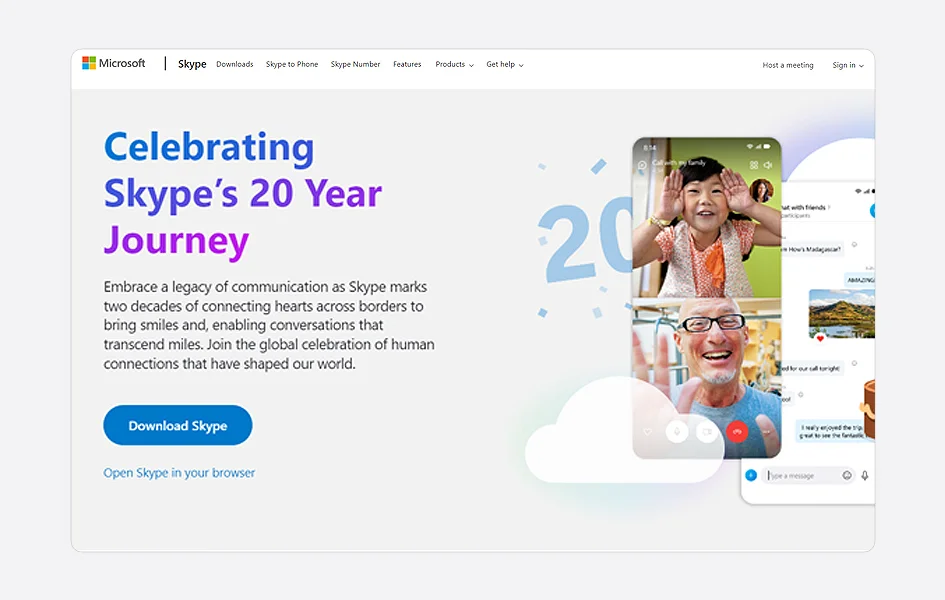
Skype allows users to make instant messaging, voice calls, and share files. Skype allows video meetings for up to 24 hours.
Features that come free with Skype
- Supports Screen and Document Sharing
- Background Blur with HD Video
- Change Background
- Meeting Chats
Limitations
- Confusing user interface
- Lack of security and privacy
How to use
- Download and install
- Create an account
- Add contacts and
- Start making calls
3. Cisco Webex
With Cisco Webex’s video conference solution, you can host up to 100 participants for 40 minutes. You can have unlimited whiteboards and no wait time between meetings.
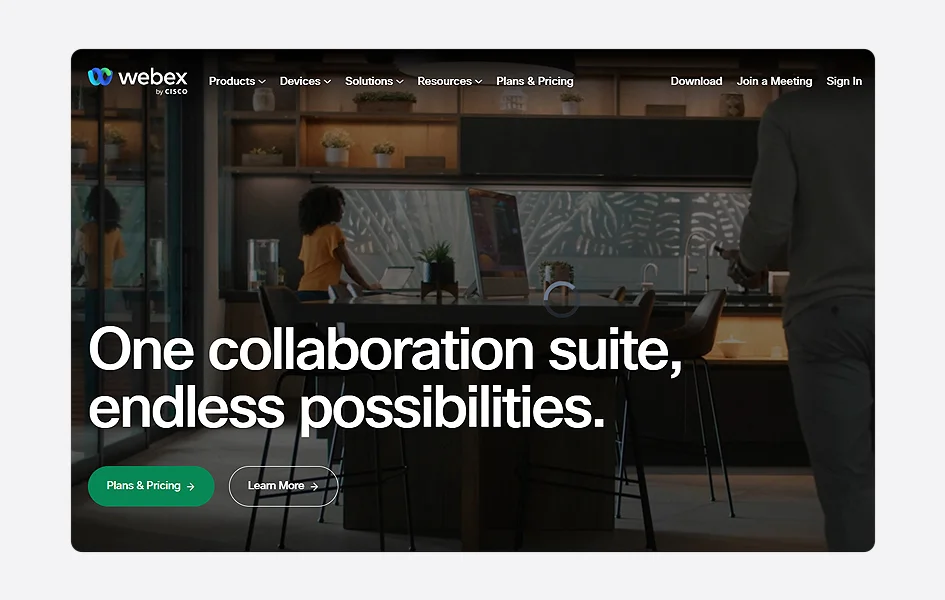
You can create a free account with no end date.
Features that come free with Cisco Webex
- Unlimited 1:1 and team messaging
- Local meeting recordings
- Screen sharing
- Free Collaboration tools
Limitations
- Some users find it confusing to use
- The audio component is bulky and not easy to use
How to use
- Create a Webex account
- Open the Webex desktop app
- To start a meeting on the fly, click Start a meeting
- To join a scheduled meeting, tap the big green
- Join button next to the meeting you want to join.
4. Dialpad AI Meetings
Dialpa AI Meeting is a no-cost video-conferencing solution, that offers video calls 45 minutes, and it is suitable for short meetings.
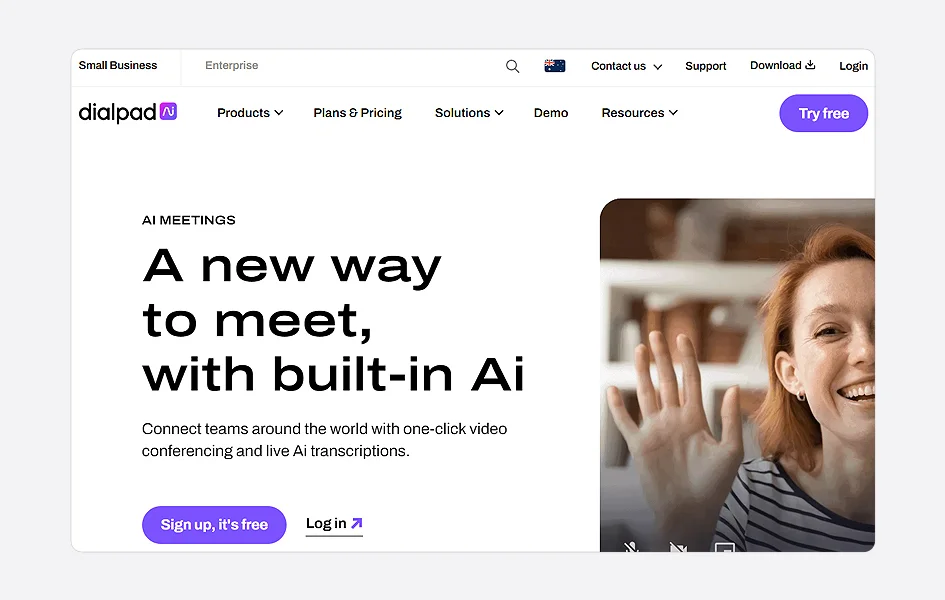
Its unlimited video conference feature makes it suitable for regular meetings. They offer unlimited storage for meeting recordings and a whole range of integrations.
Features that come free with Dialpad AI meetings
- Unlimited audio recordings
- Virtual backgrounds
- Screen sharing
- Instant join on desktop and mobile browsers with no downloads
Limitations
- Needs improvements in the accuracy of AI
- The search for transcripts needs to improve
How to use
- Create an account
- Sign in to it
- Lunch-free online conference call session
5. Switchboard
With Switchboard’s free video conference, you can engage in live communication using video audio and chat.
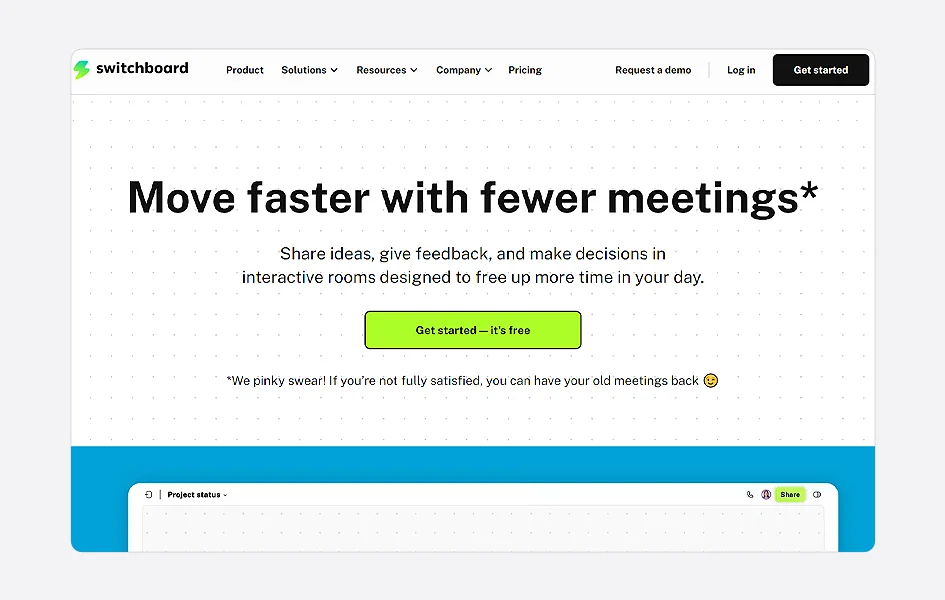
Throughout the meeting, you can navigate any file throughout the room moving around and reviewing content without disturbing others. It is one of the best free platforms for small businesses with tons of features.
Features that come free with Switchboard
- Google calendar integration
- Unlimited rooms for 1:1 meetings and projects
- Sections to organize documents and apps
- Presentation mode
Limitations
Not all users find it suitable
How to use
- Sign up for a free account
- Name your workspace
- Invite your team and start collaborating
6. Whereby
Whereby video conferencing software offers 1 room for 100 attendees per meeting.
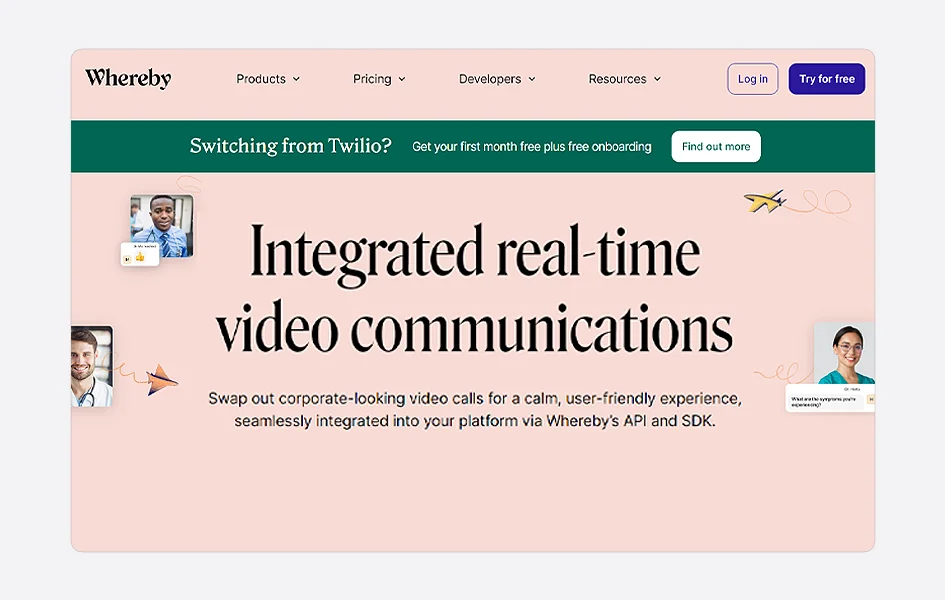
You can meet here for up to 45 minutes. This platform mainly serves small teams at the moment.
Features that come free with Whereby
- 100 attendees per video meeting
- Unlimited one-on-one meetings
- Group meetings for up to 45 minutes
Limitations
- Does not allow people to dial in calls
- The audio quality is not great
How to use
- Sign up or log in whereby
- Get a room
- Share your URL and invite guest
- Join the conference
7. Microsoft Teams
Microsoft is a popular video conference tool, that enables webinars, video, and audio calls. The free version is suitable for basic virtual meetings that support hosts up to 100 participants.
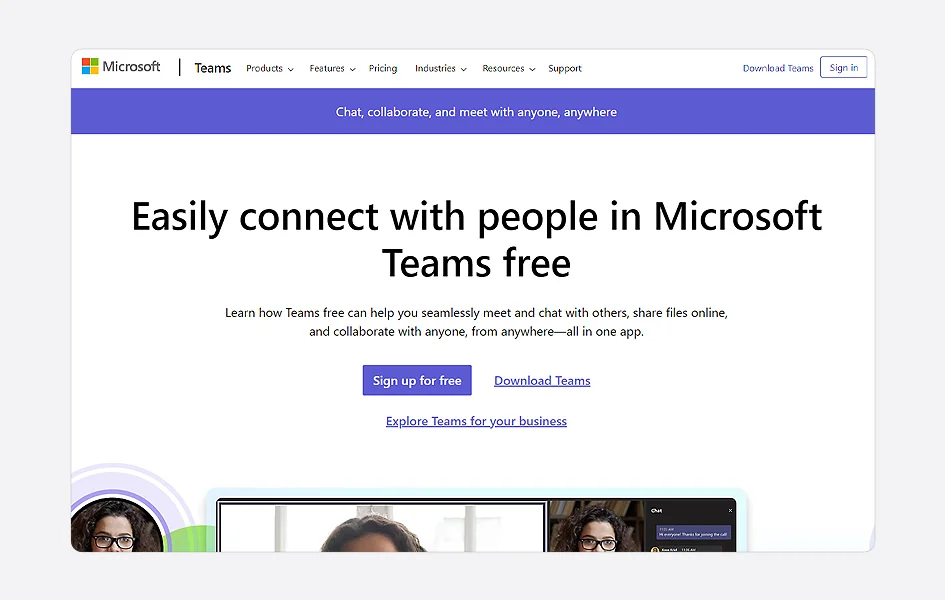
You can do unlimited group meetings up to 60 minutes and can have 5GB of cloud storage.
Features that come free with Microsoft Team
- Unlimited one-on-one meetings
- Wireless sharing
- Cloud storage
- Messaging instantly with groups or individuals
Limitations
- Not suitable for contact centers
- Limited flexibility
How to use
- Set up a Microsoft account
- Download the team app
- Lunch the team app
- Choose video calls and wait for others to join
8. Zoom Meet
Zoom Meet is one of the popular meeting platforms. It is very easy to set up and has a smooth interface.
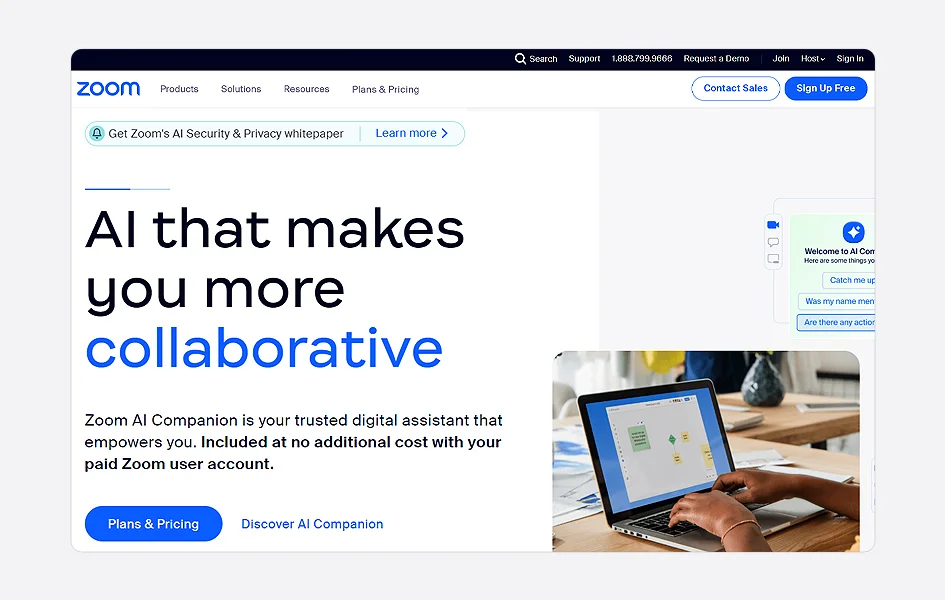
You can quickly create and share a large meeting room with Zoom. With free plans, you cannot get customer support.
Features that come free with Google Meet
- Whiteboard basic & Screen sharing
- Team Chat in an online meeting
- Mail and calendar
- Automated captions
- Online Whiteboard
Limitations
- Lack of security and privacy
- Lack of customer support
How to use
- Sign up or log in
- Host a meeting or schedule a meeting
- Invite participants
- Join a meeting
Tips to Stay Safe and Secure While Using Free Video Conferencing Services
Whenever companies or individuals host virtual meetings or video calls there might be security and privacy challenges. People often use video conference software for video and audio conferencing but they ignore the security concerns.
- Choose a Reputable Platform: When you search for a free video-conferencing solution, always choose an established proven track of security and data protection.
- Be aware of Sharing Unnecessary Information: Avoid sharing sensitive personal information such as full name, address, or financial details during the online video meetings.
- Keep Your Software Updated: Regularly update your software or mobile apps to ensure you have the latest security.
- Control Meeting Access: Set the password protection to join meetings. Some video conferencing platforms have security issues, so remove or restrict any unauthorized participants.
🎁Tips to Choose the Best Free Video Conferencing Tools for Your Business
While searching for free video-conferencing services, always understand your needs, and the nature of your meetings like how many hours, and how many participants.
When you look🔎 for free video meeting solutions there will be limitations in features but, don’t worry. With limited features, you can still get the best video chat platform, Make sure your internet connection is good, and follow these tips.
- User-Friendly Interface: Look for a smooth interface, and make sure your team can find it easy to use.
- Participants’ Limitations: Check the Participant’s limitations of each platform. Ensure the tool you’ve selected will handle the number of people you plan to have in your meetings.
- Meeting Durations: Be aware of any time restrictions on free plans. Some tools limit the duration of meetings, so choose one based on how long your sessions usually last.
- Integration Capabilities: Select a tool that integrates seamlessly with other tools your business uses, such as calendars, project management software, or communication platforms.
- Recording Options: Check if the tool allows you to record meetings. This can be a huge benefit for reference, training, or documentation purposes.
- Collaboration Features: Go for collaboration basic features like screen sharing, file sharing, HD audio, and virtual whiteboards. These features promote productivity and engagement during virtual meetings.
🤔Final Thoughts and Best Free Video Conference Software is..
While there are many 📺 video conferencing plans, and solution providers in the market. It’s up to you what kind of video conferencing tool you want. You can look for factors like meeting participants, durations, and many more.
While video chat tools like Zoom Meet, and Webex provide 100 participants for a few minutes, meanwhile Skype offers 100 attendees up to 24 hours including features like Document Sharing and Meeting chats.
FAQ
What is the best free video conferencing?
There are many free video conferencing apps like Zoom, Microsoft Teams, Skype, etc But it depends on what type of service you are looking for.
Is there any free version of Zoom?
You can get features like Automated Captions, Whiteboard Basic, and Team Chat with a free version of Zoom.
Is there free video conferencing without a time limit?
Of course, Switchboard is a free video-conferencing platform without time limits, you can invite up to 10 people on a free plan.
What is the longest free virtual meeting?
Skype offers the longest free virtual meeting, which offers 24 hours free including features like Automated captions, and document sharing.
What is the best video conferencing software?
The best video conferencing software is Skype, Zoom, and Google Meet, which offer a range of features including unlimited meetings.