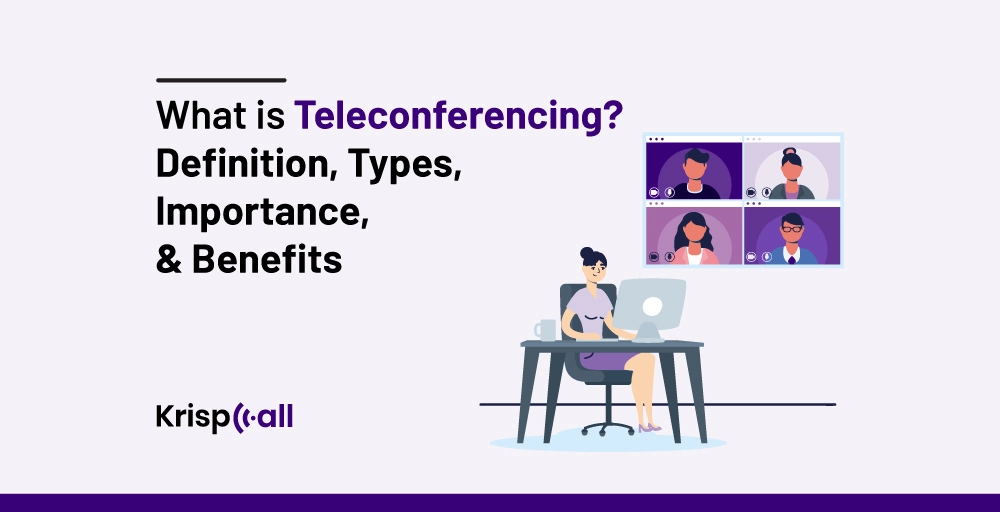Imagine being able to chat and collaborate with your team, colleagues, and loved ones without actually being physically present 🤩.
But what exactly is teleconferencing, and why should you use it 🤔? – Whether you’re a business professional, an ordinary individual, or a student – Understanding teleconferencing will revolutionize communication. 🤳
Fasten your seatbelts and get ready to dive into the world of Teleconferencing.
In this blog, we will explain what teleconferencing is, its various types, how it works, its benefits, and some best practices to keep in mind while teleconferencing.
🔑 KEY HIGHLIGHTS
- Teleconferencing uses telecommunications to conduct remote meetings, conferences, or workshops among people in different locations.
- There are two main types of conferencing: audio calls (voice only) and video calls (audio and video).
- Use software and apps like Google Meet, Zoho, and Zoom to make teleconference calls.
- It reduces travel expenses associated with face-to-face meetings and increases the team’s efficiency and business productivity.
What is Teleconferencing?

Teleconferencing refers to audio or audiovisual meetings with more than two participants in real-time while implementing technology. You can have a face-to-face conversation and talk through audio and video, whether you are present in the same physical location or not.
Consider that you have an office in New York and a staff member outside your office with whom you want to work. In a video conference, the participants can connect by video call and be seen simultaneously, just like they are in the same room.
Moreover, teleconference calls provide opportunities to hold video conferences, online presentations, or discussions through text, audio, and video. It has also been very convenient for remote work, connecting with friends and family, and collaborating with people from different places.
How does Teleconferencing work?
Teleconferencing brings people together virtually, allowing them to communicate with each other despite their actual location. Here’s how teleconferencing actually works: 👇
1. Scheduling and invitations
The host of the teleconference schedules the meeting and sends invitations, which include details like date, time, and meeting link/ID, to the participants via email or text messaging platforms. The invitation might also include an agenda and topics to be discussed.
2. Joining the conference
Participants join the meeting at the scheduled time through the meeting link or ID. Some conferencing platforms may require a password to join the meeting, which adds an extra layer of security.
3. Audio and Video Communication
Participants can communicate with their device’s built-in microphone and webcam. The teleconferencing app manages the audio and video output, enabling participants to see and hear each other in real-time.
4. Additional Features (Optional)
Participants can access features like screen sharing, instant messaging, virtual whiteboards, file sharing, and breakout rooms, which ensure effective collaboration and communication during the meeting.
5. End of Conference
The host can end the meeting at any time. If the host has set a predetermined duration, the meeting will automatically end. However, if the host ends the meeting, participants are disconnected from the teleconferencing platform.
Why is Teleconferencing important?
There are many benefits associated with teleconferencing, including saving time, effort, and resources. It seamlessly allows people to connect and collaborate without physical presence, eliminating travel costs and facilitating effective and efficient collaboration.
Businesses can significantly benefit from this, as it reduces travel costs and the need for physical spaces for collaboration. It also facilitates productivity in meetings, as it can be quickly initiated.
It facilitates international business relations, as individuals from diverse countries can share their ideas and visions, collaborate on projects, and make informed decisions in real-time, regardless of their geographical location.
Teleconference calls also offer invaluable flexibility. Since participants can join from anywhere with internet connectivity, they foster coordination among individuals with varying time zone differences.
Furthermore, teleconferences allow you to share crucial documents, presentations, and information, enabling effective communication and collaboration. They also help businesses keep their operations running during emergencies, disturbed traditional modes of communication, or natural calamities.
What are the different types of Teleconferencing?
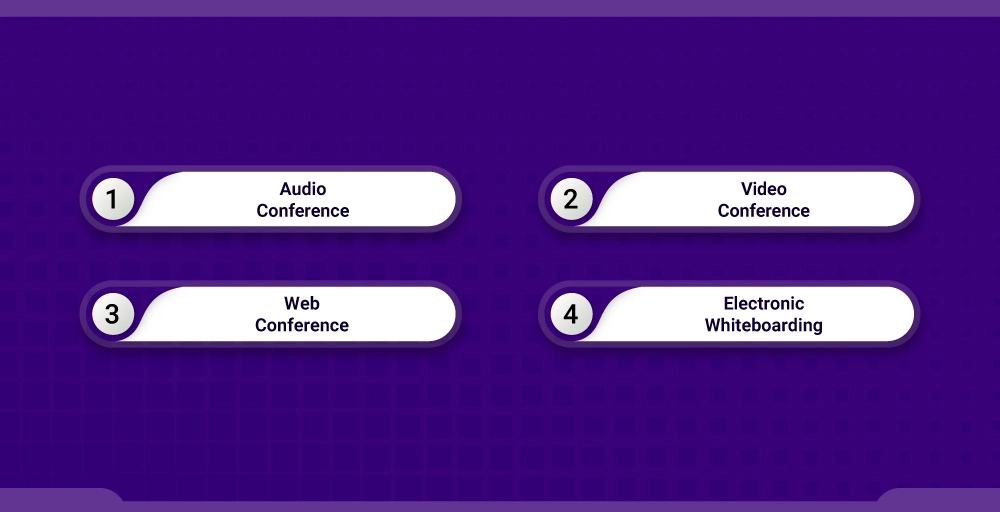
Teleconference takes many forms, and understanding them is crucial for businesses and as a person to maintain effective communication. Here are some major types of teleconferencing: 👇
Audio Conference
You may know this one, as the name defines it: Audio conferencing, also commonly known as a conference call, is where participants communicate and discuss agendas using audio channels. There are two methods for conducting audio conferences: traditional telephone conferencing or VoIP software and apps.
Additionally, One benefit of audio conference calls is that you can easily participate in calls without internet connectivity. Also, audio teleconferencing is feasible for short meetings and team talks, as it only needs tools like a mobile device to communicate.
Video Conference
With the help of video and audio technology, video conferencing allows a group to meet or conduct a conference online. This feature enables users from different locations to see and hear each other simultaneously like they are in the same room.
In addition, video conferencing is vital for companies that need to talk with their team members on different continents. It makes sense, especially for collaborative works that need real-time interaction.
Web Conference
Web conferencing, online meetings, webinars, presentations, and collaborations are made possible via web-based platforms. This is like a video conference without downloading special software as long as the Internet works. Here, it becomes possible to use all needed materials (documents and multimedia) online, enabling debates to be held in an interactive and online environment.
Web Conferencing also offers some perks, such as accessing from any device with internet connectivity, data security features through encryption, and integration with other productive applications such as calendars and project management software.
Electronic Whiteboarding
Electronic Whiteboarding enables participants to collaborate and generate ideas with digital whiteboard software in real-time. Individuals can draw, annotate, and share content easily, which gives a feeling of a traditional whiteboard meeting digitally.
Similarly, electronic whiteboarding is a game-changer for brainstorming sessions, problem-solving as a team, and making visual presentations.
What are the Benefits of Using Teleconferencing?
Teleconference offers several benefits for both businesses and individuals. Here are some key benefits of using Teleconference calls: 👇
- Saves Time and Money: Teleconferencing, on the other hand, drastically cuts travel costs💸associated with traditional face-to-face meetings or communications. Businesses can achieve significant savings by eliminating transportation, accommodation, and other costs.
- Global Connectivity: Teleconferencing bridges the gap between geographically separated areas worldwide, making it possible for firms to do business with their clients, partners, and employees around the globe. It also makes it very easy to develop international collaborations and opens new business opportunities for success.
- Increased Productivity: Teleconferencing allows members to attend meetings without traveling. By allowing members to participate in a meeting from wherever they are located via internet connectivity, their time will be saved and used for other things. Also, meeting scheduling is simplified significantly because we do not need to spend time adjusting to each person’s schedule. Meetings on critical matters are easy and can be conducted almost instantly.
- Enhanced Collaboration: Teleconferencing can facilitate collaboration through features such as screen sharing, file sharing, presentations, or other resources during the meeting. In this sense, the attendees can be sure they are all up to date, which means they can make better decisions. Additionally, video conferencing allows project members to access brainstorming sessions and discussions, allowing them to make decisions more quickly.
- Invaluable Flexibility: Teleconferences make participants feel like they are in the same room or park, no matter where they are—at home or on the move. They can be linked via the Internet at any given time or place. Likewise, teleconferencing allows participants to avoid worrying about meeting schedules, making it easier to schedule meetings at a convenient time for all participants.
- Larger Audience: One of the advantages of teleconferencing is that since attendees are not required to be physically present, you do not have to limit the number of attendees. If you opt for advanced conferencing software, you can organize a meeting right away with thousands of attendees. You can enable customers and employees to participate in the meetings and interact with each other.
- Better Security: Teleconferencing solutions have built-in security features, such as end-to-end encryption and two-factor authentication, to ensure that only authorized persons can access them. This ensures that your confidential information is safe and secure during the meeting.
What are the limitations of Teleconferencing?
Despite teleconferencing’s several benefits, it does present some limitations that must be addressed: 👇
- Technical Glitches: The Internet is the backbone of teleconferencing, and fluctuations or outages can disturb audio and video, lead to delays, or even disconnections, affecting smooth communication. Also, low video and audio quality can confuse attendees, leading to frustration and misunderstandings.
- Distractions: Another limitation of teleconferencing is distractions, especially in remote work settings. Working from home comes with its own set of challenges, from doorbell rings to noise from vehicles and people. Also, multitasking, like scrolling through social media, checking emails, or doing household work, can cause reduced engagement and effectiveness in work.
- Timezone Differences: Another nightmare is finding a suitable time that is convenient for participants. Timezone differences can result in communication gaps, with some participants needing to join meetings outside working hours. This can lead to fatigue, decreased participation, and reduced job satisfaction.
- Lacks non-verbal cues: Nonverbal cues, such as facial expressions, body language, and gestures, are extremely important and provide valuable insights into the participants’ thoughts and feelings. Without these cues, understanding and interpreting messages accurately can be difficult.
Best Practices for Teleconferencing

When implementing teleconferencing, it’s important to know its best practices for optimal communication and efficiency: 👇
Test Equipment Beforehand
Before starting teleconferencing, it’s essential to test your equipment to avoid any technical glitches during the meetings. Check your microphone to ensure your voice is clear and audible. Also, check your camera angle and lighting to ensure a clear video.
Prepare an Agenda
An agenda serves as a roadmap for the meeting; it outlines the topics to be discussed and the order in which they will be addressed. It provides clarity to the attendees about the meeting objectives, and they can come prepared and contribute to the meeting.
Ensuring a Stable Internet Connection
A stable internet connection is a must for maintaining clear audio and video during entire conversations, ensuring streamlined interaction between participants. Ensure you shut down the background apps and use a wired connection for a stable and reliable internet connection during teleconferencing.
Encourage Participation
Active participation is a must for better engagement and facilitating collaboration during teleconferencing. Without active participation, meetings are more likely one-sided, leading to disengagement. You can encourage participation by welcoming the participants where they feel valued and respected. Also, create sessions like Q&As and polls for better engagement and participation.
Mute When Not Speaking
Background noise can be frustrating and disturbs the overall conversation. Muting your mics not only reduces background noise but also fosters a professional meeting environment. Moreover, it helps to prevent unintended interruptions and distractions caused by background noises.
Record the Meeting
Recording the meeting offers several benefits, including documenting meetings, referencing the absence of other participants, reviewing discussions and agendas, and identifying improvement areas for upcoming meetings.
Final Words
Teleconferencing is a beneficial means of efficient communication. It has changed the way we communicate, allowing individuals who are far apart to easily work together from the same platform.
Starting with the voice call option, teleconferencing became a great way to have virtual meetings, online tutorials, and hanging out with friends and family. As teleconferencing is perfected more and more, it will pave the way for new communication concepts.
KrispCall is exactly what you need if you’re searching for a smart and productive telephony platform. It has many features, including VoIP calling, instant messaging, call recording, IVR, and more. These ensure that every call made has a positive effect on every participant.
FAQs
What do you mean by Teleconference Meeting?
A teleconference is a virtual meeting in which people located in different places meet to discuss an issue using communication technology. Thus, they can exchange, share, and transmit information in real-time.
Define Teleconferencing for Business Communication
Teleconferencing in business communication is a term used to describe the way of holding meetings and conversations with people who are remotely using electronic communication methods.
What are the best platforms for teleconferencing?
The best platforms for teleconferencing are Zoom, Google Meet, Zoho Meeting, and TeamViewer meeting.
What are the differences between teleconferencing and videoconferencing?
Conference calls are typically based on audio-only or audio-video transmission, whereas video conferencing includes video and audio modes of communication and allows participants to see each other during the call.
What is a Teleconference example?
A teleconference example can be a group of workers from several locations dialing into a virtual meeting room using conferencing software or support like Zoom, Microsoft Teams, or Google Meet. While there, the participants could be based in different cities and even countries. As they would join the conference through their desktop computers and phones, they would use video to see each other live and be able to talk.