Do you know that 70% of people personally have wasted their time due to communication issues in their business?
Communication is the backbone of any successful enterprise, and in this competitive market, having the right tools can make all the difference. 🌐
In this article, we’ll talk about how these communication tools help the business environment streamline collaboration and have effective communication for success.
In this article, we present the top 10 enterprise communication tools to help your business work, communicate, and collaborate more effectively. 🚀
Let’s get started!
What is an Enterprise Communication Tool?
Enterprise-level telephone systems are hardware or software solutions that help large organizations talk to each other and with their customers as well. It is a communication solution that can handle inbound, outbound, and internal communications in any enterprise without installing any equipment on-premises.
Email, video conferencing, and phone systems are some examples of these technologies. Furthermore, enterprises have access to advanced communication tools such as live call transfer, automatic calling, detailed analytics, automatic recording of calls, call queues, smart call forwarding, etc.
What are the Benefits of Using Enterprise Communication tools?
1. Increased Productivity and Efficiency
Now, it’s time for you to move on from the chains of emails and random messages. Having more organized channels and real-time interactions saves valuable time and helps boost focus. It helps to improve collaborations in your business by sharing files and working on projects continuously, eliminating barriers. This leads to fostering a team and enhancing decision-making by continuously sharing updates, gathering feedback, and brainstorming ideas instantly, leading to quicker and more informed decisions.
2. Improved Employee Engagement and satisfaction
A stronger connection with customers helps to foster a sense of belonging and boost morale. So, leaders should facilitate a smooth communication flow between teams, which helps to arrange a flexible work environment that builds trust and promotes transparency.
3. Enhanced customer relationship
Improved responsiveness and stronger collaborations with clients help to smoothen workflow and get better results. It also helps to improve a brand image by using advanced collaboration tools. Enterprise contact center software plays a crucial role in this process by providing robust features such as real-time communication, customer interaction tracking, and advanced analytics.
4. Increased ROI and Cost Saving
Utilizing collaboration tools, you can easily conduct meetings or presentations virtually, which helps to save valuable time and travel costs. Streamlined communication and collaboration lead to better resource utilization and improved project outcomes. Enterprise tools can accommodate growing teams and organizations without incurring significant additional costs.
10 Best Enterprise Communication Tools in 2024
There are many alternatives to enterprise communication tools that are available in the global market.
To make your research fast and make decisions quicker we have listed the best enterprise communication tools based on the following criteria:
- Budget and pricing
- Security and privacy
- Customer support
- Features
- Mobile Accessibility
- Integrations and collaborations, and many more.
Here is what we found in the top enterprise communication tools:
| Providers | Pricing | Features | Best for |
|---|---|---|---|
| KrispCall | Freemium | Integrations with popular platforms like Hubspot and Zapier, Unified Callbox, Global Calling, Call Forwarding, Call &Contact Tagging, Call Transfer, DND, Phone Tree(IVR), Call Analytic | Best for international Calling |
| Slack | $8.75 USD per person/month | Collaboration channels, Automation workflow, Enterprise platform, Knowledge search | Internal team communication and collaboration, especially text-based |
| Zoom | Freemium | Group Communication Apps, Software Interop, Communication Tools, Communication Platform, Unified Communications | Large meetings, webinars, and events |
| Microsoft teams | $4 per/month | Meeting and conferencing, Frontline Workforce, Teams phone, Chat and collaboration, Meeting Apps, Integrated with Microsoft 365 tools, video conferencing, file sharing, project management | Small to medium-sized business |
| Google Meet | $6 per/month | Whiteboarding, hand raise, reactions, on-the-go mode | Simple and quick meetings, especially for Google Workspace users |
| Discord | Freemium | Voice and video chat, screen sharing, community building features, file sharing | Gaming communities, casual online hangouts, text-based communication |
| Skype | Freemium | Video and audio calls, instant messaging, file sharing, group calls | Individual video calls, staying connected with family and friends |
| Workplace from meeting | Professional plan $3 per user, | Social network features, video conferencing, file sharing, integrations with other Meta products | Building online communities and internal communication for businesses |
| Zoho meeting | Meeting plan $10 | Video conferencing, screen sharing, whiteboard, integrations with Zoho suit | Webinars, online training sessions, and meetings with participants beyond your organization |
| GoTo | Starter plan $14 | Audio and video conferencing, screen sharing, recording, integrations with popular tools | Reliable and secure video conferencing for business professionals |
1. KrispCall – Best for International Business Calling
KrispCall is the best all-in-one cloud telephony system. With KrispCall unified callbox you can handle all communication channels in one window where you can see all the activities. KrispCall offers the best subscription deals where you can also get to enjoy discounts at functions of advanced functions at an affordable cost on occasion.
For business communications, KrispCall offers solutions such as call center software, auto-dialers, and more. Also with its high-end encryptions, it facilitates protecting your data’s privacy while communicating globally.
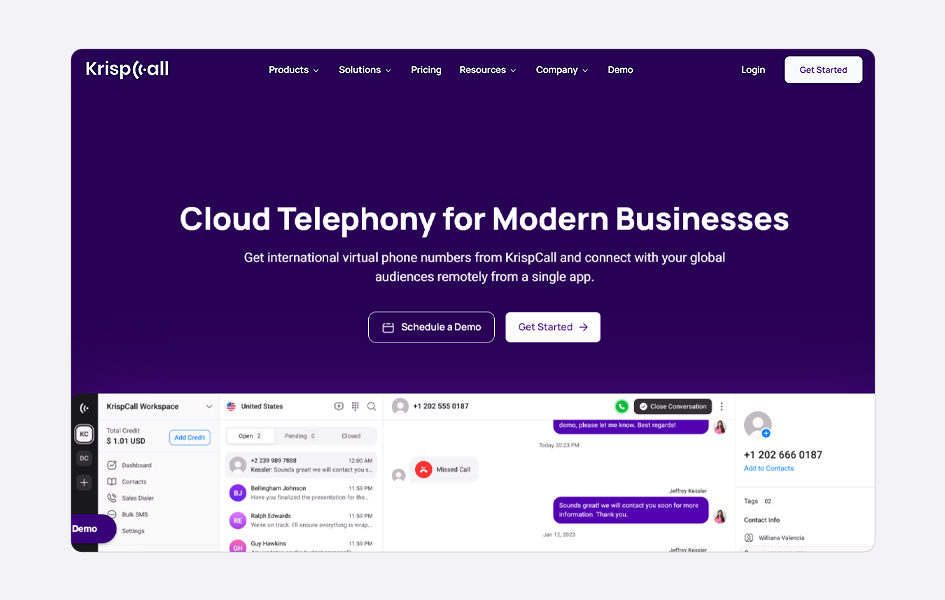
Top Features
- Unified callbox
- Global Calling
- Call Forwarding
- Call&Contact Tagging
- Call Transfer
- Do not Disturb Mode
- Phone Tree(IVR)
- Call Analytics
Pricing
- Essential: $12 per user/month
- Standard: $32 per user/month
- Enterprise: Custom pricing
❌ KrispCall’s Limitations
- Limited Integrations.
- Incompatible with Windows and Linux systems.
2. Slack – Internal Business Communication
Slack is a communication tool that helps to maintain your internal communication smoothly and create a better employee experience. For international business, internal communication is important because it builds a culture of transparency among business and employees.
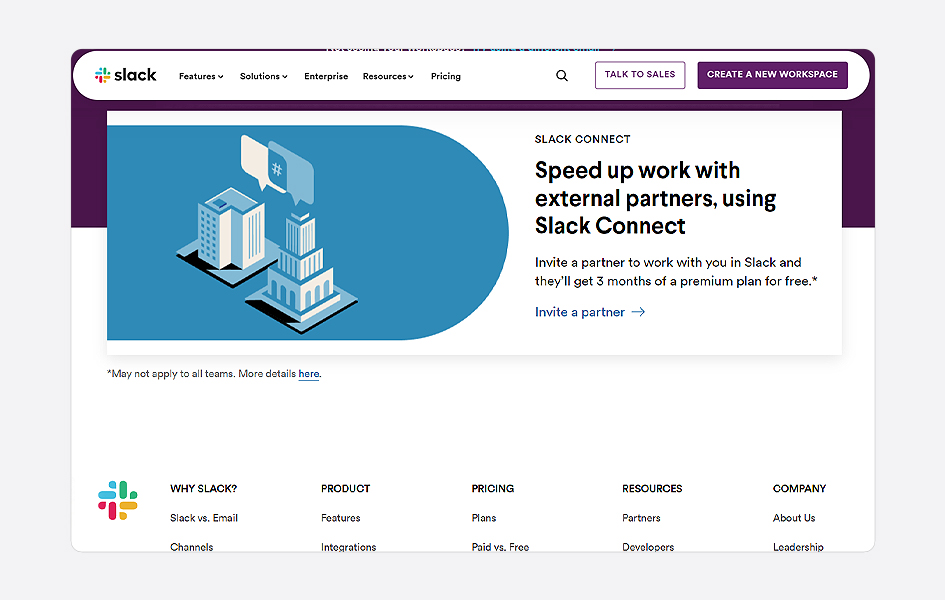
Top Features
- Collaboration channels
- Automation workflow
- Enterprise platform
- Knowledge search
Pricing
- Pro: $8.75 USD per person/month
- Business: $12.50 USD per person/month
- Enterprise Grid: Contact Sales
3. Zoom – Large Meetings, Webinars, and Events
Since the COVID-19 pandemic, Zoom has been the most used app around the globe. Zoom facilitates seamless communications and collaborations where you can enjoy crystal-clear HD video, different rooms, Screen sharing, and more with a reliable internet connection.
Due to its easy-to-use interface, you can easily host or join a virtual meeting, webinars, and collaboration sessions, which can save you international traveling costs.
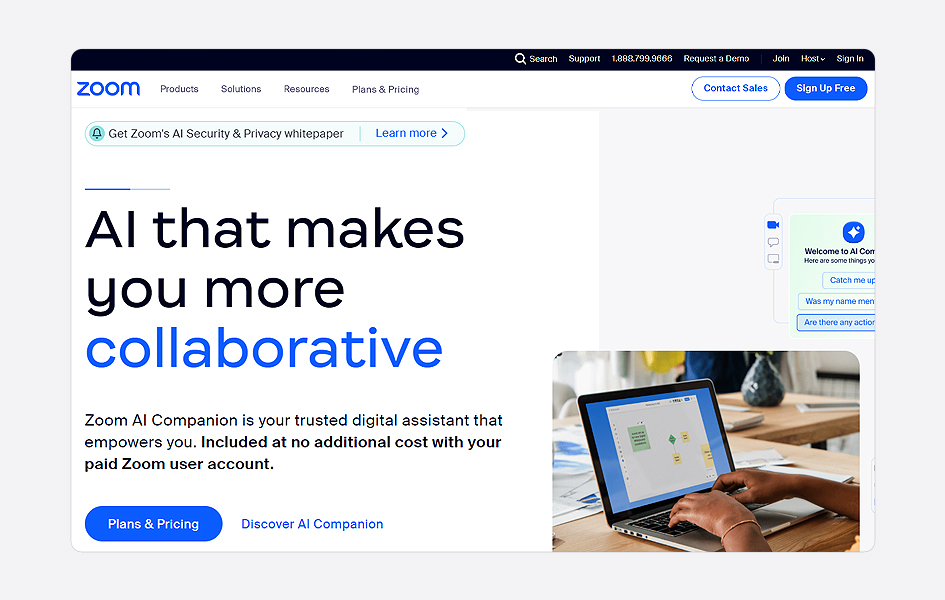
Top Features
- Virtual meetings
- Zoom chat
- Zoom Whiteboard
- File sharing
- Waiting room
- Meeting recording
Pricing
- Basic: Free
- Pro: $14.99 per/month
- Business: $19.99 per/month
- Enterprising: Contact Salesperson
4. Microsoft Teams – Video Conferencing, Meeting, Calling
Microsoft Teams is an enterprise VoIP solution that helps to increase our team’s productivity. Its collaboration facilitates you to use all features in one single platform, including video conferencing, calls, chat, and more, enabling you to interact in real time.
The main specialty of the Microsoft team is its ability to integrate with the rest of the Microsoft Office 365 suite.
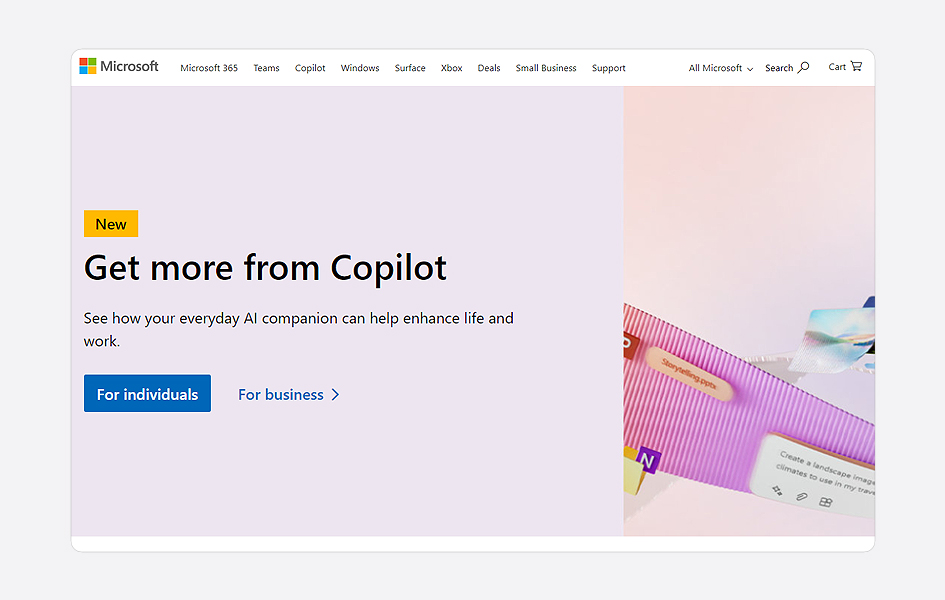
Microsoft team is highly recommended for internal communication solutions. So, for you to call external numbers, you have to subscribe to a pricing plan and integrate with separate third-party apps.
Features
- Meeting and conference
- Chat and collaboration
- Instant messaging
- Apps and workflows
- Workforce management
- Staffing/scheduling
Pricing
- Microsoft Teams Essentials: $4.00 user/month
- Microsoft 365 Business Basic: $6.00 user/month
- Microsoft 365 Business Standard: $12.50 user/month
- Microsoft 365 Business Premium: $22.00 user/month
5. Google Meet
Google Meet is a versatile video conferencing platform that provides a user-friendly interface for hosting virtual meetings, collaboration sessions, and video conferences. It is a workspace product line where it enables its users to schedule and join meetings from the calendar.
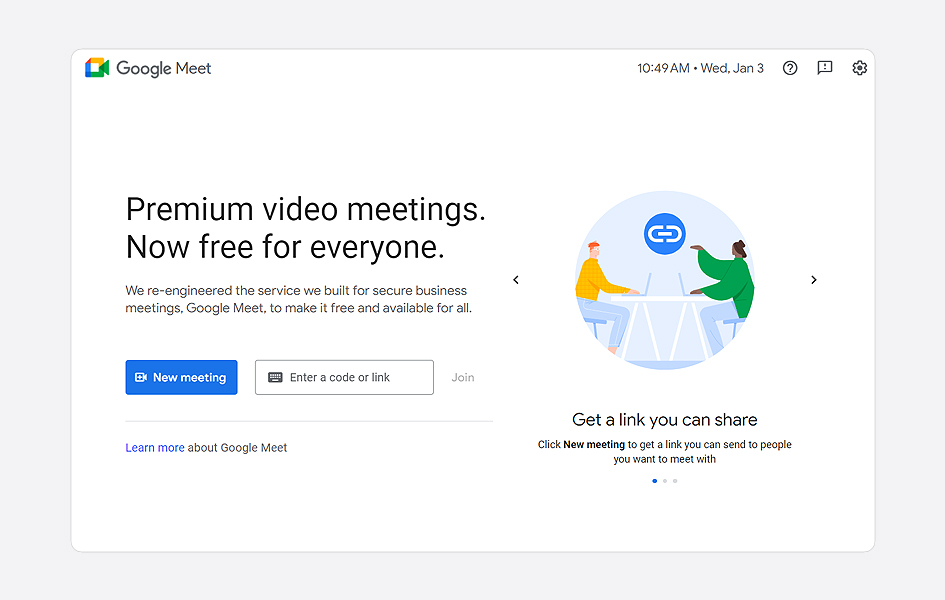
Since Google Meet supports high-definition video audio quality, you can experience seamless communication and use features like screen sharing, real-time captions, and recording meetings for future use as well.
Top Features
- Video conferencing platform
- Integration with Google Calendar
- Real-time collaboration
- Screen sharing
- Chat functionality
- Multiple participants
- Security features
- Live captions
- Recording meetings
- Integration with other Google Workspace apps
Pricing
Free
6. Discord – Meeting, Video, and Voice Chat
There is a widely popular gaming chat tool called Discord. With its main feature, Voice chat, gamers can communicate while gaming without facing any lag or disruptions. Also, stream your game by sharing a screen.
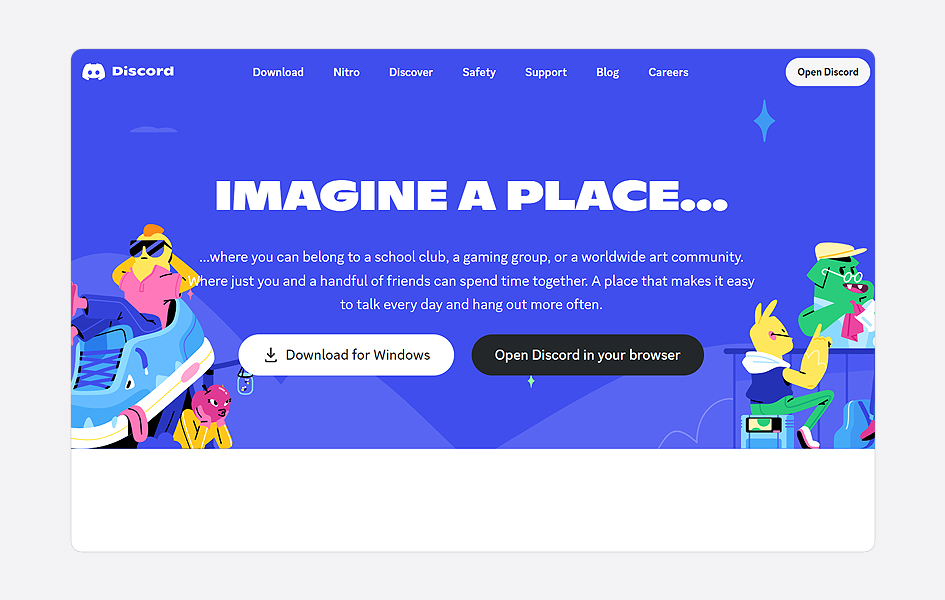
Discord’s popularity is not limited to gaming only due to its flexibility, adaptability, and free-to-use model. Whereas, making it a go-to platform for many online communities and organizations.
Top Features
- Voice Channels
- Screen Sharing
- Server Structure with Channels
- Bots and Integrations
- Customizable User Profiles
- Gaming Integration
- Moderation Tools
- Chat History and Search
Pricing
- Free
- Nitro: $9.85 per/month
- Nitro classic:$4.92 per/month
- Server Boost: $4.99 per/month
- Nitro basic: $2.95 per/
7. Skype – Video Calls and Messaging
Skype is one of the popular communication platforms used for voice, video calling, and instant messaging. Skype was acquired by Microsoft in 2011 for $8.5 billion, and it has been operated as of 2016. Skype is an intuitive interface that you can use across various devices, including laptops, desktops, and so on.
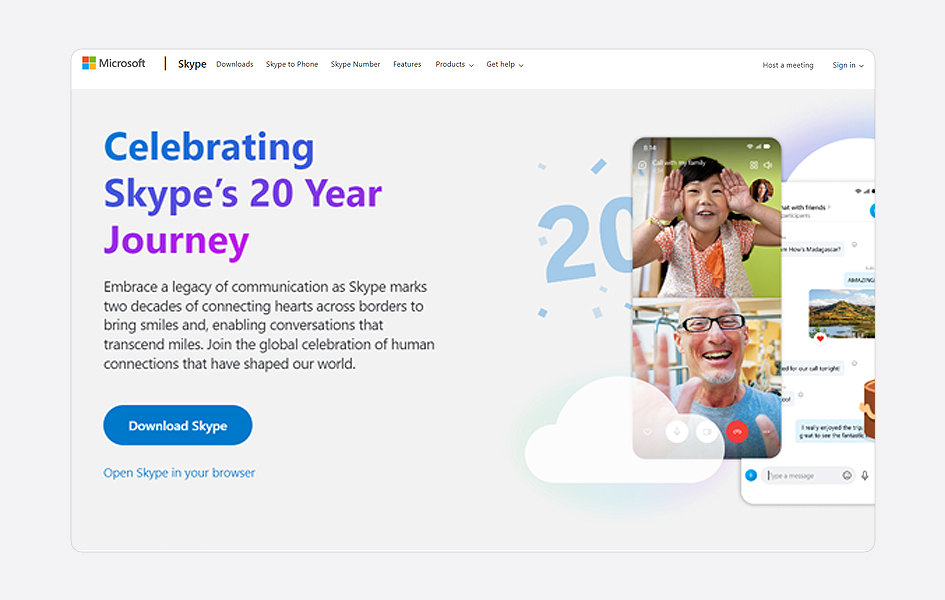
Due to its reliability and cross-platform compatibility, you can easily connect with teams or customers globally. Its features include screen sharing, call recording, and integration with Microsoft 365 applications play a vital role.
Top Features
- SMS text messaging (with Skype Number)
- Video messaging
- Call recording
- Skype-to-Skype calls (free)
- Skype-to-phone calls (with credits or subscription)
- Integration with Microsoft services (e.g., Outlook, Office 365)
Pricing
- Subscriptions are monthly calling plans
- Skype credit is a pay-as-you-go option
- Skype number is a phone number you pay for monthly
8. Workplace From Meta – Professional Social Networking
Workplace from Meta is an alternative to Facebook Workplace, it is an enterprise communication and collaboration platform that is specifically designed to connect teams and organizations.
It offers a user-friendly interface similar to Facebook with enhanced features such as Video calls, live streaming, and integration with third-party applications to grow productivity.
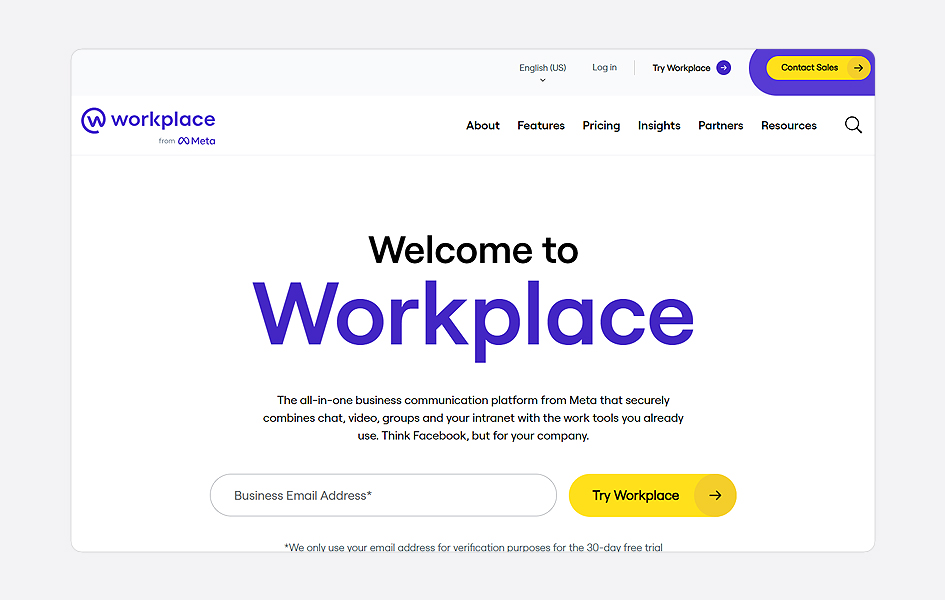
Workplaces are great with their internal communications which helps to foster a sense of community. Also, due to its scalability, mobile accessibility, and ability to connect employees regardless of their locations, it has gained more popularity across diverse industries.
Top Features
- News feed
- Live video
- Knowledge Library
- Groups
- Integrations and insights
Pricing
- Core Plan: $4 per person/month
- Adds on: Contact sales
9. Zoho Meeting – Meeting, Meeting, Video Conferencing
The Zoho Meeting platform enables collaborative and real-time communication via online meetings and webinars. It facilitates the remote worker to conduct virtual meetings, presentations, and other activities effortlessly.
Advanced features like screen sharing, HD video conferencing, and third-party applications that are interactive and customizable help you to increase productivity.
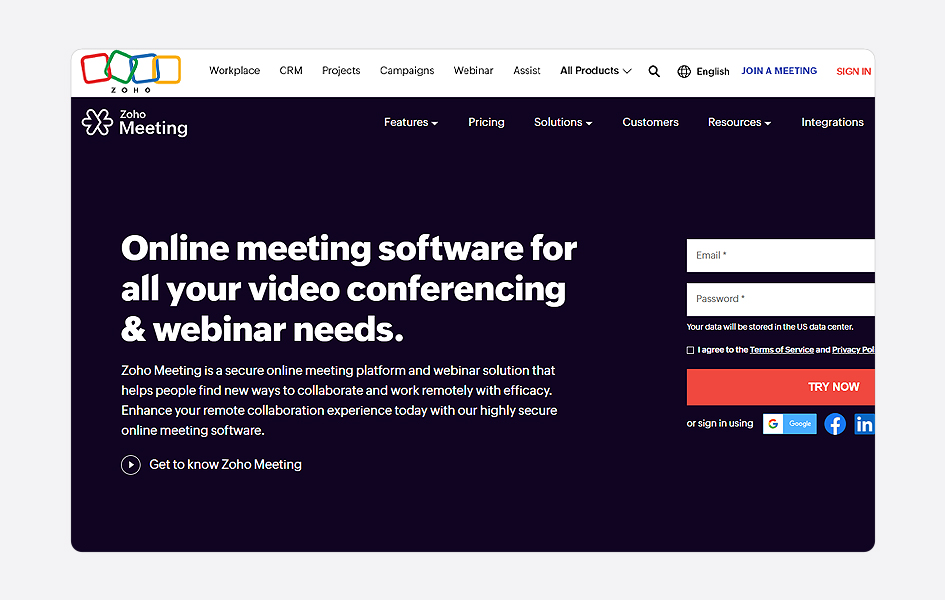
Hence, Zoho’s other productive tools also help you to enhance engagement versatility and compatibility within business ecosystems with a few clicks. It is suitable for all-size businesses, allowing for scalability.
Top Features
- Virtual backgrounds
- Video webinars
- Youtube live streams
- Share session materials
- Integrations
Pricing
- Free
- Meeting professional: $3 per/month
- Webinar professional: $16 per/month
10. GoTo Meeting – Meeting, Video Conferencing
GoTo Meeting is one of the most convenient platforms for video conferencing, screen sharing, and collaboration. It helps to make it easy for teams to connect and collaborate from anywhere in the world. The feature that sets it apart is its capacity to host meetings with up to 250 participants.
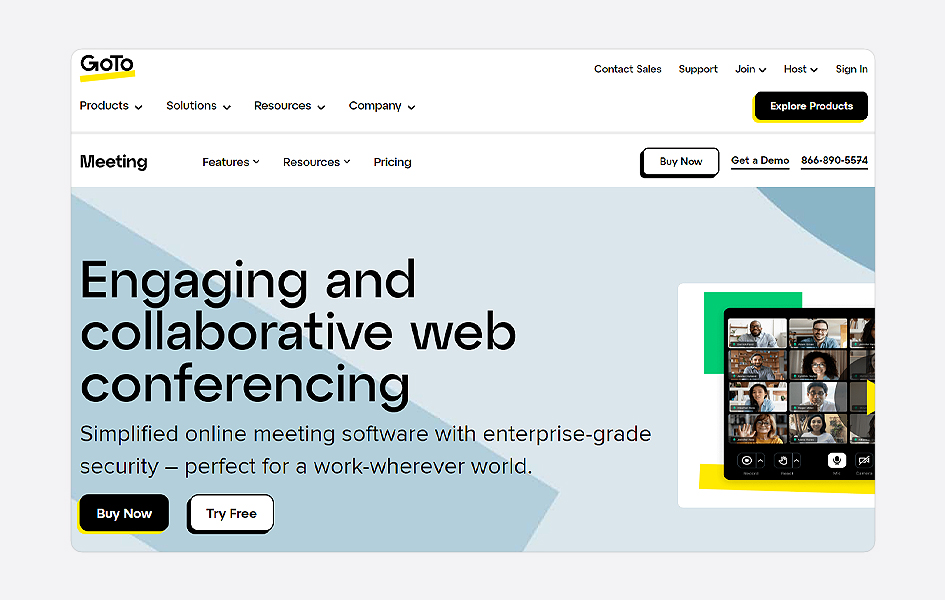
Due to these features, it can be used for both small-team collaborations and larger-scale webinars. It is very easy to set up and helps you have enhanced interactions through virtual meetings and other platforms. It gives reliability and security features, which can be best for international callers as well.
Top Features
- Record Meetings
- Meeting Transcriptions
- Online Meeting Rooms
- Business Messaging
- Mobile Meetings
- Annotation Tools
- Integrations
Pricing
- Professional: $14 per/month
- Business:$19 per/month
- Enterprise: Contact sales
What are the Things to Consider when Choosing Communication Tools?
- User Friendliness
You should consider providing a reliable tool and technology to the teams that is easy to use and can be adopted quickly. Also before allowing teams to use tools, giving training for both tech-savvy and nontechnical users would be efficient leading to minimizing stress or burden.
- Features and Functionality
Seek a service provider who offers reliable and advanced features according to the requirements of your teams. This includes messaging, video conferencing, file sharing, and integrations with other tools. Also, if your business needs any other features to enhance your workflow then you can look for customization options.
- Scalability
Evaluate the tools and see whether they can effectively scale with the growth of your organization or not. If your business has a higher volume of calls and users then you need to add more features. Hence, you need to ensure that the tool will be able to cope with changing organizational structures and communication needs as your business grows.
- Pricing
Since there are many VoIP service providers in the market, you should research and understand the pricing plan, whether it’s per user, per feature, or based on usage. Then align with your budget including the long-term costs associated with the tool,
- Security
Due to its high end-to-end encryption security, you can safely deal with sensitive information as well. For even greater security, you can utilize biometrics or user authentication in your communication tools.
- Collaboration Needs
Analyze if your tool supports remote work and other collaborations across teams with features like real-time editing, project management integrations, and so on.
What are some of the Future Trends in Business Communication Tools?
Since technology is evolving rapidly, the future of business communications tools is covered with opportunities and aims to enhance collaborations. It helps customers experience personalization as well as increase efficiency. So it’s important to get insights into some future trends, which are as discussed below:
1. The power of AI (Artificial Intelligence)
With an Integration of AI-powered chatbots, Automation is likely to become more advanced, providing efficient handling of routine queries and tasks. It helps in real-time translations and language support across diverse teams and global markets. Also gives data-driven insights, which helps to make effective decisions.
2. Unified Communication and Collaboration (UCC)
As communication channels, such as voice, video, messaging, and file sharing, become increasingly integrated into a unified platform. UCC tools facilitate seamless collaboration with any devices they use and have communication among team members regardless of their location.
3. Augmented and Virtual Reality (AR/VR)
AR and VR technologies play a vital role, and they may find these applications in business communication. This includes Virtual meetings, training sessions, and collaborative projects that offer a more engaging and more compelling personalized experience and multimodal communication.
4. Security and Privacy Features
To maintain data security, many business organizations are focusing on communication tools that are more on high-level encryption, secure file sharing, and other measures. It ensures that sensitive information is kept confidential.
Moreover, Blockchain technology is also used to enhance the security and transparency of communications. Also, you can use biometrics authentications and user verifications like (OTP). to ensure more privacy.
You might also be interested in: Which cloud-based phone system is best for small businesses
Conclusion
Summing up the key points, emphasize the value of effective communication, and offer a final call to action. So, here’s the reason why your business should prioritize communication tools in the future.
When your teams communicate better, your company will be able to operate more effectively. Nowadays and shortly, companies will strive to simplify their business communications primarily by using the right communication tools.
The latest and advanced tools and technologies in online communications help us progress towards a future. At the same time, businesses can have all the resources needed to help their teams exchange ideas, information, and input regardless of their physical location. Hence, the digital revolution has significantly changed business communications, and the trend will continue into 2024 and beyond.





