Moving from O2 to KrispCall is undoubtedly your route to a seamless telephony upgrade. But that doesn’t mean saying adieu to your number with familiar digits, as you can just port it to KrispCall.
Using KrispCall’s number porting service, you can do exactly that while being assured of a smooth transition. Additionally, it is also accompanied by better telephony capabilities.
With this guide, we will provide all the details that you need to know and the steps that you need to take during the porting process. That way, you can port O2 phone numbers to KrispCall hassle-free and take advantage of its sophisticated VoIP functionalities.
Porting Requirements (To Be Considered Before Porting Out Your Phone Number)
If you are looking to port your number to KrispCall, there are a few things that are required for that process. Here’s a detailed explanation of each of those:
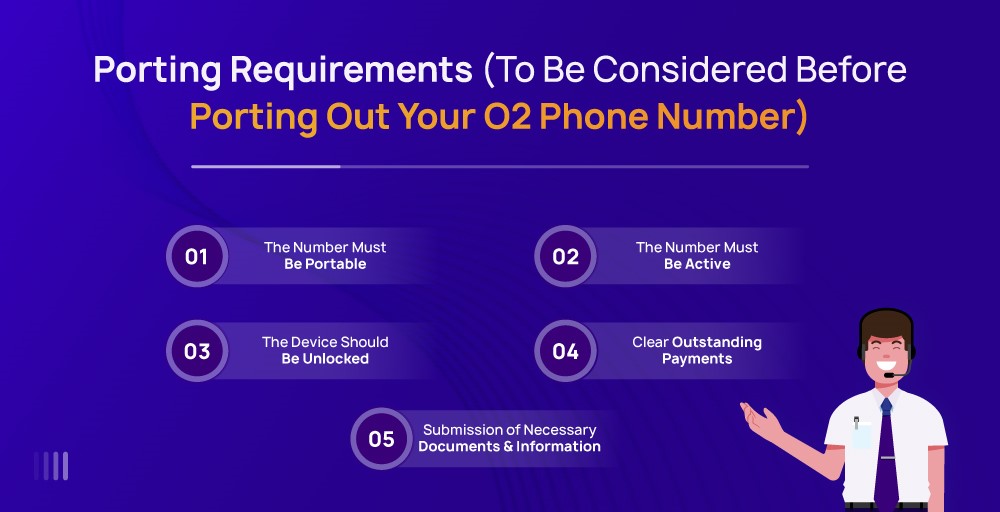
1. The Number Must Be Portable
You need to make sure that the number you are trying to transfer is portable. It is to be noted that not all numbers are portable, and there are various reasons for that. So, it is best to contact O2’s support and get the information about it.
To check the porting possibility of your number, you can use KrispCall’s Number Porting Eligibility Checker Tool to look into it.
2. The Number Must be Active
As a mandatory requirement, you also need to make sure that the number you are trying to port over is active and is currently in use. This means your account associated with the phone number is also active and not deactivated/disconnected/suspended.
This is a must, as inactive or disabled numbers just cannot be ported.
Also Check: How to port EE phone numbers to KrispCall?
3. The Device Should Be Unlocked
Many providers in the UK lock certain devices to their networks, making them unusable to be with other networks. You have to make sure that the device you plan to keep is not locked to O2’s services. Likewise, if it is so, you have to get in touch with O2’s support to get it to unlock it and then start the porting process.
Upon request, O2 should send you a code to unlock the device or do it themselves. Then again, it must be noted that there can be a waiting period and/or a fee to do so.
4. Clear Outstanding Payments
You must take into account that if you wish to port your number to KrispCall, all of your bills (final bill amount, any late fees, call charges, charges for exceeding data, or contractual obligations) must be clear and complete.
In the event that any of those are outstanding or uncleared, your O2 number cannot be ported to KrispCall. Once you clear those, you can start the porting process.
Interesting Read: How To Port Vodafone UK Phone Numbers To Krispcall?
5. Submission of Necessary Documents & Information
If you wish to port your O2 number to KrispCall, you also need to have the right and required pieces of information and documents. You will have to submit the following:
- Phone Bill.
- Customer Service Record (CSR).
- Letter of Authorization (LOA) issued within the last 30 days.
- 6-digit Number Transfer PIN (Porting Authorisation Code, PAC).
Prior to submitting these documents, make sure all the information is accurate and current.
Information and Document Requirements (For UK Local, National & Toll-free Phone Numbers)
Here are the details you’ll need to provide if you wish to port a UK local, national, or toll-free phone number provided by O2 to KrispCall:
1. Phone Numbers
For this requirement, you will have to provide all the information about the phone number that you want to port to KrispCall. Here, it is necessary to provide the list of number(s) along with the information of types (local, national, or toll-free) in an entirety. It is usually in the E164 format, which includes the UK country code (+44), the area code (three to five digits), and the subscriber number (seven digits).
Also Check: How to port UK’s Three phone numbers to KrispCall?
2. Letter of Authorization (LOA)
Following that, you will need to provide an LOA that is no older than 30 days. The purpose of Letters of Authorization is to prove ownership of the number and provide everything necessary for the number to be successfully ported and transferred. Furthermore, this document will authorize KrispCall to initiate the porting process on your behalf.
Consider the following factors when dealing with a letter of authorization:
- Letter of Authorization dated within the last 30 days. If you want to port both Geo and Non-Geo numbers, please fill in 2 separate LOAs – one for Geo and one for Non-Geo numbers.
- LOA should be filled out digitally; only the signature can be done by hand.
- Add the current provider as the “Current Retailer.” Note that you have to indicate a provider that is billing you for the service (it can be either a reseller or a network provider).
- Leave the “New Provider” field blank.
- Email contact of your current provider.
- The site address must be in the United Kingdom.
→ LOA Template for O2 Phone Number
3. Regulatory Compliance
Regulation Compliance means adhering to the rules and regulations set by government bodies (such as Ofcom in the UK). RC approval is required as it helps prevent fraud and ensures you own the number you are porting all for legally.
The table below shows what information is usually needed to get RC approval.
| Information | Description | Additional Comments |
| Account Name | Name associated with the phone number account. | ⚠️Missing any information will lead to rejection |
| Account Number | Unique identifier for your phone service account. | ⚠️Missing any information will lead to rejection |
| Company Name & Registration Number (if applicable) | The registration number for your business and the name of your business if the phone number is associated with it. | ⚠️Missing any information will lead to rejection |
| Photo ID | A copy of your government-issued photo identification (passport, driver’s license, etc.). | ⚠️Missing any information will lead to rejection |
| Address | A copy of your proof of address. (Government-issued ID showing your local address, Utility bill, Tax notice, etc.) | ⚠️Missing any information will lead to rejection |
4. Most Recent Phone Bill
If you want to port your number from O2 to KrispCall, then you must provide a digital or scanned copy of your most recent phone bill that clearly shows your address and authorized user name.
It is also necessary to make sure there are no outstanding payments or dues on your current O2 account to avoid problems during the porting process.
You Might Be Interested In: How to port Rogers Phone Numbers to KrispCall?
5. Service Address
The final requirement is to provide a service address (where you will use your phone service) that can be located anywhere in the world. This doesn’t affect your ability to port the phone number as long as the billing address (linked to the LOA) is in the UK.
Information and Document Requirements (For UK Mobile Phone Numbers)
If you wish to port a UK mobile number provided by O2 to KrispCall, you will have to meet the following requirements.
1. Phone Numbers
When considering mobile number porting, you need certain information about your number provided by your mobile network operator (MNO). It should be stated in E164 format, which defines everything. Also, UK mobile numbers “07” have 11 digits in total and look like this: +44 7XXXXXXXXX (with country code).
Also Check: How to Port Fido Phone Numbers to KrispCall?
2. Regulatory Compliance
To port your mobile number, you also need to make sure all the guidelines and regulations set by Regulatory Compliance (RC) authorities (Ofcom) are met and followed. It ensures that you comply with all the legal requirements for ownership of the number and prevent fraudulent activity.
The table below summarizes the information typically required for porting and transfer of a mobile number for approval by Regulatory Compliance (RC):
| Information | Description | Additional Comments |
| Account Name | Name associated with the phone number account. | ⚠️Missing any information will lead to rejection |
| Account Number | Unique identifier for your phone service account. | ⚠️Missing any information will lead to rejection |
| Company Name & Registration Number (if applicable) | The registration number for your business and the name of your business if the phone number is associated with it. | ⚠️Missing any information will lead to rejection |
| Photo ID | A copy of your government-issued photo identification (passport, driver’s license, etc.). | ⚠️Missing any information will lead to rejection |
| Address | A copy of your proof of address. (Government-issued ID showing your local address, Utility bill, Tax notice, etc.) | ⚠️Missing any information will lead to rejection |
4. Porting Authorization Code (PAC)
You will additionally need to provide your PAC if you want to port your O2 mobile number to KrispCall. The PAC code is a unique code that O2 will provide to you upon your request once you submit the request. Using this key, KrispCall will be able to port your mobile number to another phone provider as well.
You Might Want To Check: How to port Fizz Mobile Phone Numbers to KrispCall?
5. Most Recent Phone Bill
Lastly, you must provide a digital/scanned copy of your most recent phone bill. It is needed as it serves as proof of ownership. When submitting it, you must make sure it clearly shows specifics about account details, like the name of the account holder, the billing address, the telephone number, and the current service plan.
How to port O2 phone numbers to KrispCall?
You can use the following steps to port O2 phone numbers to KrispCall:
Step 1: Check if your phone number can be ported using KrispCall’s Porting Eligibility Checker. Contact. Feel free to contact our support team at [email protected] or [email protected] if you want any help.
Step 2: If your number is portable and you want to port it to KrispCall, contact us via chat or email.
Step 3: Once KrispCall’s customer support team receives your porting, a member will contact you and explain the required documentation.
Step 4: Send your documents to [email protected] as soon as you are contacted to get started with the porting process. Be sure to include all the necessary information and documents in your email.
Step 5: Your porting request will be approved if all of the documents you submitted are accurate.
Step 6: After receiving approval of the port request, our porting team will forward it to O2. Then, O2 will send you a confirmation SMS that you must approve within 90 minutes to get started with the porting process. If you don’t respond within that period, your request will be rejected.
Step 7: Our support agent will begin the porting process after you respond to the port approval SMS.
Note: You must keep the phone number active while the porting is taking place.
Step 8: Once your number has been ported, you will be notified of it, and you can then access it through KrispCall.
What rejections can cause porting delays?
1. Invalid/Incorrect Site Address
If you provide incorrect or invalid information about your current carrier or account details can lead to porting delays. You’ll need to make sure that all the information you provide is correct firsthand. And if there’s any issue you’ll have to fix it and resubmit your porting request.
Don’t Miss: How to port Bell Mobility phone numbers to KrispCall?
2. Network Provider/RH Blocking The Port
If the network provider, whose services you are currently using, has blocked the porting of your number it can lead to delays in the whole process. It often occurs when there are outstanding balances, contractual obligations, or other restrictions.
3. Incorrect Line Type
Providing incorrect information about the line type you are using can result in delays. It is important to remember that there are several different types of phone lines, such as landlines, mobile phones, virtual numbers, etc., and that each type has its own porting process.
Interesting Read: How to port AT&T phone numbers to KrispCall?
4. Incorrect Number Details
Submitting incorrect number details like account number, billing telephone number, PIN, or other identifying information can also lead to delays. Make sure all information you provide regarding the number(s) you want to port is accurate.
5. Inactive Number
If the number you want to port to KrispCall is inactive or disconnected, the porting process can be delayed. You must make sure that your number is active and in service so that you can port it.
Also Check: How to port Telstra phone numbers to KrispCall?
6. No Service With LCP
Porting delays can also occur if the LCP (Local Carrier Provider) doesn’t provide porting services. In such a case, you will have to find an alternative, or the porting process won’t be possible.
What are the common reasons for a rejected port?
- Incorrect information about the postcode.
- Single- vs. Multi-Line Geographic Mumbers: Associated numbers must be ported together as a range. To determine whether your number is a single- or multi-line number, reach out to your current service provider.
- Incorrect Current Provider And/Or Range Holder Information: Check with your current provider and the range holder of your phone number(s).
Don’t Miss: How to port T-Mobile Phone Numbers to KrispCall?
FAQs
How do I transfer my O2 phone number to another carrier?
To transfer your O2 phone number to another carrier, you will need to request a Porting Authorisation Code (PAC) from O2. You can do this by calling O2’s customer services number ( +44 808 100 4439), using your online account on O2’s website, or by using Ofcom’s Text-to-Switch service.
To use the Text-to-Switch service, simply text PAC to 65075, and you will automatically receive a PAC in return. Once you have your PAC(which is valid for up to 30 days), give it to your new provider, and they will be able to transfer your number to their network. Here are the steps that need to be taken for this process:
- Send a porting & PAC request to your new carrier.
- Provide accurate and updated information and papers as required.
- Wait patiently for the approval of your porting request.
- Upon approval of your request, the new carrier will inform you of the porting time and date.
- Keep in touch with the new provider’s team to ensure smooth porting.
How can I get a O2 phone number transfer PIN?
You can obtain a Porting Authorization Code (PAC) or Transfer PIN from O2 by calling their support at +44 808 100 4439 or texting PAC to 65075.
How long does it take for O2 to release your phone number?
Typically, you can expect your phone number to be released within two working days of submitting your request to O2.





