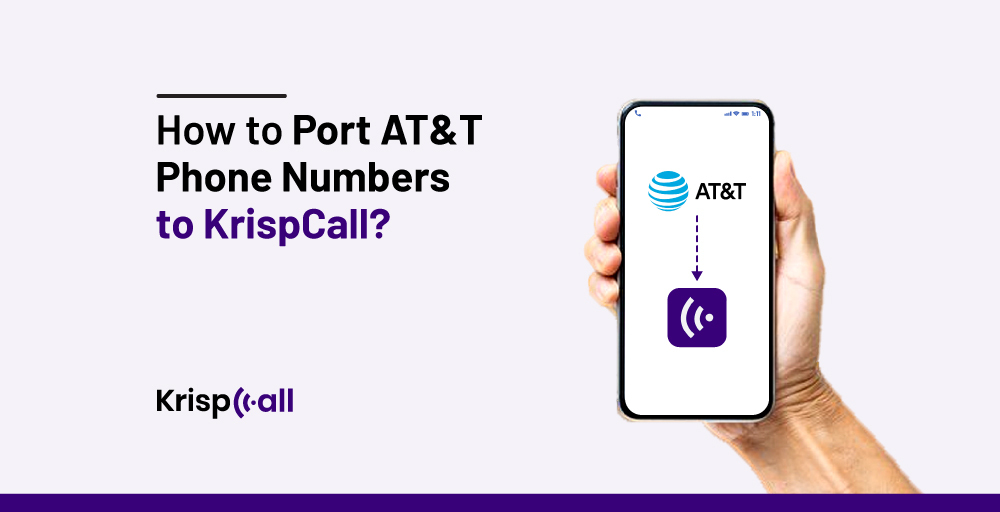Do you wish to port AT&T phone numbers to KrispCall but are taking a step behind due to the confusion in the porting process?
Worry not!
In this guide, we will walk you through all the requirements, including the steps you need to follow to port your AT&T mobile number to KrispCall. With this, you can ensure a seamless transition.
Porting Requirements (To Be Considered Before Porting Out Your AT&T Phone Number)
Below is a detailed description of a few things you need to consider before initiating the porting process.
1. The Number Must Be Portable
The most important porting requirement is having a portable phone number. KrispCall generally supports porting of all kinds of AT&T phone numbers, but to be on the safe side, it’s always a great idea to make sure of that.
To check whether the number is portable or not, you can go to our KrispCall’s Number Porting Eligibility Checker tool and test it.
2. The Number Must be Active
Other than being portable, the number must also be active and in use. So, before applying for porting, make sure that the number is active.
In case the AT&T number you wish to port is currently inactive, contact the AT&T service provider and request them to activate your number. Then only proceed with the porting process.
3. Clear Outstanding Payments
Before proceeding with the porting process, you should also check if you have any outstanding bills related to call charges, phone bills, equipment fees, or any other bills with AT&T. It’s because you will have to present clear bills to our team during the porting process.
We can’t proceed with porting your AT&T phone number to KrispCall until and unless you have cleared all the dues with AT&T. Consequently, you will face a delay in the porting process.
Also Check: How to port Verizon phone numbers to KrispCall?
4. Submission of Necessary Documents & Information
Lastly, you need to submit correct, up-to-date, and signed documents and information. These documents include,
- Customer Service Record (CSR)
- Letter of Authorization (LOA) less than 30 days old
- Phone Bill
- 4-digit Number Transfer PIN/ Port-Out PIN Number
Note: These documents must be in KrispCall’s suggested document format.
Information and Document Requirements (To be submitted to KrispCall)
In order to port your AT&T phone number to KrispCall, you will need to provide the following information and documents:
1. Phone Number
You need to submit the active AT&T phone number to KrispCall. Also, make sure the provided phone number is in E164 format.
E164 number format starts with the (“+”) signs, followed by country code, area code, and phone number. Plus, the phone number must not have more than 15 digits. For example, [+][1] [xxx] [xxxx] [xxxx].
Also Check: How to port T-Mobile Phone Numbers to KrispCall?
2. Letter of Authorization (LOA)
You also need to submit the signed Letter of Authorization (LOA) to port your AT&T number to KrispCall. The LOA verifies that you are an authorized user of the number and provides essential information to porting representatives to transfer a number successfully.
While issuing the LOA, make sure that all the information included is correct and is signed by you (An authorized user or owner of the number). Also, it must not be issued more than 30 days ago.
Here is the LOA template and AT&T’s account authorization form:
3. Customer Service Record (CSR)
A CSR is a report that shows how your telephone records appear in a telephone company’s database. It contains information about the billing address, billing telephone number, name, account type, new service provider name, and so on.
AT&T and KrispCall will use CSR reports in order to ensure a smooth transfer of your phone number.
Here is the AT&T CSR form:
AT&T Customer Service Information
4. Phone Bill
Additionally, you must provide a scanned or electronic copy of your most recent phone bill (dated within the last 30 days).
If you are confused about what information to include in your phone bills, then don’t hesitate to reach out to our support team via live chat, text message, call, or email.
Also Check: How to port Telstra phone numbers to KrispCall?
5. AT&T Number Transfer PIN/ Port-Out PIN Number
The last document to submit is the Number Transfer PIN/ Port-Out PIN Number associated with your AT&T account. You can get an AT&T phone number transfer PIN for porting via the AT&T mobile device, AT&T mobile app, or AT&T online account.
For more details on getting a Transfer PIN from AT&T, Click here .
Note: AT&T Number Transfer PIN can only be generated for postpaid numbers. There is no need for a Number Transfer PIN for AT&T Prepaid and business accounts.
How to port AT&T phone numbers to KrispCall?
Follow these steps to port AT&T phone numbers to KrispCall:
Step 1: Check whether your AT&T phone number is eligible for porting using our Number Porting Eligibility Checker tool . In case of any inconvenience, feel free to contact our support team via live chat or email at [email protected] or [email protected].
Step 2: If your number is portable and you are interested in switching your carrier to KrispCall, submit your porting request to our porting team via email or live chat.
Step 3: Our number porting team will get back to you after they have received your request. They will explain all the requirements you need to follow and the documents you need to submit.
Step 4: Send your documents and a 4-digit number transfer PIN via email to [email protected]. Check that all necessary documents and information have been included.
Step 5: Once we receive your documents, our team will check them. If they match our requirements, we’ll start the porting process. If something needs correcting, we’ll happily guide you.
Note: You will have to keep your phone number active during the entire porting process.
Step 6: You will receive a notification once the porting process has been completed. You can now access the number easily through the KrispCall app.
Step 7: Cancel your AT&T plan after your AT&T number has been successfully ported to KrispCall.
You Might Be Interested In: How to port Optus phone numbers to KrispCall?
FAQs
How do I transfer my AT&T phone number to another carrier?
To transfer your AT&T phone number to another carrier, firstly, you need to submit your porting request to the new carrier. You also need to provide some essential documents and information mentioned above. The documents provided must be correct, clear, and up-to-date.
Along with it, strictly follow the new provider’s porting process guidelines and keep in touch with their team.
How can I get an AT&T phone number transfer PIN?
You can get an AT&T phone number transfer PIN for porting via the AT&T mobile device, AT&T mobile app, or AT&T online account.
Follow these steps to get an AT&T phone number transfer PIN via AT&T mobile device:
- Call *PORT.
- Follow the prompts sent via text message.
Note: To generate the Number Transfer PIN via mobile device, you need to know your account passcode.
Follow these steps to get an AT&T phone number transfer PIN via AT&T mobile app:
- Sign in to the AT&T mobile app.
- Go to your Profile icon and select the “Manage Profile” option.
- Choose the “People & Permissions” option.
- Select “Wireless” > “Transfer Phone Number” >Request a new PIN.
- Your Number Transfer PIN will appear on the screen.
Follow these steps to get an AT&T phone number transfer PIN via AT&T online account:
- Visit your myAT&T profile.
- Choose the People & Permissions option.
- Select Wireless > Transfer Phone Number > Request a new PIN.
- Your Number Transfer PIN will appear on the screen.
How long does it take for AT&T to release your phone number?
AT&T usually takes 2-10 days to release your phone number.