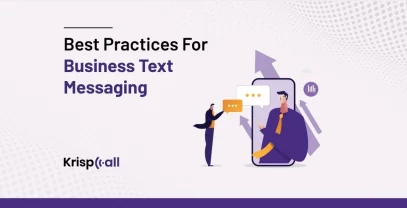Email is one of the most essential communication tools we have today. Almost everyone has an email account to send and receive messages to their personal and business contacts. 📱
But most people don’t know how to send an email to a phone number. If you want to learn how to email a cell phone number, read the article below.
🔑 KEY HIGHLIGHTS
- To send an email to a phone number, you need to choose an SMS gateway, enter the correct recipient’s phone number, and write your messages.
- The email will be received via phone as a text message from the sender’s email address.
- To send an email to a phone number, you need to know the person’s full phone number and their mobile service provider.
- Some etiquette should be considered before sending an email to a phone number, such as ensuring the recipient knows who is contacting them, keeping messages short, and avoiding formatting or emojis.
What Does it Mean to “Send Email to a Phone Number”?

To send an email to a phone number means sending a typical email message in a text message (SMS) or multimedia message (MMS) format to a recipient’s phone number. SMS gateways enable you to send emails from a PC to a phone as SMS messages.
In this approach, the recipient receives the email content as a text message or MMS on their phone number, often with the limitations of the message length and types of content transmitted.
Likewise, this approach allows people to send emails to recipients without needing an email account or mobile device to receive them. It is particularly beneficial for people who use their phone number as a primary means of messaging rather than an email address.
Benefits of Sending an Email to a Phone Number
Email-to-SMS (short message service) or email-to-MMS (multimedia messaging service) systems are appropriate when emailing a phone number. The application provides a component that permits you to create a message from your email account and send it as a text to the recipient’s phone number.
- Convenience and accessibility: Email-to-SMS or email-to-MMS systems provide an easy way to send messages to phone numbers directly from email accounts. It streamlines communication, especially for recipients who may not have constant access to email but use their phones regularly.
- Versatile communication: By integrating email with text messaging, users can manage communications through both email and cell phone platforms. It offers flexibility and convenience.
- Cross-platform communication: Email-to-phone number systems facilitate cross-platform communication as they enable seamless message sharing across different communication mediums, such as email and texting platforms.
- Expanded reach: Email-to-mobile-number communication has become a primary method for reaching contacts, allowing for increased reach and engagement with recipients who prefer text messaging over email.
- High engagement: Text messages typically have high engagement rates, with up to 99% open rates within the first few minutes of receipt.
How Can I Send an Email to a Phone Number?
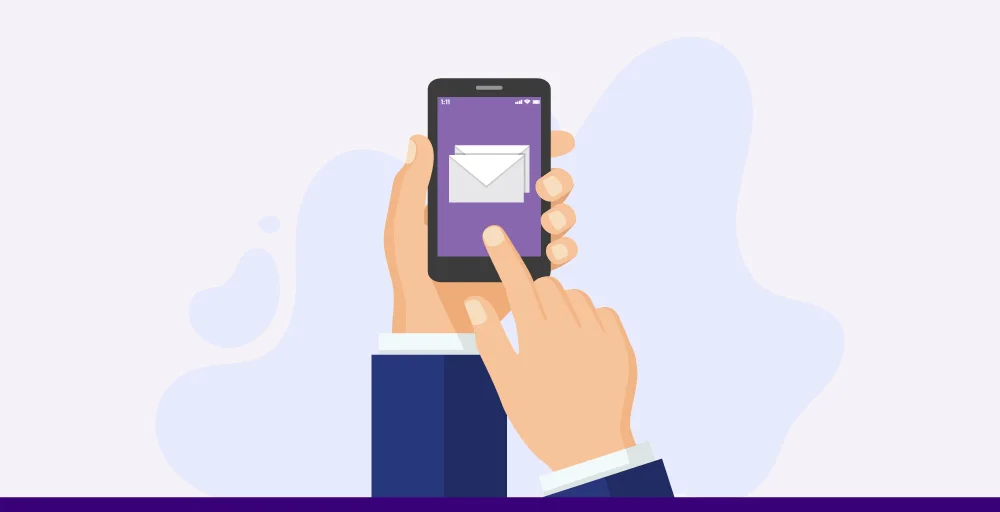
To send an email to a phone number, you need to choose an SMS gateway, enter the correct recipient’s phone number, and write your message.
Here’s the step-by-step guide on how to send an email to a phone number:
1. Choose an Email-to-SMS Gateway
To choose an email-to-SMS gateway, visit https://email2sms.info/ and locate the “Search the list” section. Select the Country, then enter the carrier name, like Sprint or T-Mobile. After entering the carrier name, the website will display the corresponding “Gateway” result, which typically consists of the carrier’s email address format (e.g., [email protected]).
2. Review the “Gateway” Result
Review the displayed “Gateway” result. The address in the “number@address” section is the address you’ll need to use when entering your recipient’s address.
3. Find the Email Address Format
To send an SMS to a phone number, you need to know the name of the carrier’s mobile, including their corresponding email format for the gateway. Similar to the previous one, the [phone number]@vtext format should be addressed for a personal account in Verizon Wireless. 14 7733 for AT&T, but for T-Mobile, it’s com. Att.Net.
4. Open an Email App
After finding the SMS gateway, open your email apps or sites, like Outlook, Gmail, or Yahoo.
5. Address the Recipient in the “To:” Field
Click the Compose, New, or + icon to initiate a new message. Now, put the recipient’s phone number, @ sign, and email domain of their carrier for their mobile number in the “To” field. For example, if the recipient’s phone number is 123-456-7890 and their company is Verizon Wireless, you should enter 1234567890@vtext.
6. Write Your Message
Compose your message in the body of the email. Remember that SMS has a character limit; make your message brief and to the point.
7. Send Your Email
After writing your message, click “Send” to transmit it directly to your friend’s number. The email will be converted into a message and sent to their phone.
Regarding the email-to-SMS gateways and email formats of network carriers in the US, each airline may have its own. Here are some common carriers and their email formats:
- Verizon Wireless: [phonenumber]@vtext. com
- AT&T: [phonenumber]@txt.att. net
- T-Mobile: [phonenumber]@tmomail. net
- Sprint: [phonenumber]@messaging. sprintpcs. com
- US Cellular: [phonenumber]@email. uscc. Net
Alternative Ways of Sending an E-mail to a Cell Phone
Some other alternative ways to send an email to a cell phone are:
1. Send Emails to a Phone Number Using Third Parties Apps
Twilio and Plivo offer services that convert emails into SMS and MMS messages, bridging email and mobile messaging. Email-to-SMS sends text messages from email to SMS inboxes, while email-to-MMS sends multimedia content via email. These platforms enhance communication by integrating email and mobile messaging systems, providing more versatile communication options.
To utilize these features:
- Start by establishing an exclusive application profile with Twilio or a Plivo account.
- Proceed to get the relevant API keys and finish creating the account.
- A documented API must be used to convert e-mails, especially those in C#, into SMS or MMS.
- In the Program section, create the email and insert the recipient’s phone number and the message content.
- Use this API to send the email, possibly intermixing text with multimedia where appropriate, and guarantee that the email reaches the recipient’s phone.
2. Send Emails to a Phone Number Using Mobile Carrier Messaging Apps
Sending emails to phone numbers using mobile carrier messaging apps has become increasingly convenient in recent times. Among the leading providers in this realm is T-Mobile, which offers a range of messaging applications to facilitate seamless communication between email accounts and mobile phone numbers.
Here’s the step-by-step process:
- You can launch the messaging application from your device’s home screen if your mobile carrier supports one.
- Login means entering the username and password associated with your account, usually your email address and password. If you use the app for the first time, you should register and submit an application form.
- Open the messaging section in the selected application’s UI.
- Open a new message and click on the number under ‘To.’
- If you have chosen SMS or MMS earlier, the message will be sent in that format—as a text or multimedia message.
3. Send Emails to a Phone Number Using Messaging Apps
Utilizing messaging apps such as Viber and Facebook Messenger presents a convenient and efficient method for sending emails directly to mobile phone numbers. These platforms offer intuitive messenger interfaces seamlessly integrating email functionality, providing users with a streamlined communication experience across various devices.
Here’s how to do it:
- Create a fresh conversation by touching the e-mail recipient’s contact information.
- Type the phone number of the recipient on your phone’s keyboard screen.
- Type your email in the chat window [looking for the best result).
- Send the message.
- The message inbox will pop up on the receiver’s cell phone number.
4. Send Emails to a Phone Number Using SMS/MMS Service
SMS and MMS are the most notable communication methods in carrier cell programs. Previously, SMS messaging services facilitated sending messages from standard email clients by including the recipient’s phone number in the “To: It also provides the option to enter information in the field.”
This reduced the number of intermediaries through which messages had to pass from SMS gateways to email platforms, especially in aviation.
Here’s how it’s done:
- The process should begin by logging in to your email program or Web-based email software.
- Compose a new email.
- Enter the recipient’s mobile number and then @ sign, as well as the email domain of their mobile carrier service or vice versa.
- Be sure to delete the images to prevent possible rejection for exceeding the file size limit or if the email is caught in spam filters. Write the content of the email in the body with concern for spelling and language use.
- Click the send button. The communication will be encoded into a simple SMS or MMS message and transmitted to the target phone number.
Best Practices for Sending Emails to Phone Number
When Sending a phone number, you essentially use email-to-SMS functionality. While sending emails to phone numbers, here are things you must follow:
- Identity the Carrier: Before you send an SMS via email, you need to know the recipient’s mobile carrier. Each carrier has a unique SMS email format.
- Format the Email: Use the correct format based on the carrier. Here are examples of some major carriers: AT&T: [email protected], Verizon: [email protected], T-Mobile: [email protected] (Always check the carrier’s official site or support channels for the most up-to-date information.)
- Craft Your Message: Compose your email like any other, but keep it concise. Even though you have a higher character limit, long messages can become fragmented.
- Send the Email: Once done, just hit send. The recipient will receive the content of your email as an SMS.
- Await the Reply: Often, if the recipient replies to the SMS, it’ll come back to your email, ensuring the conversation remains in one thread.
Conclusion
Sending an email to a phone number is a simple and effective way to reach people on their mobile phones, even if they don’t check their email often. By using email-to-SMS or email-to-MMS gateways, your email gets turned into a text message, making sure it gets seen quickly. This method is great for both personal and business use.
Moreover, you can use third-party apps like Twilio and Plivo, mobile carrier messaging apps, and SMS/MMS services to send emails to a phone number. Whichever method you use, make sure to keep your messages short, respect privacy, and ensure proper formatting to make your email-to-phone number communications effective.